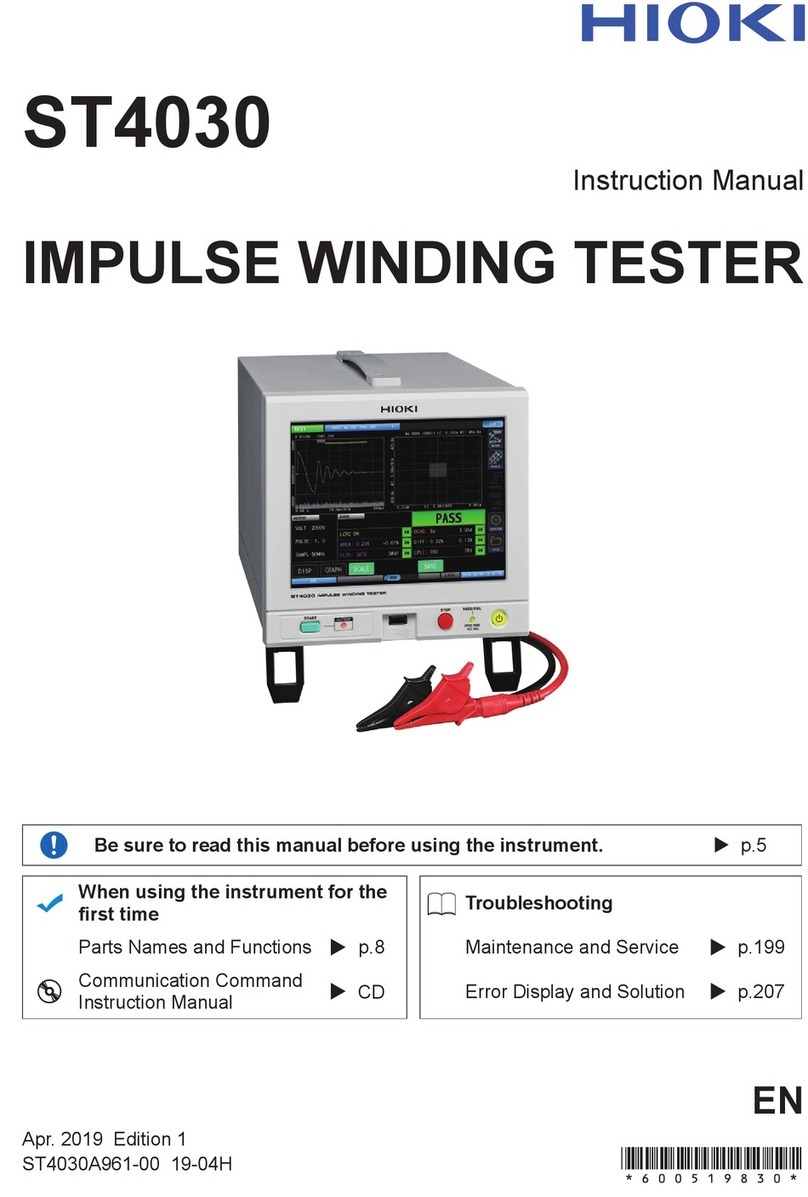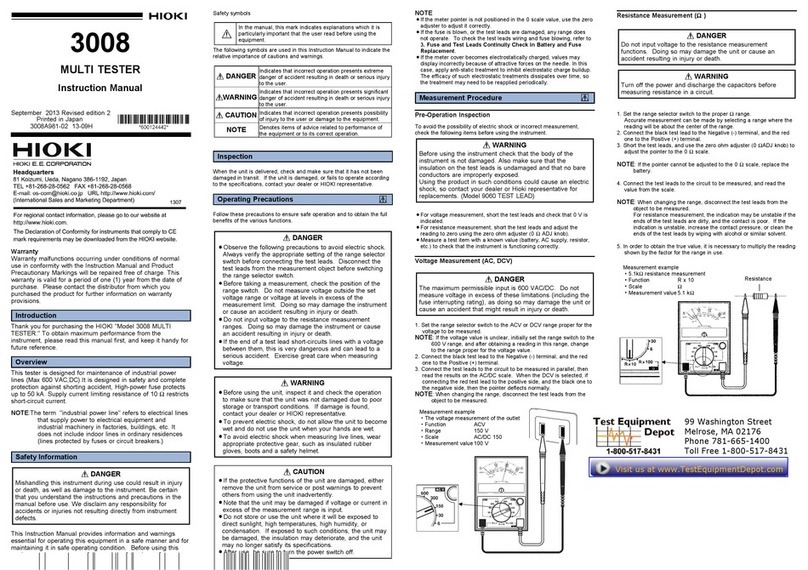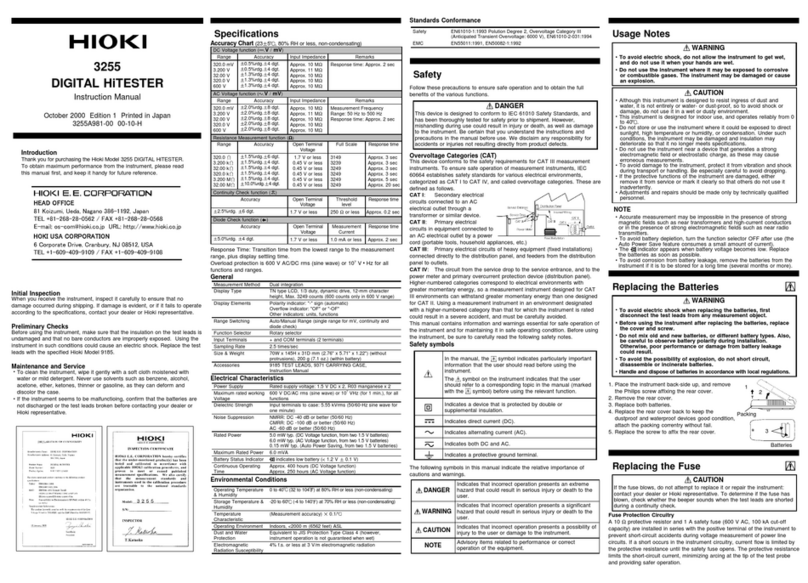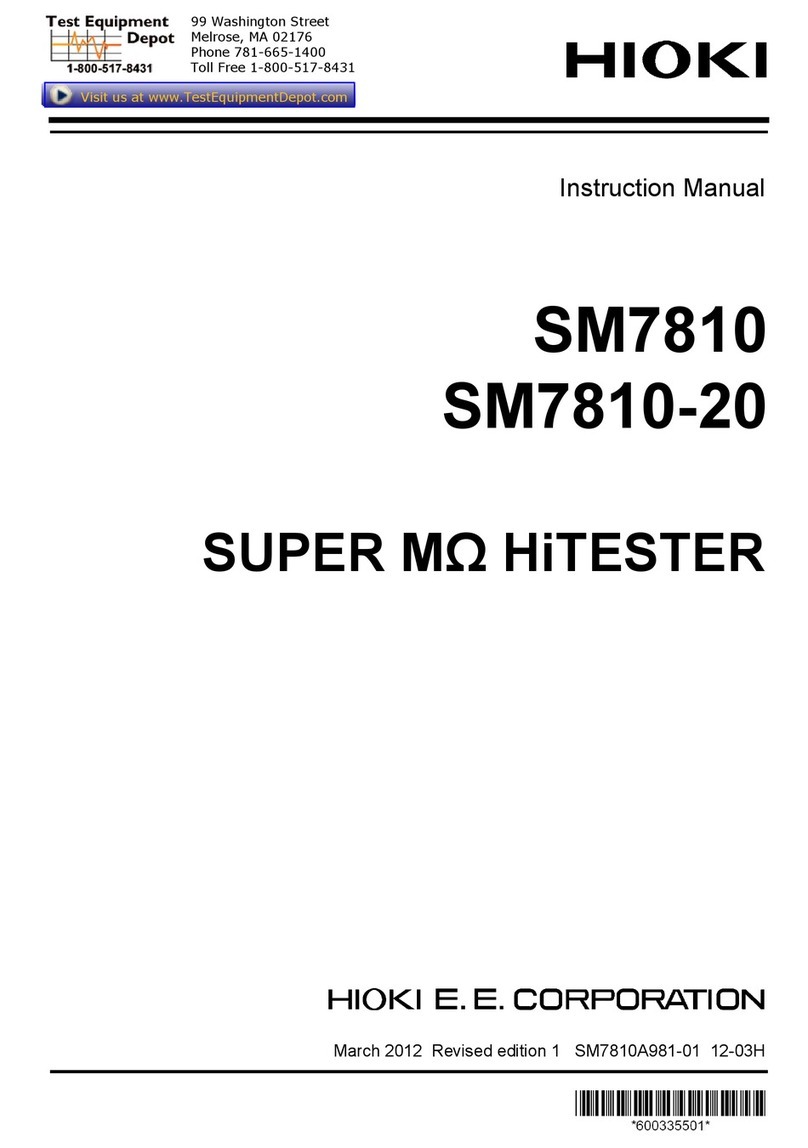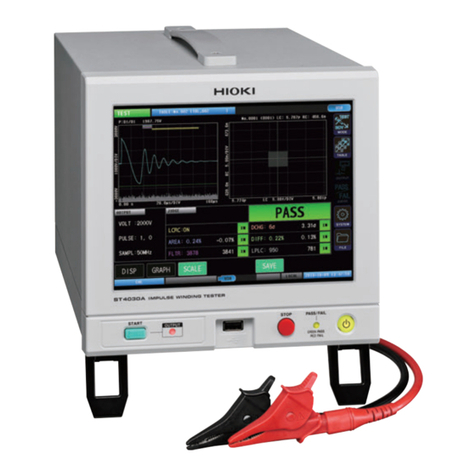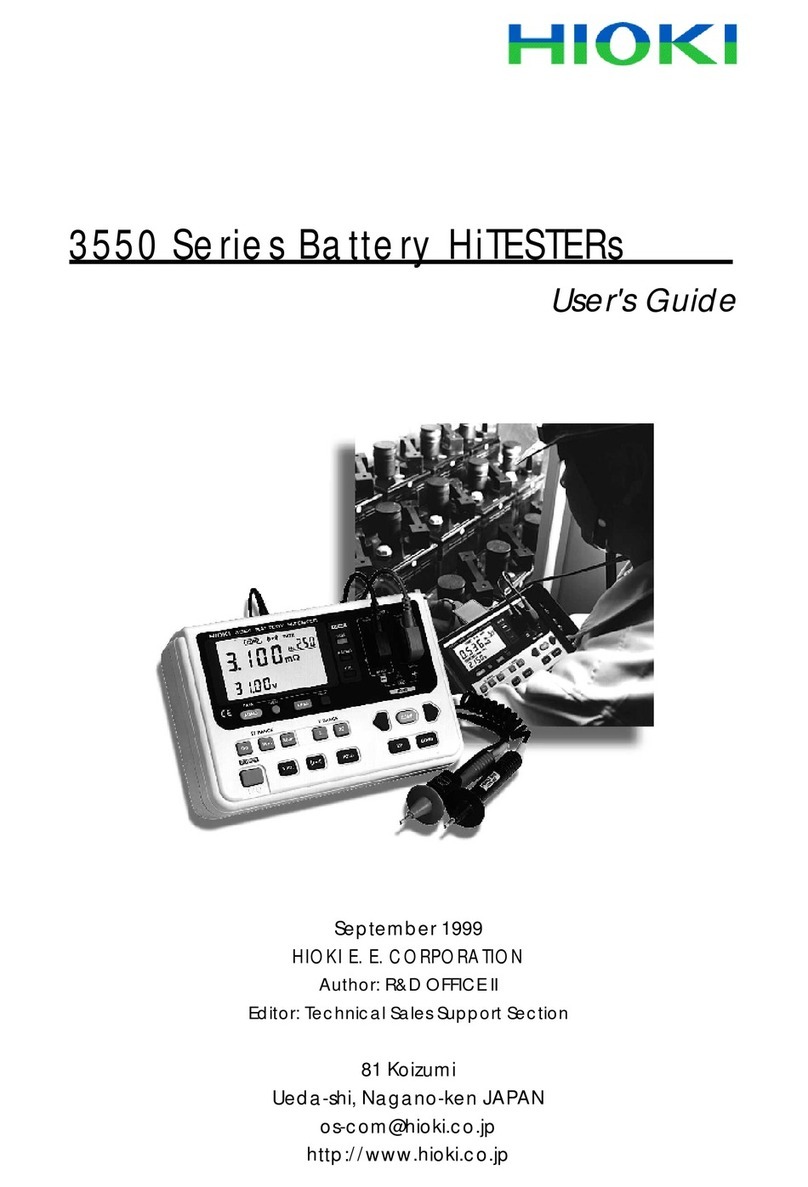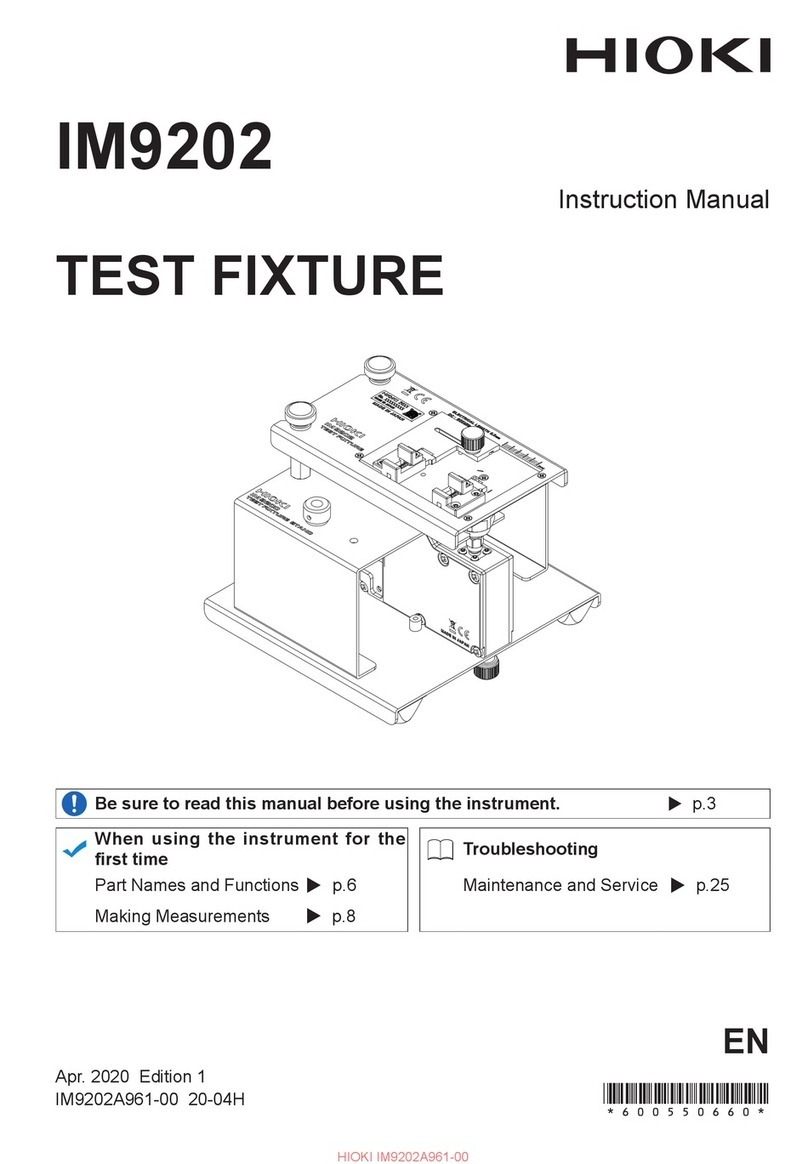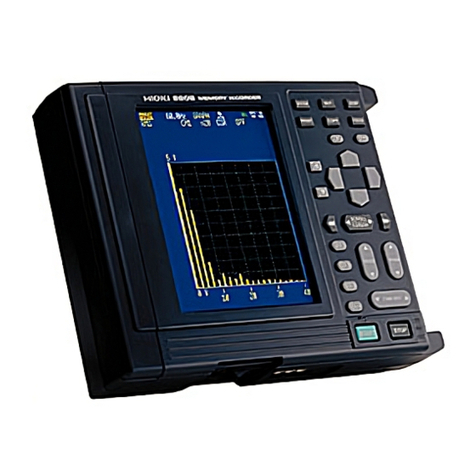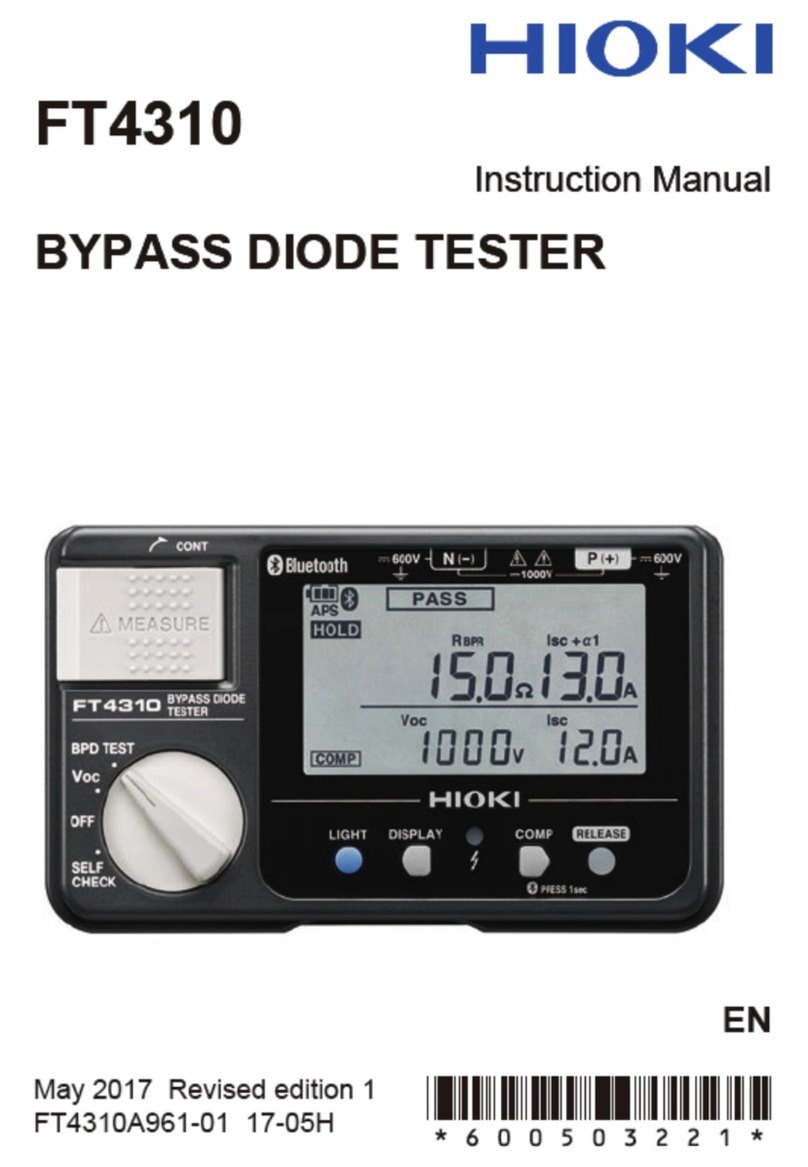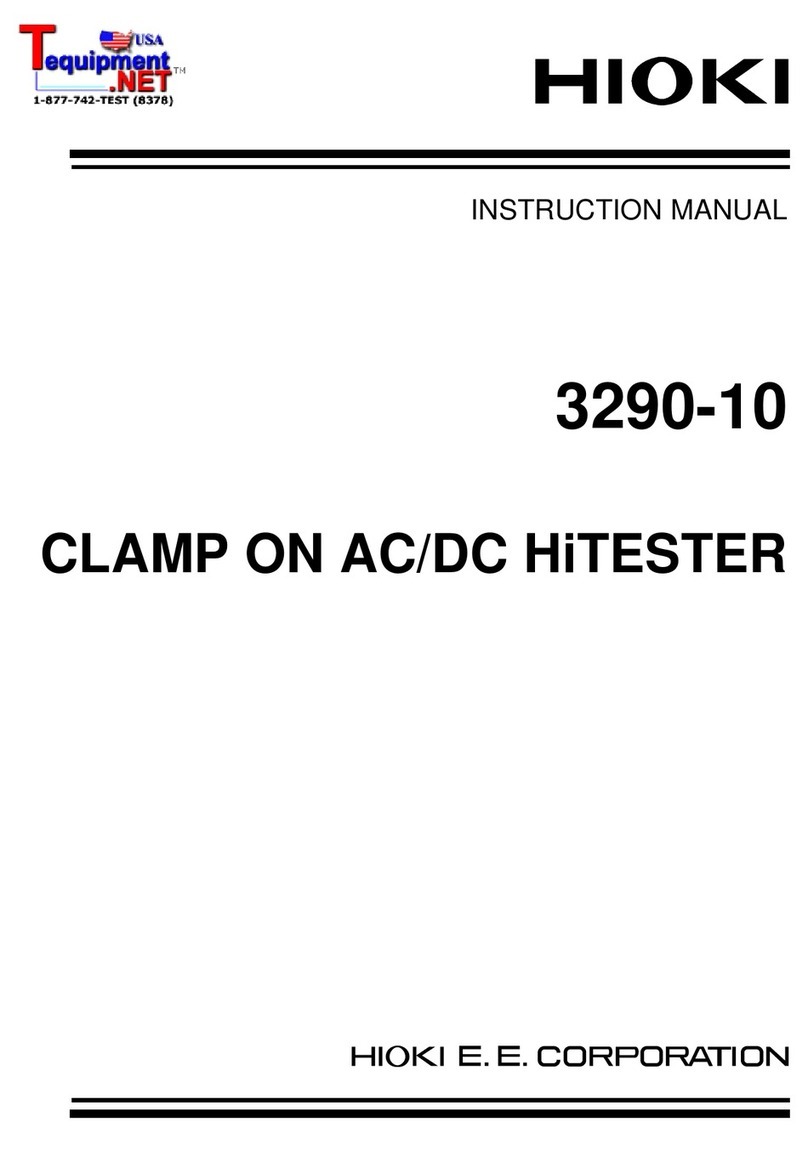Select and change display screens and settings
Comparator Results
(COMP indicator LEDs)
Hi Measured Value is
above Upper limit
IN Pass (meets criteria)
Lo Measured Value is
below Lower limit
Numerical value
entry and related
settings
Absolute or relative value
Power On/Off
• Unlit: power off
(while power is not supplied)
• Red light: power off
(while power is supplied)
• Green light: power on
Measurement cable jacks
Decision criteria
Measurement decision criteria settings
(Comparator function)
REF% Decide by reference value and tolerance (%)
ABS Decide by specified threshold values
Measurement Screen
(MISC MEAS MEAS SETTINGS)
Measurement Settings
DELAY1 Adjust the delay from probing to trigger input
DELAY2 Adjust measurement object electrical response
SCALING Scaling function settings
INT(FAST/ MED/ SLOW) Make fine adjustment to integration time
AVERAGE Averaging function settings
CONT CHECK Contact check threshold settings
CONT IMP Contact Improver function settings
VOLT MONITOR Voltage level monitor function settings
CURRENT MODE Current mode setting (CONT/ PULSE)
(MISC DATA DATA SETTINGS)
Data Settings
AUTO MEMORY Turn Auto-Memory on/off
STATISTICS Statistical calculation on/off
DATA OUT Automatically output measured value
(MISC SYSTEM SYSTEM) System Settings
SET MONITOR Turn two-instrument setting comparison on/off
PROBE CHECK Turn probe short-circuit detection on/off
RETRY Retry function on/off
TRIG EDGE (External I/O) Set trigger rising/falling edge
EOM (External I/O) Set EOM (end-of-measurement) signal
INTERFACE Communications interface settings
100mΩCURR 100 mΩrange measurement current 100mA/1A
CALIBRATION Self-calibration operation AUTO/MANU
JUDGE BEEP Comparator beeper settings
KEY BEEP Key beeper on/off
CLOCK(Y-M-D) Set internal clock
LINE FREQ Set power source frequency
CONTRAST Adjust screen contrast
BACKLIGHT Adjust screen backlight
RESET Initialize
ADJUST Instrument Adjustment
Basic Settings Screen
Detailed Settings
Screens
TRG Change trigger source (INT/EXT)
RANGE Change range (10mΩto 1000Ω)
SPEED Change measurement speed (FAST/MED/
SLOW)
0ADJ Turn zero-adjust on/off
COMP Turn comparator on/off
LOCK Enable/disable key lock (OFF/FULL/MENU)
Measurementscreenoperationsare
shown on the back of this sheet.
Screen Organization