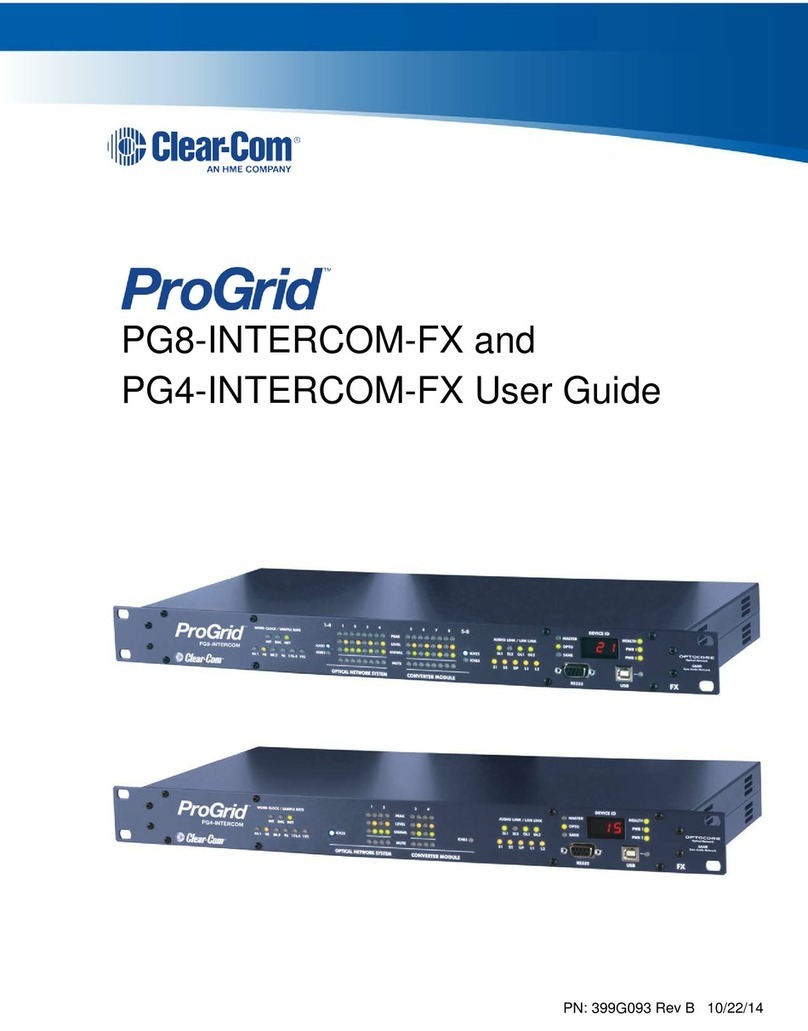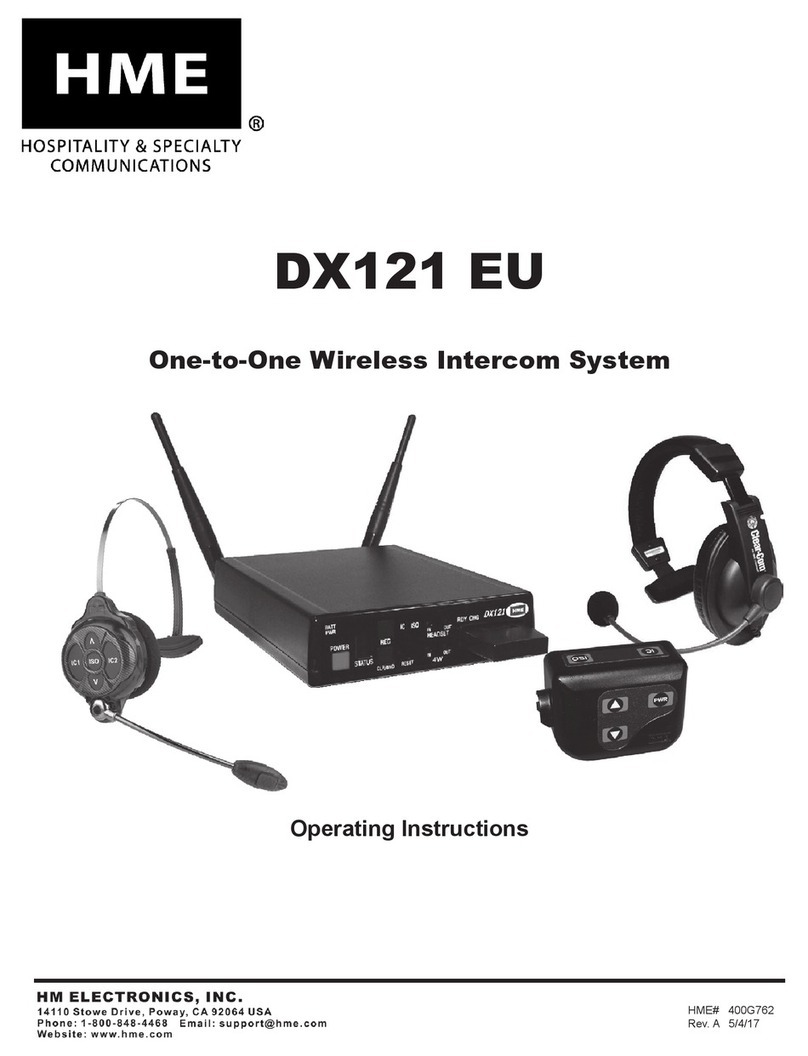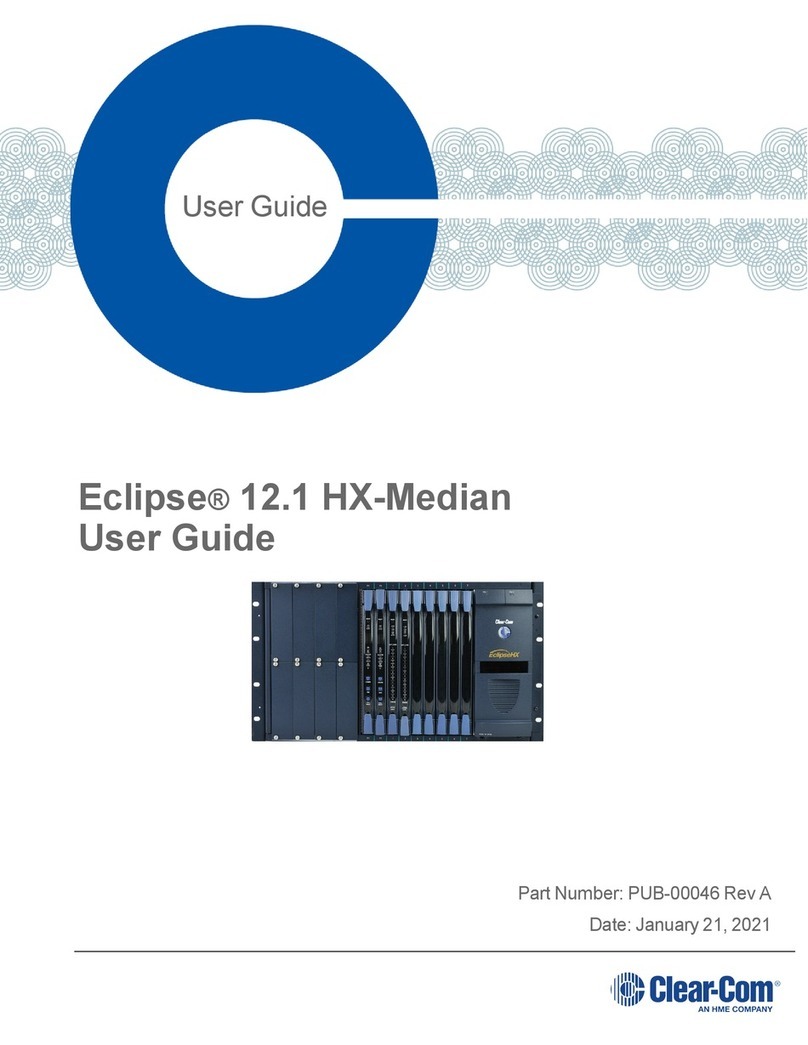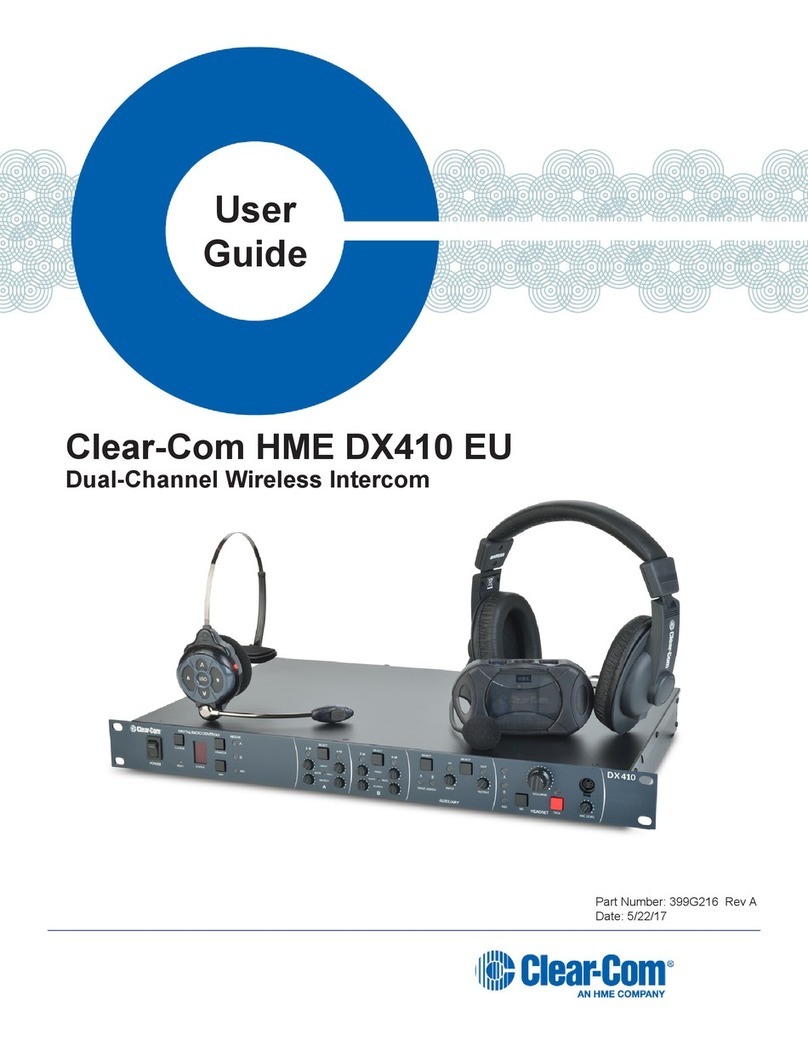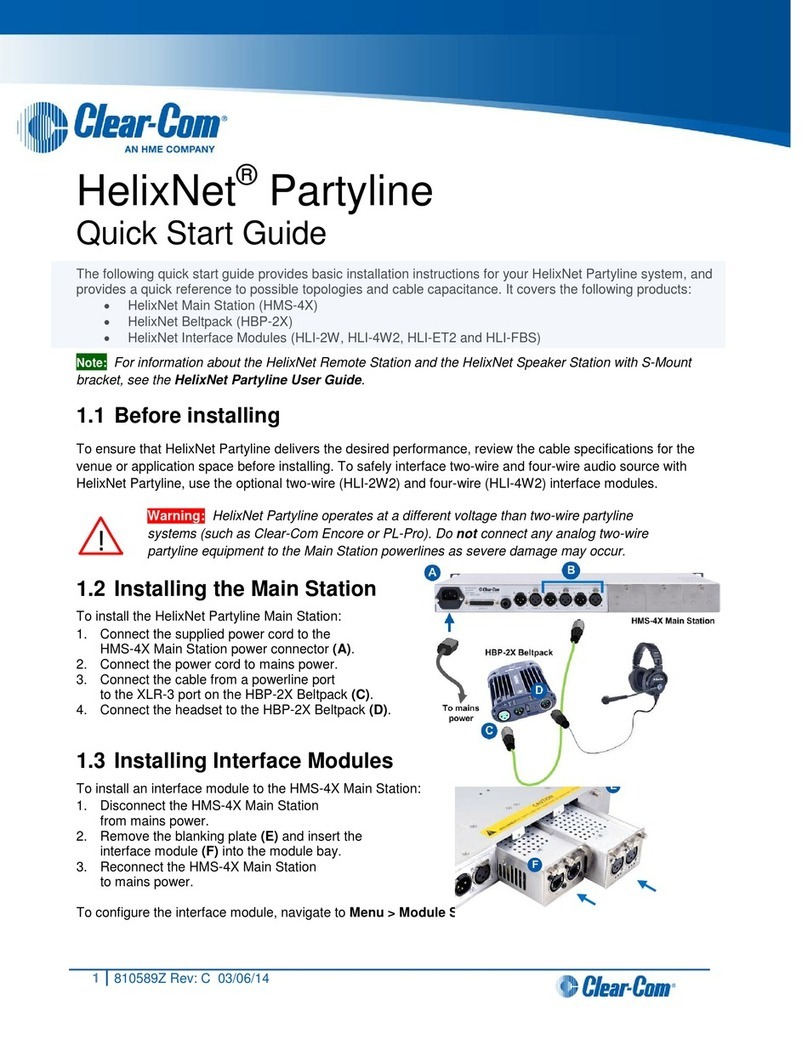3
Proceed with normal system configuration, setting functions and levels as desired.
If it becomes necessary to replace a secondary base station, follow the instructions in section 3 to
initialize the new secondary with the same number as the old secondary. After initialization you will
have to register any Beltpacs/Headsets associated with the old secondary to the new secondary.
If it becomes necessary to replace a primary base, follow the instructions in sections 1, 2 and 3
completely. Before initialization of the secondary bases, clear the previous secondary
initialization as follows. For each secondary, press the CLR REG button and the RESET button
at the same time. Continue holding the CLR REG button after you release the RESET button,
until the clear code “c” (lower case) appears on the REGISTRATION STATUS display. Any
Beltpacs/Headsets associated with the old primary will have to be registered to the new primary
after secondary base initialization. All Beltpacs/Headsets associated with secondary base
stations also have to be registered again.
If the primary base is shut down more than 30 seconds before the secondary bases, all secondary
bases will drop their Beltpac/Headset connections and begin searching for the primary. If the
primary is not found in 30 seconds, all secondary bases will automatically revert to the primary
mode of operation and reconnect the Beltpacs/Headsets. At this point three bars will appear on the
secondary ID display, as shown in Figure 7. If the primary is turned back on, it will be necessary to
press RESET on all secondary bases to allow them to initialize to the primary again. It is therefore
important to have all bases connected to the same AC circuit to prevent this situation when the
system is shut down after hours and powered up again the next day.
Figure 7. Secondary base operating in primary mode when no primary base is found
4. Beltpac/Headset Registration
• Put the headset, of the Beltpac/Headset being registered,
on your head.
• Press the REG button on the front panel of the base station.
The REGISTRATION STATUS display on the base station
will show a small “o” for open, as shown in Figure 8.
If you wait too long, the base station will go out of the
registration mode and you will have to repeat this.
• Press and hold the ISO button on the Beltpac/Headset
while you press and release the PWR (power) button to turn
the unit on, then release the ISO button. This will cause the
Beltpac/Headset to enter the registration mode.
The power light(s) on the Beltpac/Headset will begin blinking
red, then will blink green two or three times and go off.
Wait! There may be a short delay.
If registration is successfully completed:
• A voice message in the headset will say “Power on, Beltpac/Headset #, Version #, Begin
registration, Registration complete, …”
• After a delay of up to 15 seconds, the REGISTRATION STATUS display will show the ID
number assigned to this Beltpac/Headset for about 10 seconds.
NOTE: ID numbers are assigned sequentially as 0 thru 9, A, b, C, d and E.
Three bars
Figure 8. "o" indicates
open for registration