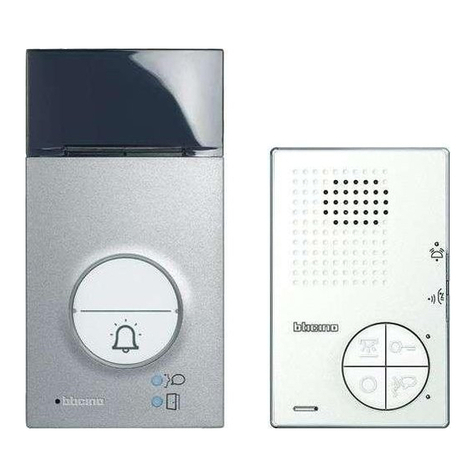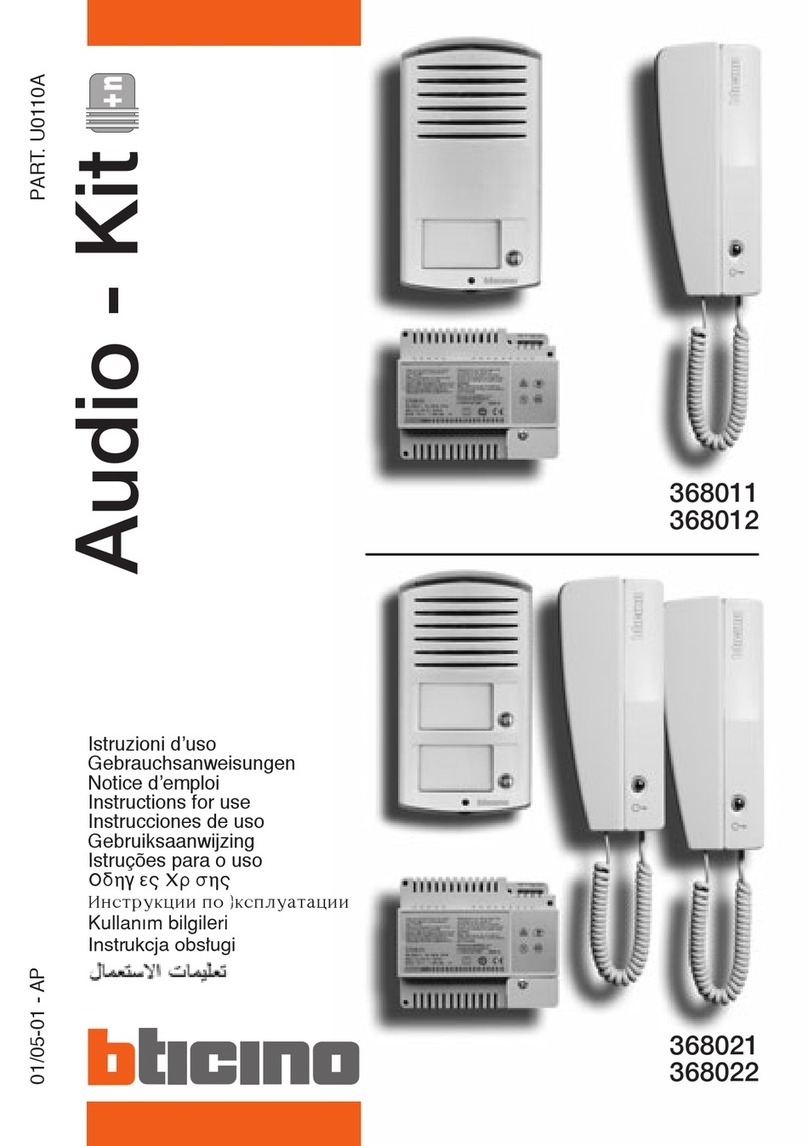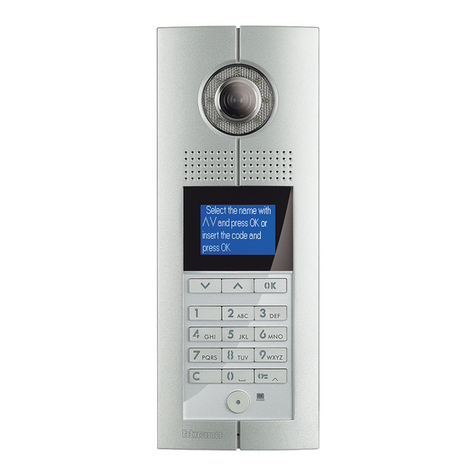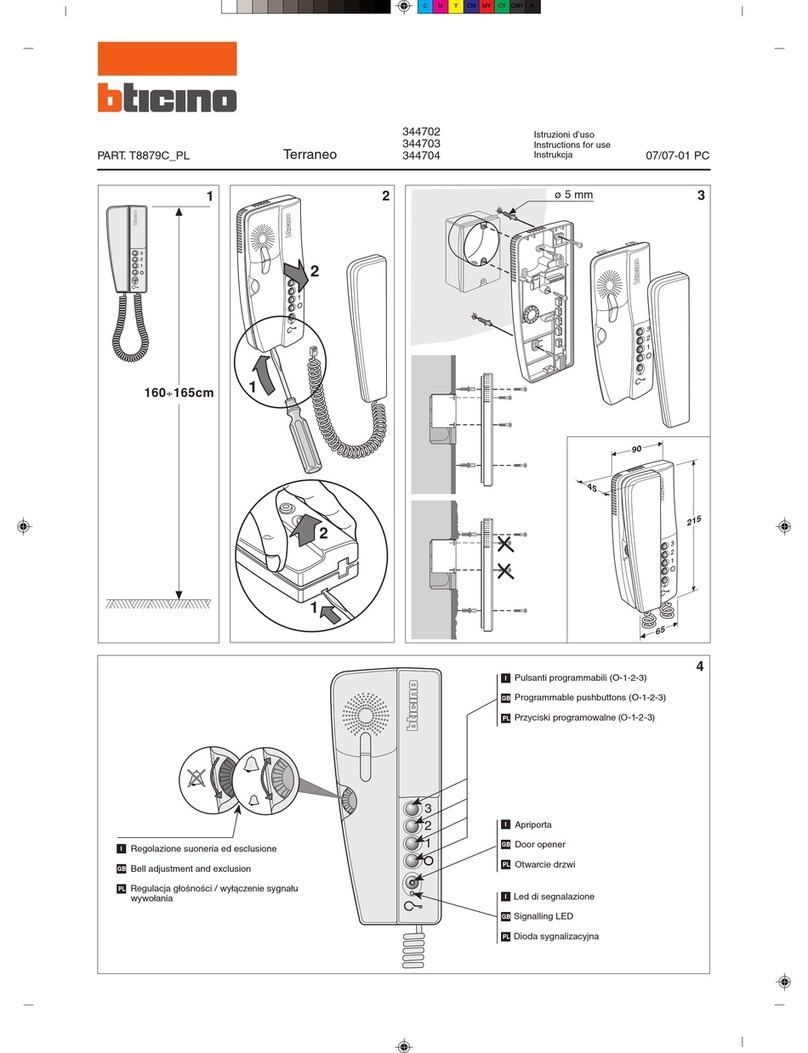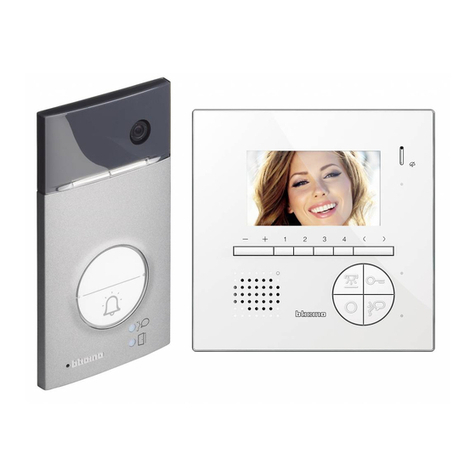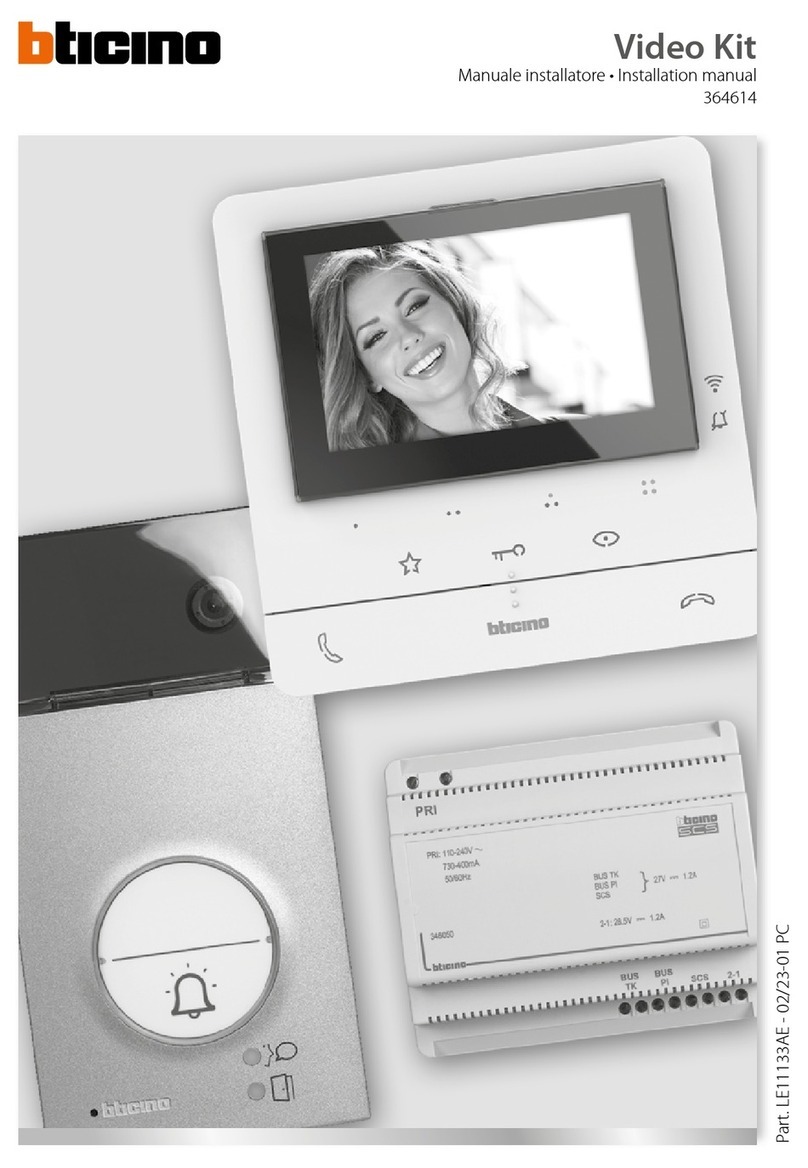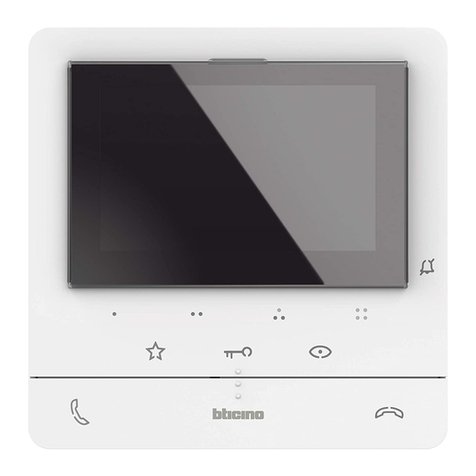쎻
24
쎻
24
쎻
22
쎻
1
쎻
4
쎻
5A
쎻
5A
쎻
5C
쎻
5D
쎻
5B
쎻
5B
쎻
6
쎻
3
쎻
12
쎻
22
쎻
1
쎻
1
쎻
1
쎻
4
쎻
5B
쎻
6
쎻
3
쎻
4
쎻
5A
쎻
5A
쎻
5C
쎻
5B
쎻
5B
쎻
6
쎻
3
쎻
4
쎻
5A
쎻
5A
쎻
5C
쎻
5D
쎻
5D
쎻
5B
쎻
5B
쎻
6
쎻
3
3
4
Testing the speech circuitTesting the speech circuit
- The entrance panel contains two potentiometers for adjusting the power of the microphone ( ) and loudspeaker ( )
- In case of a whistle (feedback), first reduce the power of the microphone until an acceptable level is reached
Should whistle persist adjust the loudspeaker volume
Fault finding
No speech or call signal:
Check for 12 V DC on terminal 12 +ve and terminal 1 -ve in the entrance panel
No call signal:
Ensure a link is inserted between 9 and 10 in the entrance panel
Nothing Is working:
A short circuit in the wiring causing a thermal fuse to
operate in the power supply. Disconnect from mains and remove short circuit.
Reconnect after aproximately 5 mins
Connection diagram
Technical Specifications
5B
5A
10
24
22
10
5D5C
5B5A
22 24
22 24
1016
914
2365A5B
112 43
- DIN enclosure 6 modules
- Input 230 V ~ ±10 % 50-60 Hz 25VA
Connection terminals:
1 0 V DC
12 12 V DC speech and call signal
22 0 V AC lamp
24 12 VAC lock and lamp
Connection terminals:
1 OVDC
3 microphone output
4 speaker input
5 call wire
9 call tone generator output
10 common feed for pushbuttons
12 12 V DC speech circuit and call signal
22 0 V AC for lock and lamp
24 12 V AC for lock and lamp
Spare lamp Cat. No. 820811
1-Door lock release pushbutton
2-Call signal volume control
3 - Housings for extra pushbuttons
It may be wall mounted with the screws supplied
Flex cord with 2 RJ connectors
Adjustable electronic call
Amplified electret microphone
Loudspeaker with mylar diaphragm
Connection terminals:
1 0 VD C
3 speaker input
4 microphone output
5 call input
6 0 V lock output
1A not used
Entrance panel Power supply unit Cat. No. 336000 Hanset Cat. No. 334202
Lock release
12V ac
Pushbuttons
module
332240
5A
5B
5C
5D
Voice module
332120
5A
5B
SP
Outdoor station
NB. For press to exit a
door lock
pushbutton must
be connected
to voice module
terminals 6 and 22
6
22
NB. Ensure links are
inserted between
10 - 10
22 - 22
24 - 24
10 - 9
in entrance panel
쎻
12
SP = start position of
every module
Call
lines
Additional
call lines
쎻
24
쎻
22
쎻
1
쎻
12
5A
5C
5B
5D
Parallel connections
for additional handsets
3,4,5 and 6 way kits
Power supply and
connector block
Pushbuttons
module
332240
5A
5B
5C
5D
Voice module
332120
5A
5B
Connections for up to
3, 4, 5 and 6 way kits
SP
90
61
107
10
24
22
10
5D5C
5B5A
22 24
22 24
1016
914
2365A5B
112 43
143.5
235
139
56
101
216
1
2
3
SP
SP