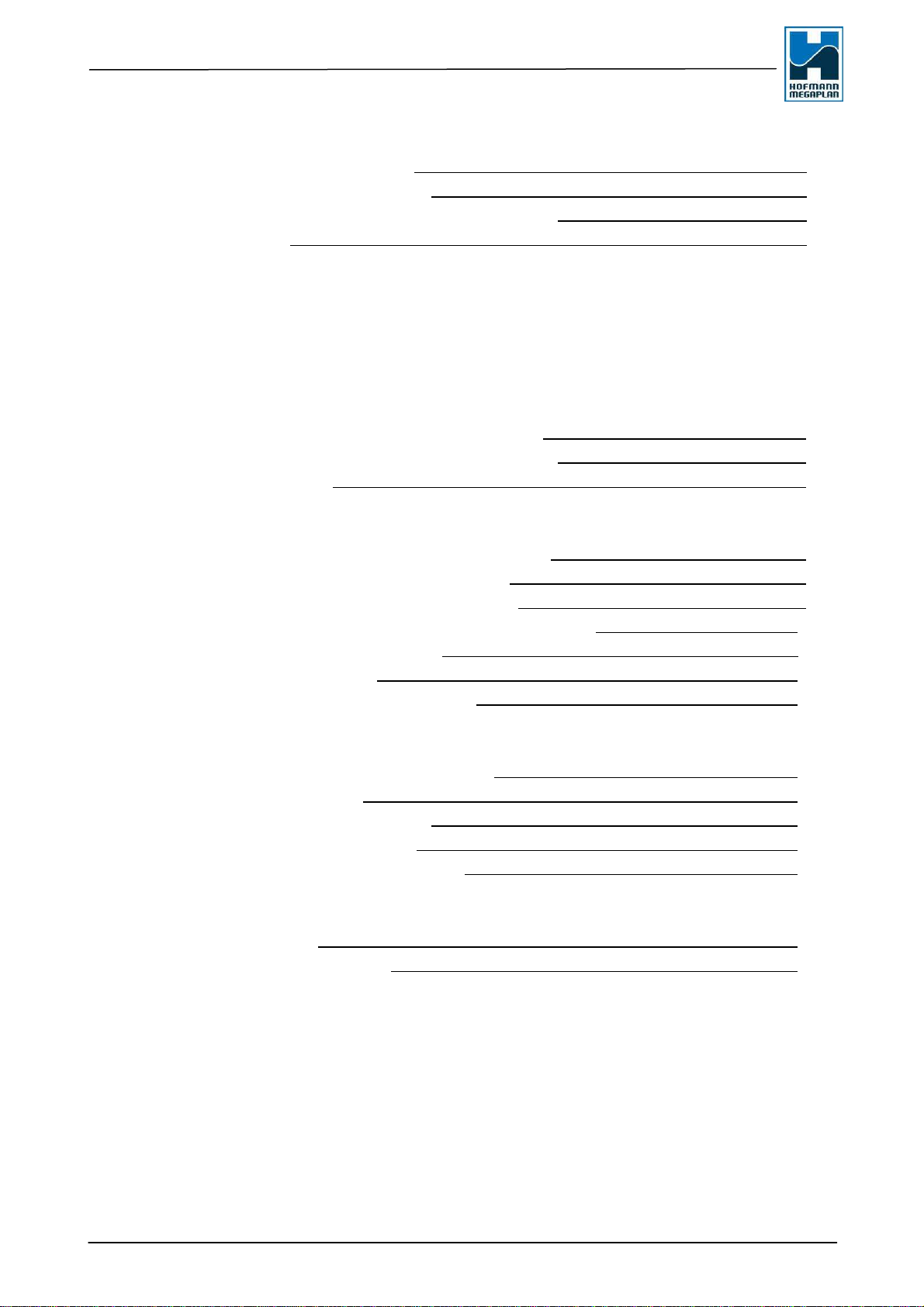Hofmann M
egaplan Service Manual megaline SSENCE
SSENCE 400/600 Page 4 of 52
1.0 Maintenance
1.1 Regular maintenance of Aligner
Like every precise machine the aligner should have a continuous maintenance.
For this reason at least once a year a service is recommended.
The following tasks must be performed:
- Check the rope on the horizontal bar for damage and tight fit
- Check the pulleys (fixing, wear, lubrication)
- Check treads of the camera bar, add some silicone grease if necessary
- Check targets and brackets for damage and cleanliness.
- Check the fastening of the camera bar (4 nuts)
- Check operation of limiter switches -
- Check the grounding of the device.
- Check the IR-LEDs close to the cameras
- Check the rotation plates. - Clean if necessary
- If necessary computer maintenance (see below)
1.2 Regular maintenance of Computer
The computer itself usually do not need any special maintenance. But there is a lot of dust
and dirt in the garage, so please take care, that the ventilation slots of the housing and the
fan of the power supply are free of dust.
If necessary, switch off the computer clean the ventilation slots with a vacuum cleaner. While
using the aligner please take care that the ventilation slots are not covered.
1.3 Maintenance of screen targets, and cameras
Also the screen can have dusty ventilation slots, so please clean with smooth air pressure
from time to time.
Clear screen, targets and with a mild detergent.
If camera is dusty clean with smooth air pressure or take a brush. To clean camera lens take
pure water and a microfiber cloth.
Targets are very sensitive against pollution, for this reason it is recommended to clean them
every week.
1.4 Site selection and distances
- Be careful during selection of the location, that as little extraneous light from behind the
targets is entering the camera (no open doors, large windows, etc).
- Installation or storage of the targets not next to strong heat sources.
- Distances from the aligner:
•From Camera to front target 2.05m up to 2,85m
•From camera to rear target: max. 7,5m
•Distance between columns of the lift :2,70m