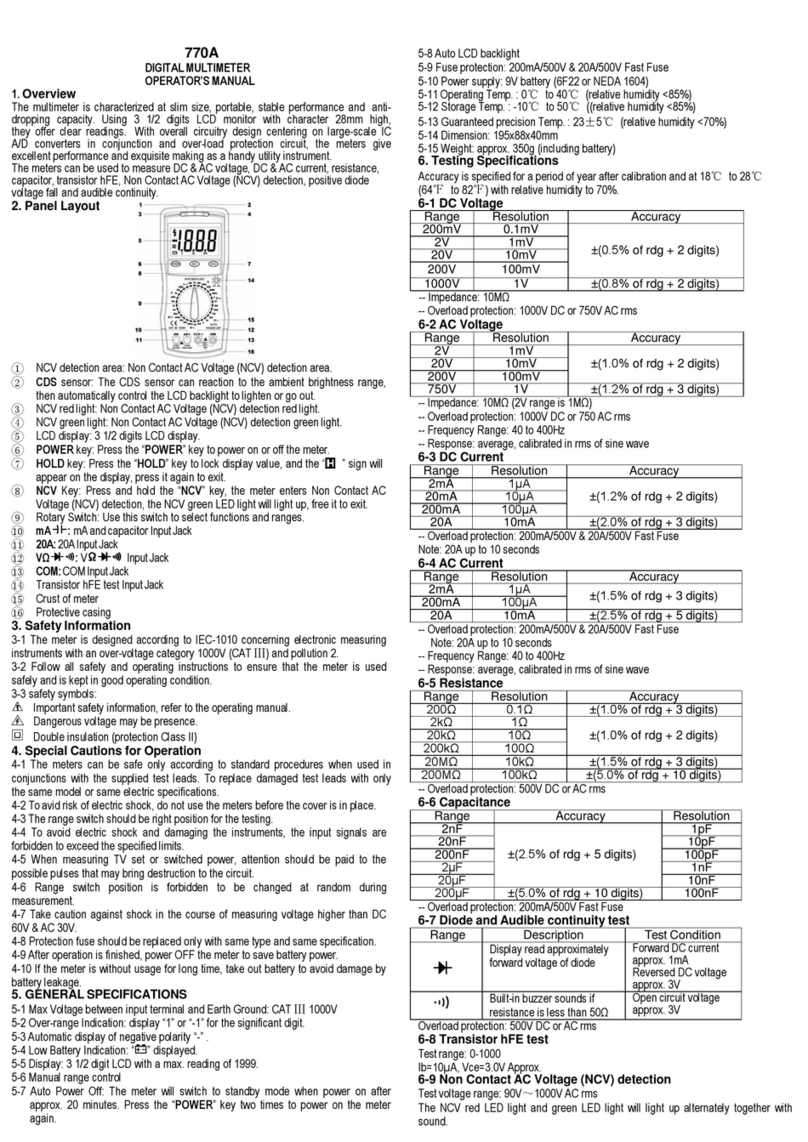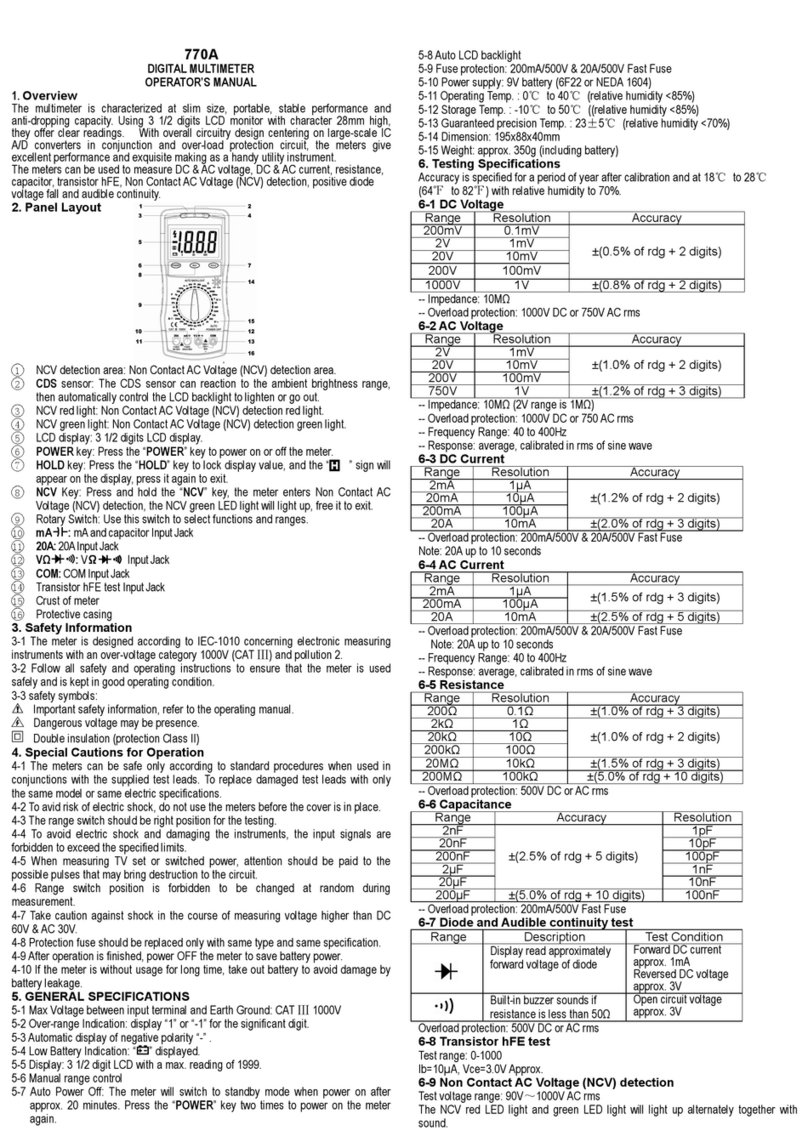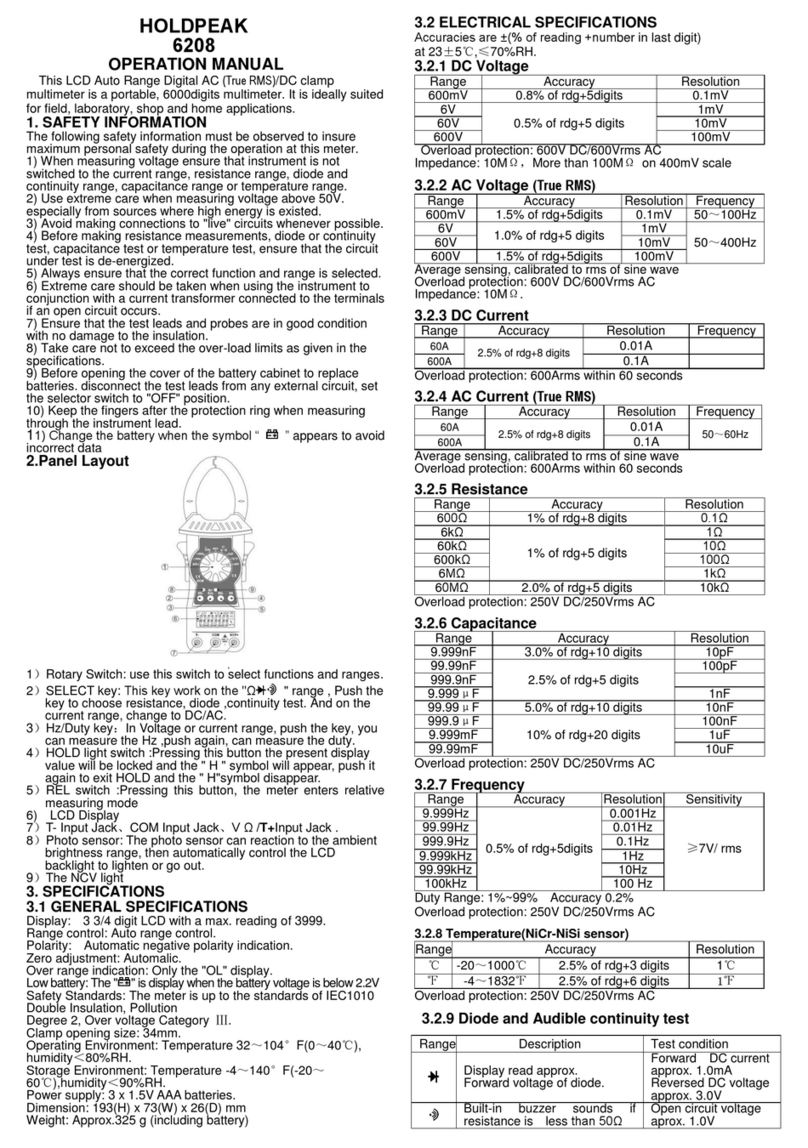Overload protection: 250V DC/250Vrms AC
2.2.9 Diode and Audible continuity test
Overload protection: 250V DC/250Vrms AC
3. MEASURING INSTRUCTION
3.1 DC Voltage measurement
1) Connect the black test lead to "COM" socket and red test lead
to the "VΩ" socket.
2) Set the selector switch to desired "mV " or "V " position and
connect the probes across the source or load under
measurement.
3) Read the result from the LCD panel.
3.2AC Voltage measurement
1) Connect the black test lead to "COM" socket and red test lead
to the " VΩ" socket.
2) Set the selector switch to desired "V~" position and
connect the probes across the source or load under
measurement.
3) Read the result from the LCD panel.
3.3 DC Current Measurement
1) Set the selector switch to desired "200 “or "3000A "
position.
2) Press the "REL" the display show "0".
3) Non vnit sign display of DCA.
Note:
As the jaw core may remain some magnetic force after using for
a while. If the display can not reach "0" When Press the "REL”,
please take following process to correct it:
A. To change the direction of the measured DC current.
B. Open the JAWS several times.
3) Open the clamp by pressing the jaw-opening handle and
insert the cable to be measured into the jaw.
4) Close the clamp and get the reading from the LCD panel.
5) Pushthe D.HOLDbutton to lock display value, push it again toexit.
6) Push the LIGHT button to light the back light.
Note:
Before this measurement, disconnect the test lead with the meter
for safety.
3.4AC Current measurement
1) Set selector switch to desired "200/3000A~" position.
2) Open the clamp by pressing the jaw-opening handle and insert
the cable ( one cable only) to be measured into the jaw.
3) Close the clamp and get the reading from the LCD panel.
Note:
a) Before this measurement, disconnect the test lead with the
meter for safety.
b) In same occasion that the reading is hard to read, push the
D.HOLD button and read the result later.
3.5 Resistance measurement
1) Connect the black test lead to "COM" socket and red test lead
to the " VΩ" socket.
2) Set the selector switch to desired "Ω" position, the present
function is resistance measurement, if it is other function, push
the SELECT to select resistance measurement.
3) Connect the probes across circuit to be tested.
4) Read the result from the LCD panel.
Caution: Ensure that the circuit to be tested is "dead".
Max.input over-load: 250V rms<10sec
3.6 Capacitance measurement
1) Connect the black test lead to "COM" socket and red test lead
to the " VΩ" socket.
2) Set the selector switch to desired "CAP" position.
3) Connect the probes to the capacitance to be tested.
4) Read the result from the LCD panel.
Caution:
a) Capacitors should be discharged before being tested.
b) This device adopts charging mode to measure capacitance,
so when testing large capacitance, it will take longer time before
the final indication, and the larger capacitor, the longer the time
(For 100uF range, it will take about 15 seconds).
c) When testing small capacitance, to assur the measurement
accuracy, first press "REL", then go on measureing.
Max.input over-load: 250V rms<10sec
3.7 Frequency measurement
1) Connect the black test lead to "COM" socket and red test lead
to the " VΩ" socket.
2) Set the selector switch to desired "Hz" position.
3) Connect the probes to the point of measurement and read the
frequency from the display.
Max. input over-load: 250V rms<10sec
3.8 Temperature measurement
1) Connect the black test lead of the sensor to "COM"
socket and the red test lead to the "+" socket.
2) Set the selector switch to "℃" position.
3) Put the sensor probe into the temperasure field under
measurement.
4) Read the result from the LCD panel.
Max. input over-load: 250V rms<10sec
A. The temperature function shows the random number at ordinary
times, must insert the thermocouple in temperature test hole while
examining temperature.
B. This meter inclosure WRNM-010 type contact thermocouple
limit temperature is 250 ℃(300 ℃shortly ) ;
C. Please don't change the thermocouple at will , otherwise we can't
guarantee to measure accuracy ;
Please don’t importing the voltage in the temperature function.
3.9 Diode test
1) Connect the black test lead to "COM" socket and red test lead
to the " VΩ" socket.
2) Set the selector switch to " " position.
3) Push "SELECT" to select diode test.
4) Connect the black and red test probe to the cathode (-)
and anode (+) ends of diode to be tested
repectively, read the forward voltage drop (junction) value
from the display. If reverse connected the probes to diode,
display shows over-load.
Caution: Ensure that the circuit to be tested is "dead".
Max .input over-load: 250V rms<10sec
3.10 Audible continuty test
1) Connect the black test lead to "COM" socket and red test lead
to the "VΩ" socket.
2) Set the selector switch to " " position.
3) Push "SELECT" to select audible continuty test.
4) Connect the probes across circuit to be tested, the beeper
sounds continuously if the resistance is less than approx. 50Ω.
Caution: Ensure that the circuit to be tested is "dead".
Max. input over-load: 250V rms<10sec
3.11 Relative measurement
Press "REL", you can measure the relative value and "REL"
appears on the display, the auto range mode be changed to
manual range mode. Press again, return to the previous
condition and "REL" disappears, but you can not go back to
auto range mode. In” Hz” measurement, you can not measure
the relative value.
4. CARE AND MAINTENANCE
4.1 CARING FOR YOUR MULTIMETER
Your Digital Multimeter is an example of superior design and
craftsmanship. The following suggestions will help you care for
the multimeter so you can enjoy it for years.
1) Keep the multimeter dry. If it gets wet, wipe it dry immediately.
Liquids can contain minerals that can corrode electronic circuits.
2) Use and store the multimeter only in normal temperature
environments. Temperature extremes can shorten the life of
electronic devices, damage batteries and distort ormelt plastic parts.
3) Handle the multimeter gently and carefully. Dropping it can
damage the circuit boards and cause and can accuse the
multimeter to work improperly.
4) When take current measurement, keep the cable at the center
of the clamp will get more accurate test result.
5) Keep the multimeter away from dust and dirt, which can cause
premature wear of parts.
6) Wipe the mutimeter with a damp cloth occasionally to keep it
looking new. Do not use harsh chemicals, cleaning solvents, or
strong detergents to clean the multimeter.
7) Use only fresh batteries of the required size and type. Always
remove old or weak batteries. They can leak chemicals that
destroy electronic circuits.
8) Please take out the battery when not using for a long time.
4.2 9Volt battery replacement
1) Ensure the instrument is not connected to any
extemal circuit. Set the selector switch to "OFF" position and
remove the test leads from the terminals.
2) Open the cover of the battery cabinet by a screwdriver.
3) Replace the old batteries with the same type batteries.
4) Close the battery cabinet cover and fasten the screw.
Above picture and content just for your reference.
Please be subject to the actual products if anything different
or updated. Please pardon for not informing in advance.
Display read approx.
Forward voltage of
diode.
Forward DC current
approx. 0.4mA
Reversed DC voltage
approx. 1.5V
Built-in buzzer sounds
if resistance is less
than 50Ω
Open circuit voltage
approx. 0.5V