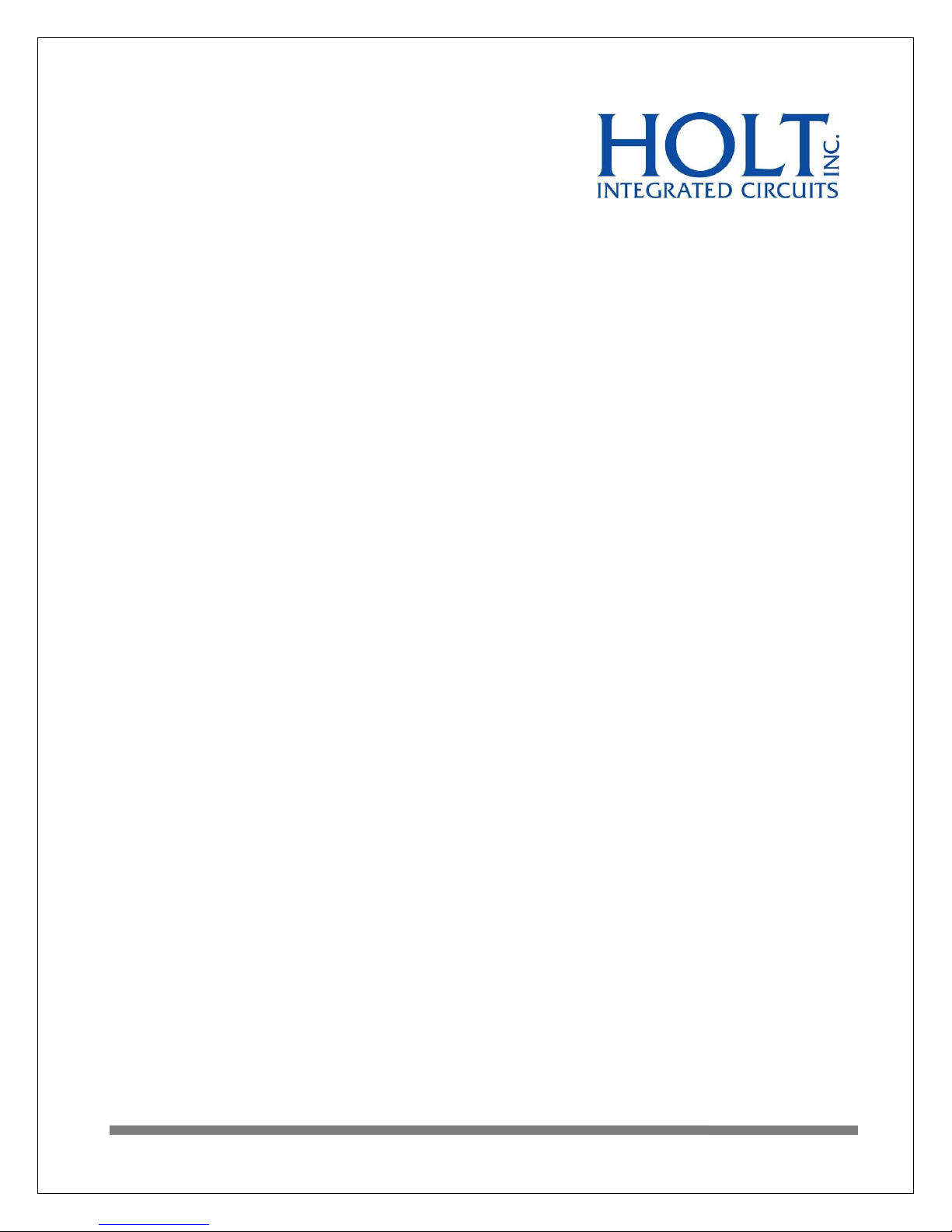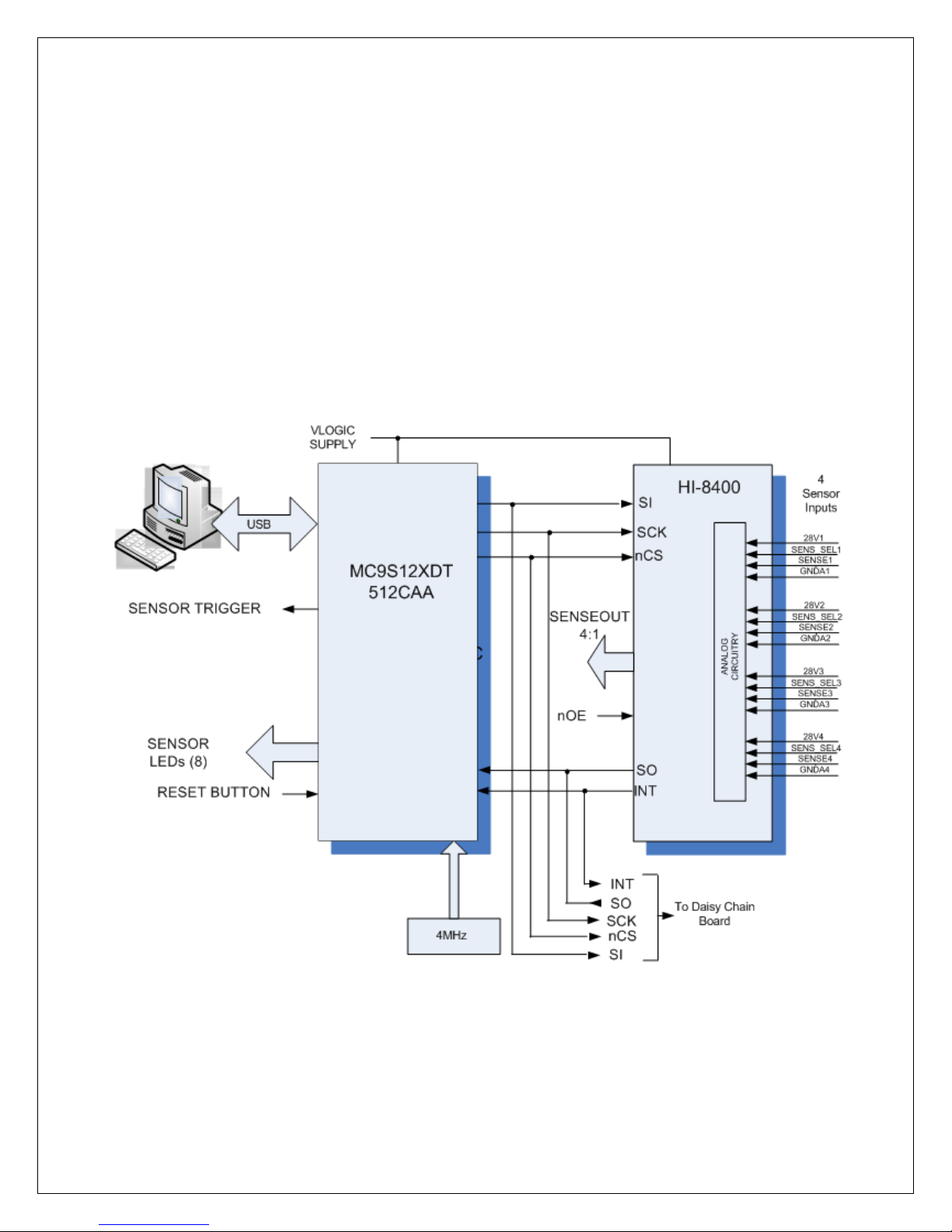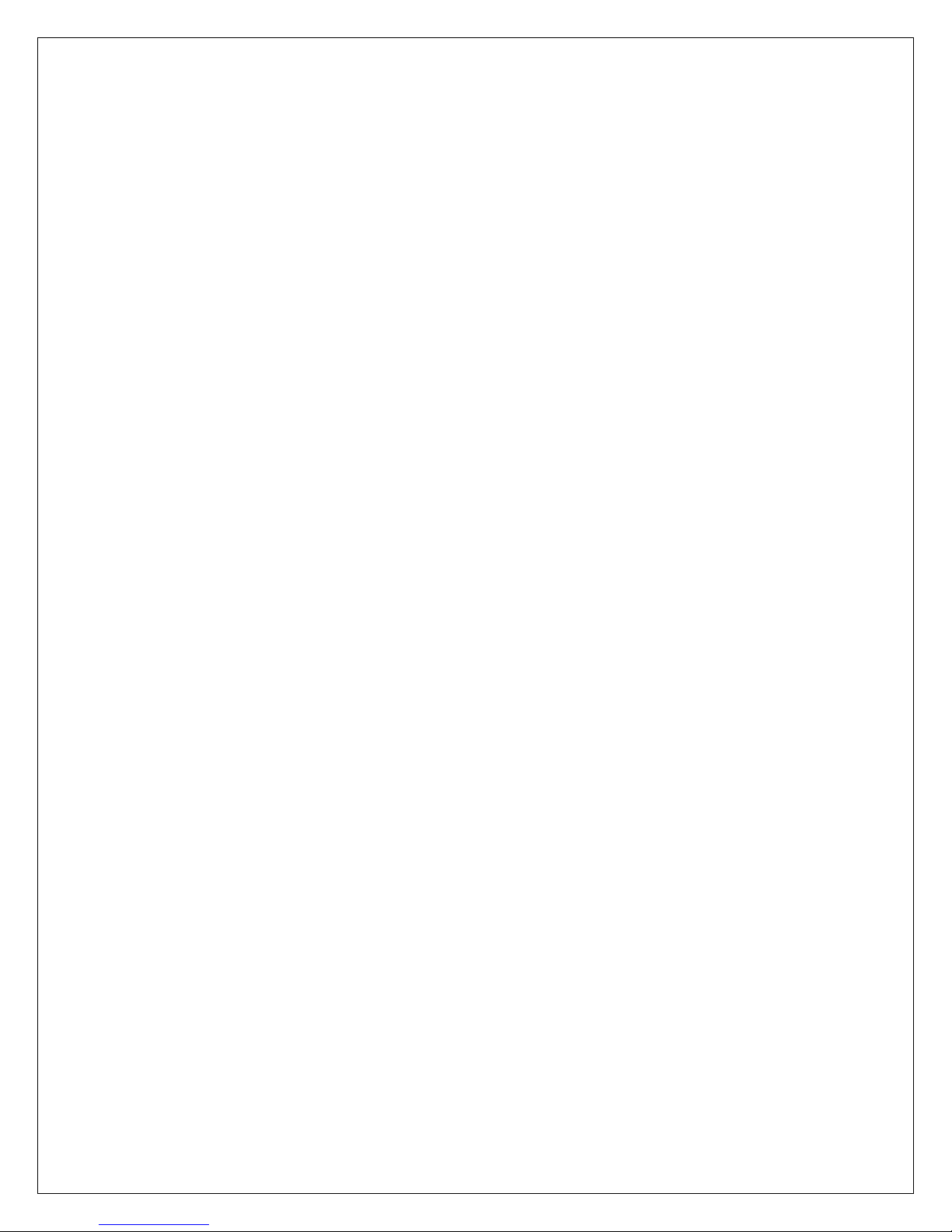Holt Integrated Circuits
6
Initial Board Set up
1. Make sure the board jumpers and switch positions match the default settings listed earlier.
The VLOGIC supply can also use a 3.3V or 5V supply, in the case of 5V there is the option of
using the USB supply by linking jumper J12 (this is the default set up), if you are not using
the USB supply J12 should be open. If using an external supply then connect a +3.3V or +5V
power supply to VLOGIC (RED) and 0V to GND terminals making sure J12 is open.
2. Each input channel of the HI-8400 is in its own isolated domain, the sensor type for each
input is set by control pins, these are referenced only to the GND of that input; there is no
common ground for the sensors inputs. Of course if desired all the sensor grounds of the
device can be connected together. To set an input to GND/Open the SENS_SELx input for
channelx must be connected to the GNDAx of that same channel. To set an input to
Supply/Open the SENS_SELx input for that channel must be connected to the 28Vx of that
same channelx. Jumpers J4, 6, 11, 13 on the board are provided to do this.
3. Reading of the sense data can be on the dedicated hardware pins SENSEOUT[1:4] or through
the on board MCU, and interfacing with a terminal emulator. When using the
SENSEOUT[1:4] pins, the nOE pin has to be low to enable the outputs. LEDS SO[1:4] are
used to monitor these sensor outputs. In GND/Open an illuminated LED means that sensor
is Open (High). In Supply/Open sensor mode an illuminated LED means that sensor is closed
or at Supply level (High).
4. Each channel requires its own 28V supply, the positive and negatives of each supply should
be connected to the 28Vx and GNDAx to pins on J3, J8, J10 and J14. Alternatively, the
breakout board supplied with the kit can be used if a common GND and 28V is to be used
for all four sense channels.
Software Control
1. Connect the mini USB lead to your PC and then to the console connector J15 on the HI-8400
board; your PC should automatically install the driver. If not the driver FT231 can be installed
from the Holt Flash drive. If you have problems installing the driver, please refer to the FTDI
website below:
2. http://www.ftdichip.com/Documents/InstallGuides.htm