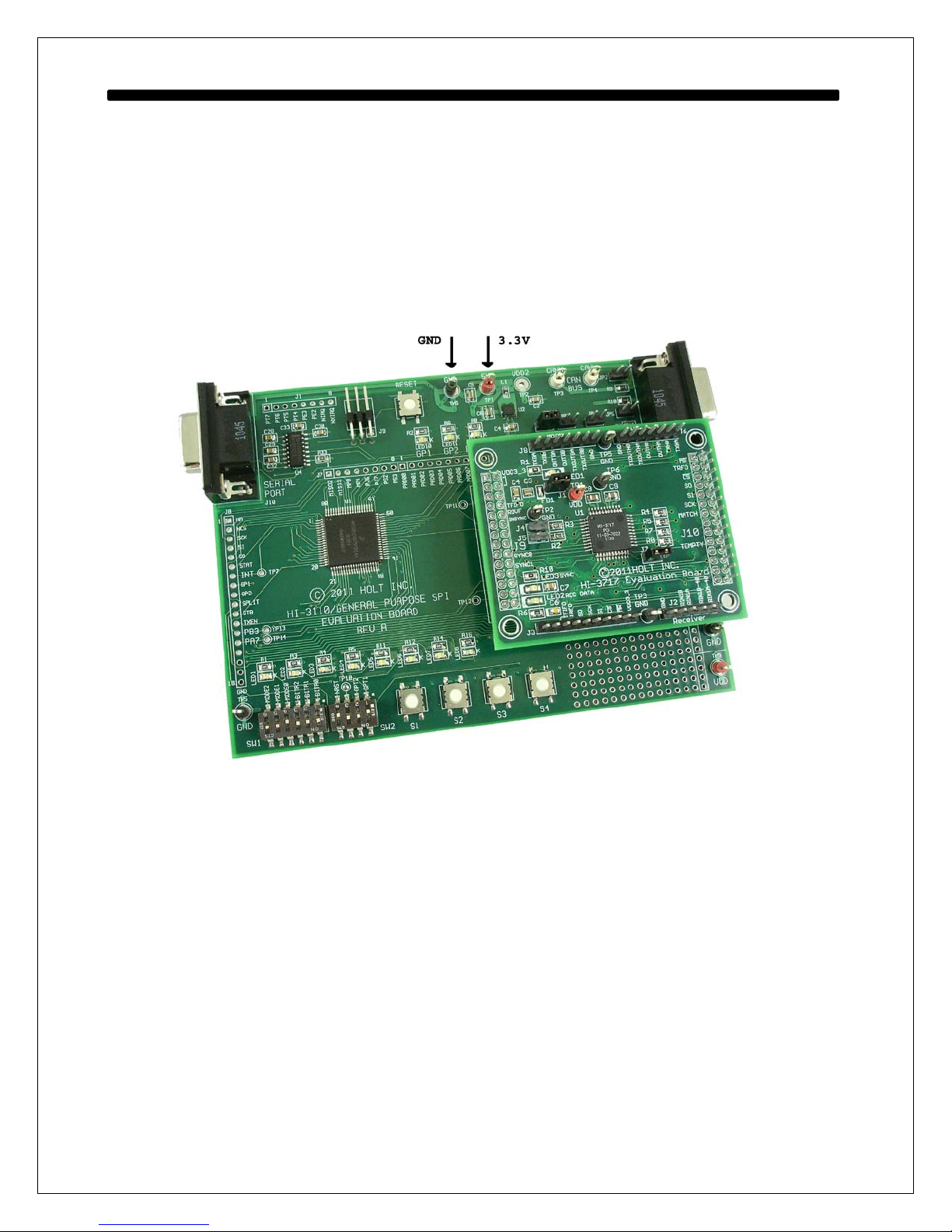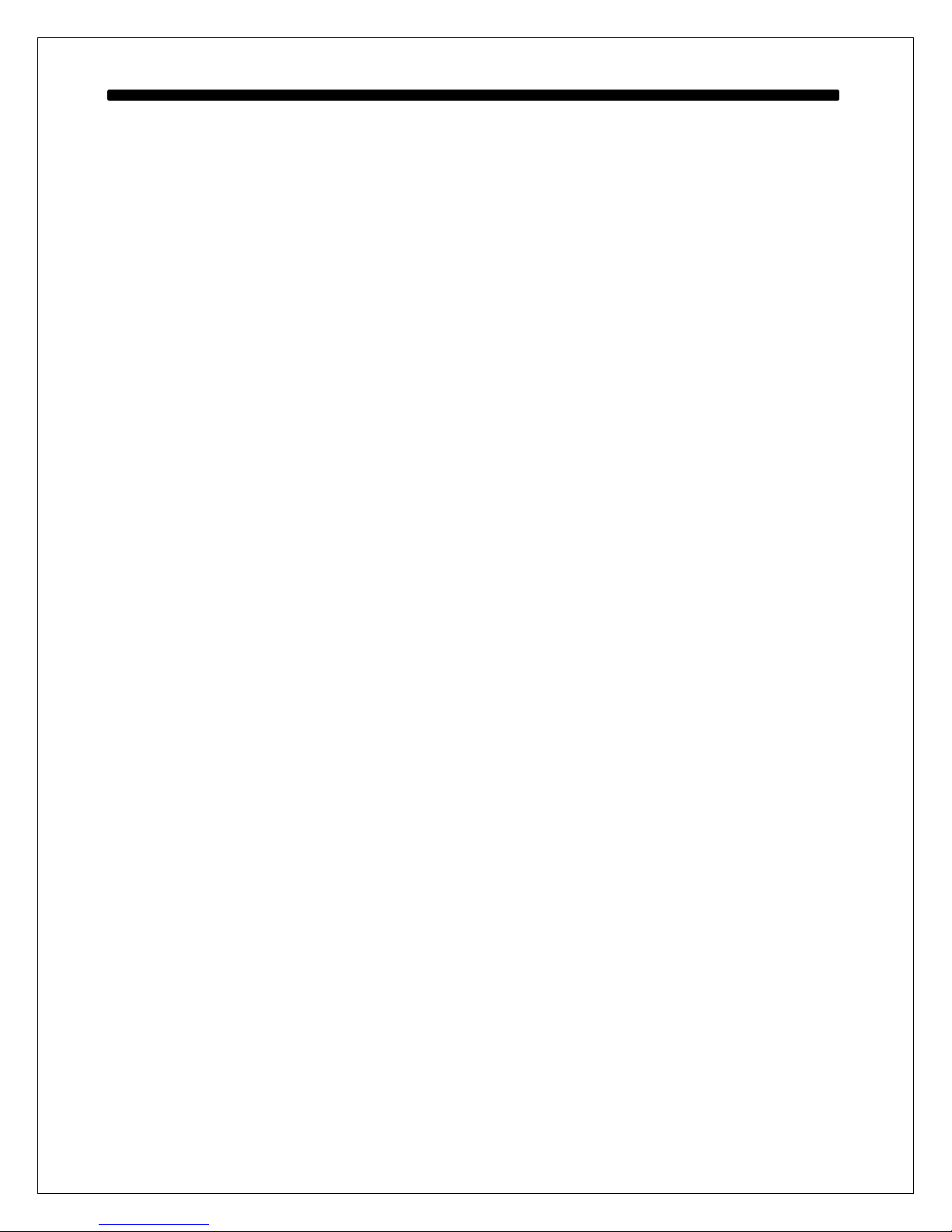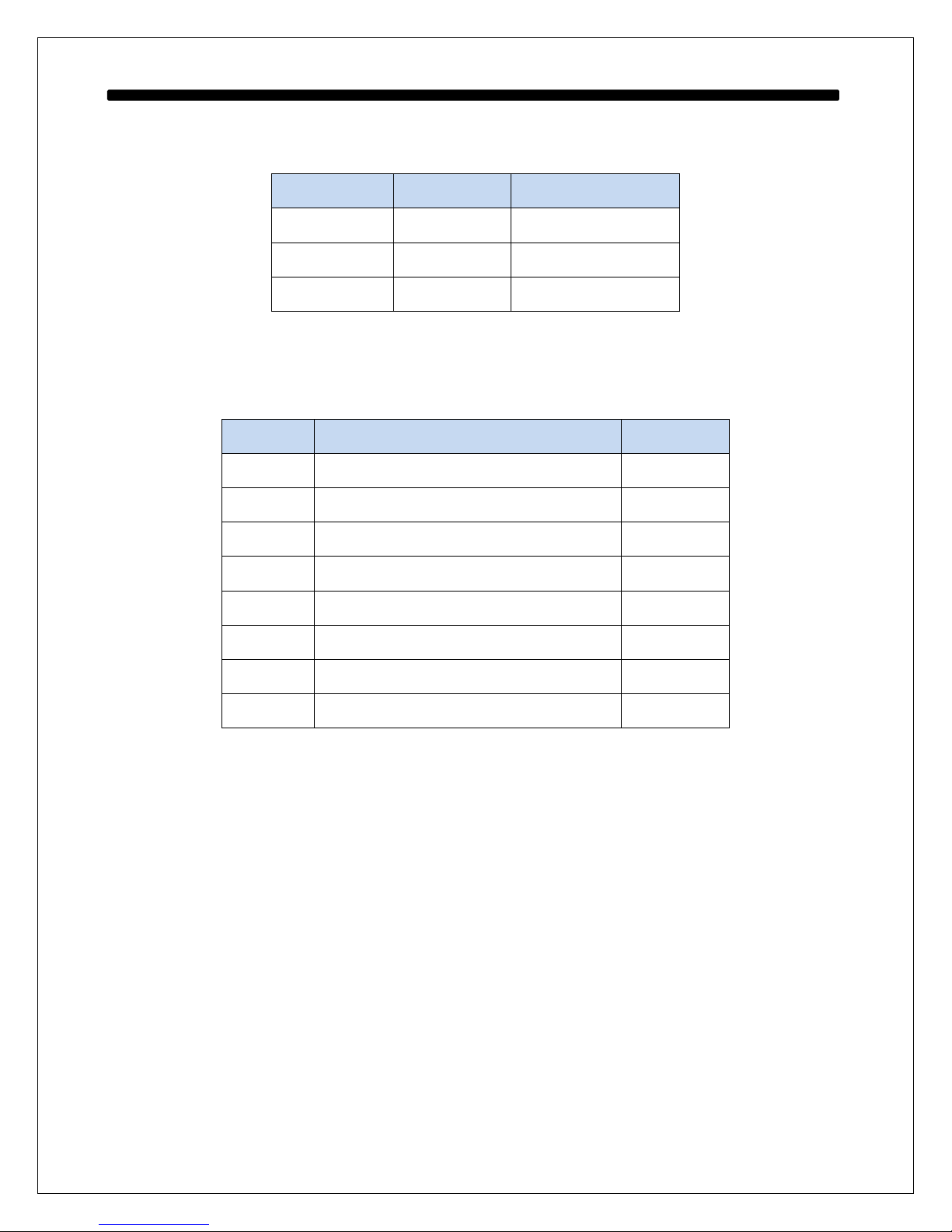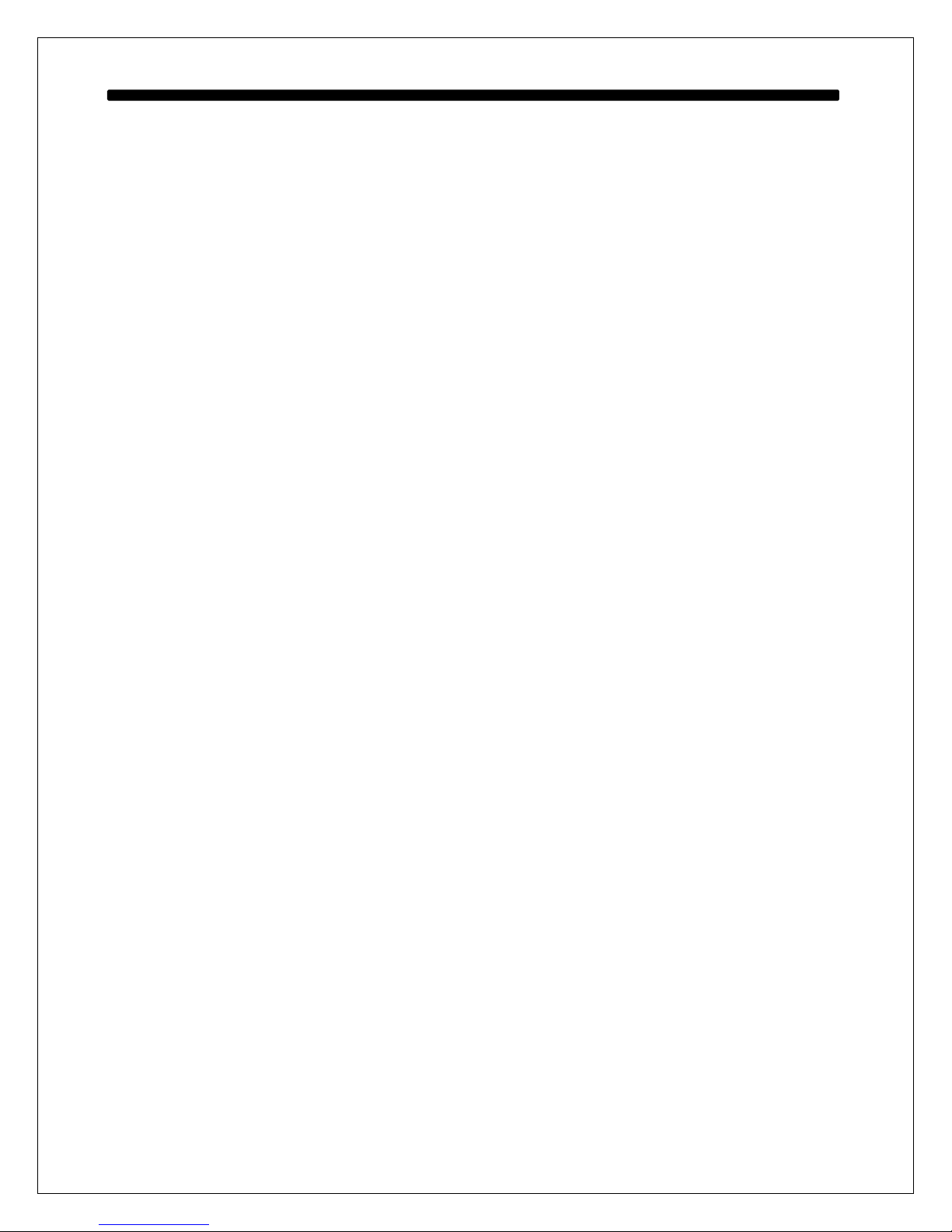QSG-3717
HOLT INTEGRATED CIRCUITS
6
Holt HI-3717 Demonstration Software Revision: x.x
Transmit and Receive Mode
SELF-TEST, Internal Digital Loop-back, No data is transmitted
externally
Initializing the HI-3717
Receiver Mode: BPRZ
Word Rate = 64 WPS
Slew Rate 7.5uS Selected
HI-3717 Initialized OK
Match Word Count Register set to = 0x0005
Press S1 to start
The HI-3717 has been successfully initialized and the program is waiting for the S1 push button to be
pressed before continuing on.
After pressing S1 the transmitter begins transmitting SYNC words and incrementing data words. The
receiver FIFO is checked for data at the same time, and captured data is displayed on the console.
The first data word in the sub-frame is the SNYC word (marked with an asterisk) followed by the
remaining number or words according to the Bit Rate selected by the DIP switches. Below there are 64
words total. The exact format of the console display may vary depending on the HyperTerminal setup or
PC window size.
Transmitting
247*001 002 003 004 005 006 007 008 009 00A 00B 00C 00D 00E 00F
010 011 012 013 014 015 016 017 018 019 01A 01B 01C 01D 01E 01F
020 021 022 023 024 025 026 027 028 029 02A 02B 02C 02D 02E 02F
030 031 032 033 034 035 036 037 038 039 03A 03B 03C 03D 03E 03F
5B8*001 002 003 004 005 006 007 008 009 00A 00B 00C 00D 00E 00F
010 011 012 013 014 015 016 017 018 019 01A 01B 01C 01D 01E 01F
020 021 022 023 024 025 026 027 028 029 02A 02B 02C 02D 02E 02F
030 031 032 033 034 035 036 037 038 039 03A 03B 03C 03D 03E 03F
A47*001 002 003 004 005 006 007 008 009 00A 00B 00C 00D 00E 00F
010 011 012 013 014 015 016 017 018 019 01A 01B 01C 01D 01E 01F
020 021 022 023 024 025 026 027 028 029 02A 02B 02C 02D 02E 02F
030 031 032 033 034 035 036 037 038 039 03A 03B 03C 03D 03E 03F
DB8*001 002 003 004 005 006 007 008 009 00A 00B 00C 00D 00E 00F
010 011 012 013 014 015 016 017 018 019 01A 01B 01C 01D 01E 01F
020 021 022 023 024 025 026 027 028 029 02A 02B 02C 02D 02E 02F
030 031 032 033 034 035 036 037 038 039 03A 03B 03C 03D 03E 03F