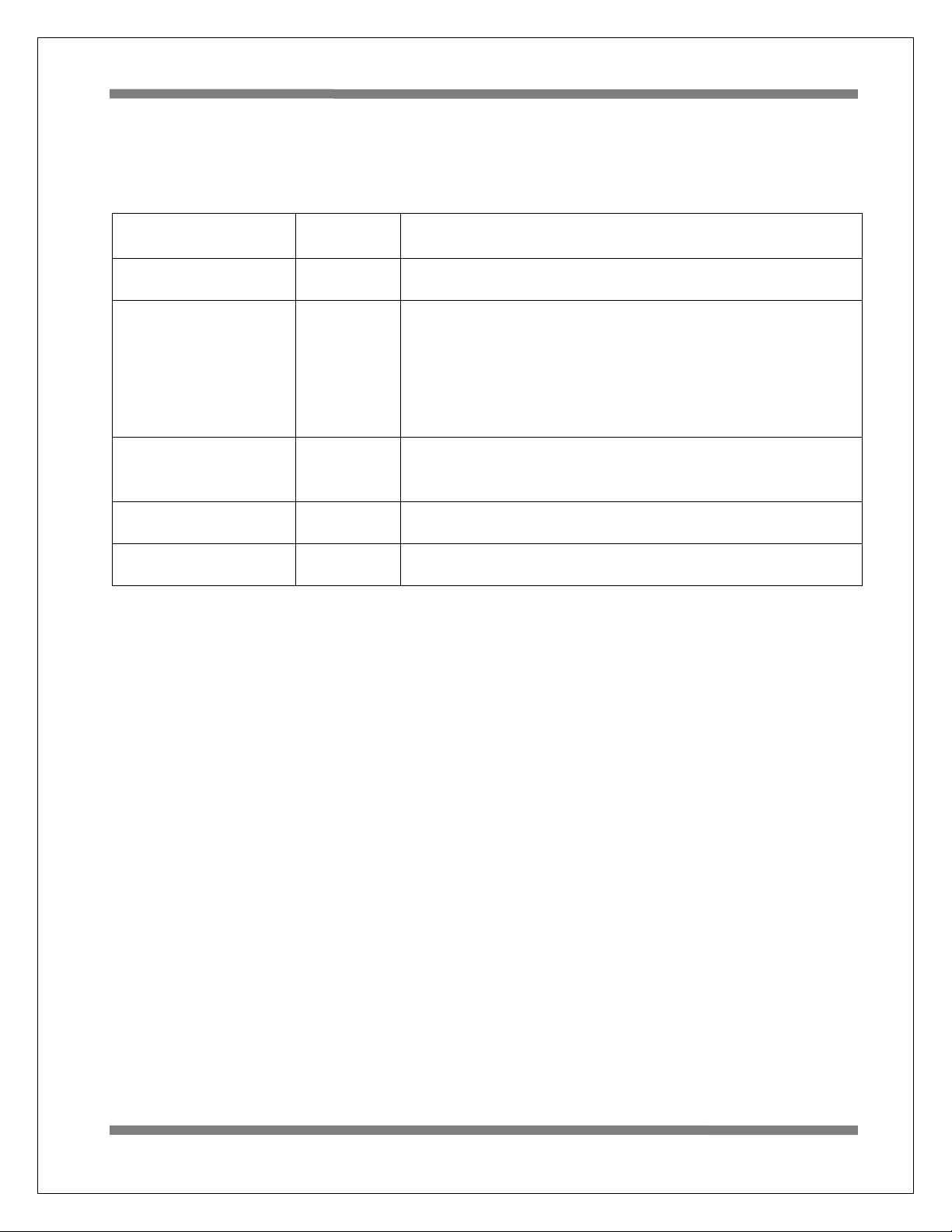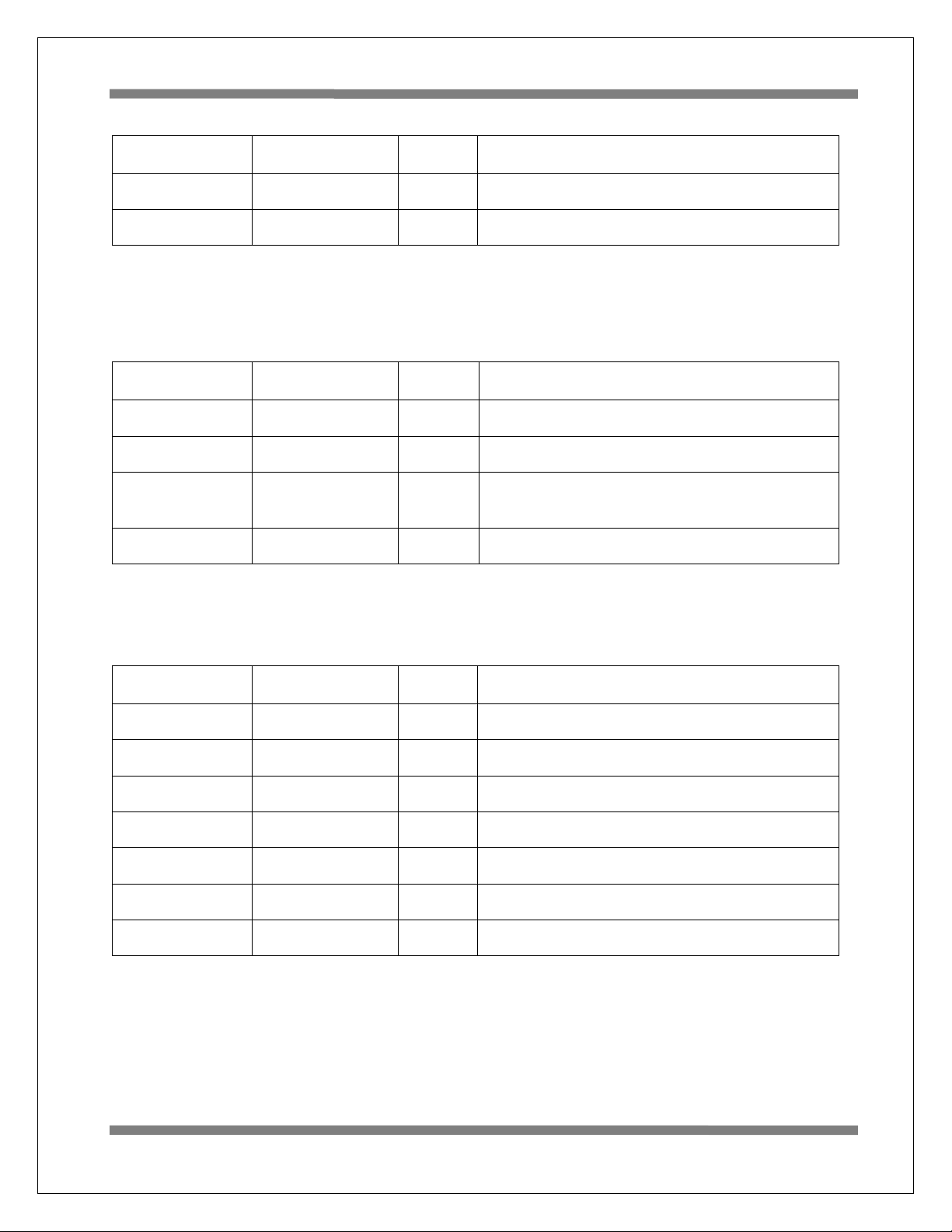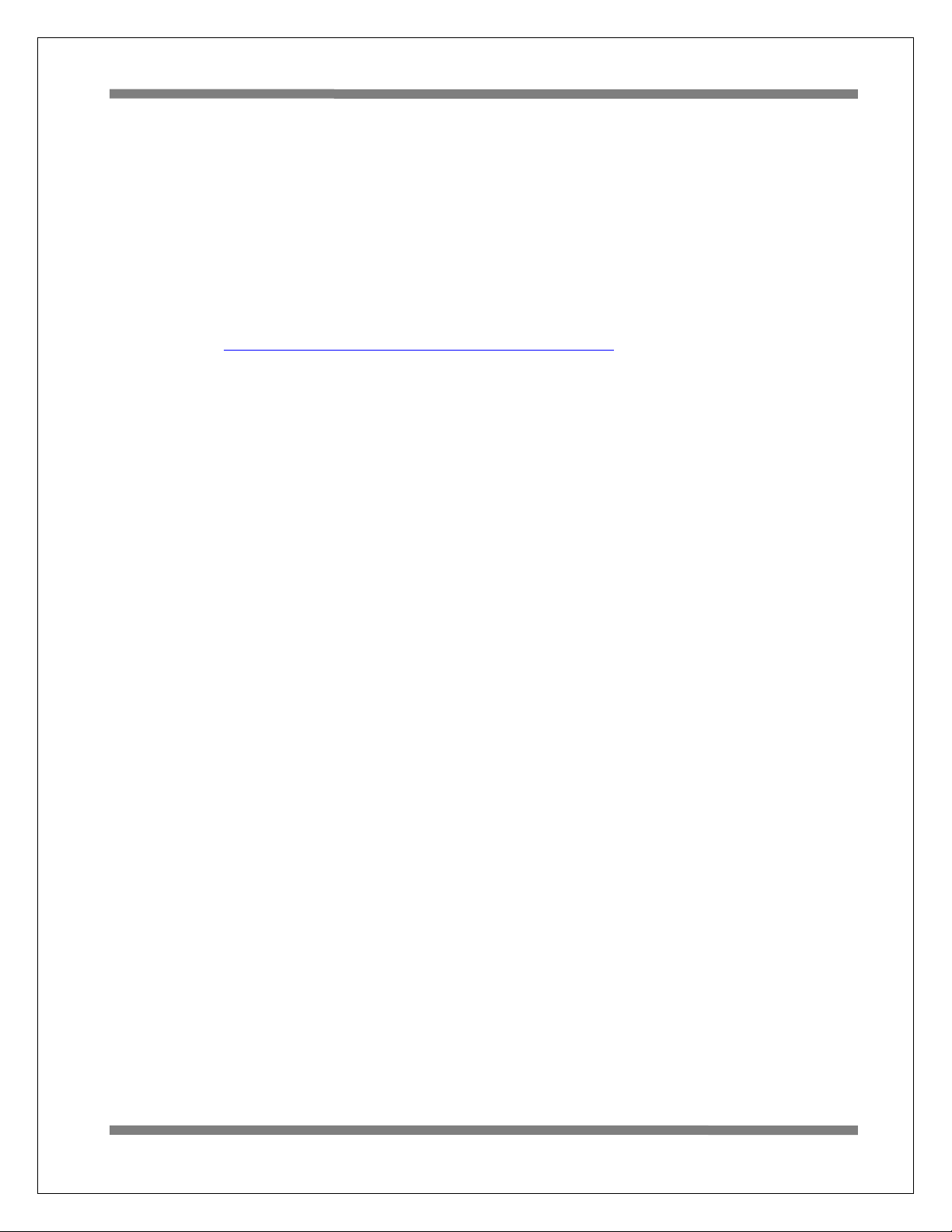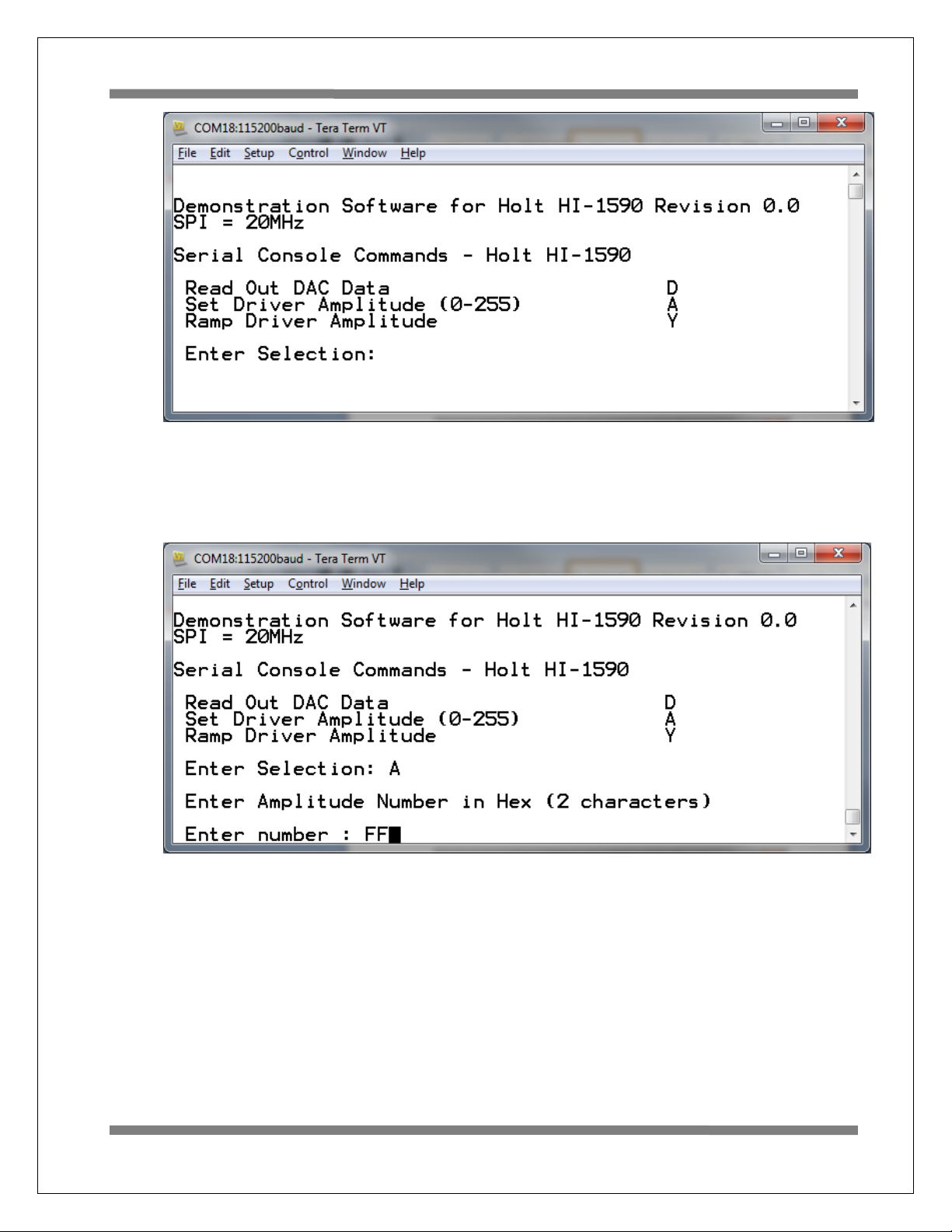AN-1590
8 Holt Integrated Circuits
Using the Board
1. Check all the link and switch positions comply with the tables above. Connect a 3.3V, 1A
supply to the 3V3 test point. A 1A supply current is required at maximum amplitude. Verify
the ‘Power On’ LED is lit; the board should take about 160mA, when not sending 1553
messages. Connect the mini USB lead to your PC and then to the HI-1590 board. Your PC
should automatically install the driver, if not the driver FT231 can be installed from the Holt
CD. If you have problems installing the driver please refer to the FTDI website below:
http://www.ftdichip.com/Documents/InstallGuides.htm
2. All control of the HI-1590 is done through the ‘Control Console’. This requires use of a
terminal emulator for communication, such as HyperTerminal or Tera Term. Tera Term is
used with Windows versions of Vista or later and is supplied on the Holt CD.
To install Tera Term:
Use the Tera Term installer program teraterm.exe from the Holt CD. Accept the license
agreement stating redistribution is permitted provided that copyright notice is retained.
The notice can be displayed from the Tera Term window by clicking Help then clicking
About Tera Term. Continuing to install…
Accept the default install destination and click Next.
At the Select Components screen, unselect all options except Additional Plugin =
TTXResizeMenu and click Next.
Select the installed language, then click Next.
Accept the default Start Menu folder, then click Next.
Select any desired shortcuts, then click Next.
At the Ready to Install screen, click Install.
Run the Tera Term program. At the New Connection screen, select Serial and choose the
selected USB serial COM port, you can find the correct COM port using Device Manager.
3. Click Setup then Serial Port to open the serial port setup window.
Choose the COM port for the mini-USB connection and then select the following settings:
Baud Rate: 115200, Data: 8 bits, Parity: none, Stop: 1 bit, Flow Control: none
4. The evaluation software is preprogrammed into the microcontroller and was loaded at the
Holt Applications Support Center. On pressing the ‘RESET MICRO’ button on the board, the
software displays a message on the monitor, as shown below.