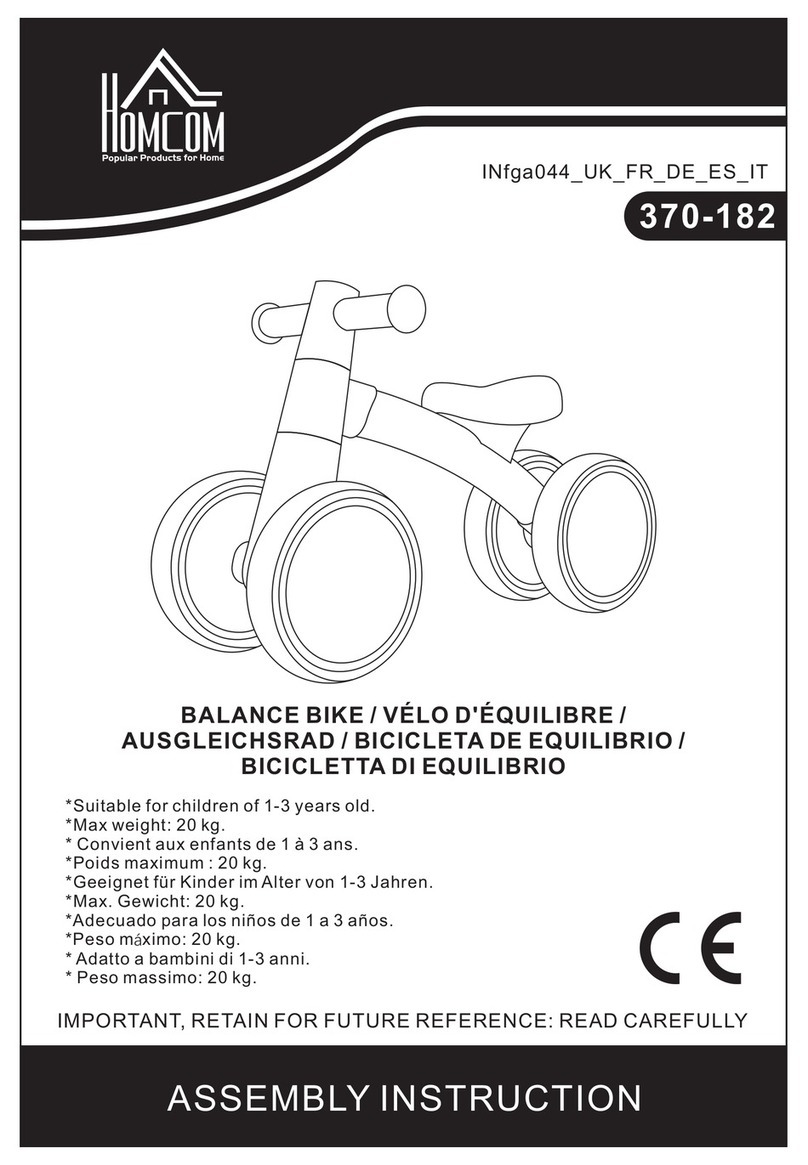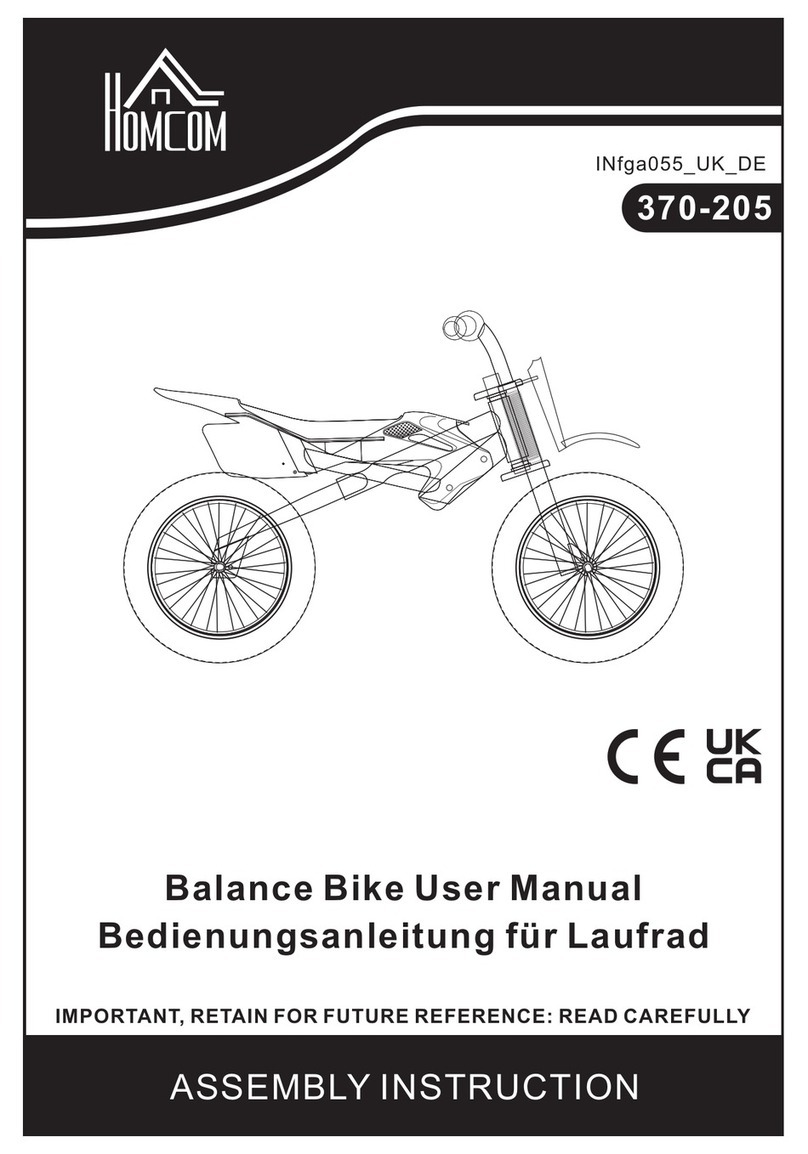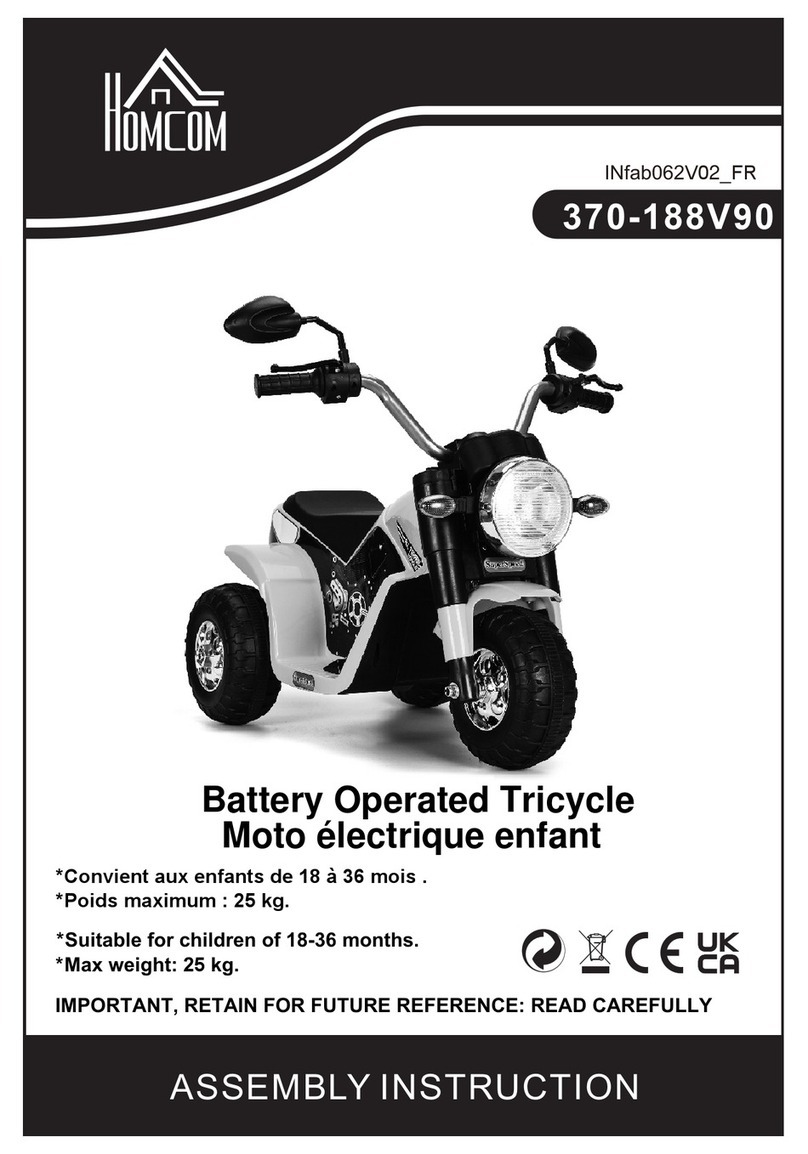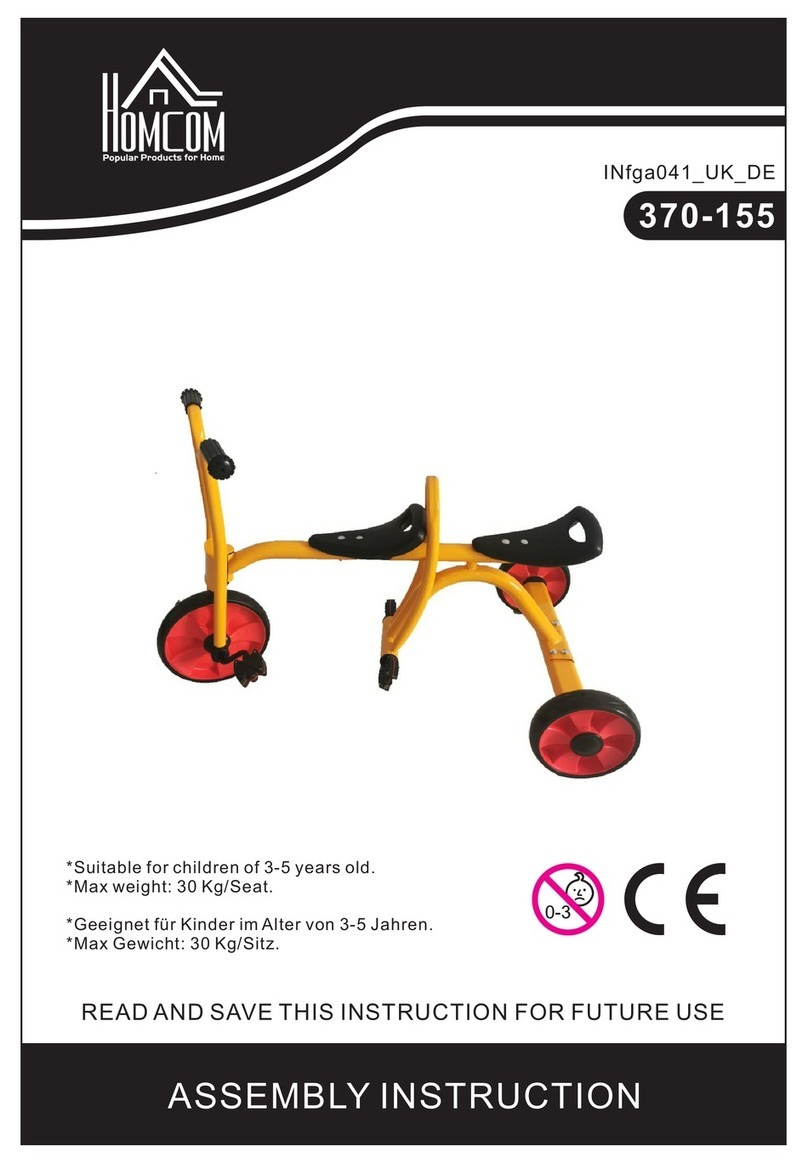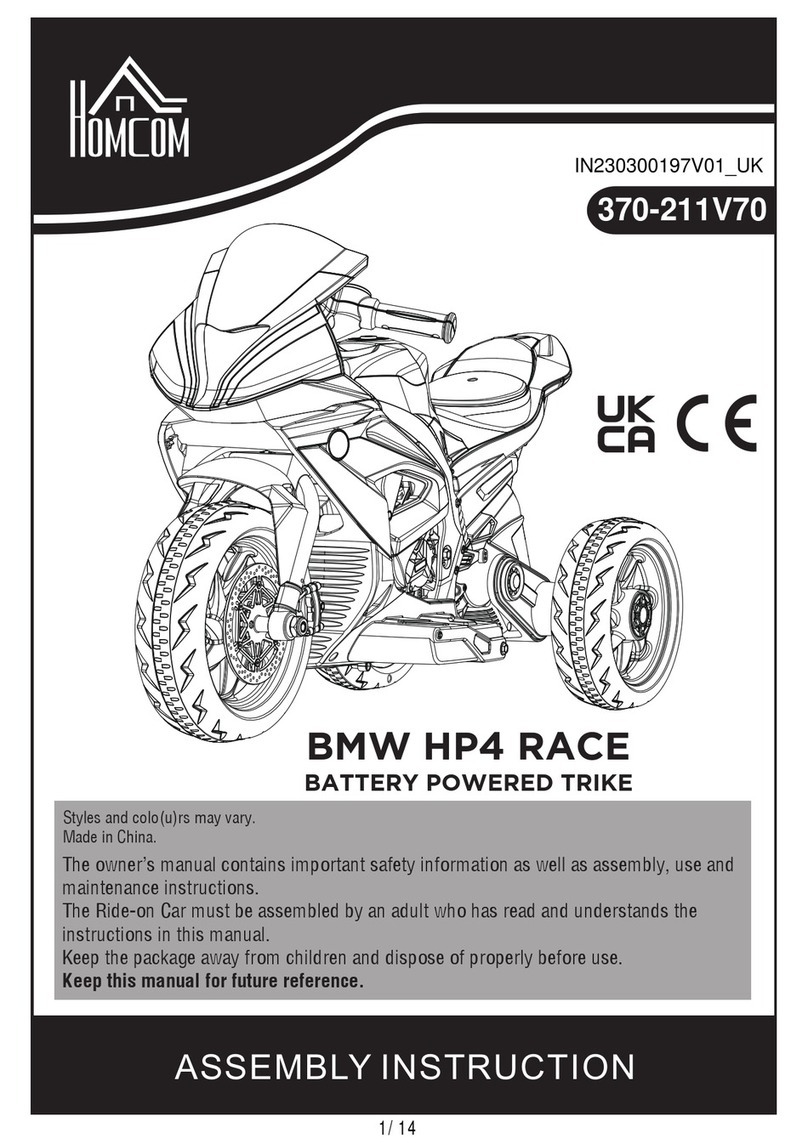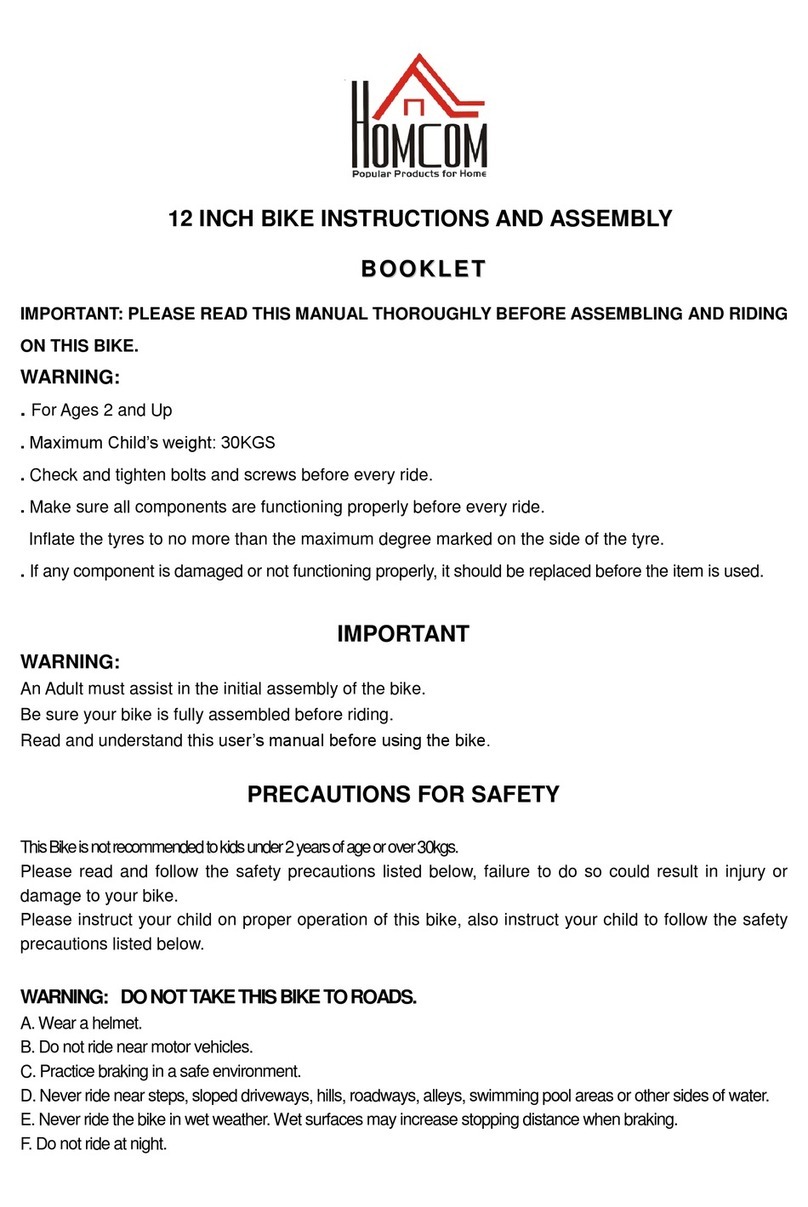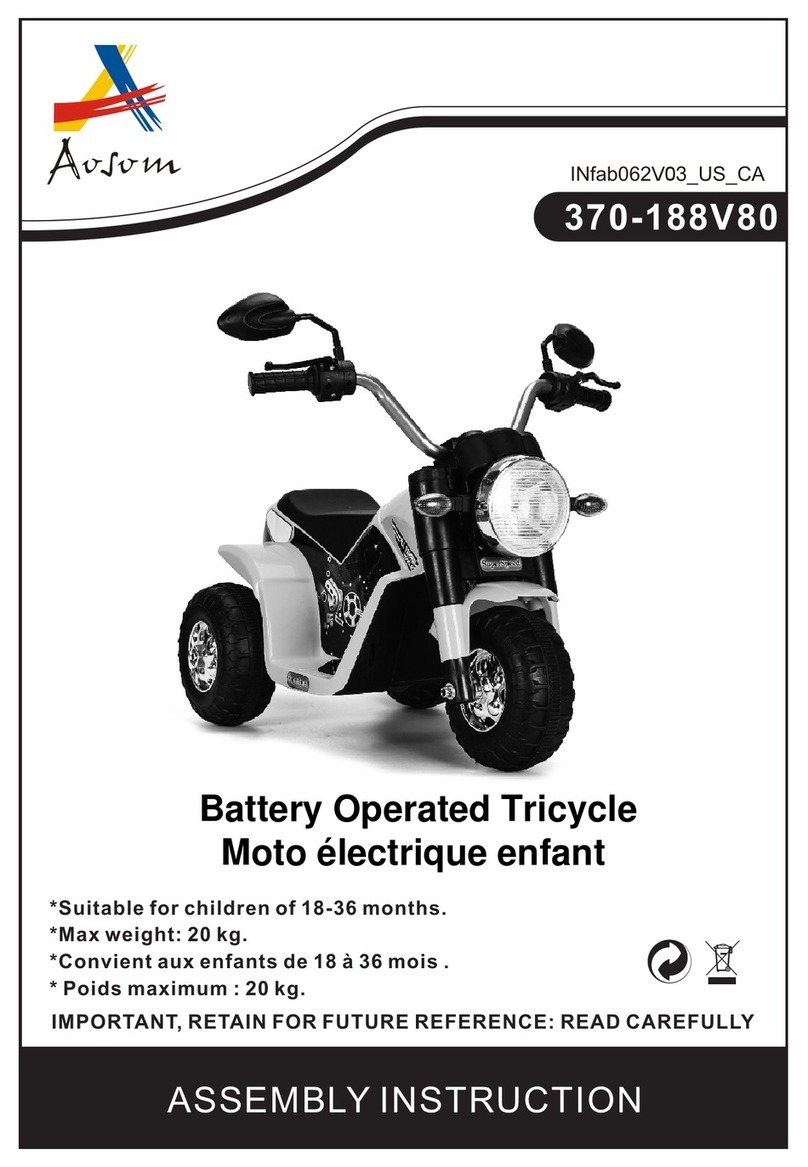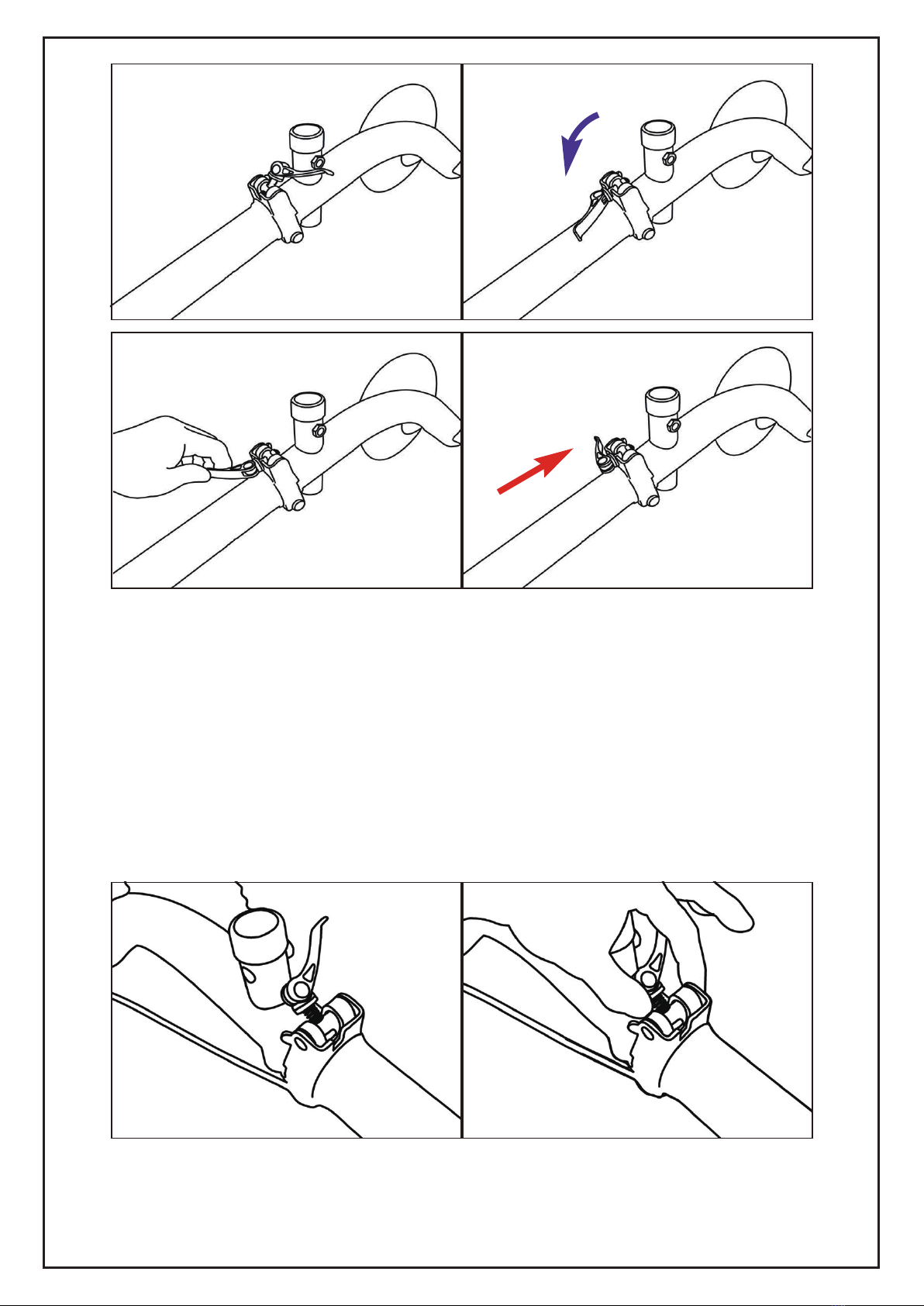BEFORE using the Knee Scooter,read this manual and save for future refer-
ence.
DO NOT attempt to adjust or operate Knee Walker without carefully reading
all instructions in this manual.
Check ALL parts for shipping damage before use.In the case of shipping
damage, Do NOT USE.
Do NOT install or use this equipment without first reading and understanding
this instruction sheet.
If you are unable to understand the warnings, cautions or instructions,contact
a healthcare professional.
Attempting to install this equipment - Otherwise, injury or damage may occur.
Before using the Knee Walker, you should be trained by a healthcare profes-
sional or dealer.
Do NOT use the Knee Scooter by yourself until you have been properly
trained, you have practiced with someone and you feel confident you can
maneuver by yourself.
The user should ALWAYS consult with his/her physician or therapist to deter-
mine proper adjustment and usage.
Maximum Weight Capacity is 300 lbs. DO NOT exceed the maximum weight
capacity (including basket contents) or serious injury could result.
Maximum weight capacity for the Knee Scooter basket is 10 lbs.
DO NOT use the Knee Scooter on stairs, curbs, obstacles, etc. Serious risk of
fall or injury may occur.
Watch out for: cords, thrown rugs, toys on the floor, spilled water or oil.
DO NOT use the Knee Walker if the brake system is not working properly.
DO NOT use the Knee Walker unless all parts are secure and moving parts
are in good working order.
DO NOT lean forward, backward, or to either side while using.
DO NOT use the Knee Scooter unless seat lock lever is securely locked into
place.
DO NOT lean forward while applying the brakes.
DO NOT perform any adjustments to the Knee Scooter while it is in use
DO NOT use the seat to transport people or objects.
While it is being transported in a vehicle.
DO NOT sit on the knee rest.
DO NOT hang anything from the Knee Scooter handles or frame at any time.
This may cause the Knee Scooter to tip, resulting in bodily injury or Knee
Scooter damage. Items should be placed in the basket.
CAUTION
WARNINGS & SAFETY INSTRUCTIONS
2