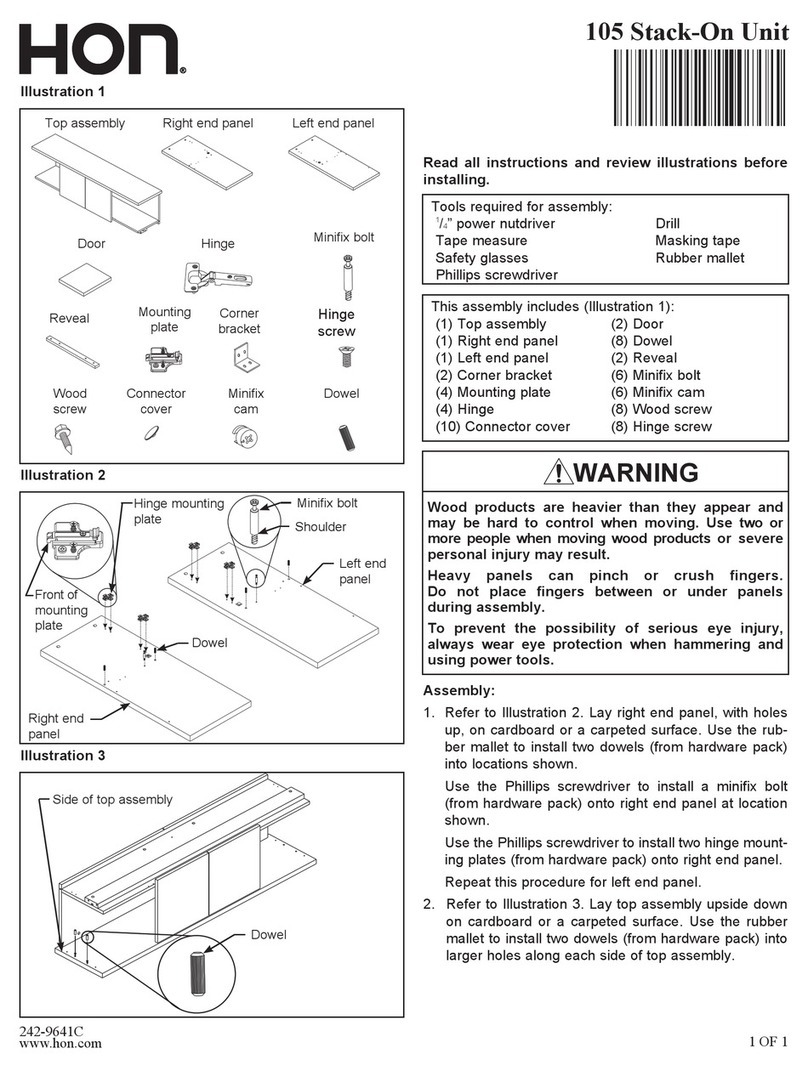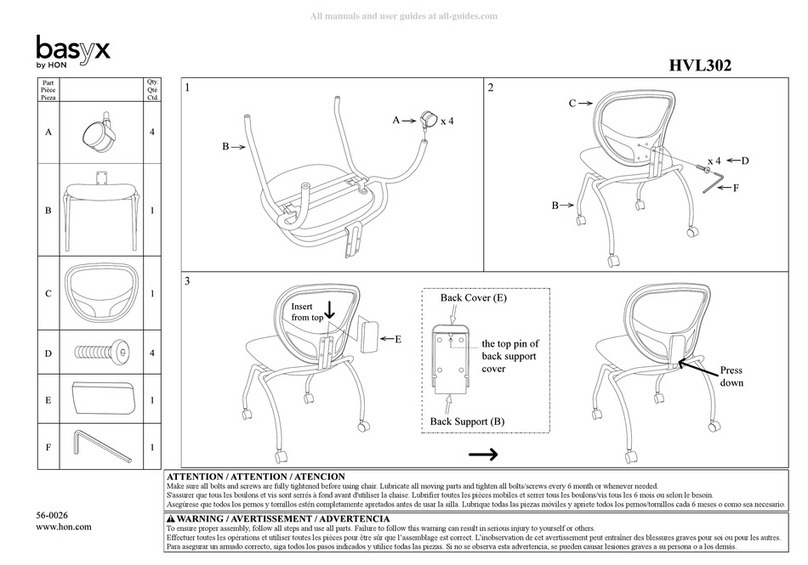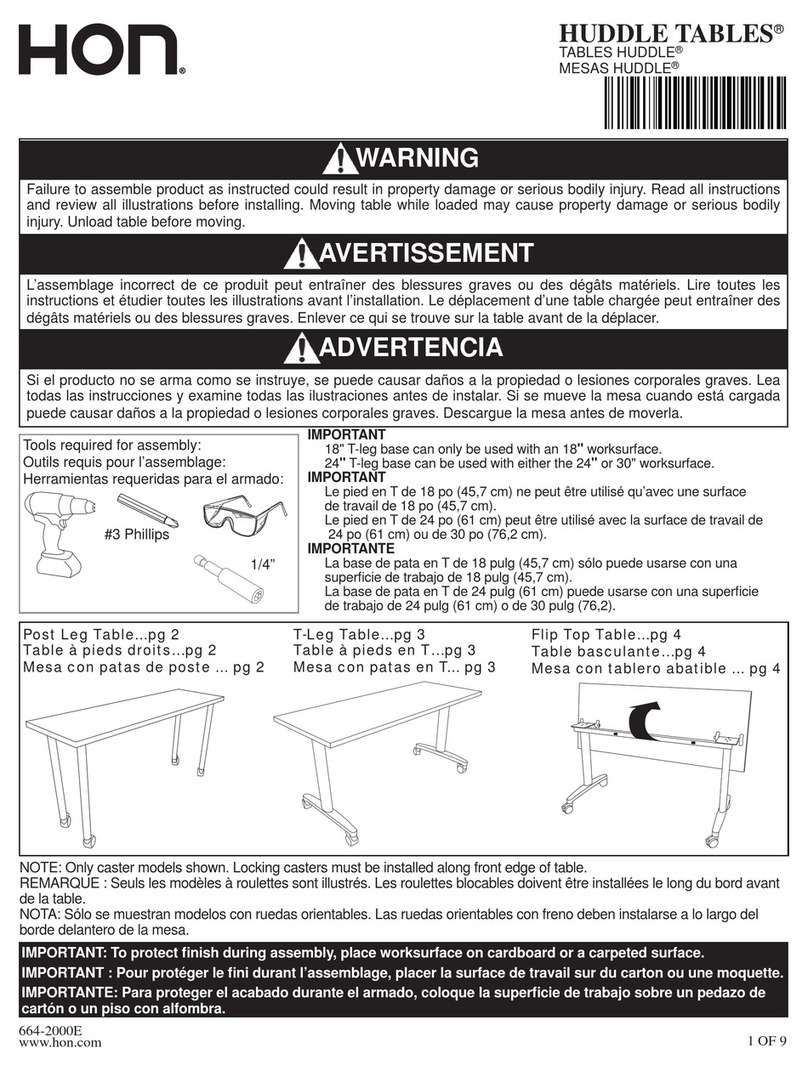Table is not running
End user is stating there is no communication from the table base
1. Does the keypad controller display anything?
a. If yes, please follow the following troubleshooting:
I. Is there an error code? See Error code section for more info.
II. If “LOC” is displayed, the keypad is locked. Hold “M” until the display
switches to display the height.
III. If height is displayed and the base has reduced travel distance, an upper or
lower limit is set. See “Removing the upper and lower limits” section.
b. If no, please follow the troubleshooting below:
I. Is the power cable connected to the control box?
II. Is the power cable connected to the wall outlet? If so, ensure that the
outlet has power by plugging in a different electrical device.
III. Is the keypad controller plugged into the control box?
IV. Unplug the columns from the control box and plug them back in.
2. If the keypad controller still displays something, and all troubleshooting has been completed
without success, try to reset the base.
a. If resetting the base is unsuccessful, replace the columns
3. If the keypad controller does not display something, and all troubleshooting has been
completed without success, replace the control box.
One base leg is tilted or uneven
End user is stating that the base is raising/lowering unevenly. Columns are not completely level
1. Check to see if there are any objects either above or below the surface preventing the base
from raising or lowering.
a. Remove objects
2. Was the unit recently dropped or damaged?
a. Review parts and contact quality team
3. Is the worksurface unevenly loaded to one side?
a. Distribute the weight across the worksurface.
4. Reset the base
a. If resetting the base is unsuccessful, replace the column.