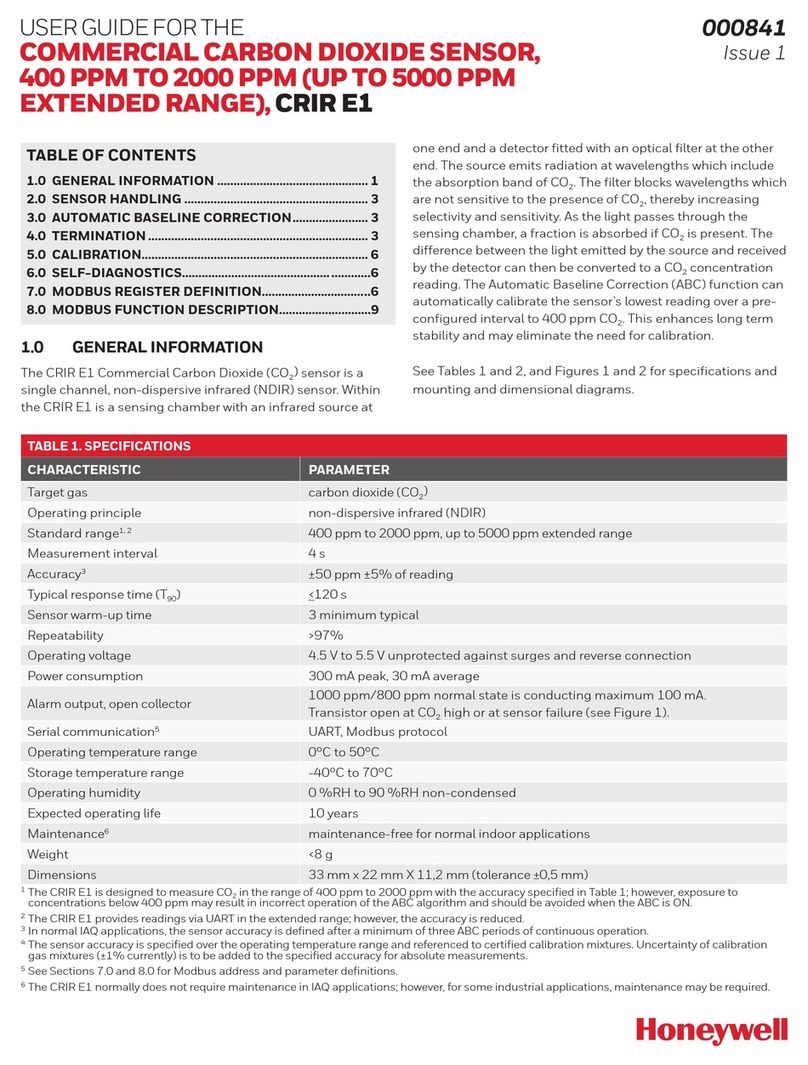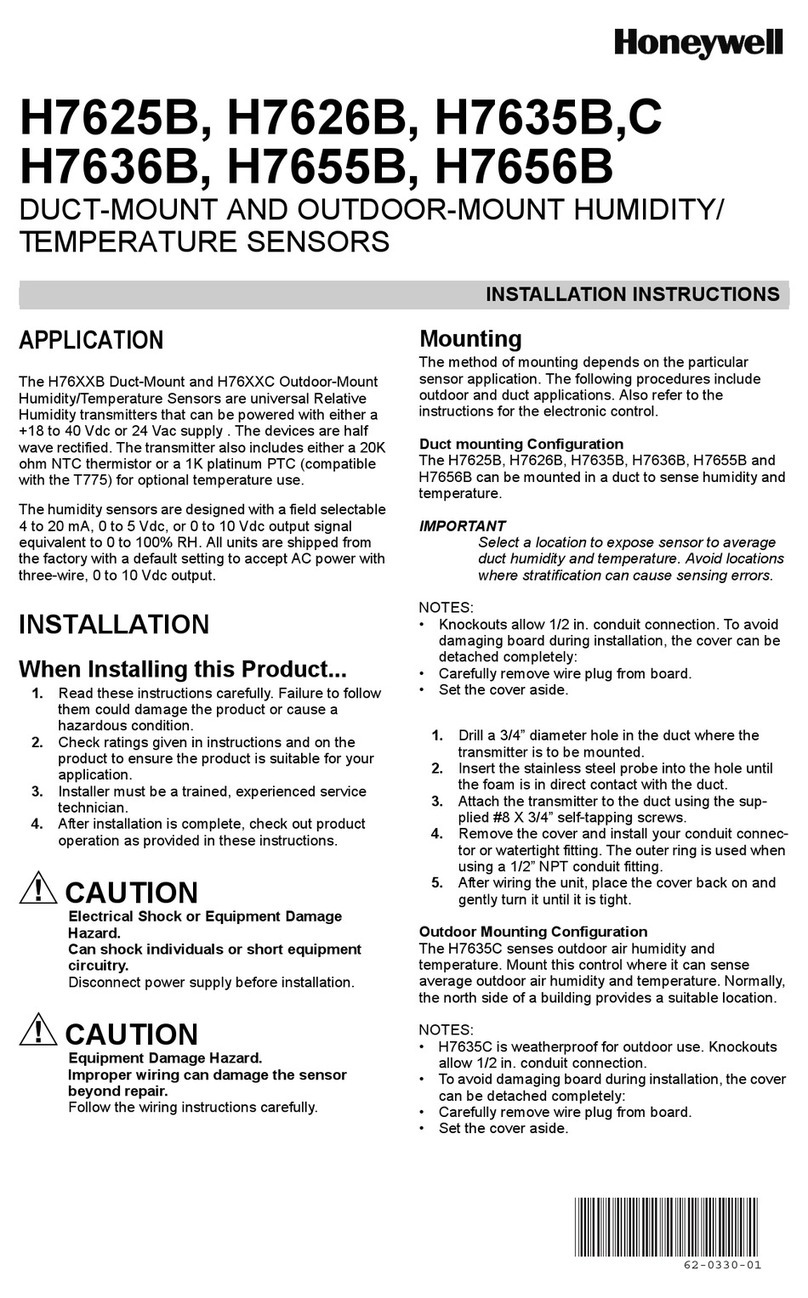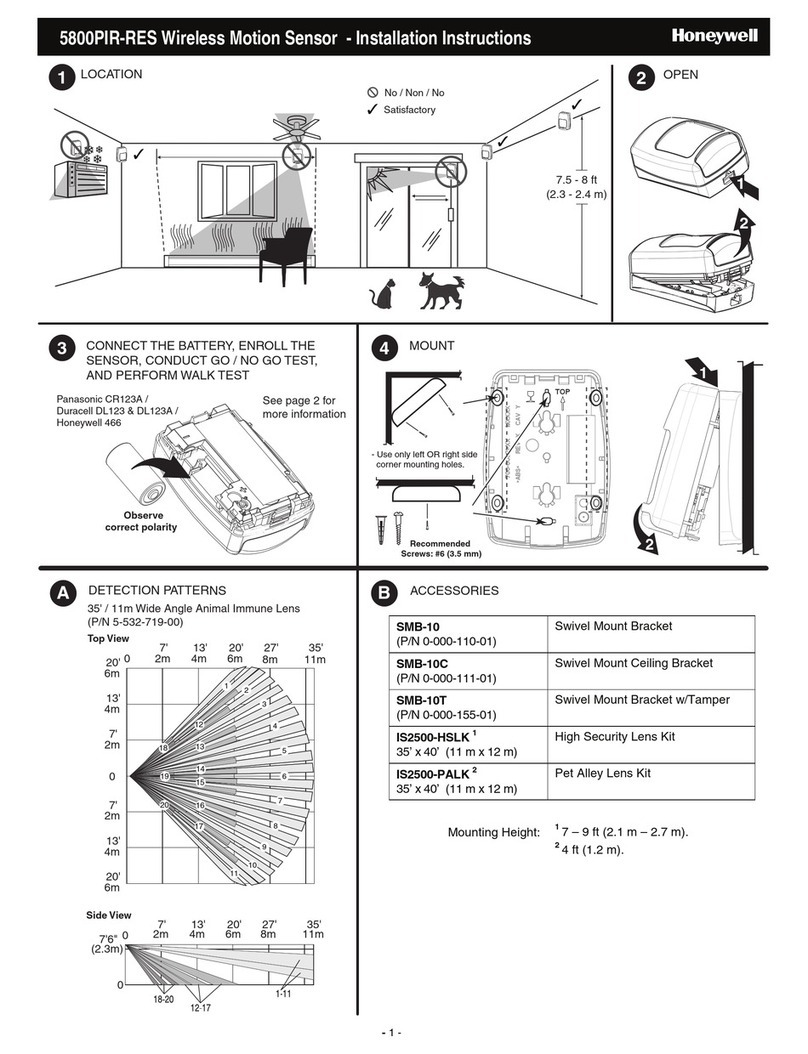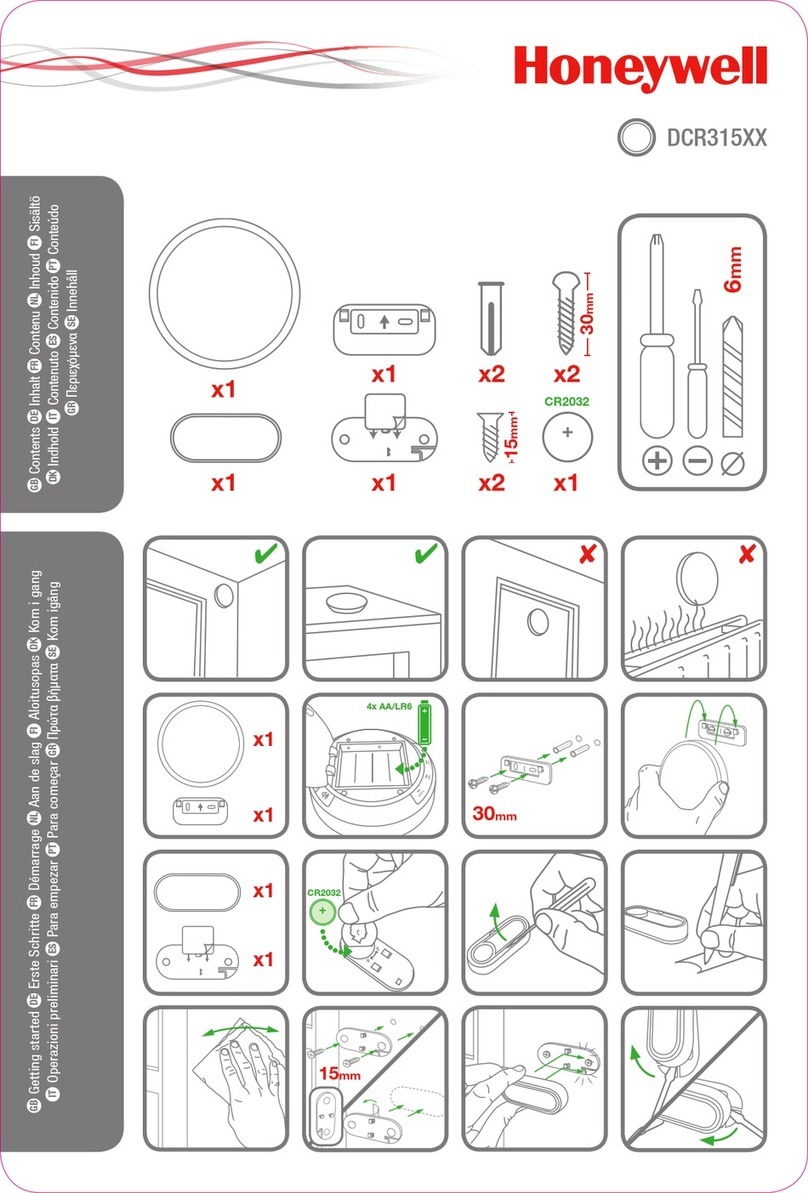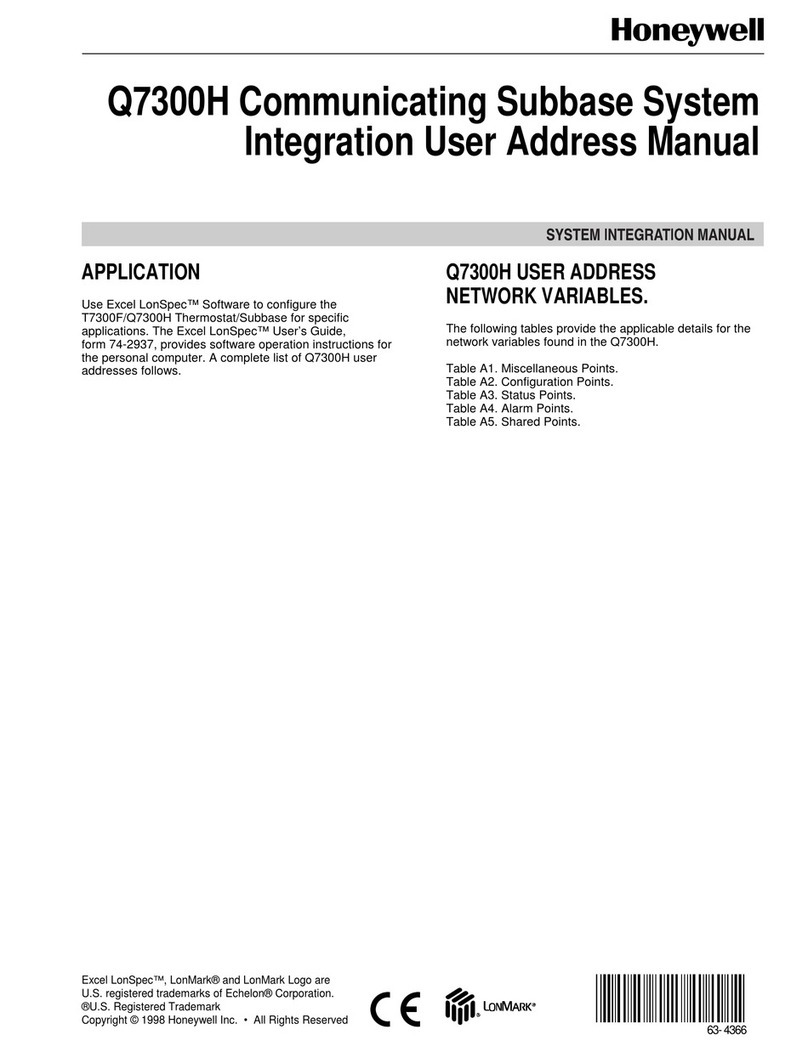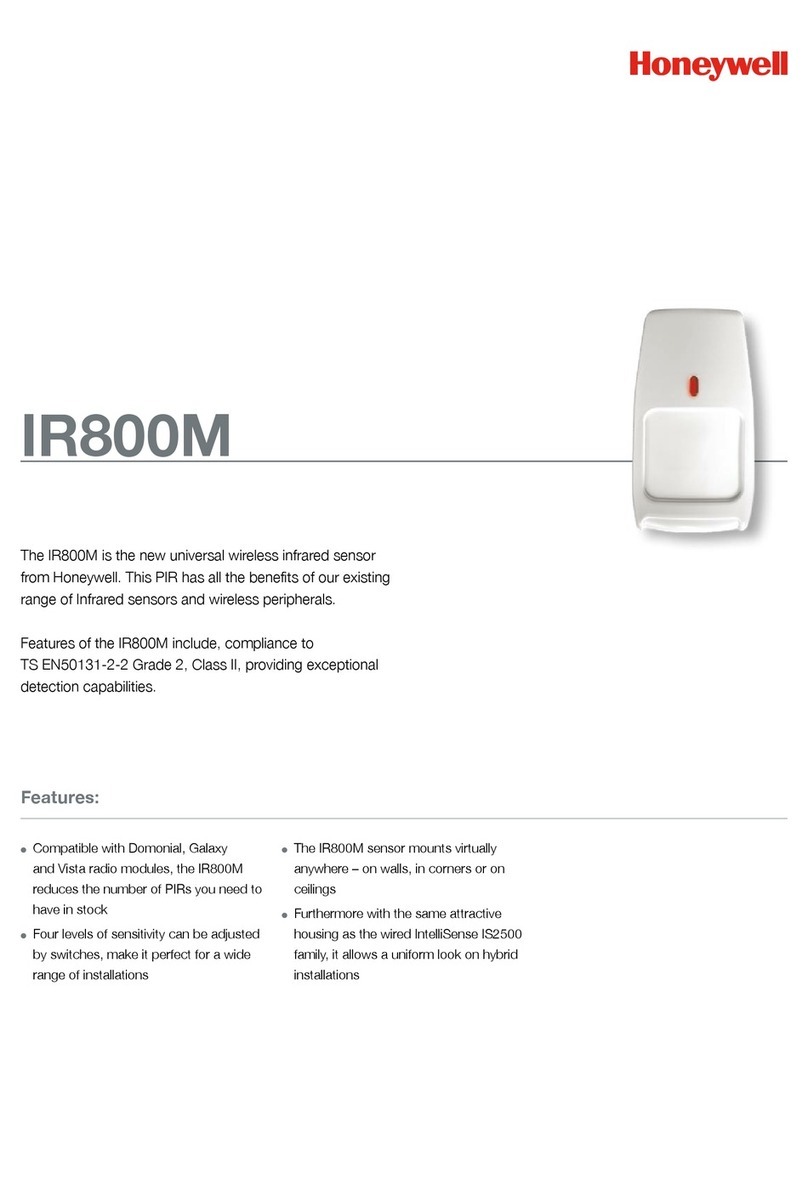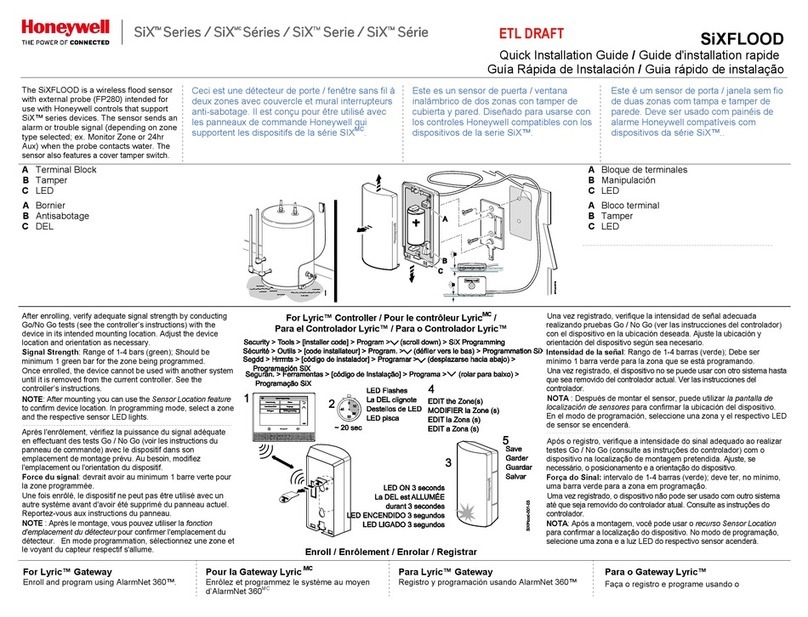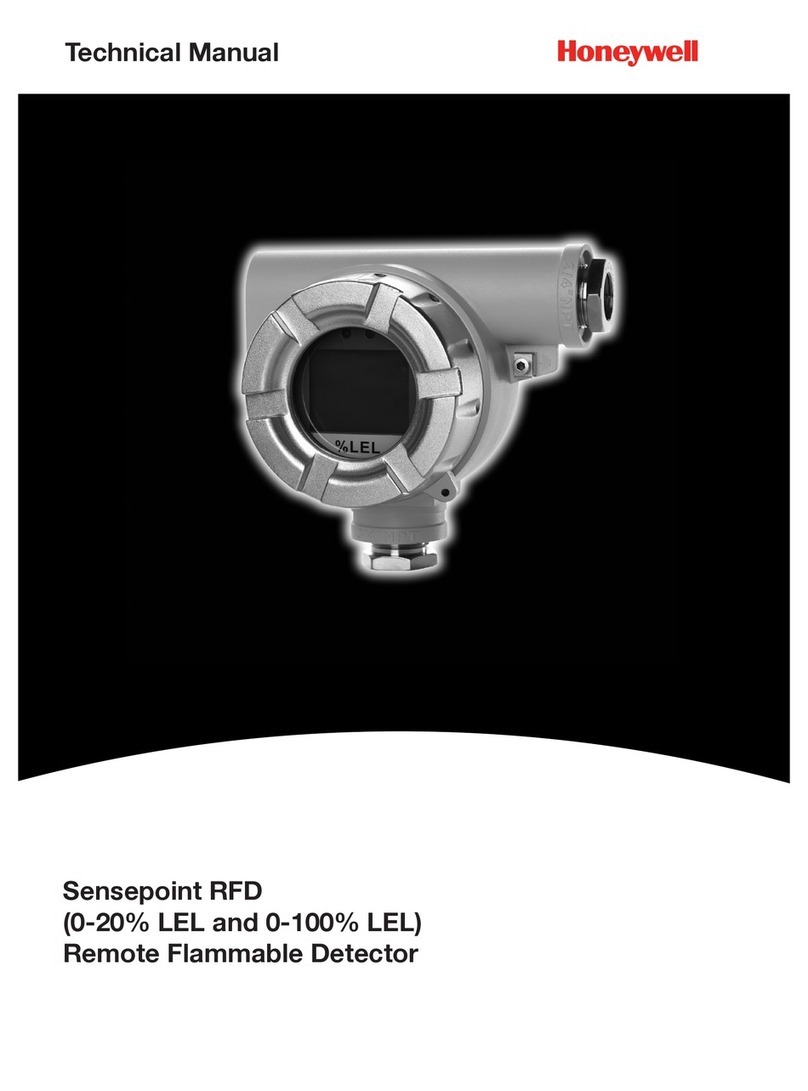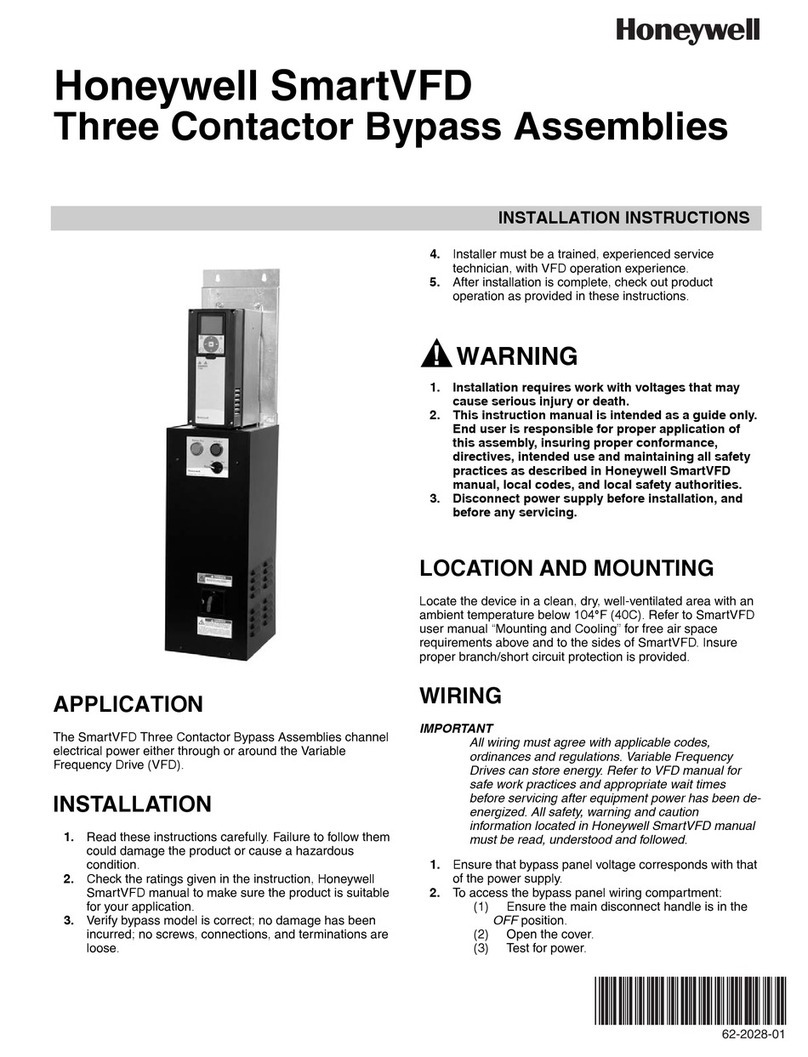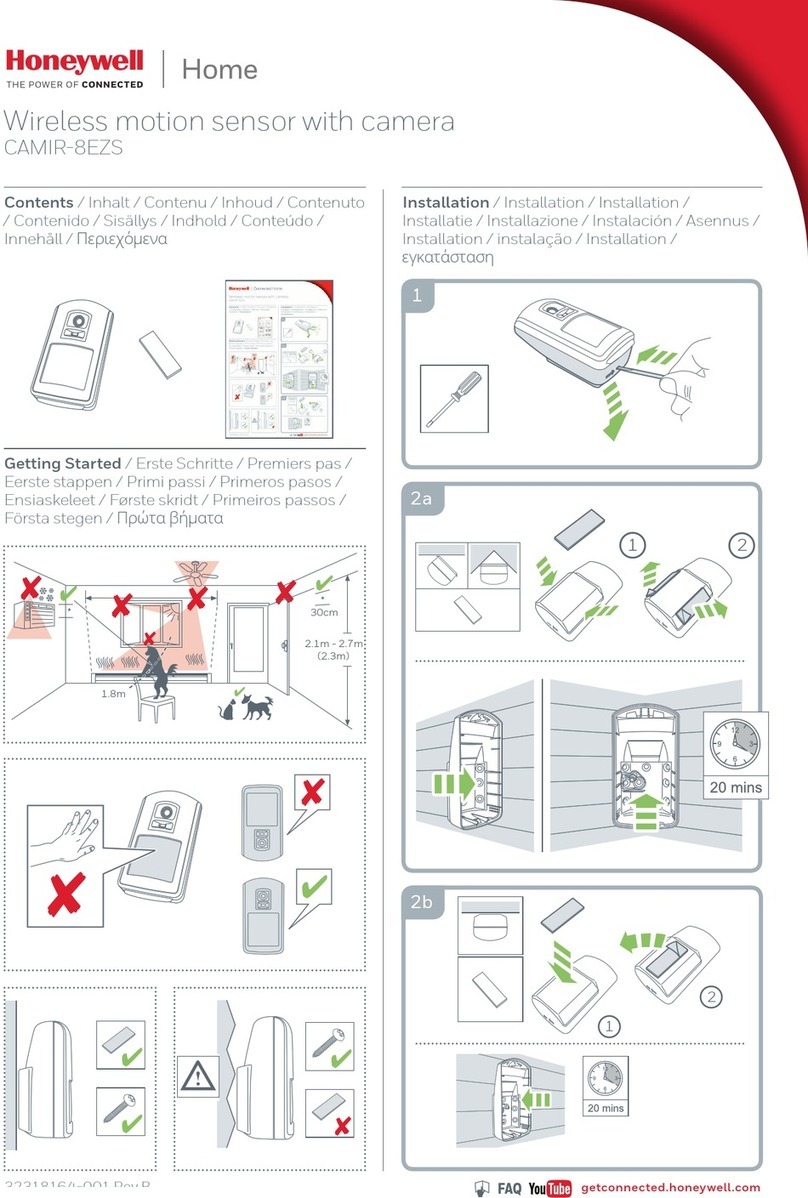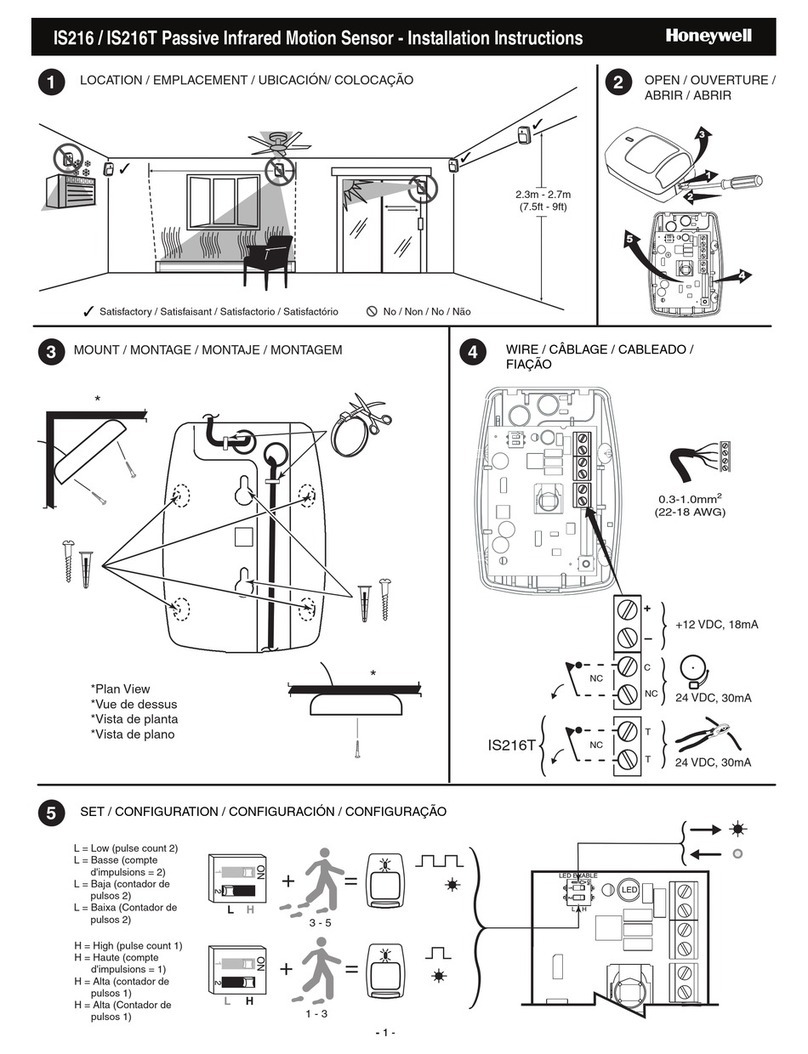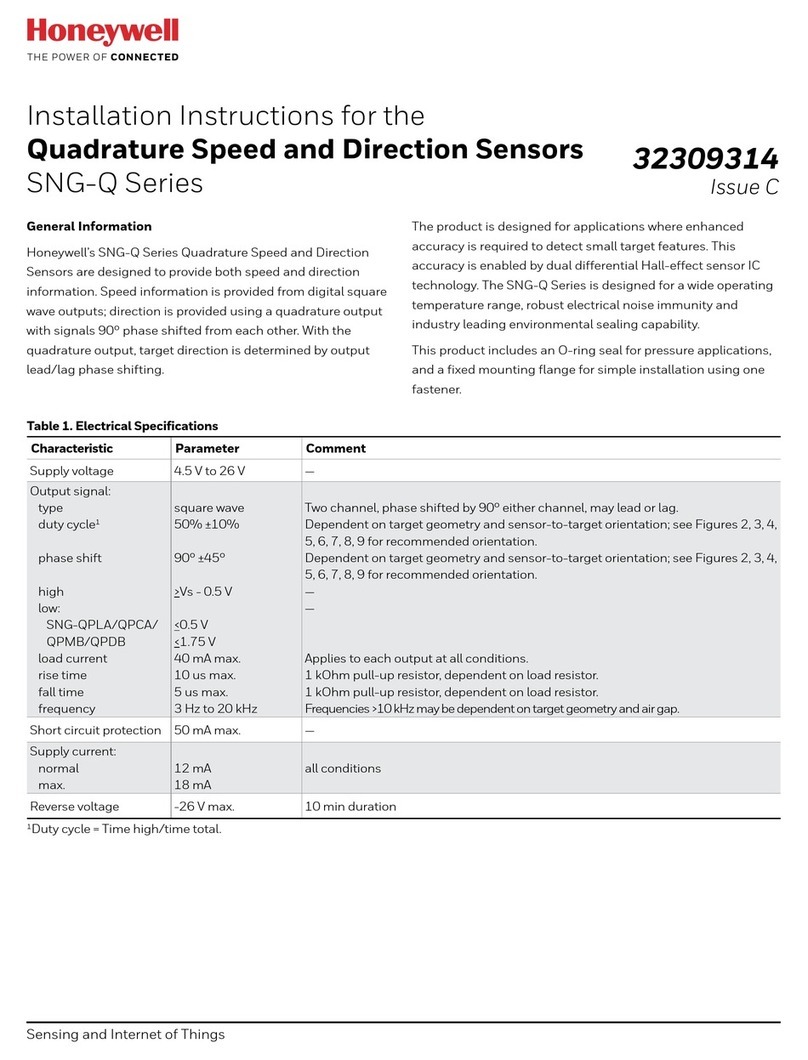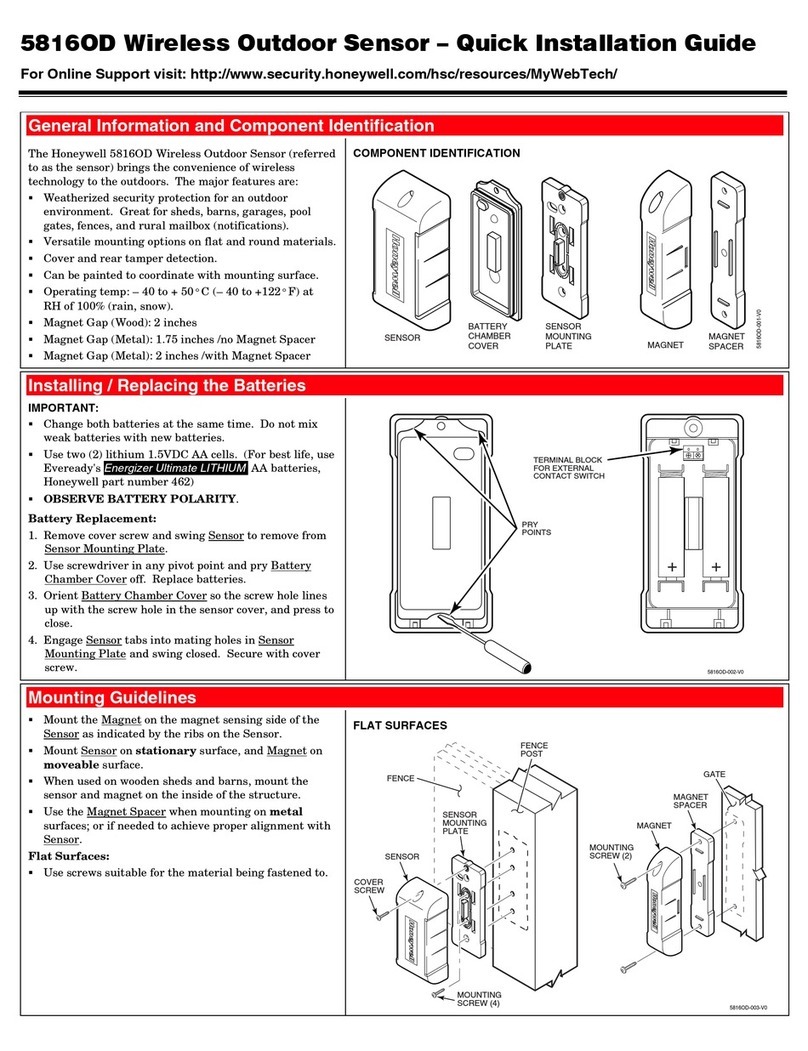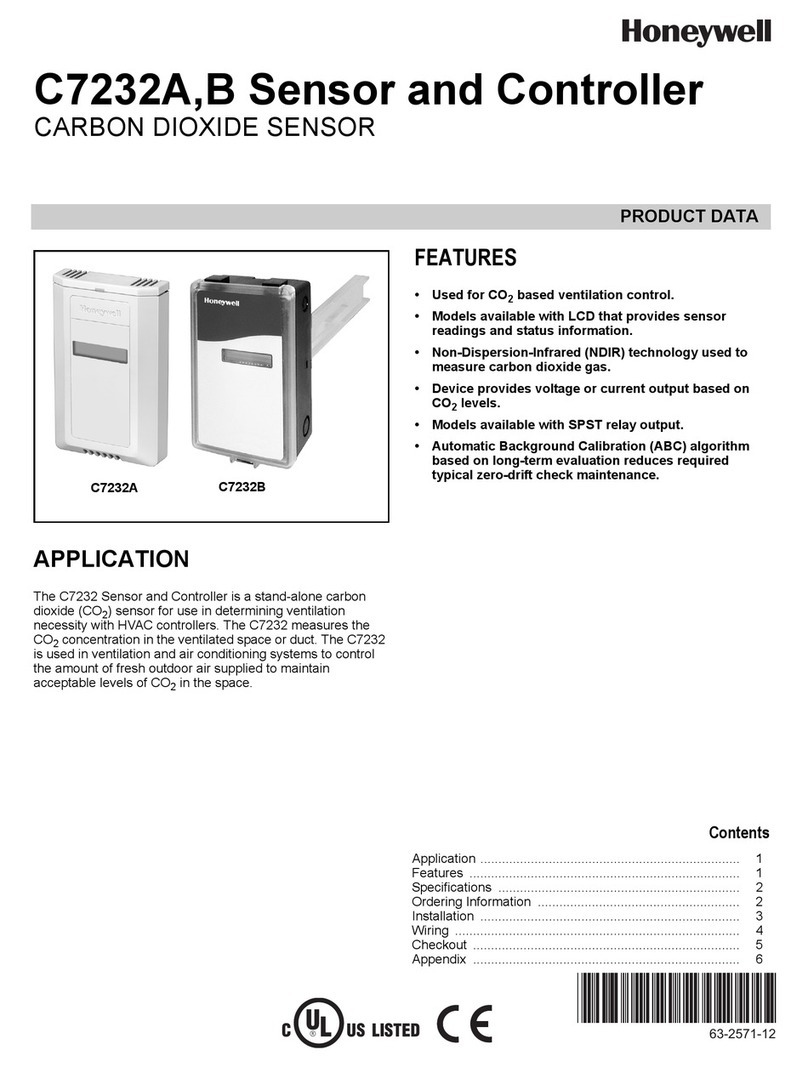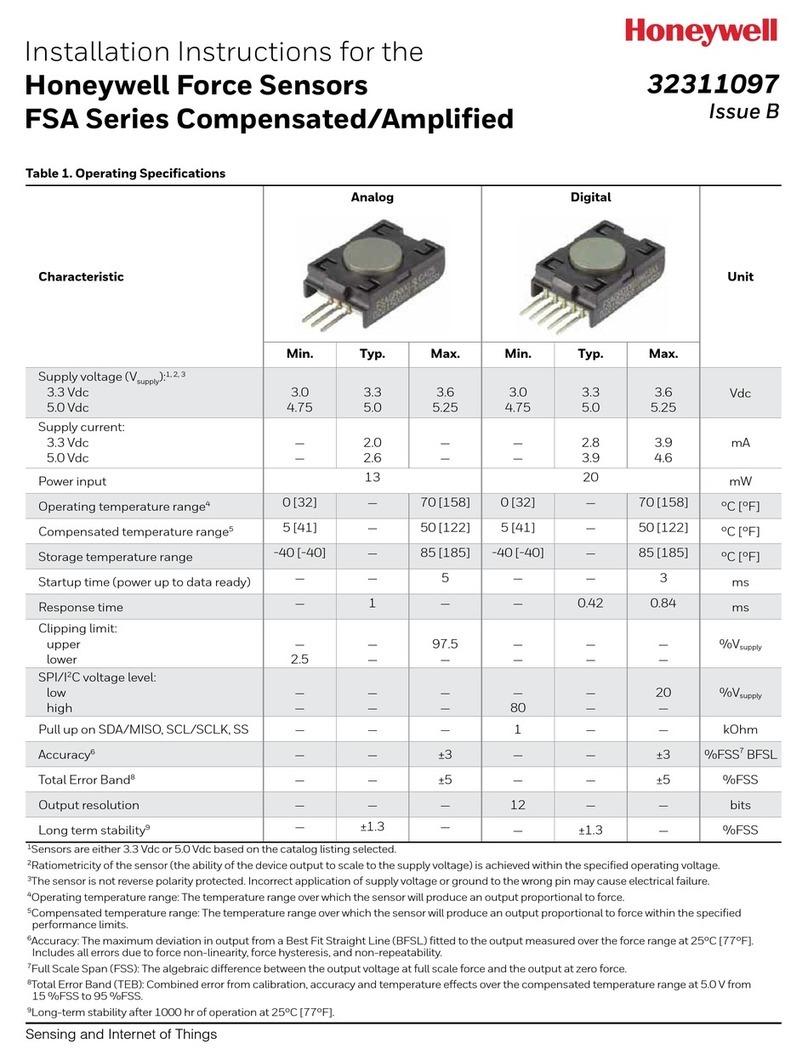2014 Honeywell International Inc. Honeywell and is a registered trademark of Honeywell International Inc.
All other trademarks are the properties of their respective owners. All rights reserved
2 Corporate Center Drive, Suite 100
P.O. Box 9040, Melville, NY 11747
www.honeywell.com/security
P/N 800-15962 01/15 Rev BETA
Note: After enrolling and before mounting
permanently, conduct Go/No Go tests (see
control’s instructions) to verify adequate
signal strength. Adjust the device location and
orientation as necessary.
: After enrolling and before mounting
permanently, conduct Go/No Go tests (see
control’s instructions) to verify adequate
signal strength. Adjust the device location and
orientation as necessary.
: After enrolling and before mounting
permanently, conduct Go/No Go tests (see
control’s instructions) to verify adequate
signal strength. Adjust the device location and
orientation as necessary.
: After enrolling and before mounting
permanently, conduct Go/No Go tests (see
control’s instructions) to verify adequate
signal strength. Adjust the device location and
orientation as necessary.
Mount / Mount / Mount / Mount
Consult the Control’s instructions to program
the RF6GB Services: Tamper Switches,
Sensitivity Setting and Temperature Sensing
FC: Consult the Control’s instructions to
program the RF6GB Services: Tamper
Switches, Sensitivity Setting and Temperature
Sensing.
SP: Consult the Control’s instructions to
program the RF6GB Services: Tamper
Switches, Sensitivity Setting and Temperature
Sensing.
PA: Consult the Control’s instructions to
program the RF6GB Services: Tamper
Switches, Sensitivity Setting and Temperature
Sensing.
High * 4.6-7.6m / 15-25 ft.
Medium 3-4.6m / 10-15 ft.
Low 1.5-3m / 5-10 ft.
Lowest 0-1.5m / 0-5 ft.
* Factory default / Valeurs par défaut du
fabricant / Defecto de fábrica / Padrão
de fábrica
Program / Program /
Program / Program
FCC / IC
UL639
ULC S306-03
RoHS
0’- 25’/ 0 – 7.6m; Selectable
: 1 x 3V, Lithium; Panasonic CR123A, Duracell DL 123,
Duracell DL 123A, Honeywell 466
: 32° – 122° F / 0° – 50° C
: 5 – 95%, non-condensing
: 3.78” Diameter x 1.14” Thick / 96 mm Diameter x
29mm Thick
Product must be tested at least once each year / Le fonctionnement du produit doit
être vérifié au moins une fois par année / El producto debe ser probado al menos
una vez al año / O produto deve ser testado pelo menos uma vez por ano
Replace Battery / Replace Battery /
Replace Battery / Replace Battery
BATTERY CAUTION: Risk of fire, explosion and burns. Do not recharge, disassemble,
heat above 212°F (100°C) or incinerate. Dispose of used batteries promptly. Keep away
from children.
FC:BATTERY CAUTION: Risk of fire, explosion and burns. Do not recharge, disassemble,
heat above 212°F (100°C) or incinerate. Dispose of used batteries promptly. Keep away
from children.
SP: BATTERY CAUTION: Risk of fire, explosion and burns. Do not recharge, disassemble,
heat above 212°F (100°C) or incinerate. Dispose of used batteries promptly. Keep away
from children.
PA: BATTERY CAUTION: Risk of fire, explosion and burns. Do not recharge, disassemble,
heat above 212°F (100°C) or incinerate. Dispose of used batteries promptly. Keep away
from children.
Support / Support / Support / Support
http://www.security.honeywell.com/hsc/resources/MyWebTech/
U.S. warranty / U.S. warranty / U.S. garantie / U.S. garantia
www.honeywell.com/security/hsc/resources/wa
FEDERAL COMMUNICATIONS COMMISSION & INDUSTRY CANADA STATEMENTS
The user shall not make any changes or modifications to the equipment unless authorized by the Installation
Instructions or User's Manual. Unauthorized changes or modifications could void the user's authority to operate the
equipment.
This device complies with Part 15 of the FCC Rules, and RSS-210 of Industry Canada. Operation is subject to the
following two conditions: (1) This device may not cause harmful interference, and (2) This device must accept any
interference received, including interference that may cause undesired operation.
Cet appareil est conforme à la partie 15 des règles de la FCC & de RSS-210 des Industries Canada. Son fonctionnement
est soumis aux conditions suivantes: (1) Cet appareil ne doit pas causer d’interférences nuisibles. (2) Cet appareil doit
accepter toute interférence reçue y compris les interférences causant une reception indésirable.
– The antenna(s) used for this device must be installed to provide a separation distance of at least 7.8 inches
(20 cm) from all persons and must not be co-located or operating in conjunction with any other antenna or
transmitter except in accordance with FCC multi-transmitter product procedures.
Mise en Garde
Exposition aux Frequences Radio:
L'antenne (s) utilisée pour cet émetteur doit être installée à une distance de
séparation d'au moins 7,8 pouces (20 cm) de toutes les personnes.
REFER TO THE INSTALLATION INSTRUCTIONS FOR THE CONTROL WITH WHICH THIS DEVICE
IS USED, FOR DETAILS REGARDING LIMITATIONS OF THE ENTIRE ALARM SYSTEM.