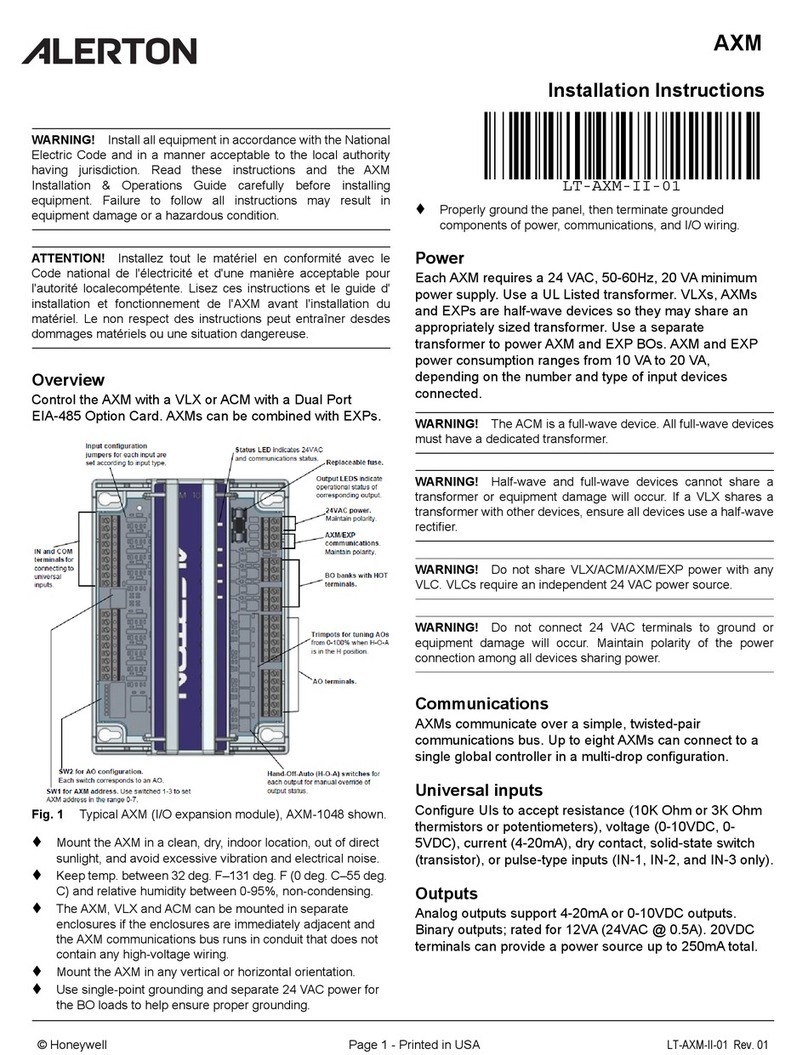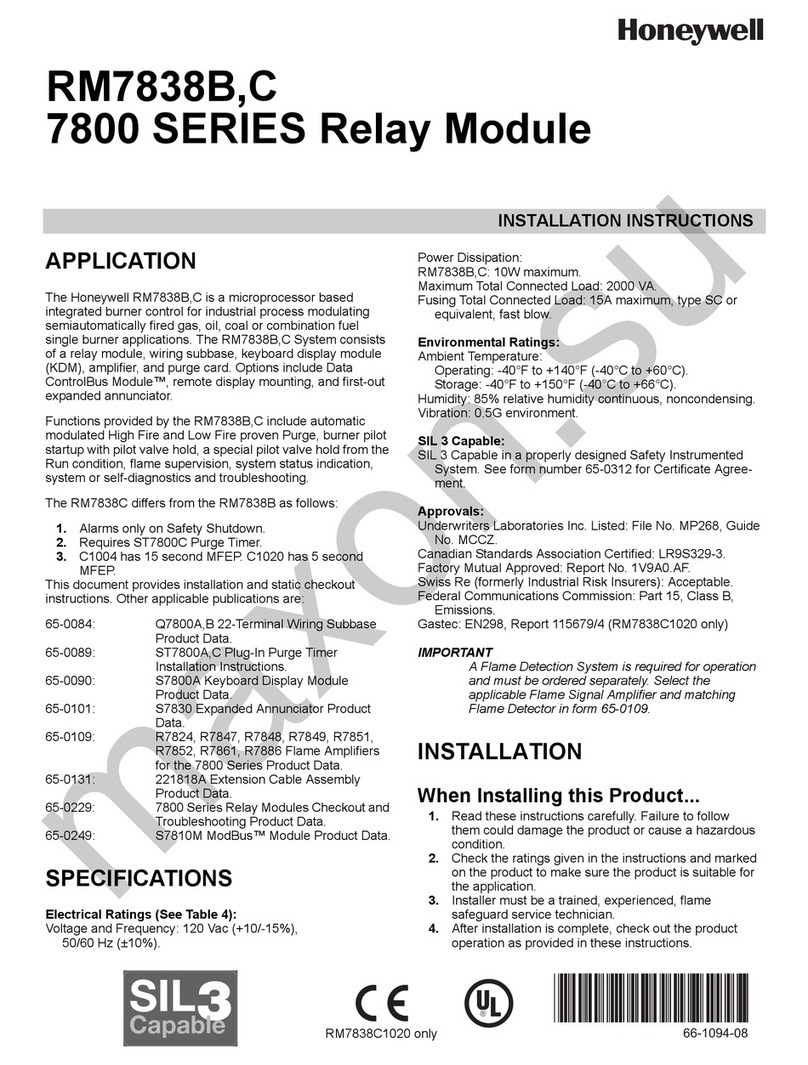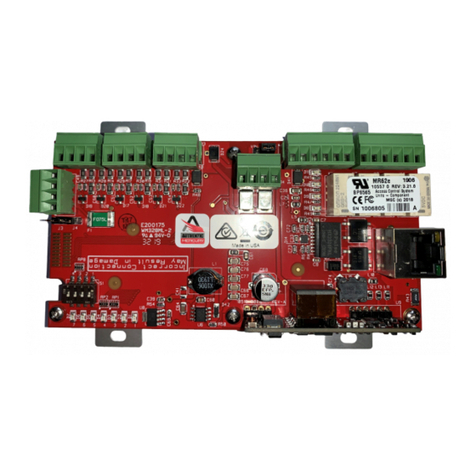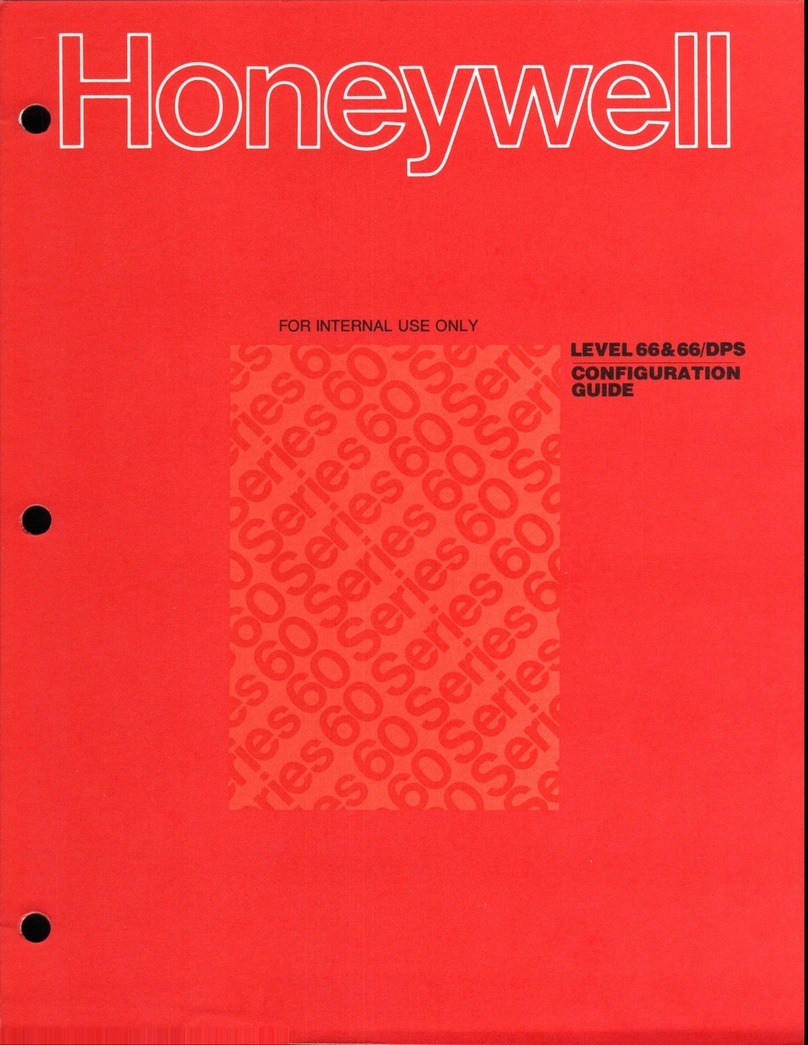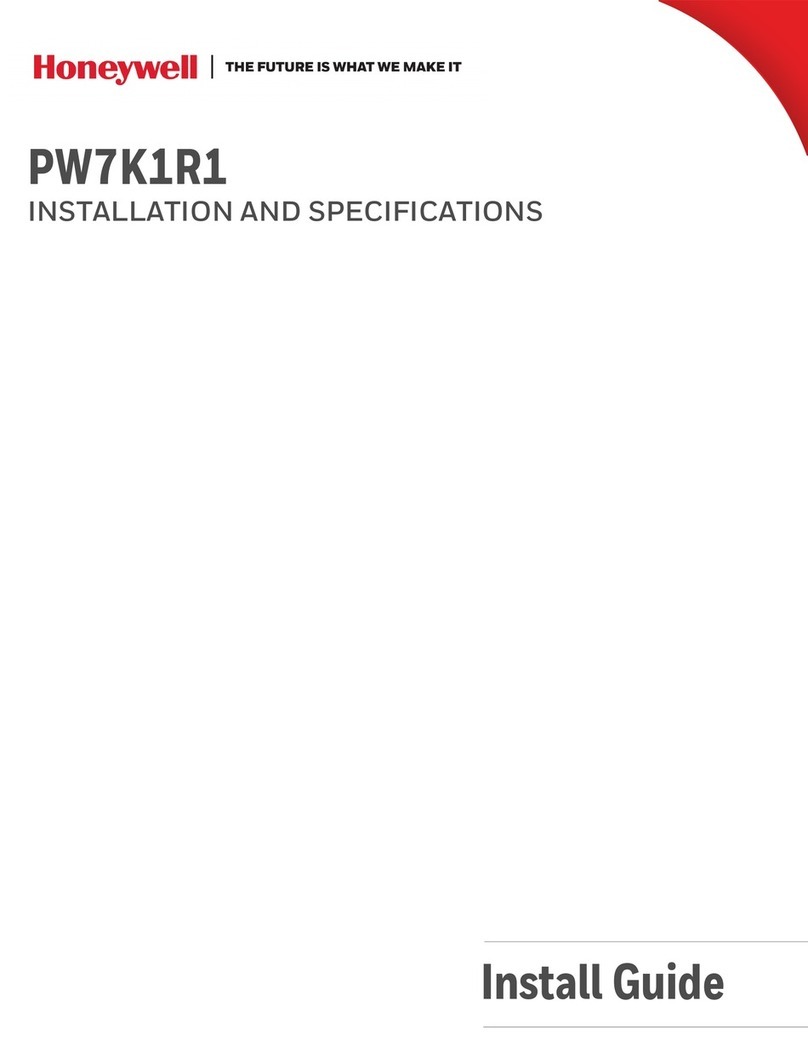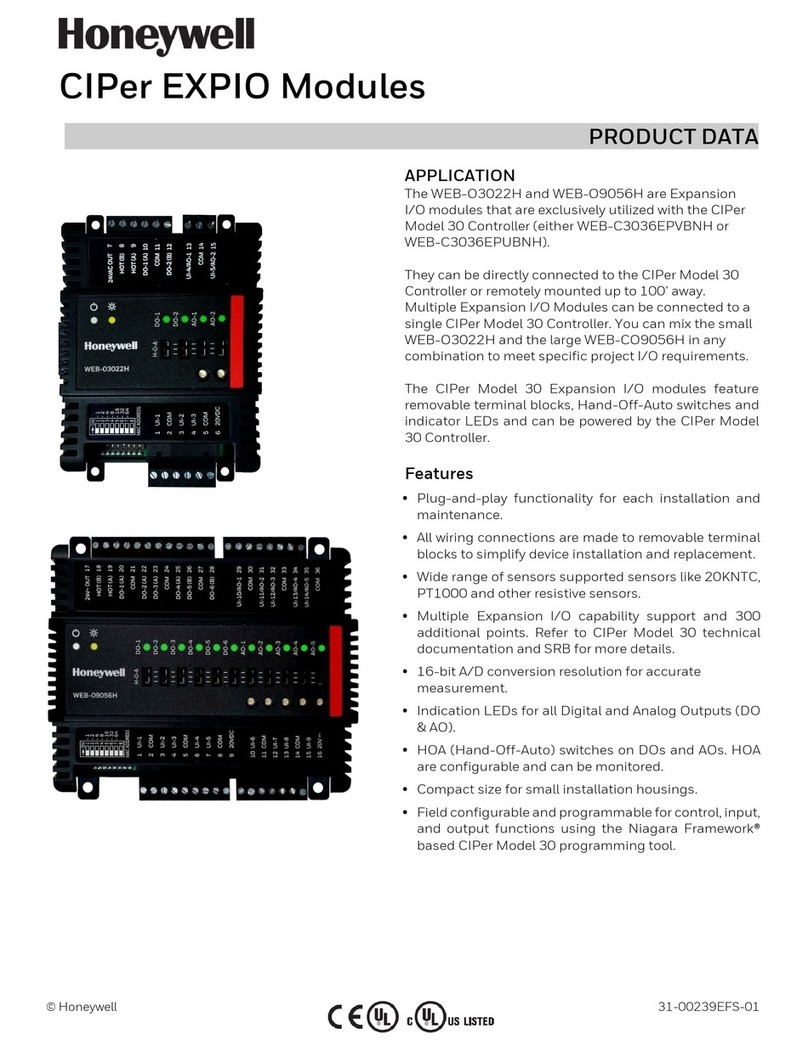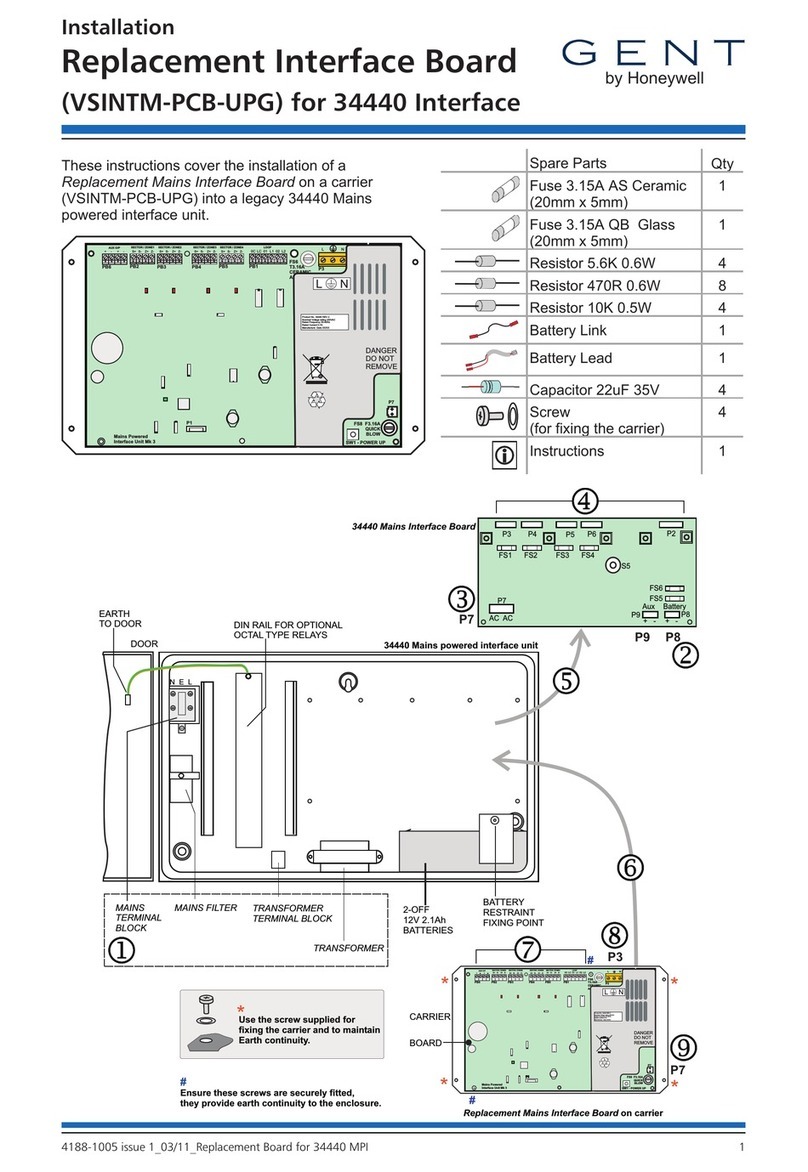4
DIRECTIONS:
1. Disconnect all power to primary or programmer.
2. Remove old primary or programer from subbase.
3. Mark all wires on subbase; i.e., mark wires connected
to terminal “1” with a “1”.
4. Disconnect wires from subbase.
5. Remove old subbase.
6. Mount Q7800 subbase.
7. Connect wires to subbase per wiring conversion for
control being replaced. Pay close attention to footnotes. The
symbol “ 1 “ indicates a footnote.
8. Install the RM7895. Make sure the proper ST7800
purge card and flame detector have been selected for the
application.
9. The RM7895 has three site configurable jumper op-
tions that are used to select Pilot Flame Establishing Period,
FlameFailureActionandAirflowSwitch(interlock)Failure.
Refer to the RM7895 Instructions (form 60-0086) for assis-
tance and proper selection.
10. If a low voltage controller is used on the RA890 or
UVM-1, remove it and replace it with a line voltage control-
ler. Connect the line voltage controller in series with the
limits.
11. If a low voltage airflow switch is used on the R4795,
replace it with a line voltage switch such as the Honeywell
C645.
12. Refer to the RM7895 Instructions (form 60-0086) for
checkout and startup.
GENERAL FOOTNOTES:
1 Be sure system is modernized to 120 Vac. The
replacement 7800 SERIES control is 120 Vac.
2 Select subbase.
3 Select proper prepurge card according to the Cross
Reference Table.
NOTE: If the control being replaced does not have
prepurge, then use the ST7800A1005 two second
purge card.
4 Ifthecontrolbeingreplaceddoesnothaveanairflow
switch, then use either an RM7895A or C control.
Install a jumper between subbase terminal 6 and
terminal 7.
5 SelectproperflameamplifieraccordingtotheCross
Reference Table.
NOTE: The RM7895 control can be used with
R7847/48/49/86 Flame Amplifiers.
6 Select proper flame detector when converting from
a competitive control to Honeywell or if a different
flame detection system is desired; i.e., the old flame
amplifier was flame rectification and the new flame
amplifieristobeultraviolet. RefertotheProduction
SelectionMatrixonpage4forproperflamedetector.
7 Proper grounding of the green subbase terminal
screw to an electrical earth ground is a MUST for
proper operation of the 7800 SERIES control.
8 NOTE: UL allows only two electrical wires to each
subbase terminal.
Wiring information may show more than two wires
toa particularterminal,which mayrequireanexter-
nal connection to accomplish the
termination.
9 Selectpropersiteconfigurablejumperconfiguration
as required by the application. Refer to the Cross
Reference Table and to the Specifications, form
65-0086.
NOTE:
Jumper 1 selects Pilot Flame Establishing Period.
Jumper 2 selects Flame Failure Action.
Jumper 3selectsAirflow Switch(interlock)Failure
Action.
10 Do not use any unused subbase terminals as a wiring
junction or termination point.
11 If a low voltage alarm has been used, remove it and
replace it with a line voltage alarm. Connect the alarm
directly to the Q7800 Subbase terminal 3.
12 If Dynamic Self-Check has been selected for the flame
amplifier, then connect one of the shutter leads (white)
of the C7012E/F or C7076A/D flame detector to the
Q7800 subbase terminal 22.
13 If a low voltage controller is being used, remove it and
install a line voltage controller in series with the limits.