Honeywell Silent Knight 5860 Technical manual
Other Honeywell Control Panel manuals

Honeywell
Honeywell NOTIFIER RP1r User manual
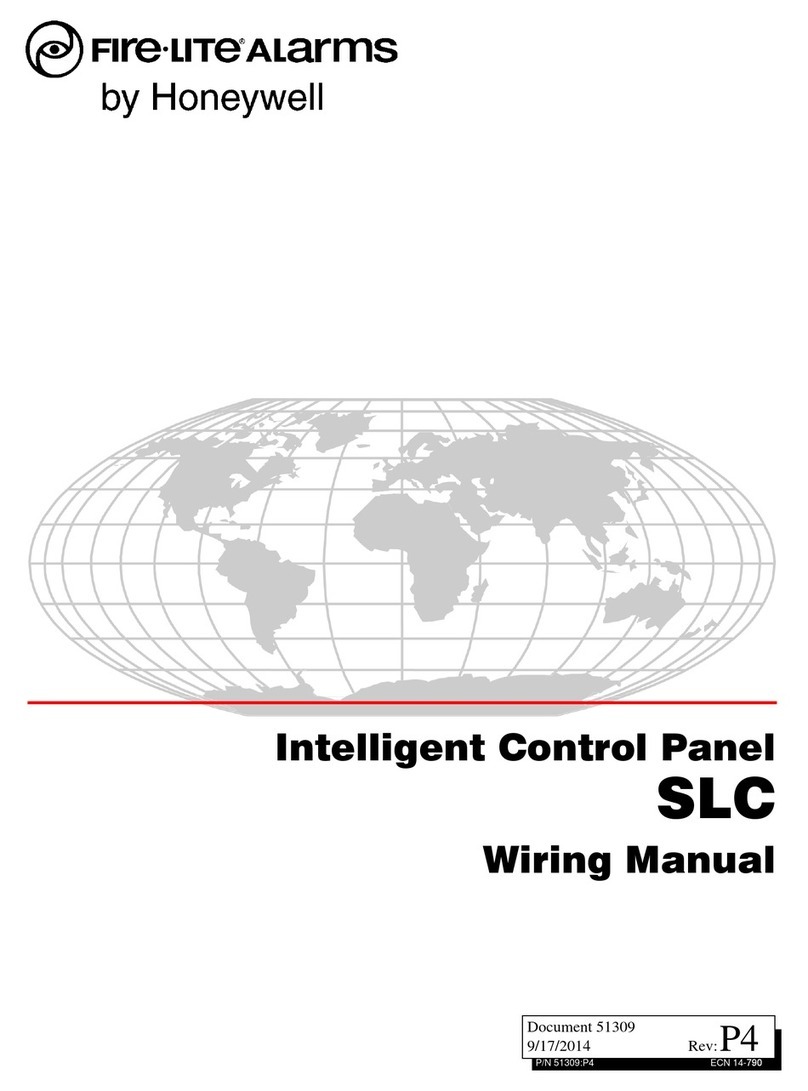
Honeywell
Honeywell SLC User manual

Honeywell
Honeywell HPZC10 Series User manual

Honeywell
Honeywell Fire-Lite Alarms MS-5UD Series User manual

Honeywell
Honeywell GALAXY 16103 User manual

Honeywell
Honeywell Fire-Lite Alarms MRP-2001 User manual
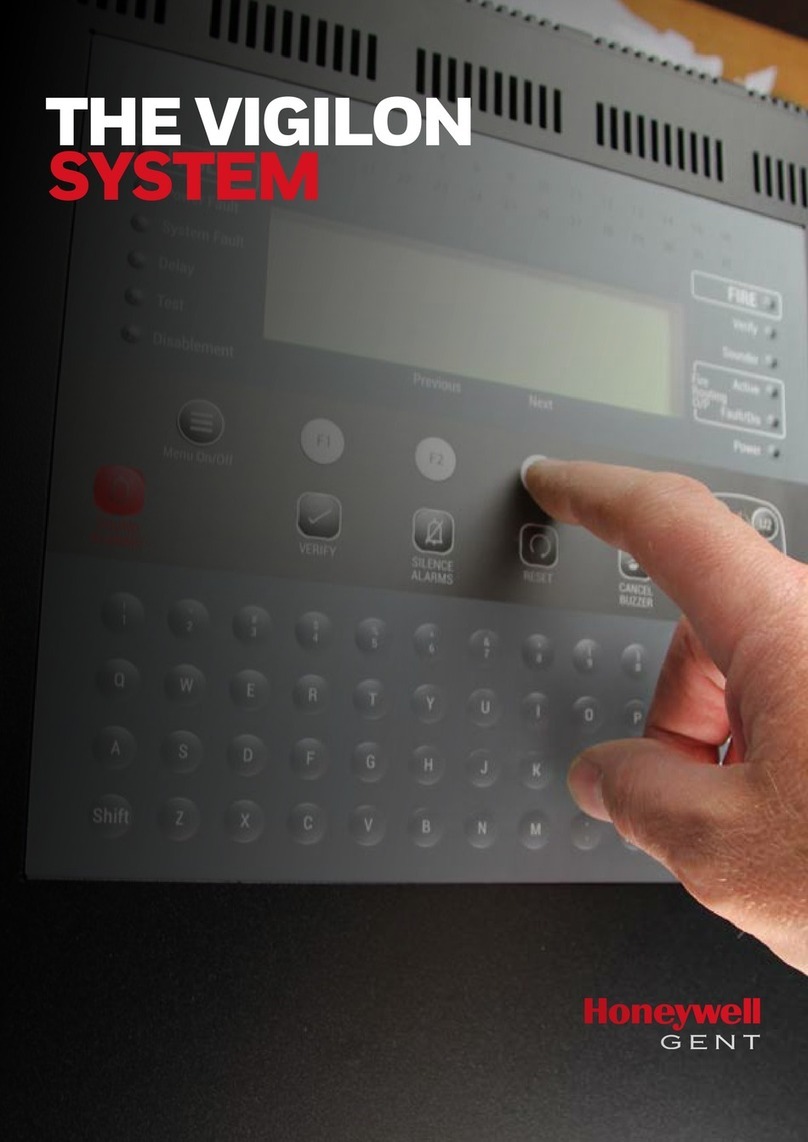
Honeywell
Honeywell Vigilon Plus User manual

Honeywell
Honeywell PC8900A User manual
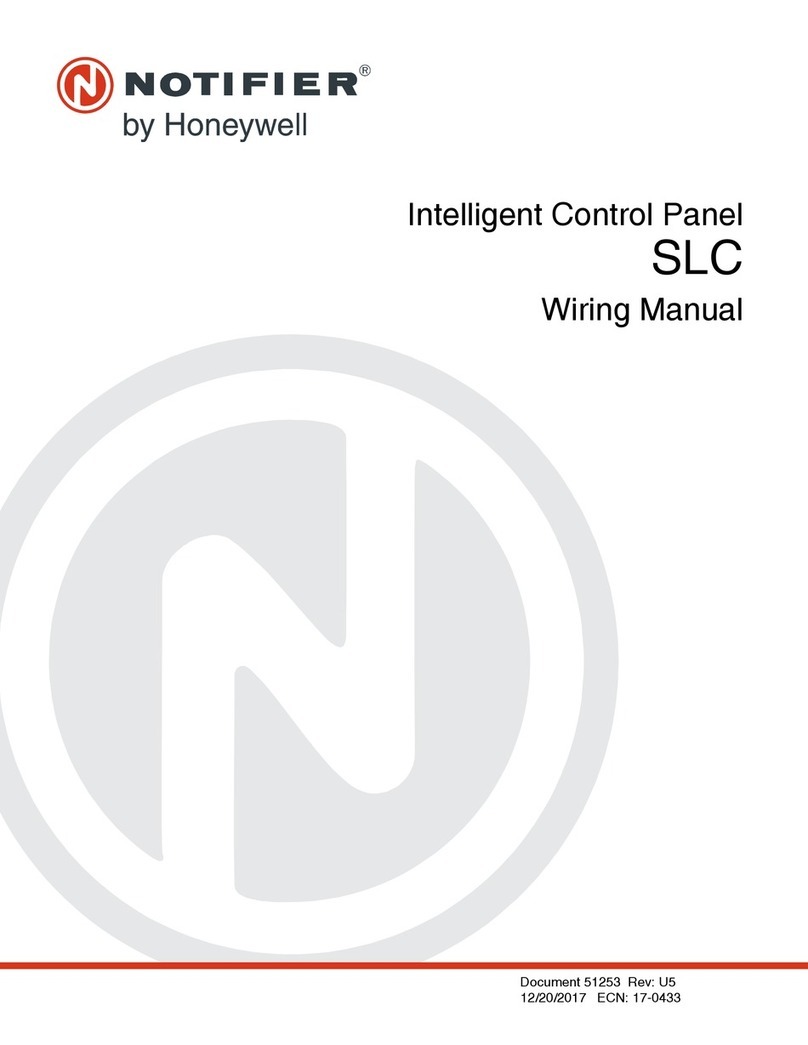
Honeywell
Honeywell Notifier AFP-100 User manual
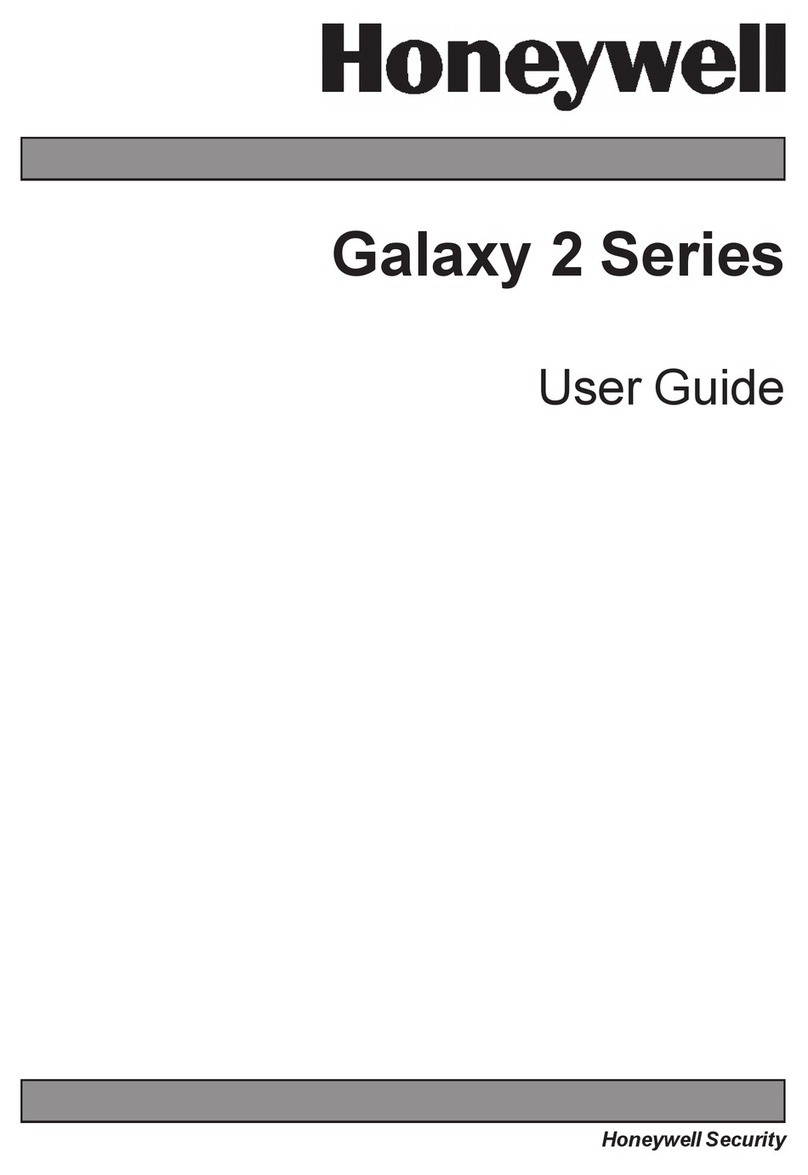
Honeywell
Honeywell Galaxy 2 Series User manual

Honeywell
Honeywell Silent Knight 5860 Manual

Honeywell
Honeywell Accenta User manual

Honeywell
Honeywell NOTIFIER AM1000 User manual

Honeywell
Honeywell Galaxy Flex User manual

Honeywell
Honeywell MS-9200UDLSE User manual

Honeywell
Honeywell TrueZONE HZ311 User manual

Honeywell
Honeywell Farenhyt Series Technical manual
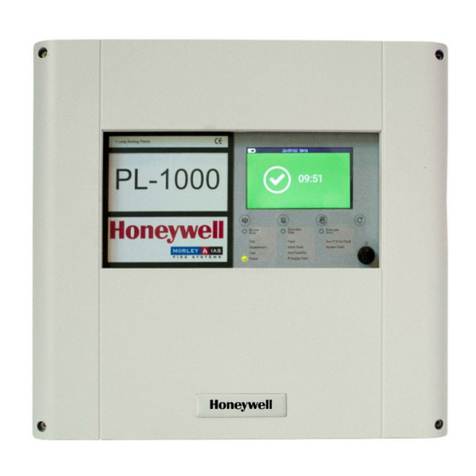
Honeywell
Honeywell PL-1000 User manual
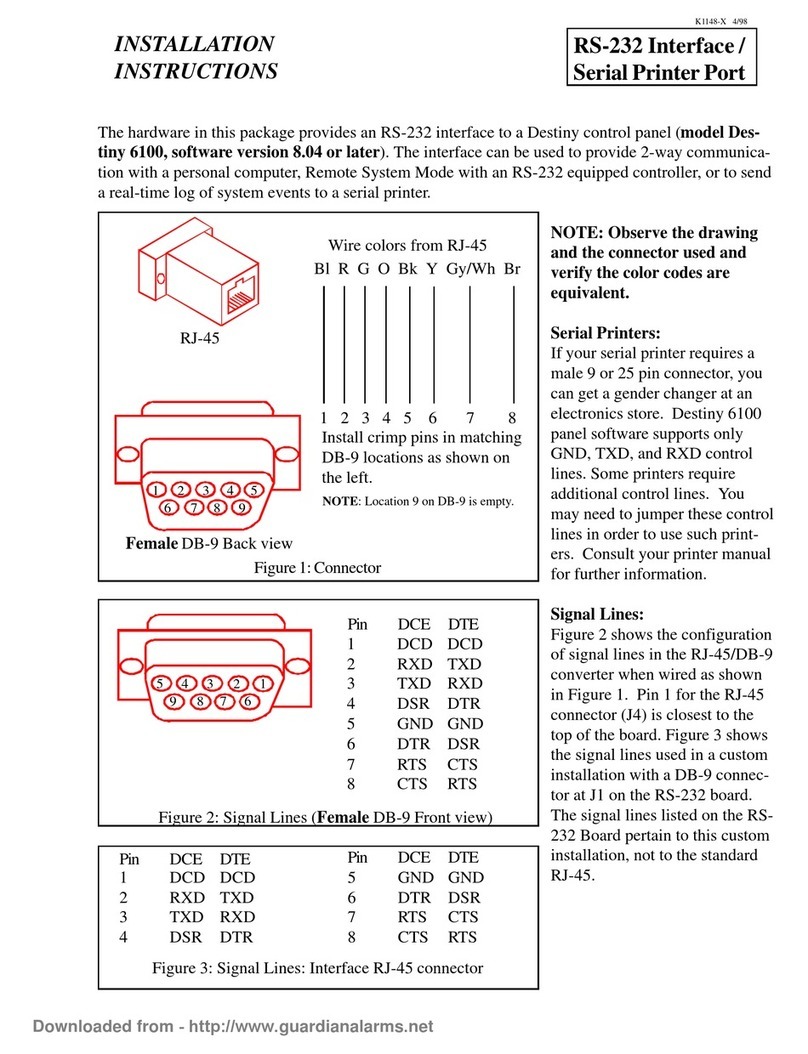
Honeywell
Honeywell RS-232 User manual

Honeywell
Honeywell Notifier AFP-3030 User manual























