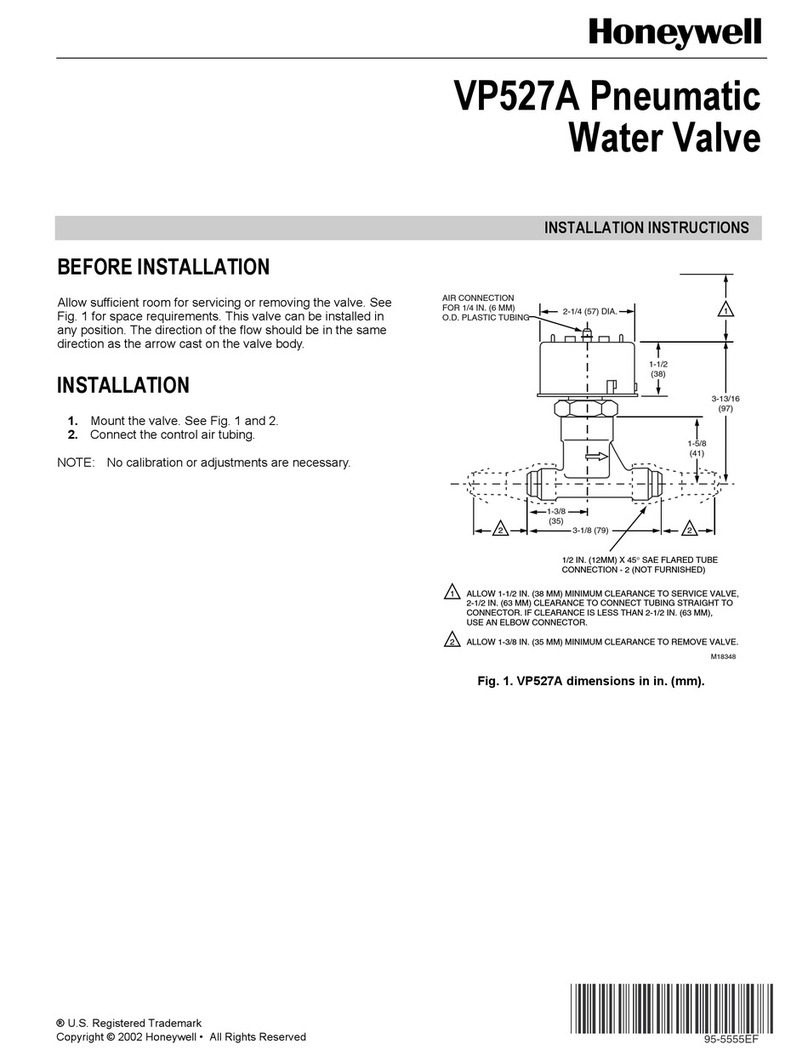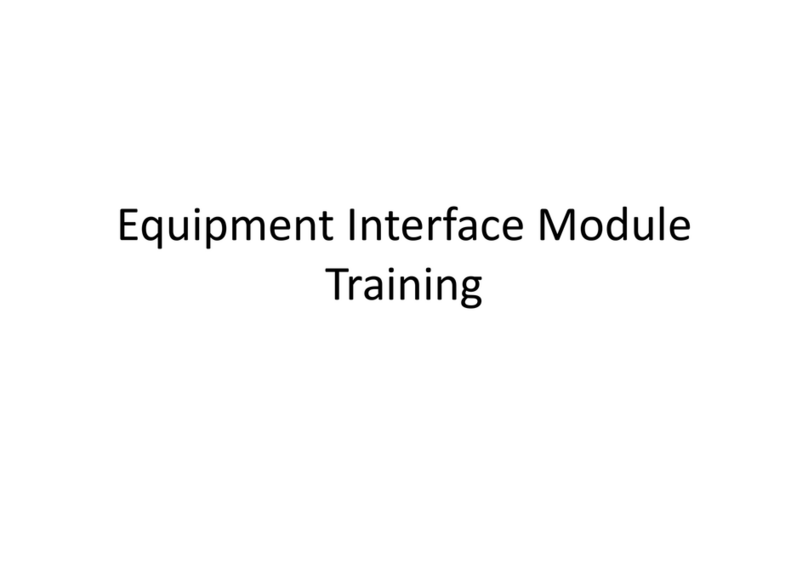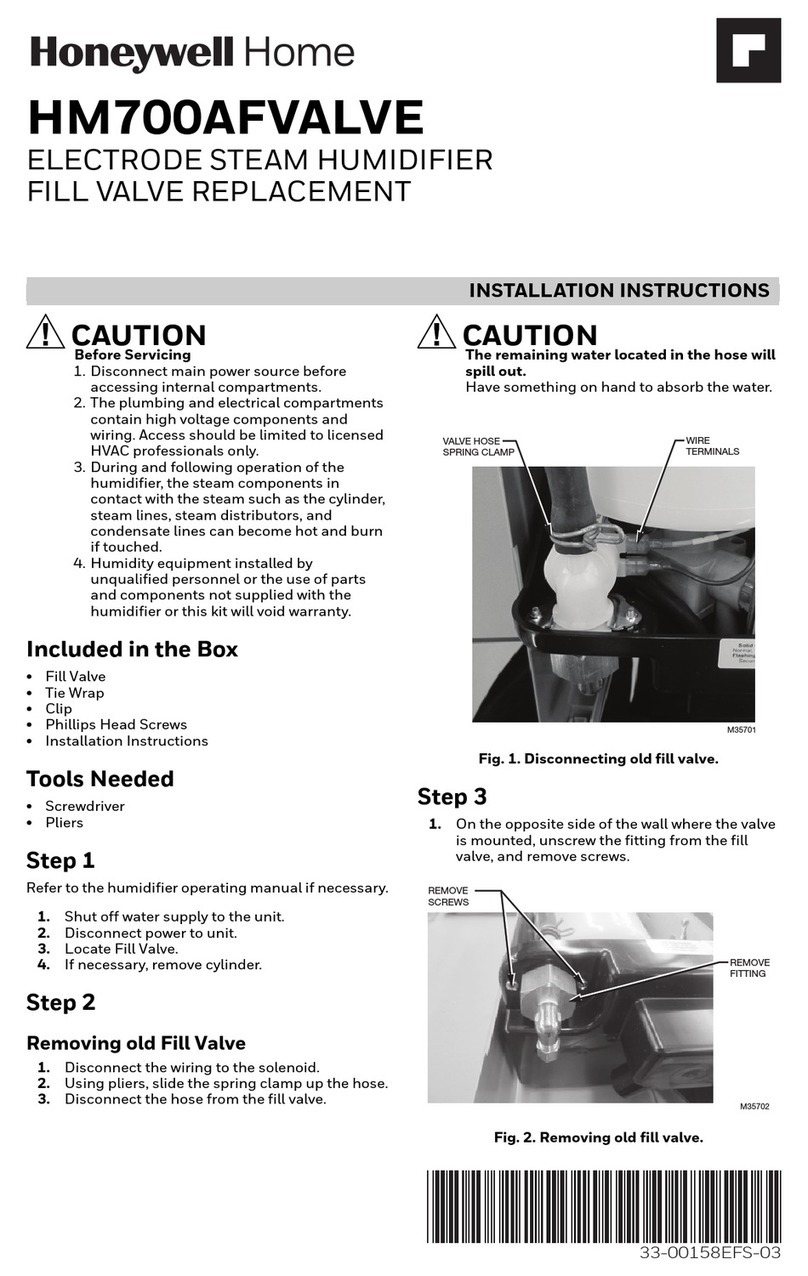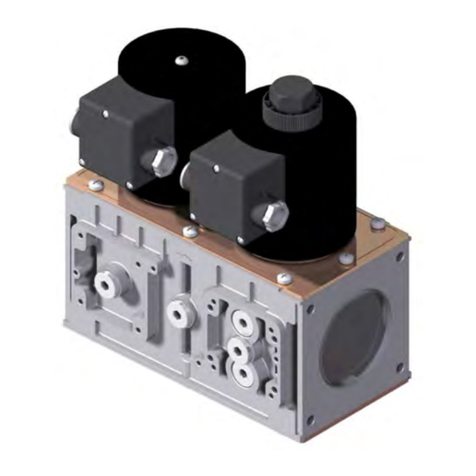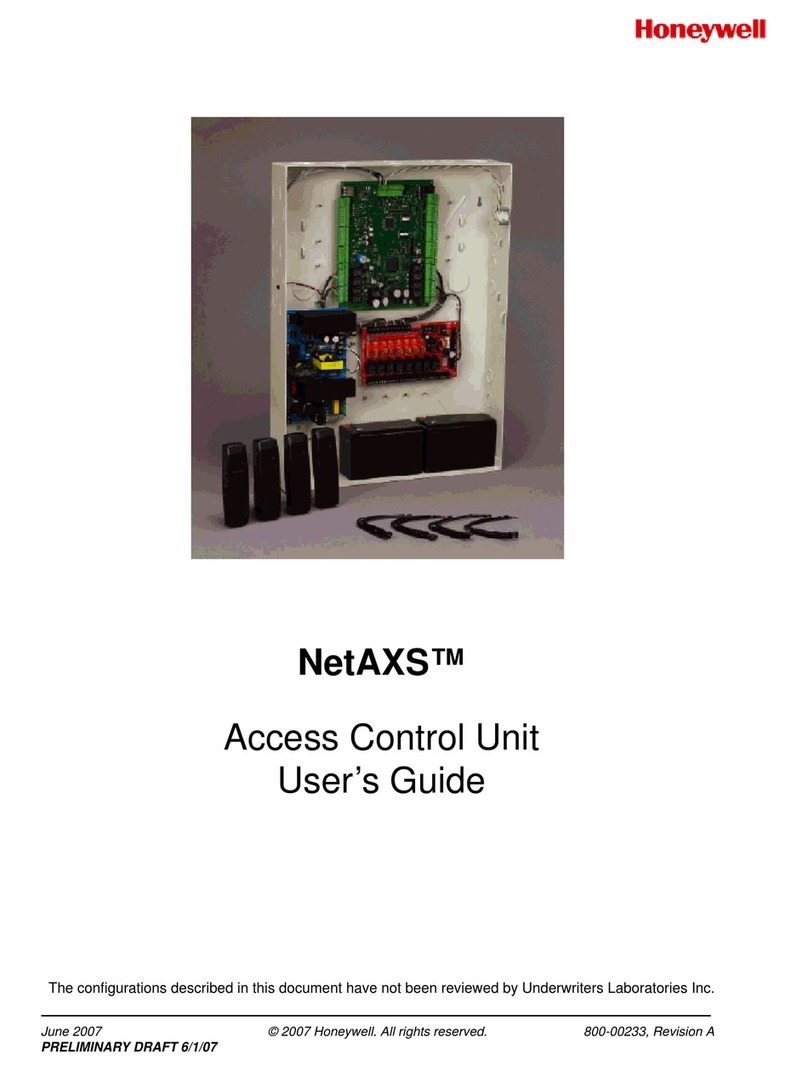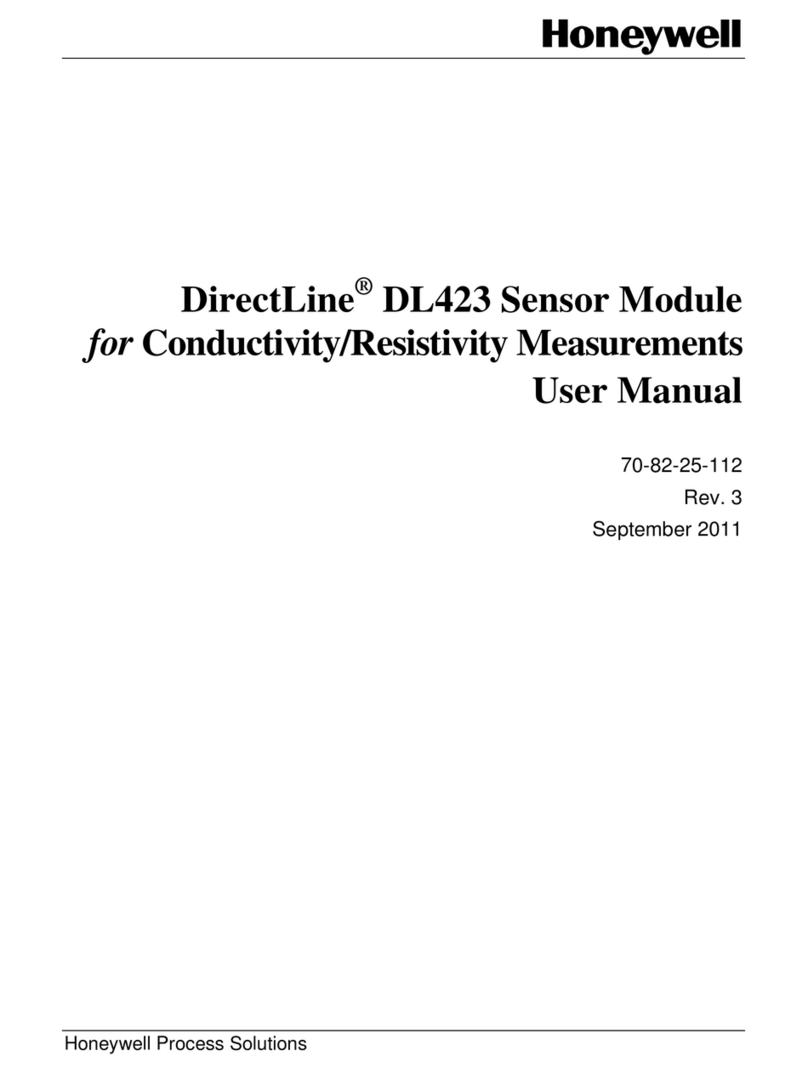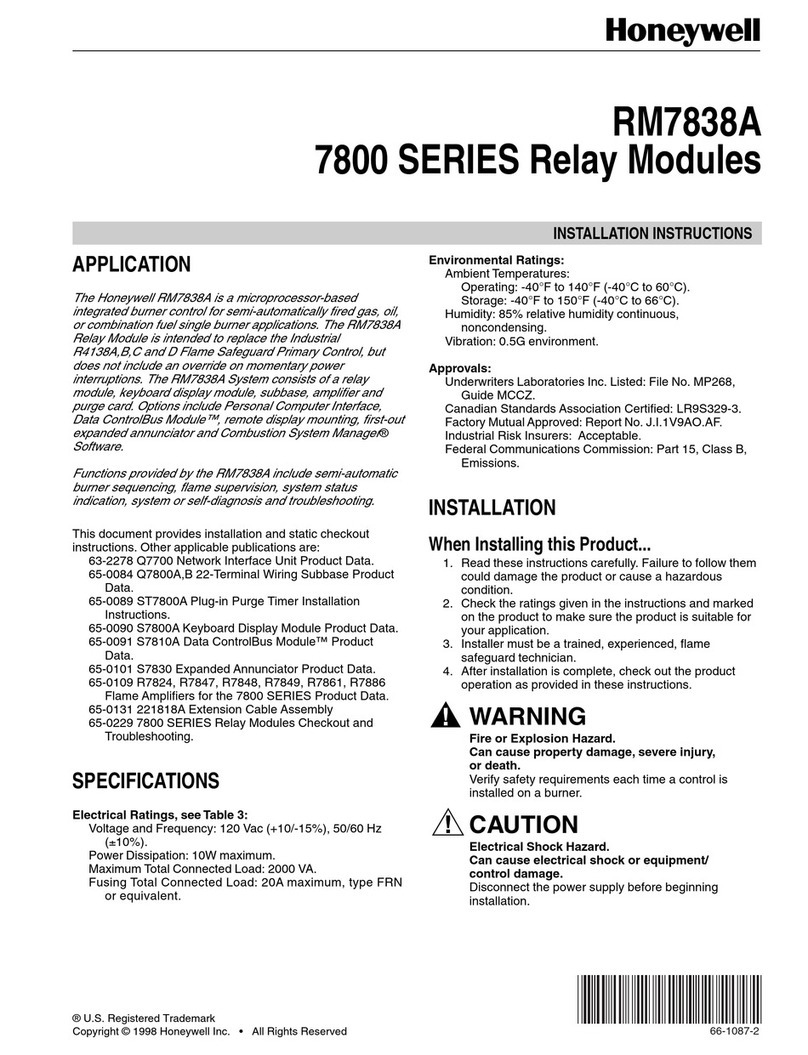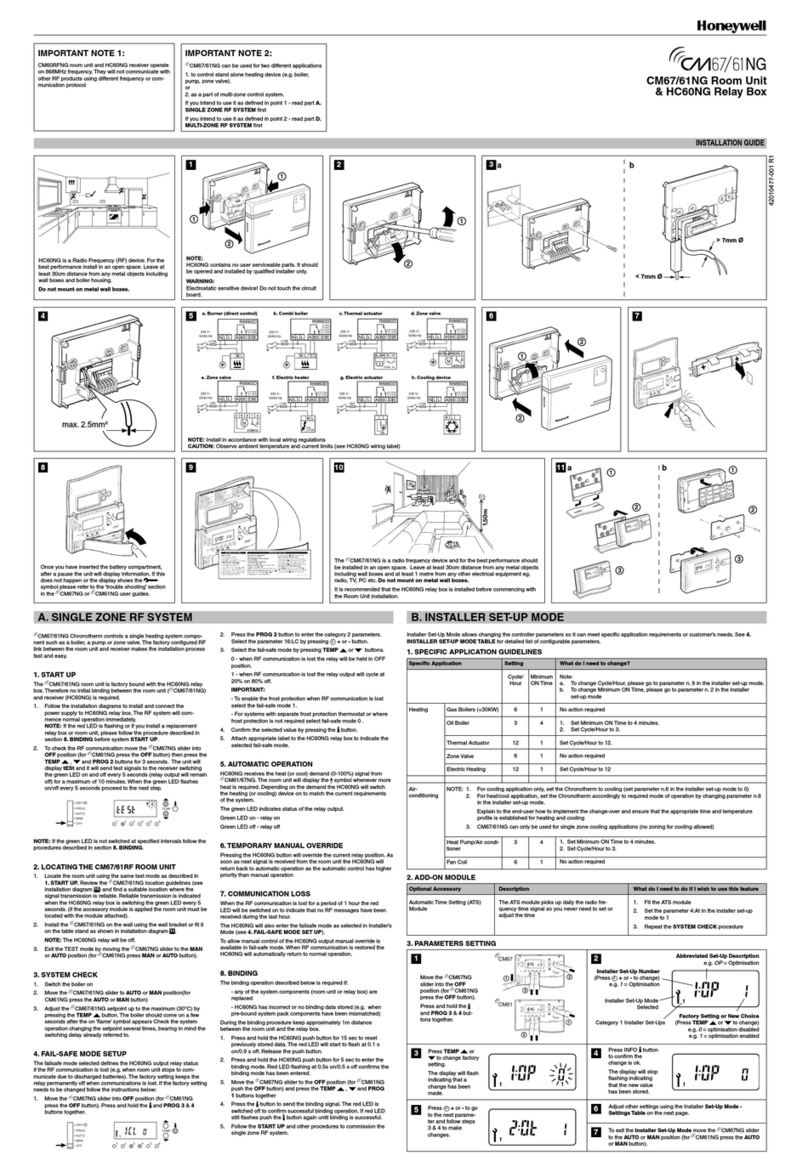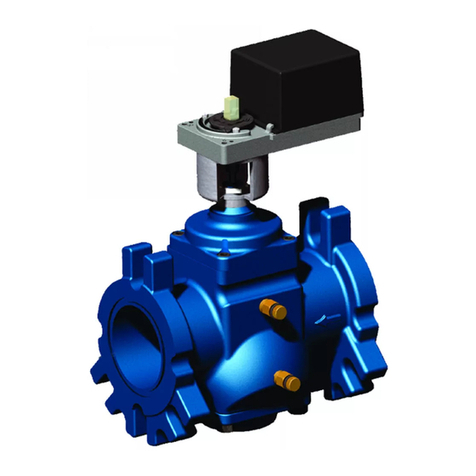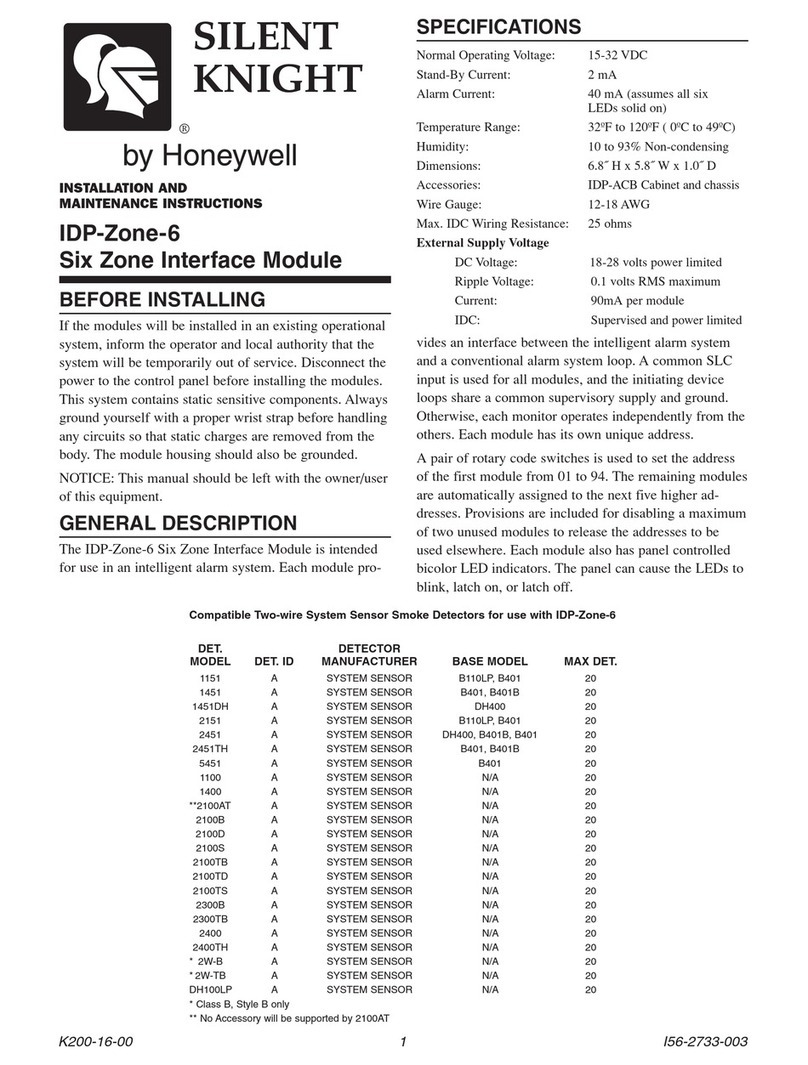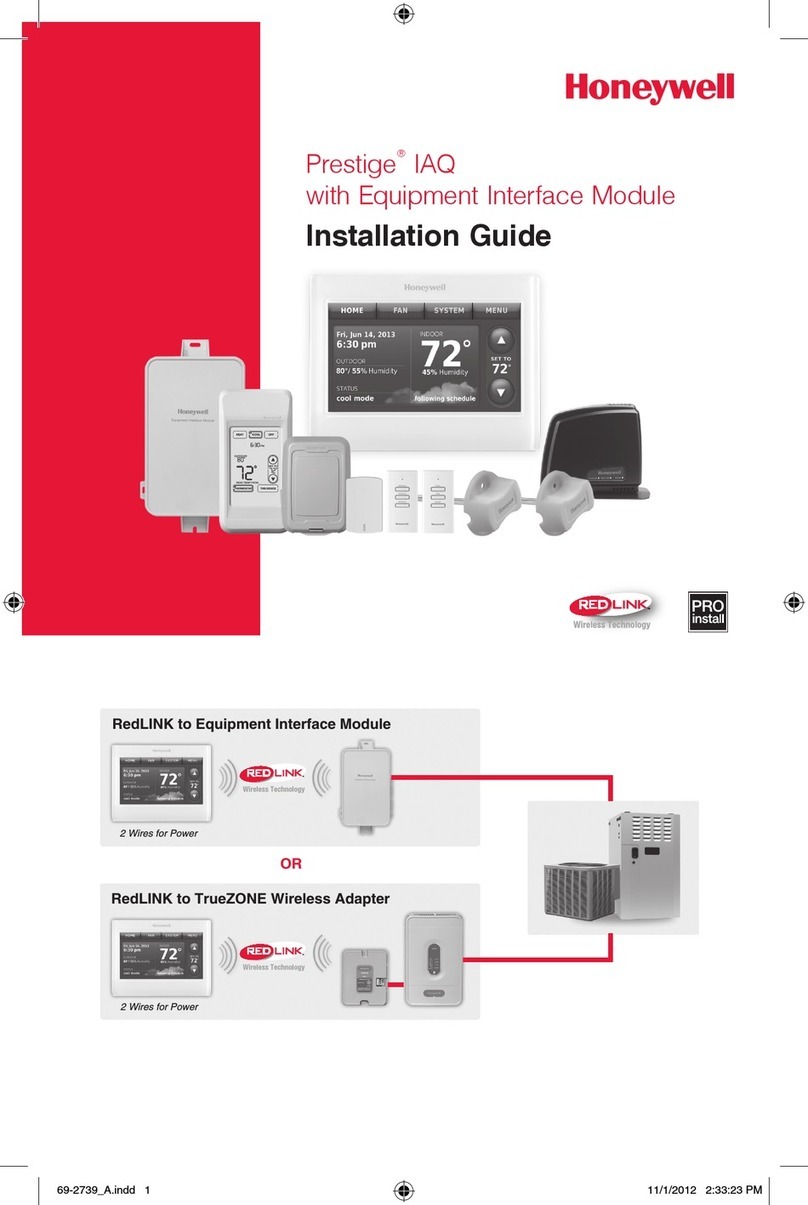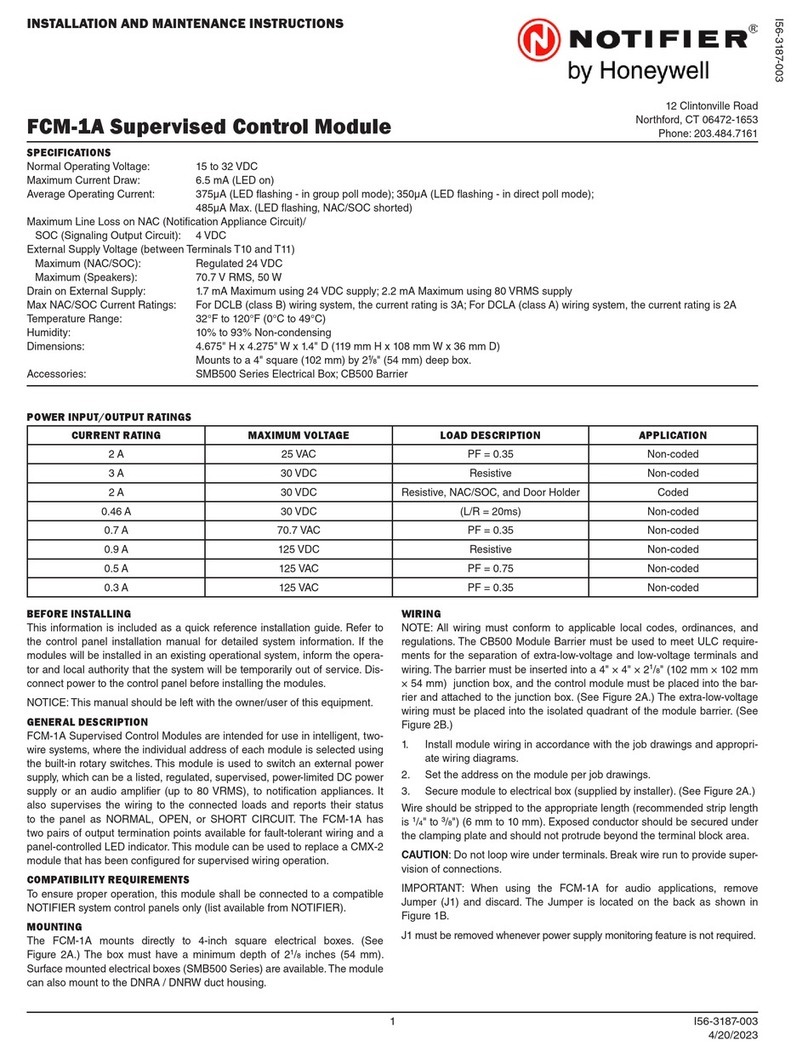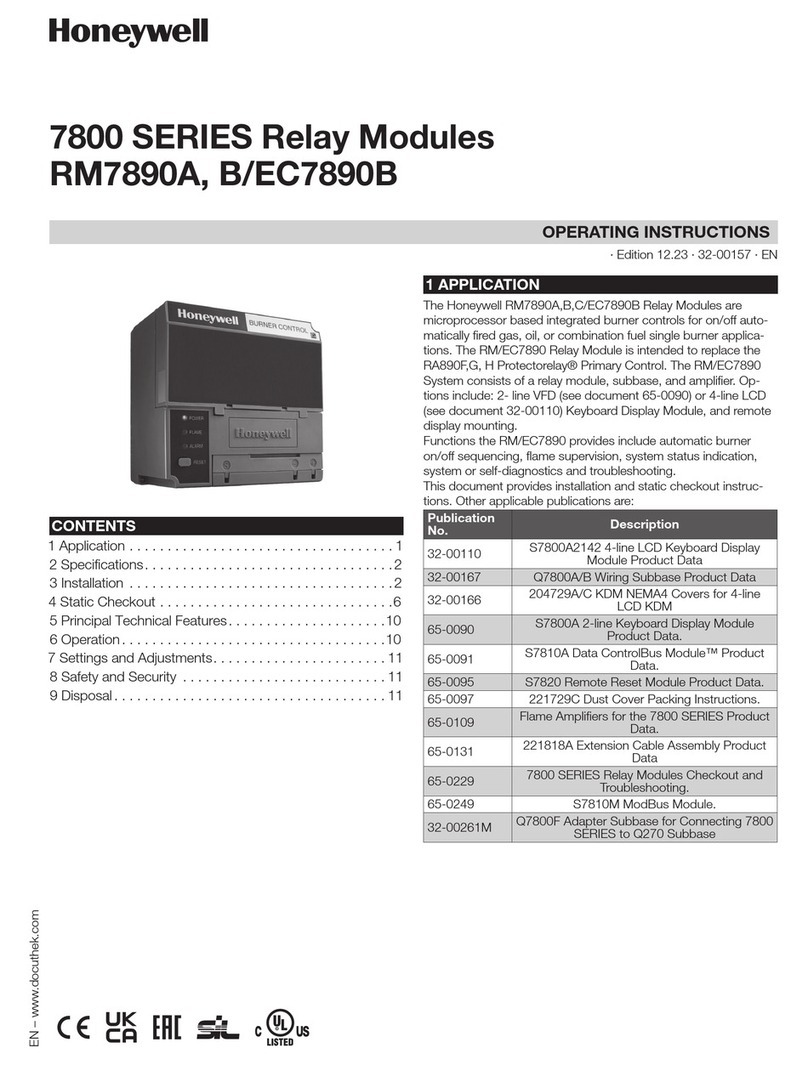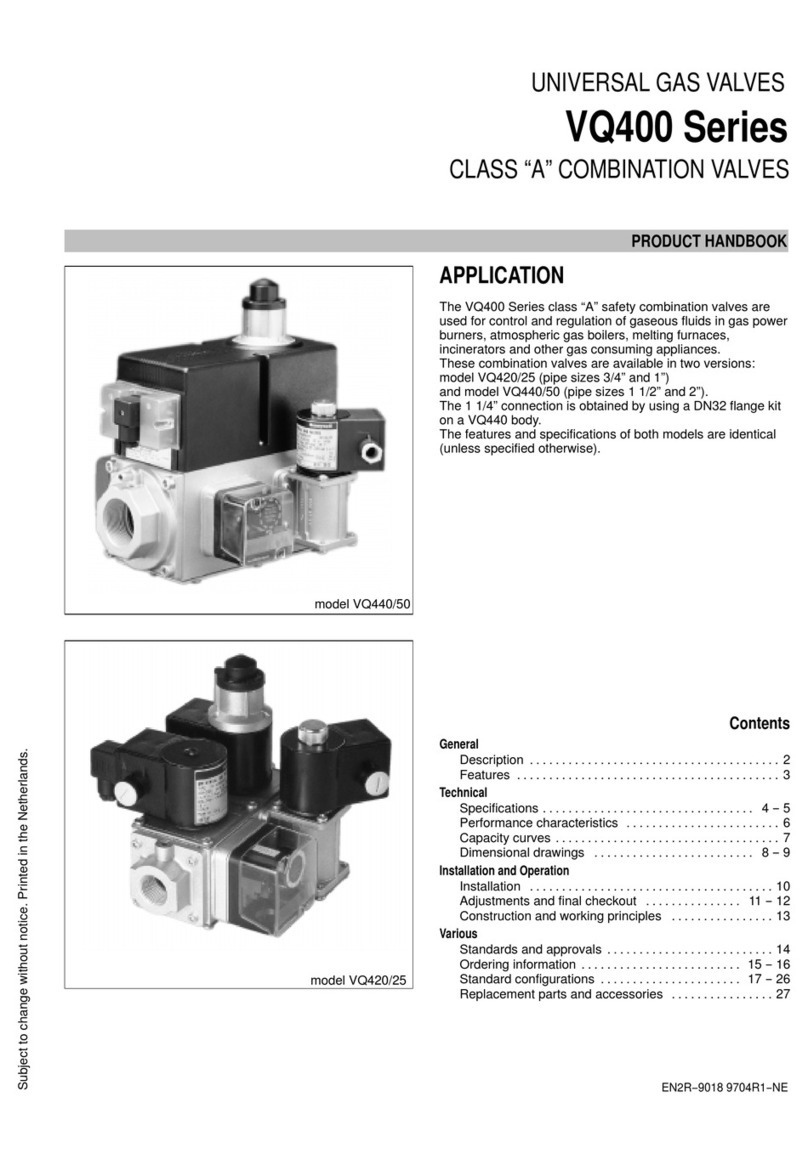– 2 –
TABLE of CONTENTS
INTRODUCTION.................................................................................................. 4
VAM Features................................................................................................................ 4
Memory Card................................................................................................................. 5
Navigating the VAM Menus........................................................................................... 5
Navigation Button Descriptions ..................................................................................... 6
LED Functions............................................................................................................... 7
Home Screen................................................................................................................. 8
CONFIGURING THE WI-FI SETTINGS............................................................... 8
Change the home Wi-Fi Router..................................................................................... 8
USING CAMERAS (MULTIMEDIA MENU).......................................................... 9
Camera Setup Buttons.................................................................................................. 9
Viewing Cameras .......................................................................................................... 9
Adding Cameras to the System................................................................................... 10
Setting the Camera’s Wi-Fi settings............................................................................ 10
Removing Cameras from the System ......................................................................... 11
AUTOMATION AND USING Z-WAVE DEVICES (AUTOMATION MENU) ....... 11
Z-Wave Device List Buttons........................................................................................ 11
Z-Wave Device Management Buttons......................................................................... 12
Manually Operating Devices ....................................................................................... 12
Adding (Include/Add) Z-Wave Devices ....................................................................... 12
Editing Z-Wave Device Names ................................................................................... 15
Abort a Z-Wave Action ................................................................................................ 16
Defaulting the Z-Wave Network .................................................................................. 16
Using VAM as a Secondary Controller........................................................................ 16
Z-Wave Troubleshooting............................................................................................. 17
COMPATIBLE Z-WAVE DEVICES.................................................................... 18
Defining Scenes .......................................................................................................... 19
Definitions of Trigger, Condition, and Action............................................................... 19
Steps To Create a Scene............................................................................................ 21
Creating Groups & Rooms .......................................................................................... 21
USING THE SECURITY SYSTEM (SECURITY MENU).................................... 22
User Codes.................................................................................................................. 22
Introduction to Arming and Disarming the System ...................................................... 22
Steps to Arm the System............................................................................................. 23
Arming Multiple Partitions ............................................................................................ 24
Steps to Disarm the System ........................................................................................ 24
How to Display Faults (Zones) .................................................................................... 25
How to Bypass Zones ................................................................................................. 25
How to Clear Bypassed Zones.................................................................................... 26
Console Emulation Mode ............................................................................................ 26
USING TOTAL CONNECT WITH VAM (REMOTE SERVICES)........................ 26
Controlling Automation (Z-Wave)Devices Remotely.................................................. 27
Creating Scenes in Total Connect............................................................................... 27
Viewing and Controlling Total Connect Scenes from VAM......................................... 28
Enabling Devices for TotalConnect............................................................................ 28
Total Connect Server Screen for Troubleshooting...................................................... 28