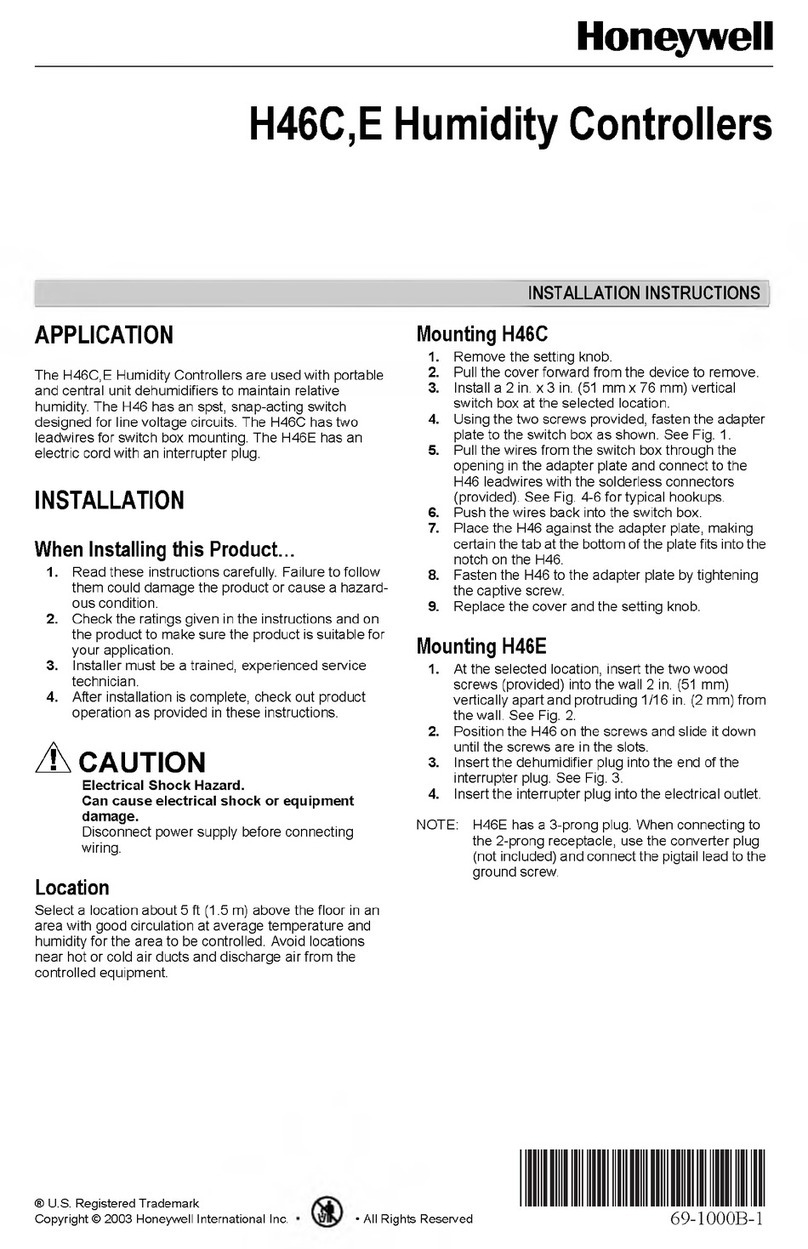Honeywell L482A User manual
Other Honeywell Controllers manuals

Honeywell
Honeywell 7800 SERIES User manual
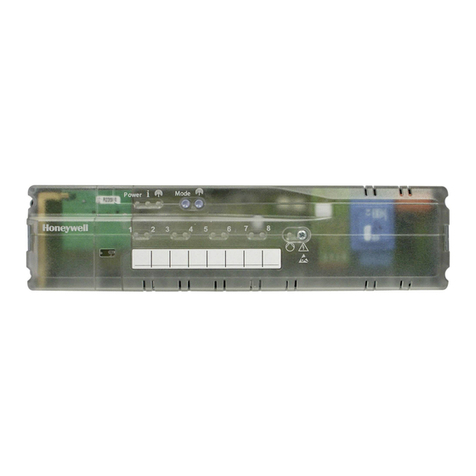
Honeywell
Honeywell HCE80R User manual
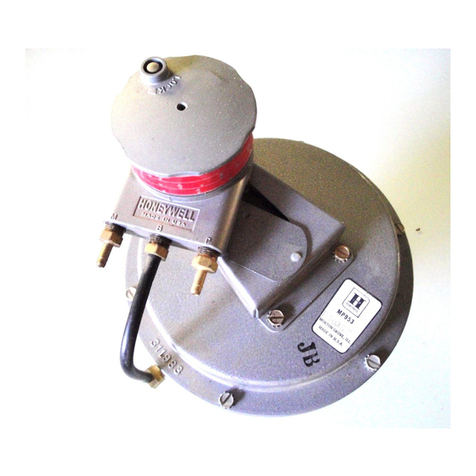
Honeywell
Honeywell MO953 Series Mounting instructions

Honeywell
Honeywell AQUASTAT L4188A User manual

Honeywell
Honeywell UDC2800 User manual

Honeywell
Honeywell ML6185 User manual
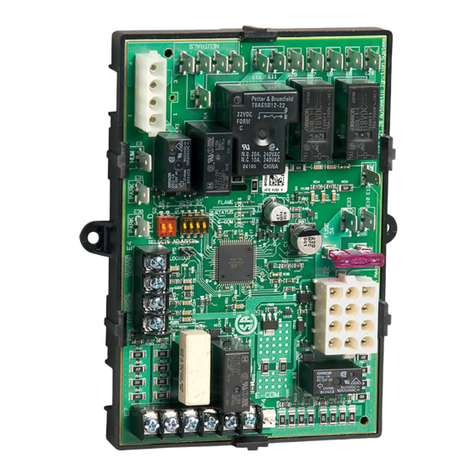
Honeywell
Honeywell S9200U1000 User manual
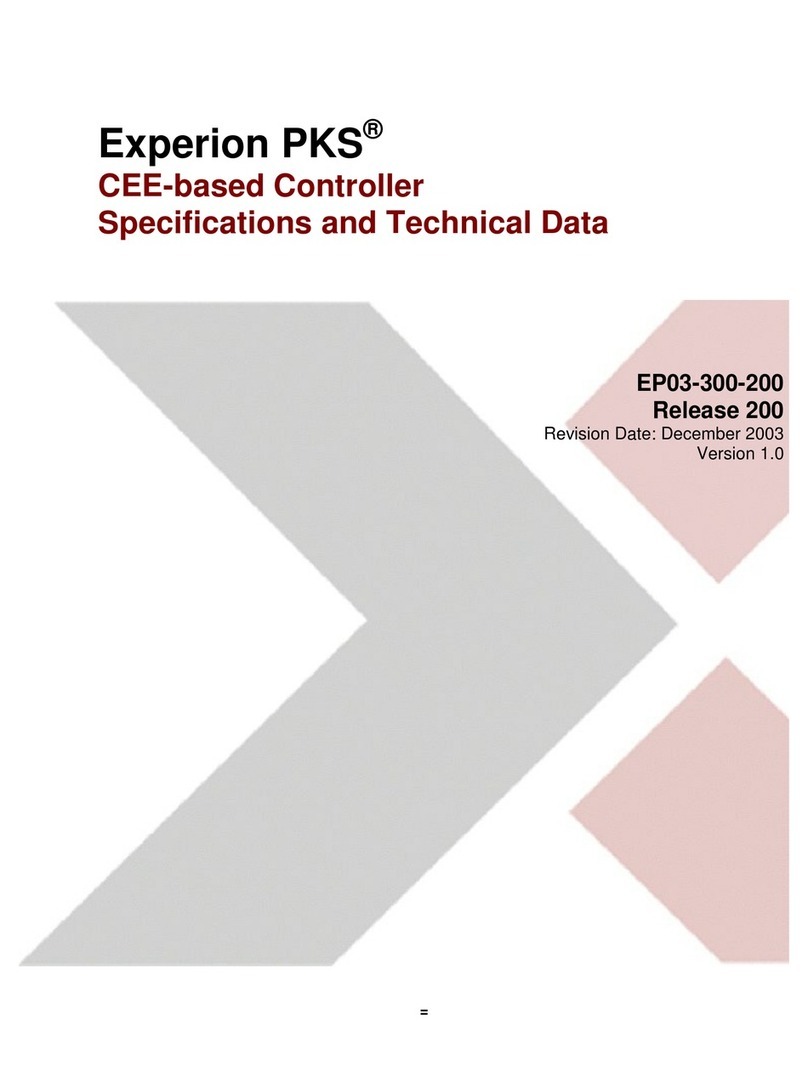
Honeywell
Honeywell Experion PKS Instruction manual
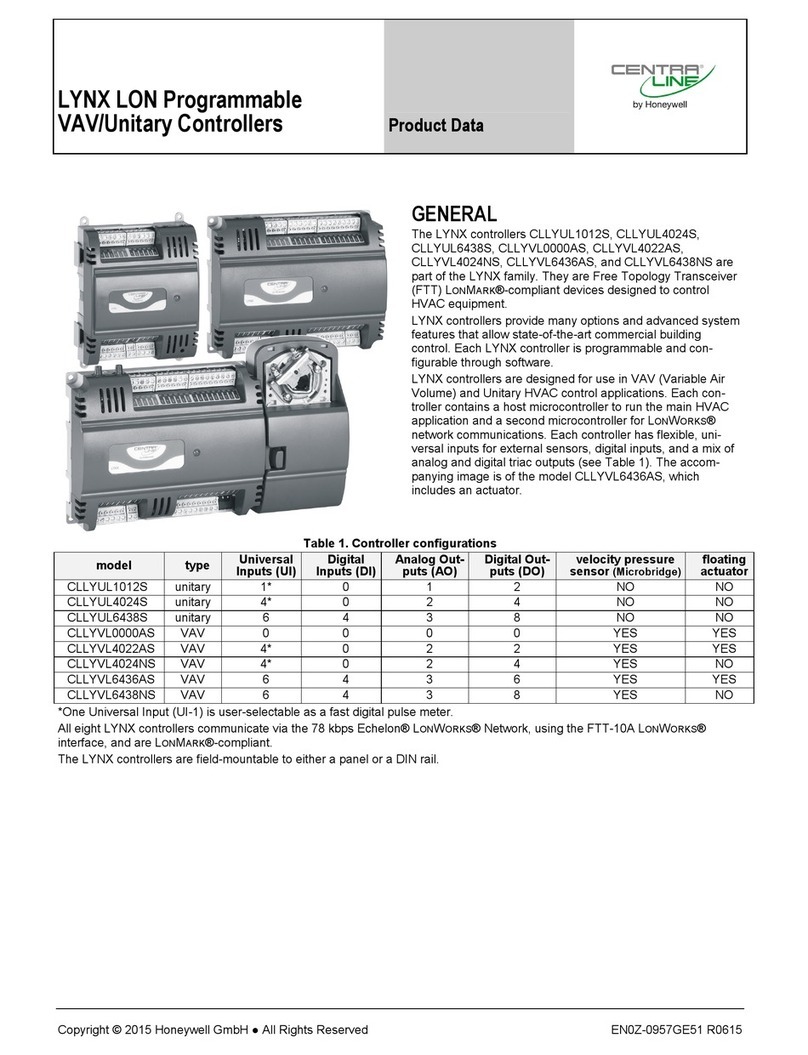
Honeywell
Honeywell CentraLine LYNX LON CLLYUL1012S Operation manual

Honeywell
Honeywell UDC100 User manual
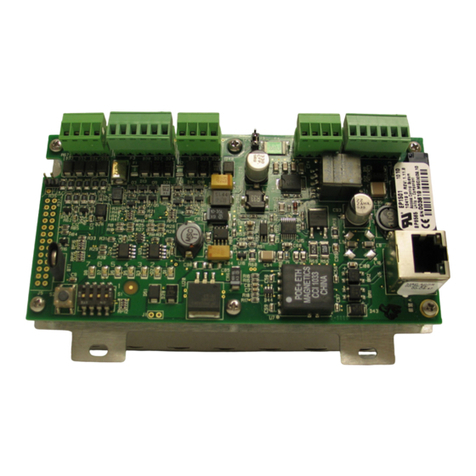
Honeywell
Honeywell PW6K1ICE Operator's manual
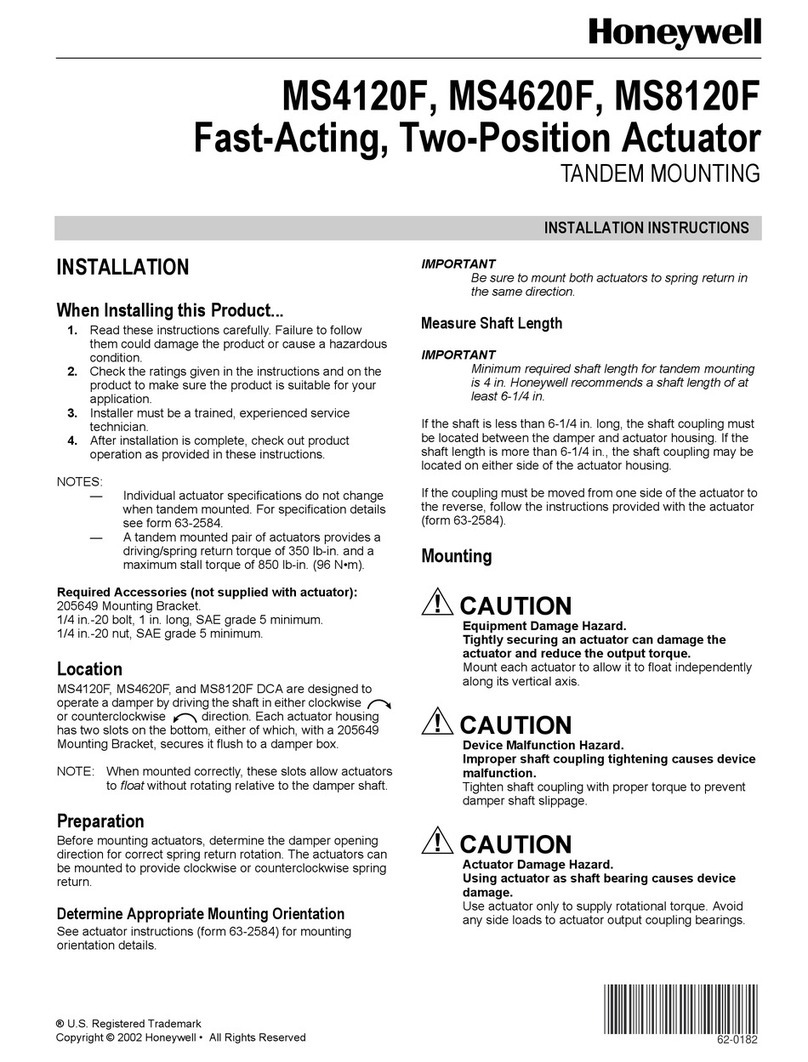
Honeywell
Honeywell MS4620F User manual
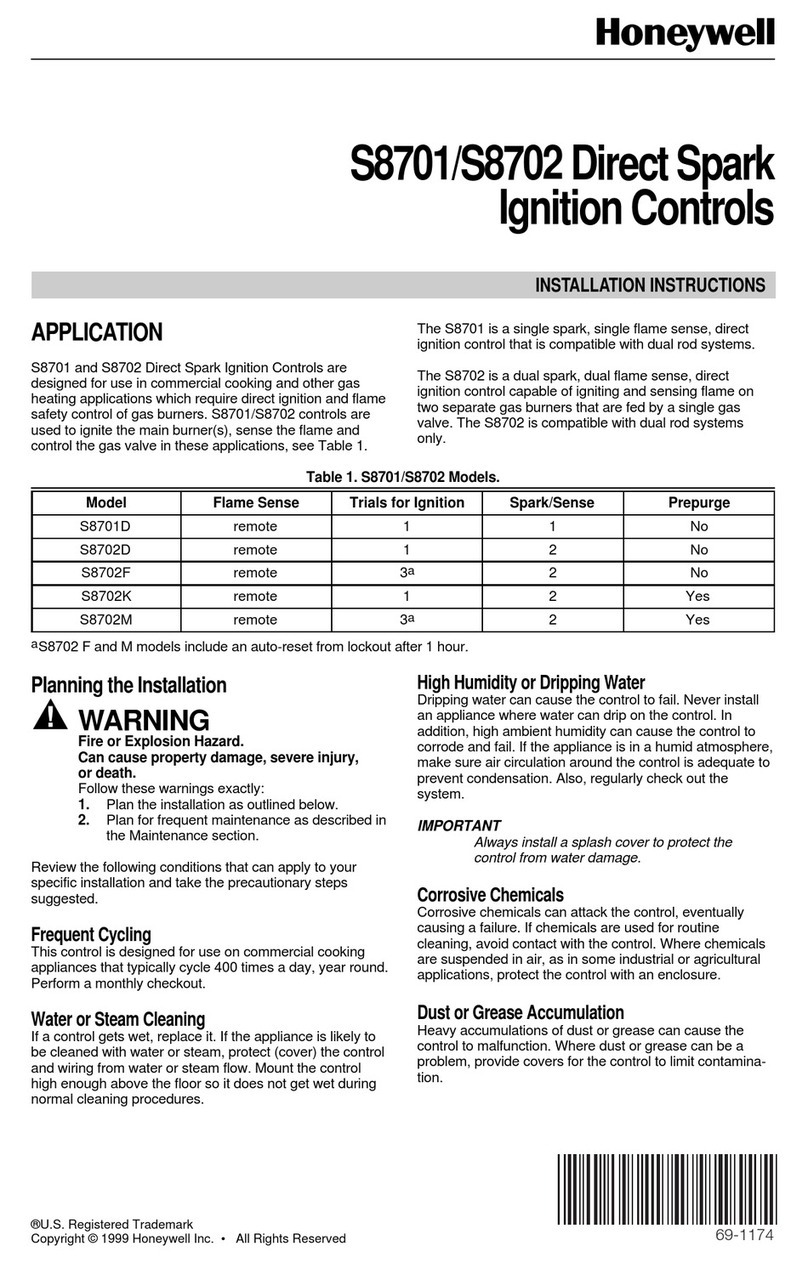
Honeywell
Honeywell S8701 User manual
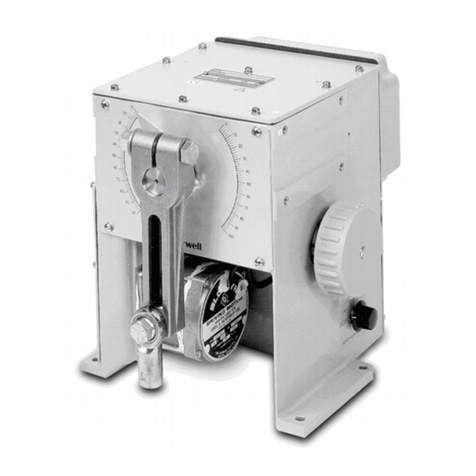
Honeywell
Honeywell HercuLine 10260A User manual

Honeywell
Honeywell MS4120F Operation manual

Honeywell
Honeywell Spyder PUL1012S User manual

Honeywell
Honeywell 4000 Series Operation manual
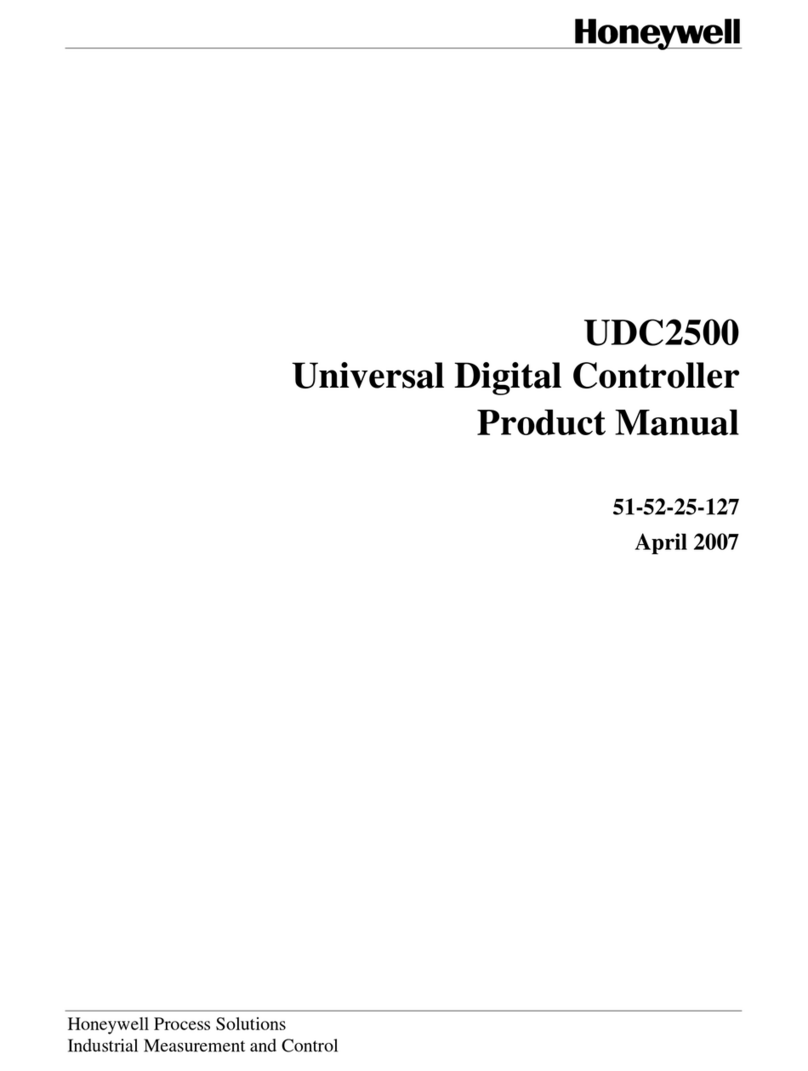
Honeywell
Honeywell UDC2500 User manual
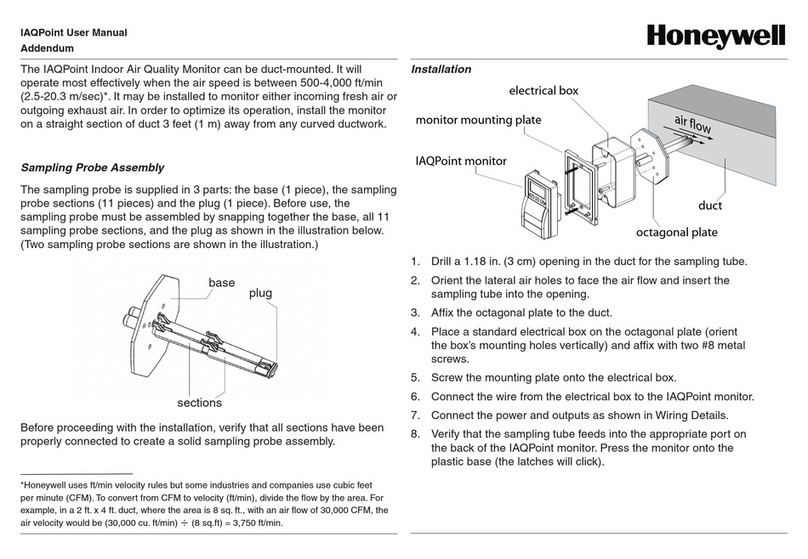
Honeywell
Honeywell IAQ Poin User manual

Honeywell
Honeywell T2798I2000 User manual
Popular Controllers manuals by other brands

Digiplex
Digiplex DGP-848 Programming guide

YASKAWA
YASKAWA SGM series user manual

Sinope
Sinope Calypso RM3500ZB installation guide

Isimet
Isimet DLA Series Style 2 Installation, Operations, Start-up and Maintenance Instructions

LSIS
LSIS sv-ip5a user manual

Airflow
Airflow Uno hab Installation and operating instructions