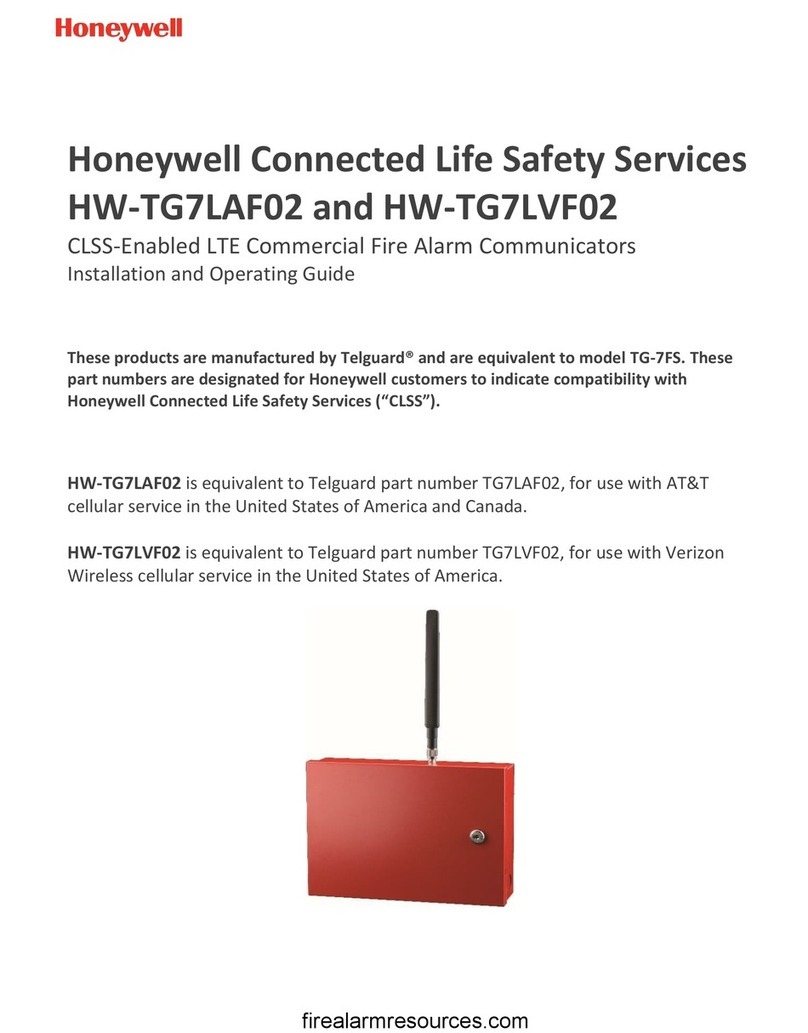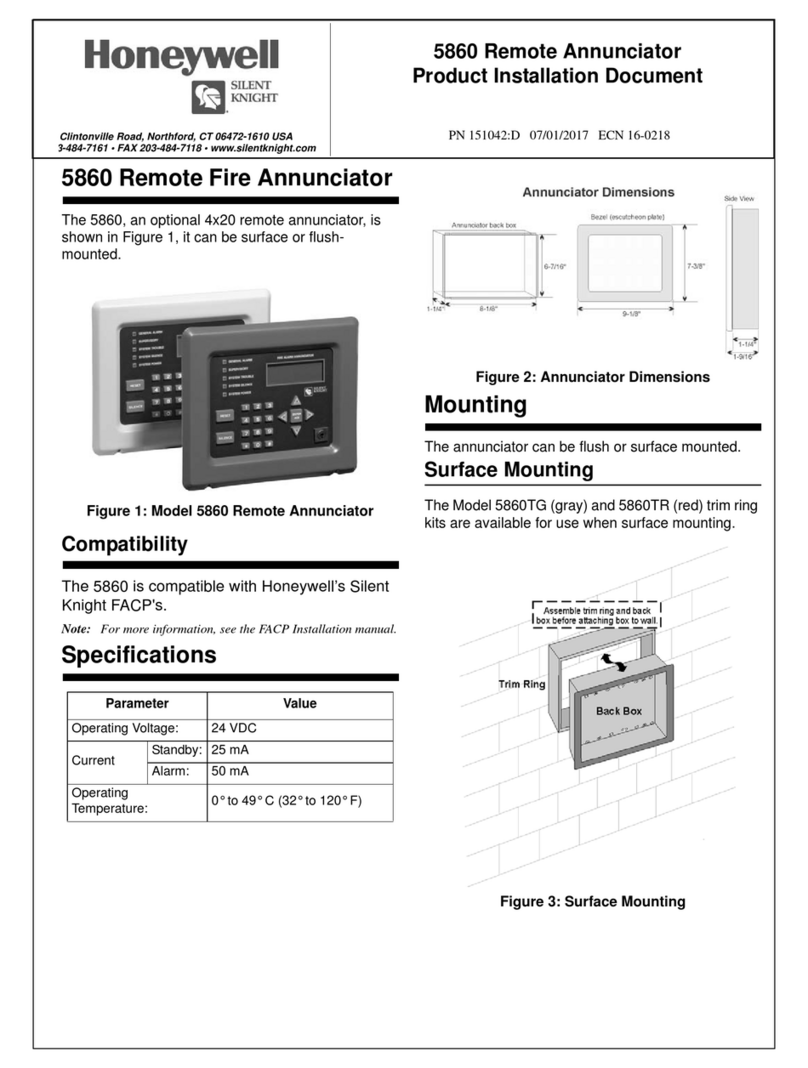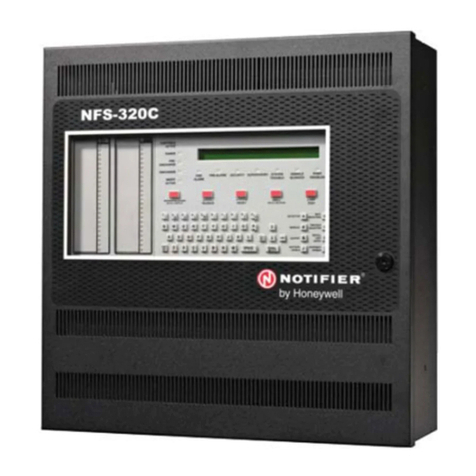Installationsanleitung
Elektronikmodul /Standard Handfeuermelder
Installation Instruction
Electronic module / Conventional MCP
(Art.-Nr. / Part No. 804950 / 804951 / 804970)
798935 Technische Änderungen vorbehalten!
Technical changes reserved!
09.2008 DGB © 2008 Honeywell International Inc.
Novar GmbH a Honeywell Company
Dieselstraße 2, D-41469 Neuss
Internet: www.esser-systems.de
D
Bei dem Einsatz des Melders als Handfeuermelder muss
zwingend ein rotes Gehäuse und die normenkonforme Symbolik
gemäß Abb. 3/4 verwendet werden. Andere Gehäusefarben und
Beschriftungen gelten nicht als Handfeuermelder sondern als
manuelle Auslösevorrichtung.
Verdrahtungsfolge beachten!
Klemmen 1-4 (1 IN, 2 OUT, 3 u. 4 C)
Fernmeldekabel I-Y (St) Y n x 2 x 0,8 mm mit besonderer Kenn-
zeichnung oder Brandmeldekabel verwenden!
Durch den Anschluss der Kabelabschirmung werden die
Signalleitungen gegen Störeinflüsse geschützt.
Anschlusskabel im Melder zum Schutz vor Feuchtigkeit mit
Abtropfschlaufe verlegen.
Bei Servicearbeiten an dem Hand(feuer)melder ist eine evtl.
vorhandene Alarmweiterleitung, wie zum Beispiel die unbeab-
sichtigte Auslösung einer Übertragungseinrichtung (ÜE) zu
beachten.
Ergänzende und aktuelle Informationen
Die Produktangaben entsprechen dem Stand der Drucklegung
und können durch Produktänderungen, geänderte Normen /
Richtlinien ggf. von den hier genannten Informationen
abweichen.
Aktualisierte Informationen, Konformitätserklärungen und
Instandhaltungsvorgaben siehe www.esser-systems.de.
Handfeuermelder und automatische Brandmelder dürfen gemäß
den VdS-Richtlinien nicht auf einer gemeinsamen Meldergruppe
betrieben werden (max. 10 Handfeuermelder/Gruppe).
Beim Einsatz des Montagerahmens (Art.-Nr. 704967) ist die
weiße Abdeckplatte einzusetzen.
GB
When the MCP is used as a manual call point it must be installed
in a red housing with an identification label showing the
standardize-conformal symbol as shown in Fig. 3/4. When
housings with different colours and identification labels are used
the unit is classed as a manual activation device and not as a
manual call point.
Observe the correct wiring sequence!
Terminals 1-4 (1 IN, 2 OUT, 3 u. 4 C)
Use designated communication cable
I-Y (St) Y n x 2 x 0.8 mm or fire alarm cable!
Connection of the cable shield to the ground terminal protects the
signal cables against interference.
Install inlaying cable with a dripping bend to protect the device
from dampness.
The alarm activation and triggering of notifying systems e.g.
manned centre link (Master box) must be observed during any
Service of the MCP.
Additional and updated Informations
The product specification relate to the date of issue and may
differ due to modifications and/or amended Standards and
Regulations from the given informations.
For updated informations to commissioning and maintenance of
Fire alarm detectors refer to www.esser-systems.de
Pursuant to the VdS guidelines MCPs and automatic fire
detectors must not be operated in a common detector zone (max.
10 MCP per detector zone).
By using the mounting frame (Part No. 704967) the white covering
must be fitted.
D
Achtung!
Diese Anleitung ist vor der Inbetriebnahme des Standard
Elektronikmoduls/ Handfeuermelder genau durchzulesen. Bei
Schäden die durch Nichtbeachtung der Installationsanleitung
verursacht werden, erlischt der Garantieanspruch. Für Folgeschäden,
die daraus resultieren, wird keine Haftung übernommen.
Sicherheitshinweise
•Der Melder darf NICHT an eine 230 V AC Netzspannung
angeschlossen werden.
•Der Melder darf nur im vorgesehenen Temperaturbereich betrieben
werden.
•Die Wartung und Reparatur des Melders darf nur durch eine
Fachkraft erfolgen, die mit den damit verbundenen Gefahren und
Vorschriften vertraut ist.
•Die Veränderung oder ein Umbau des Melders ist nicht zulässig.
Allgemein
Das Standard Elektronikmodul (Art.-Nr. 804950 / 804951) bzw. der
Handfeuermelder (Art.-Nr. 804970) im roten Gehäuse mit dem
Symbol „brennendes Haus“ wird als Handfeuermelder zur manuellen
Auslösung eines Brandalarmes bzw. einer Gefahrenmeldung in
trockenen, nicht explosionsgefährdeten Betriebsstätten eingesetzt.
Der Melder ist für andere Verwendungen auch in verschiedenen
Ausführungen, wie z.B. unterschiedlichen Gehäusefarben und
verschieden bedruckten Einlegern verfügbar (siehe Tabelle Seite 2).
Bedienung Hinweis beachten!
Auslösen: Scheibe mittig eindrücken bis die gelbe
mechanische Alarmanzeige (G) im oberen
Fensterbereich sichtbar ist und die rote LED (F)
blinkt (Abb. 4).
Zum Einstecken des Schlüssels ist die Schlüssellochabdeckung (A)
hochzuschieben (Abb. 1).
Rückstellen: Melder mit Glasscheibe
Gehäuse öffnen und gebrochene Glasscheibe
entnehmen. Schlüssel (C) bis zum Endanschlag nach
rechts (L) drehen (Abb. 5). Neue Glasscheibe
einsetzen und durch Linksdrehung des Schlüssels (M)
bis zum Endanschlag nach oben drücken (Abb. 6).
Melder mit Kunststoffbedienfeld
Schlüssel (C) bis zum Endanschlag nach rechts (L)
drehen (Abb. 5). Kunststoffbedienfeld (K)
ausrichten und mit einer Linksdrehung des
Schlüssels (M) bis zum Endanschlag wieder nach
oben drücken (Abb. 6).
Testbetrieb: Schlüssel (C) nach rechts (L) drehen bis sich die
Scheibe senkt und die Auslösung (F/G) angezeigt
wird (Abb. 4). Zum Rückstellen nach dem Test die
Scheibe mit einer Linksdrehung des Schlüssels (M)
bis zum Endanschlag wieder nach oben drücken.
Montage
unter Putz Der Melder wird auf einer Standard-Schalterdose
(Ø 55 – 60 mm) montiert.
auf Putz Der Melder inkl. Aufputzgehäuse (Option) oder mit
Montagerahmen (Option) wird auf einer glatten,
geeigneten Wandfläche, z.B. mit Dübeln (S6) und 2
Schrauben (Länge ≥40 mm) befestigt (Abb. 7/8).
Öffnen: Schlüssel mit den beiden Kunststoffzapfen in die
Öffnungen der Unterseite einstecken (Abb. 2) und
Verriegelung aufdrücken. Das Gehäuseoberteil
leicht nach oben ankippen und von dem
Gehäuseunterteil abnehmen.
Schließen: Entriegelung mit dem Schlüssel bis zum linken
Endanschlag (M) drehen (Abb. 6). Gehäuseoberteil
leicht angekippt auf die oberen Vertiefungen des
Unterteiles aufsetzen und vorsichtig bis zum
Einrasten zudrücken.
Symbolik: Gehäuse öffnen und transparente Abdeckung (D/E)
lösen und entnehmen. Beschriftungsfeld von vorne
einlegen, ausrichten, lagerichtig Abdeckung
einsetzen und andrücken (Abb. 3).
Rückseite der
Glasscheibe oder
Papiereinleger: Zur Kennzeichnung nicht betriebsbereiter Melder (J).
Kunststoff-
bedienfeld oder
Glasscheibe:
Schlüssel bis zum rechten Endanschlag (L) drehen
(Abb. 5). Scheibe (H/K) lagerichtig in die
Gehäusevertiefung einlegen und durch
Linksdrehung des Schlüssels (M) bis zum
Endanschlag nach oben drücken (Abb. 6).
Klemmen: Die Anschlussklemmen 1-4 (Abb. 10) können zur
Vereinfachung der Installation abgezogen werden.
Die Abschirmung des Anschlusskabels muss mit einer
Schraubklemme untereinander verbunden werden.
Bei dem Aufputzgehäuse (Option) steht eine
integrierte Anschlussklemme zur Verfügung (Abb. 7).
Abdeckung:
(Art.-Nr. 704965-
Option)
Zum Schutz vor unabsichtlicher Auslösung und zur
Erhöhung der Schutzart von IP 43 auf IP 55 wird die
Abdeckung (N) in die seitlichen Vertiefungen (O)
des Gehäuseoberteils eingesetzt und kann
zusätzlich verplombt (B) werden. Dichtungen und
Kabelverschraubung 1-4 gem. Abb. 2/9 montieren.
Anschaltungen (Abb. 10)
Die Anschaltung der Melder erfolgt über die Standardmeldergruppe
einer Brandmelderzentrale oder an den Gruppeneingang eines
esserbus®-Kopplers im Brandmeldesystem 8000 oder IQ8Control.
Das Anschlusskabel der Meldergruppe wird an den
Anschlussklemmen 1-4 angeschlossen. In den letzten Melder der
Gruppe muss ein Abschlusswiderstand eingesetzt werden (Abb. 10).
Melder mit 2. Mikroschalter (Art.-Nr. 804951)
An den Klemmen 6/7/8 stehen potentialfreie Kontakte eines Wechslers
NC/C (Öffner) oder NO/C (Schließer) zur Verfügung (Abb. 10).
Der 2. Mikroschalter wird mit dem Auslösen des Melders aktiviert.
Kontaktbelastung: 30 V / 1 A
Technische Daten
Betriebsspannung : 8 V DC bis 30 V DC
Alarmstrom : ca. 9 mA @ 9 V DC
Melderzahl pro Gruppe : max. 10 Melder (gemäß VdS)
Alarmanzeige : rote LED und gelbe Fahne
Anschlussklemmen : max. 2,5 mm² (AWG 26-14)
Anwendungstemperatur : -20 °C bis +70 °C
Lagertemperatur : -30 °C bis +75 °C
Schutzart : IP 43 (im Gehäuse)
: IP 55 (mit Option)
Gehäuse : PC/ASA Kunststoff
Farbe : rot (ähnlich RAL 3020)
Gewicht : ca. 110 g
Maße-Gehäuse (B x H x T) : 88 x 88 x 21 (mm)
Maße mit Aufputzgehäuse : 88 x 88 x 57 (mm)
Spezifikation : EN 54-11, Typ A
VdS-Anerkennung : G 205131
CE-Zertifikat : 0786-CPD-20485 / -20486
GB
Important!
These instructions must be studied carefully before commissioning the
conventional Electronic module / Manual Call Point (MCP). Any
damage caused by failure to observe the installation instructions voids
the product guarantee. Furthermore, no liability can be accepted for
any consequential damage arising from such failure.
Safety information
•NEVER connect the MCP directly to a 230V AC mains power
supply.
•Only operate in the specified ambient temperature range.
•Only qualified technicians who are fully familiar with all the
associated hazards and the applicable legislation and
regulations may perform maintenance and repair work on the
call point.
•The call point may not be changed or modified in any way.
General
The conventional Electronic module (Part No. 804950 / 804951) or
Manual Call Point (Part No. 804970) in the red housing identified with
a “burning house” symbol is designated for use as a call point for
manually triggering fire alarms or other hazard alarms in dry
workplaces not subject to explosion hazards. The call point is also
available in other versions for other applications, for example in
housings with different colours and with a choice of different
identification labels (refer to table - page 2)
Operation Observe information!
Trigger alarm: Press screen centre inwards until the yellow tab
indicator (G) is visible in the upper area and the red
LED (F) is flashing (Fig. 4).
Push up the keyhole cover (A) to insert the key (Fig. 1).
Reset: Detector with glass screen
Open housing and remove the broken glass. Turn
key (C) clockwise until the right (L) stop position
(Fig. 5). Replace glass screen and turn key (M)
anti-clockwise until the left stop position to lift
screen upwards (Fig. 6).
Detector with plastic operating panel
Turn key (C) clockwise until the right (L) stop
position (Fig. 5). Align the plastic operating panel
(K) and turn key (M) anti-clockwise until the left stop
position to lift screen upwards (Fig. 6).
Test mode: Turn key (C) clockwise (L) until the screen moves
downwards and the activation (F/G) is indicated
(Fig. 4). To reset the detector after a test simply
turn key (M) to the left stop position to lift screen
upwards.
Installation
Flush mounting The Manual Call Point is installed on a conventional
standard housing (Ø 55 – 60 mm).
Surface
mounting The MCP is installed on a back box for surface mounting
(option) or with an installation frame (option). The MCP
securely on a suitable wall with a smooth surface, e.g. with
2 screws (length ≥40 mm) and dowels (S6) (Fig. 7/8).
Opening: Insert the key with the both tenons in the opening at
the bottom of the housing (Fig. 2) to release the
cover lock. Lift up the bottom edge of the cover a
little to release it and then remove it.
Closing: Turn key lock anti-clockwise until the left (M) stop
position (Fig. 6). Position the upper edge of the
cover in the groove at the top of the base and then
press the cover down until it locks into position.
Symbolism: Open the housing and remove the transparent
plastic cover (D/E) by prising it out. Insert the
appropriate identification label from the front. Align
the cover and snap it back into place (Fig. 3).
Glass screen
rear side or
Paper inlay: To indicate that the detector is out of order (J).
Plastic operating
panel or
glass screen:
Turn key lock clockwise until the right (L) stop
position (Fig. 5). Insert screen (H/K) aligned in the
front recess und move screen upwards by turning
the key anti-clockwise until the left (M) stop position
(Fig. 6).
Terminals: The terminals 1-4 (Fig. 10) can be removed to
simplify the installation.
The cable shield of the connection cable must be
interconnected by using a single terminal block. The
back box (option) provides an integrated terminal
for the shield connection (Fig. 7).
Hinged cover:
(Part No. 704965-
Option)
To protect the detector for unintended activation
and to increase the protection rating from IP 43 up
to IP 55. The hinged cover (N) is fixed by the
sideway dents (O) of the housing and may be
plumbed (B) if required. Mount washers and cable
entries 1-4 according to Fig. 2/9.
Typical wiring (Fig. 10)
The MCP can be connected to a conventional detector zone of a fire
alarm control panel or to the zone input of an esserbus®transponder
in a System 8000 or IQ8Control fire alarm control panel.
Connect the signal cable to terminals 1-4. The last call point in the
zone must be fitted with a terminating resistor (Fig. 10).
Call point with 2nd Micro switch (Part No. 804951)
The floating contacts of a changeover relay NC/C (break) or NO/C
(make) are available on terminals 6/7/8 (Fig. 10). The 2nd Micro switch
is triggered automatically at a detector alarm activation.
Contact rating: 30 V / 1 A
Specification
Power supply : 8 V DC to 30 V DC
Alarm current : approx. 9 mA @ 9 V DC
MCP per zone : max. 10 MCP (acc. to VdS)
Alarm indicator : red LED and yellow tab
Connection terminals : max. 2.5 mm² (AWG 26-14)
Application temperature : -20 °C to +70 °C
Storage temperature : -30 °C to +75 °C
Protection rating : IP 43 (in housing)
: IP 55 (with option)
Housing : PC/ASA plastic
Colour : red (similar RAL 3020)
Weight : approx. 110 g
Housing dimensions (w x h x d) : 88 x 88 x 21 (mm)
Dimensions with back box : 88 x 88 x 57 (mm)
Specification : EN 54-11, type A
VdS approval : G 205131
CE certificate : 0786-CPD-20485 / -20486