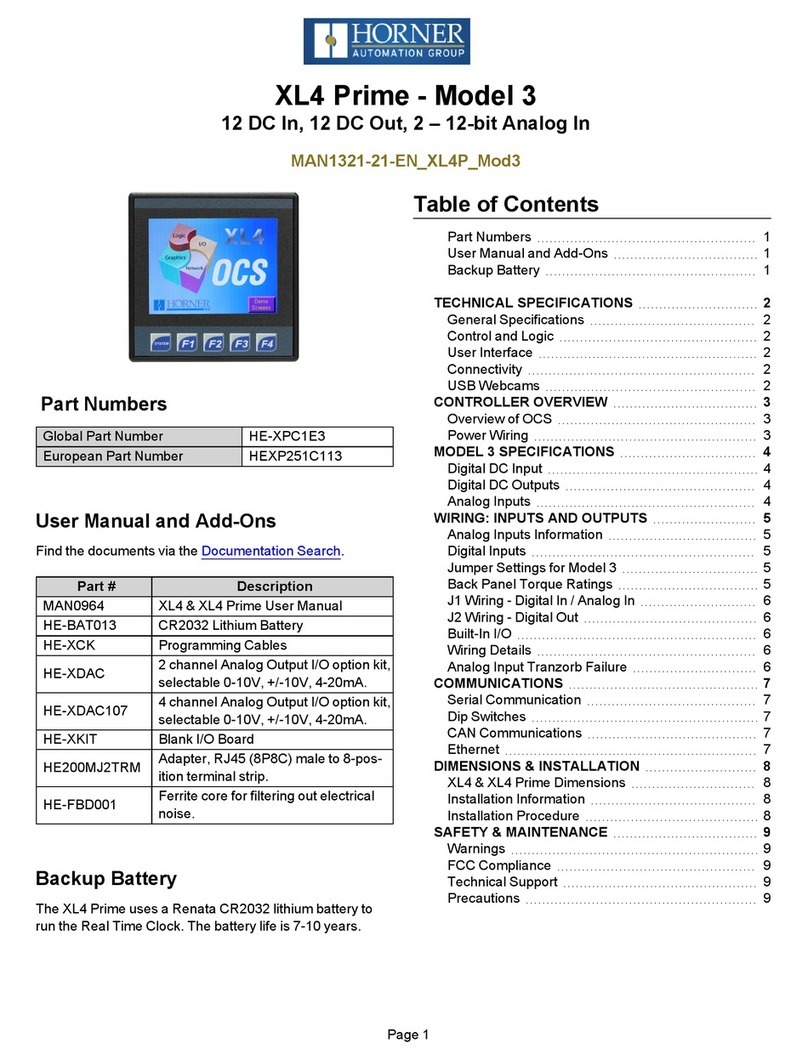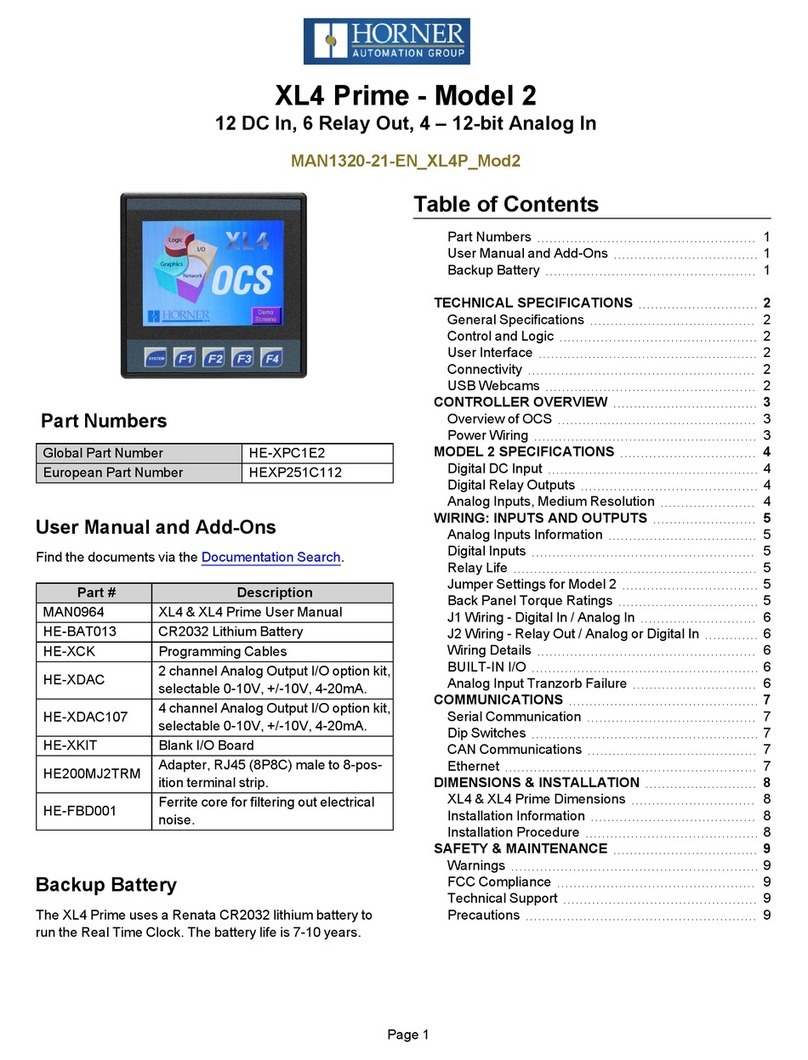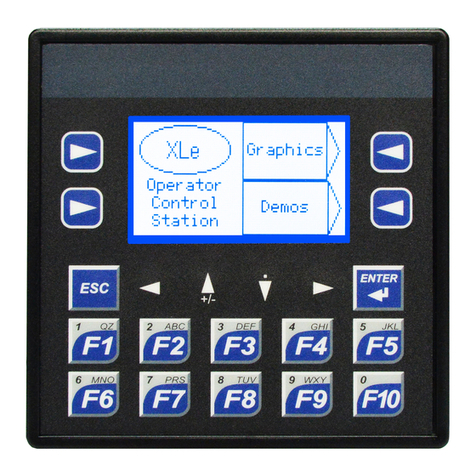Page 2
TECHNICAL SPECIFICATIONS
General Specifications
TypicalPowerBacklight
100%
239mA@10V(2.39W)
103mA@24V(2.47W)
PowerBacklightOff 18mA@24VDC(0.43W)
PowerBacklight@50% 24mA@24VDC(0.58W)
RequiredPower
(SteadyState)
189mA@24VDC(4.54W)
426mA@10VDC(4.26W)
RequiredPower(Inrush) 2Afor<1ms@24VDC,DC
switched
HeaterOption* 250mAwithheater*(24VDC)
PrimaryPowerRange 10-30VDC
10-24VDC(withheater*)
RelativeHumidity 5to95%,Non-Condensing
ClockAccuracy
+/-20ppmmaximumat25°C
(+/-1min/month)
RealTimeClock BatteryBacked,
RechargeableLithium
OperatingTemperature -10°Cto+60°C
-40°Cto+60°C(withheater*)
StorageTemperature -20°Cto+60°C
Weight 12oz/340g(withoutI/O)
Altitude Upto2000m
RatedPollutionDegree Degree2Rating
Certifications(UL/CE) NorthAmericaorEurope
*HeaterOption(Model#plus"-22")
Control and Logic
ControlLang.
Support
Register-BasedAdvanced
LadderLogic;
Variable-BasedAdvanced
Ladder
IEC61131-3Languages
LogicProgramSize 2MB,maximum
ScanRate .04ms/kB
DigitalInputs 2048
DigitalOutputs 2048
AnalogInputs 512
AnalogOutputs 512
Gen.Purpose
Registers
50,000(words)Retentive
16,384(bits)Retentive
16,384(bits)Non-retentive
User Interface
DisplayType 3.5”TFTColor
ScreenBrightness 640cd/m2(nits)
Resolution QVGA(320x240)
Color 16-bit(65,535)
User-Program.
Screens
1023maxpages;
1023objectsperpage
Backlight LED-50,000hourlife
BrightnessControl 0-100%viaSystemRegister
%SR57
NumberofKeys 5
Connectivity
SerialPorts 1RS-232and1RS-485on
singularModularJack
USBmini-B USB2.0(480MHz)
Programming&DataAccess
USBA(500mAmax) USB2.0(480MHz)forUSB
flashdrives(2TB)
CANPort
Isolated1kV
RemoteI/O,Peer-to-peer
Comms,Cscape
CANProtocols CsCAN,CANopen,DeviceNet,
J1939
Ethernet 10/100Mb(Auto-MDX)
EthernetProtocols TCP/IP,ModbusTCP,FTP,
SMTP,EGD,ICMP,ASCII
RemoteI/O SmartRail,SmartStix,
SmartBlock,SmartMod
RemovableMemory
microSD,SDHC,SDXCIN
FAT32format,supportfor32GB
max.ApplicationUpdates,
Datalogging