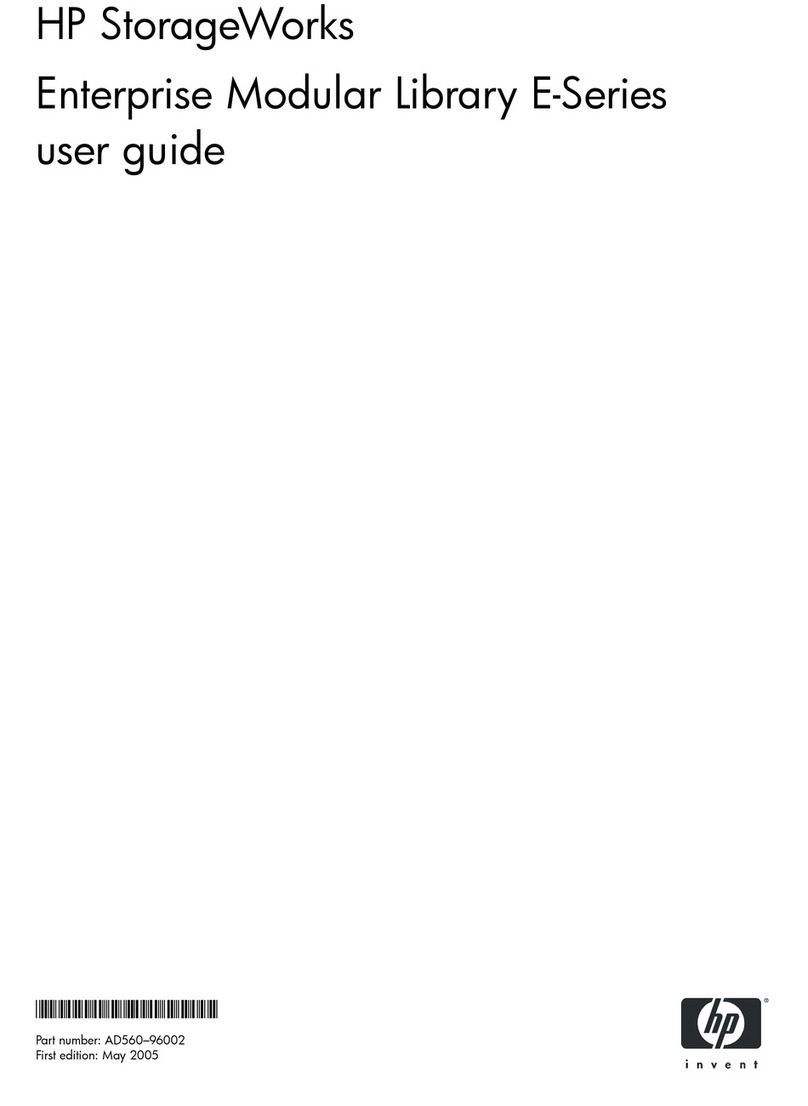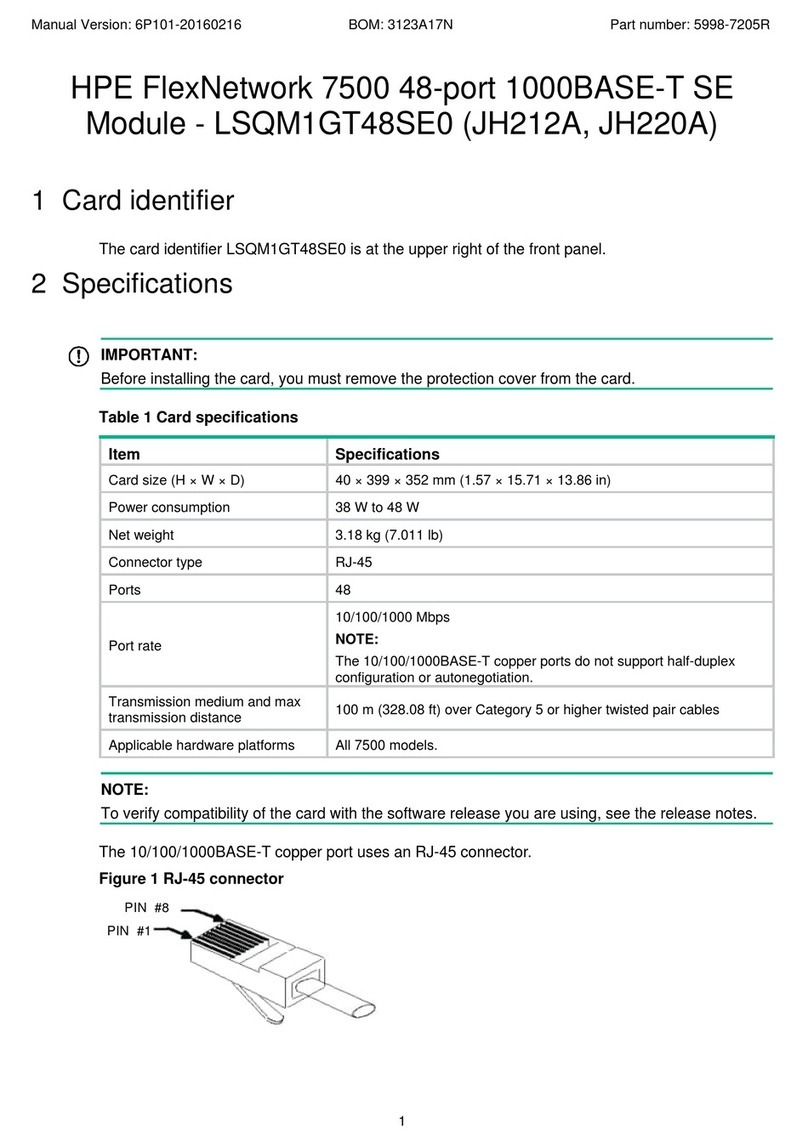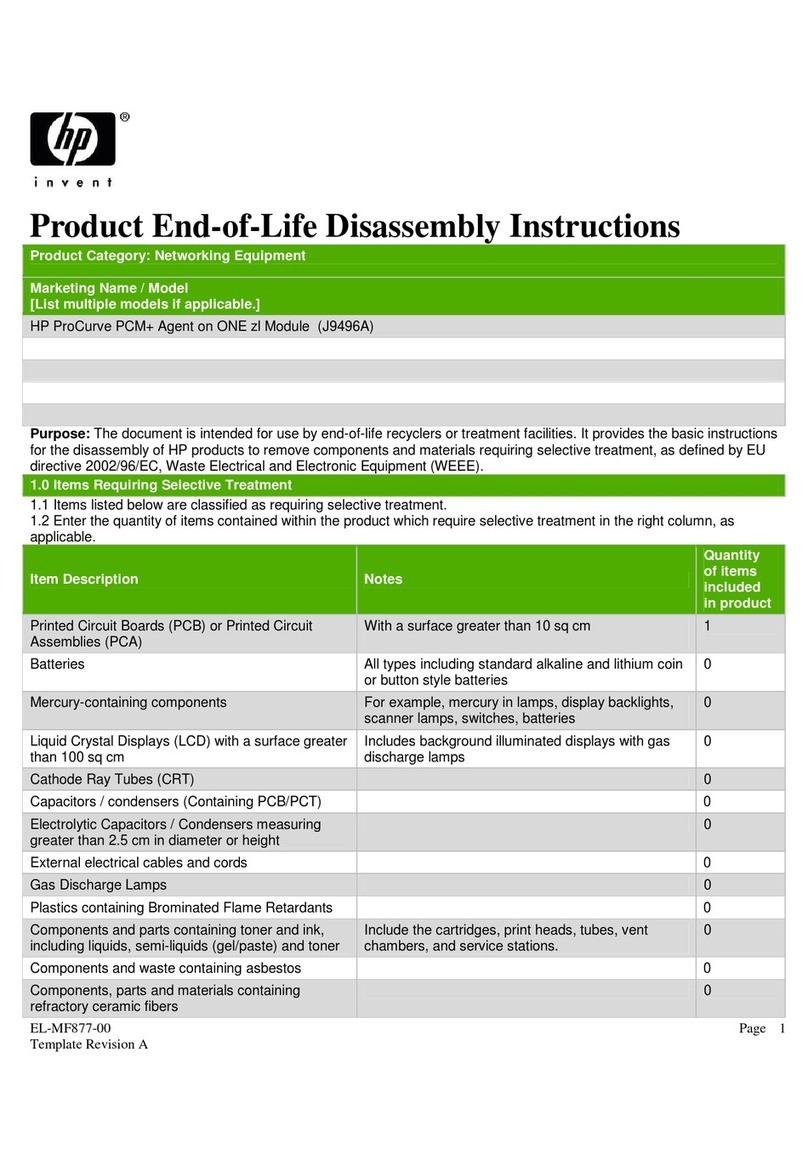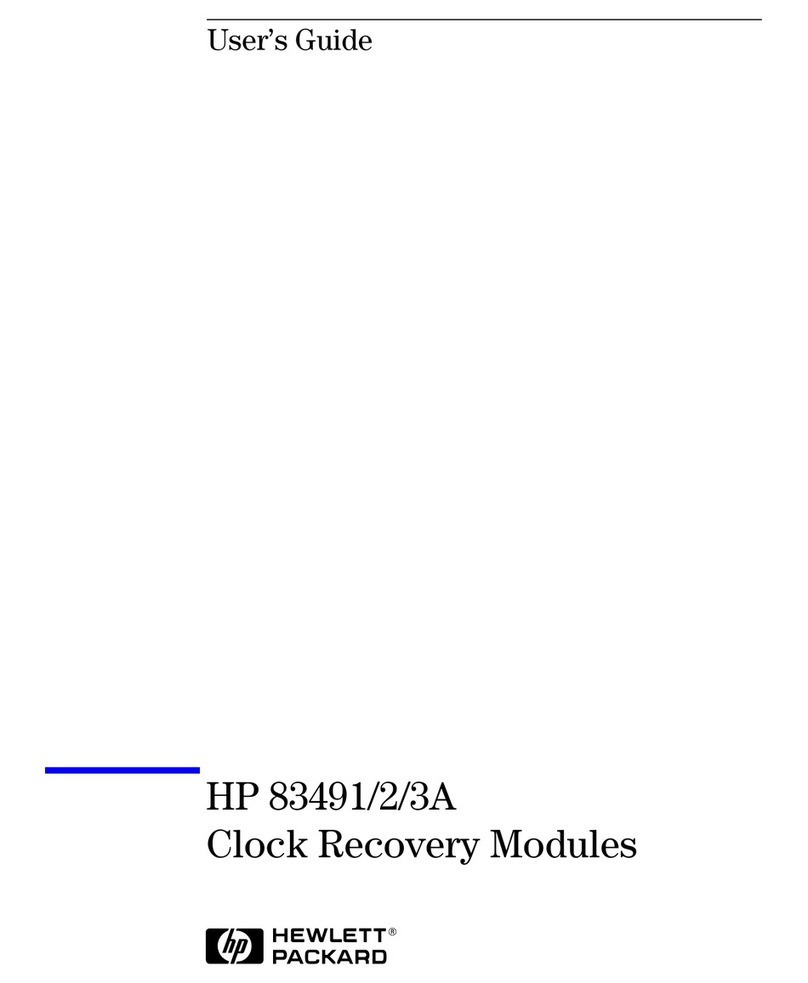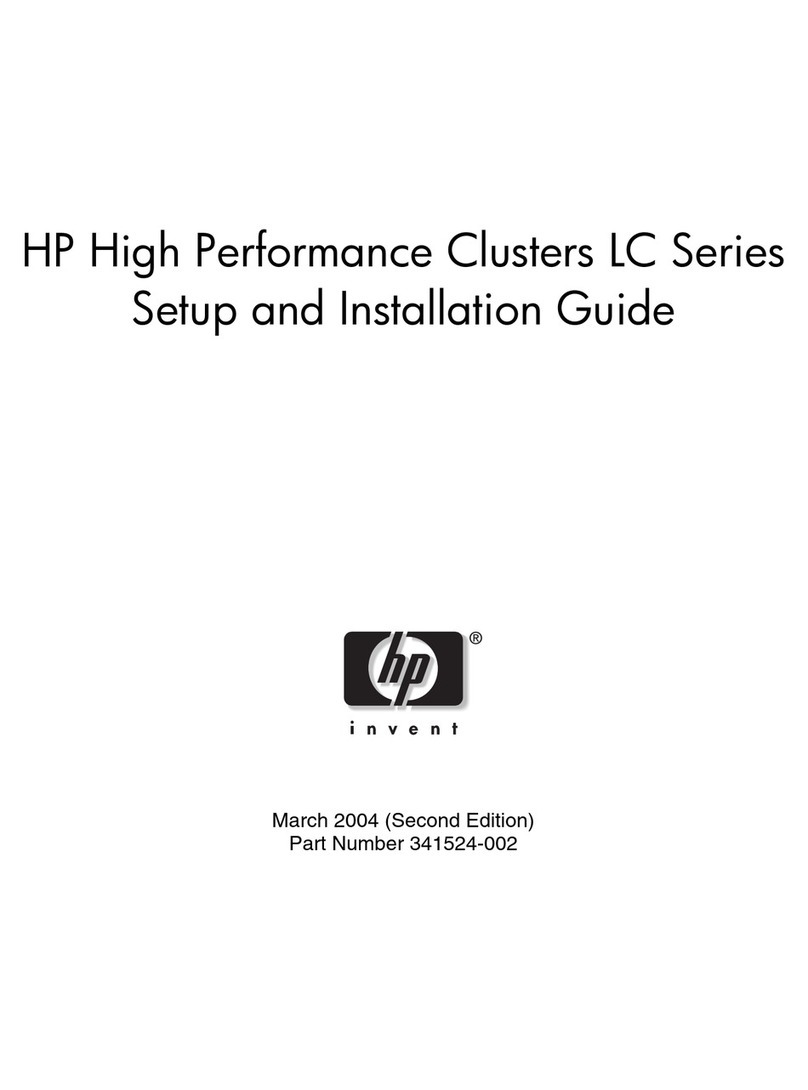Notices
'Ibis
document contains proprietary
information that is protected by
copyright.
All
rights are reserved.
No part of
this
documentmay be
photocopied, reproduced,or
translated to another language
without the prior written consentof
Hewletthckard GmbH.
@
Copyright 1997by:
HewlettPackardGmbH
Herrenberger
Str.
130
71034 Boeblingen
Germany
Subject Matter
The information in this document is
subjectto change without notice.
HewIdtFbkard
make3
no
wawantg
of
any
kind
with
mmrd
to
this
Warranty Exclusive
Remedies
This Hewlett-Packardinstrument The remedies provided herein are
product is warranted againstdefects Buyer's sole and exclusive remedies.
in material and workmanship for a Hewlett-Wckard shall not be liable
period of one year from date of for any direct, indirect, special,
shipment. During the wamanty incidental, or consequential
period,
HF'
will, at its option, either damageswhether based on contract,
repairor replace products that prove tort, or any other legal theory.
to be defective.
Aesistance
Wr warranty serviceor repair,this
productmust be returned to a service
maintenance
facility designatedby
HF'.
Buyer shall
and
Other
customer
assistance
prepay shipping charges to
HF'
and
wements
are
availab1e
for
HF'
pay
charges
to
HewLett-%kard products. fir any
return the product to Buyer. assistancecontactyour nearest
However. Buyer shall pay all shipping
Hewlett-Packard
and
Service
charges,duties, and taxesfor 05ce.
products returned to
HF'
from Certillcation
another country. Hewlett-Wckard Company certifies
prtntd
ntatericrl,
fncluding,
but
not
HP
warrants
that
its
software
and
that this product met its published
ttntitad
tq
the
implied
wawanties
of designated by
for
use
specifications at the time of
merchantdrilfty
andfitness
for
a
with
an
instrument
execute
its
shipmentfrom the factory.
polz-rwTpaM.
programming instructionswhen
properly installed on that instrument. Hewlett-Packard further certifies
Hewlett-Packard shall not be liable
HP
does not warrant that the that its calibration measurements
for errors contained herein or for operation of the instrument, are tmceable to the United States
incidental or consequential damages software,or firmwarewill be National Institute of Standardsand
in connectionwith the furnishing, uninterruptedor error free. 'kchnology, NIST (formerlythe
performance, or
use
of
this
material. United StatesNational Bureau of
Limitation of Warranty Standards,
NBS)
to the extent
Printing
History
The foregoingwarranty shall not by
the
Institutes"
New editionsare complete revisions apply
to
defectsresultingfrom calibrationfacility, and to the
of the guide reflecting alterationsin improper or inadequatemaintenance "libration facilities
Of Other
the functionalityof the instrument. by Buyer, Buyer-supplied software or International
mnizetion
Updates are occasionally made to interfacing, unauthorized members.
the guide between editions. The modificationor misuse, operation
160
oOOl
Certlflcation
date on the title page changes when outside of the environmental
an updated guide is published.
lb
specificationsfor the product, or Producedto
I60
8001international
find out the current revision of the improper site preparation or quality eystem standard as part of
guide, or to purchase an updated maintenance. ourobjectiveof continually
guide, contactyour Hewlett-Packard increasingcustomer satisfaction
representative. No otherwarranty is expressed or improved control.
implied. Hewlett-Packardspecifically
disclaimsthe implied warranties of
Merchantabilityand Fitness for a
ParticularPurpose.
Control SerialNumber: Edition 3 appliesdirectly to all instmmenta.
Edition
1
:
1st May 1990
:
81533.80011
:
E0690
;
1stDecember 1000
:
81633-90011
:
El290
Edition 2
:
1stDecember 1991
:
81533-90012
:
El291
Edition 3
:
1stMarch 1993
:
81633-80013
:
E0303
Edition 4
:
1stMay 1994
:
81633-80014
:
E0694; 1stDecember 1904
:
8153590014
:
El294
1stJuly 1996
:
81633-90014
:
E0796; 1stMay 1997
:
816W80014
:
E0597
Artisan Technology Group - Quality Instrumentation ... Guaranteed | (888) 88-SOURCE | www.artisantg.com