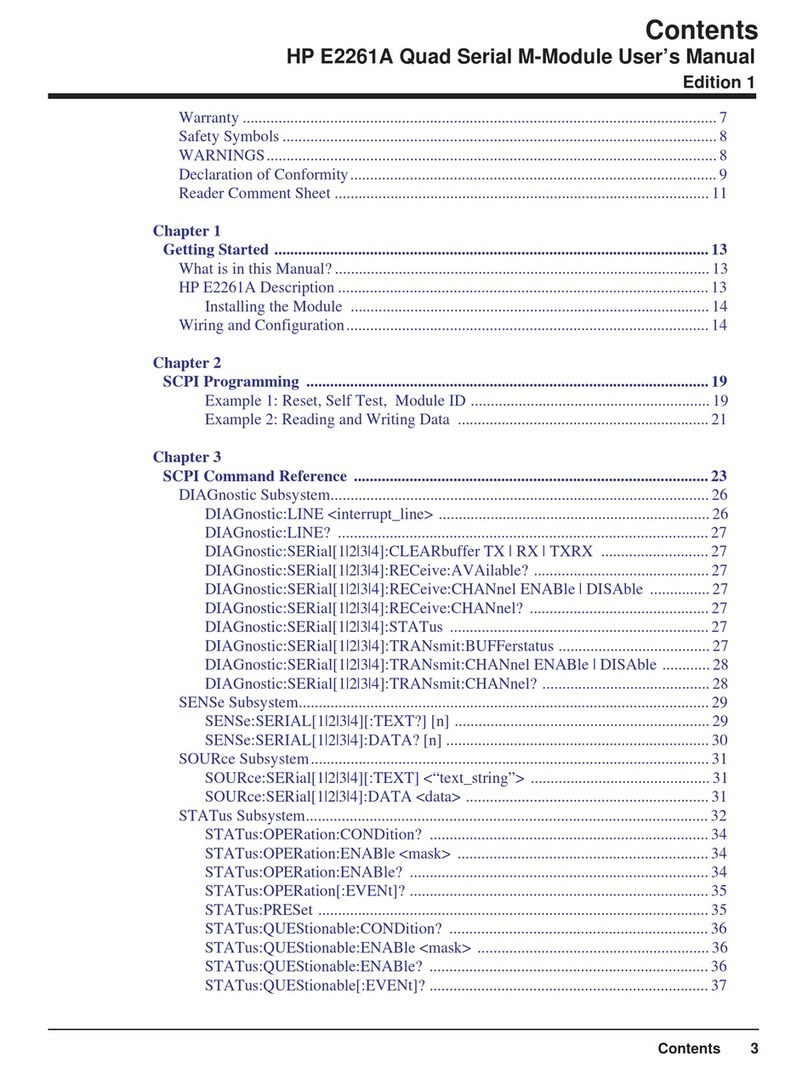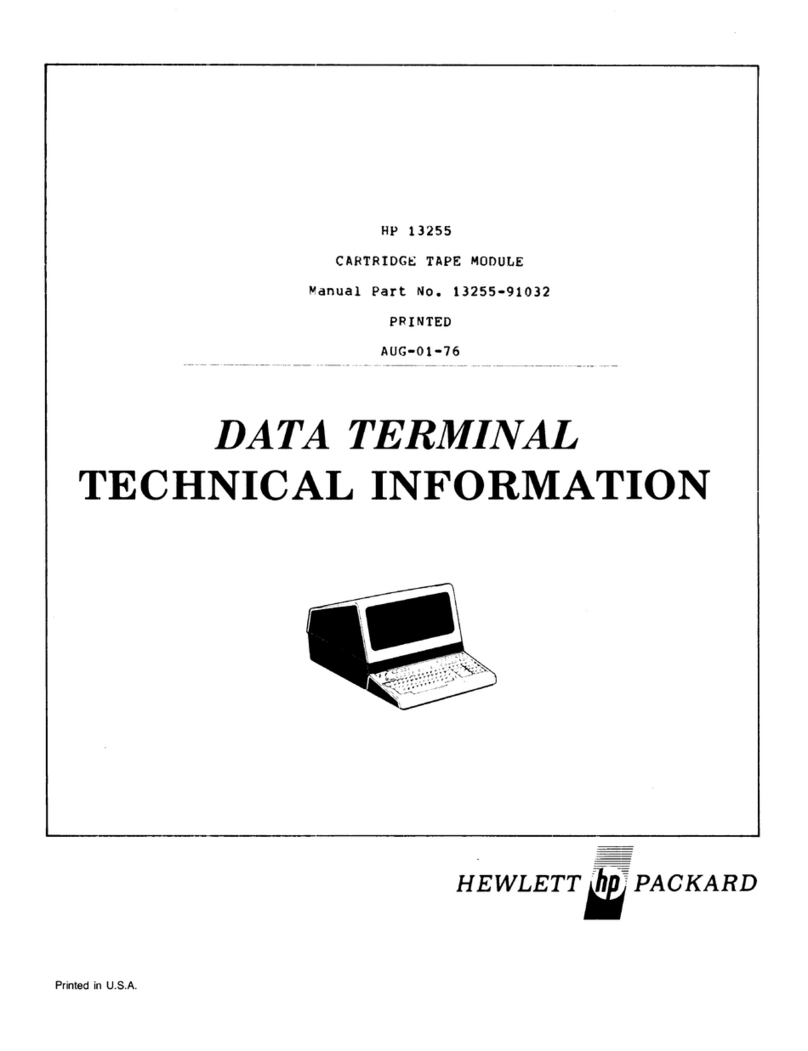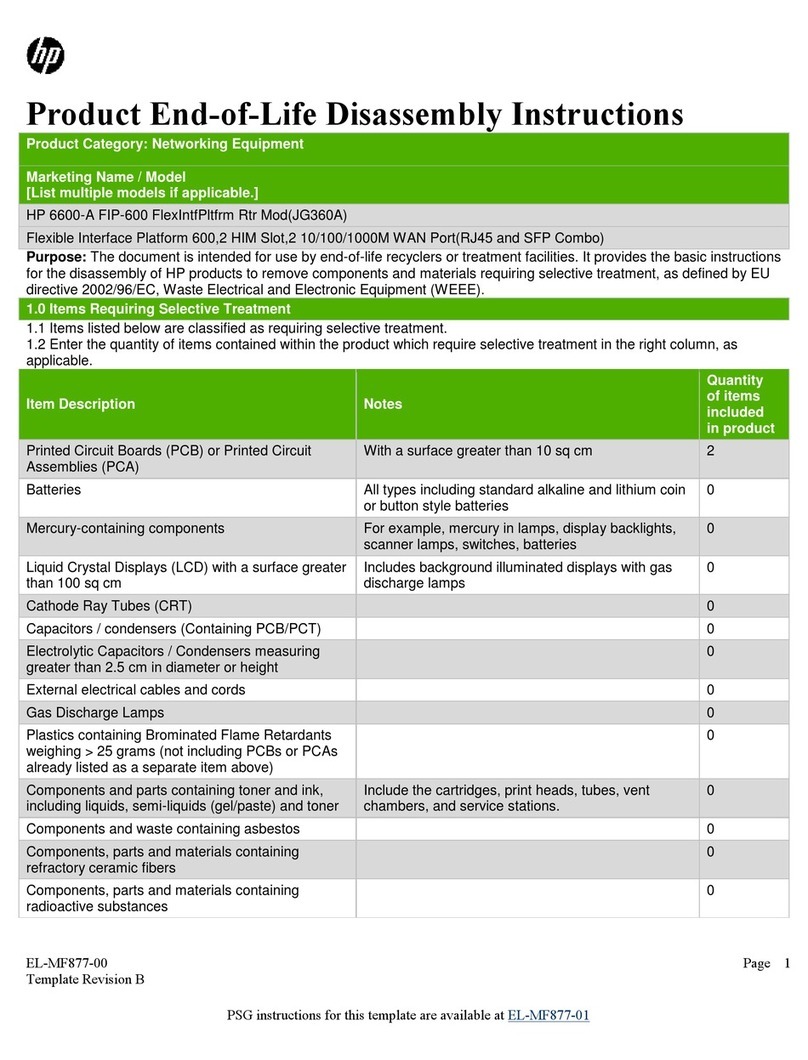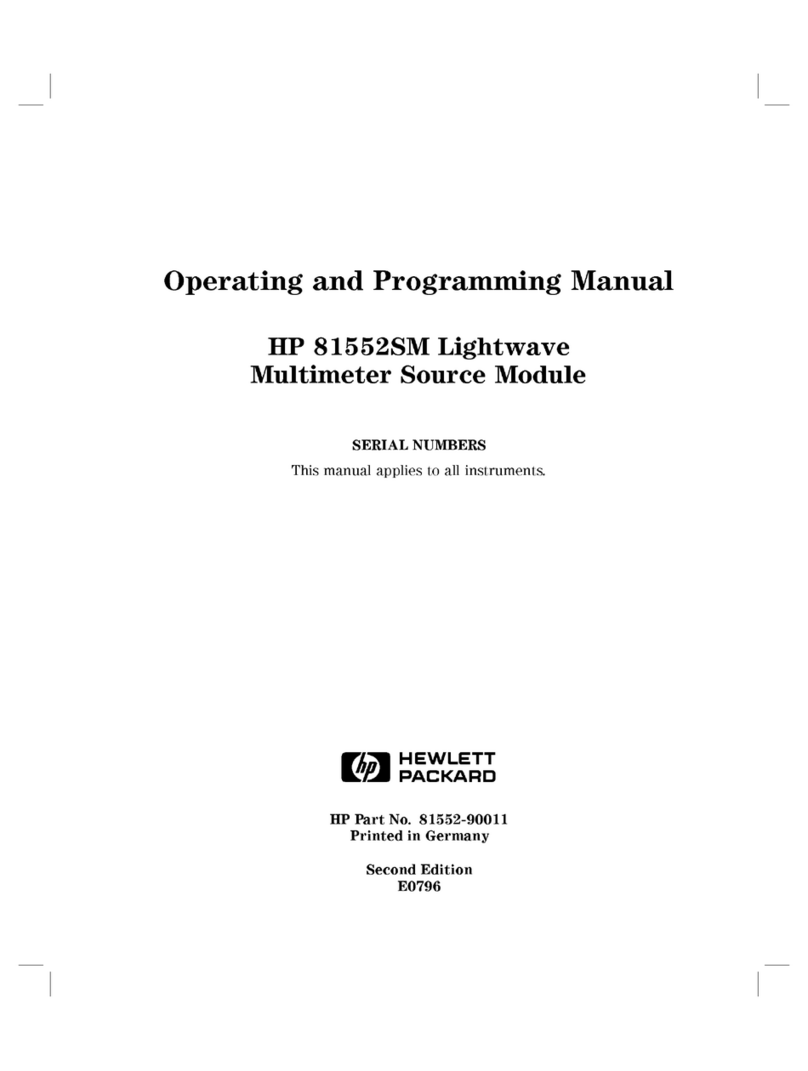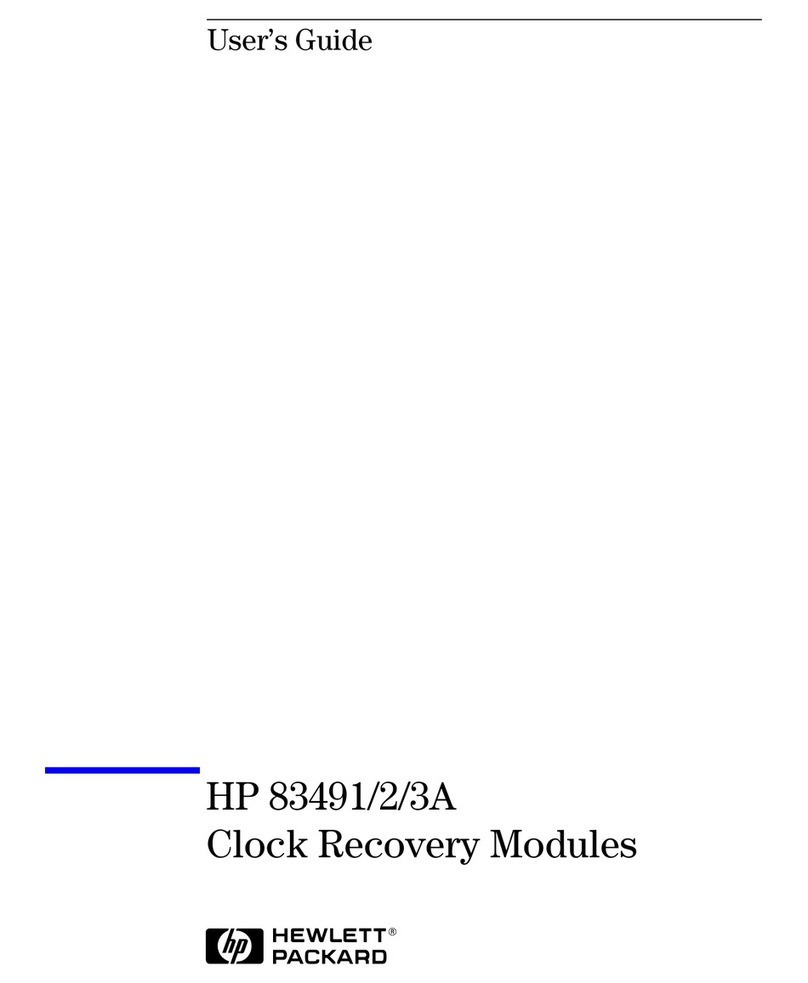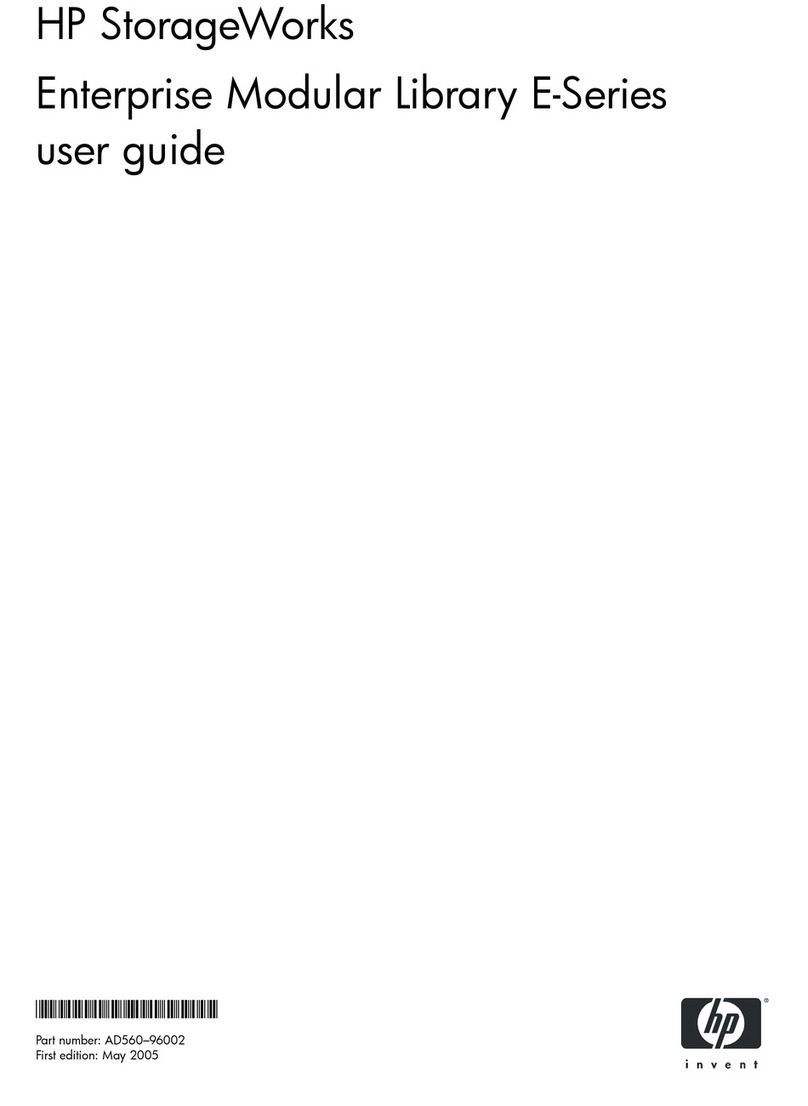Contents
Component identification........................................................................... 6
Front panel LEDs and buttons.............................................................................................................6
Front panel components......................................................................................................................7
Serial label pull tab information.................................................................................................7
Drive numbering.................................................................................................................................. 7
Hot-plug drive LED definitions.............................................................................................................8
SFF flash adapter components and LED definitions........................................................................... 9
NVMe SSD components....................................................................................................................10
System board components................................................................................................................ 11
System maintenance switch................................................................................................... 11
Mezzanine connector definitions............................................................................................ 12
DIMM slot locations................................................................................................................ 13
Components........................................................................................................................... 14
LEDs.......................................................................................................................................14
Component and LED identification for HPE Synergy hardware........................................................ 15
Operations..................................................................................................16
Powering up the compute module ....................................................................................................16
Powering down the compute module ............................................................................................... 16
Removing the drive blank..................................................................................................................16
Removing the compute module.........................................................................................................17
Removing the compute module end cap...........................................................................................18
Removing the access panel.............................................................................................................. 18
Removing the DIMM baffle................................................................................................................19
Removing the front panel/drive cage assembly.................................................................................20
Installing the compute module end cap.............................................................................................20
Installing the access panel................................................................................................................ 21
Installing the DIMM baffles................................................................................................................ 21
Installing the front panel/drive cage assembly...................................................................................21
Setup...........................................................................................................23
Installation overview.......................................................................................................................... 23
Installing the compute module options.............................................................................................. 23
Installing the compute module...........................................................................................................23
Completing the configuration.............................................................................................................25
Hardware options installation.................................................................. 26
Introduction........................................................................................................................................26
Installing the drive option...................................................................................................................26
Installing the SFF flash adapter option..............................................................................................28
Installing the controller option............................................................................................................28
Installing the HPE Smart Storage Battery option...............................................................................29
Installing the mezzanine card options............................................................................................... 30
Installing the HPE Smart Array P542D Controller mezzanine option..................................... 31
Memory options.................................................................................................................................32
SmartMemory......................................................................................................................... 33
Contents 3