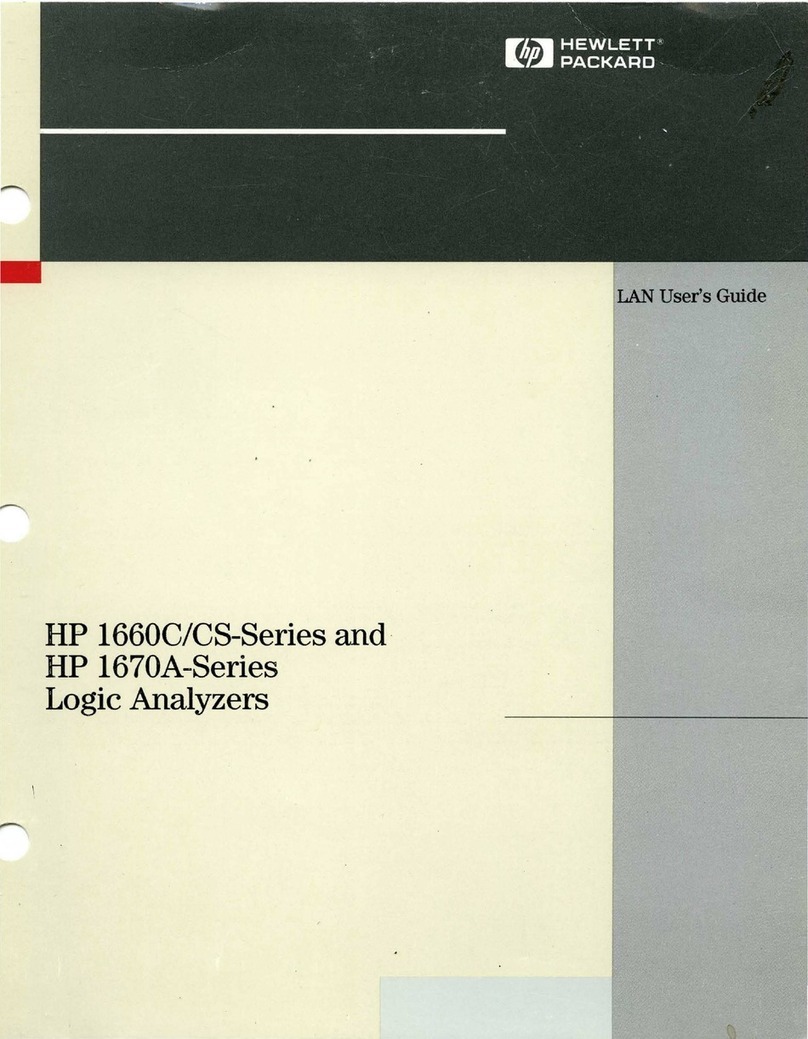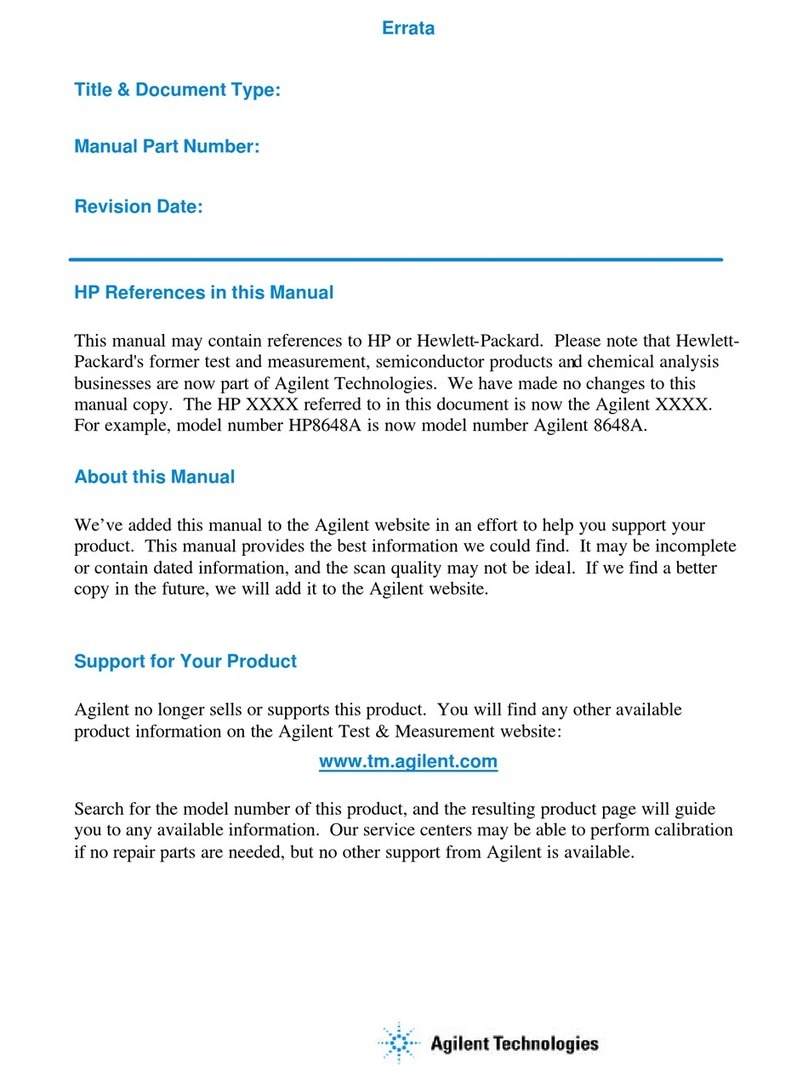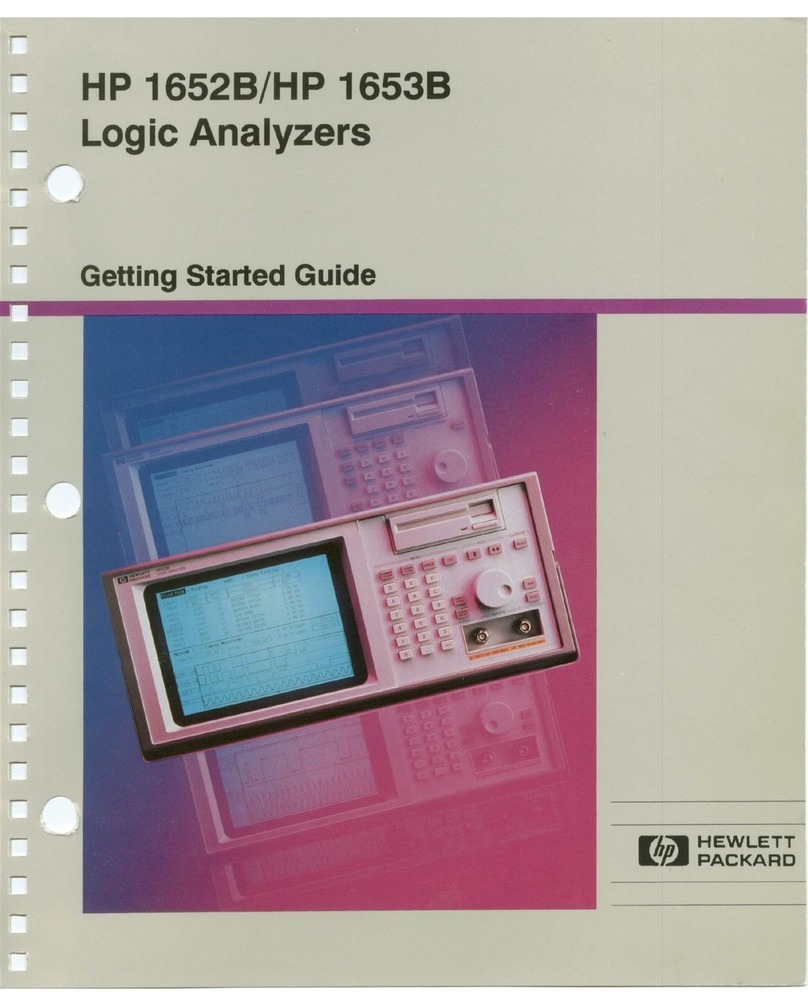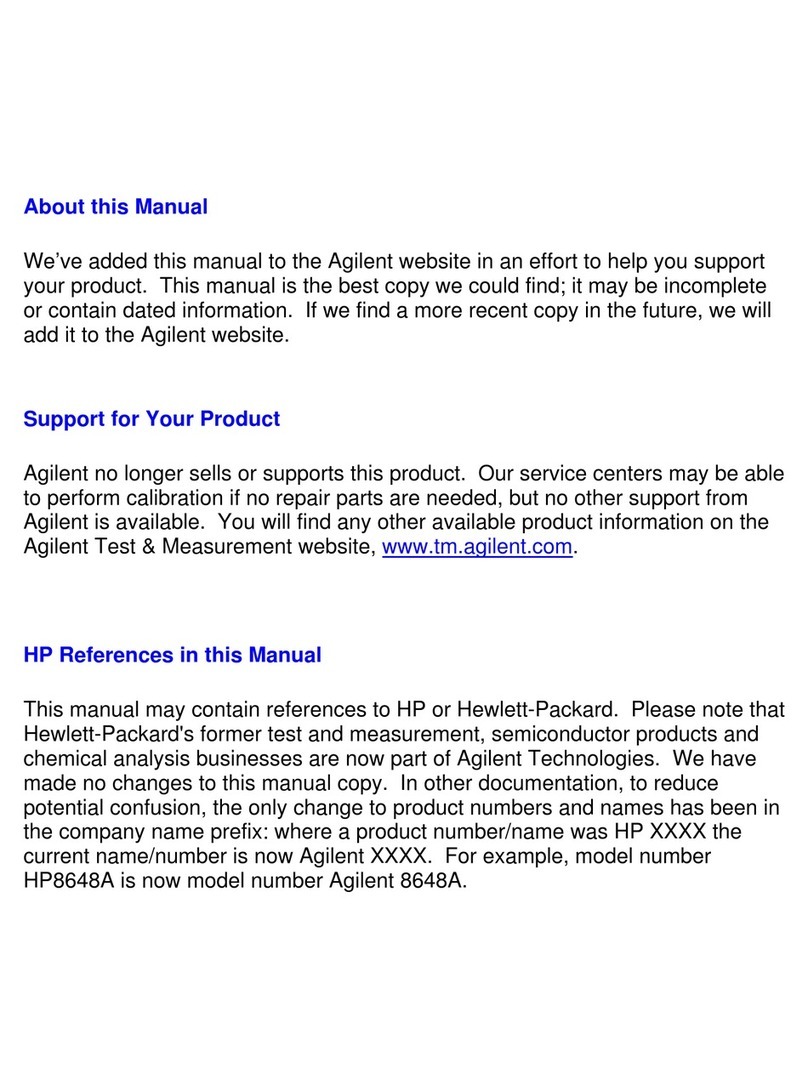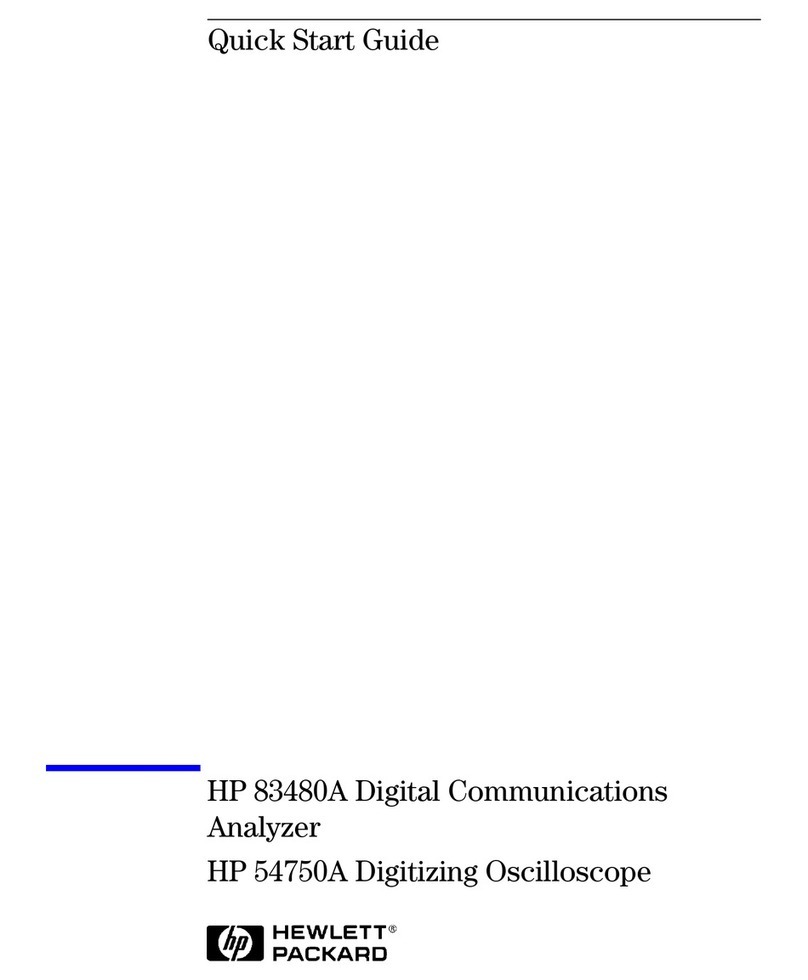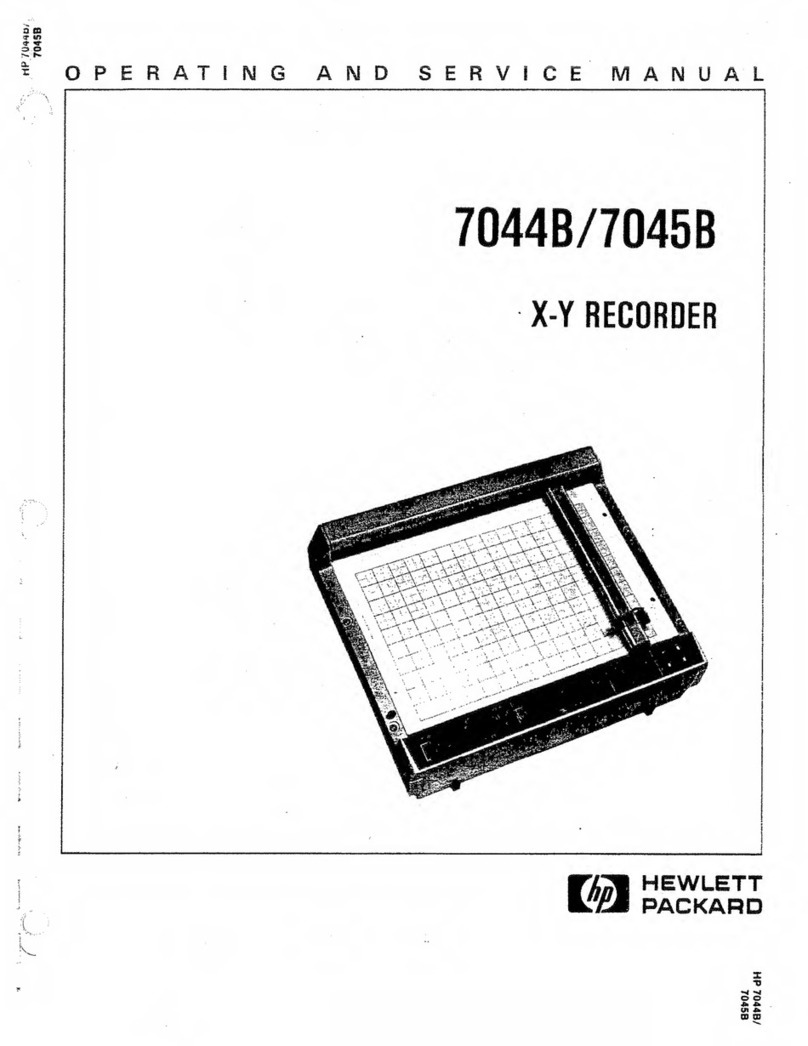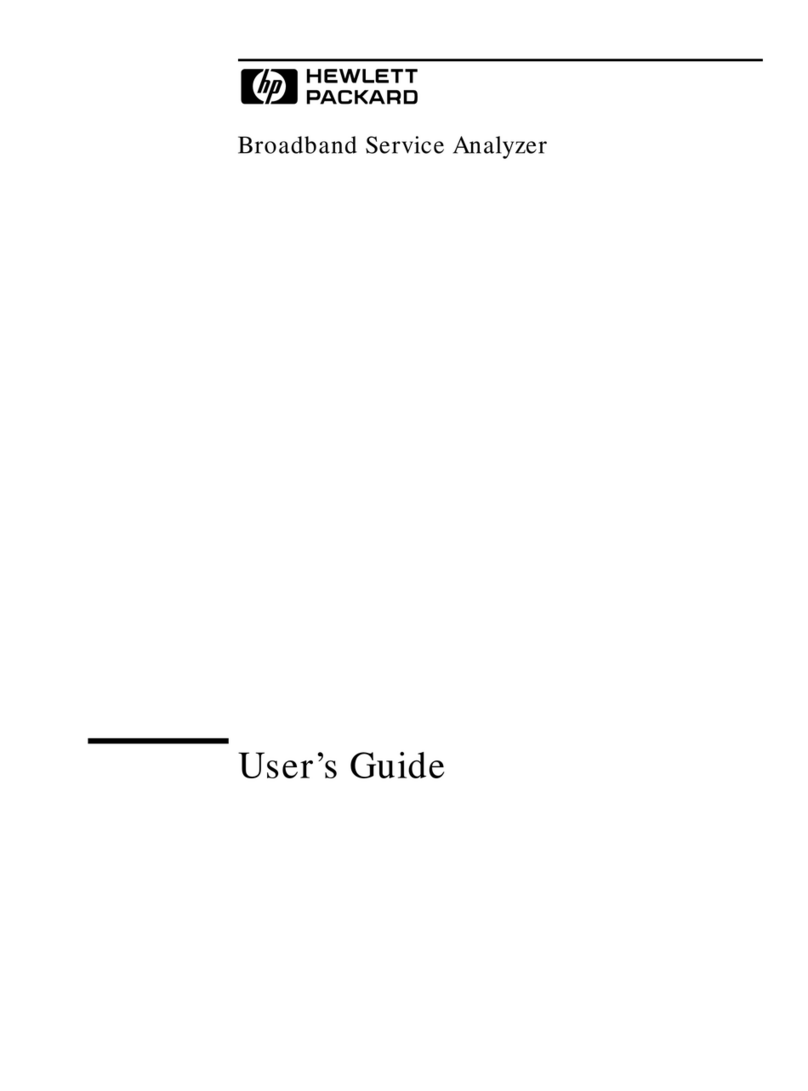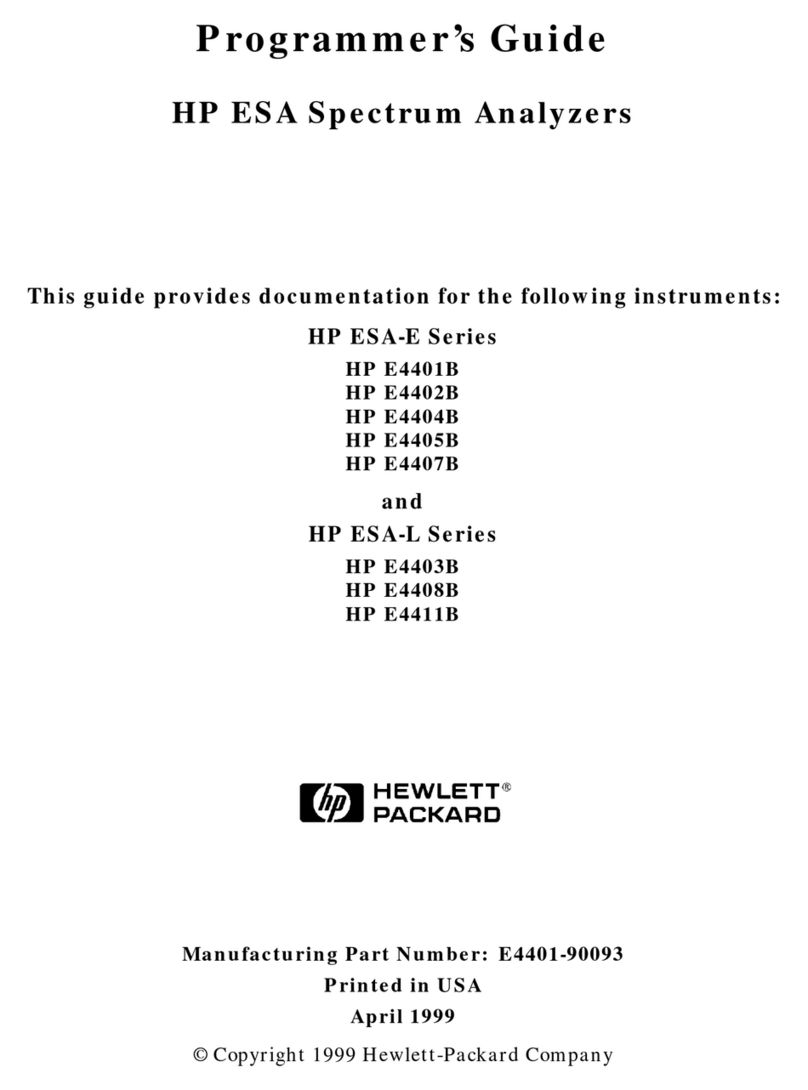o
Introduction
Before You Begin
...
This 1 day course, Level II video course has been designed
to
provide a self-paced means of
training CEs
to
support and service the HP 9000 Series 300 362/382 Controllers.
The
course
consists
of
a videotape presentation as well as this guidebook.
The
video, quizzes and final
exam teaches
the
students
the
skills necessary
to
repair
and
maintain this product as well as
familiarizing them with all relevant documentation.
Course Objectives
Upon successful completion
of
this course, you (the student) will be able
to
do
the
following.
• Install
both
of
the
controllers and expanders
• Troubleshoot and Isolate hardware failures
to
the
Field Replaceable Unit
• Run all diagnostics tools for
the
controllers
• Replace all Field Replaceable Units
Student Performance Objectives
•
The
student, using any of
the
course materials, will score 80%
or
better
on
the
final
review.
The
test
will cover features, installation, troubleshooting, theory of operation
and
disassembly.
•
If
hardware is available,
the
student will remove and replace all of
the
Field Replaceable
Units.
•
The
units must be restored
to
full operation
and
pass self test,
to
be successful.
Introduction
0-1