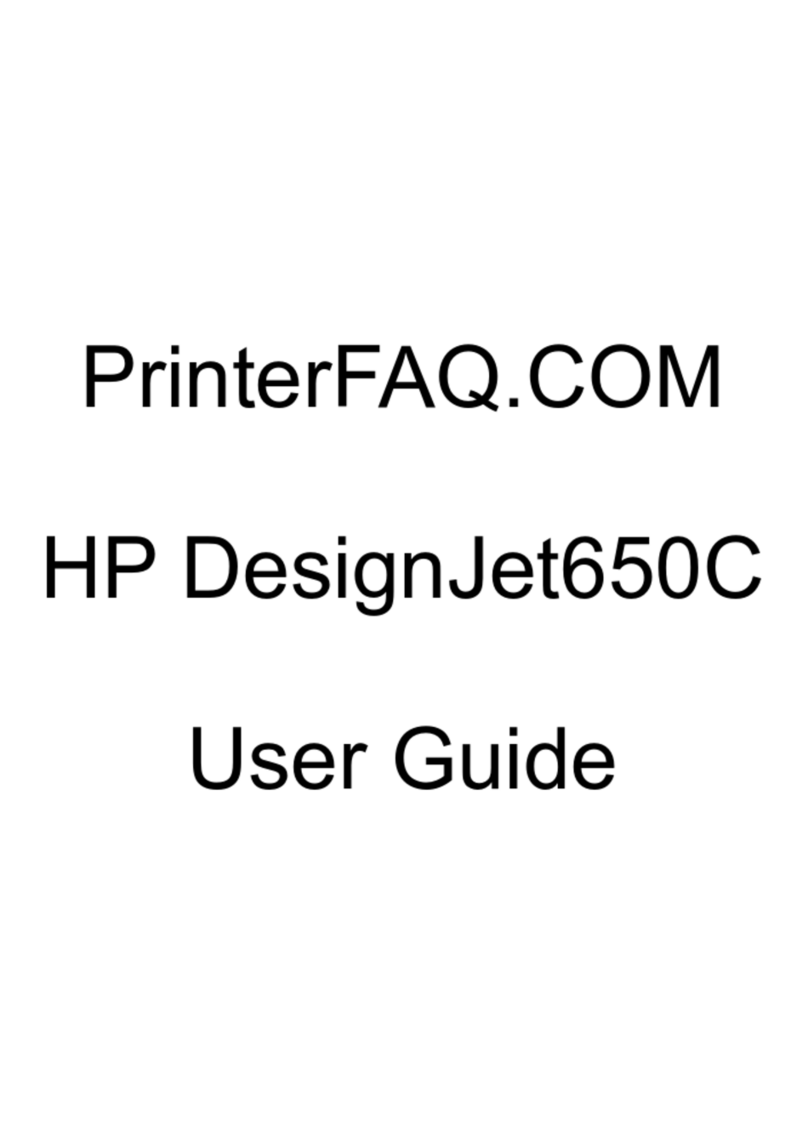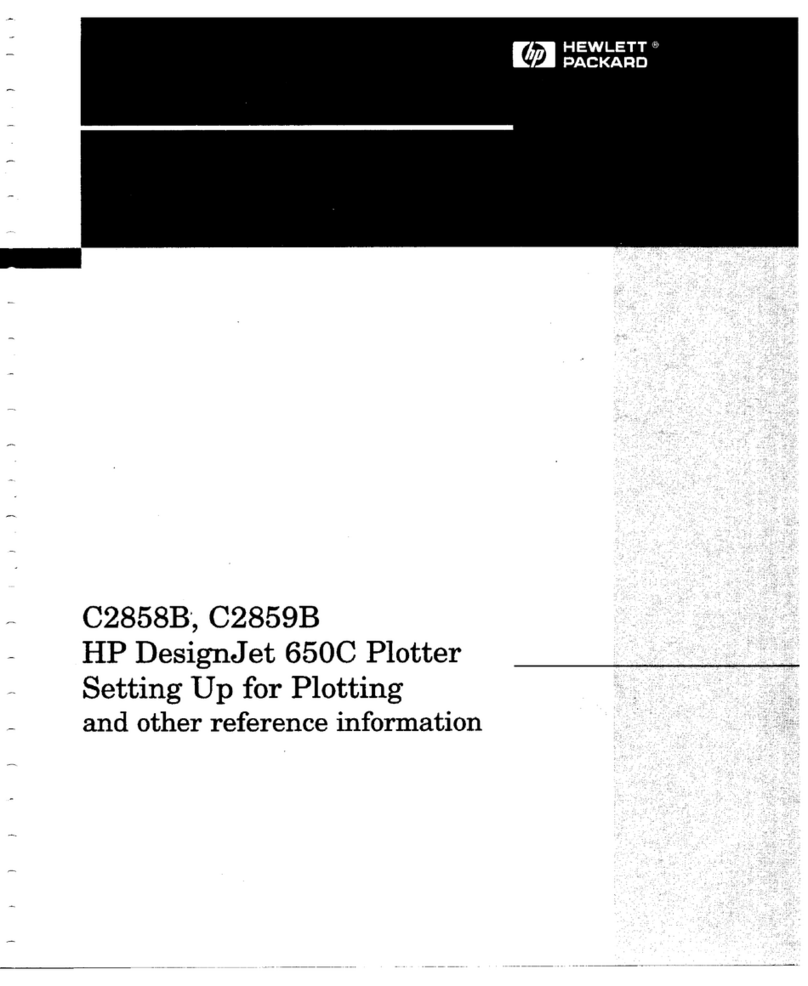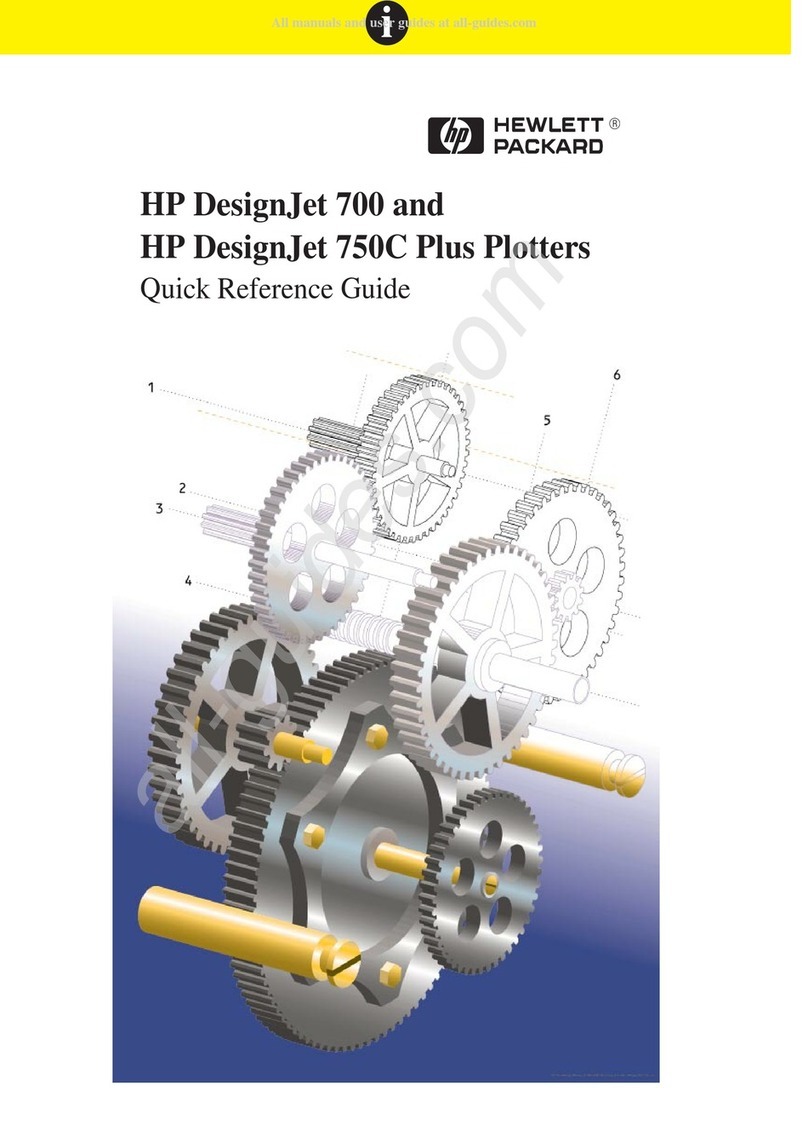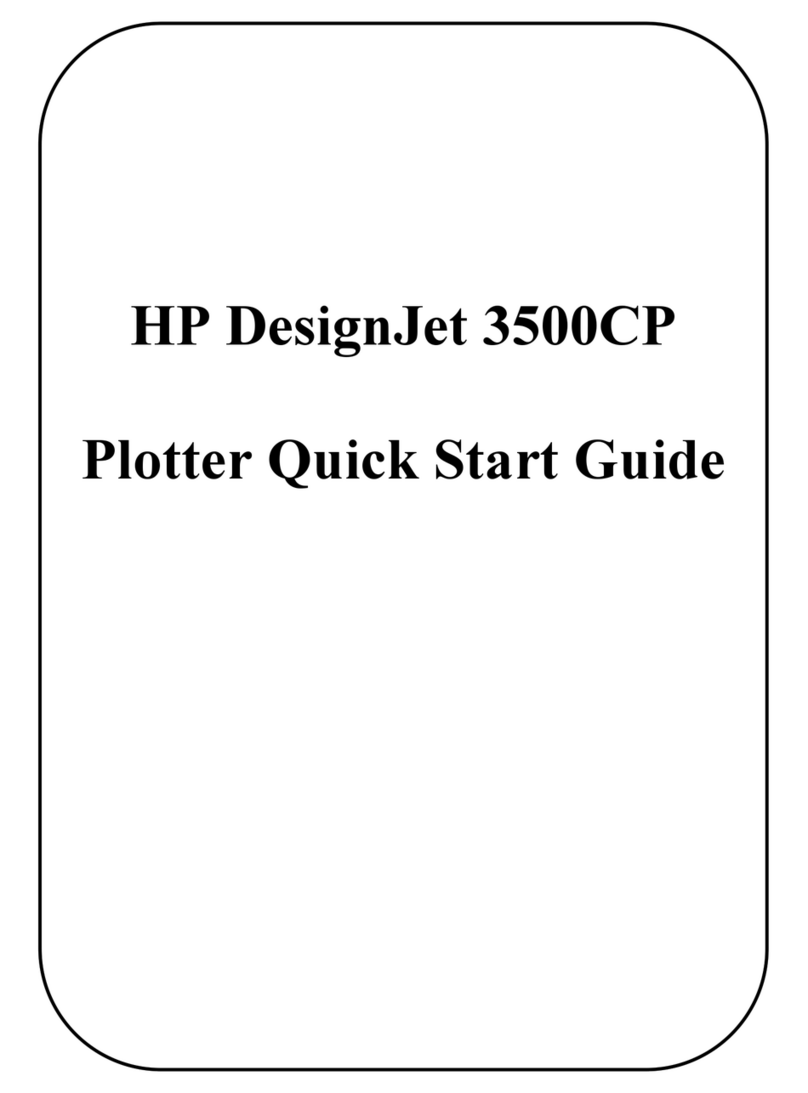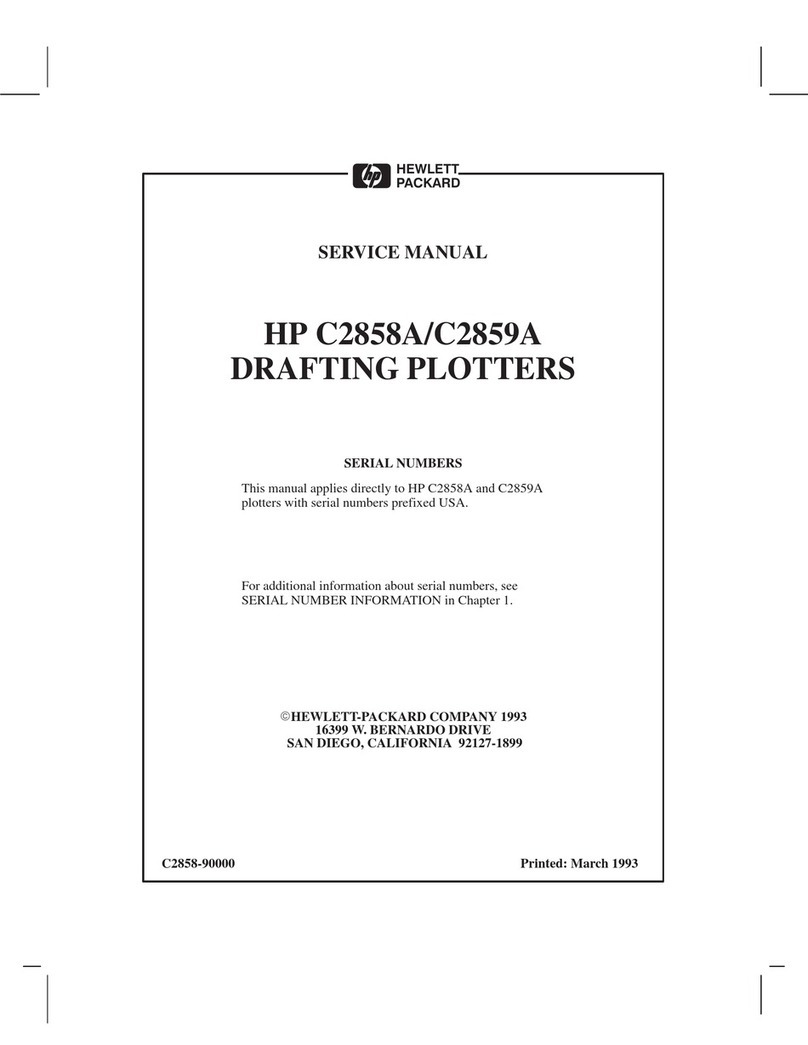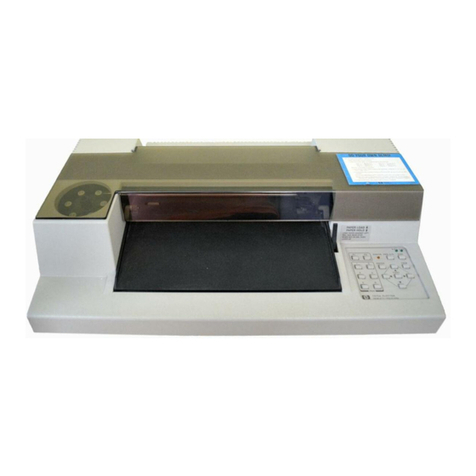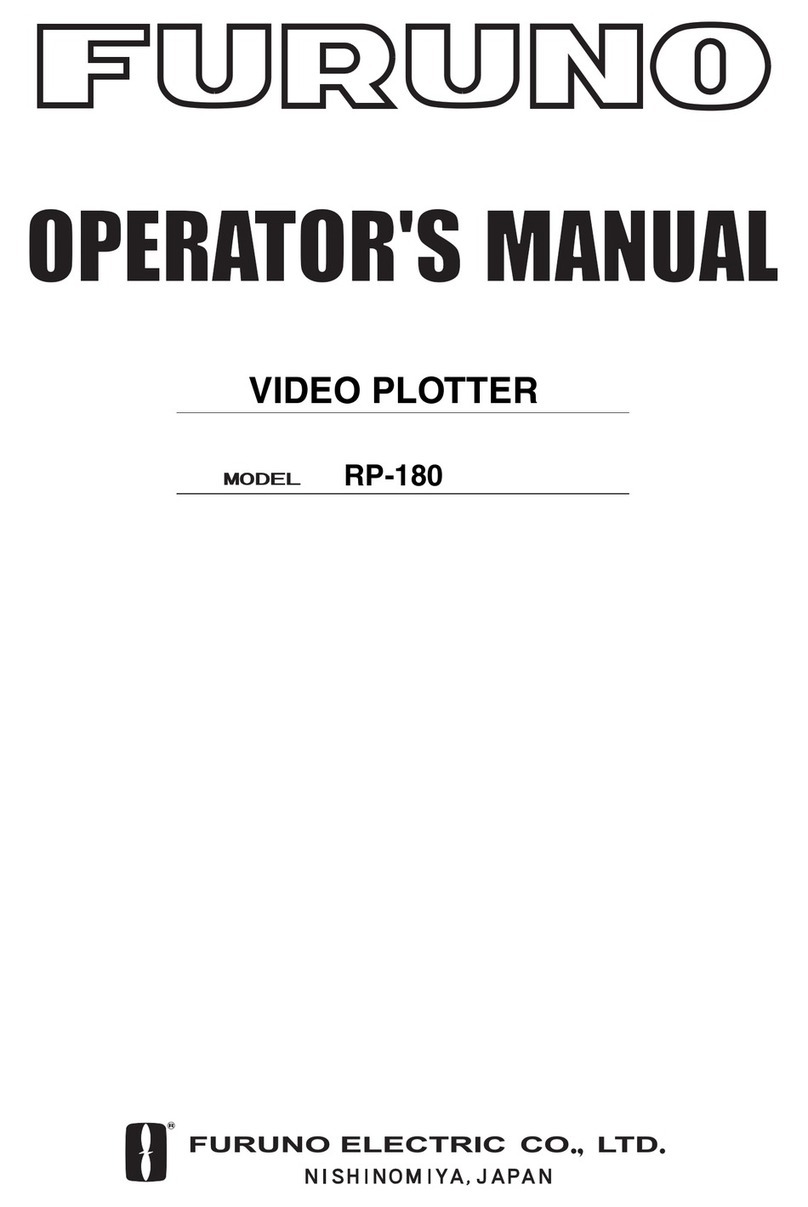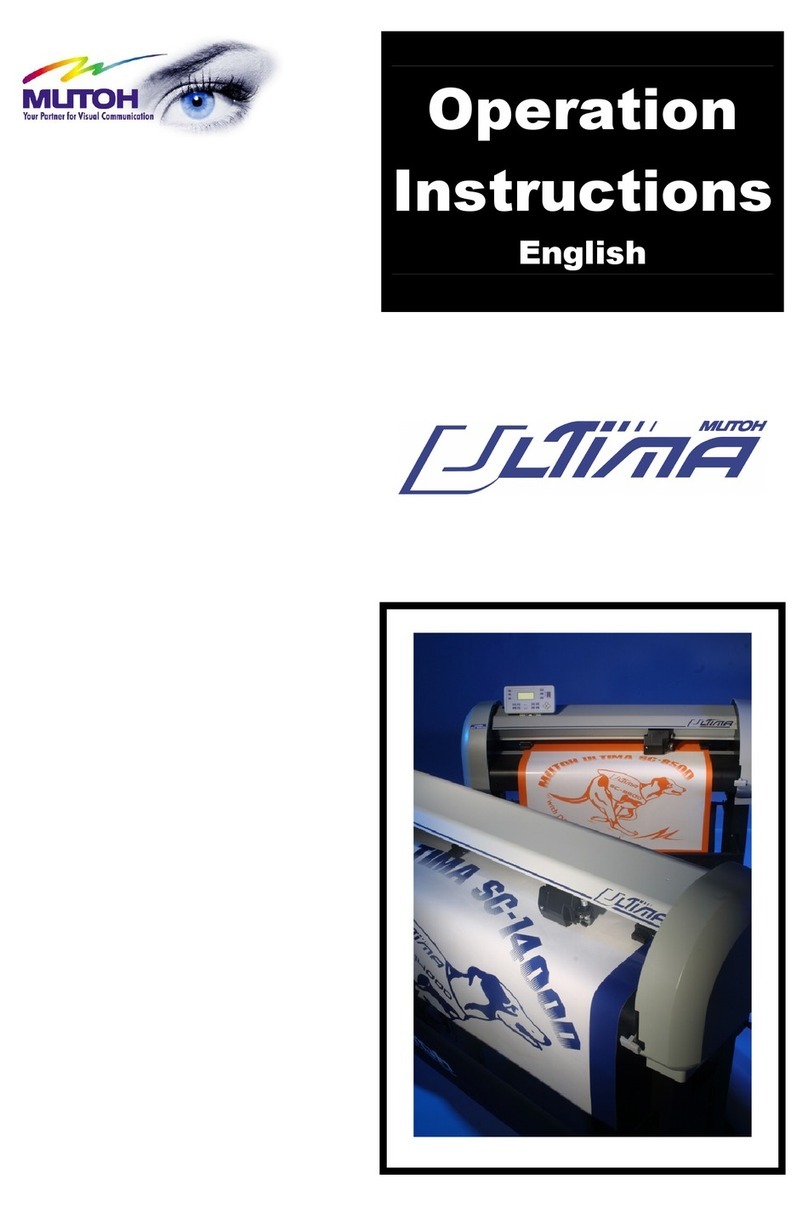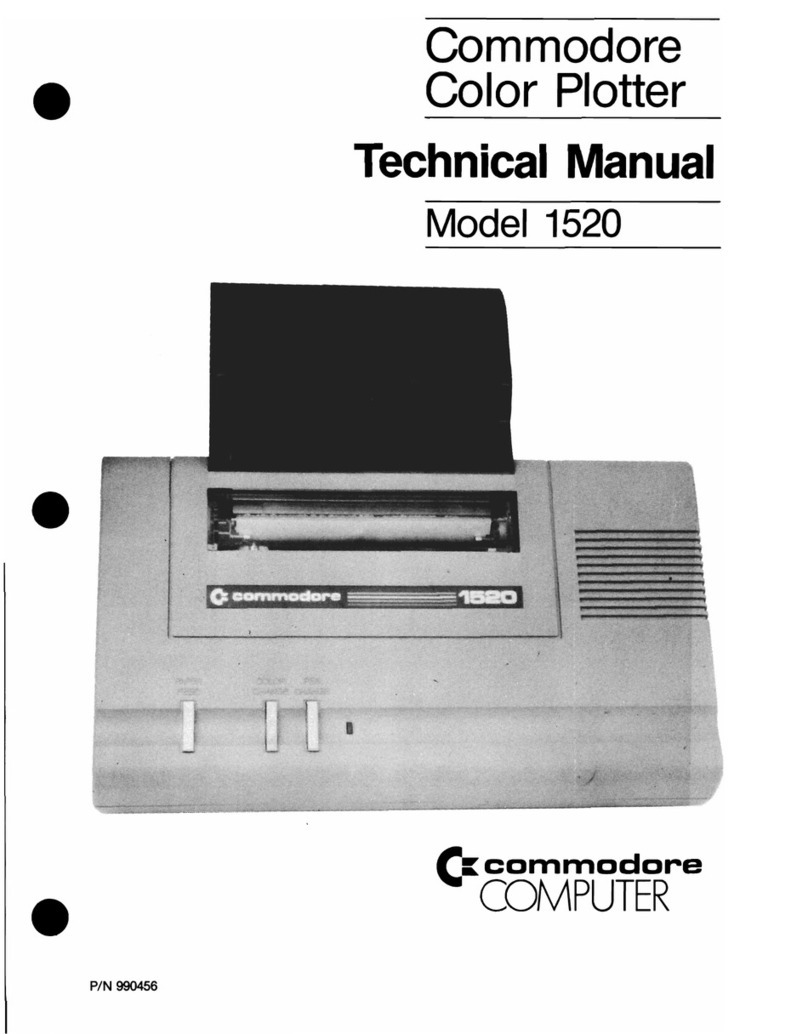vi Contents C4699Ć90000
Safety Precautions 6Ć2.....................................................
ESD Precautions 6Ć2......................................................
Reassembly 6Ć2...........................................................
Require Tools 6Ć3........................................................
Repair Proce ures 6Ć4.....................................................
Installing a RAM or ROM SIMM 6Ć4.....................................
Removing the Bail 6Ć5..................................................
Removing the Cartri ge Caps an Wiper Bla es 6Ć6.......................
Removing the Top Cover 6Ć7............................................
Removing the RollĆfee Assembly 6Ć8....................................
Removing the Left En ĆCover 6Ć9.......................................
Removing the Right En ĆCover 6Ć10......................................
Disconnecting the FrontĆPanel Assembly 6Ć12..............................
Removing the Electronics Mo ule 6Ć13....................................
Removing the Me iaĆSensor Assembly 6Ć15................................
Replacing the Me iaĆSensor Assembly 6Ć16................................
Removing the Enco er Strip 6Ć17.........................................
Reinstalling the Enco er Strip 6Ć19.......................................
Removing the Right Bracket 6Ć21.........................................
Removing the Carriage Motor 6Ć21........................................
Removing the Spittoon 6Ć23..............................................
Removing the Spittoon 6Ć24..............................................
Removing the PinchĆArm Sensor 6Ć25.....................................
Removing the DriveĆRoller Gear 6Ć25.....................................
Removing the Me ia Motor 6Ć26..........................................
Removing the PinchĆArmĆLever Linkage 6Ć27..............................
Removing the Primer 6Ć27...............................................
Removing the Service Station 6Ć28........................................
Removing the BailĆLift Mechanism 6Ć29...................................
Removing the EngagingĆLever Support 6Ć31...............................
Removing the Over rive Roller 6Ć32......................................
Removing the Back Cover 6Ć33...........................................
Removing the Trailing Cable 6Ć34........................................
Repositioning the Trailing Cable 6Ć35.....................................
Removing the TrailingĆCable Gui e 6Ć36..................................
Removing the Cartri ge Carriage 6Ć37....................................
Removing the Drive Belt 6Ć39............................................
Removing the DriveĆBelt Pulley 6Ć40......................................
Removing the Drive Roller 6Ć41..........................................
Reinstalling the Drive Roller 6Ć42........................................
Removing the PinchĆArm Lift Mechanism 6Ć44.............................
Reinstalling the PinchĆArm Lift Mechanism 6Ć45...........................
Removing the Over rive Enclosure 6Ć46...................................
Reinstalling the Over rive Enclosure 6Ć47.................................
Removing the Entry Platen 6Ć48..........................................
Reinstalling the Entry Platen 6Ć49........................................