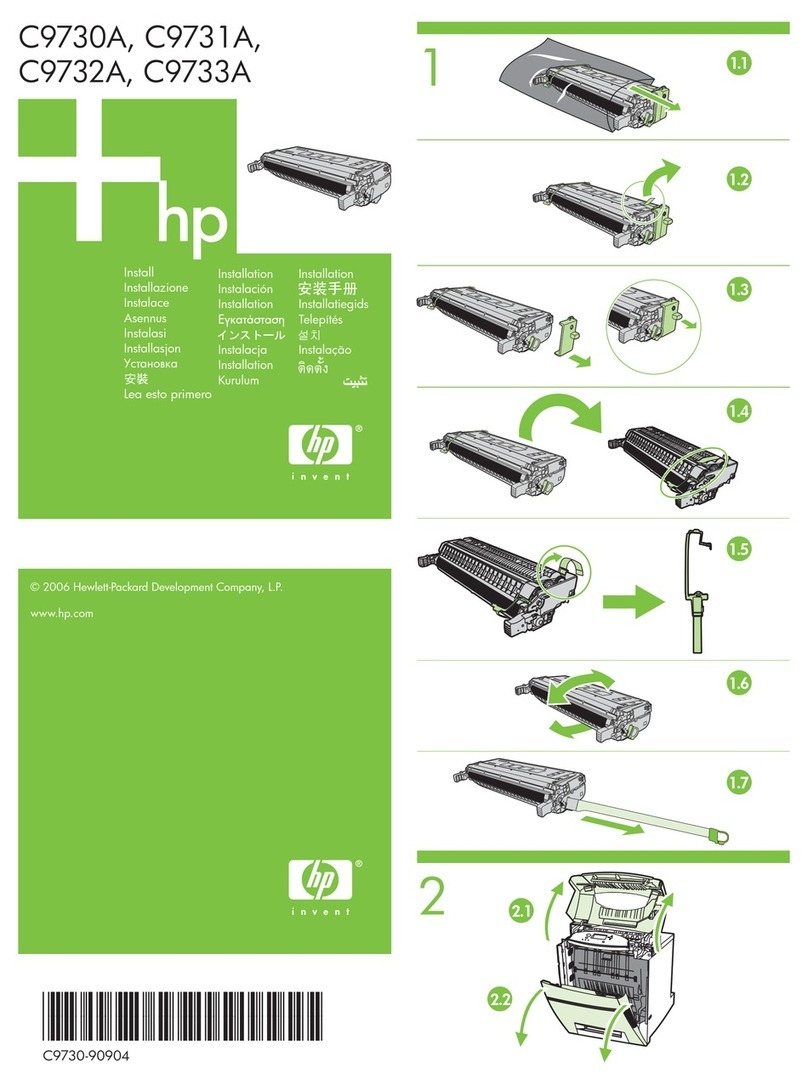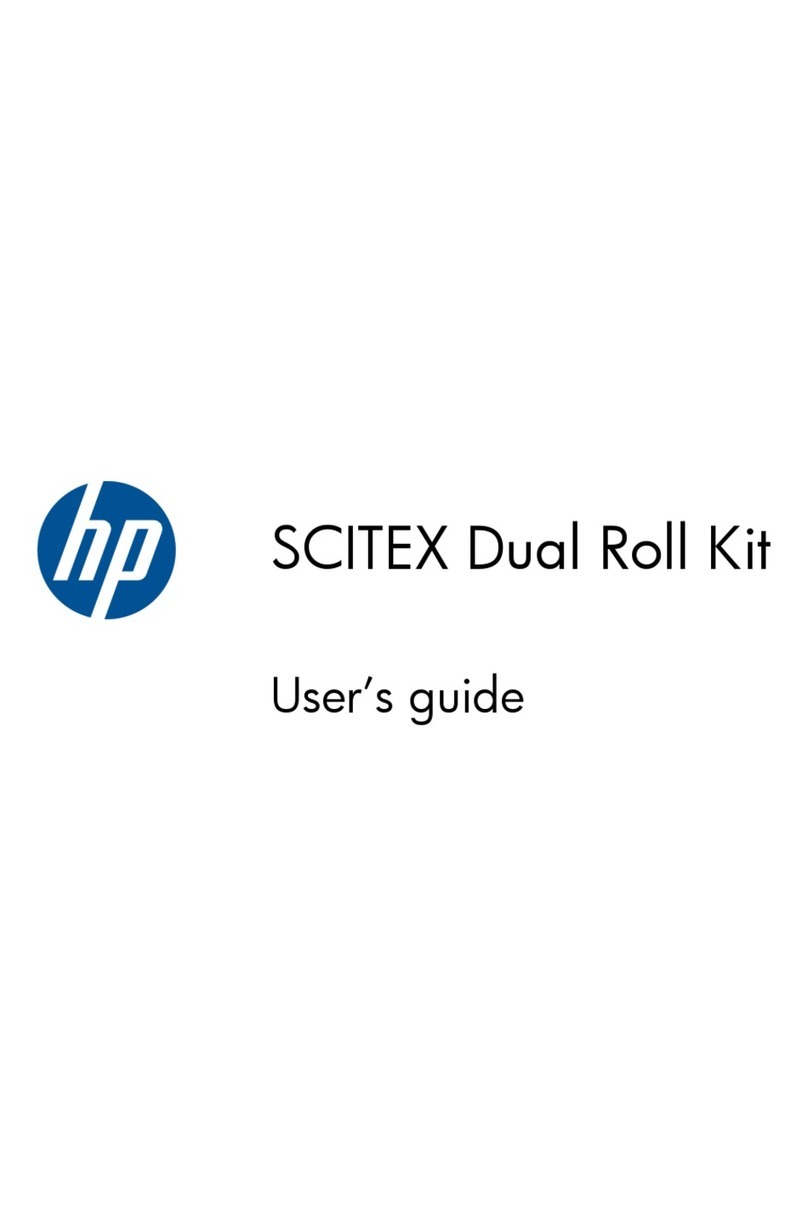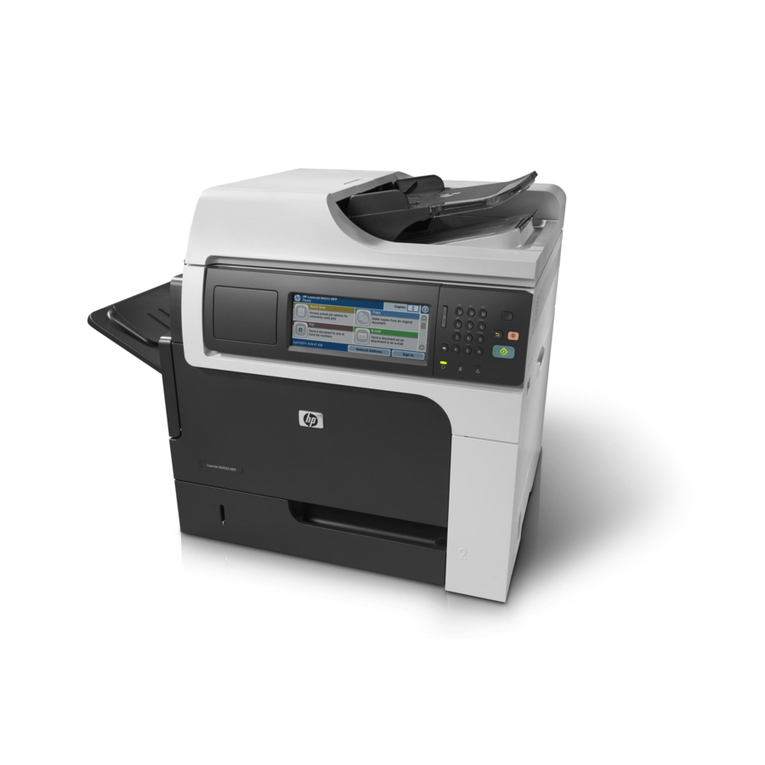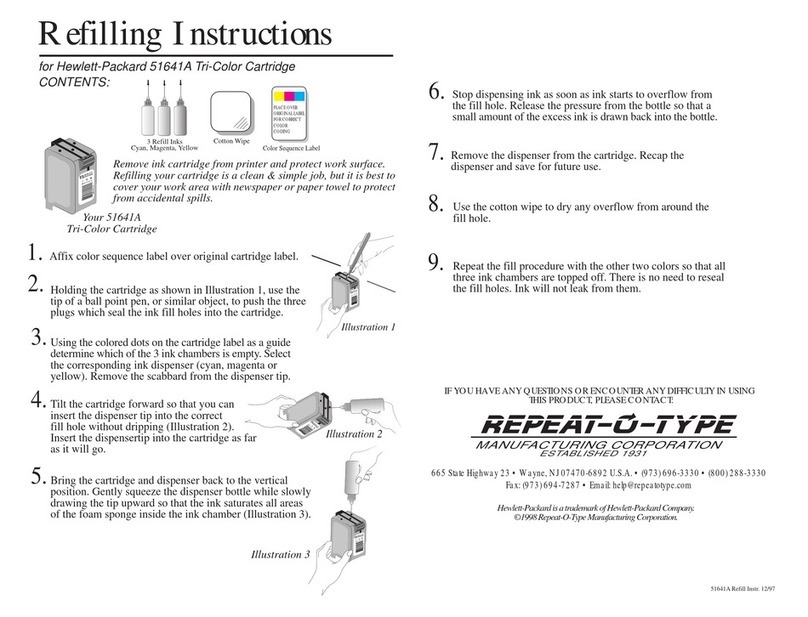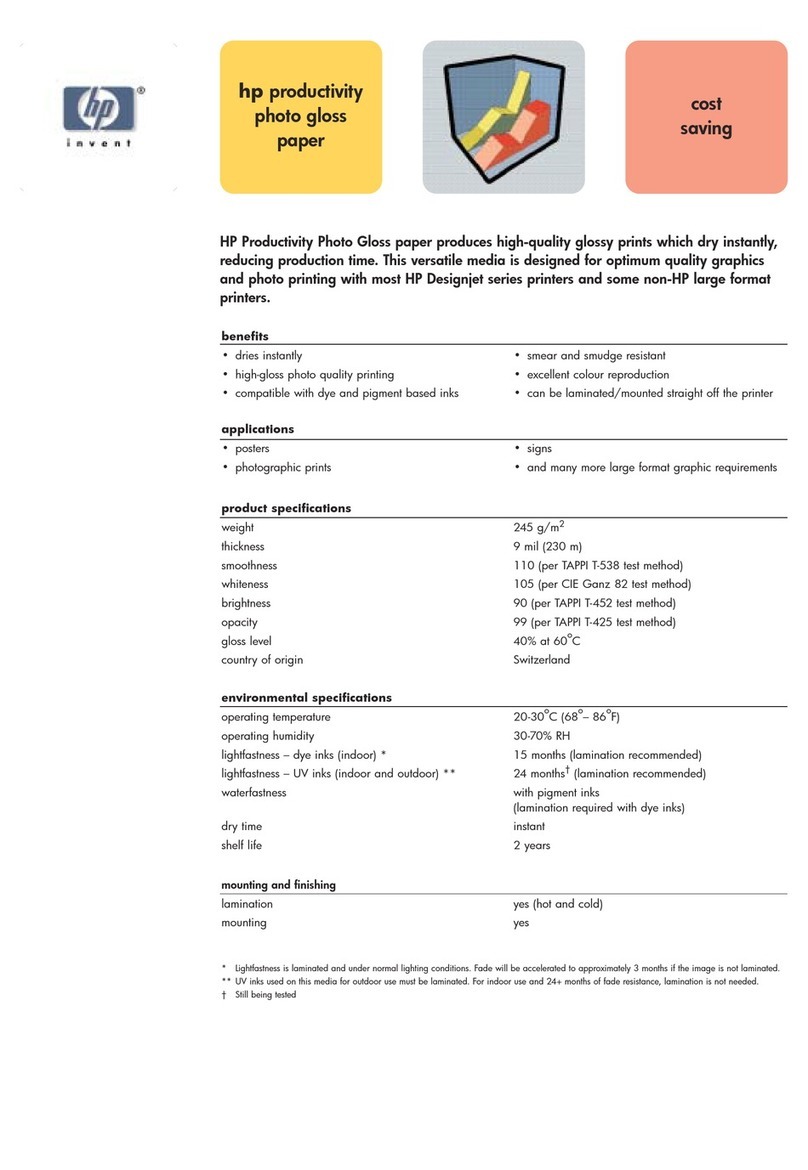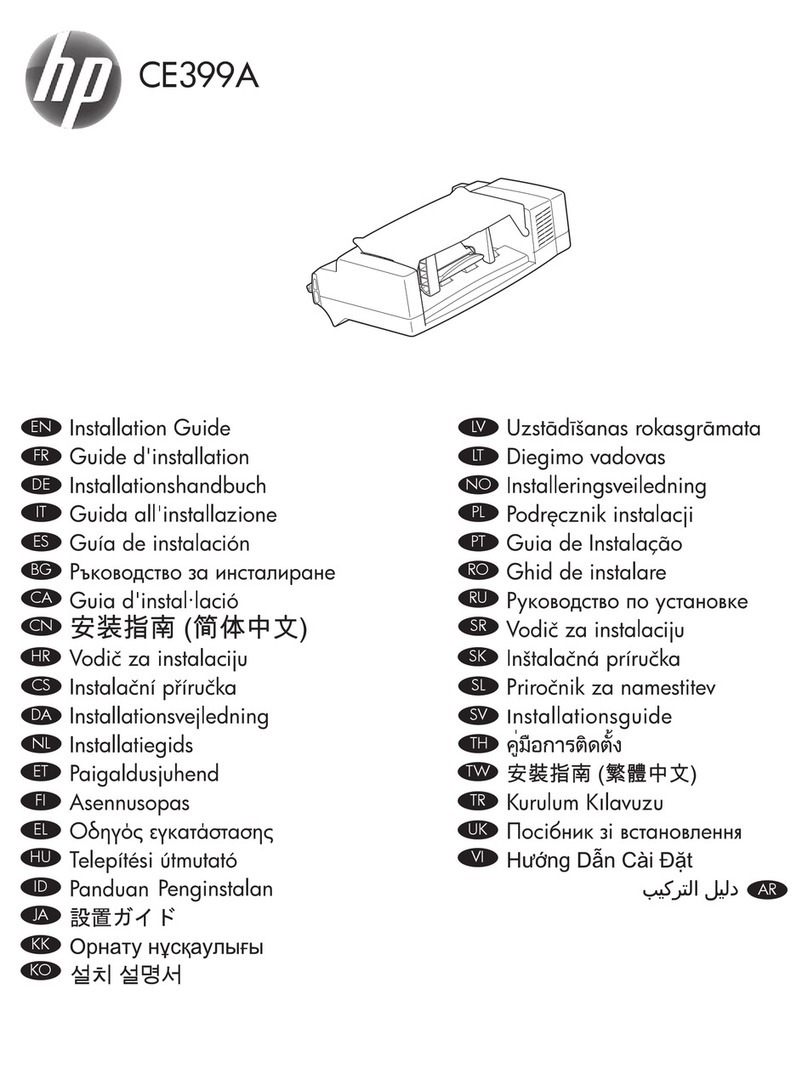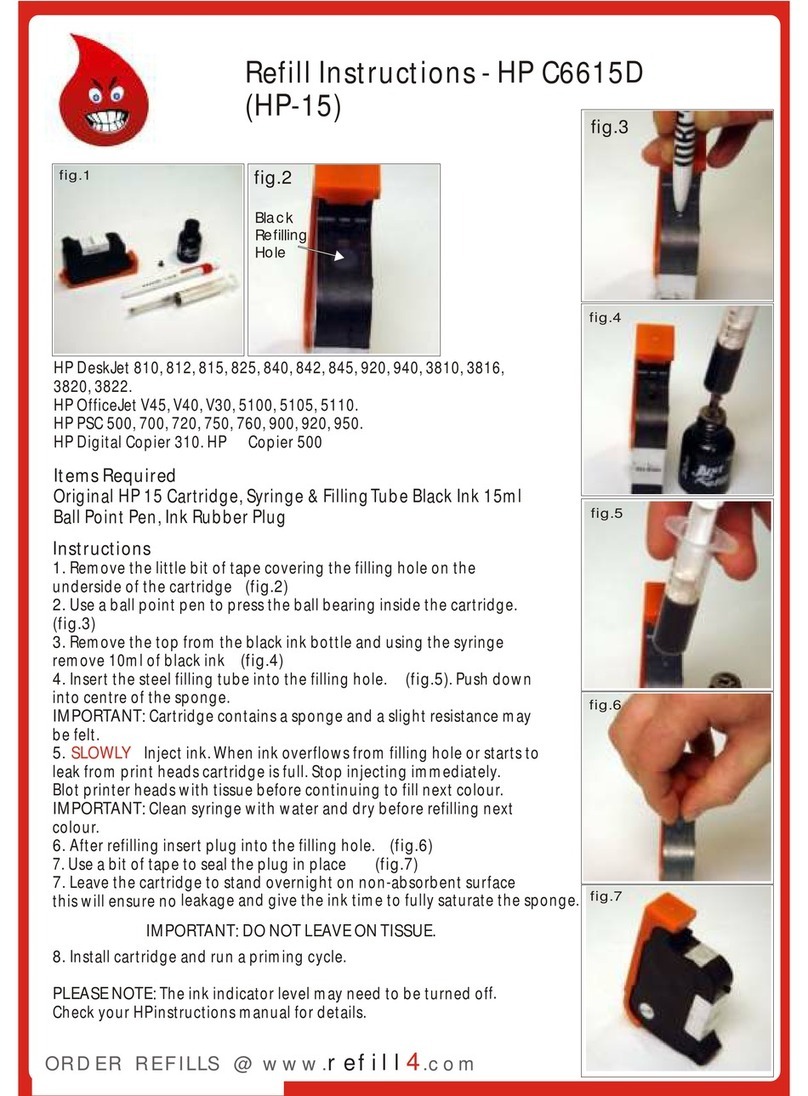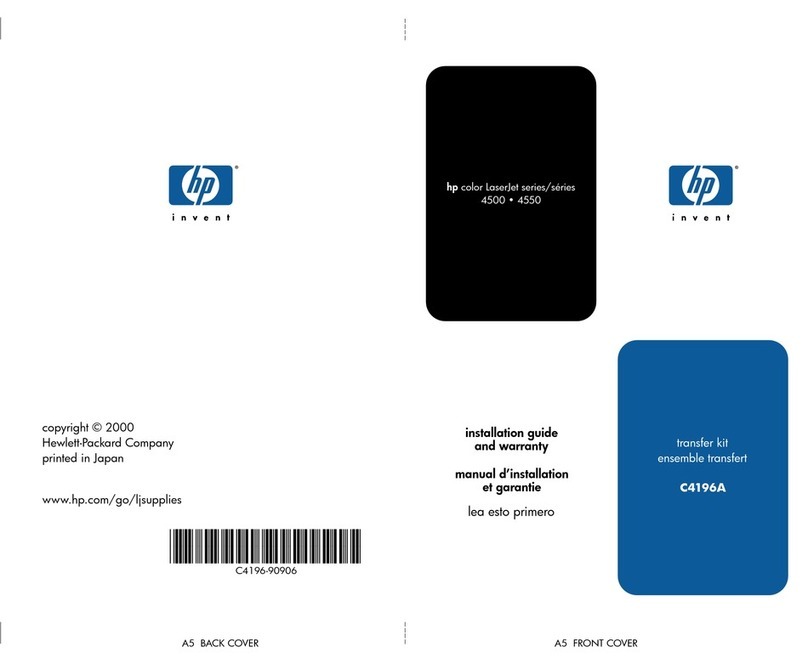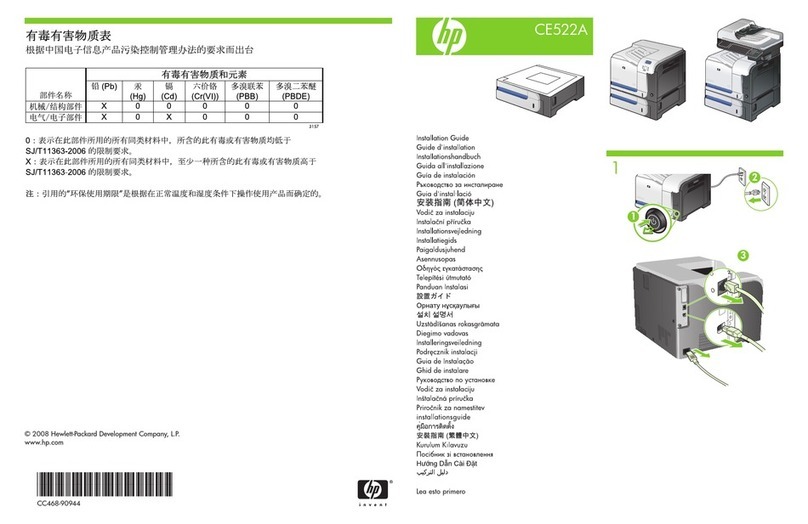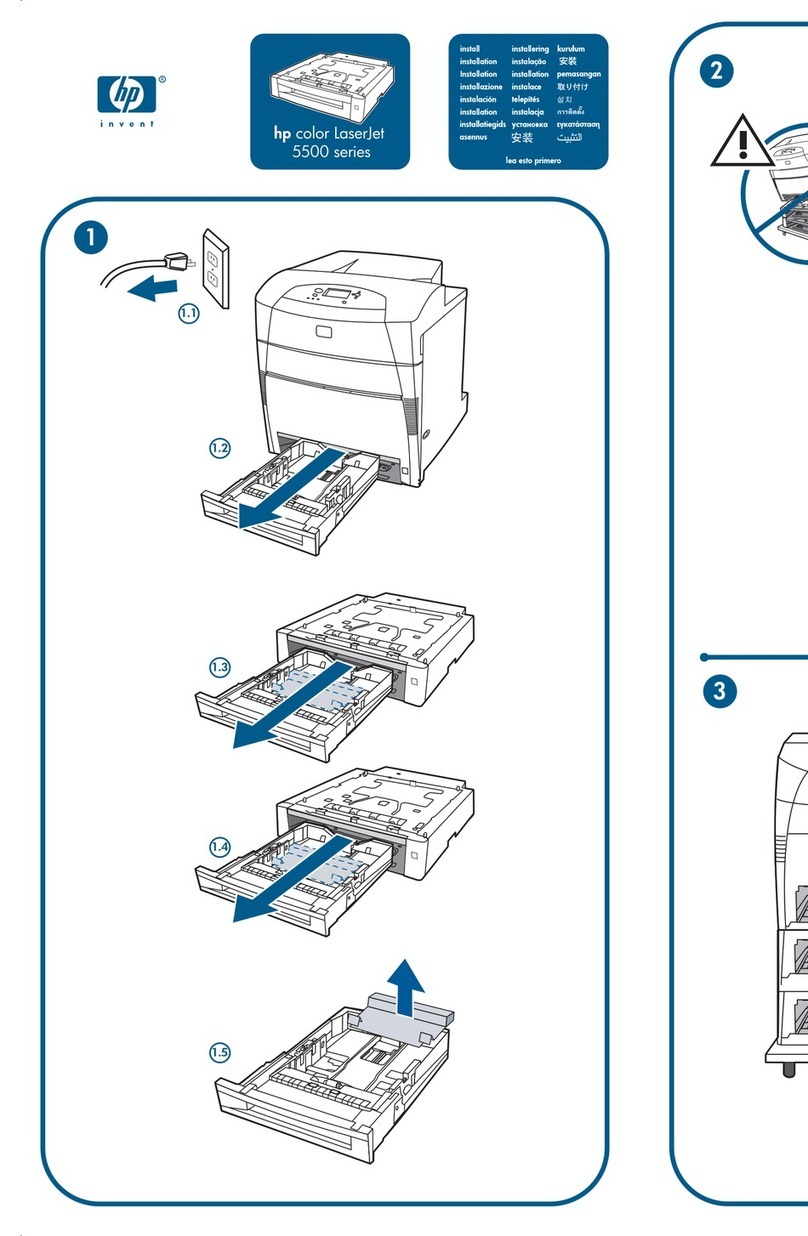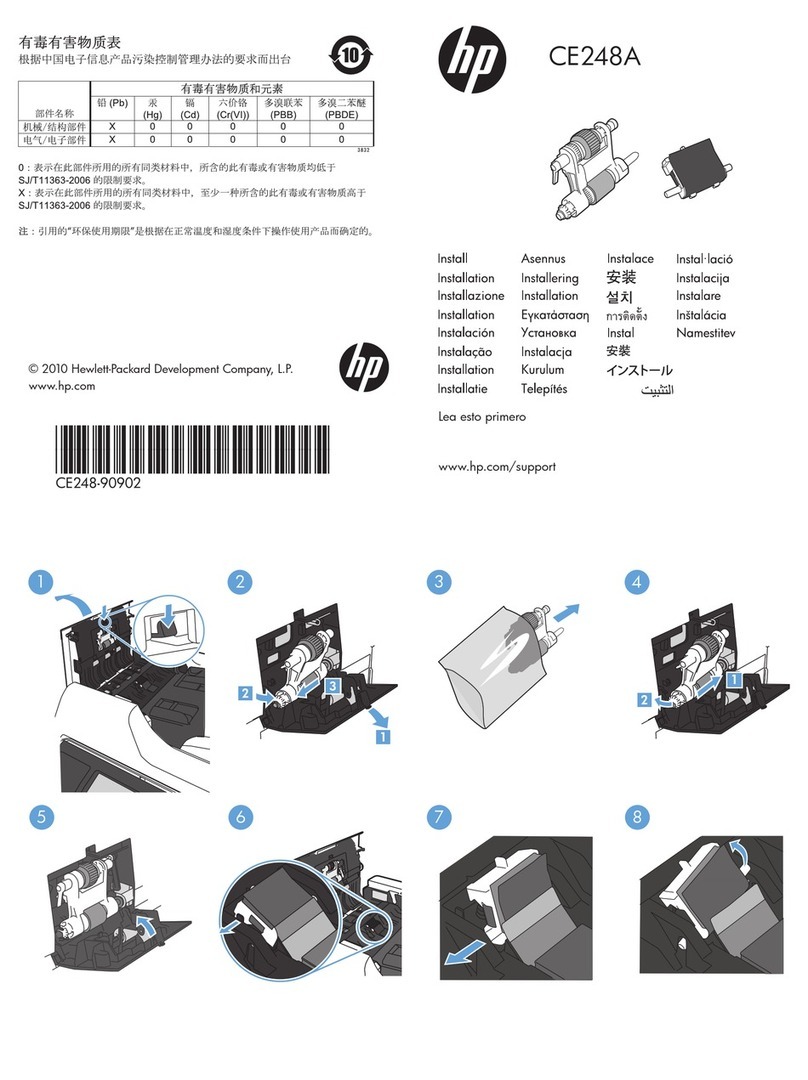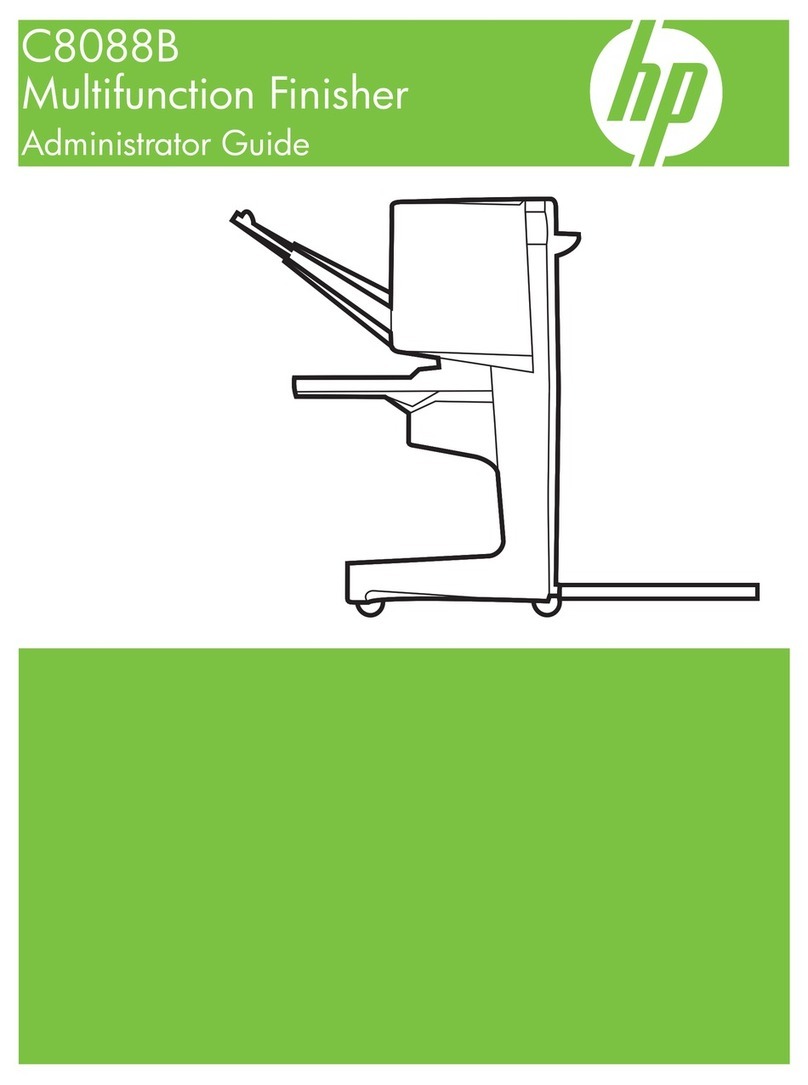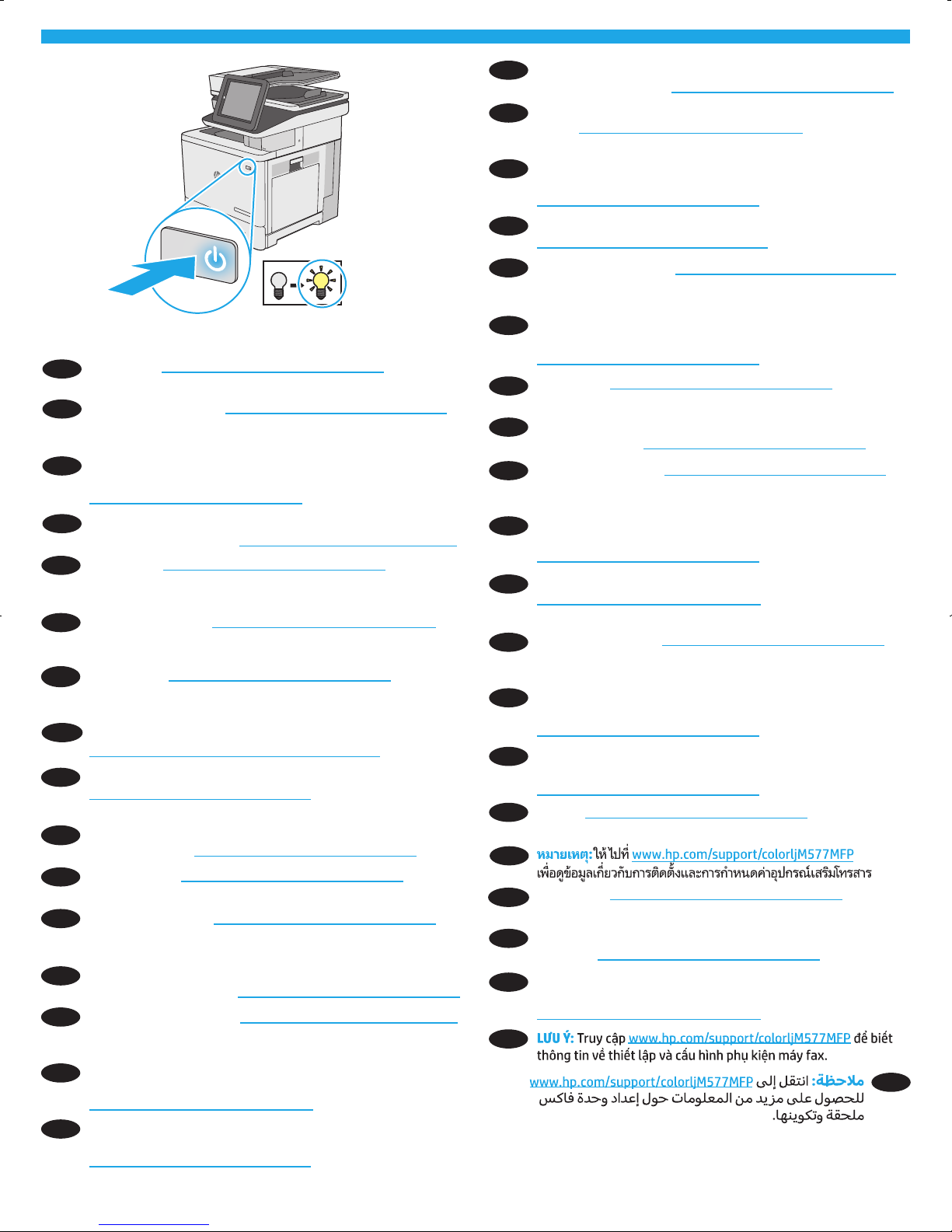3
12
EN
NOTE: Go to www.hp.com/support/colorljM577MFP for
information about setup and configuration of the fax accessory.
ZHTW
FR
REMARQUE: Accédez à www.hp.com/support/colorljM577MFP
pour obtenir des informations sur l’installation et la
configuration de l’accessoire de télécopie.
DE
HINWEIS: Informationen zum Einrichten und
www.hp.com/support/colorljM577MFP.
IT
NOTA: Per informazioni sull’impostazione e sulla configurazione
dell’accessorio fax, vedere www.hp.com/support/colorljM577MFP.
NOTA: Visite www.hp.com/support/colorljM577MFP para obtener
información sobre la instalación y configuración del accesorio
BG
ЗАБЕЛЕЖКА: www.hp.com/support/colorljM577MFP
CA
NOTA: aneu a www.hp.com/support/colorljM577MFP per obtenir
informació sobre la instal·lació i la configuració de l’accessori
注:有关设置和配置传真附件的信息,请访问
www.hp.com/support/colorljM577MFP。
ZHCN
HR
NAPOMENA: Posjetite web-mjesto
www.hp.com/support/colorljM577MFP da biste pronašli više
informacija o postavljanju i konfiguraciji pribora za faks.
POZNÁMKA:
najdete na adrese www.hp.com/support/colorljM577MFP.
DA
BEMÆRK: Gå til www.hp.com/support/colorljM577MFP for
oplysninger om opsætning og konfiguration af tilbehør til fax.
NL
OPMERKING: Ga naar www.hp.com/support/colorljM577MFP
voor informatie over het instellen en configureren van het
faxaccessoire.
ET
MÄRKUS. Teavet faksitarviku paigaldamise ja konfigureerimise
kohtavaadakeveebileheltwww.hp.com/support/colorljM577MFP.
HUOMAUTUS: Osoitteessa www.hp.com/support/colorljM577MFP
on tietoja faksilisälaitteen asentamisesta ja asetusten
määrittämisestä.
FI
EL
ΣΗΜΕΙΩΣΗ:
www.hp.com/support/colorljM577MFP.
HU
MEGJEGYZÉS: A faxtartozék telepítésére és konfigurálására
vonatkozó információkért látogasson el a
www.hp.com/support/colorljM577MFP oldalra.
ID
CATATAN: Untuk informasi tentang pengaturan dan konfigurasi
aksesori faks, kunjungi www.hp.com/support/colorljM577MFP.
JA
注記:ファックス アクセサリのセットアップと設定につい
ては、www.hp.com/support/colorljM577MFP を参照してくだ
さい。
KK
ЕСКЕРТПЕ:
www.hp.com/support/colorljM577MFP
참고: 팩스 부속품 설정 및 구성에 대한 정보를 보려면
www.hp.com/support/colorljM577MFP로 이동하십시오.
KO
LV
PIEZĪME. Atveriet vietni www.hp.com/support/colorljM577MFP,
LT
PASTABA.
www.hp.com/support/colorljM577MFP.
NO
MERK: Gå til www.hp.com/support/colorljM577MFP for å få
informasjon om konfigurasjon/installering av fakstilbehøret.
PL
UWAGA:
www.hp.com/support/colorljM577MFP.
PT
OBSERVAÇÃO: Acesse www.hp.com/support/colorljM577MFP
para obter informações sobre a instalação e a configuração
RO
NOTĂ:
www.hp.com/support/colorljM577MFP.
RU
ПРИМЕЧАНИЕ.
www.hp.com/support/colorljM577MFP
NAPOMENA: Posetite www.hp.com/support/colorljM577MFP
da biste videli informacije o podešavanju i konfiguraciji dodatka
POZNÁMKA: Informácie o nastavení a konfigurácii
www.hp.com/support/colorljM577MFP.
OPOMBA: Navodila za namestitev in konfiguracijo
www.hp.com/support/colorljM577MFP.
OBS! På www.hp.com/support/colorljM577MFP hittar du
TH
附註:前往 www.hp.com/support/colorljM577MFP 以取得設
定與配置傳真附件的資訊。
TR
NOT:
www.hp.com/support/colorljM577MFP
UK
ПРИМІТКА.
www.hp.com/support/colorljM577MFP.
VI
AR
Cordoba_Fax_Accy_CRU_052615.indd 3 06-07-2015 18:17:53