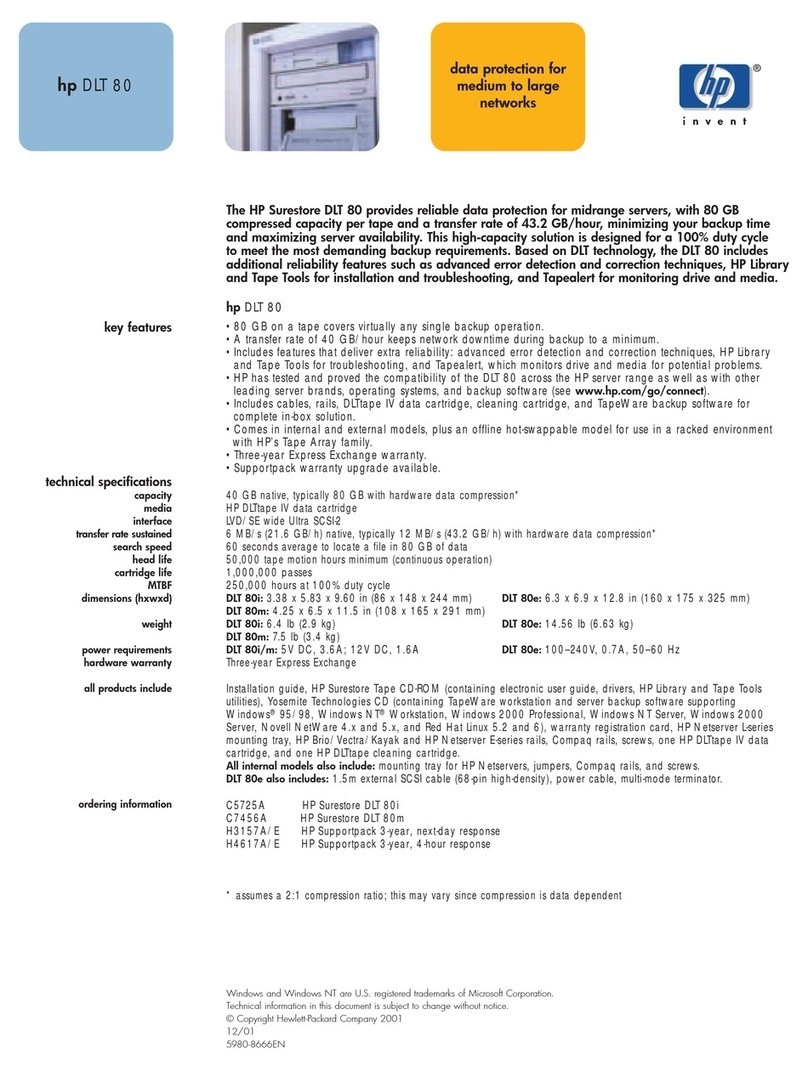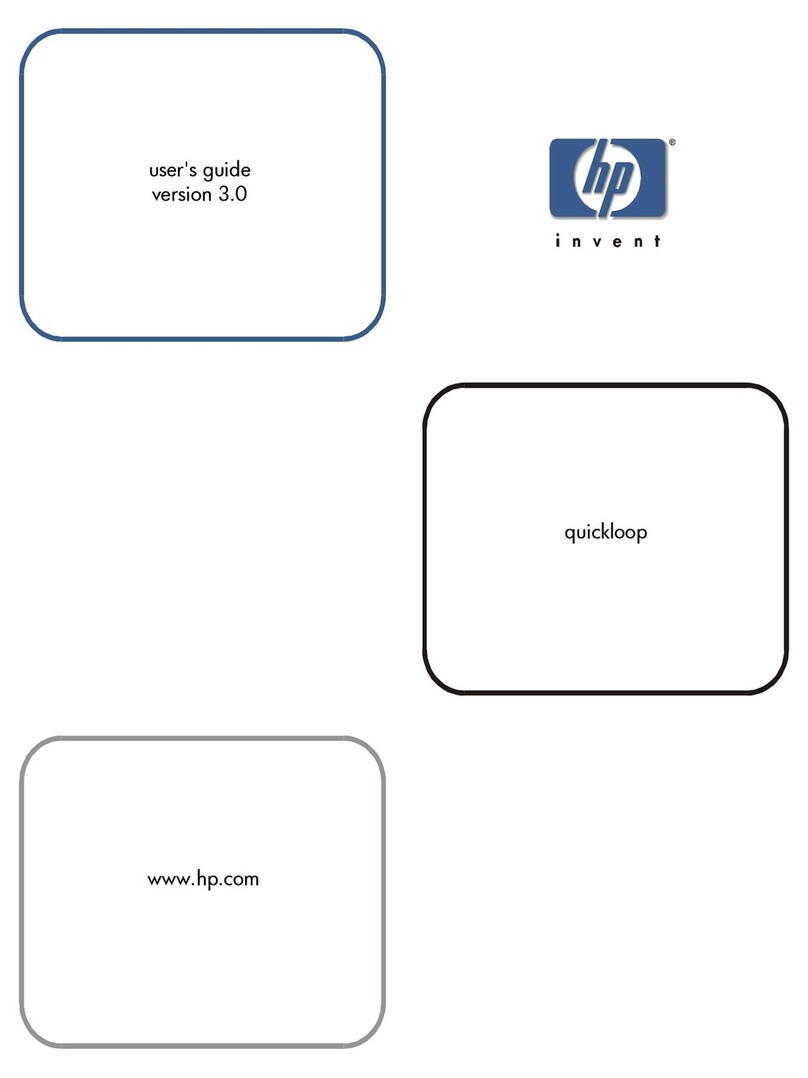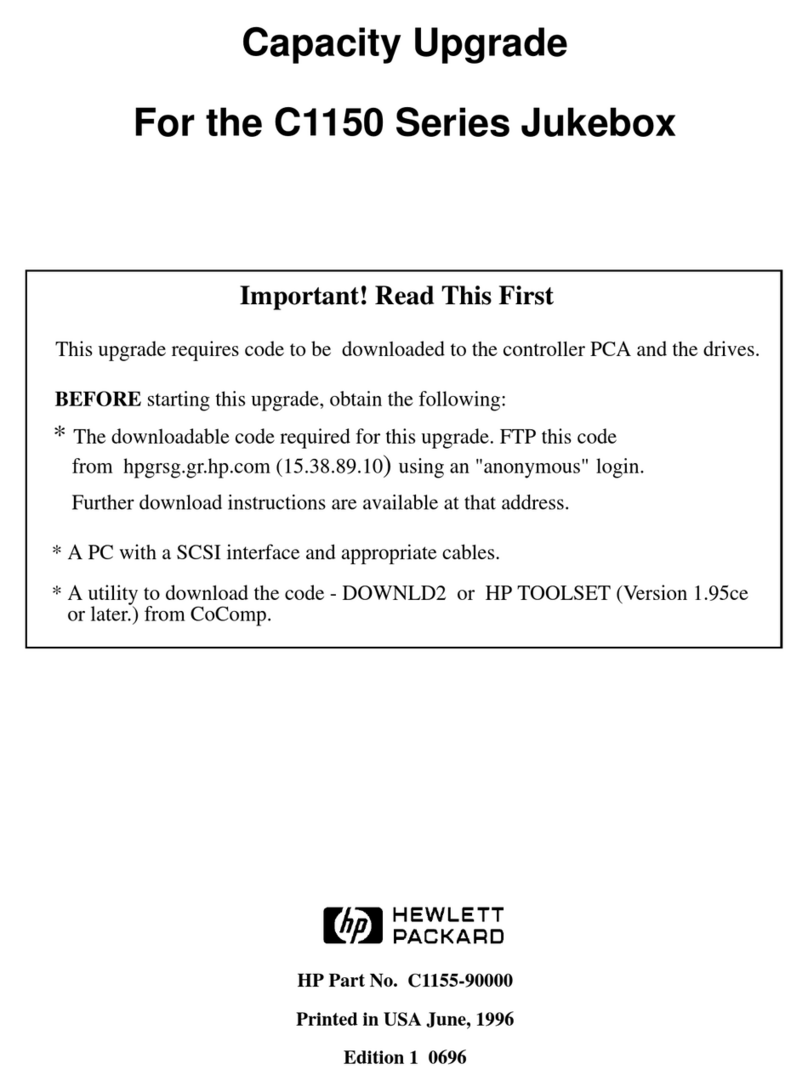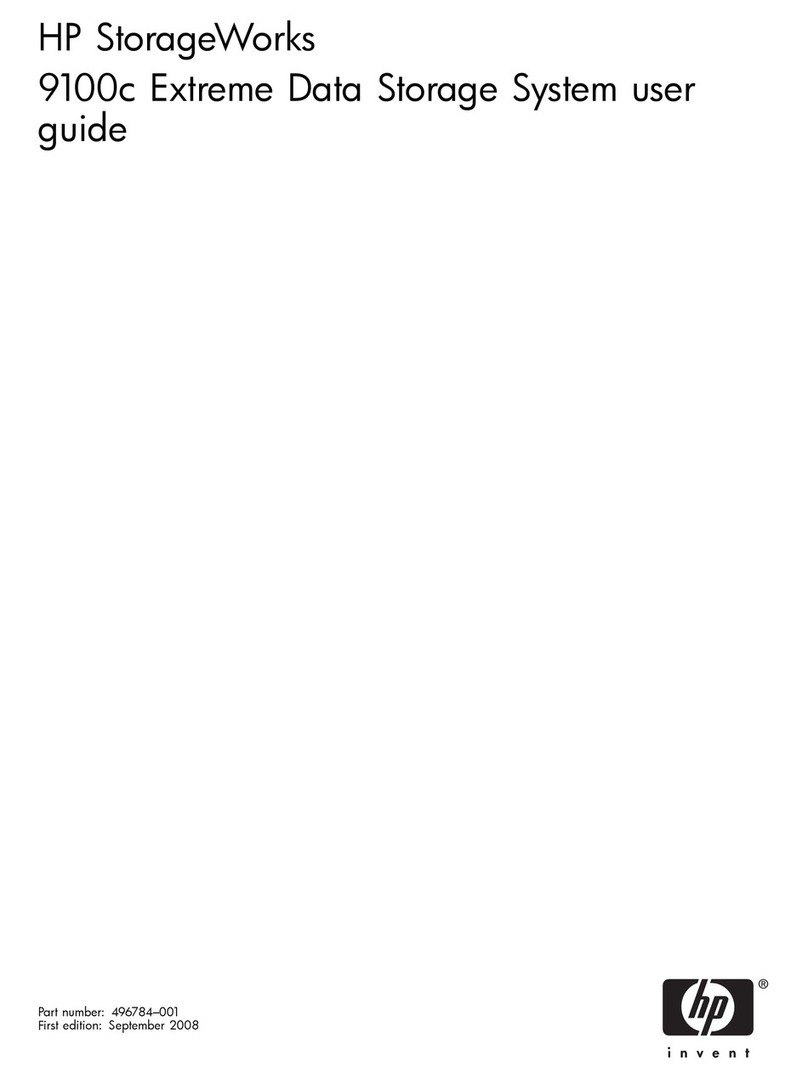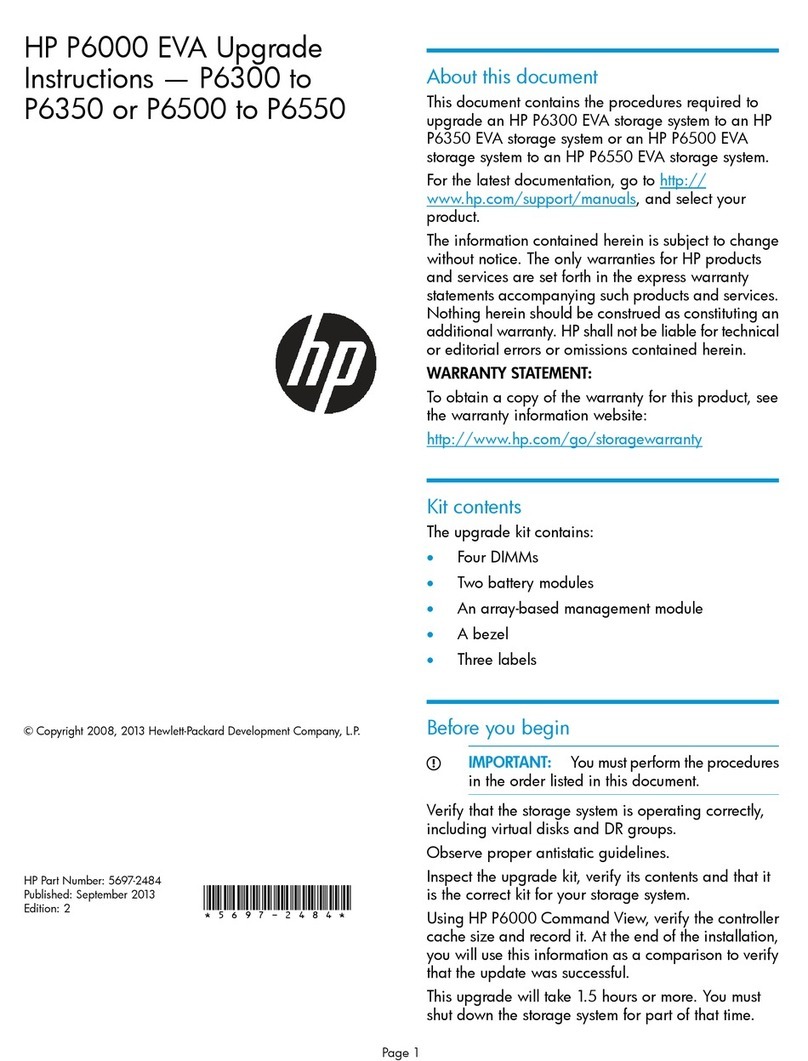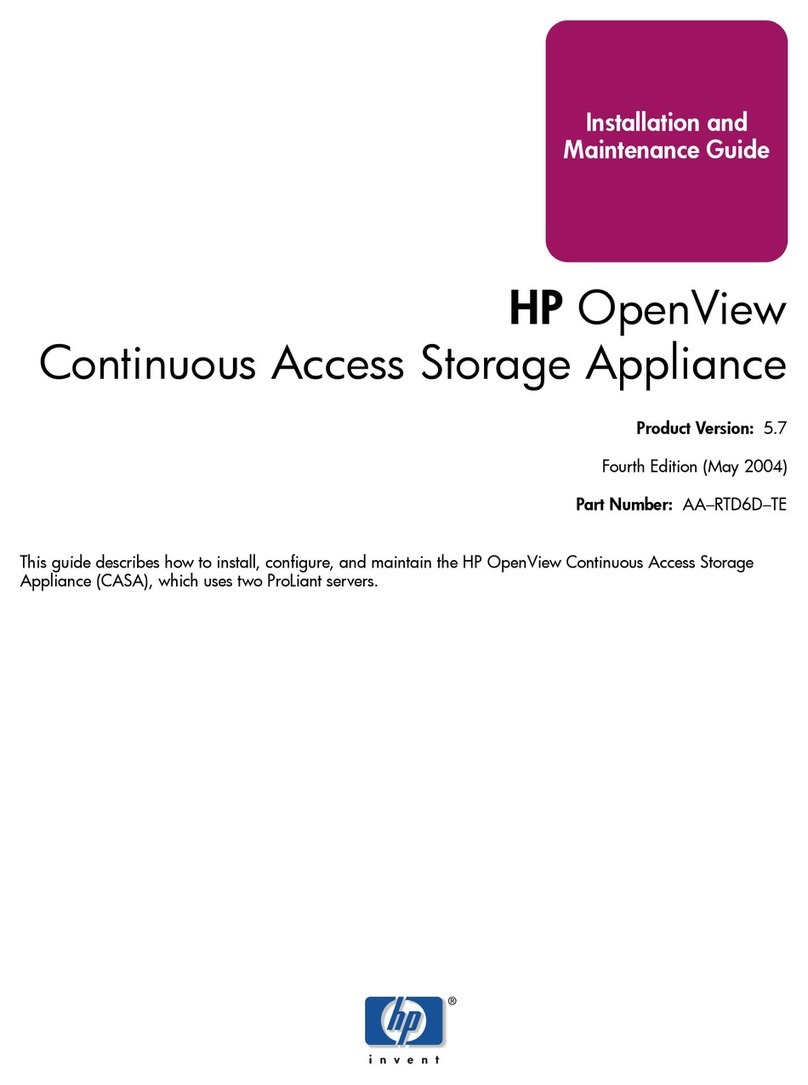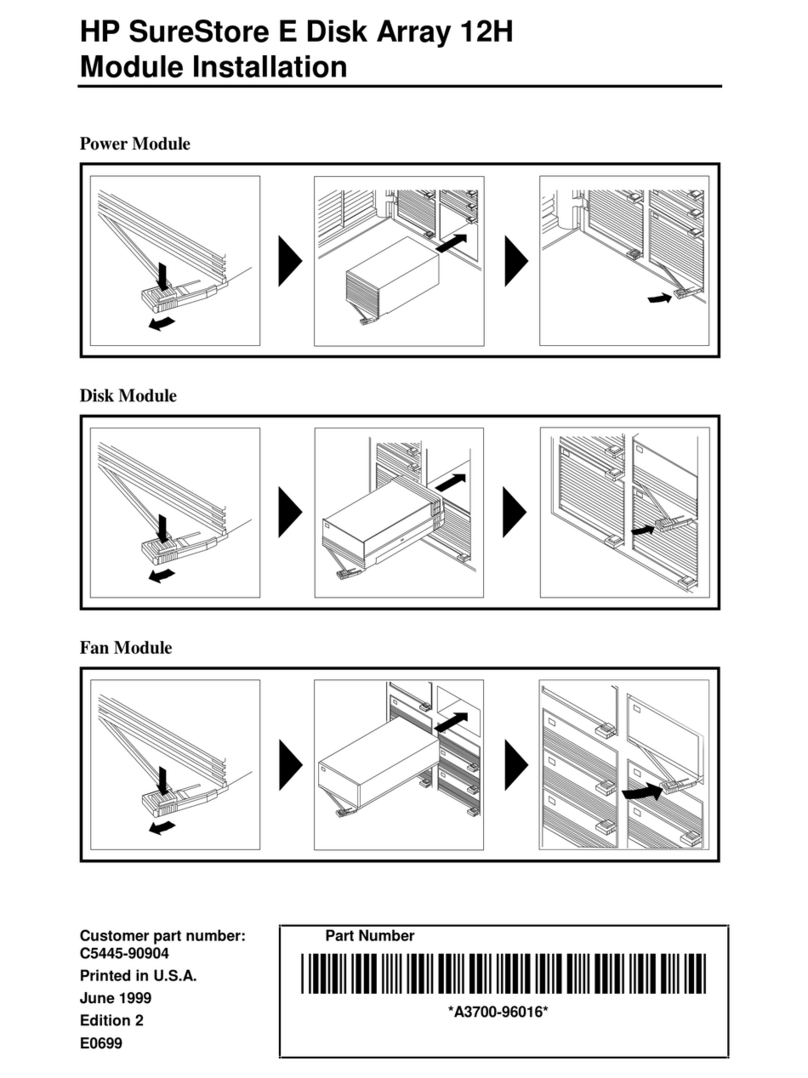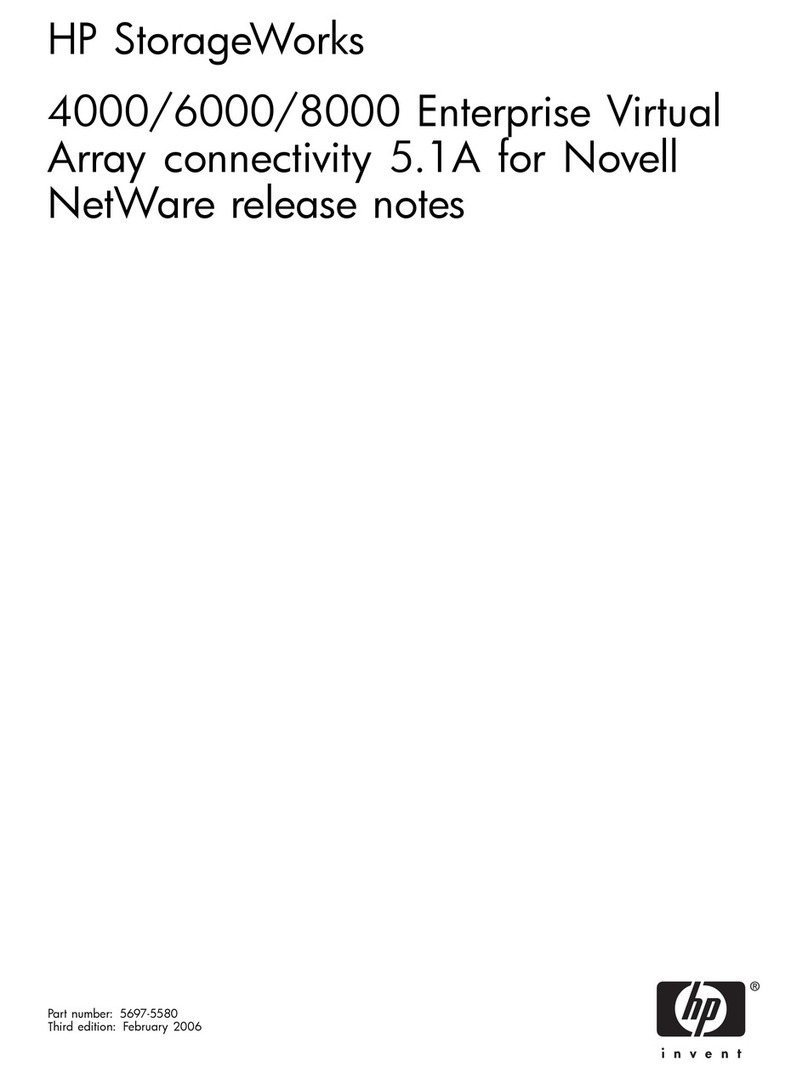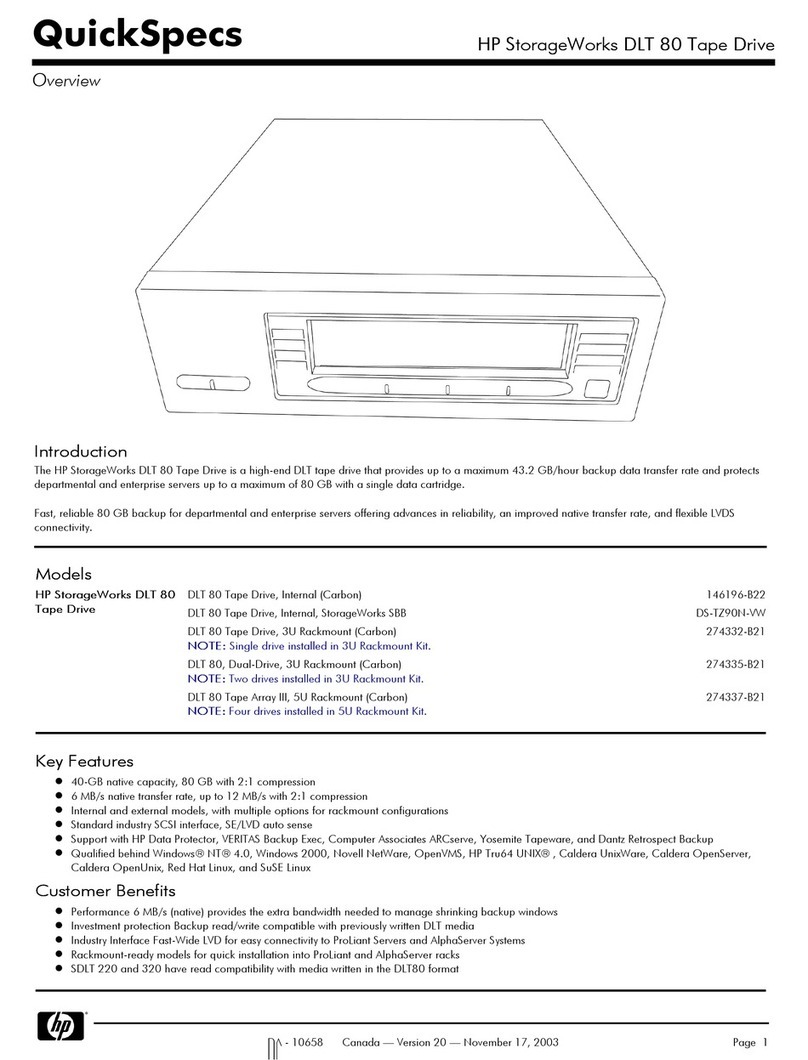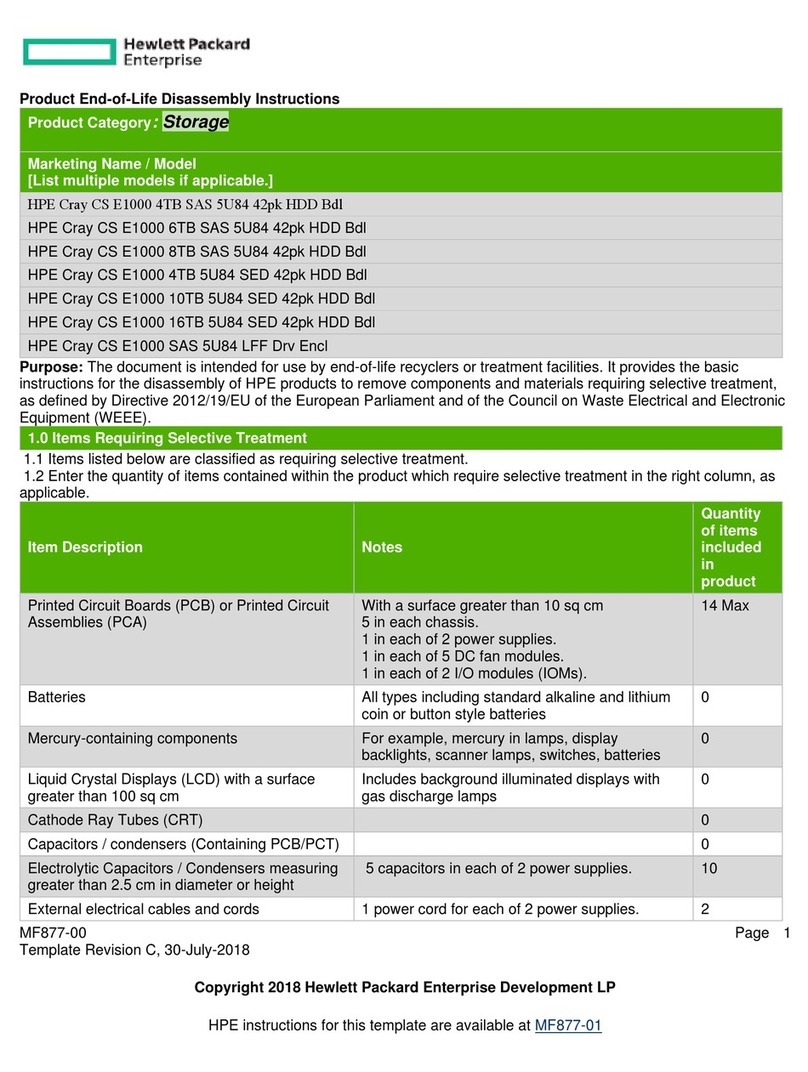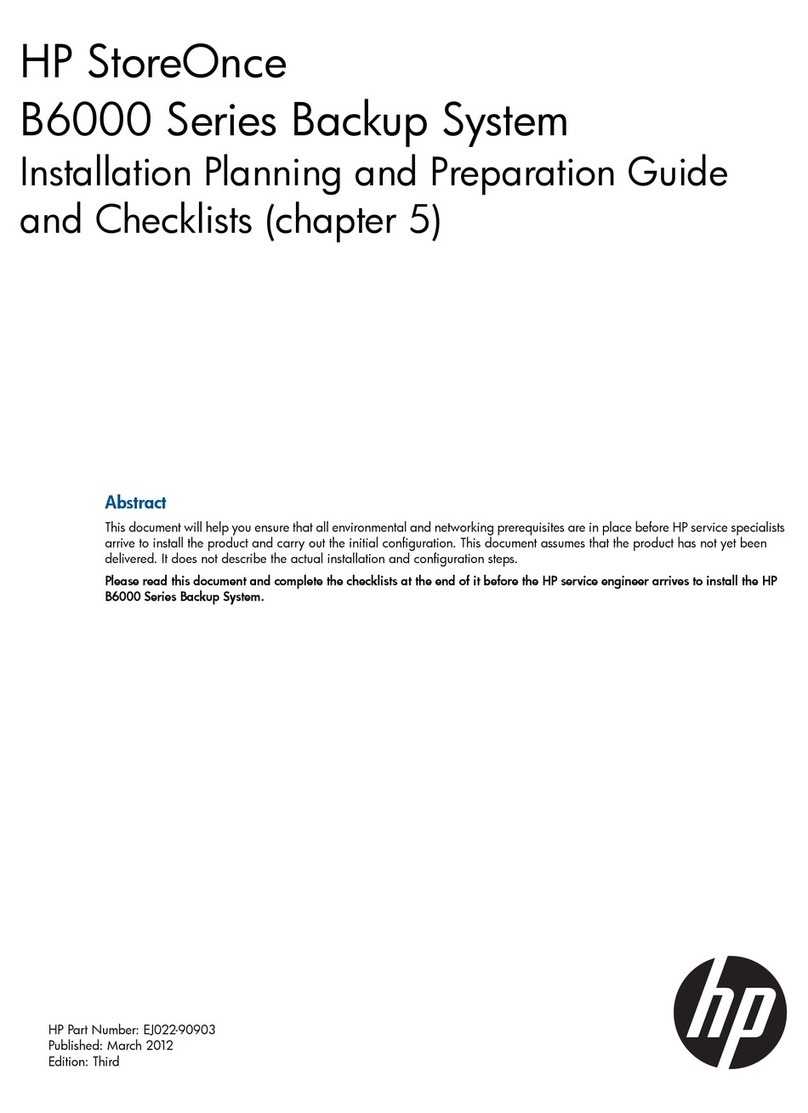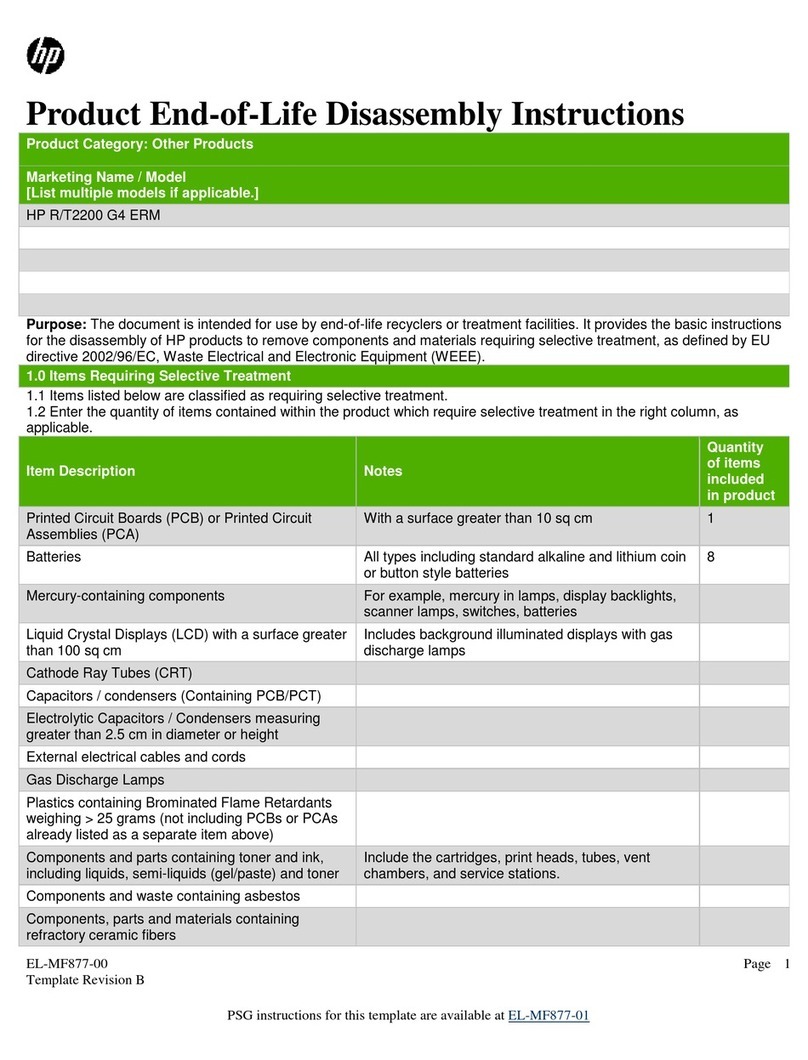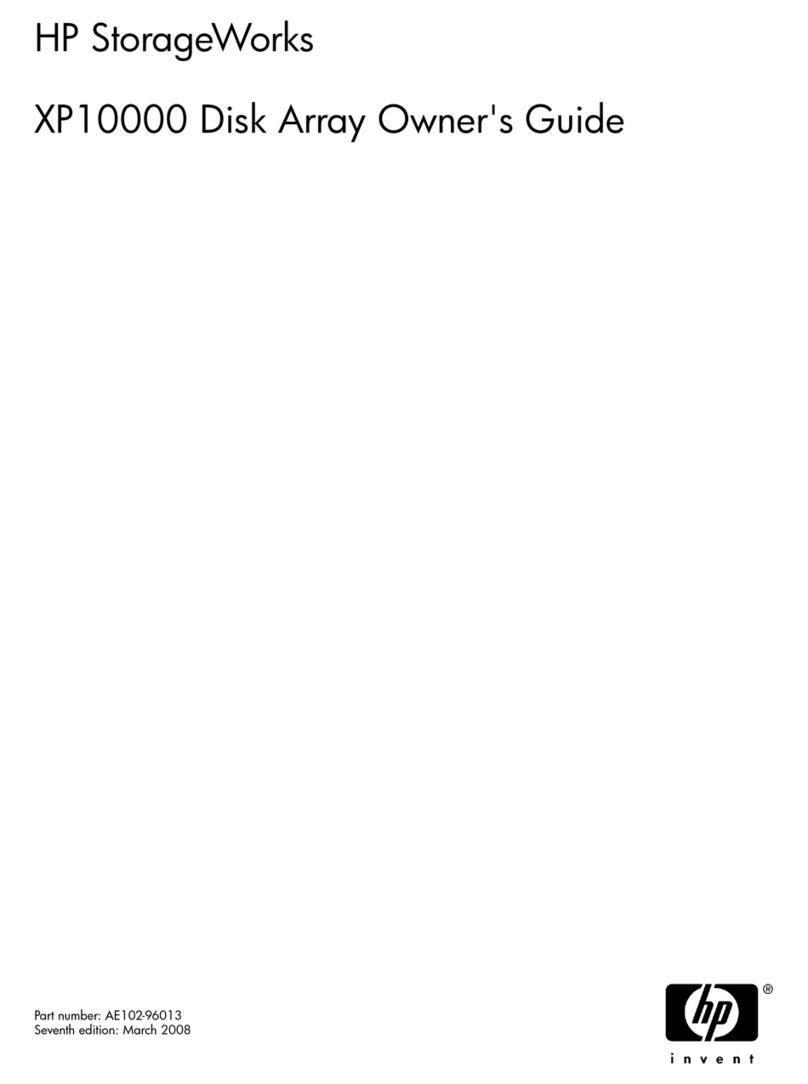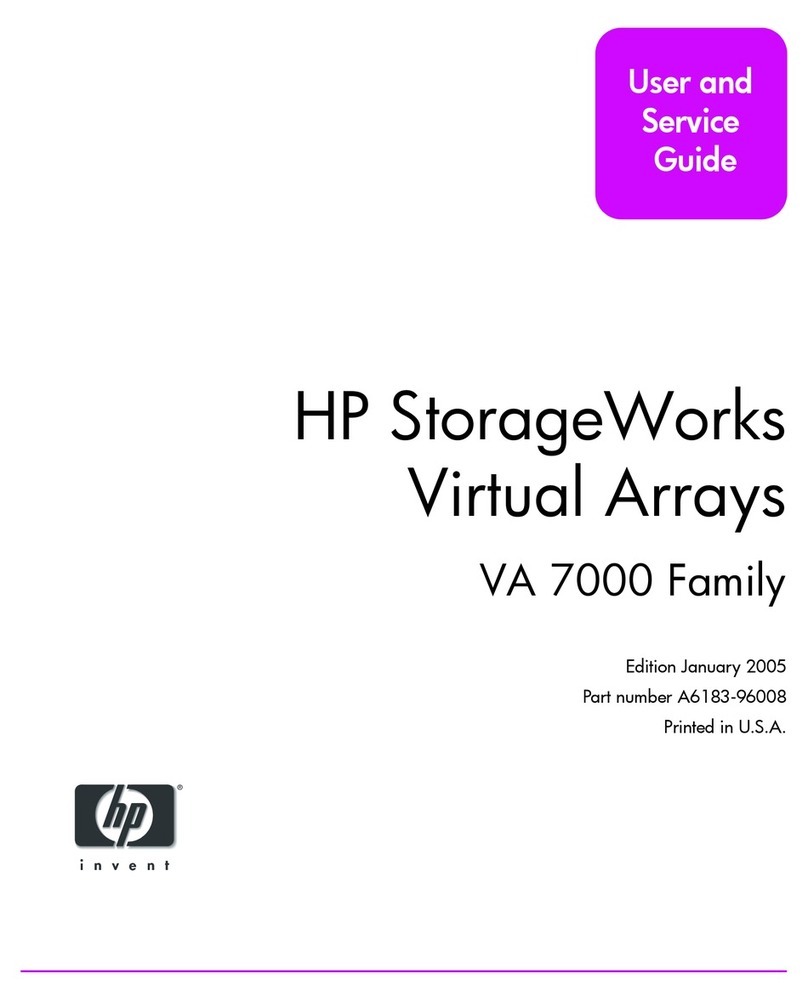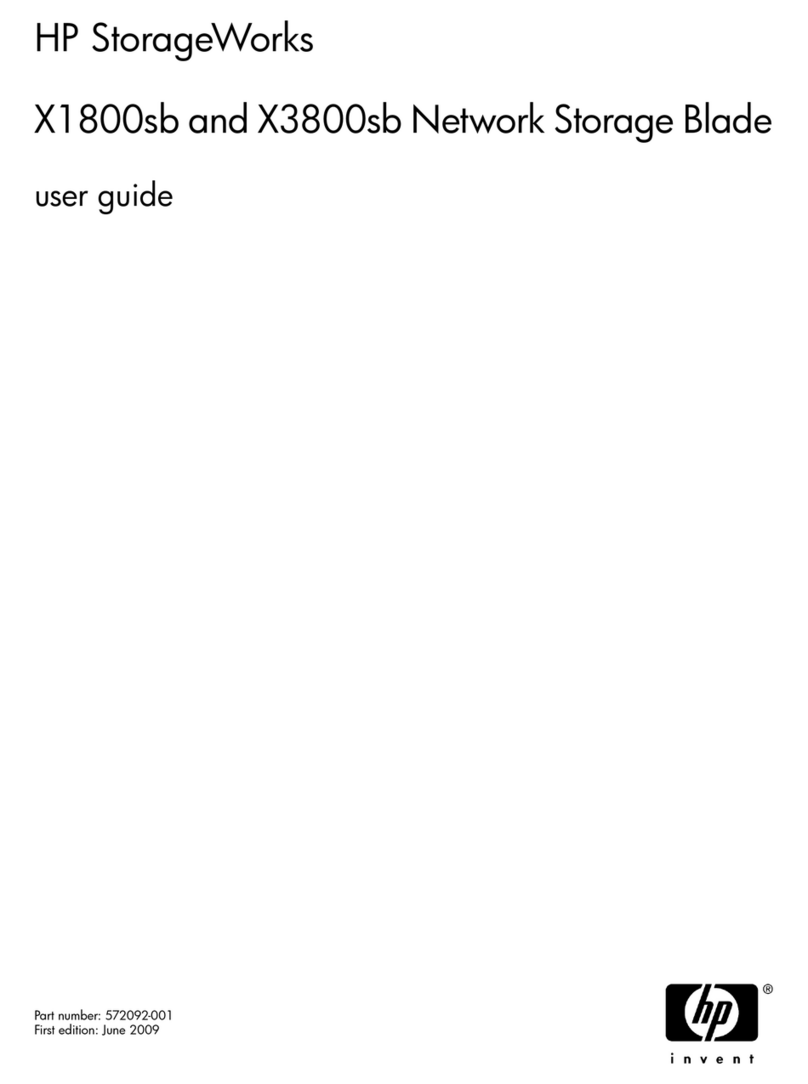Librarysection..................................... 62
6LEDs.............................. 63
FrontpanelLEDs...................................... 63
HarddriveLEDs.................................... 63
RearpanelLEDs...................................... 64
FibreChannelcardLEDs .................................. 65
Beaconmode....................................... 66
7TheWebManagementInterface.................. 67
WhatistheWebManagementinterface?........................... 67
ToruntheWebManagementInterface ............................ 67
Summary(Home) ..................................... 68
Statusicons...................................... 69
Devices (Configuration)................................... 69
Emulationtypesfortapedevices............................. 70
Libraries, slots and storage capacity . . . . . . . . . . . . . . . . . . . . . . . . . . . 71
Userrecommendations............................... 71
Toviewdevicedetails ................................. 71
Toeditdevicedetails.................................. 71
Tocreateanewdevice................................. 72
Todeleteadevice................................... 73
Cartridges (Configuration) ................................. 74
Emptyslots...................................... 75
Todeleteacartridge.................................. 76
Towriteprotectacartridge ............................... 76
Toeditmaximumsize ................................. 76
Tocreateacartridge.................................. 76
Network (Configuration) .................................. 77
Network configuration ................................. 77
Toeditnetworksettings............................... 77
Resettingnetworksettingstofactorydefaults........................ 78
Beaconmode..................................... 79
Fibre Channel (Configuration)................................ 79
Email Alerts (Configuration)................................. 79
To configureMicrosoftExchangeServer.......................... 80
Disk(Status)........................................ 81
Diskusage...................................... 82
RAID(Status) ....................................... 82
RAIDstatus...................................... 83
Physicaldisks..................................... 83
iSCSI(Status) ....................................... 84
FibreChannel(Status) ................................... 84
Log(Status)........................................ 84
TapeAttachpages..................................... 85
Admin(Settings)...................................... 85
Resettingthepassword................................. 86
Shutdown(Settings) .................................... 86
Firmware(Settings)..................................... 87
Backup(Settings) ..................................... 89
To generate the configuration file............................. 89
To upload the configuration file ............................. 90
Support(Settings) ..................................... 90
License(Settings) ..................................... 90
To apply the license key ................................ 91
8 Export, import and copy using an attached tape drive . . . . . . . . 93
RequirementsforconnectingatapedrivetotheHPD2D..................... 93
D2D Backup SystemHP D2D4004 and HP D2D4009 5