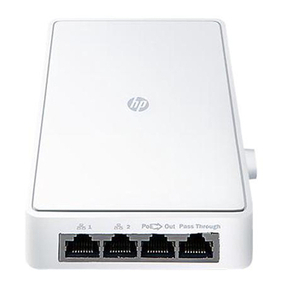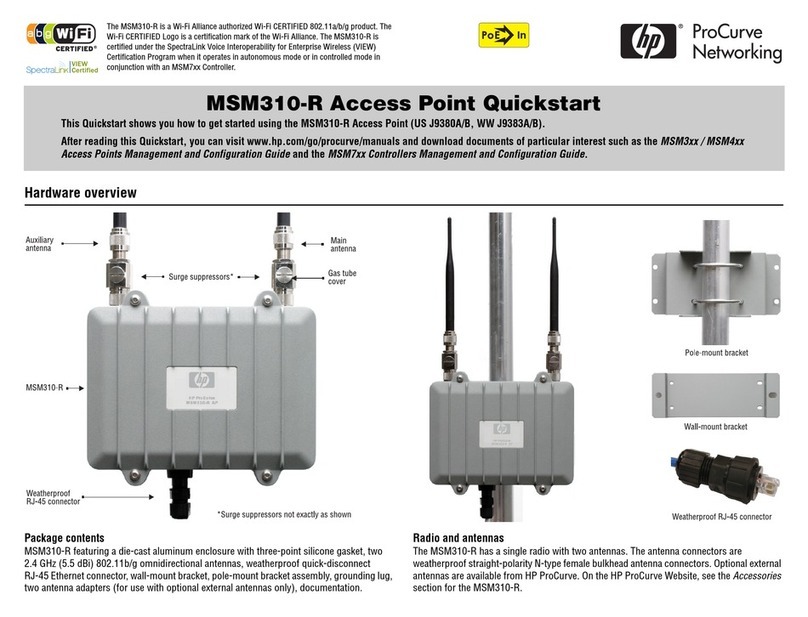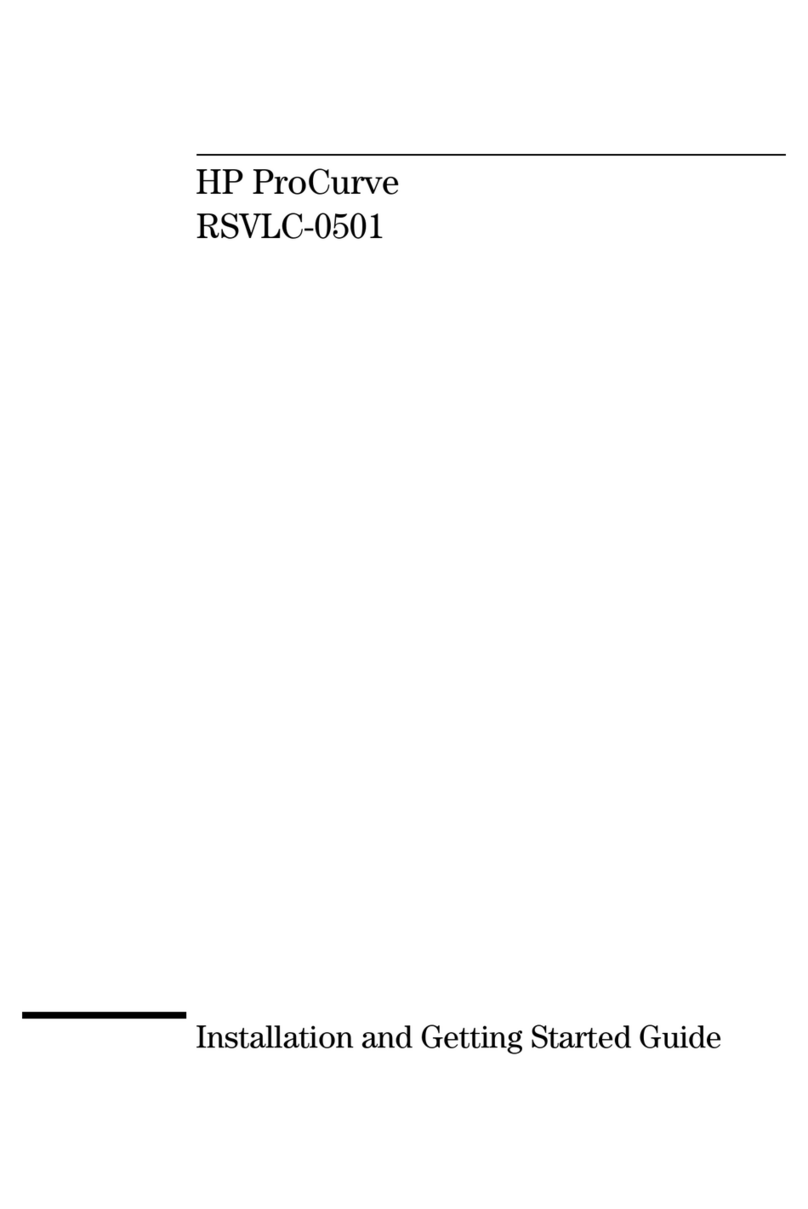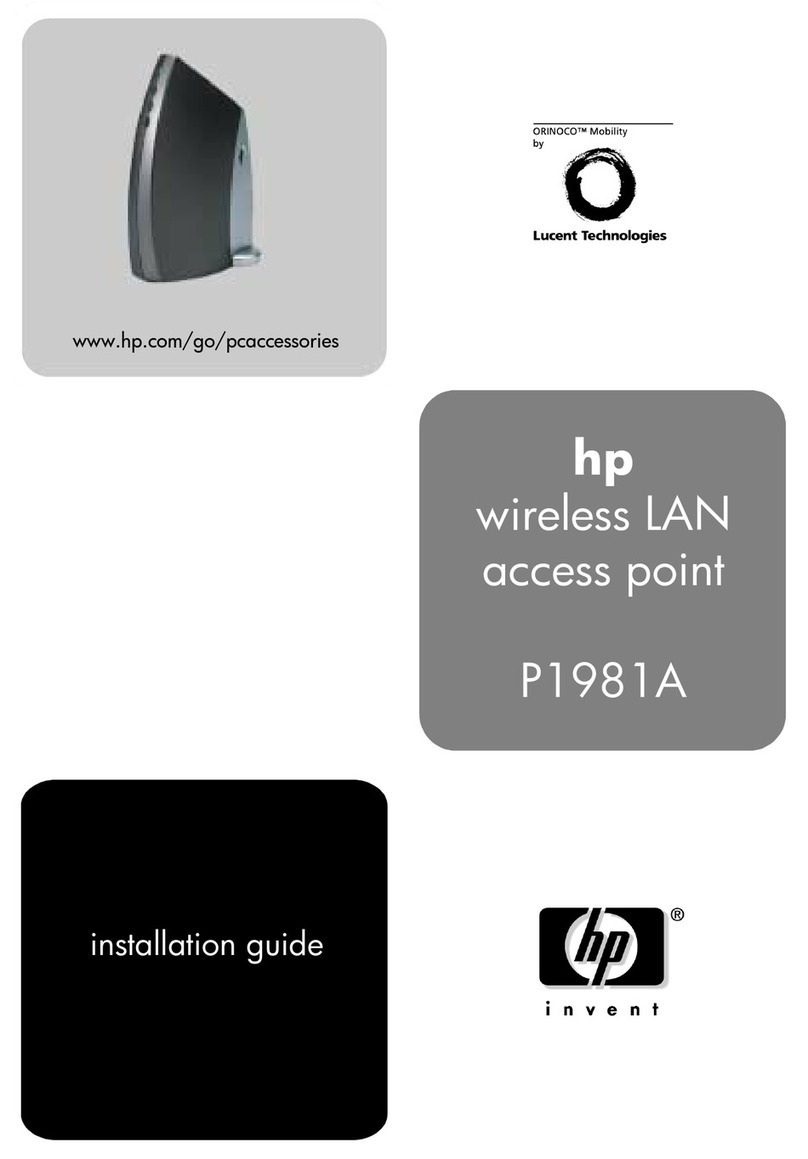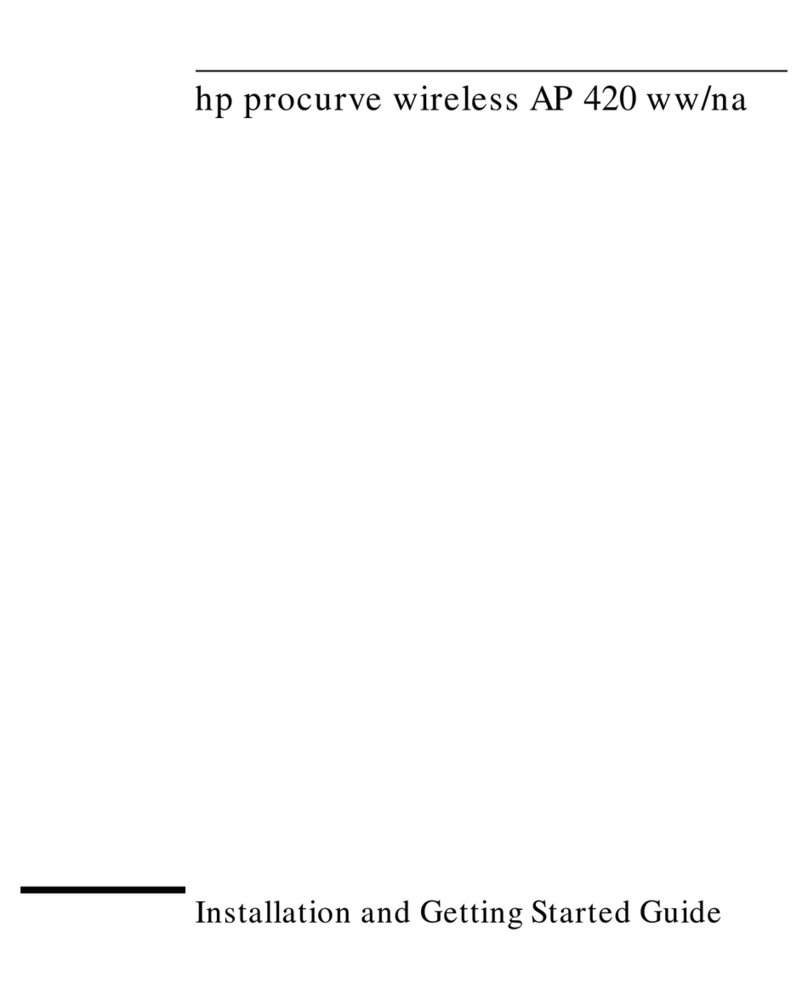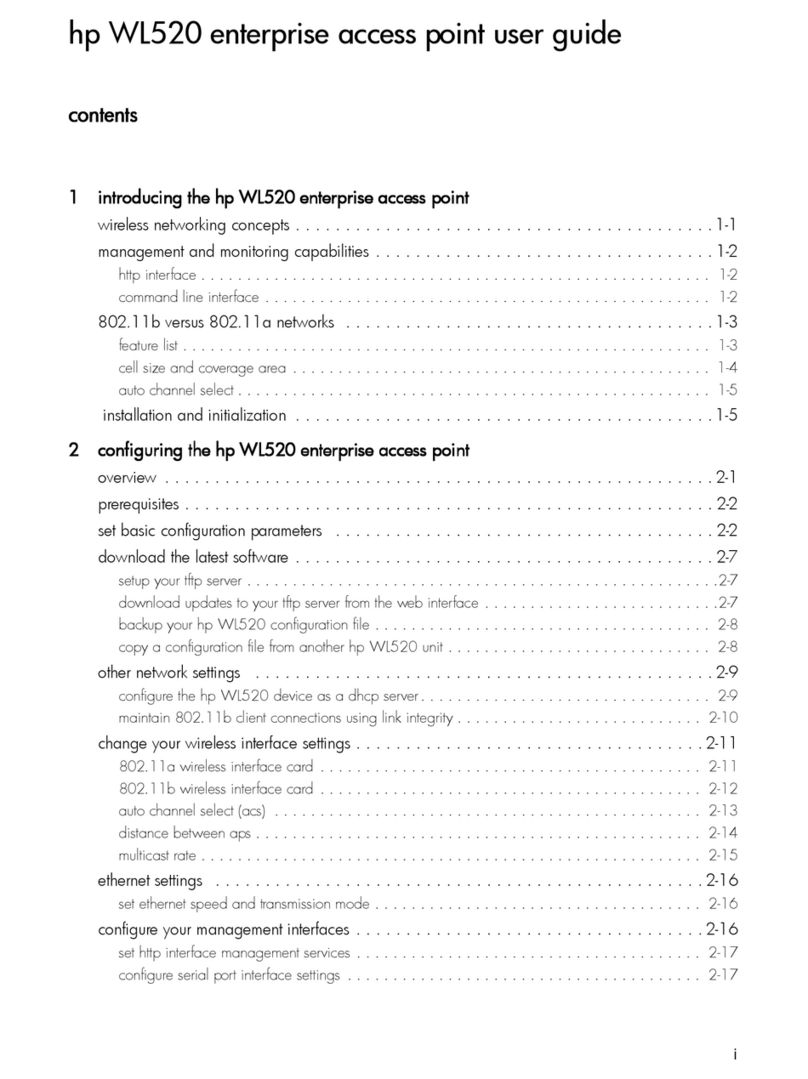2| Aruba Access Point | Startup Guide
Ukraine
Hereby, Hewlett Packard Enterprise Company declares that the
radio equipment type [The Regulatory Model Number [RMN] for
this device can be found on page 1 of this document] is in
compliance with Ukrainian Technical Regulation on Radio
Equipment, approved by resolution of the CABINET OF MINISTERS
OF UKRAINE dated May 24, 2017, No. 355. The full text of the UA
declaration of conformity is available at the following internet
address: https://certificates.ext.hpe.com/public/certificates.html
United States
This device complies with part 15 of the FCC Rules. Operation is
subject to the following two conditions: (1) This device may not
cause harmful interference, and (2) this device must accept any
interference received, including interference that may cause
undesired operation.
This equipment has been tested and found to comply with the
limits for a Class B digital device, pursuant to Part 15 of the FCC
Rules. These limits are designed to provide reasonable protection
against harmful interference in a residential installation. This
equipment generates, uses, and can radiate radio frequency
energy and, if not installed and used in accordance with the
instructions, may cause harmful interference to radio
communications. However, there is no guarantee that interference
will not occur in a particular installation. If this equipment does
cause harmful interference to radio or television reception, which
can be determined by turning the equipment off and on, the user
is encouraged to try to correct the interference by one or more of
the following measures:
nReorient or relocate the receiving antenna.
nIncrease the separation between the equipment and receiver.
nConnect the equipment into an outlet on a circuit that is
different from that to which the receiver is connected
nConsult the dealer or an experienced radio or television
technician for help.
Improper termination of access points installed in the United
States configured to a non-US model controller is a violation of the
FCC grant of equipment authorization. Any such willful or
intentional violation may result in a requirement by the FCC for
immediate termination of operation and may be subject to
forfeiture (47 CFR 1.80).
For additional safety and regulatory information about this
product, refer to the Aruba 650 Series Access Point Installation
Guide.
(2) This device must accept any interference, including
interference that may cause undesired operation of the device.
Déclaration d’Industrie Canada
L’émetteur/récepteur exempt de licence contenu dans le présent
appareil est conforme aux CNR d’Innovation, Sciences et
Développement économique Canada applicables aux appareils
radio exempts de licence. L’exploitation est autorisée aux deux
conditions suivantes:1) L’appareil ne doit pas produire de
brouillage;2) L’appareil doit accepter tout brouillage adioélectrique
subi, même si le brouillage est susceptible d’en compromettre le
fonctionnement.
EU&UKRegulatory Conformity
The Declaration of Conformity made under Radio Equipment Dir-
ective 2014/53/EU as well as the United Kingdom's Radio Equip-
ment Regulations 2017/UK is available for viewing below. Select
the document that corresponds to your device’s model number as
it is indicated on the product label.
nEU & UK Declaration of Conformity
European Union and United Kingdom
This device is limited for indoor use. Use in trains with metal-
coated windows (or similar structures made of materials with com-
parable attenuation characteristic) and aircraft is permitted. Oper-
ations in the 6GHz band are blocked by firmware for some
countries pending adoption of spectrum. Refer to Aruba DRT
release notes for details.
Wireless Channel Restrictions
5150-5350MHz band is limited to indoor only in the following
countries; Austria (AT), Belgium (BE), Bulgaria (BG), Croatia (HR),
Cyprus (CY), Czech Republic (CZ), Denmark (DK), Estonia (EE),
Finland (FI), France (FR), Germany (DE), Greece (GR), Hungary (HU),
Iceland (IS), Ireland (IE), Italy (IT), Latvia (LV), Liechtenstein (LI),
Lithuania (LT), Luxembourg (LU), Malta (MT), Netherlands (NL),
Norway (NO), Poland (PL), Portugal (PT), Romania (RO), Slovakia (SK),
Slovenia (SL), Spain (ES), Sweden (SE), Switzerland (CH), Turkey (TR),
United Kingdom (UK (NI), United Kingdom (UK).
Radio
Frequency
Range M Hz
(Wi-Fi)
Max EIRP
BLE/Zigbee 2402-2480 10 dBm
2412-2472 20 dBm
5150-5250 23 dBm
Wi-Fi 5250-5350 23 dBm
5470-5752 30 dBm
5752-5850 14 dBm
5945-6425 23 dBm