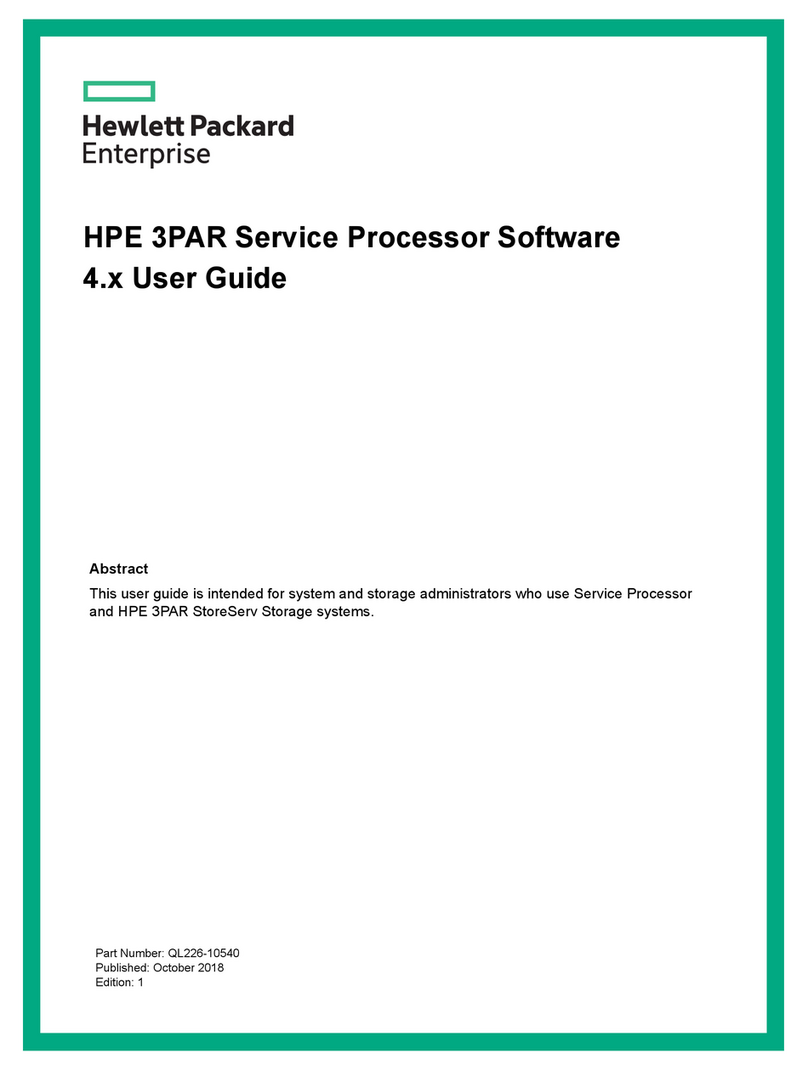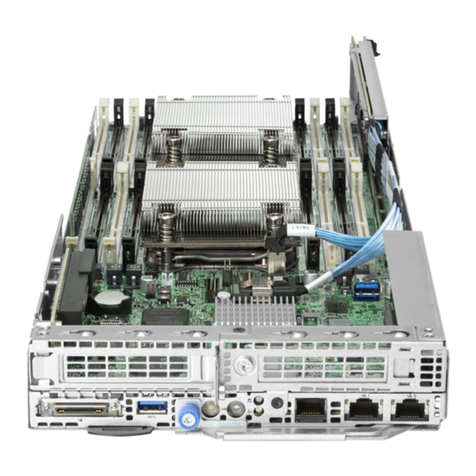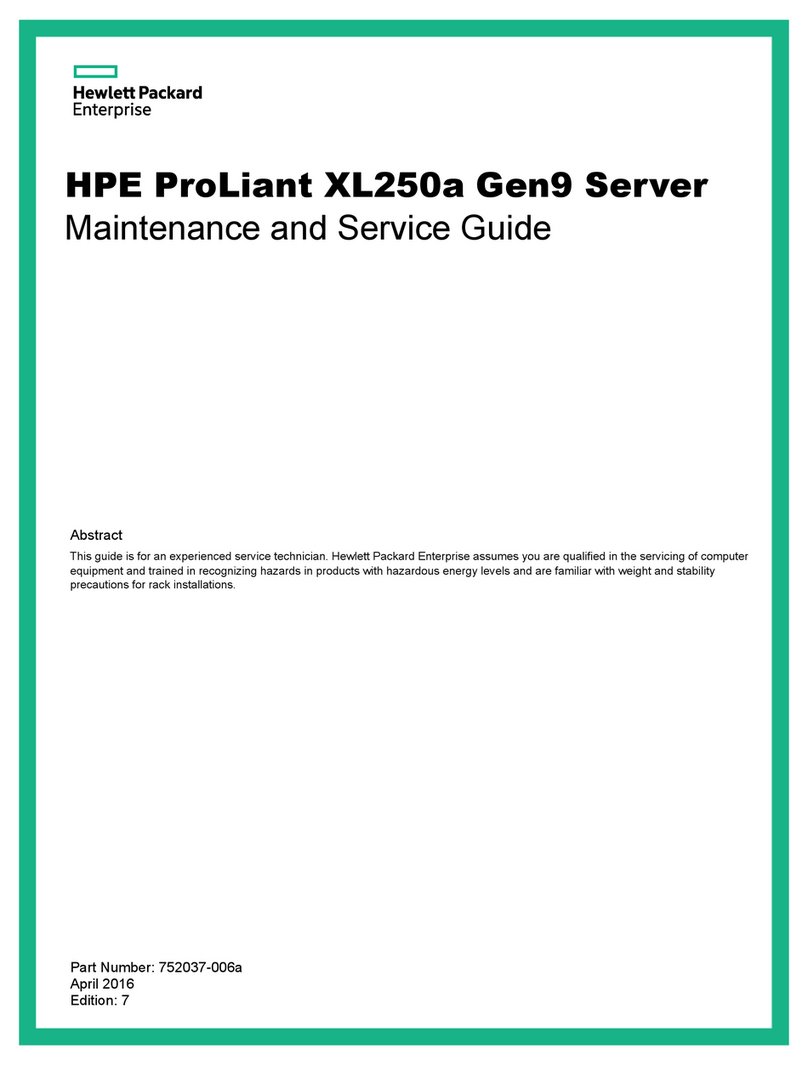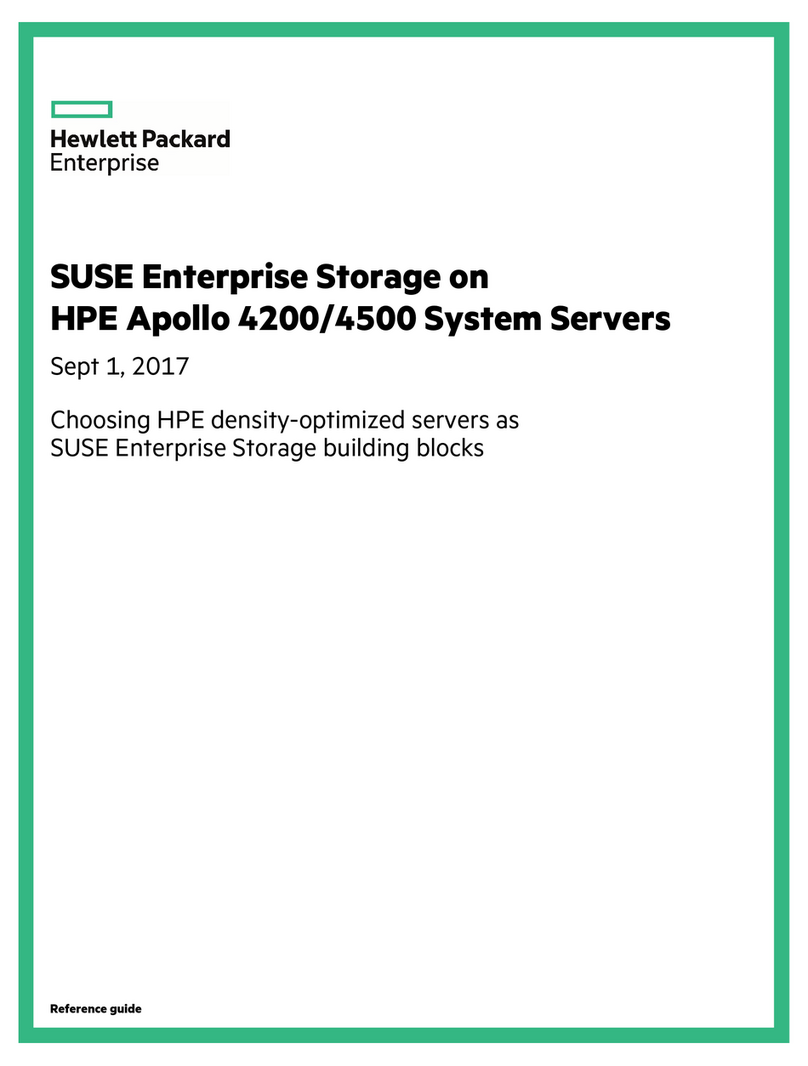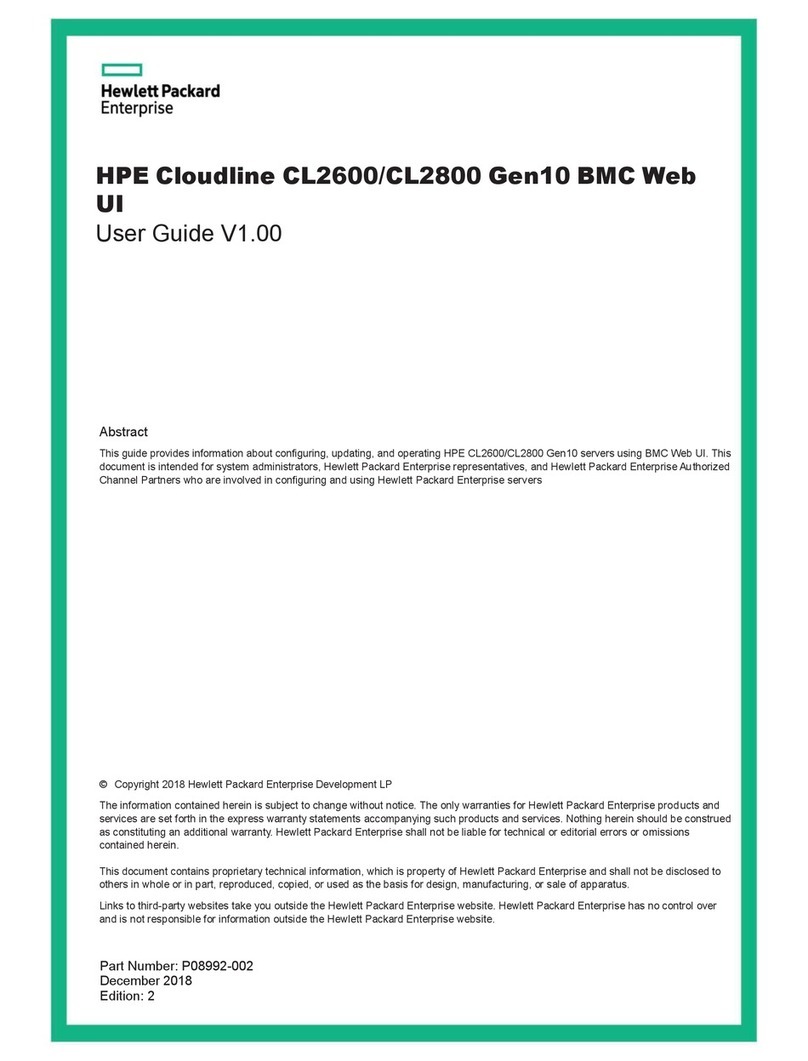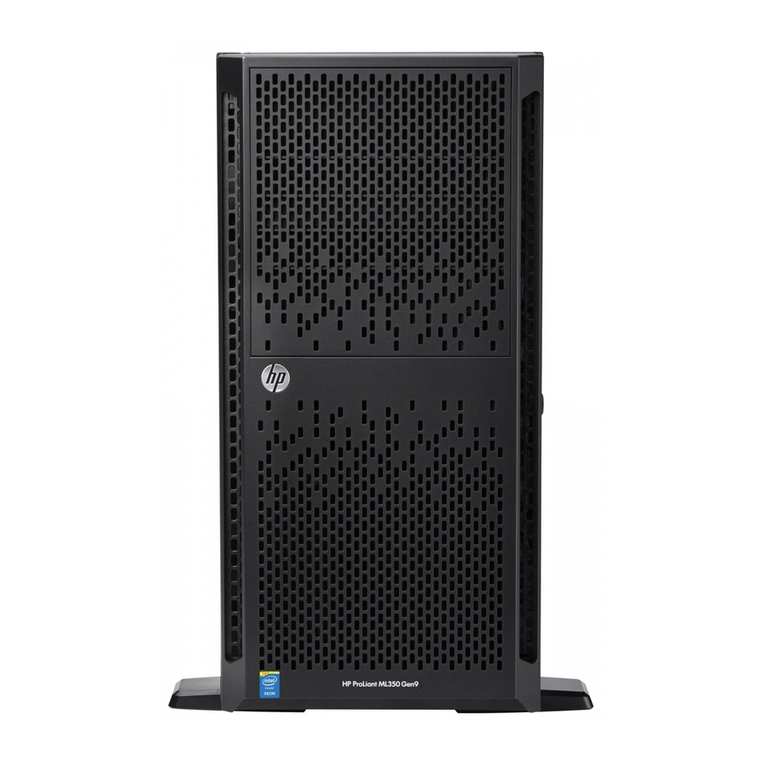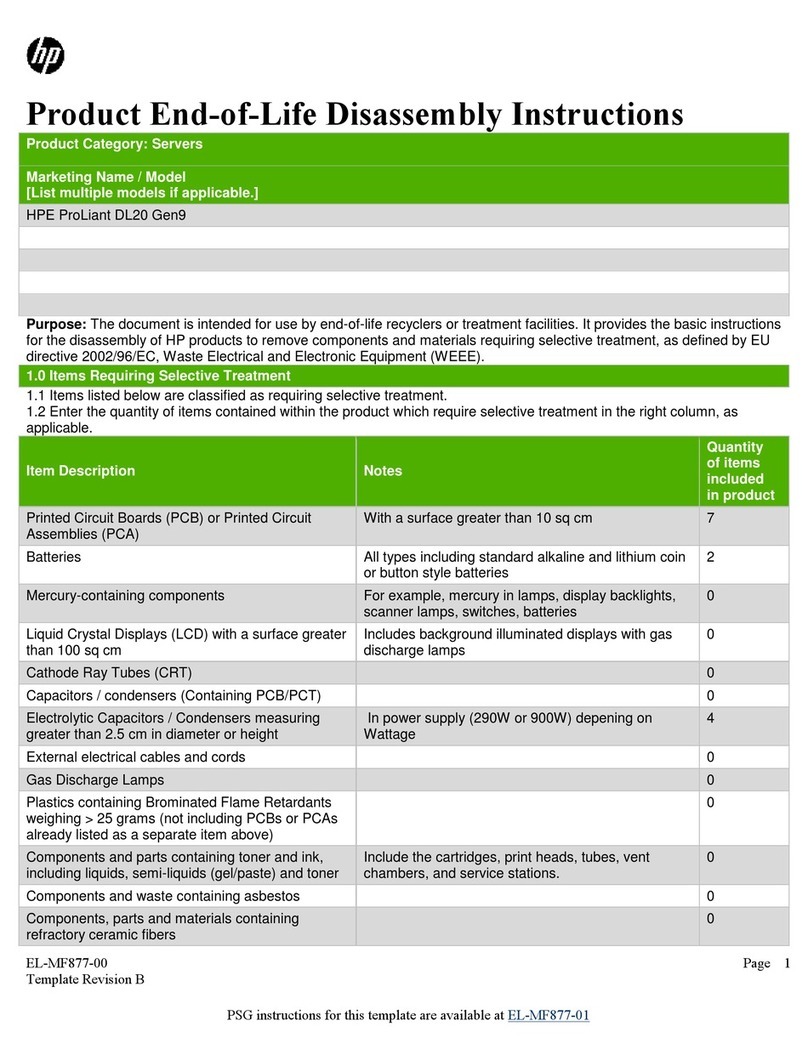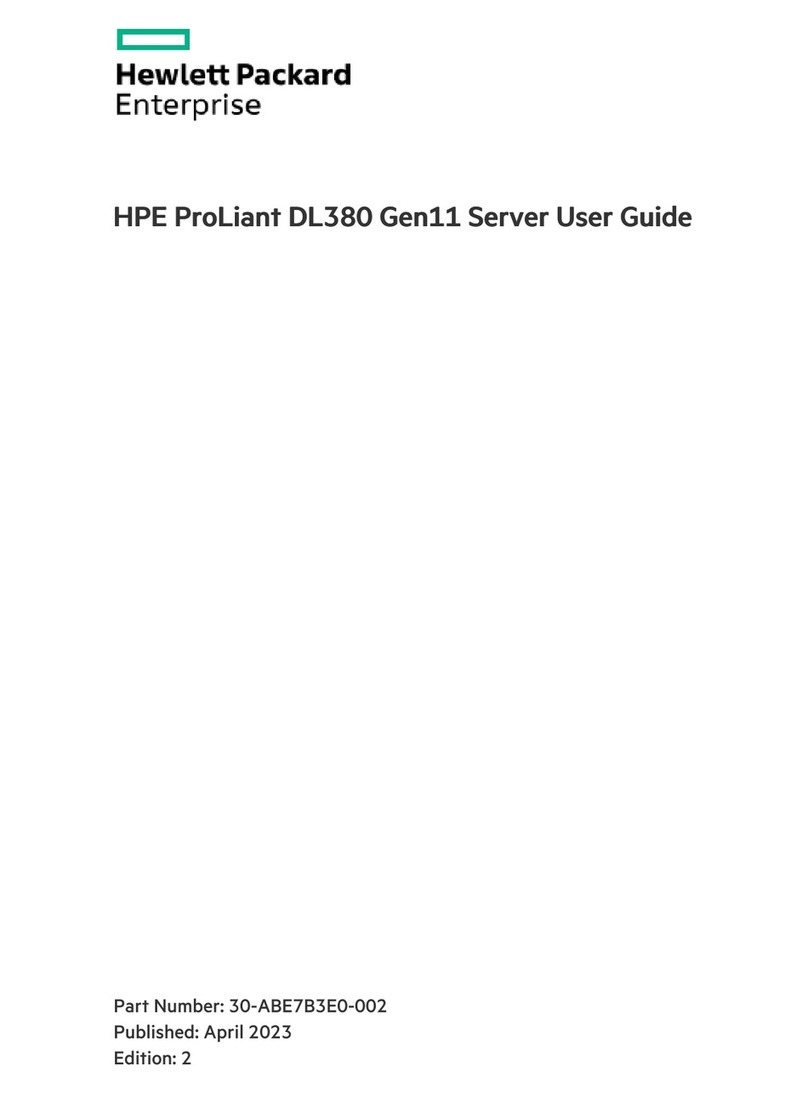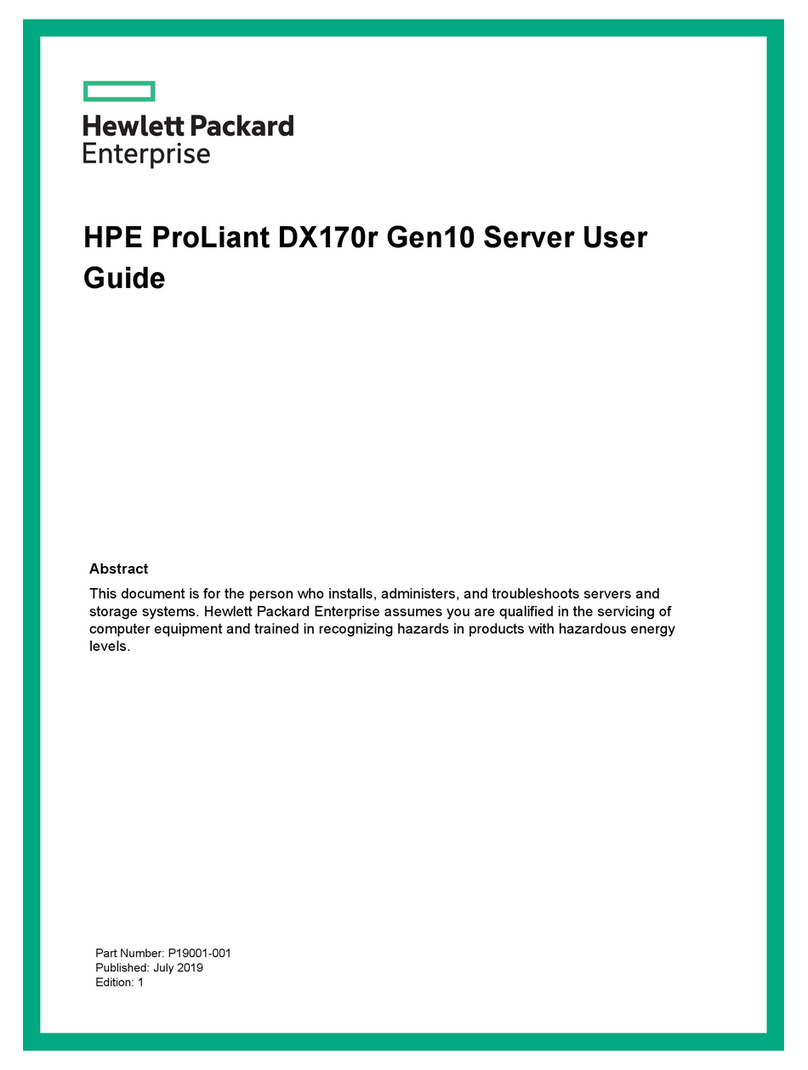vi Contents P05957-002
4.4.8 GPU module replacement.......................................................... 4-15
4.4.9 I/O port module (third PCIe riser) replacement......................... 4-16
4.4.10 Memory DIMM replacement..................................................... 4-17
4.4.11 Power supply replacement ......................................................... 4-18
4.4.12 Processor replacement ............................................................... 4-19
4.4.13 Motherboard replacement .......................................................... 4-21
4.4.14 PCIe card replacement ............................................................... 4-22
4.4.15 PCIe riser replacement............................................................... 4-23
4.4.16 SATA interface board replacement ........................................... 4-25
5. Troubleshooting ............................................................................................5-1
5.1 No power........................................................................................................ 5-1
5.2 No video......................................................................................................... 5-1
5.3 BIOS beep codes............................................................................................ 5-2
5.4 System boot failure ........................................................................................ 5-2
5.5 Memory errors ............................................................................................... 5-2
5.6 Memory is missing after POST ..................................................................... 5-2
5.7 System loses its setup configuration .............................................................. 5-3
6. Firmware ........................................................................................................6-1
6.1 About firmware.............................................................................................. 6-1
6.2 Flashing the BIOS.......................................................................................... 6-1
6.2.1 Using the UEFI shell to flash the BIOS....................................... 6-1
6.2.2 Using the SUMTool to flash the BIOS........................................ 6-2
6.2.3 Using the Web GUI to flash the BIOS ........................................ 6-2
6.3 Flashing the BMC.......................................................................................... 6-3
6.3.1 Using a Linux command to flash the BMC ................................. 6-3
6.3.2 Using the SUMTool to flash the BMC ........................................ 6-4
6.3.3 Using the Web GUI to flash the BMC......................................... 6-4
7. Specifications ................................................................................................7-1
7.1 Physical specifications................................................................................... 7-1
7.2 Environmental specifications......................................................................... 7-1
8. Websites.........................................................................................................8-1
9. Support and other resources .......................................................................9-1
9.1 Accessing Hewlett Packard Enterprise Support ............................................ 9-1
9.1.1 Information to collect................................................................... 9-1
9.2 Accessing updates.......................................................................................... 9-1
9.3 Customer self repair....................................................................................... 9-2