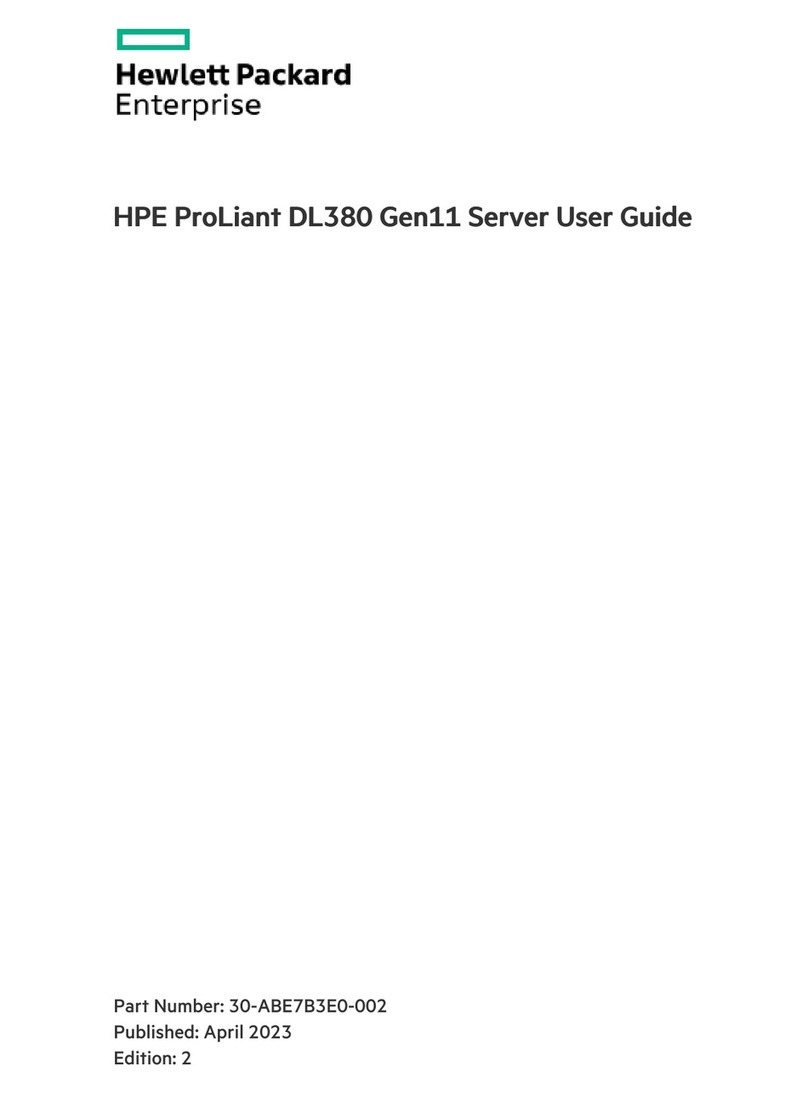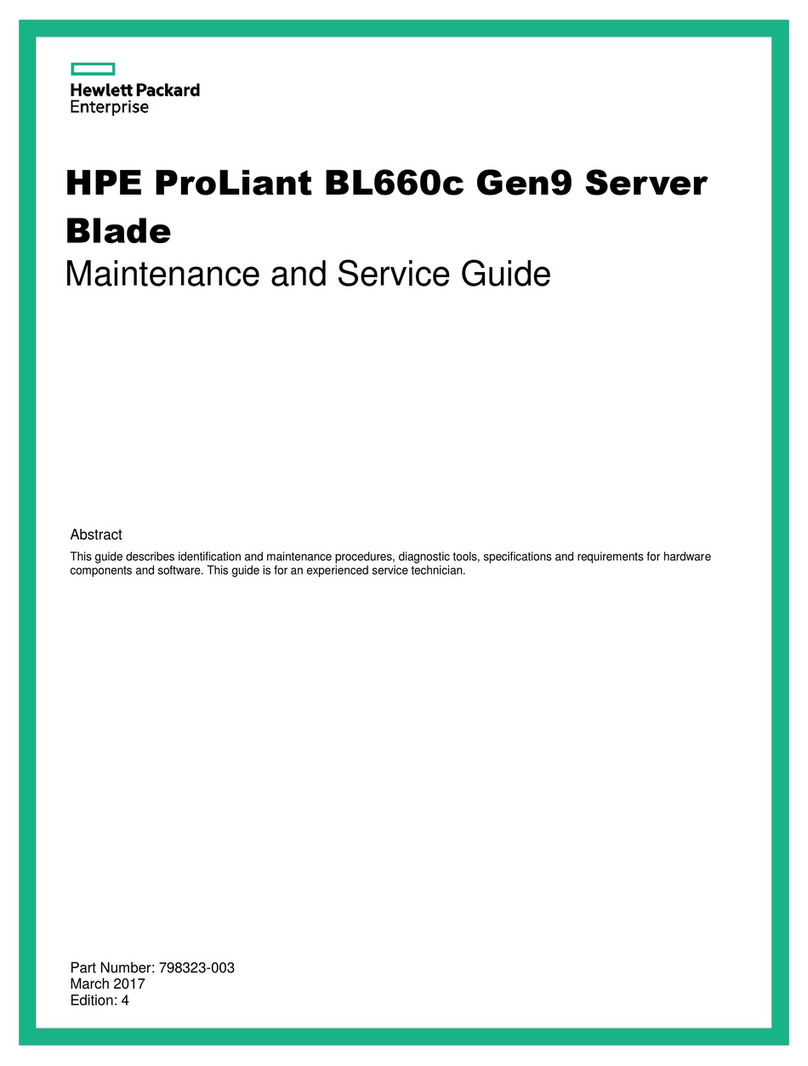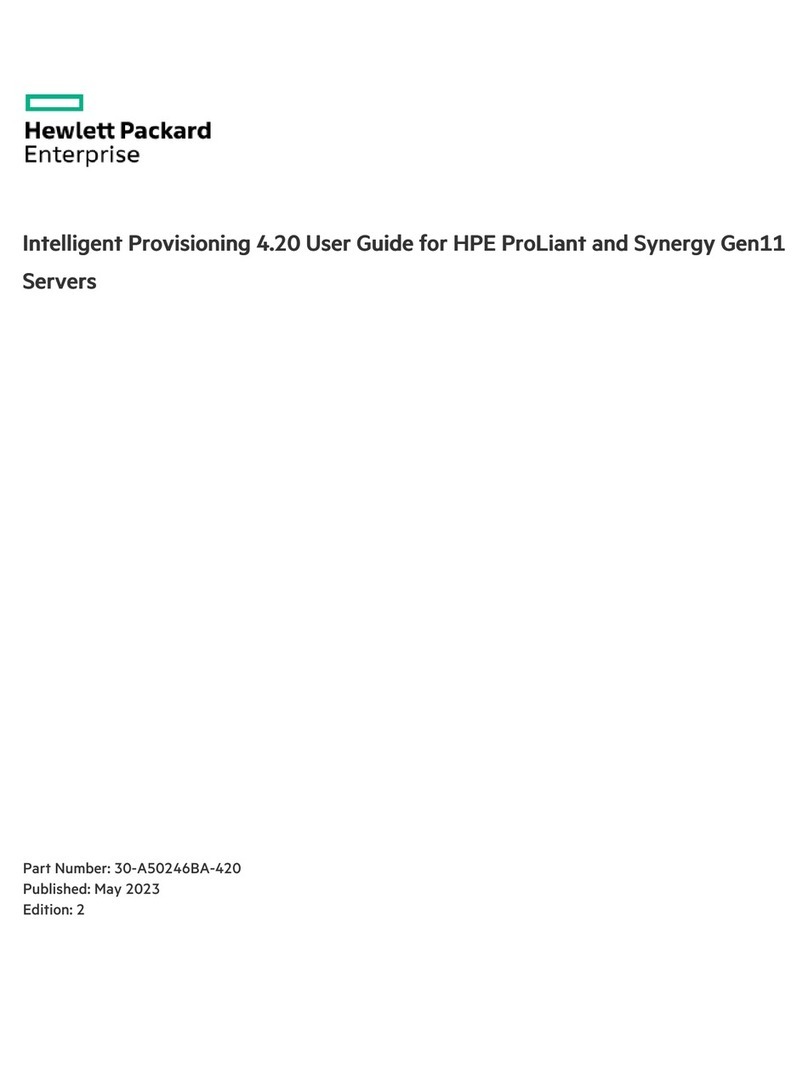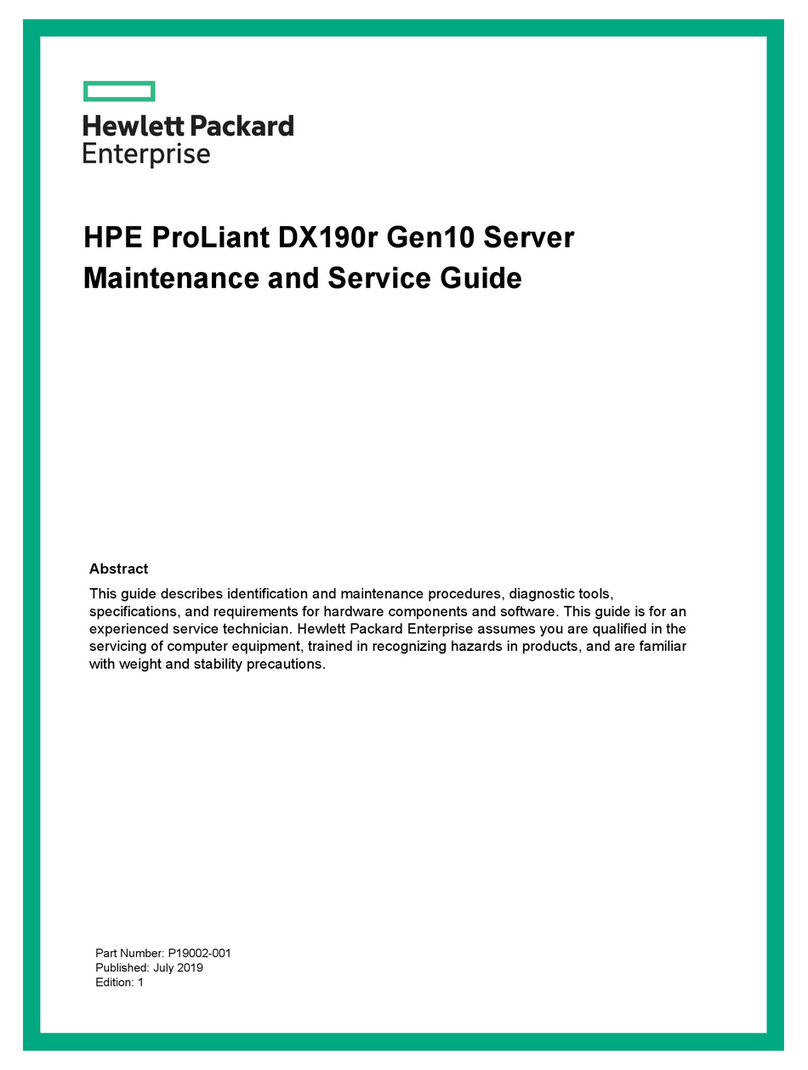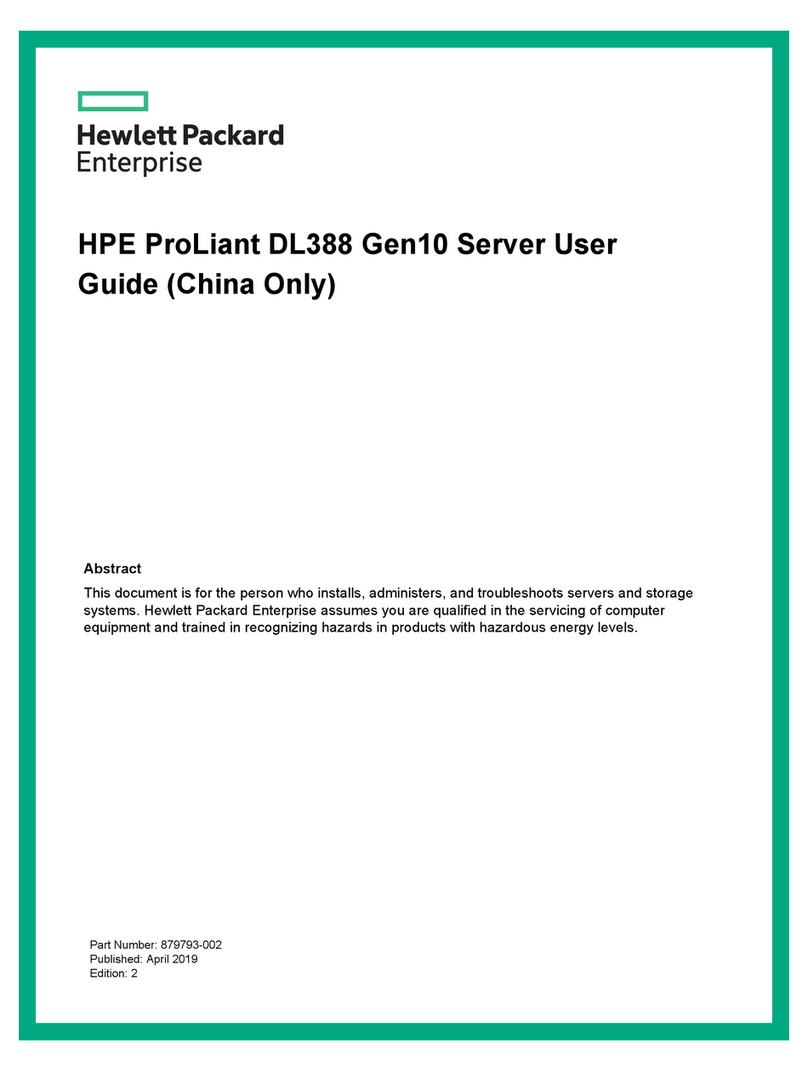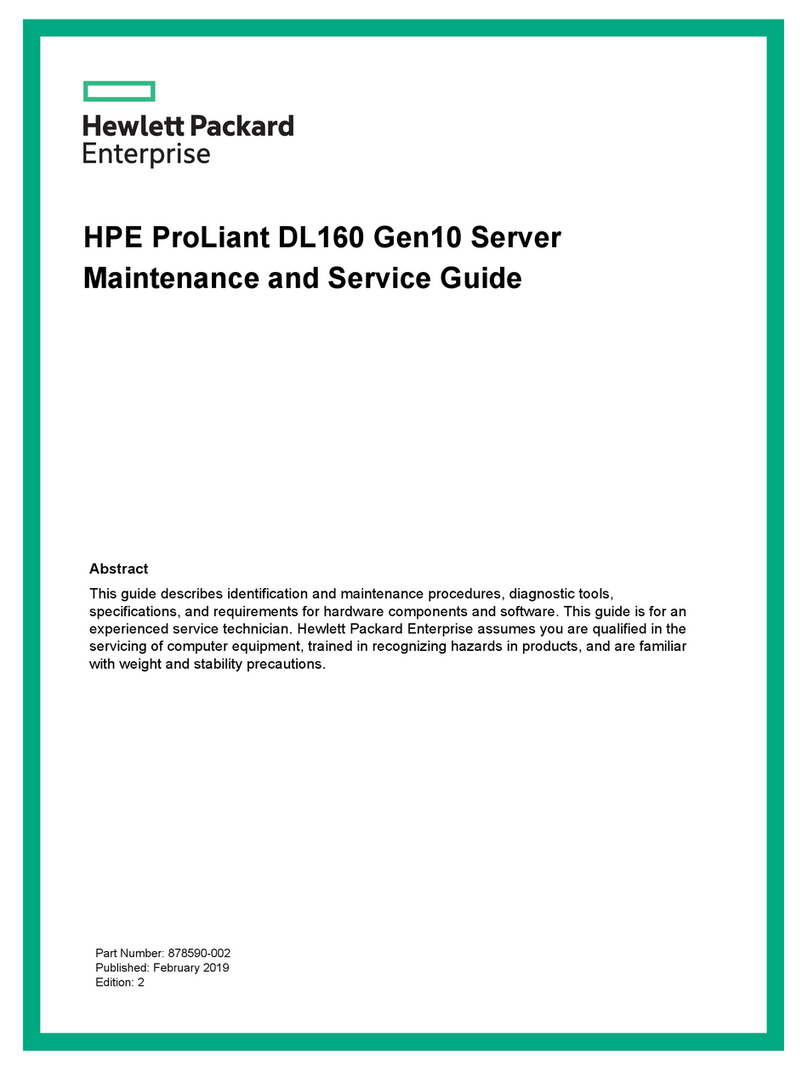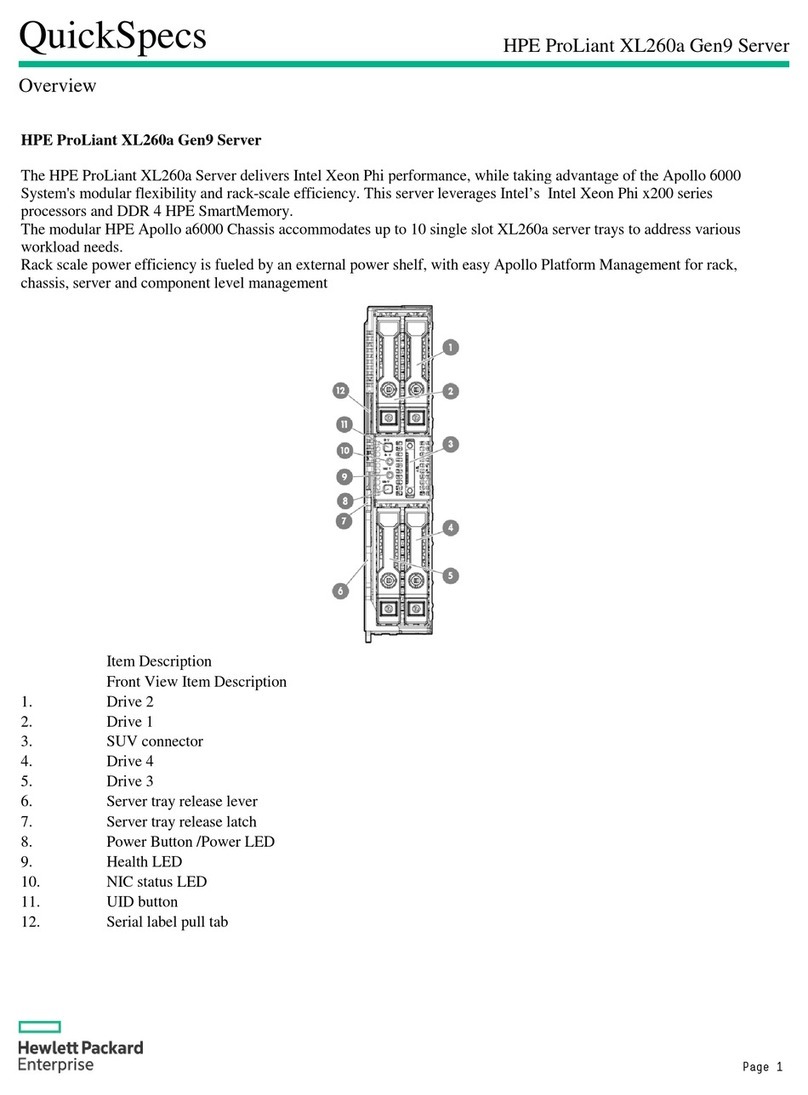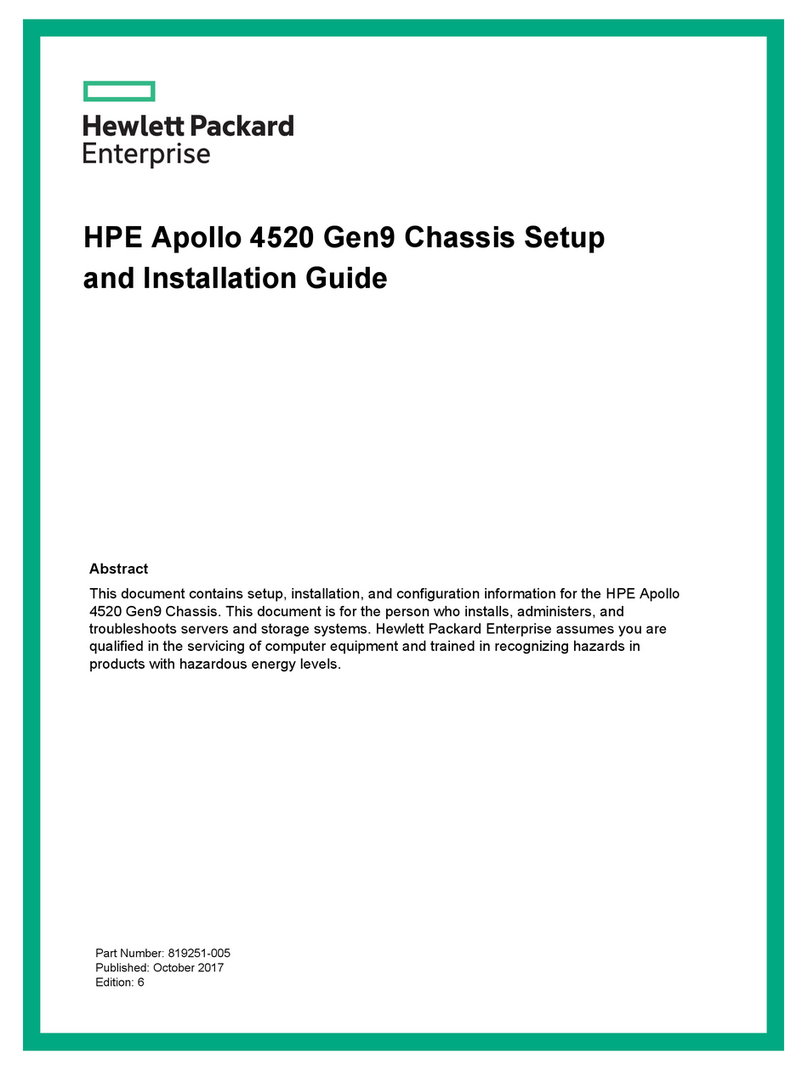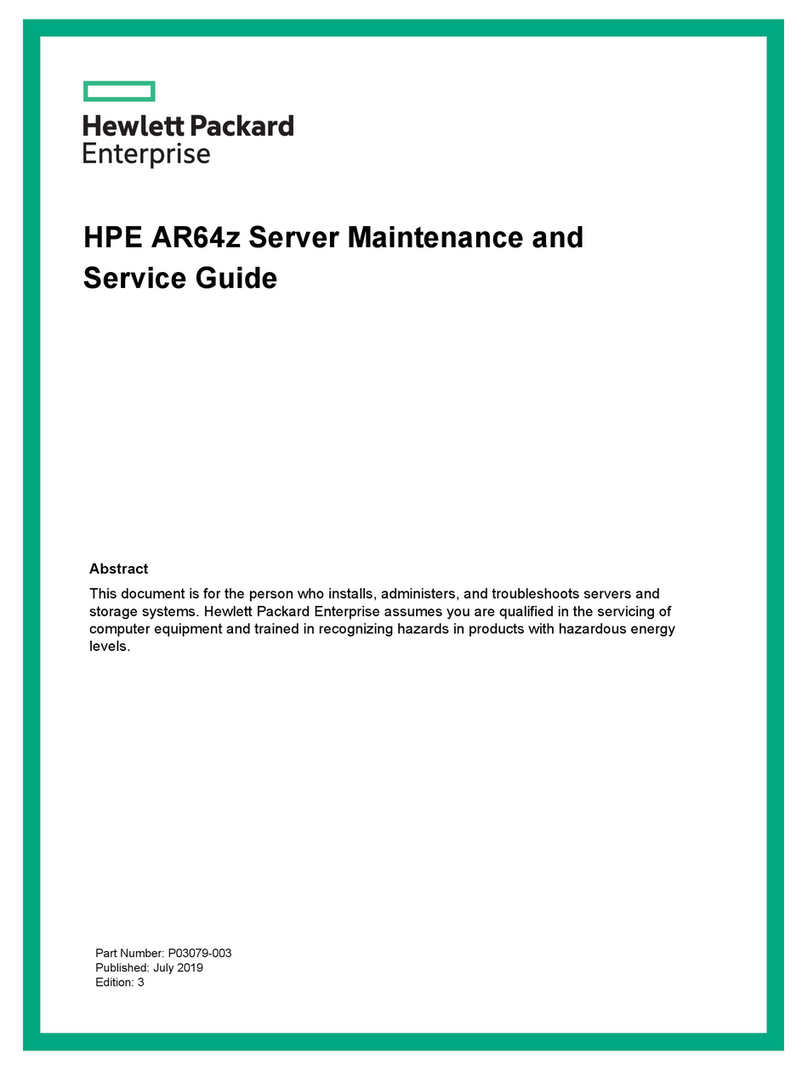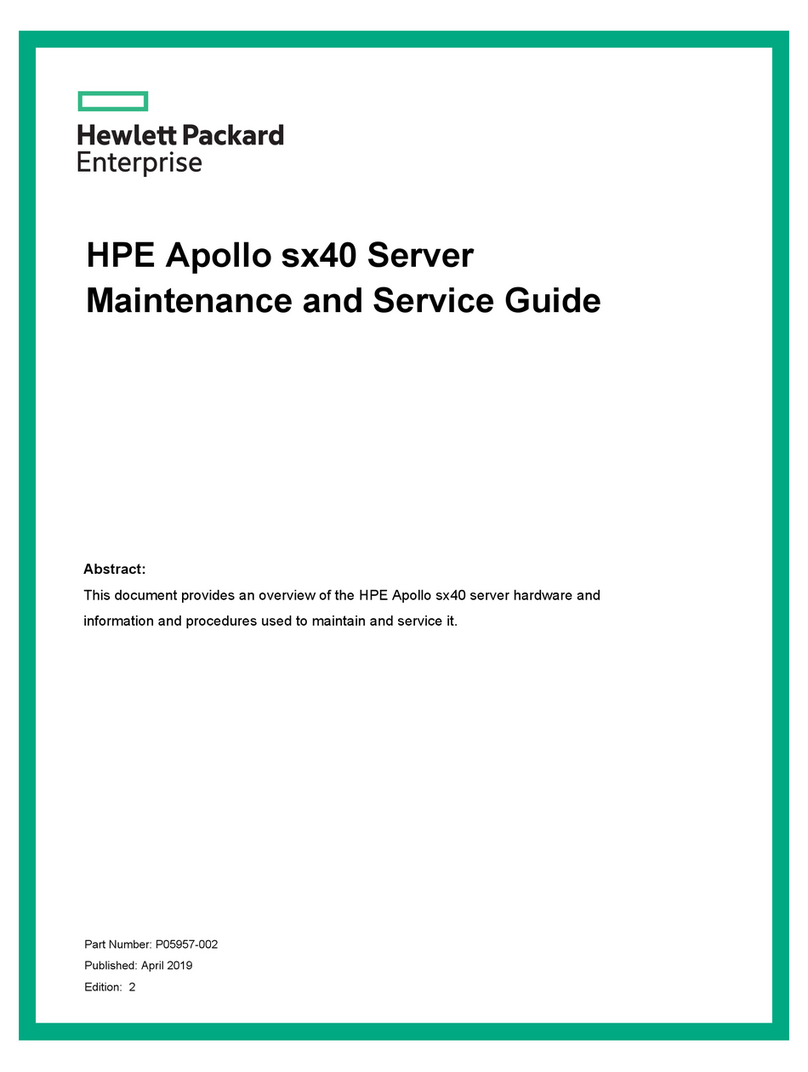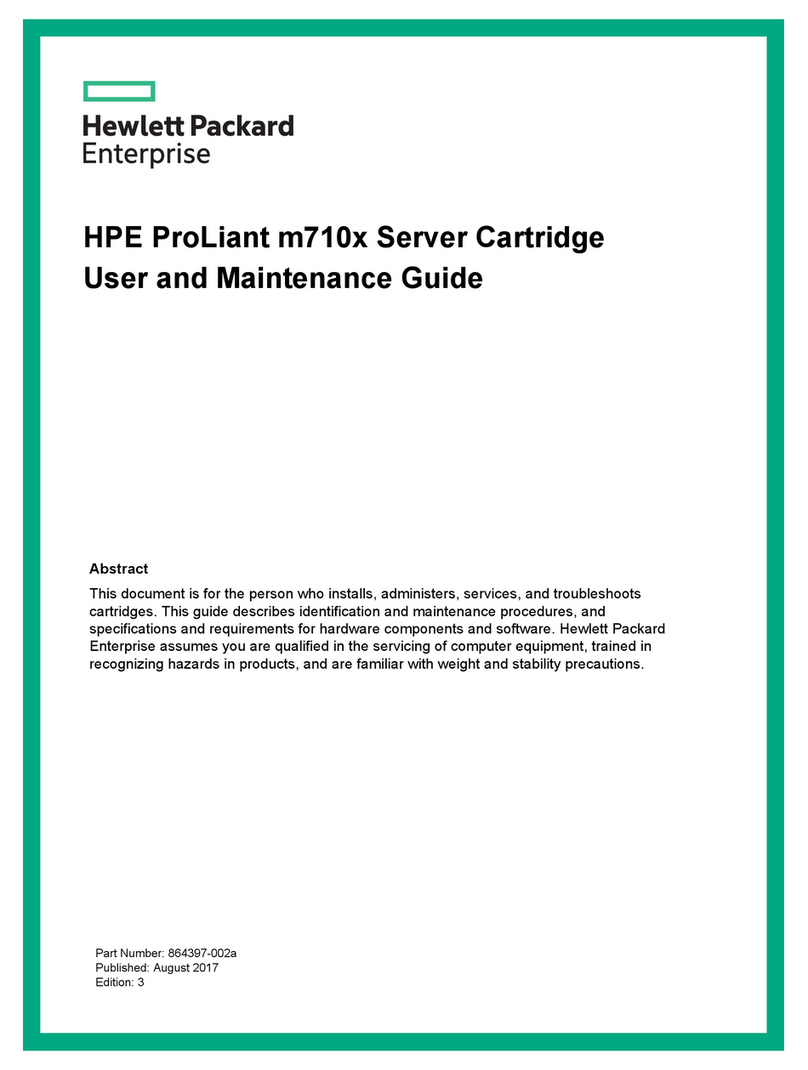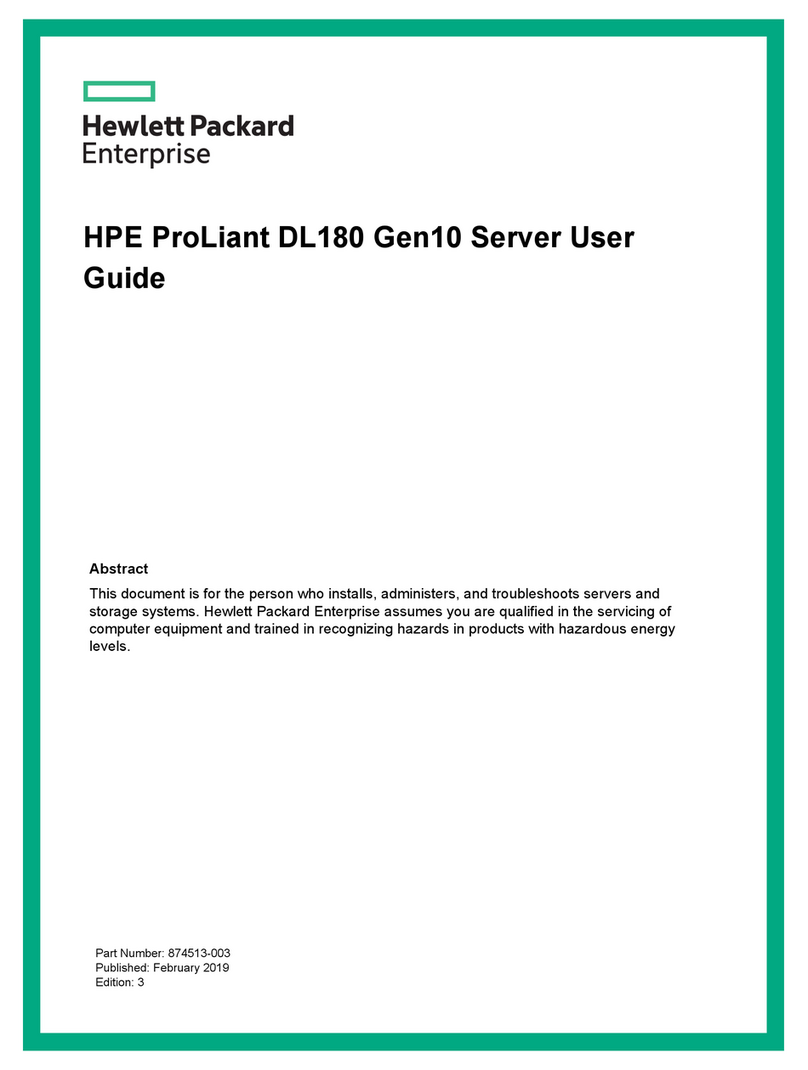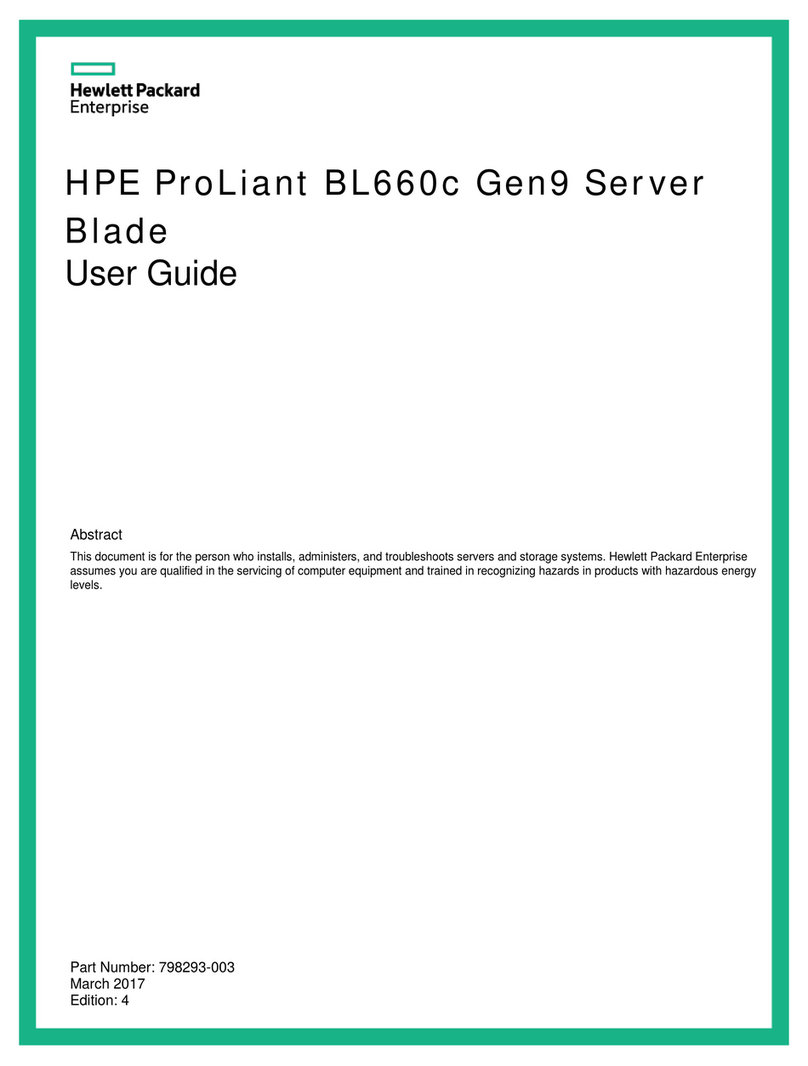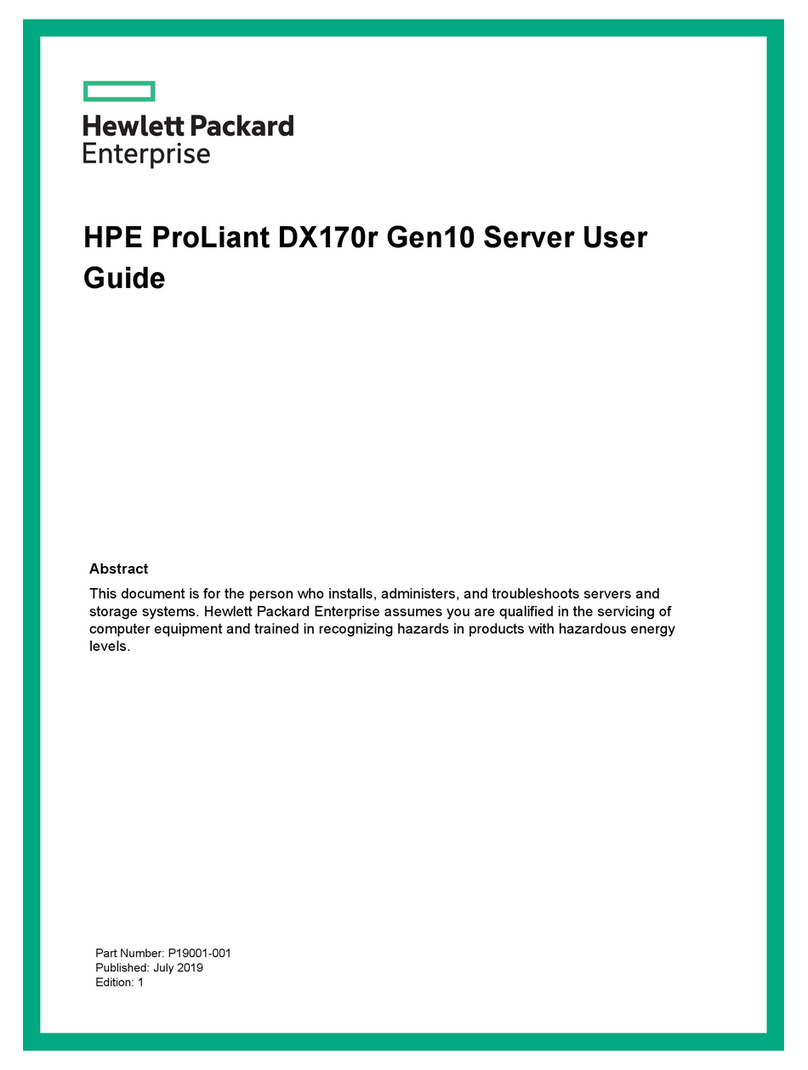Removing the air bale or midplane drive cage................................................................................................................................................... 53
Installing the air bale..........................................................................................................................................................................................................55
Removing a riser cage.......................................................................................................................................................................................................... 55
Removing a riser slot blank............................................................................................................................................................................................... 56
Removing the hard drive blank.......................................................................................................................................................................................57
Accessing the Systems Insight Display...................................................................................................................................................................... 57
Setup....................................................................................................................................... 59
HPE support services............................................................................................................................................................................................................59
Set up the server......................................................................................................................................................................................................................59
Operational requirements.................................................................................................................................................................................62
Server warnings and cautions........................................................................................................................................................................ 65
Rack warnings..........................................................................................................................................................................................................66
Electrostatic discharge....................................................................................................................................................................................... 66
Server box contents............................................................................................................................................................................................. 67
Installing hardware options ............................................................................................................................................................................ 67
POST screen options........................................................................................................................................................................................... 67
Installing or deploying an operating system......................................................................................................................................... 67
Registering the server.........................................................................................................................................................................................68
Hardware options installation............................................................................................69
Product QuickSpecs...............................................................................................................................................................................................................69
Introduction................................................................................................................................................................................................................................ 69
Installing a fan filter into the security bezel............................................................................................................................................................ 69
Installing the bezel and bezel lock................................................................................................................................................................................ 70
Power supply options........................................................................................................................................................................................................... 70
Hot-plug power supply calculations...........................................................................................................................................................70
Installing a redundant hot-plug power supply..................................................................................................................................... 70
Energy pack options..............................................................................................................................................................................................................72
HPE Smart Storage Battery.............................................................................................................................................................................72
HPE Smart Storage Hybrid Capacitor....................................................................................................................................................... 74
Drive options..............................................................................................................................................................................................................................76
Drive guidelines...................................................................................................................................................................................................... 76
Supported drive carriers....................................................................................................................................................................................76
Installing a hot-plug SAS or SATA drive..................................................................................................................................................77
Installing an NVMe drive................................................................................................................................................................................... 78
Installing a uFF drive and SCM drive carrier..........................................................................................................................................78
Installing an M.2 drive.........................................................................................................................................................................................79
Fan options................................................................................................................................................................................................................................. 80
Installing high-performance fans..................................................................................................................................................................81
Memory options....................................................................................................................................................................................................................... 83
DIMM-processor compatibility.......................................................................................................................................................................83
DIMM and NVDIMM population information.........................................................................................................................................83
HPE SmartMemory speed information..................................................................................................................................................... 83
Installing a DIMM................................................................................................................................................................................................... 83
HPE 16GB NVDIMM option.............................................................................................................................................................................85
HPE Scalable Persistent Memory (CTO only).......................................................................................................................................88
HPE Persistent Memory option.....................................................................................................................................................................89
Controller options................................................................................................................................................................................................................... 92
Installing a storage controller.........................................................................................................................................................................92
Installing an HPE Smart Array P824i-p MR Gen10 controller in a configured server..................................................93
Installing a Universal Media Bay.....................................................................................................................................................................................96
Drive cage options..................................................................................................................................................................................................................98
4