HTL HTL-SIM User manual
Other HTL Laboratory Equipment manuals
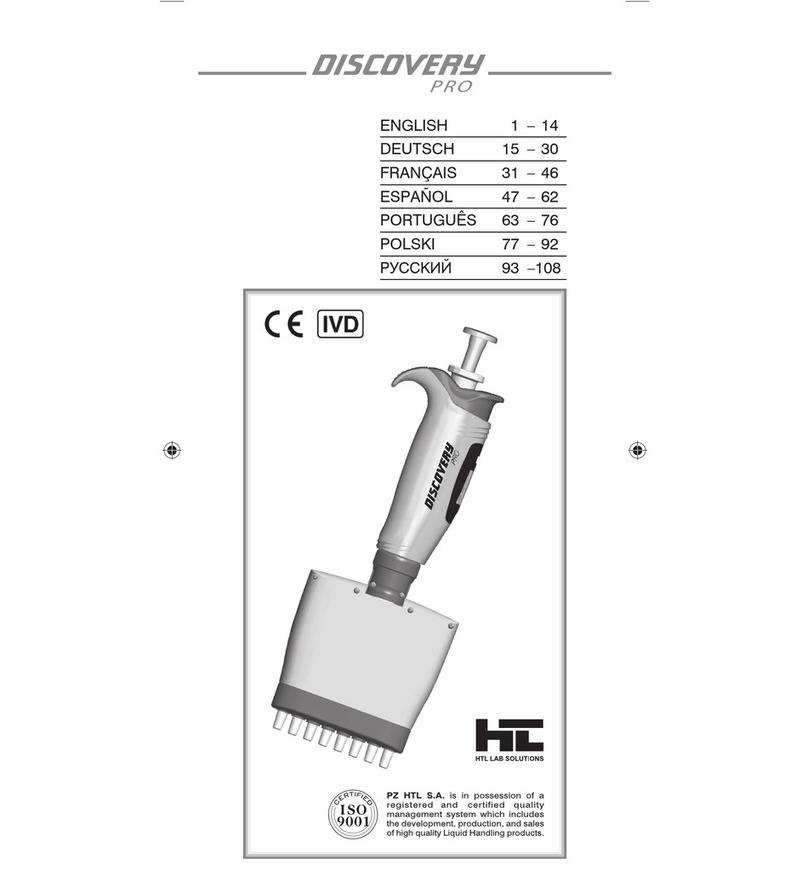
HTL
HTL DISCOVERY PRO Series User manual

HTL
HTL DISCOVERY Comfort DV8-10 User manual

HTL
HTL SWIFTPET User manual
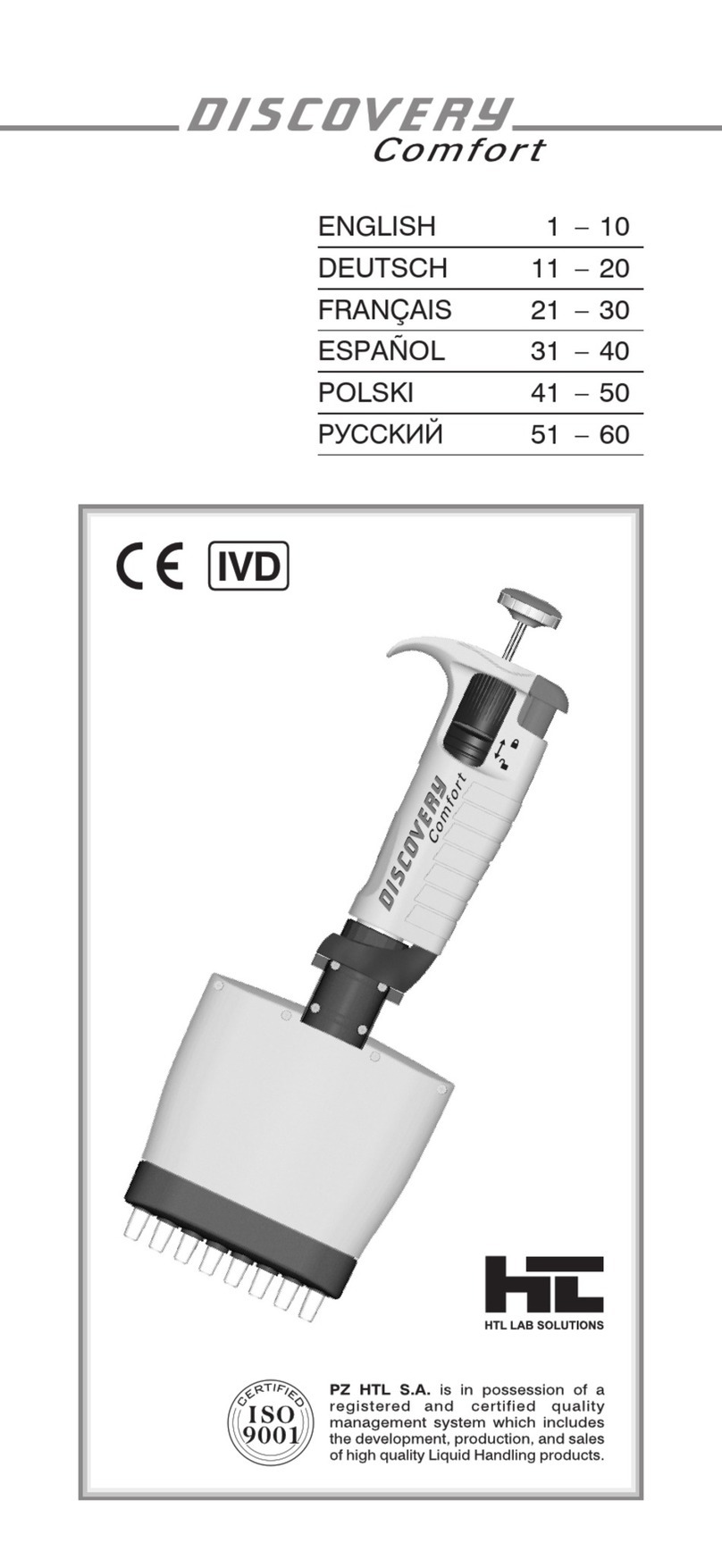
HTL
HTL DISCOVERY Comfort DV8-10 User manual

HTL
HTL SWIFTPET + User manual
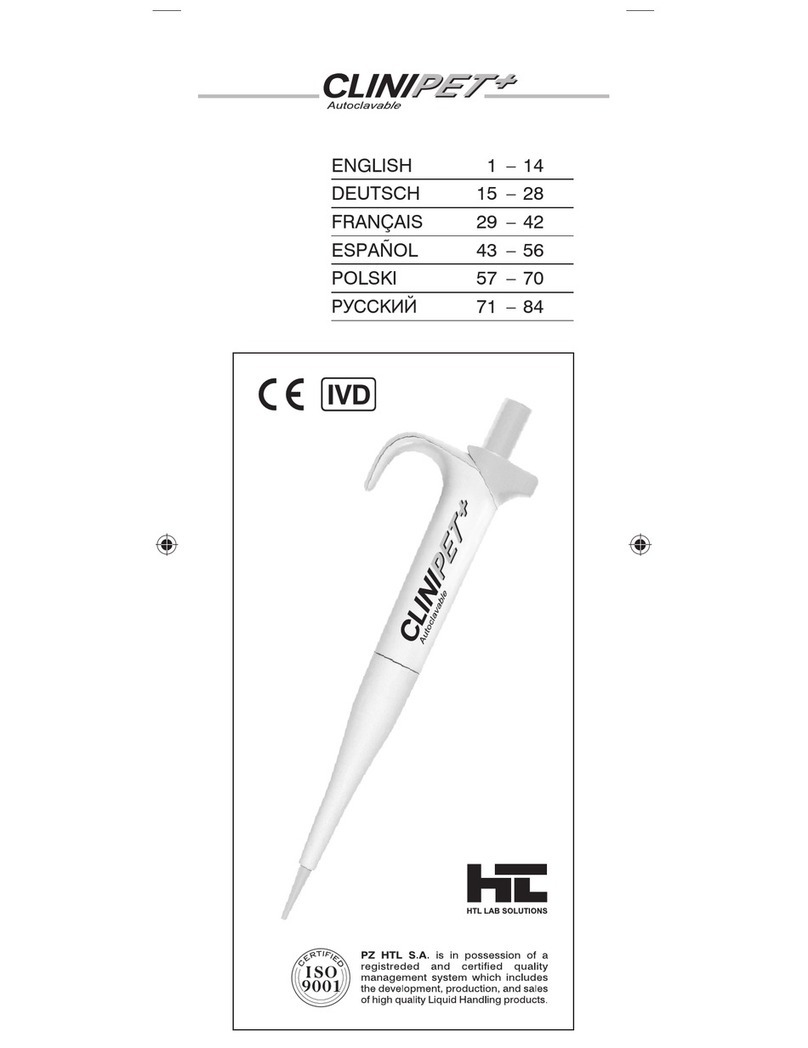
HTL
HTL CLINIPET+ User manual
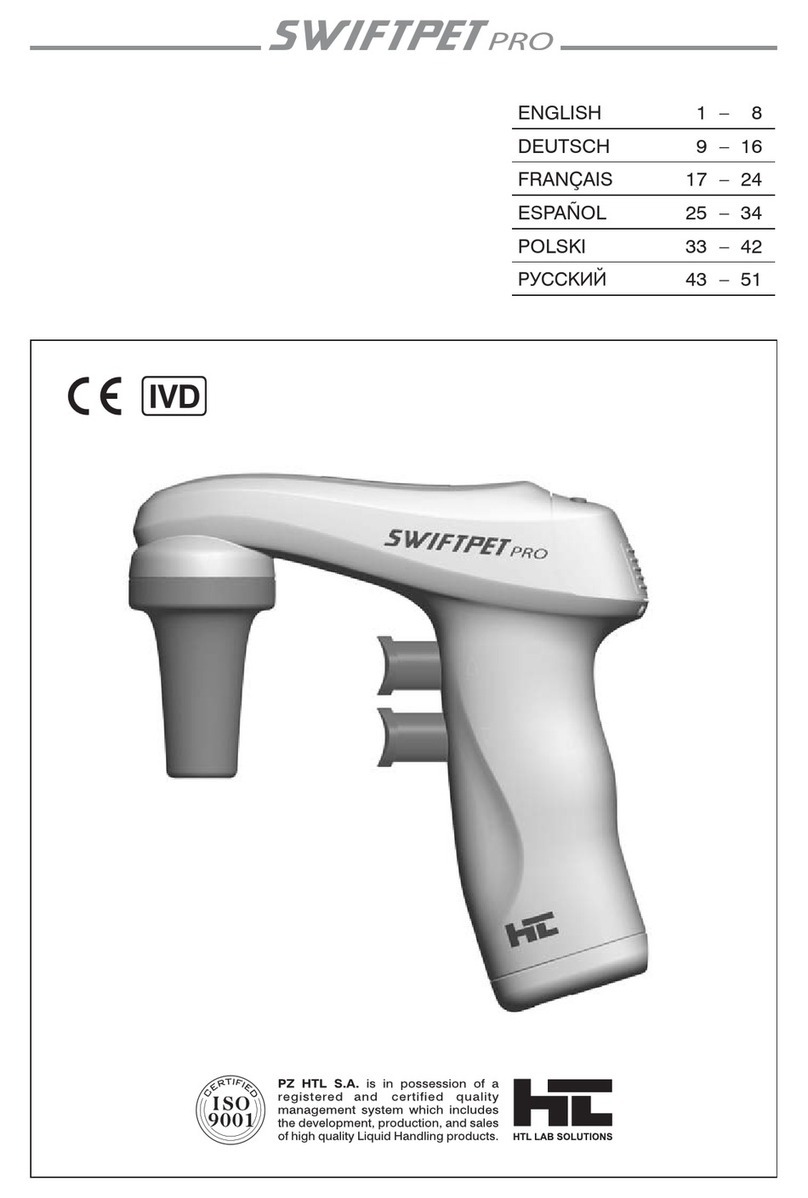
HTL
HTL SWIFTPET PRO User manual
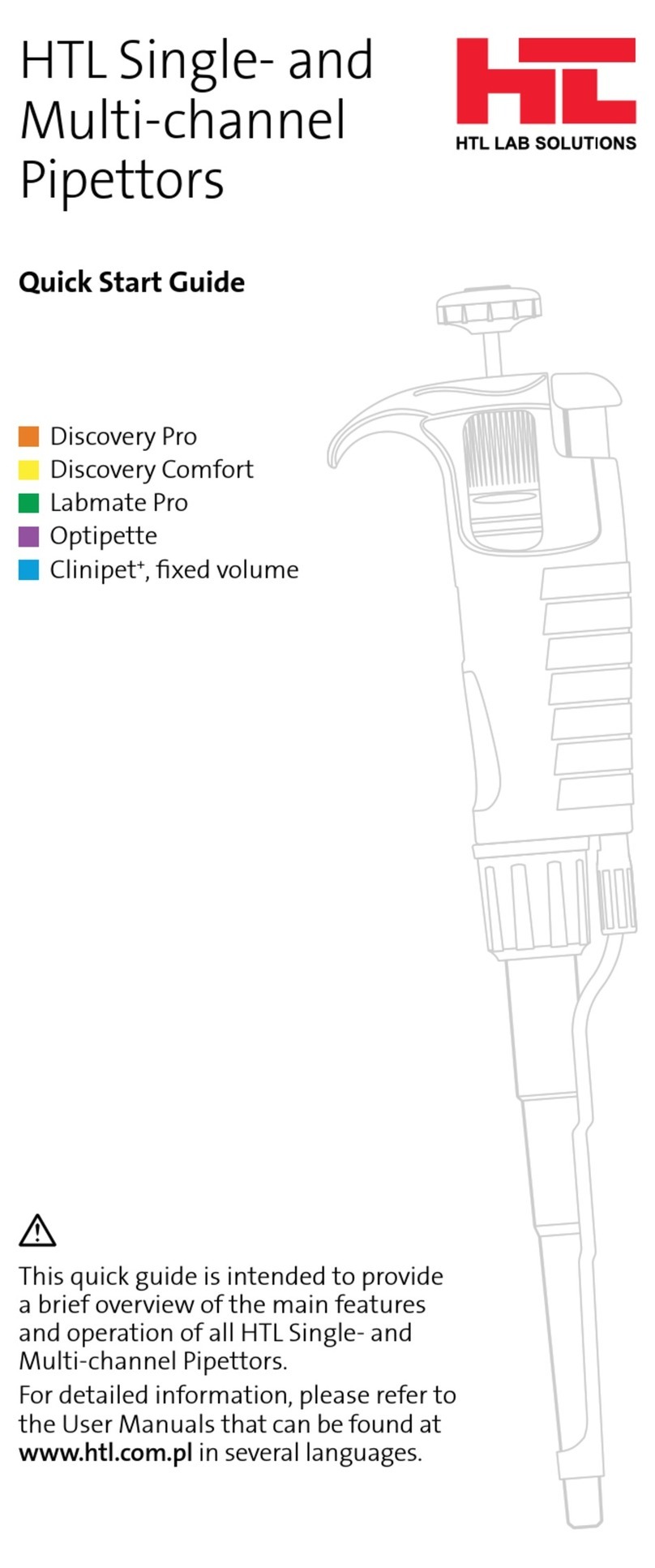
HTL
HTL Discovery Pro User manual
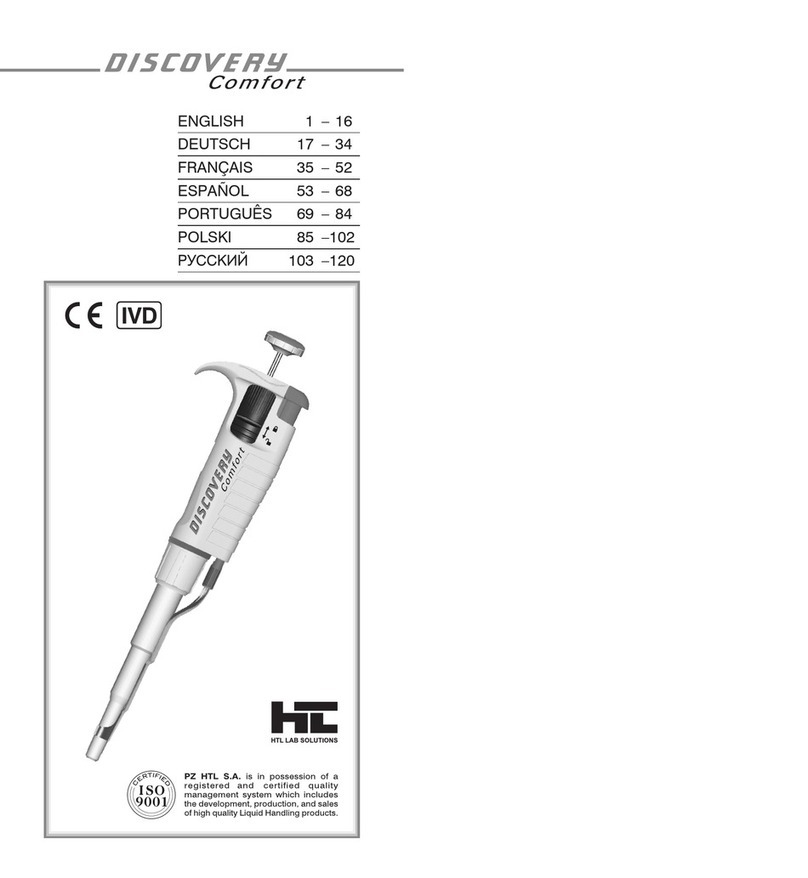
HTL
HTL DISCOVERY Comfort DV2 User manual

HTL
HTL OPTIPETTE OP8-10 User manual
Popular Laboratory Equipment manuals by other brands

Belden
Belden HIRSCHMANN RPI-P1-4PoE installation manual

Koehler
Koehler K1223 Series Operation and instruction manual

Globe Scientific
Globe Scientific GCM-12 quick start guide

Getinge
Getinge 86 SERIES Technical manual

CORNING
CORNING Everon 6000 user manual

Biocomp
Biocomp GRADIENT MASTER 108 operating manual

















