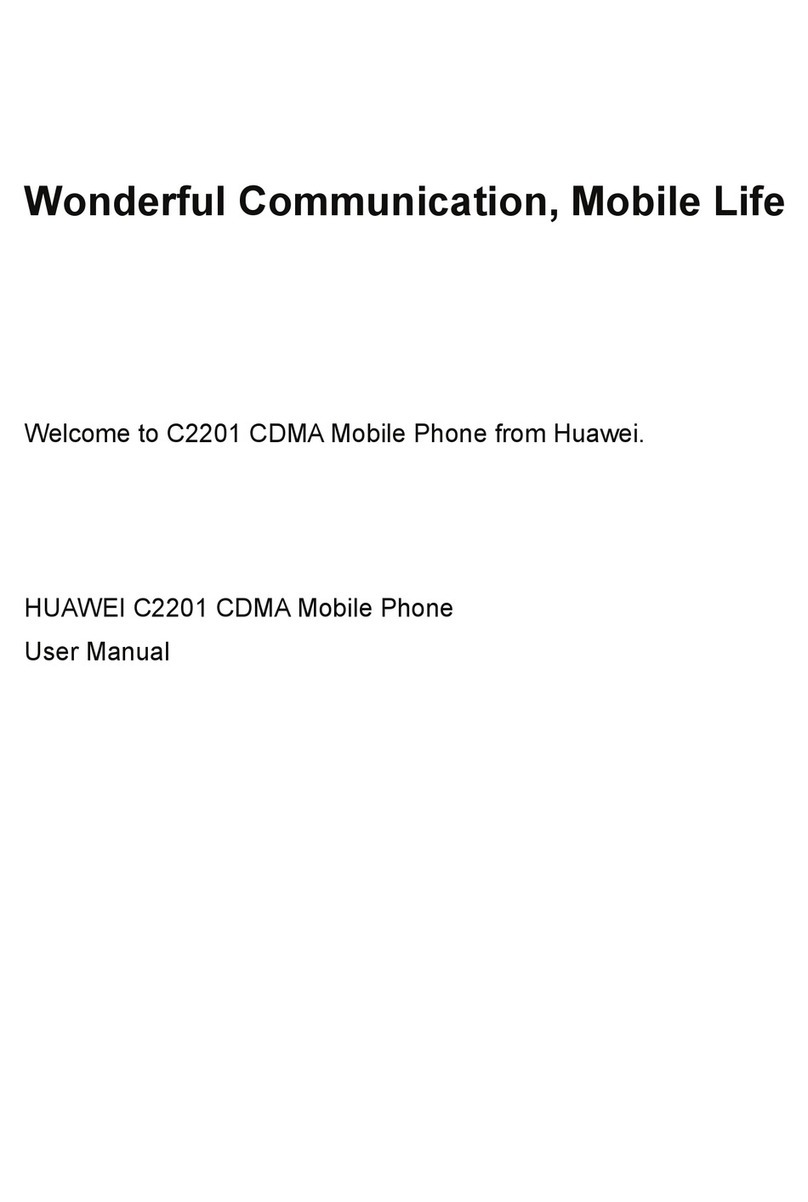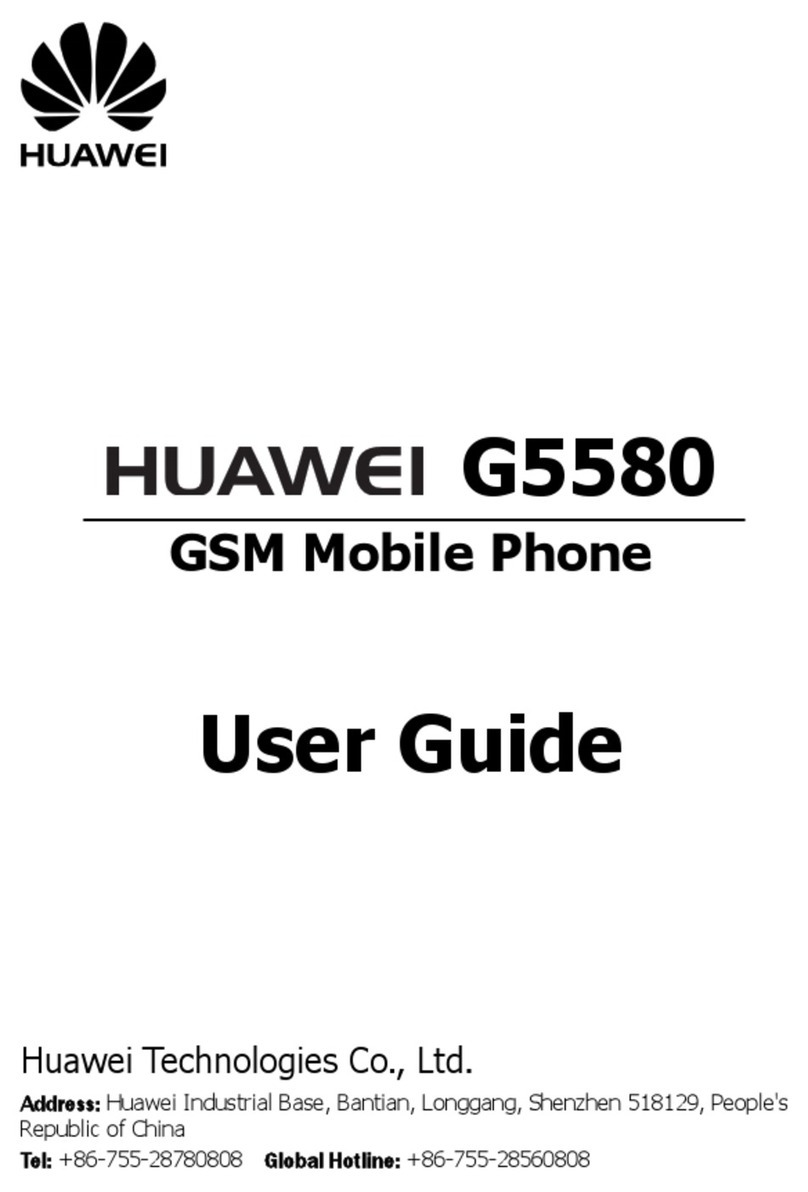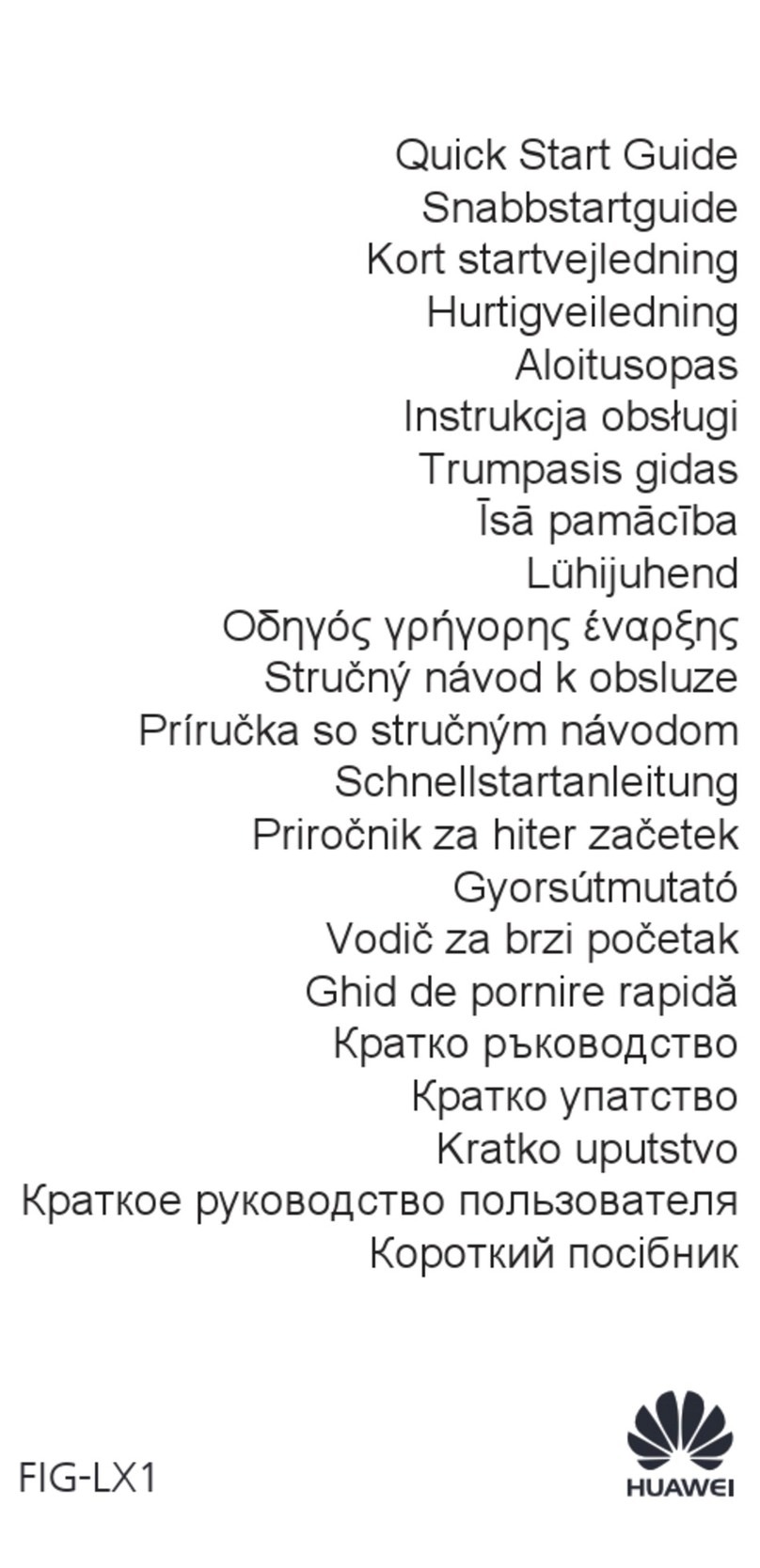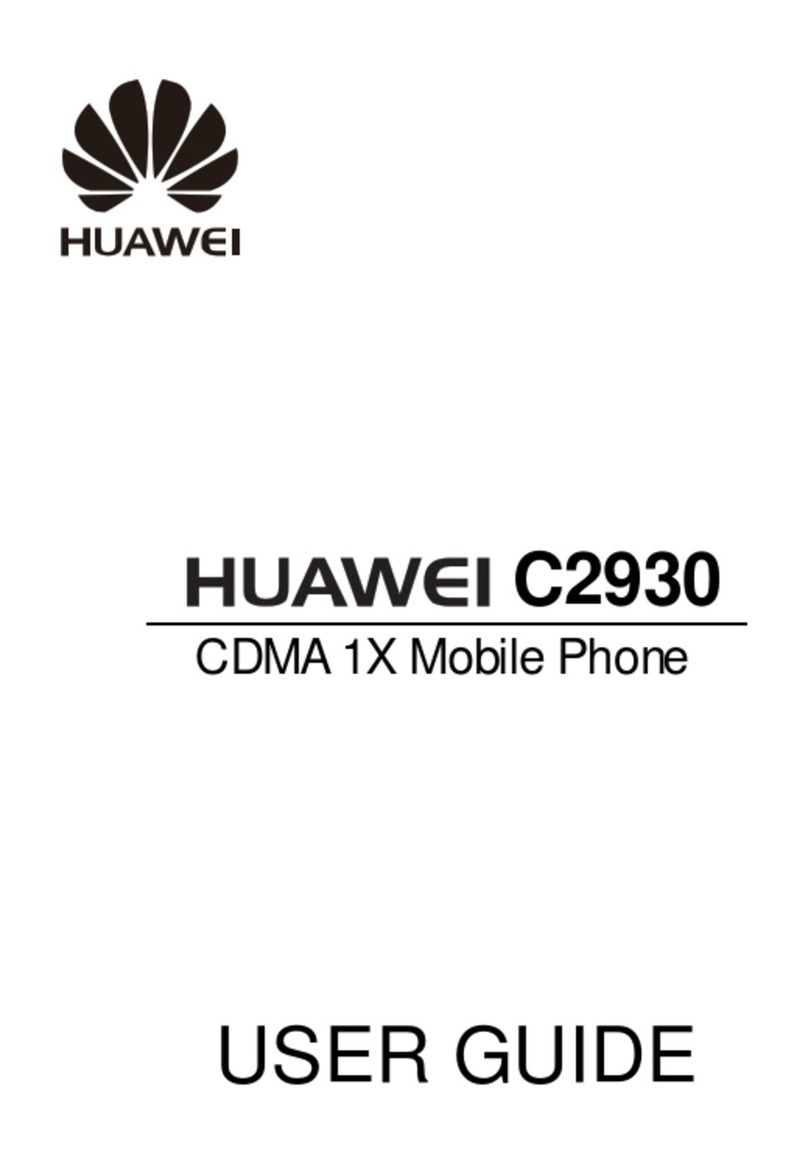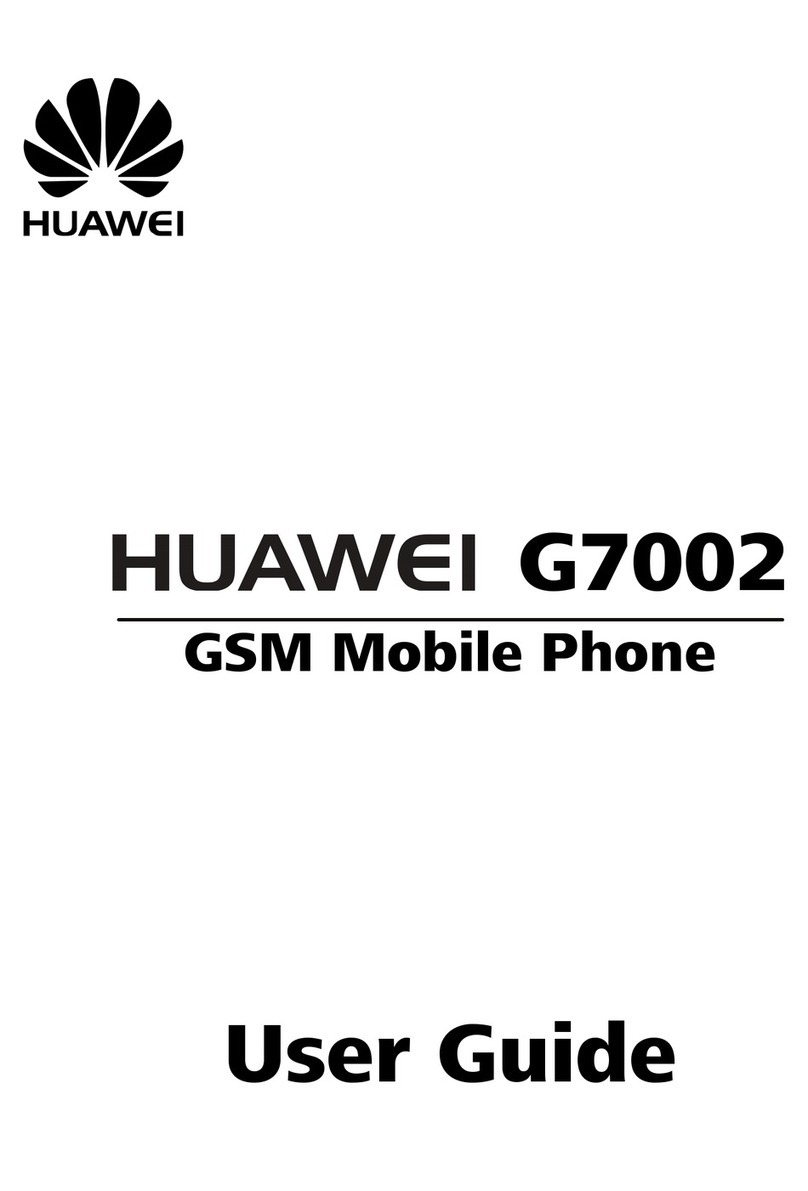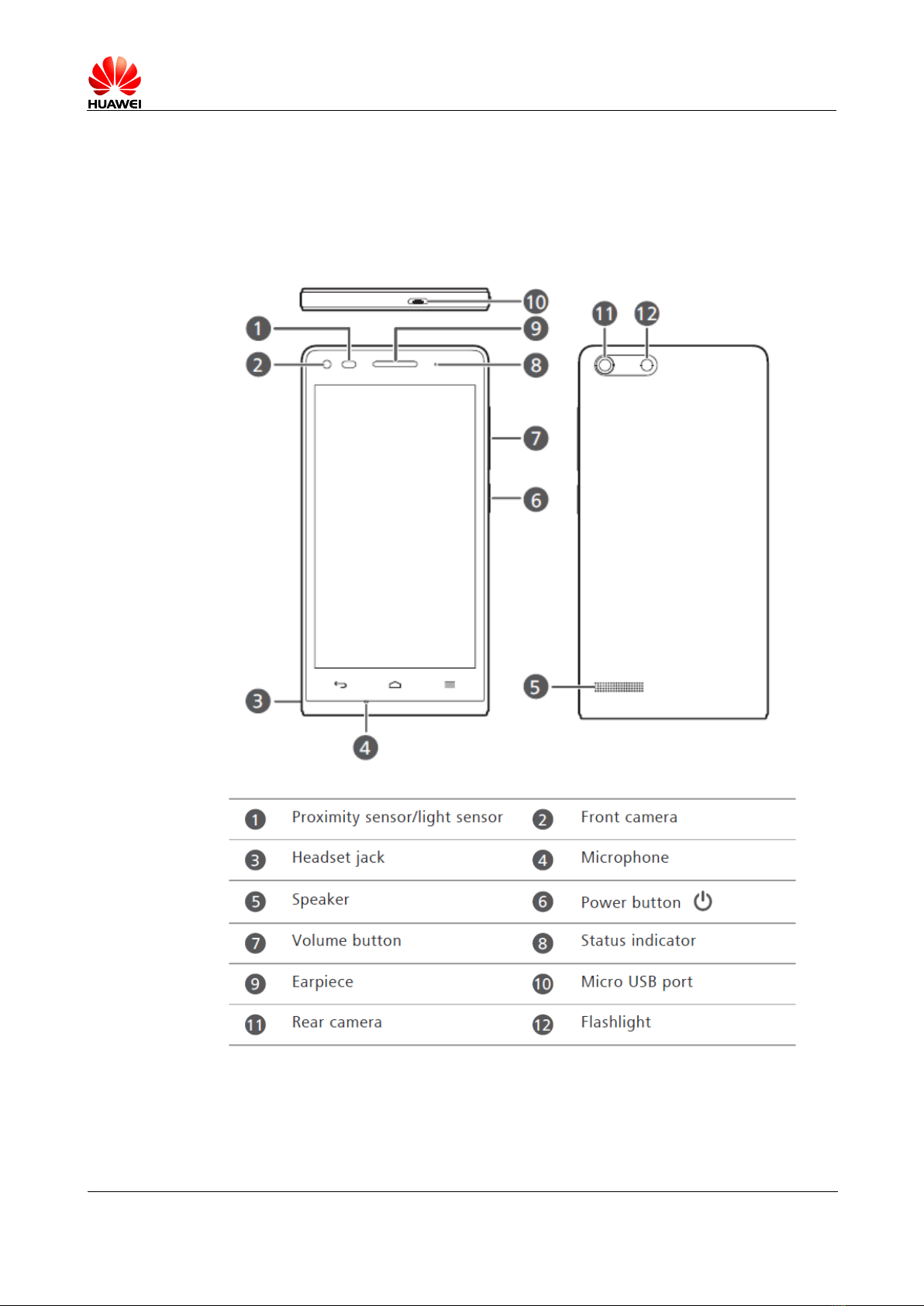HUAWEI G6-U10 Smartphone FAQs
2.10 Alarm Clock..............................................................................................................................................................48
2.10.1 How do I add or delete an alarm? ..........................................................................................................................48
2.10.2 Will the alarm go off when my phone is powered off?..........................................................................................48
2.11 Application Programs................................................................................................................................................48
2.11.1 What application formats does my phone support? Can I install JAVA applications? ...........................................48
2.11.2 How do I obtain third-party applications? .............................................................................................................49
2.11.3 How do I select the installation location of an application?...................................................................................49
2.11.4 How do I install, manage, and uninstall applications?...........................................................................................49
2.11.5 I cannot install an application, why, and how do I solve the problem?..................................................................50
2.12 Third-party applications............................................................................................................................................51
2.12.1 Can I install third-party applications to a microSD card? If so, will running these third-party applications take up
my phone's memory?........................................................................................................................................................51
2.12.2 Why does not my phone display the home locations of some phone numbers? ....................................................51
2.12.3 Can I log in to my online bank account from my phone?......................................................................................51
2.13 Data Backup and Recovery.......................................................................................................................................51
2.13.1 How do I backup and restore contacts? .................................................................................................................51
2.13.2 Can I back up my contact groups?.........................................................................................................................52
2.13.3 How do I use All Backup?.....................................................................................................................................52
2.13.4 What data can be backed up on my phone?...........................................................................................................52
2.13.5 What data can be restored to my phone? ...............................................................................................................52
2.14 Task Manager............................................................................................................................................................53
2.14.1 What functions does Task Manger provide?..........................................................................................................53
2.14.2 How do I open Task Manager? ..............................................................................................................................53
2.14.3 What does the Task Manager screen look like? .....................................................................................................54
2.14.4 What can I do on the Task Manager screen?..........................................................................................................54
2.15 Weather.....................................................................................................................................................................55
2.16 Developer Options....................................................................................................................................................56
2.17 Clock Synchronization..............................................................................................................................................56
2.18 Can I use my phone as a USB flash drive?...............................................................................................................56
2.19 How do I free up my phone's internal storage space?...............................................................................................56
2.20 How do I adjust the screen brightness?.....................................................................................................................57
2.21 How does my phone's key backlight save battery power?........................................................................................57
2.22 How do I set my phone to airplane mode?................................................................................................................57
2.23 How do I restore my phone to the factory setting? ...................................................................................................58
2.24 How do I enter and exit safe mode?..........................................................................................................................58
2.25 How do I use the HiSuite function?..........................................................................................................................58
2.26 How do I use the HDMI?..........................................................................................................................................58
2.27 How do I use TV-OUT?............................................................................................................................................59
2.28 How do I use OTG?..................................................................................................................................................59
2.29 How do I read the status indicator?...........................................................................................................................59
2.30 Can I use other chargers to charge my phone?..........................................................................................................59
2.31 What are the special features of my phone?..............................................................................................................59