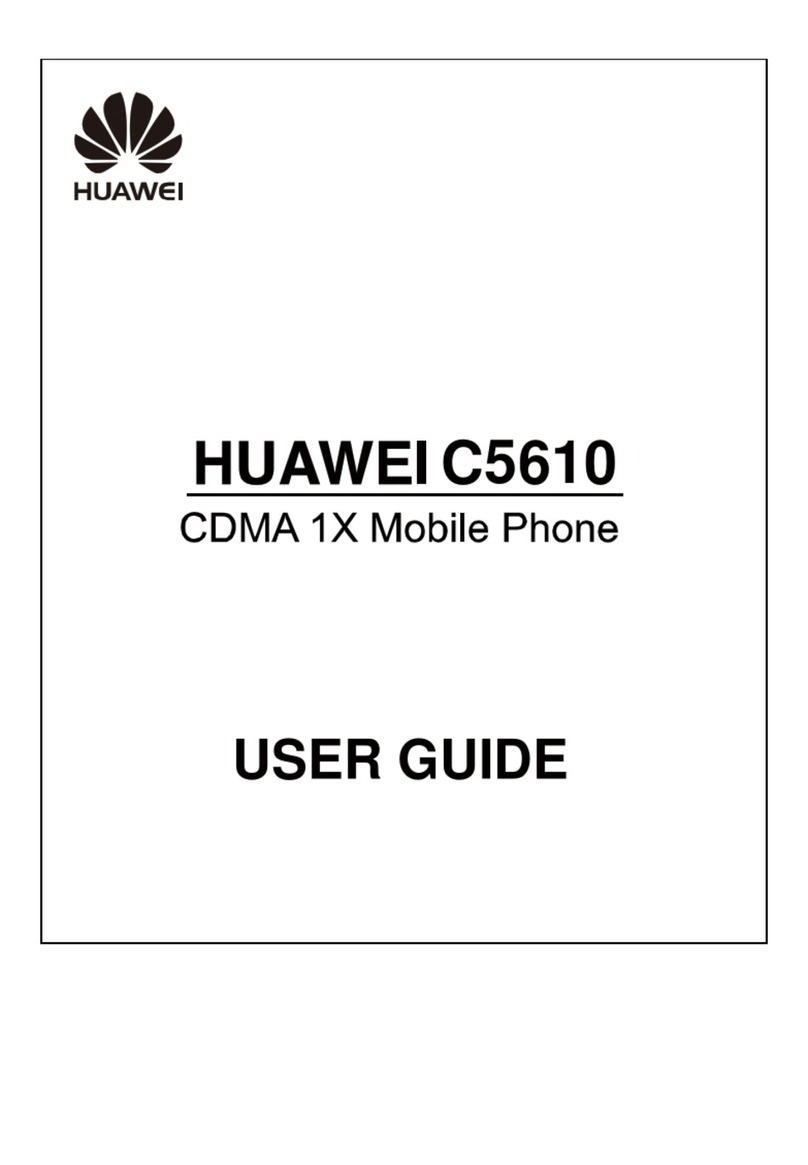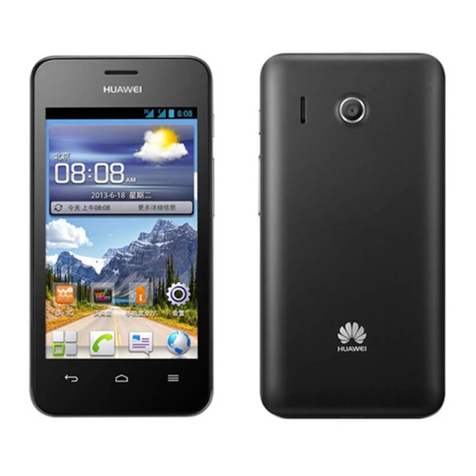Huawei Ascend P1 User manual
Other Huawei Cell Phone manuals

Huawei
Huawei P30 lite User manual
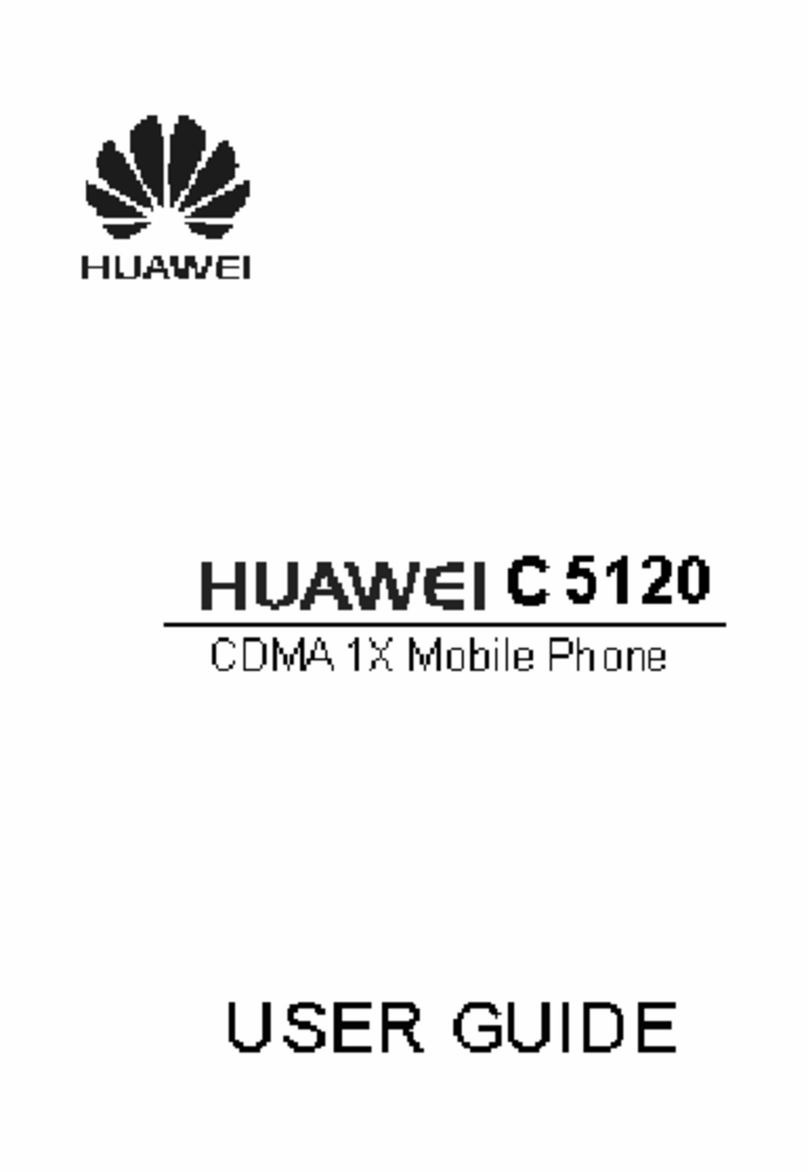
Huawei
Huawei C 5120 User manual

Huawei
Huawei Y360-U03 Installation guide

Huawei
Huawei DRA-L21 User manual
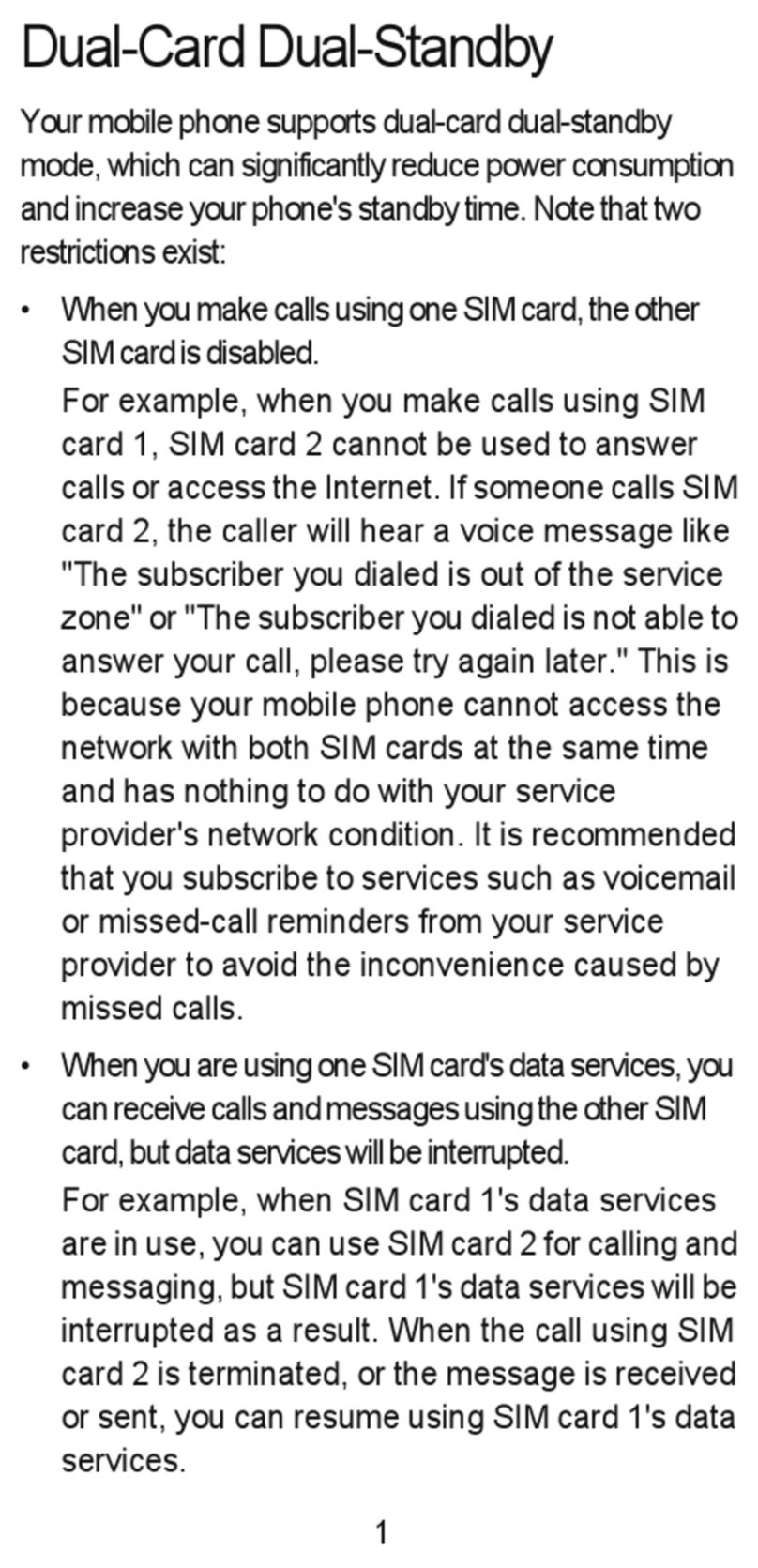
Huawei
Huawei Ascend G525 User manual

Huawei
Huawei Honor 7 User manual

Huawei
Huawei P SMART User manual
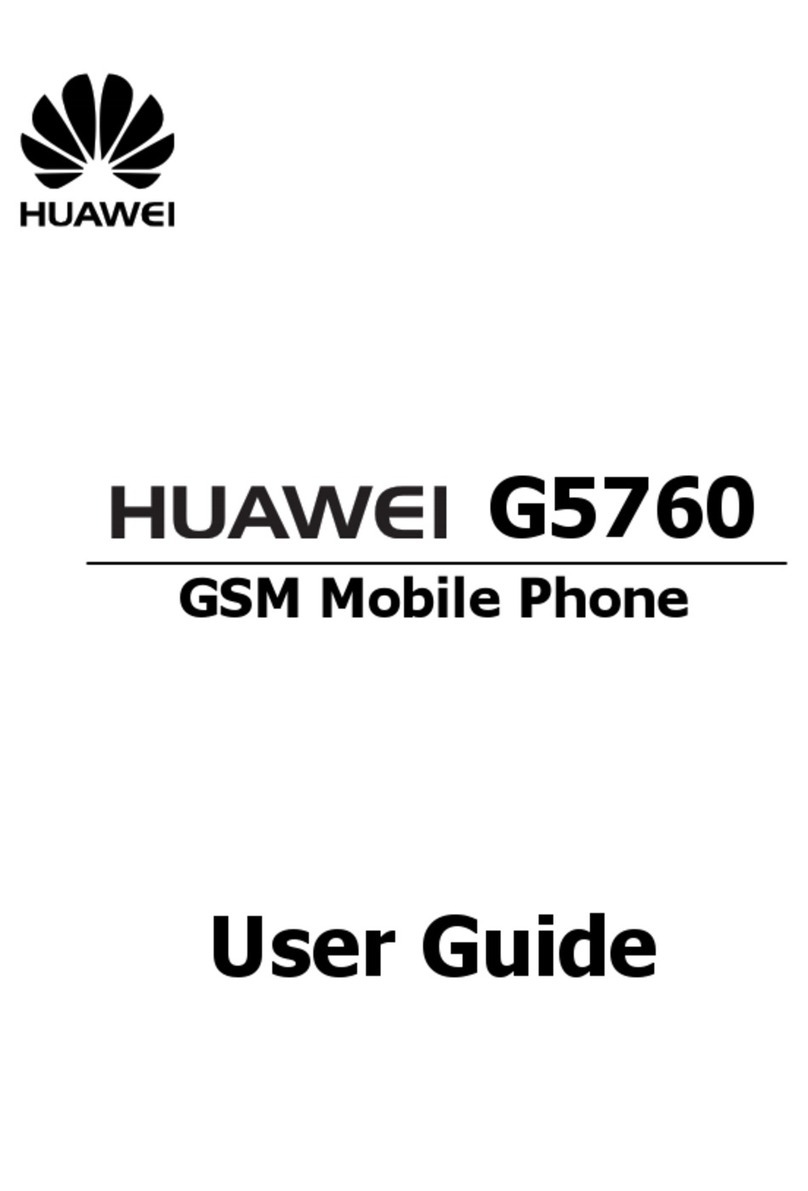
Huawei
Huawei G5760 User manual
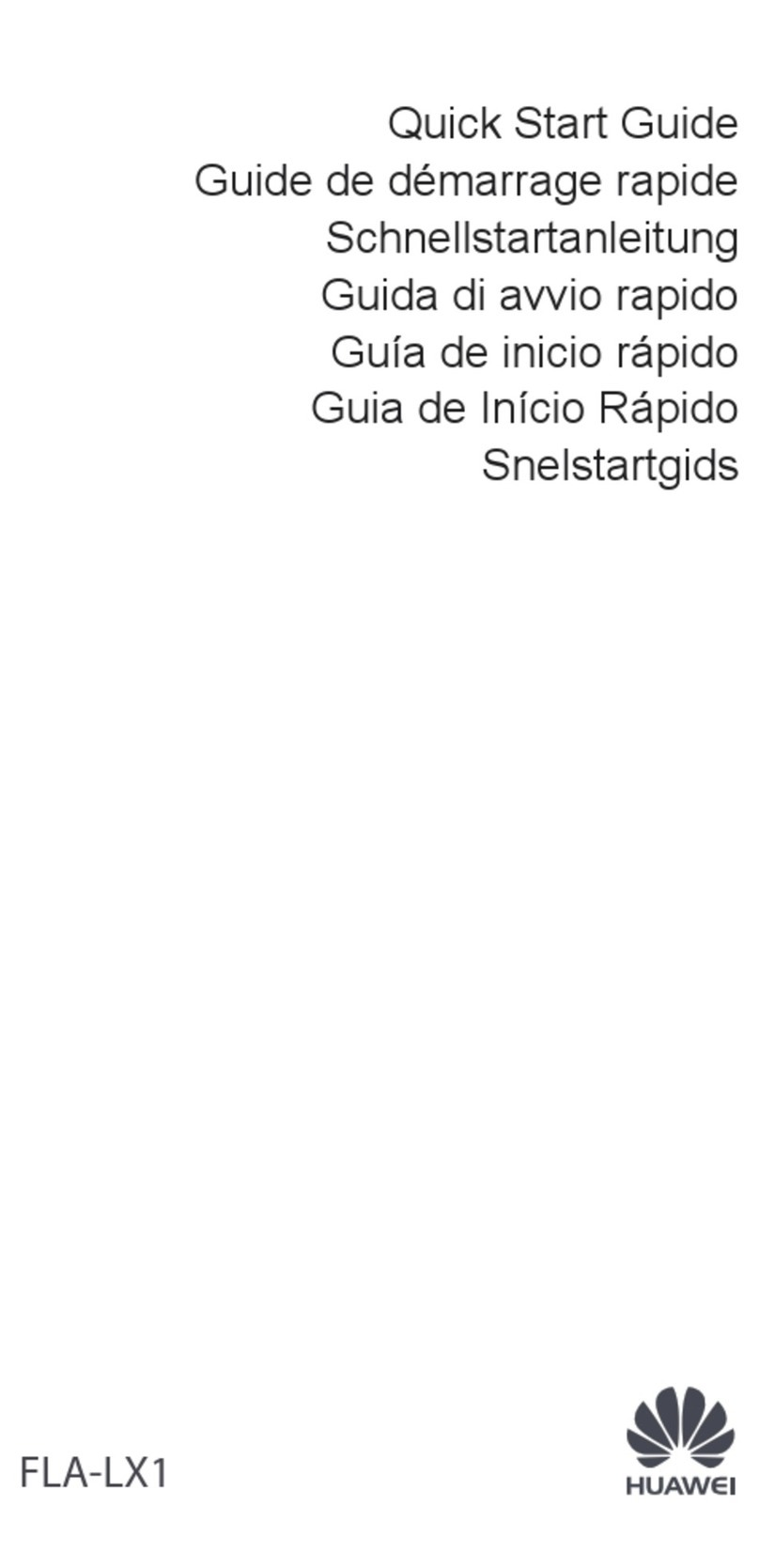
Huawei
Huawei FLA-LX1 User manual
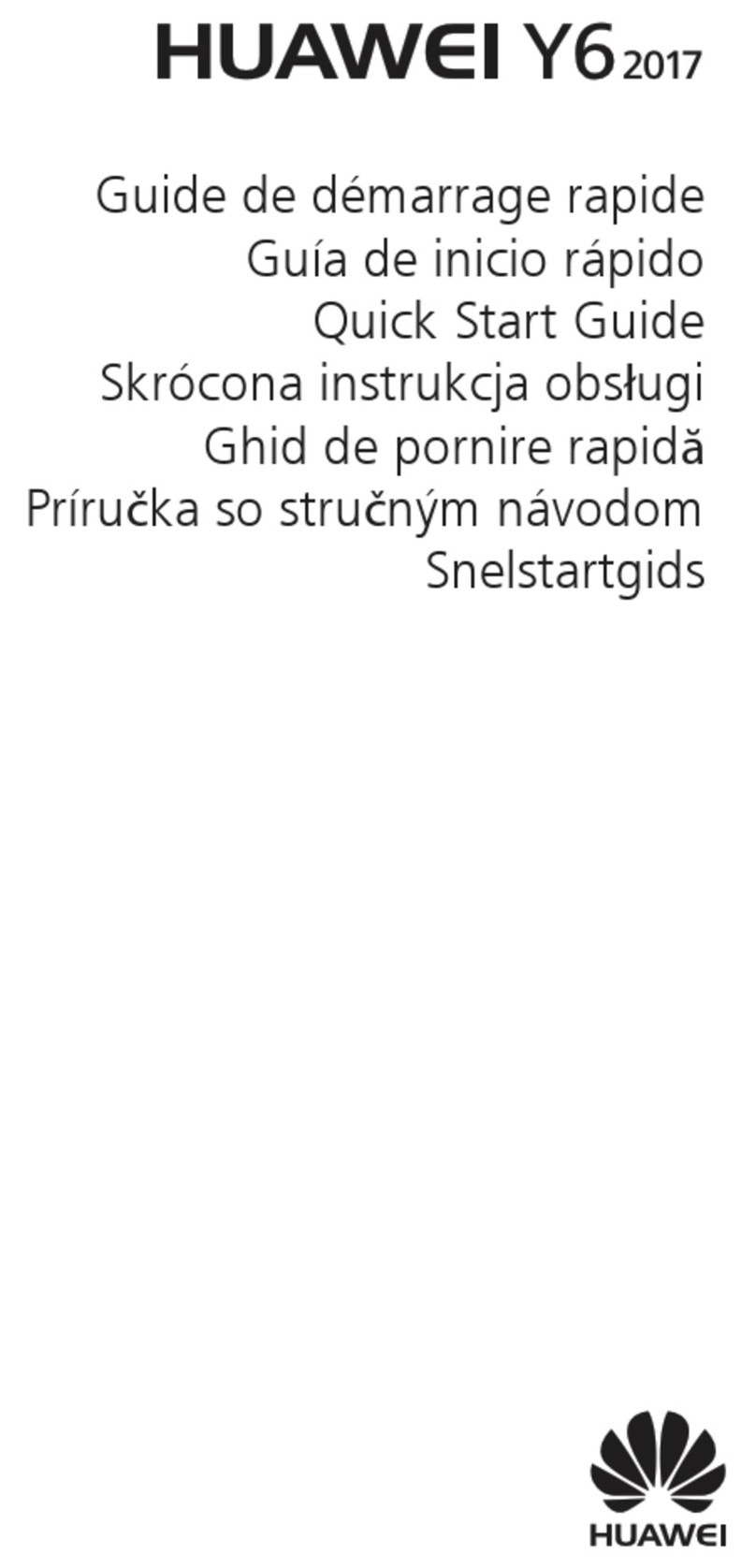
Huawei
Huawei MYA-L11 User manual

Huawei
Huawei Ascend Y530 User manual

Huawei
Huawei P10 LITE User manual

Huawei
Huawei Honor 7X Application guide

Huawei
Huawei P30 Pro Installation guide

Huawei
Huawei Ascend Y550 User manual

Huawei
Huawei G3501 User manual

Huawei
Huawei FOA-LX9 User manual

Huawei
Huawei Mate20 Pro User manual

Huawei
Huawei Terra User manual

Huawei
Huawei G7105 User manual