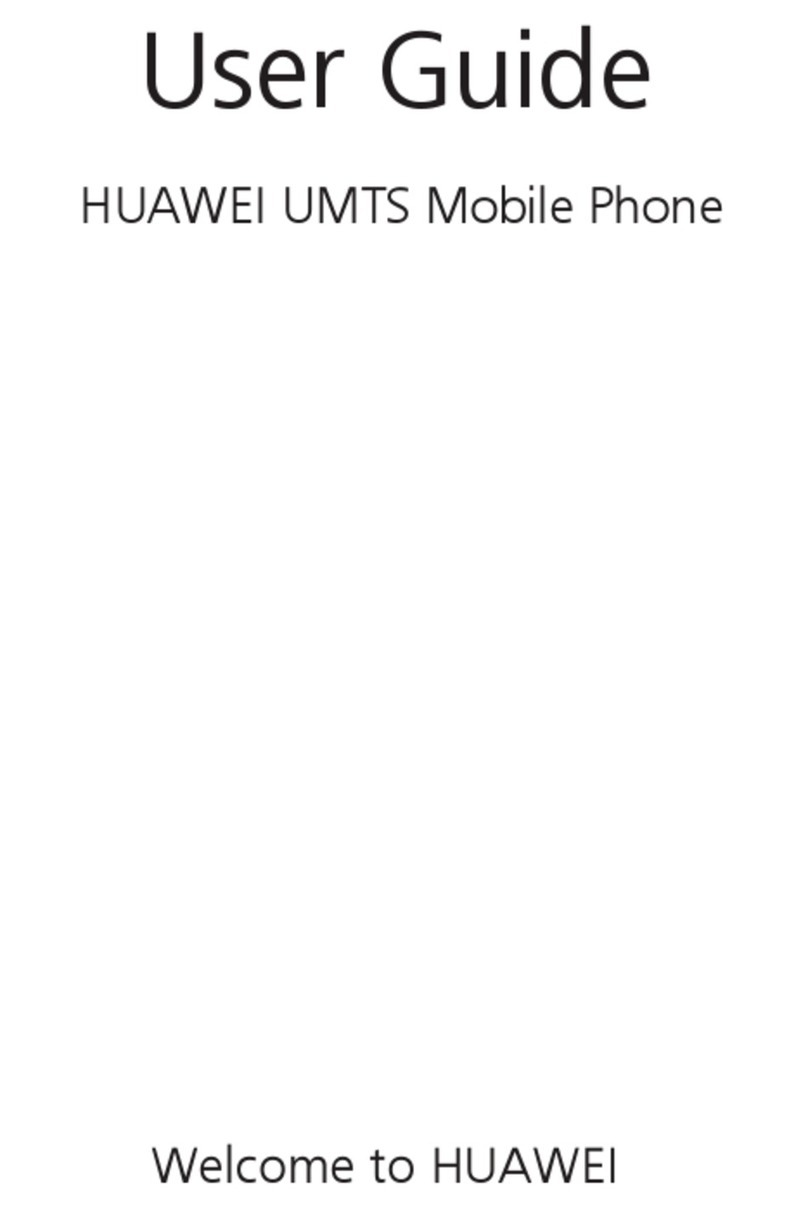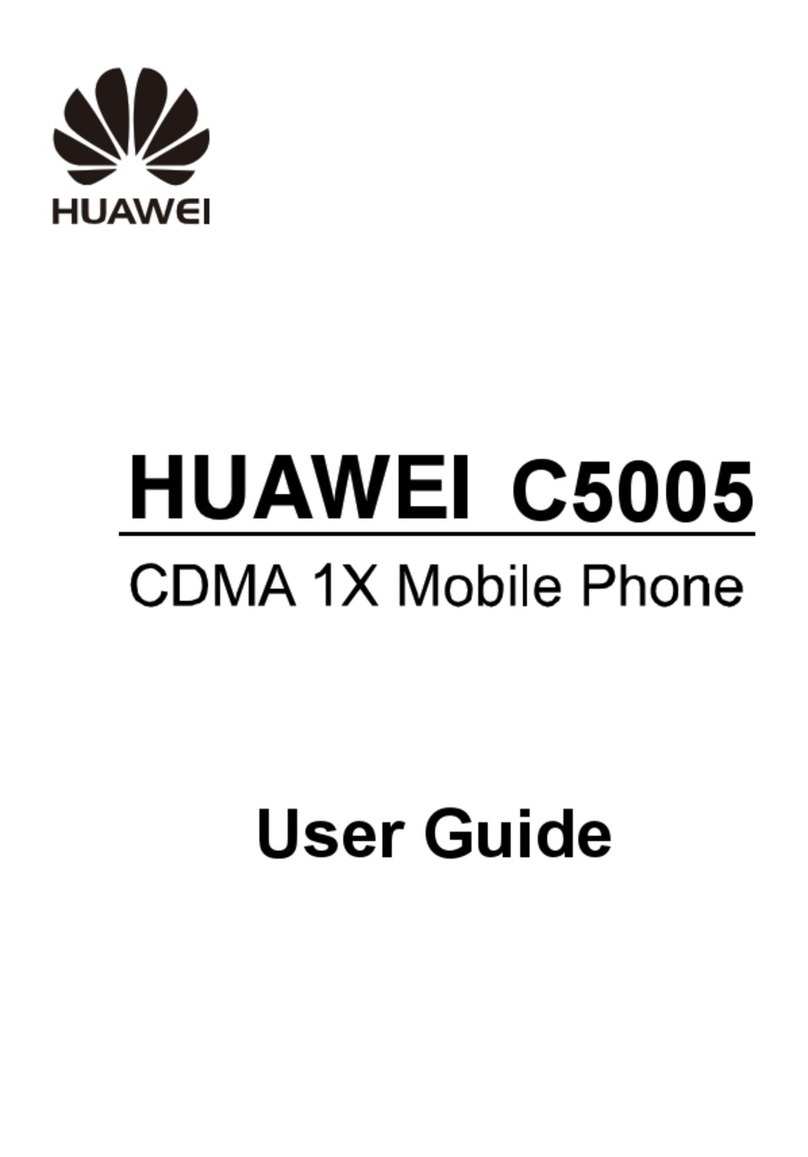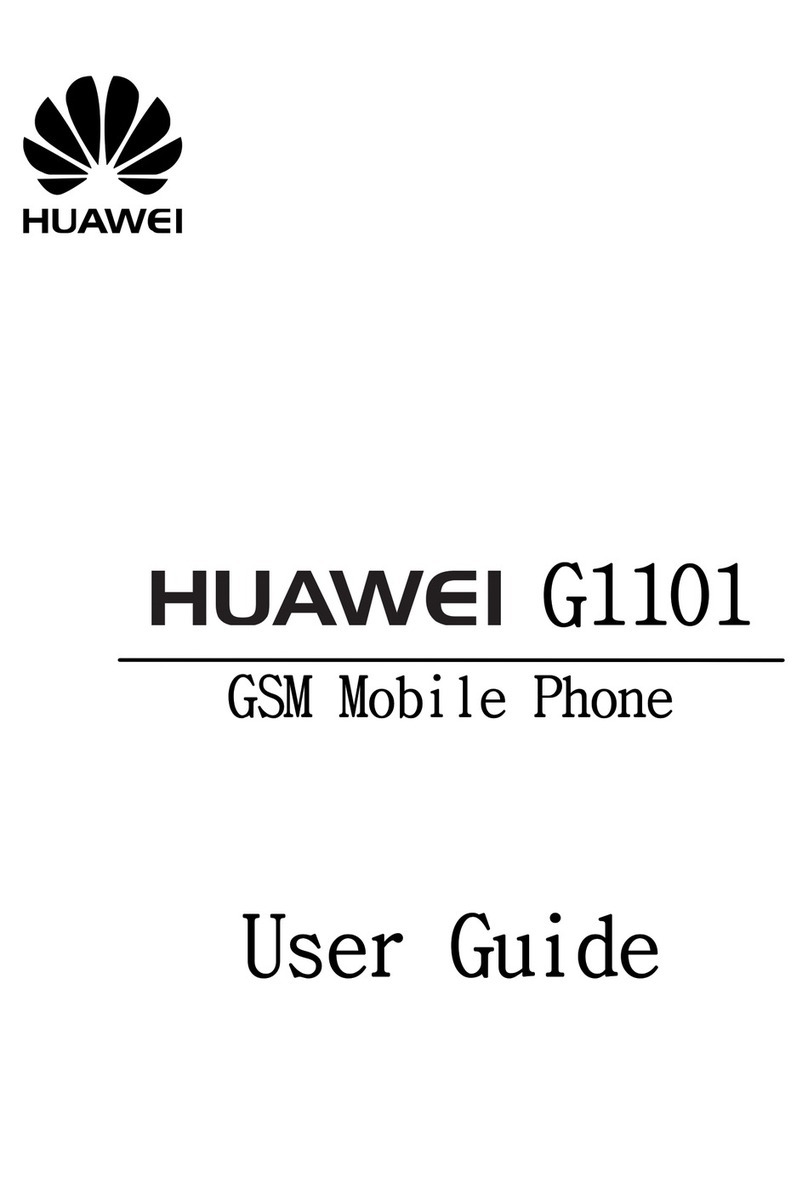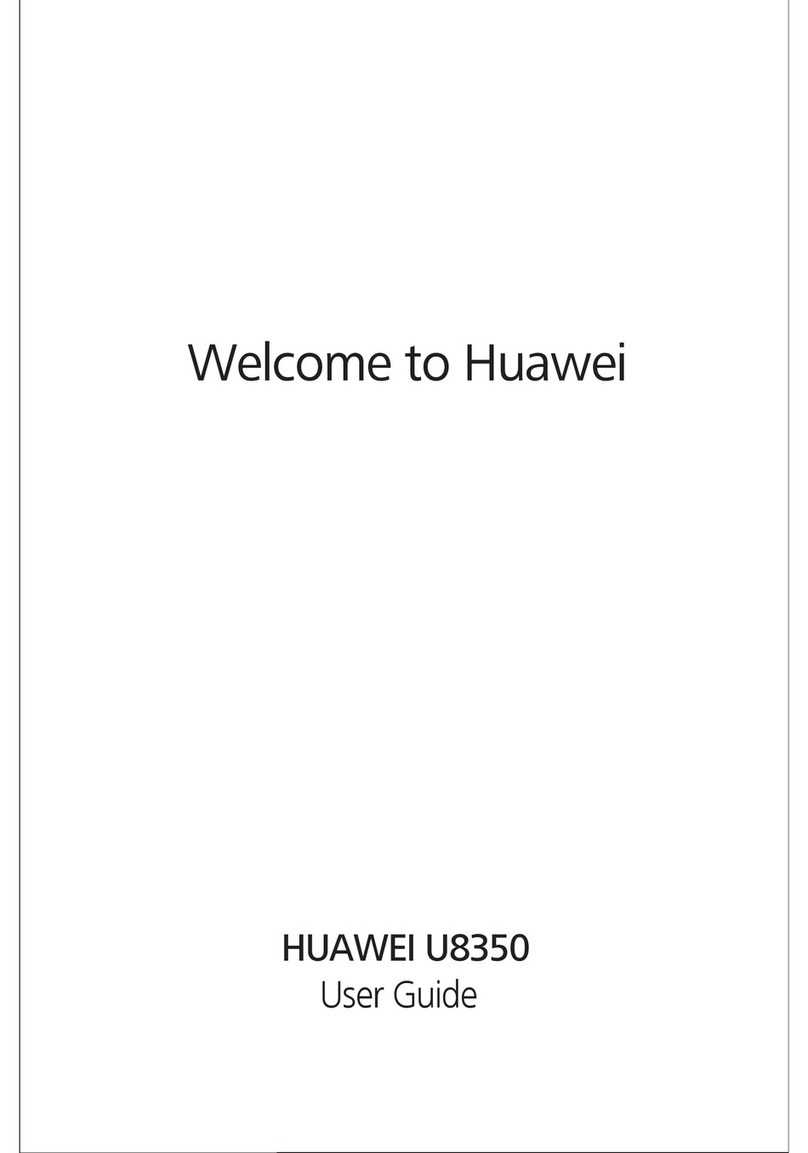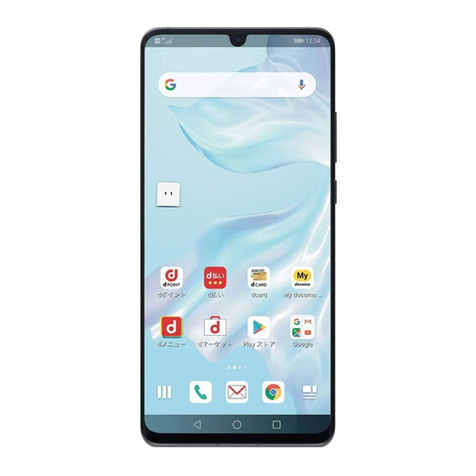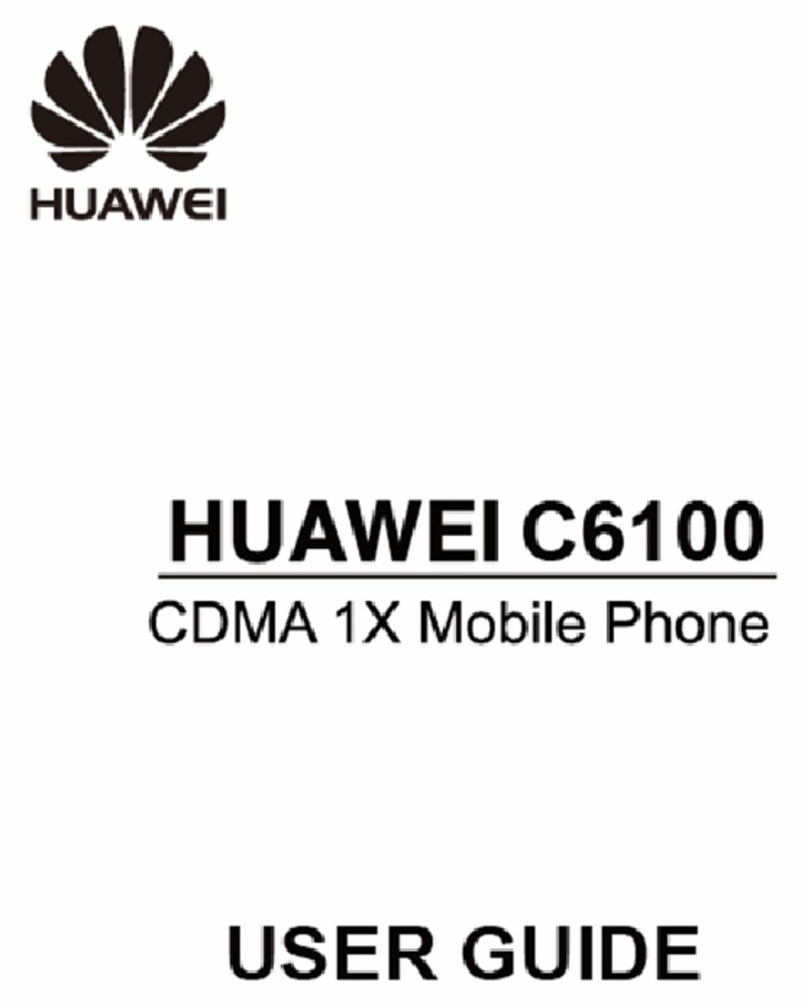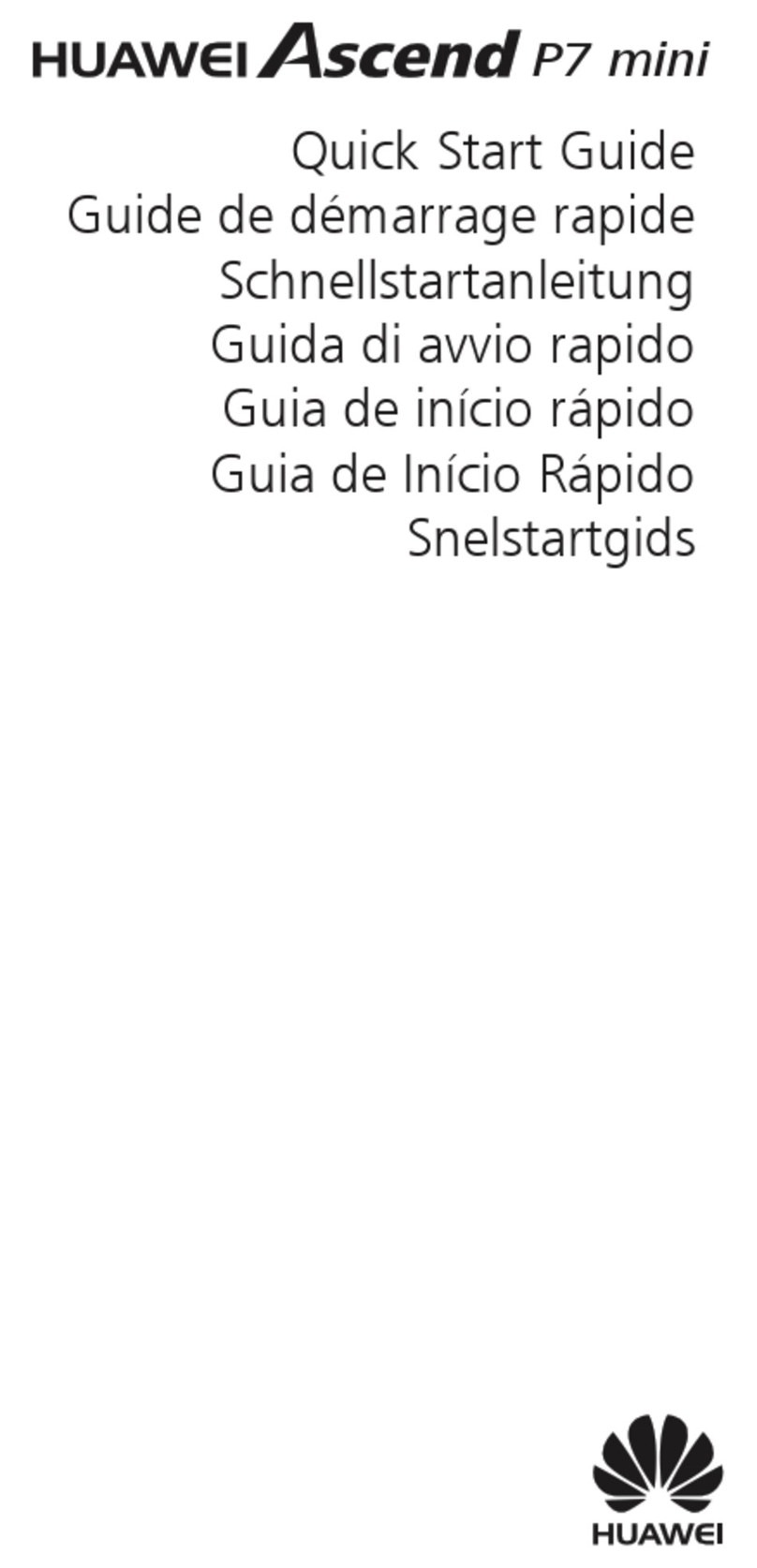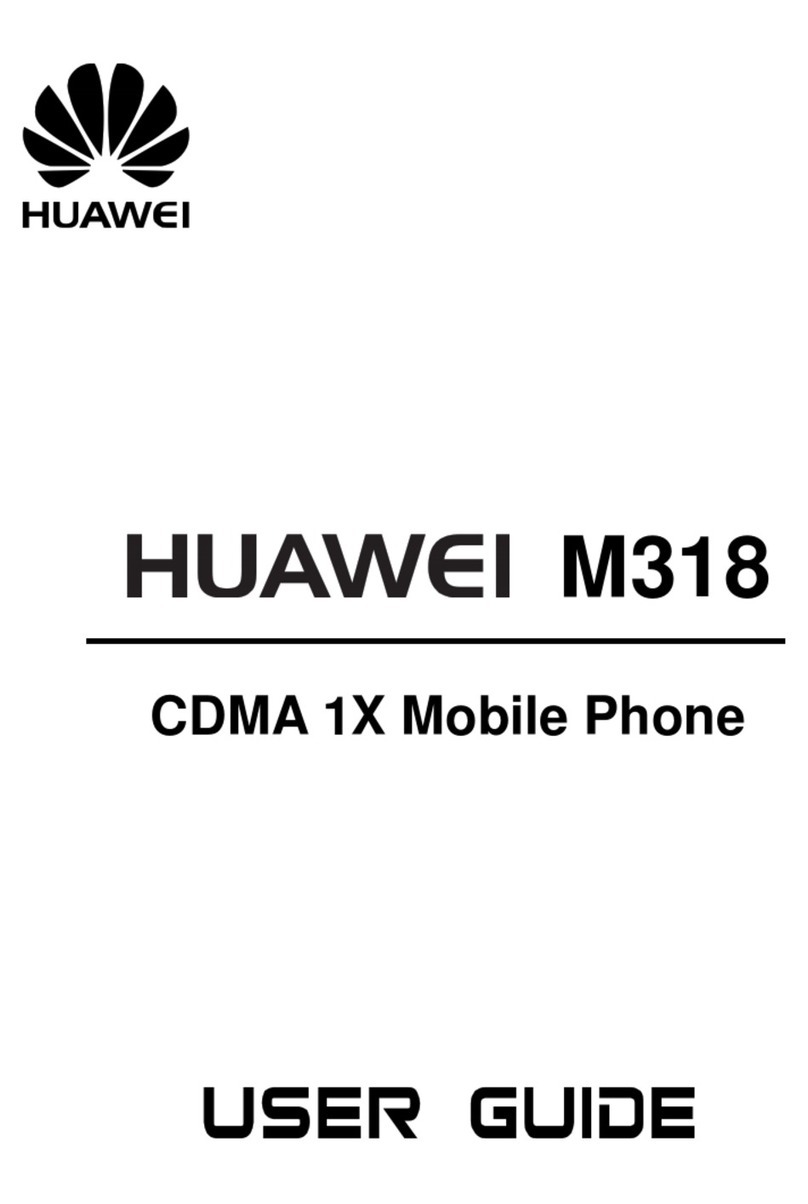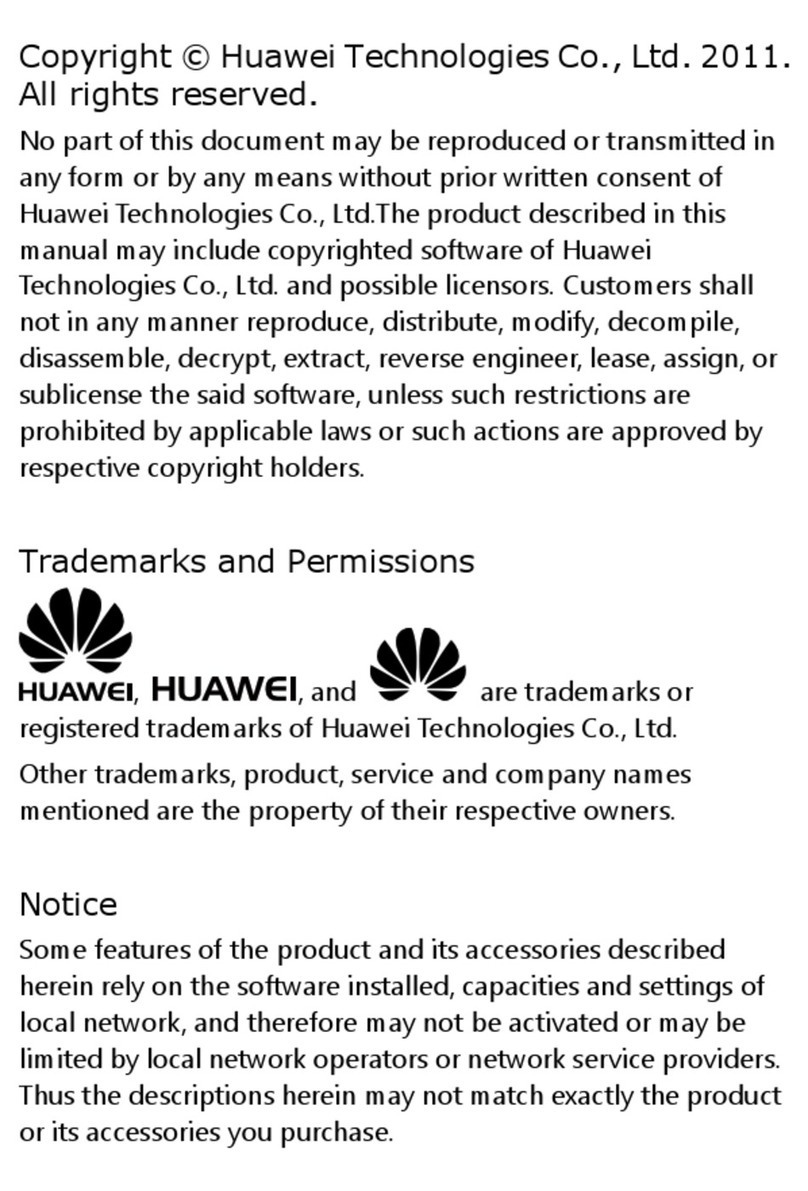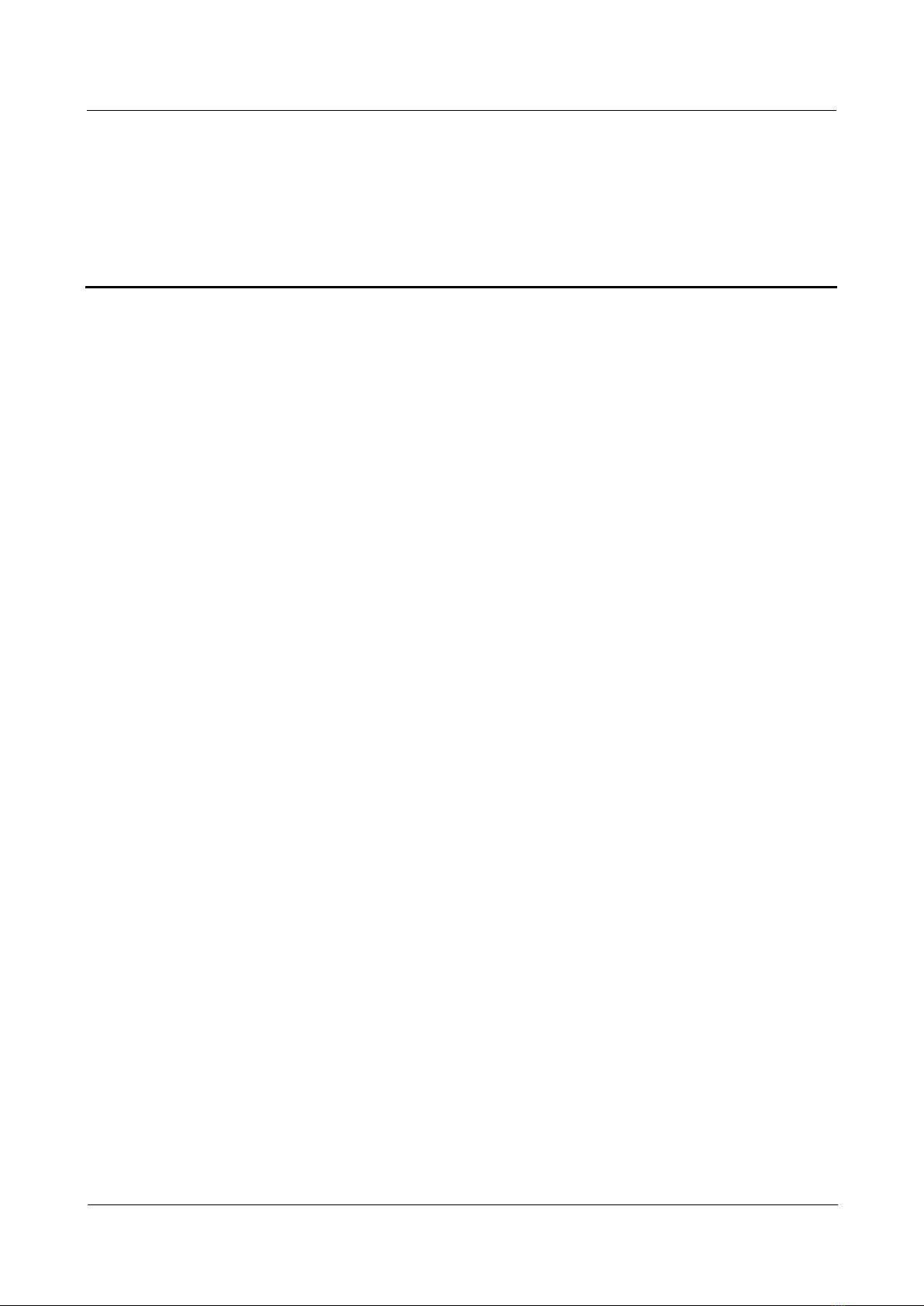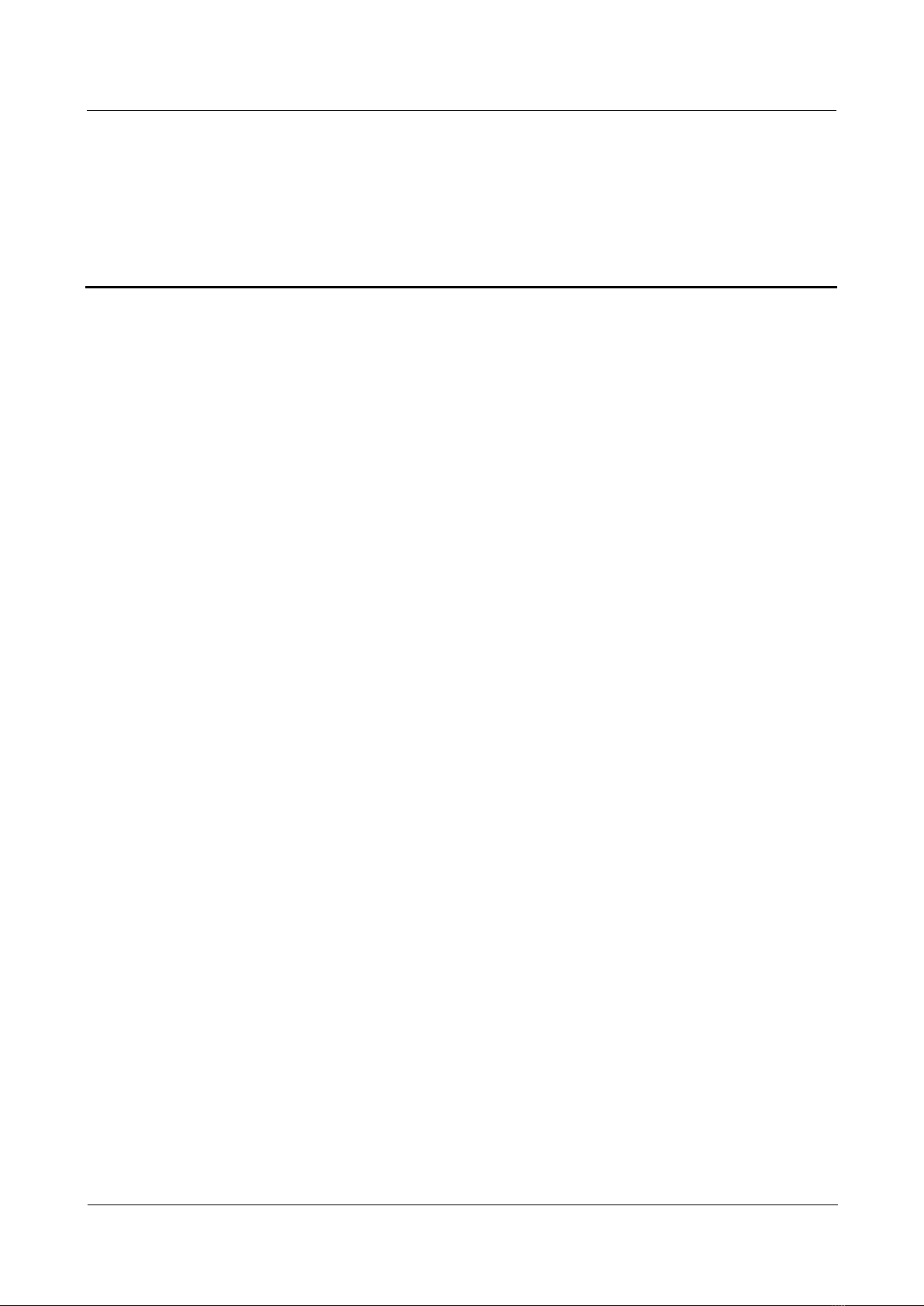Huawei Proprietary and Confidential
Copyright © Huawei Technologies Co., Ltd.
Figure 9-19 Analysis of the U8815 memory interface ........................................................................................36
Figure 9-20 Transmitting and receiving circuit block diagram ...........................................................................37
Figure 9-21 WCDMA IMT PAdiagram..............................................................................................................38
Figure 9-22 WCDMA 850 PA diagram ...............................................................................................................39
Figure 9-23 WCDMA PCS PA diagram ..............................................................................................................39
Figure 9-24 GSM Quad_band_PAdiagram.........................................................................................................39
Figure 9-25 UMTS IMT RX INTERSTAGE CHAIN diagram...........................................................................40
Figure 9-26 Diagram of dualband RF transmitting and receiving by using RTR6285A chip .............................40
Figure 9-27 Troubleshooting process for receiving failure .................................................................................41
Figure 9-28 Troubleshooting process for transmission failure ............................................................................43
Figure 9-29 Display screen circuit diagram 1......................................................................................................45
Figure 9-30 Display screen circuit diagram 2......................................................................................................45
Figure 9-31 Display screen circuit diagram 3......................................................................................................46
Figure 9-32 Troubleshooting process for no LCD display ..................................................................................47
Figure 9-33 Motor circuit diagram......................................................................................................................48
Figure 9-34 Vibration maintenance process ........................................................................................................49
Figure 9-35 Call reception circuit diagram 1.......................................................................................................50
Figure 9-36 Call reception circuit diagram 2.......................................................................................................50
Figure 9-37 Call reception circuit diagram 3.......................................................................................................50
Figure 9-38 Call reception circuit diagram 4.......................................................................................................51
Figure 9-39 7227A audio processing diagram.....................................................................................................51
Figure 9-40 Troubleshooting process for sound failure.......................................................................................53
Figure 9-41 Primary handset microphone circuit diagram ..................................................................................54
Figure 9-42 Secondary handset microphone circuit diagram ..............................................................................55
Figure 9-43 Troubleshooting process for sound failure.......................................................................................56
Figure 9-44 Headset circuit block diagram .........................................................................................................57
Figure 9-45 Troubleshooting process for no sound from the headset failure ......................................................58
Figure 9-46 SIM card circuit diagram.................................................................................................................59
Figure 9-47 Troubleshooting process for the UIM card detection failure ...........................................................60
Figure 9-48 I/O connector circuit diagram..........................................................................................................61
Figure 9-49 microSD card connector circuit diagram .........................................................................................62
Figure 9-50 Troubleshooting process for micorSD card read failure ..................................................................63
Figure 9-51 FM circuit diagram 1 .......................................................................................................................63