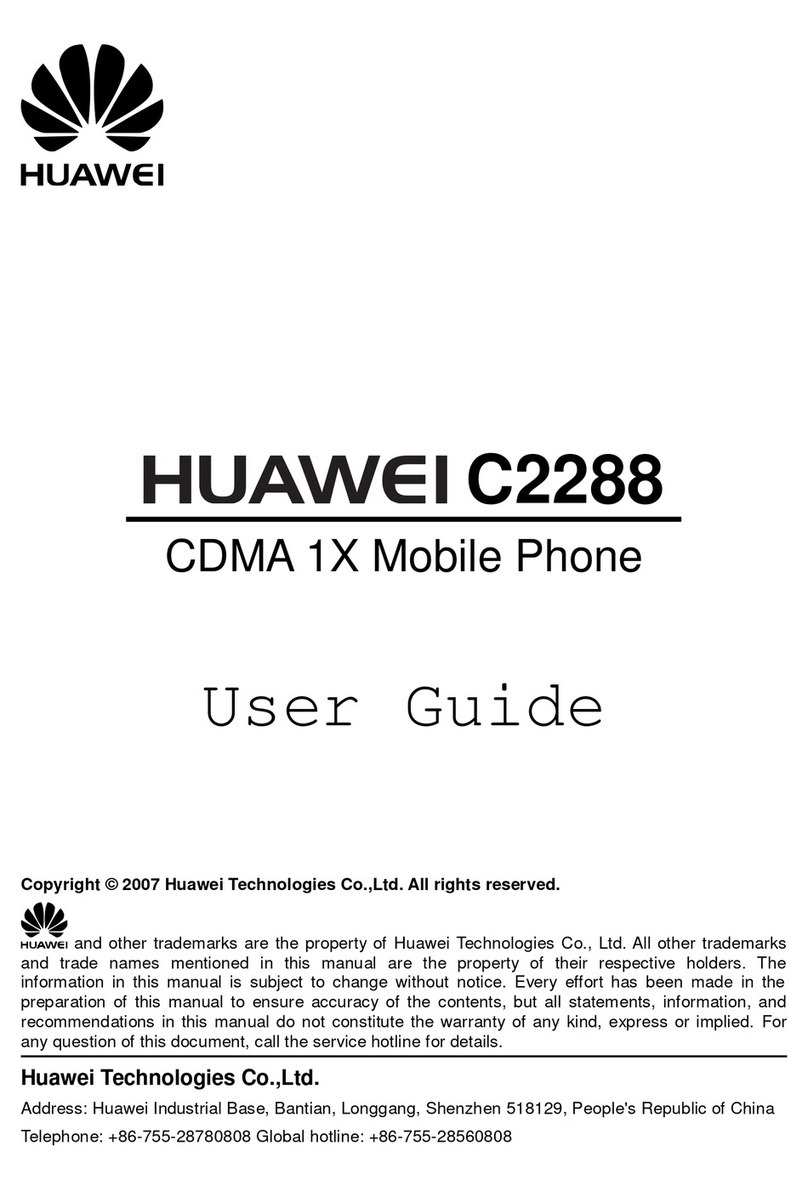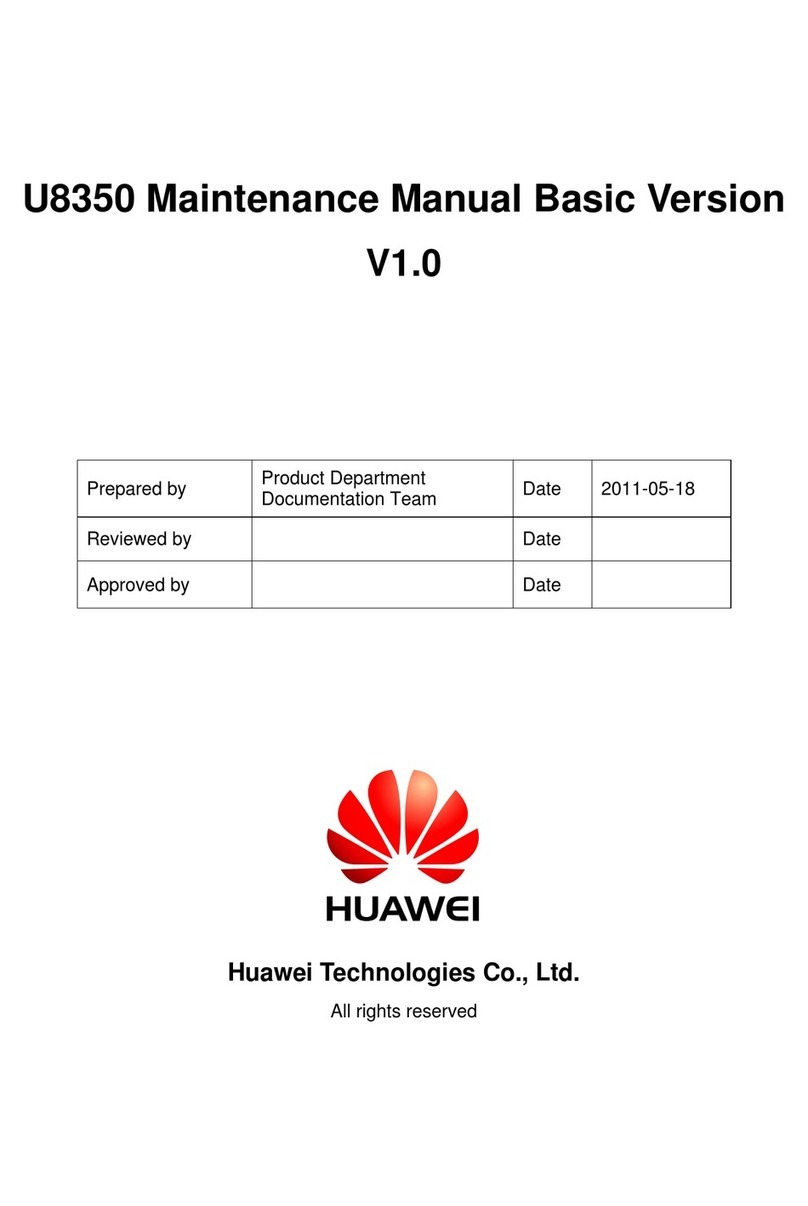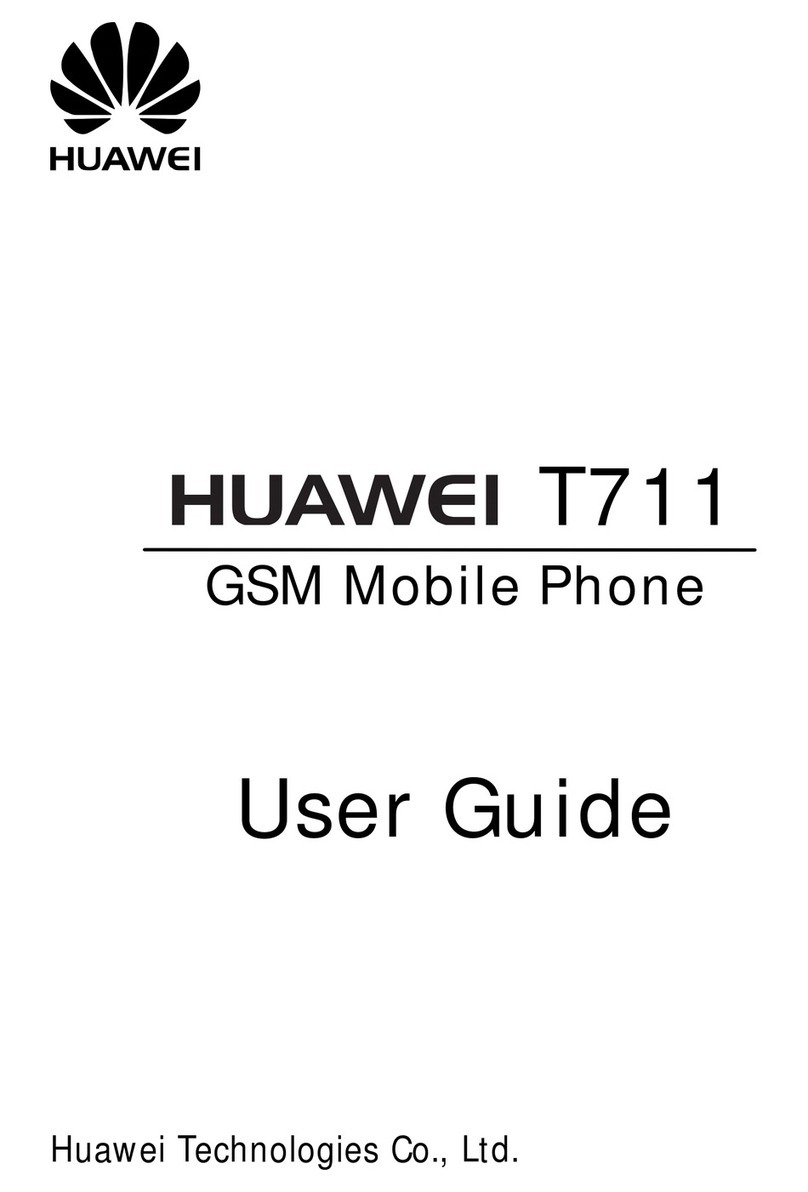Huawei AT&T Fusion U8652 User manual
Other Huawei Cell Phone manuals

Huawei
Huawei P8 lite User manual

Huawei
Huawei Mobile Phones User manual

Huawei
Huawei Ascend Mate7 User manual

Huawei
Huawei Ascend Y5 User manual

Huawei
Huawei Honor 6 Plus User manual

Huawei
Huawei MATE 9 User manual

Huawei
Huawei AMN-LX9X User manual

Huawei
Huawei EVE-LX3 User manual

Huawei
Huawei U8520-51 User manual

Huawei
Huawei c3308 User manual

Huawei
Huawei Ascend Y300 User manual

Huawei
Huawei G6610V User manual

Huawei
Huawei JAT-L41 User manual
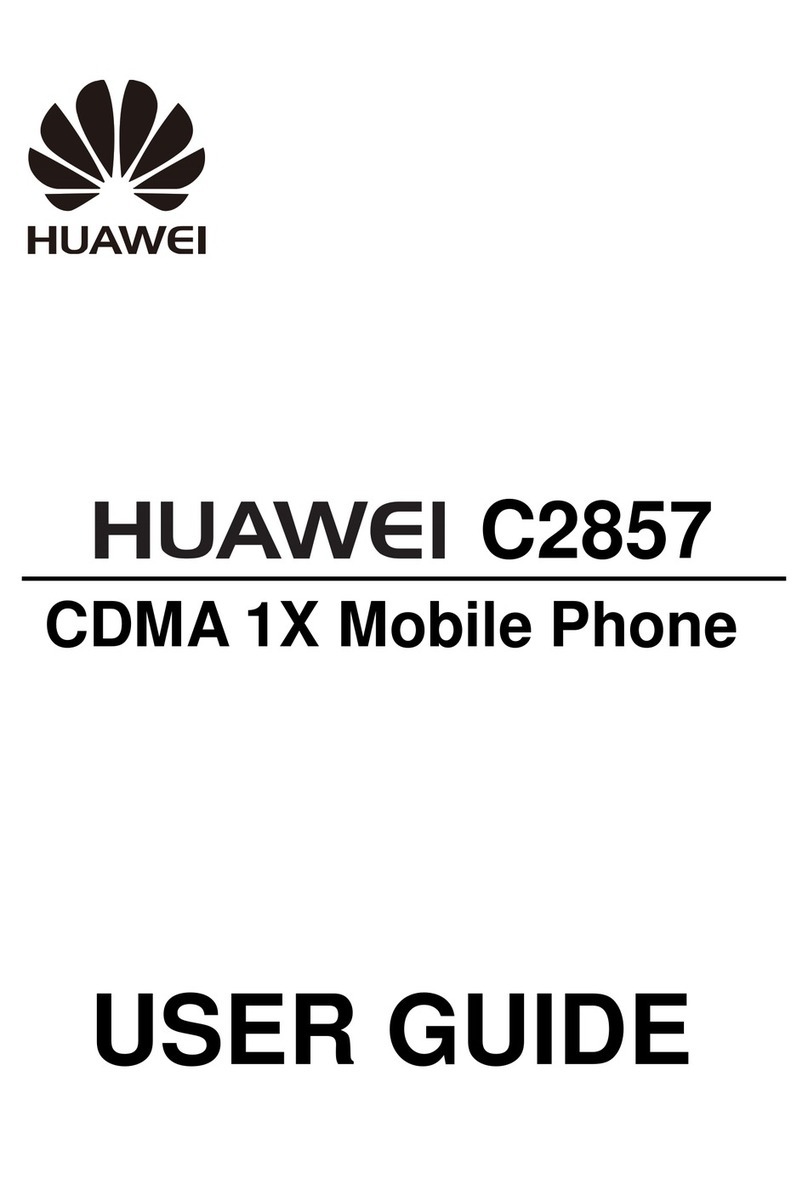
Huawei
Huawei C2857 User manual

Huawei
Huawei Mate Xs User manual

Huawei
Huawei JNY-LX2 User manual
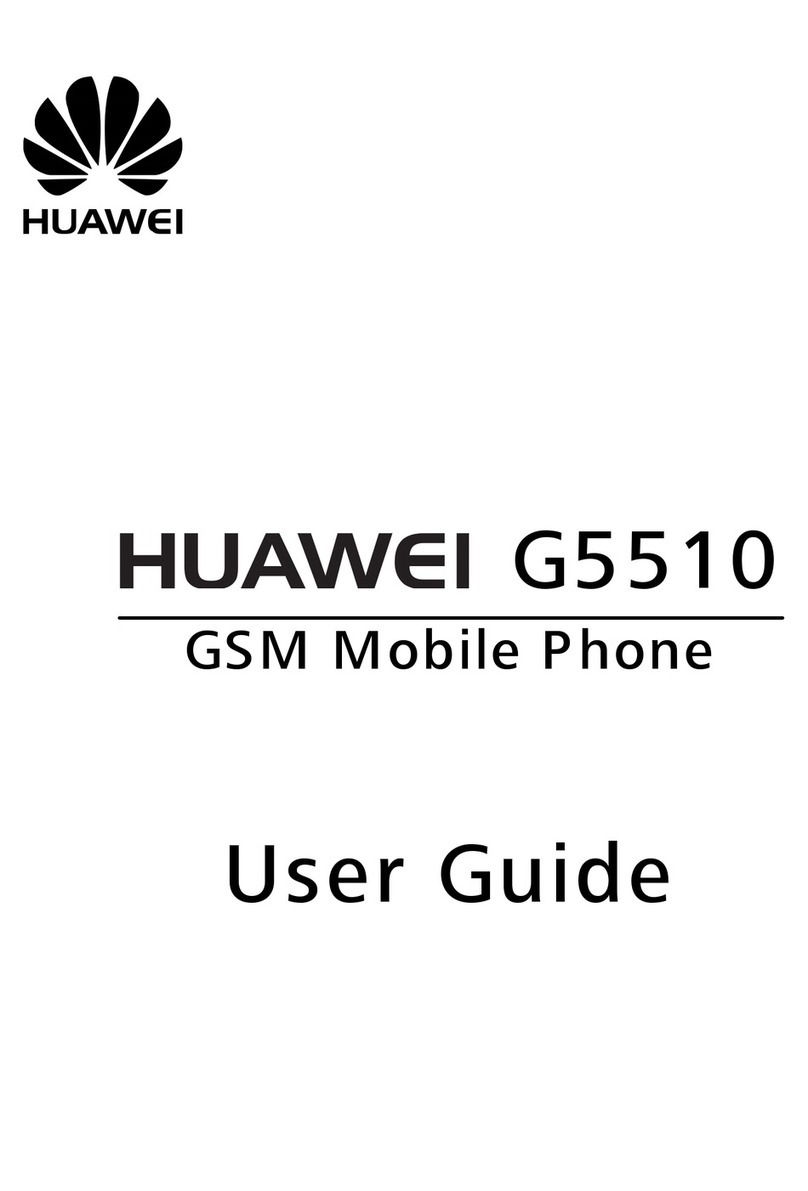
Huawei
Huawei G5510 User manual
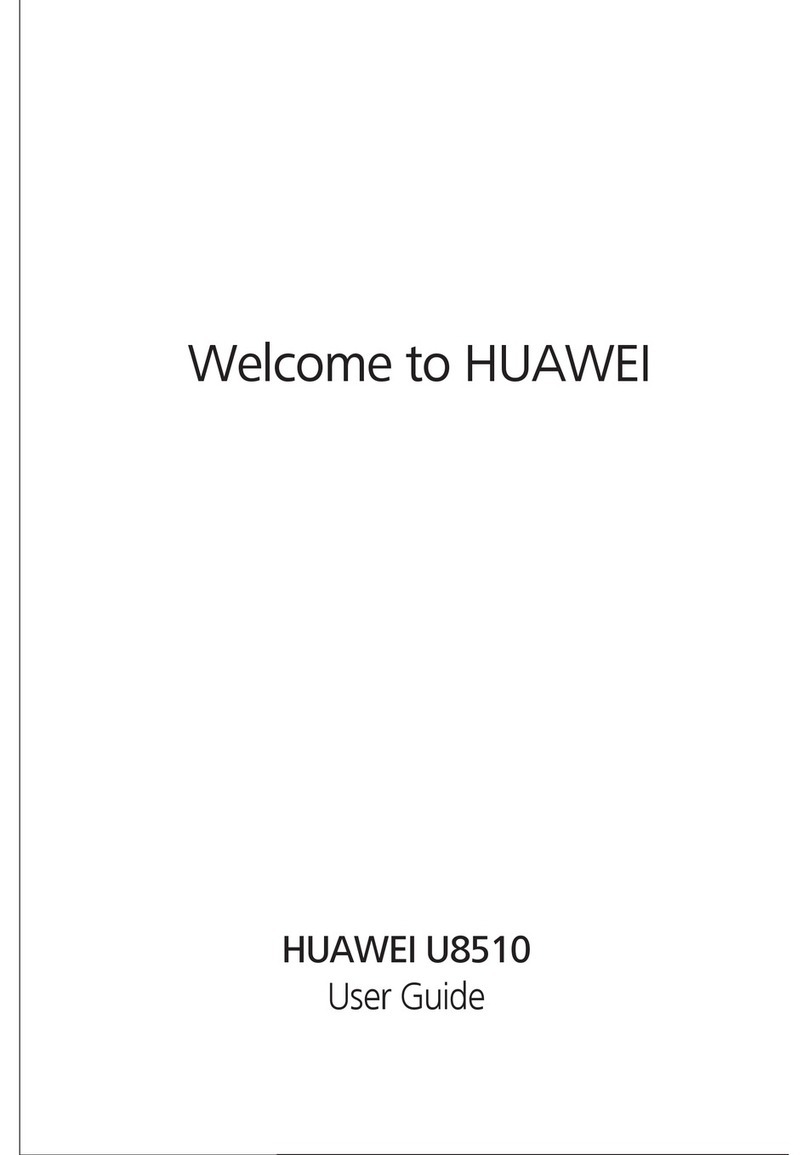
Huawei
Huawei IDEOS X3 User manual

Huawei
Huawei U7520-7 User manual

Huawei
Huawei GSM Mobile Phone User manual