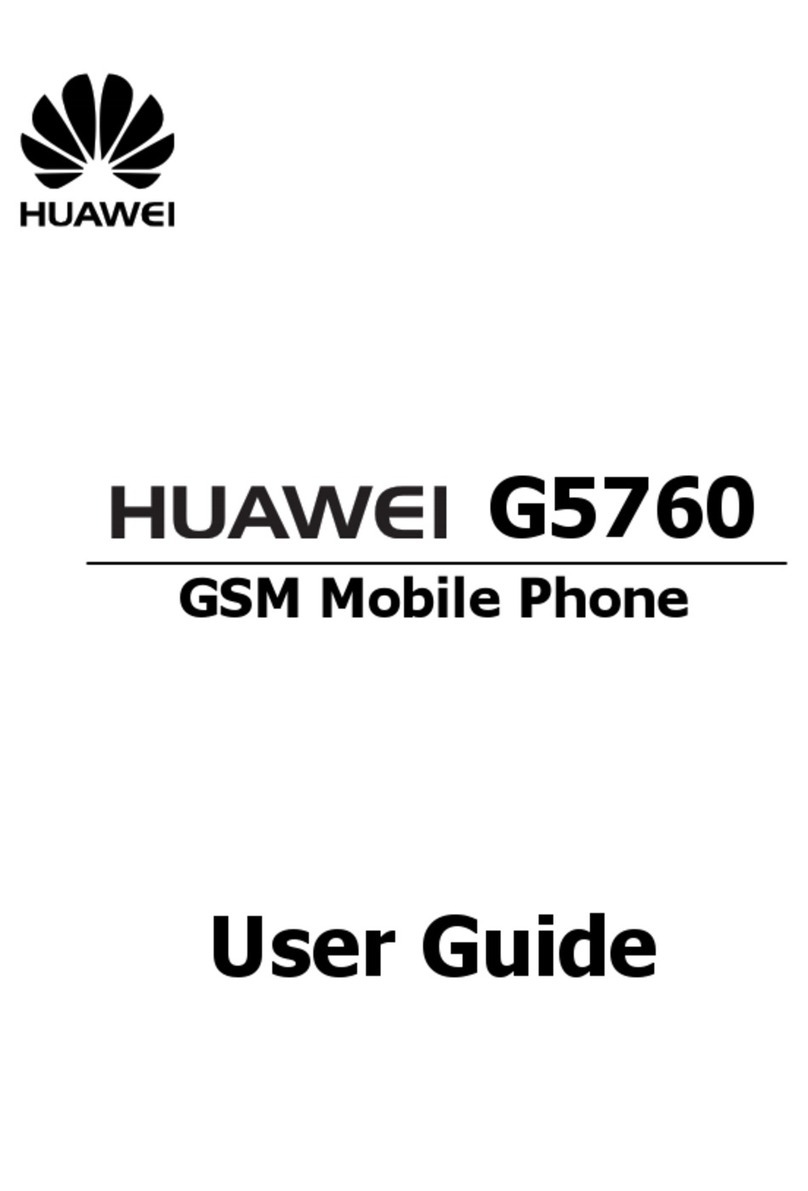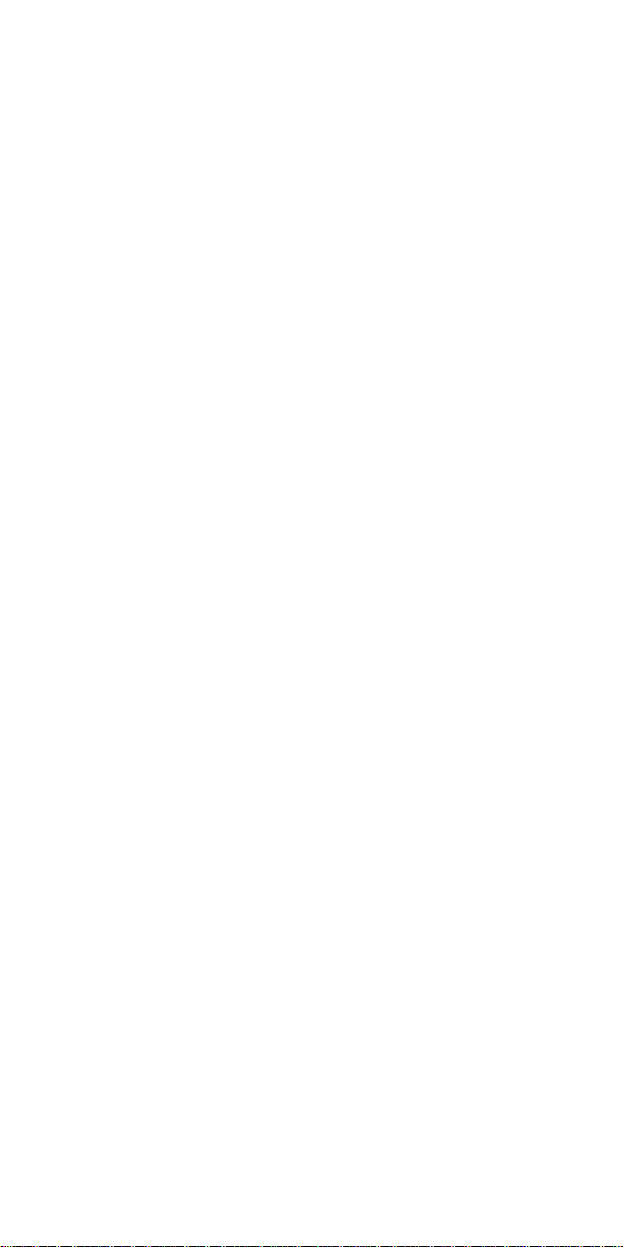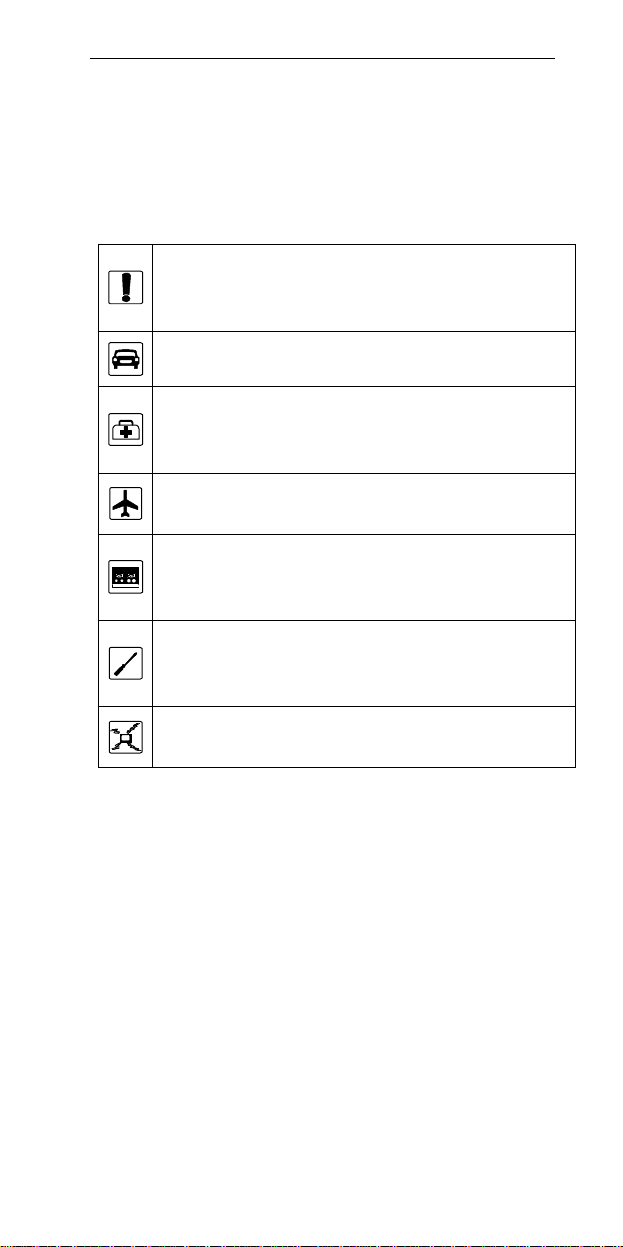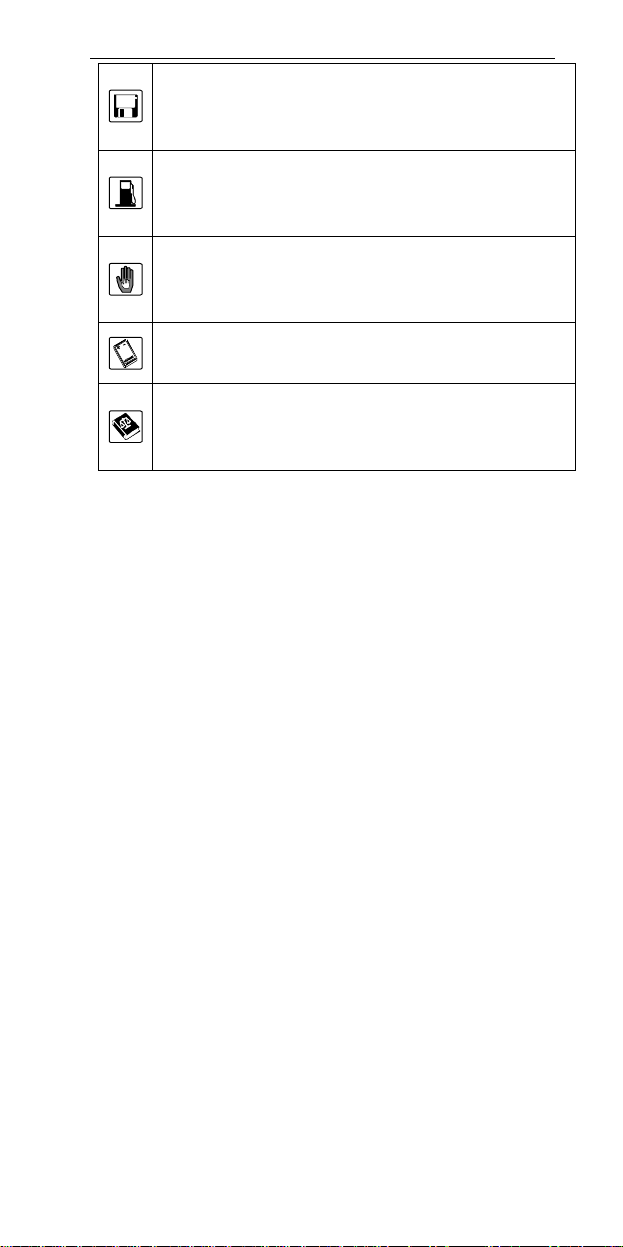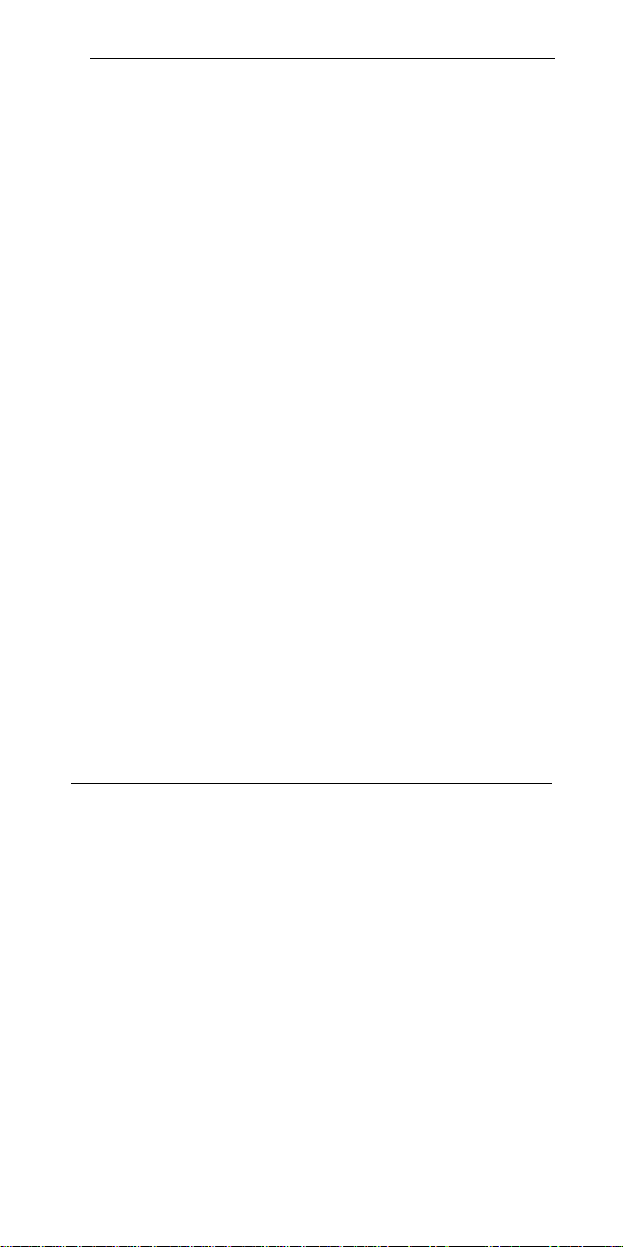Huawei C3300 User manual
Other Huawei Cell Phone manuals

Huawei
Huawei G7600 User manual

Huawei
Huawei Aero User manual
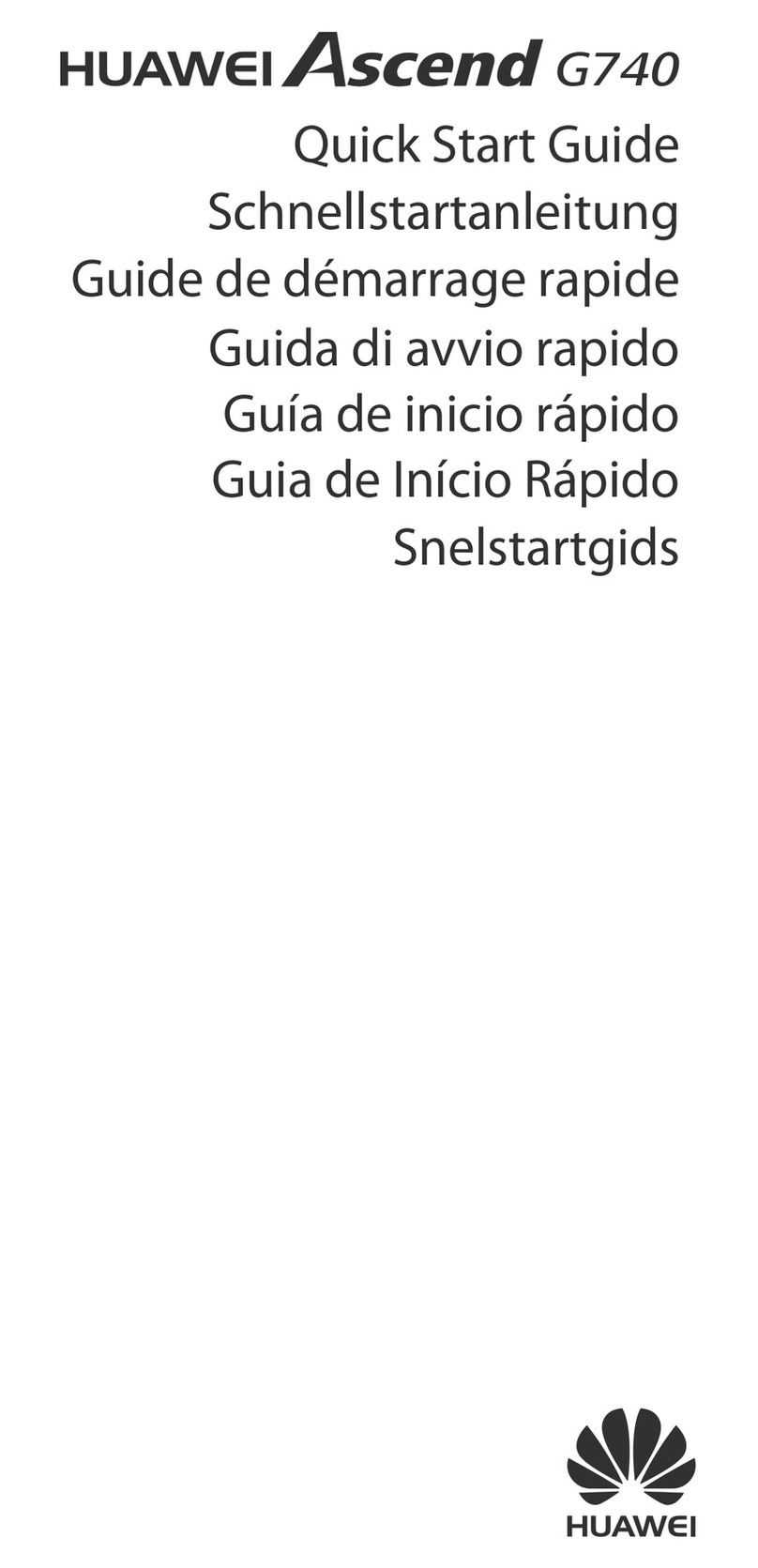
Huawei
Huawei Ascend G740 User manual

Huawei
Huawei AT&T Fusion 3 User manual
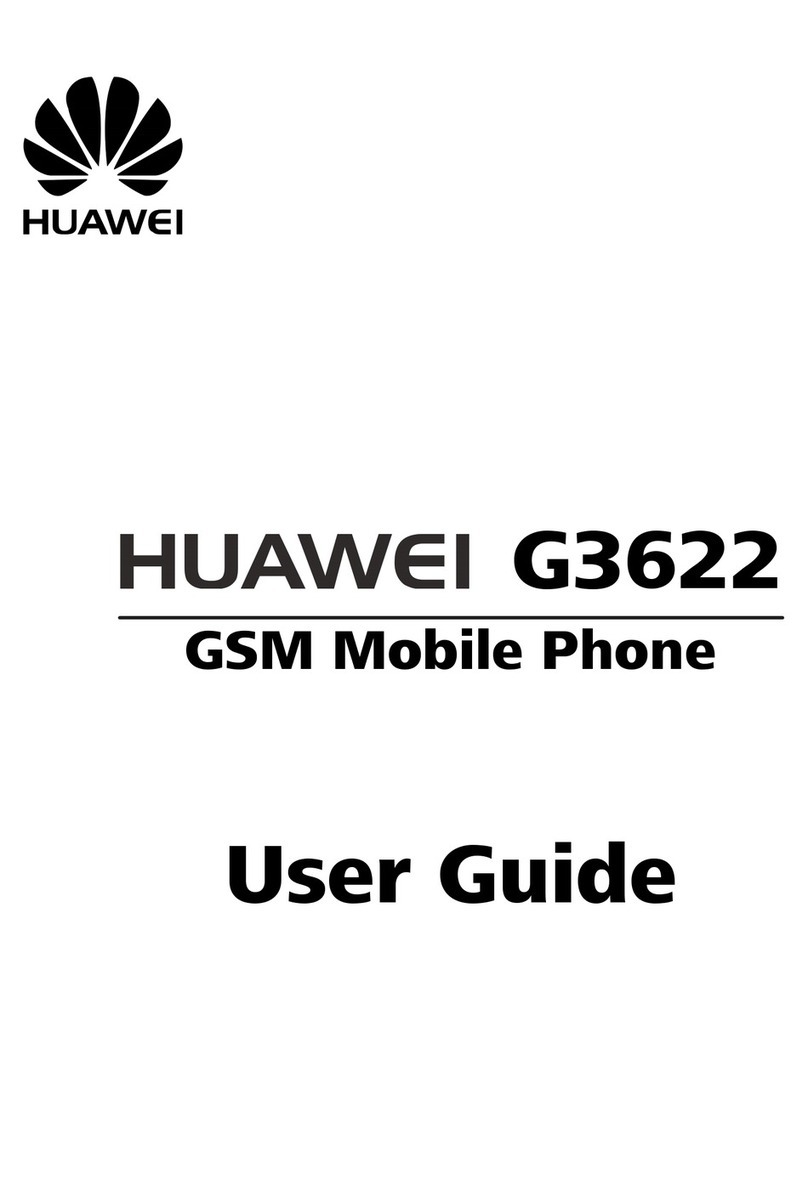
Huawei
Huawei G3622 User manual

Huawei
Huawei P8 GRA-UL00 Dimensions

Huawei
Huawei G7500 User manual
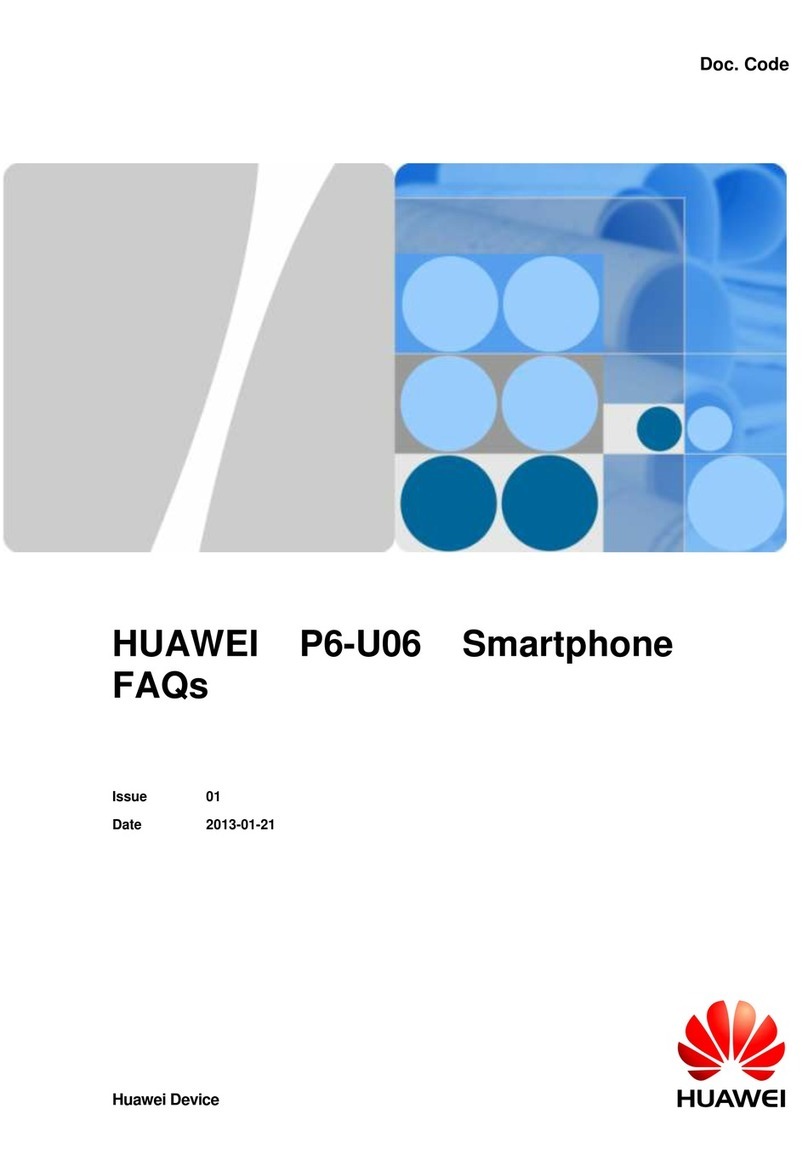
Huawei
Huawei P6-U06 Installation guide

Huawei
Huawei NEO-L29 Troubleshooting guide

Huawei
Huawei U1005 User manual
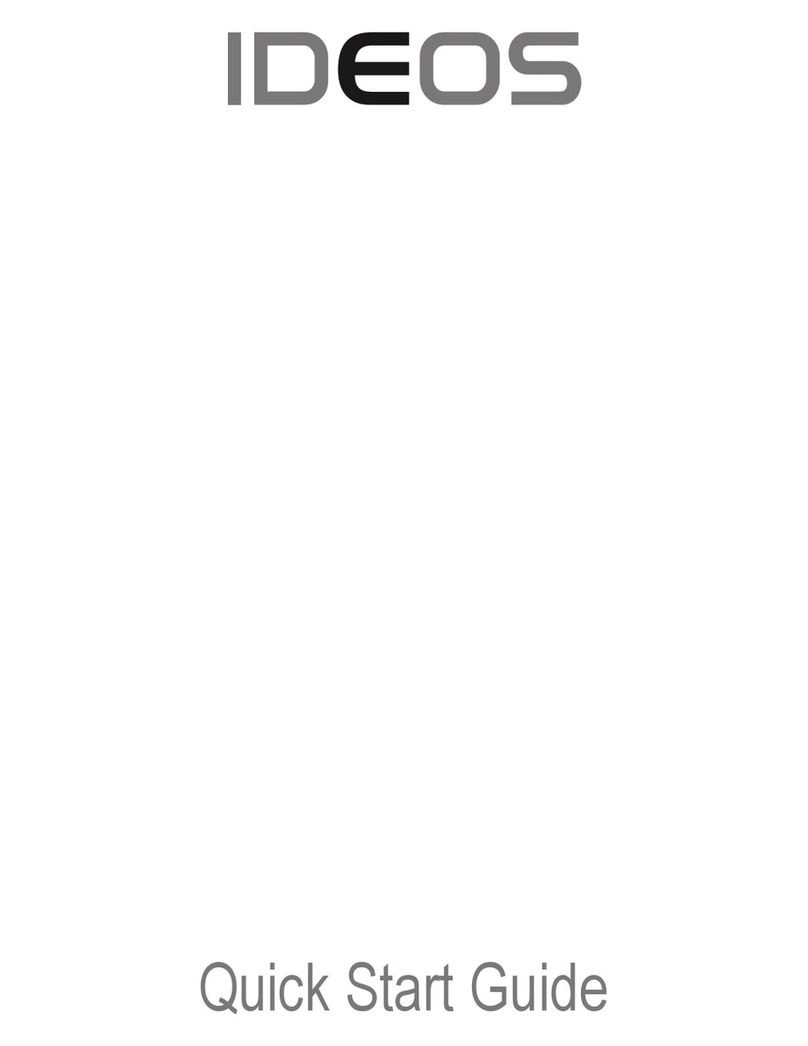
Huawei
Huawei U8510 User manual

Huawei
Huawei Honor 3C H30-U10 Dimensions

Huawei
Huawei Y6Pro User manual

Huawei
Huawei HMA-L09 User manual
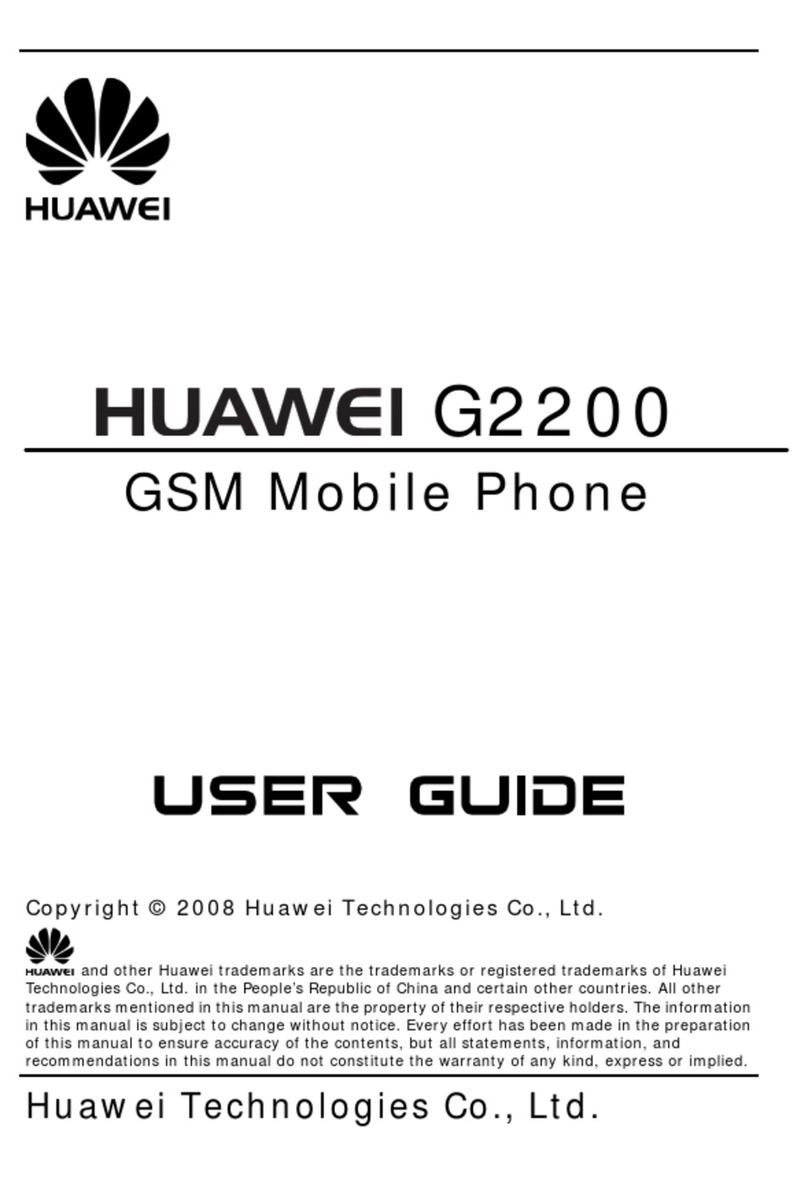
Huawei
Huawei G2200 User manual

Huawei
Huawei PAR-AL00 User manual

Huawei
Huawei PAR-LX9 User manual

Huawei
Huawei FOA-LX9 User manual

Huawei
Huawei ATU-L31 User manual
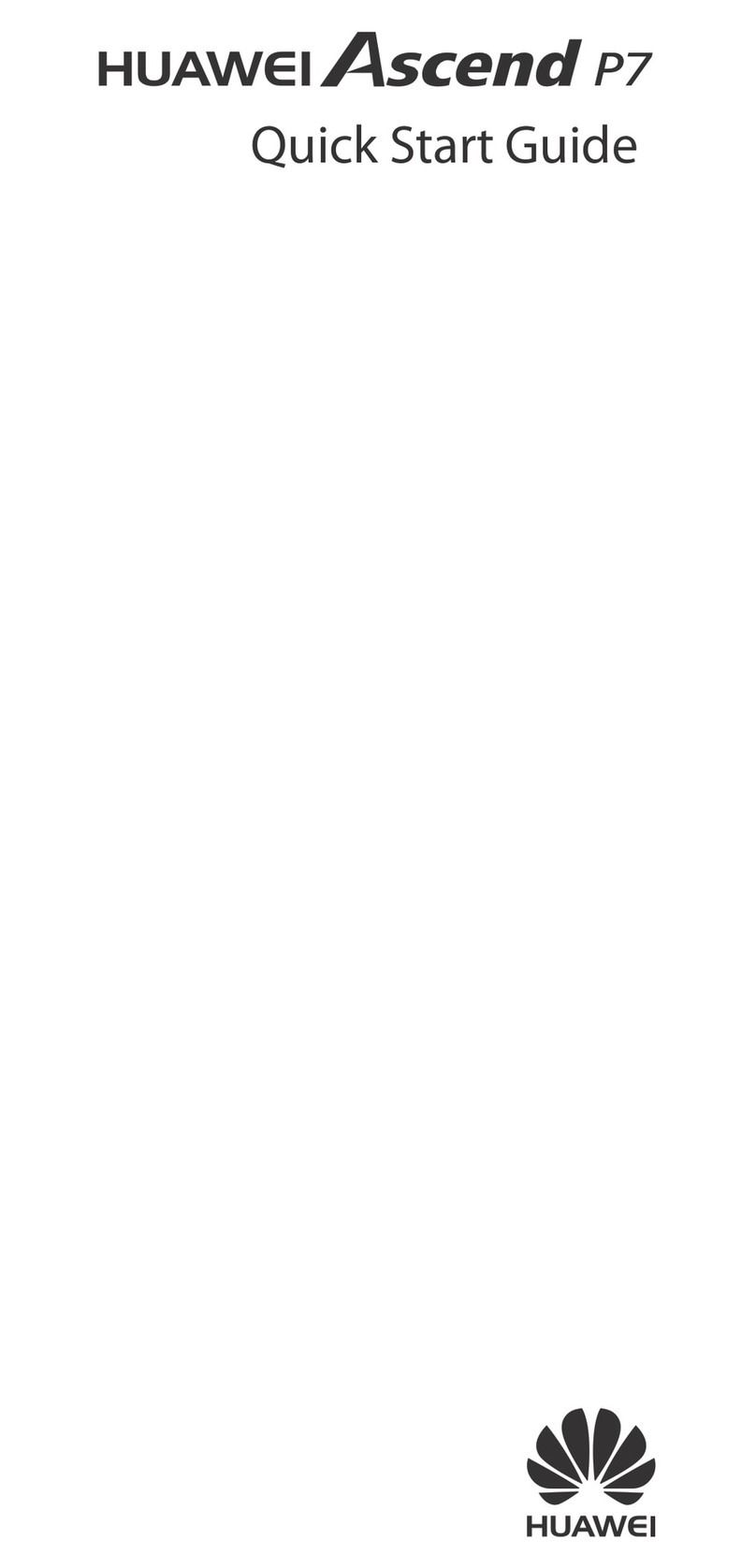
Huawei
Huawei Ascend P7 User manual