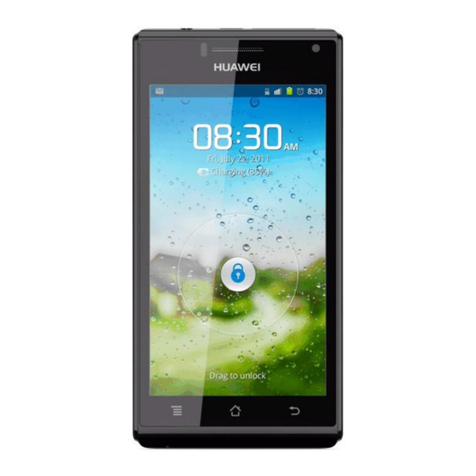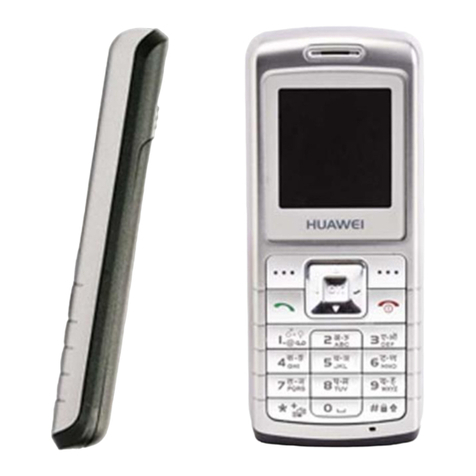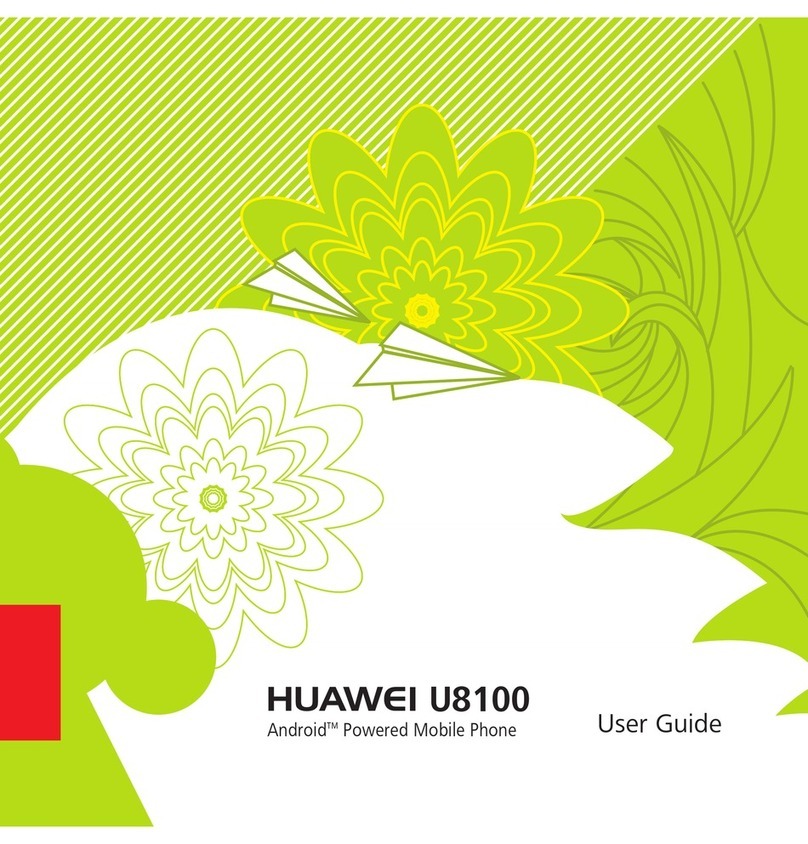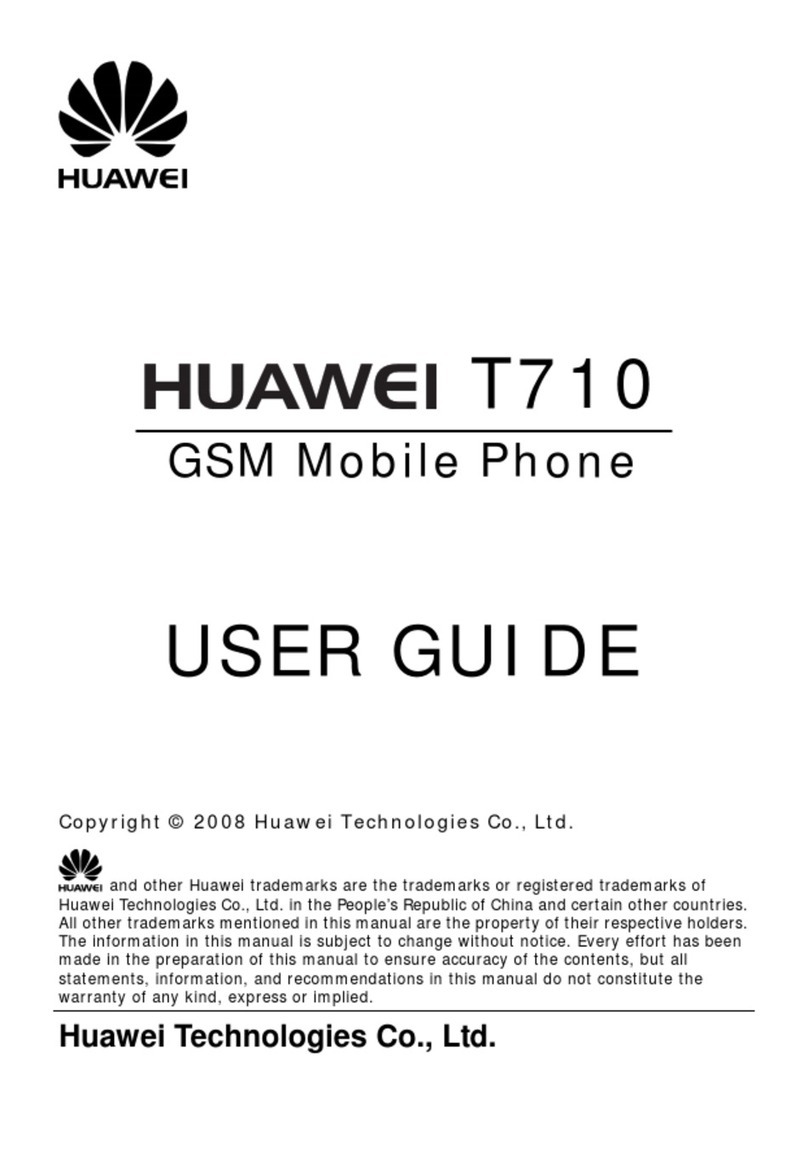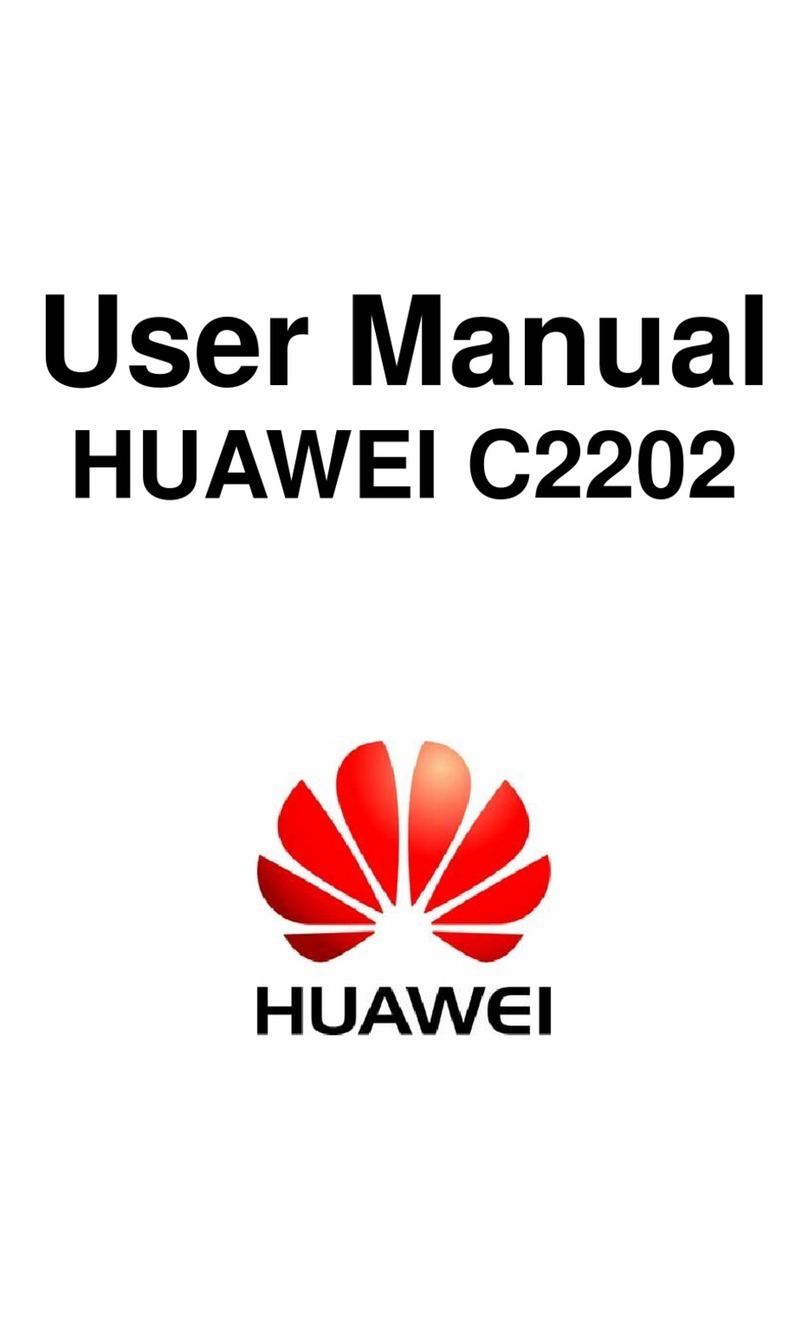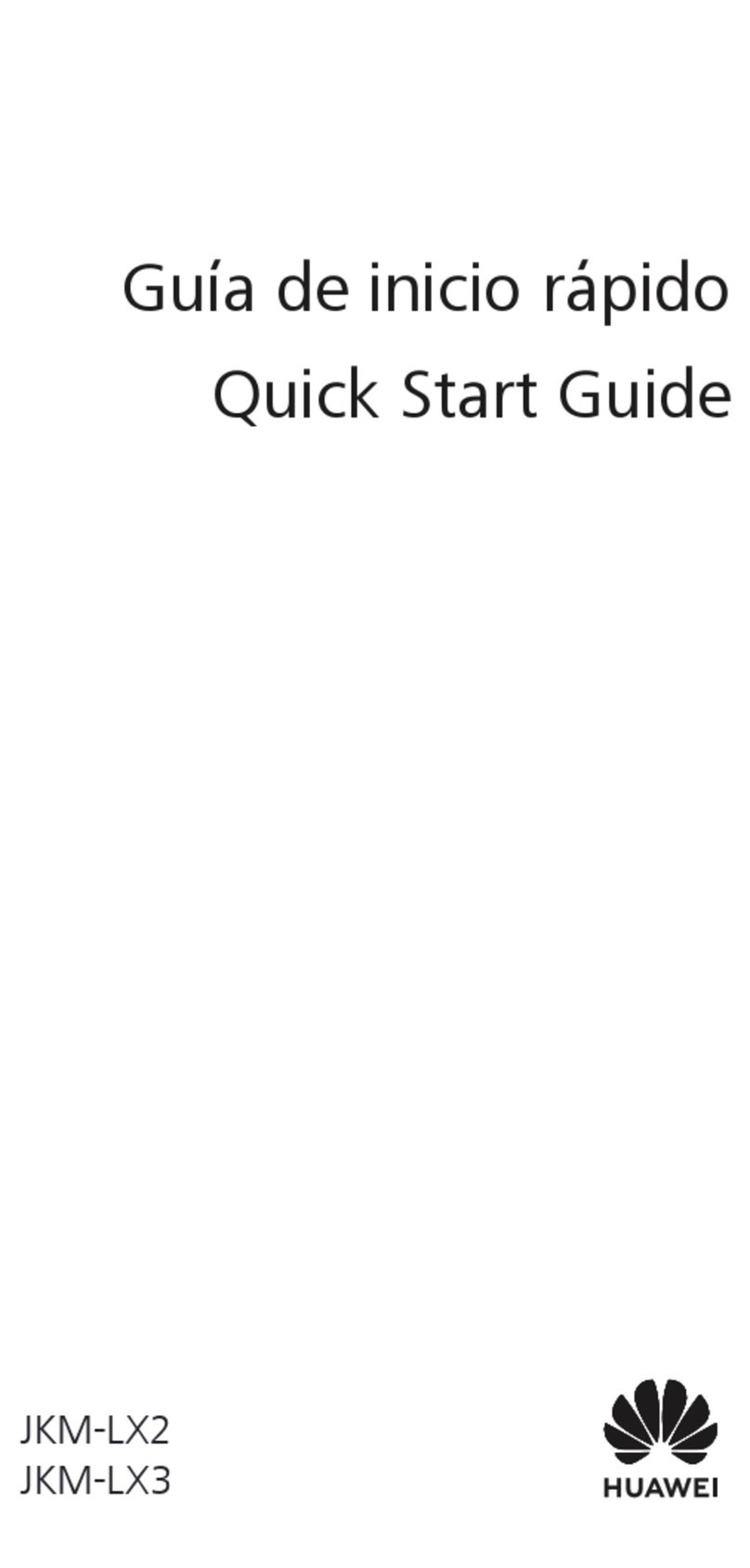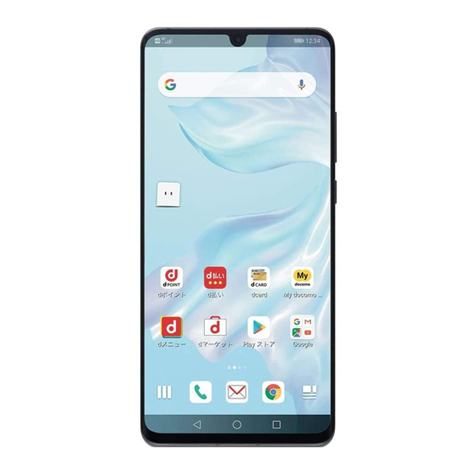2.2 Screen and display......................................................................................................................................................20
2.2.1 Why do ripples appear on my screen when I press it hard?.....................................................................................20
2.2.2 What can I do if my screen is exposed to water?.....................................................................................................20
2.2.3 Why does my screen change by itself or automatically open applications? ............................................................20
2.2.4 Why does the touchscreen sometimes fail to respond?............................................................................................20
2.2.5 Why does the screen turn off during a call?.............................................................................................................20
2.2.6 What can I do if the screen doesn't automatically rotate?........................................................................................20
2.2.7 Why is the touchscreen slow or unresponsive when I use magnification gestures? ................................................21
2.2.8 How do I take a screenshot?....................................................................................................................................21
2.2.9 Why is my screen sometimes brighter and sometimes darker?................................................................................21
2.2.10 How do I disable auto-rotate?................................................................................................................................22
2.2.11 How do I set a longer screen timeout period?........................................................................................................23
2.2.12 Why does my screen often suddenly freeze and a yellow box appear all around the edges? ................................24
2.2.13 When I touch an app icon, a green box appears and my phone does not respond. It only responds when I touch it
twice in a row. Why? ........................................................................................................................................................24
3 System functions and settings..................................................................................................26
3.1 Why doesn't the Google input method keyboard have number shortcut buttons? ......................................................26
3.2 After installing another input method, why can't I use it?...........................................................................................26
3.3 What can I do if my phone can't automatically adjust its screen brightness?.............................................................27
3.4 What can I do if my phone can't automatically rotate its screen?...............................................................................27
3.5 Why does the font size remain unchanged after I set it to large?................................................................................27
3.6 Where can I draw the unlock pattern after I turn on the screen?.................................................................................27
3.7 How do I hide developer options?..............................................................................................................................27
3.8 Why does a blinking red frame appear on my screen? ...............................................................................................28
3.9 Why can't I find the camera app icon on the home screen?........................................................................................29
3.10 Why is the screen brightness a little darker when I browse a web page? .................................................................29
3.11 How do I lock and unlock the screen?......................................................................................................................29
3.12 How do I use Developer options?.............................................................................................................................30
3.13 How do I adjust the screen brightness?.....................................................................................................................30
3.14 How do I enter or exit safe mode?............................................................................................................................31
3.15 Can I use other chargers than the one provided to charge my phone?......................................................................31
3.16 How can I use the printer function in the settings?...................................................................................................31
3.17 How do I enter recovery mode?................................................................................................................................34
3.18 Why can I only zoom in but can't pan when using Magnification gestures?............................................................34
3.19 Does my phone support power-on/off tone? If yes, how do I turn off the power-on/off tone?.................................34
3.20 How can I schedule my phone's power-on and power-off time? ..............................................................................35
3.21 How do I enter USB debugging mode?....................................................................................................................35
3.22 What can I do if I can't manually adjust the date and time?......................................................................................35
3.23 How do I set the alarm ring length and intervals? ....................................................................................................36
3.24 Which system sounds can be configured on my phone?...........................................................................................37
3.25 How do I view phone information such as the operating system version?...............................................................37
3.26 How can I quickly adjust the system volume?..........................................................................................................38