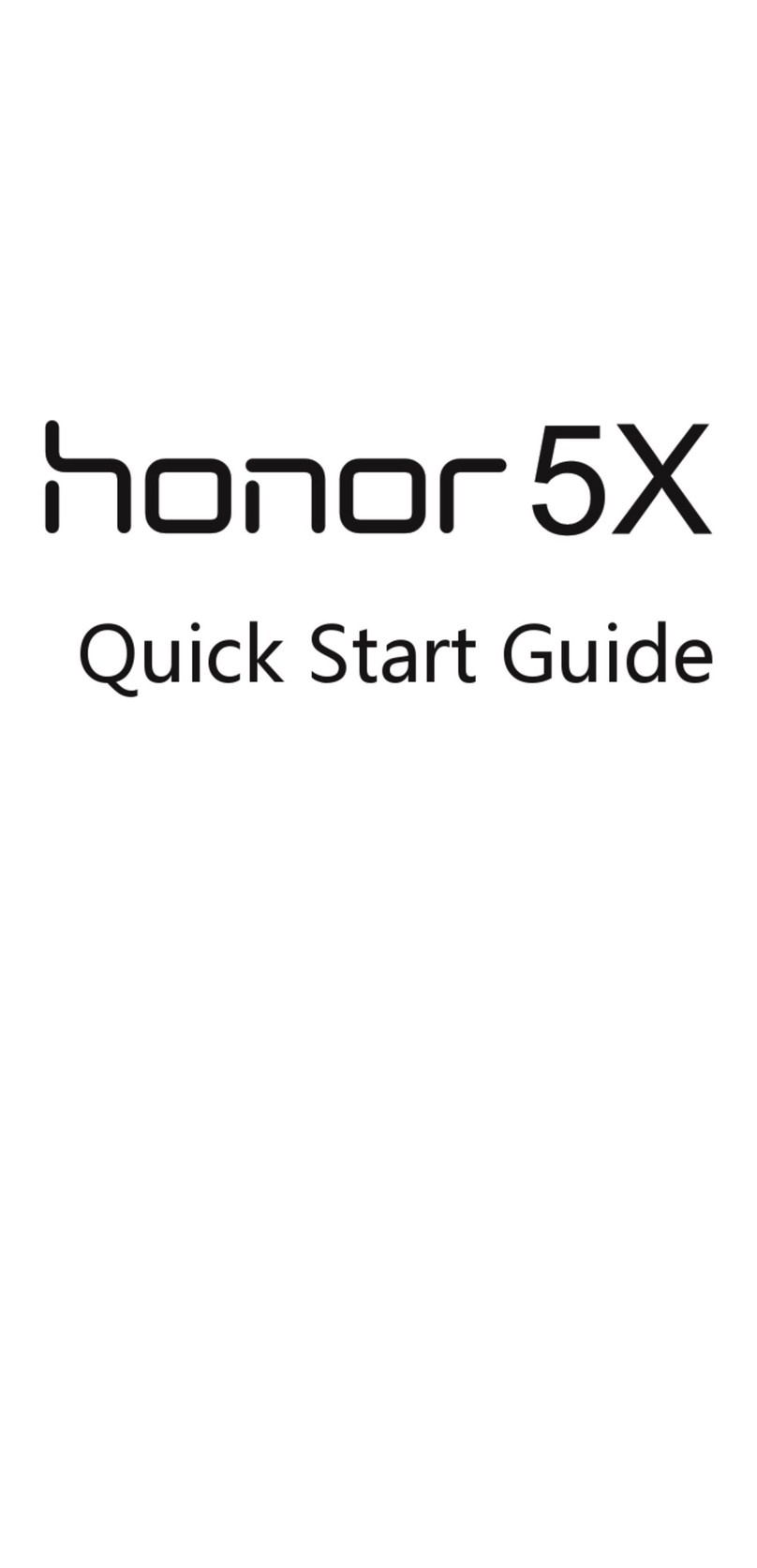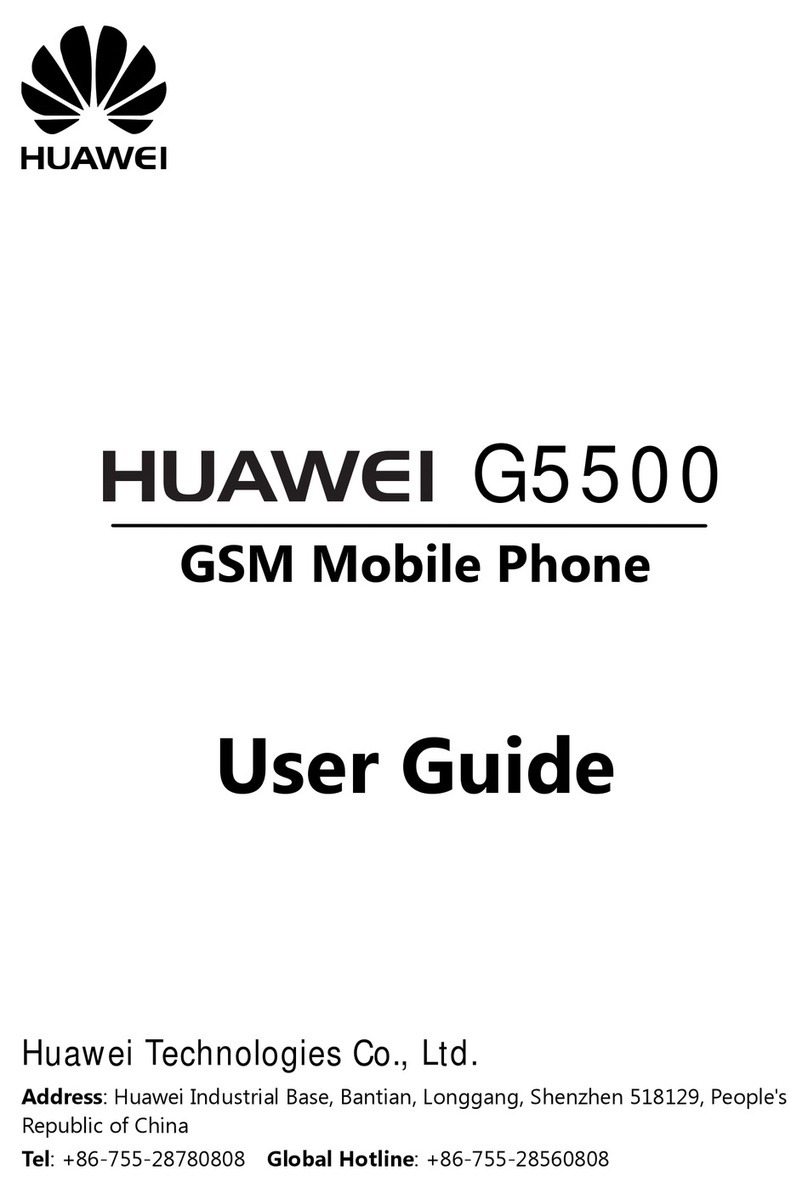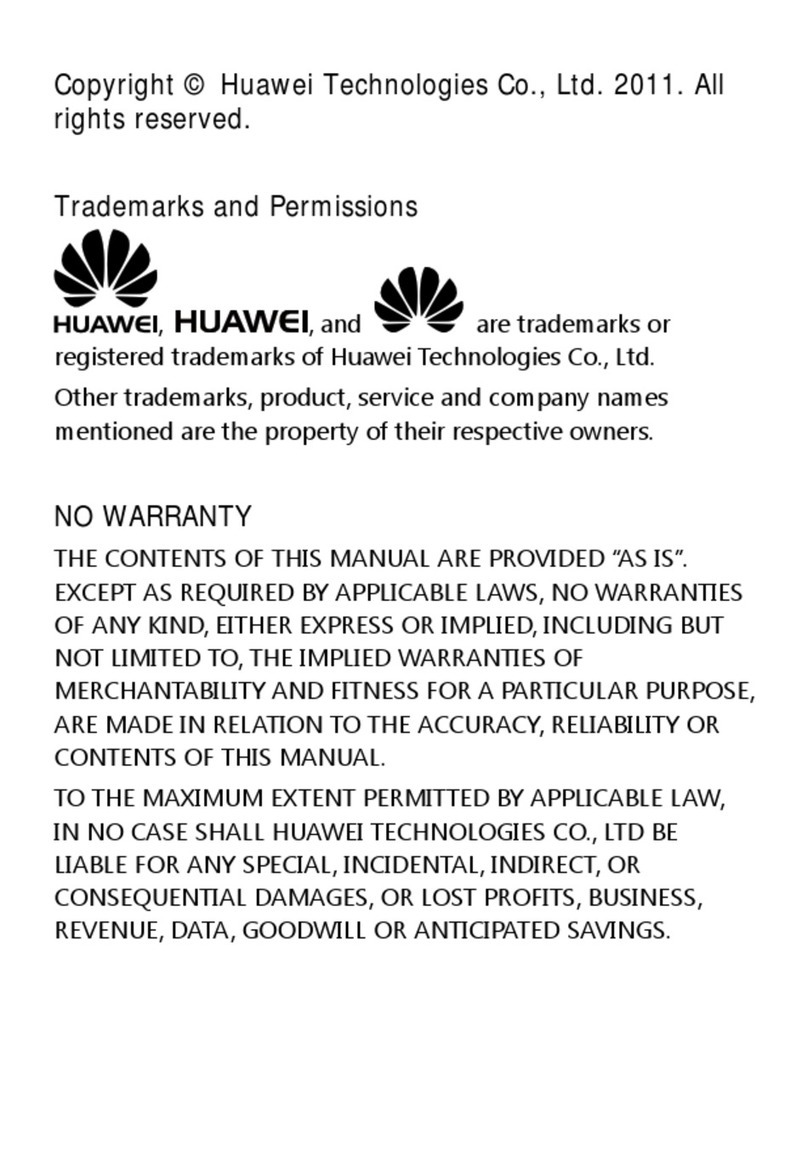1.6.3Whyam Iunabletoopencertainpicturesorstartcertainvideos?......................................................17
1.6.4HowdoIeditapictureorvideo?.....................................................................................................17
1.7StreamingMedia......................................................................................................................................18
1.7.1WillthephonestopsplayingstreamingmediawhenIreceiveanincomingcall?Afterthecall,doesit
continuetoplay?......................................................................................................................................18
1.7.2Whydoesthephonenotplaycertainstreamingmedia?....................................................................18
1.7.3Whatarethepossiblereasonsof poorqualityofplayingastreaming mediaonline?..........................18
1.7.4Duringanonlinestreamingmediaplay, will thephonememorybeinsufficient?...............................18
1.8Bluetooth.................................................................................................................................................18
1.8.1WhatfilescanbetransmittedviaBluetooth?....................................................................................18
1.8.2HowdoItransmitafilevia Bluetooth?............................................................................................18
1.8.3Whyismyphoneunabletobesearchedbyotherdevices?HowdoIsolvethisproblem?..................19
1.8.4Whatisthevaliddistance of Bluetooth?...........................................................................................19
1.8.5Whatarethepossiblecausesofmyphonefailedtopairwithotherdevices?.....................................20
1.9Email.......................................................................................................................................................20
1.9.1HowdoIsetupanemailaccount?...................................................................................................20
1.9.2HowdoIchangetoanotheremailaccount?......................................................................................21
1.10Gmail.....................................................................................................................................................22
1.10.1HowdoIsetupaGmailaccount?..................................................................................................22
1.10.2HowdoIchangetoanotherGmailaccount?...................................................................................23
1.10.3WhichapplicationsdotheGmailaccountandpasswordconnectto?...............................................23
1.10.4WhatshouldIdoifIforgotmyGmailaccountorpassword?..........................................................23
1.11GoogleMaps..........................................................................................................................................24
1.11.1HowdoIchoosewireless networksorGPS satellitesforMaps?.....................................................24
1.11.2Isitfree of chargetouseGPS andwireless networklocations?.......................................................24
1.11.3Whyam IunabletouseMyLocationservice andhowtosolvethisproblem?.................................25
1.11.4HowdoIquicklysearchforroute?.................................................................................................25
1.11.5Whataretheadvantagesof GoogleMapsoverothermaps?............................................................25
2Common Settings................................................................................................................... 26
2.1ForcedUpgrade........................................................................................................................................26
2.2HowdoIinstalltheADBdriver?..............................................................................................................26
2.3NetworkParameters.................................................................................................................................29
2.4HowdoIenableanddisabledataservice?................................................................................................29
2.5HowdoIuseUSBtethering?....................................................................................................................29
2.5.1HowdoItouseUSBtetheringintheWindows XPoperating system?..............................................29
2.5.2HowdoIuseUSBtetheringintheWindowsVista and Windows7operatingsystems?.....................32
2.6RingtoneSettings.....................................................................................................................................32
2.6.1HowdoIsettheincomingcallringtone?..........................................................................................32
2.6.2HowdoIsetincomingcallandmessagevibration?..........................................................................33
2.6.3HowdoIsetmusicof mychoiceasaringtoneforincomingcallsormessages?...............................33
2.6.4IfmusiconmySD cardisset asmyringtone, willthesongstillbesetasmyringtone,ifIejecttheSD
card?........................................................................................................................................................34