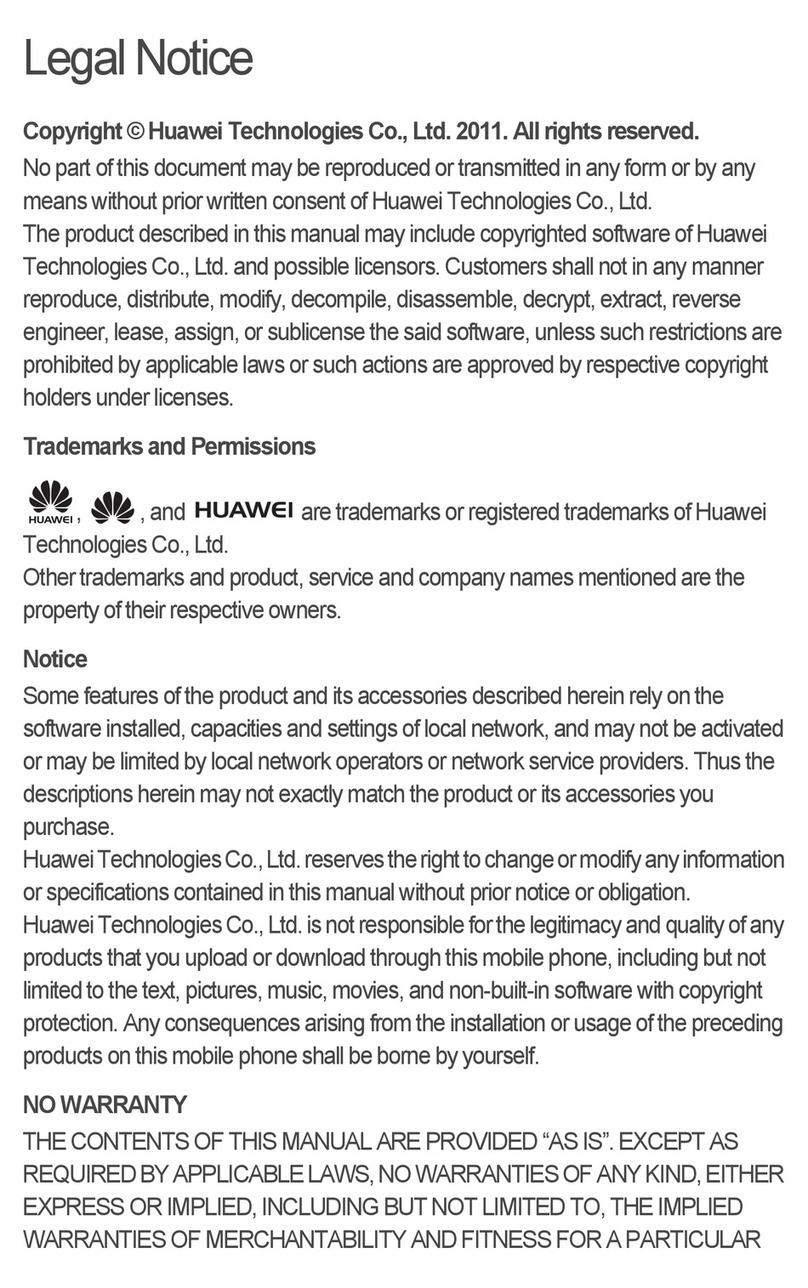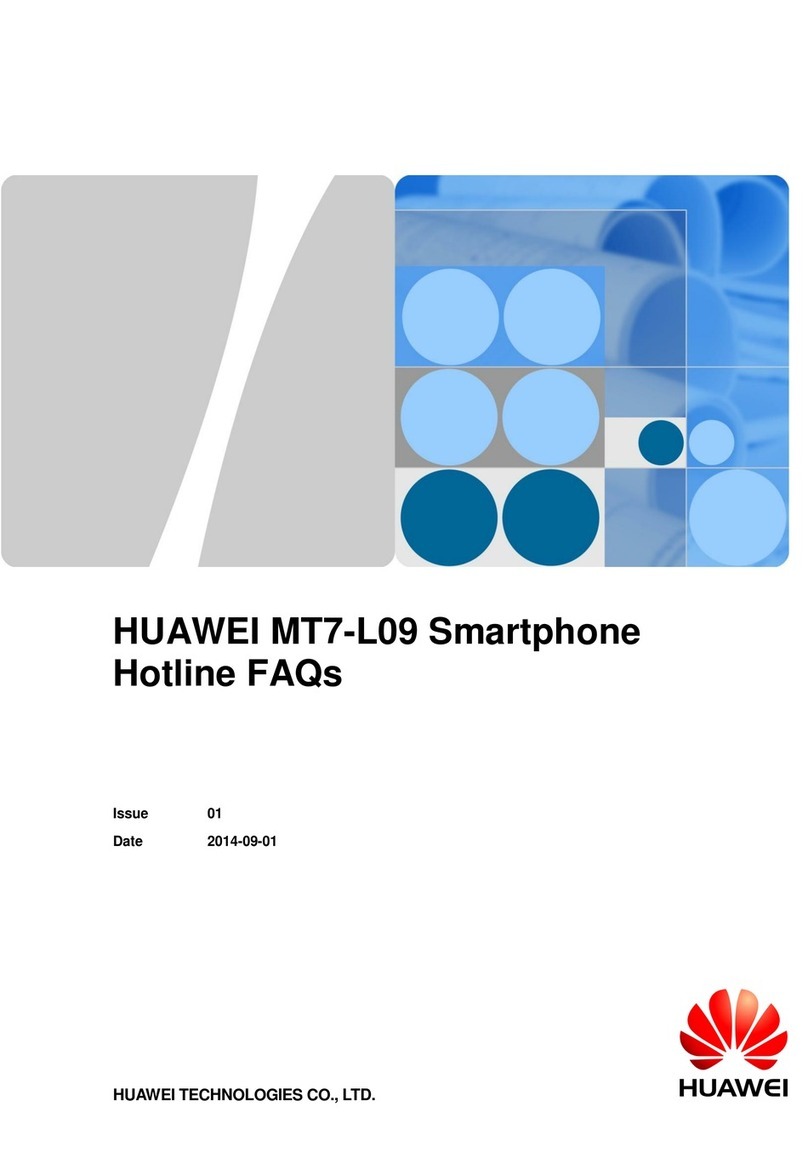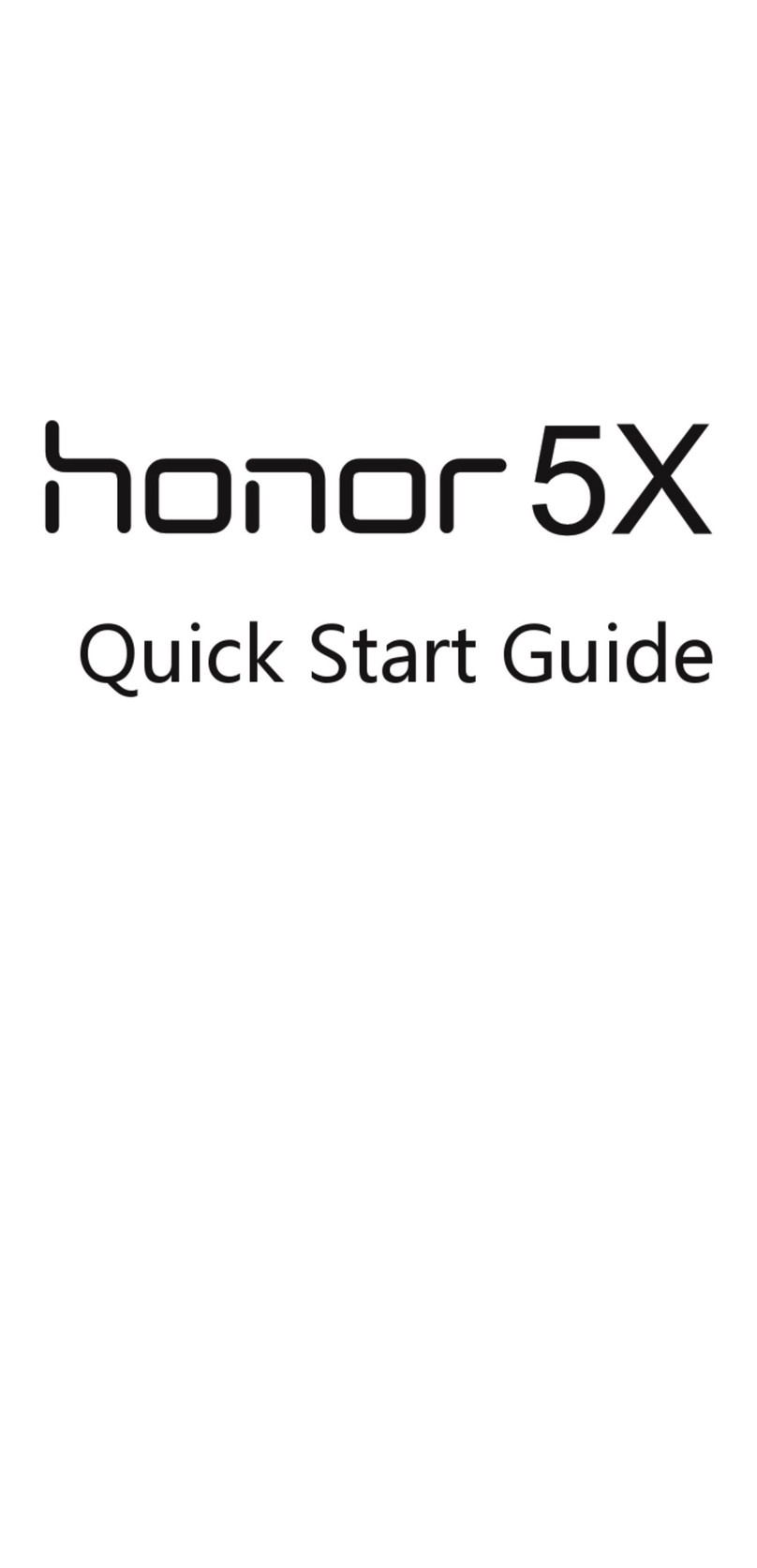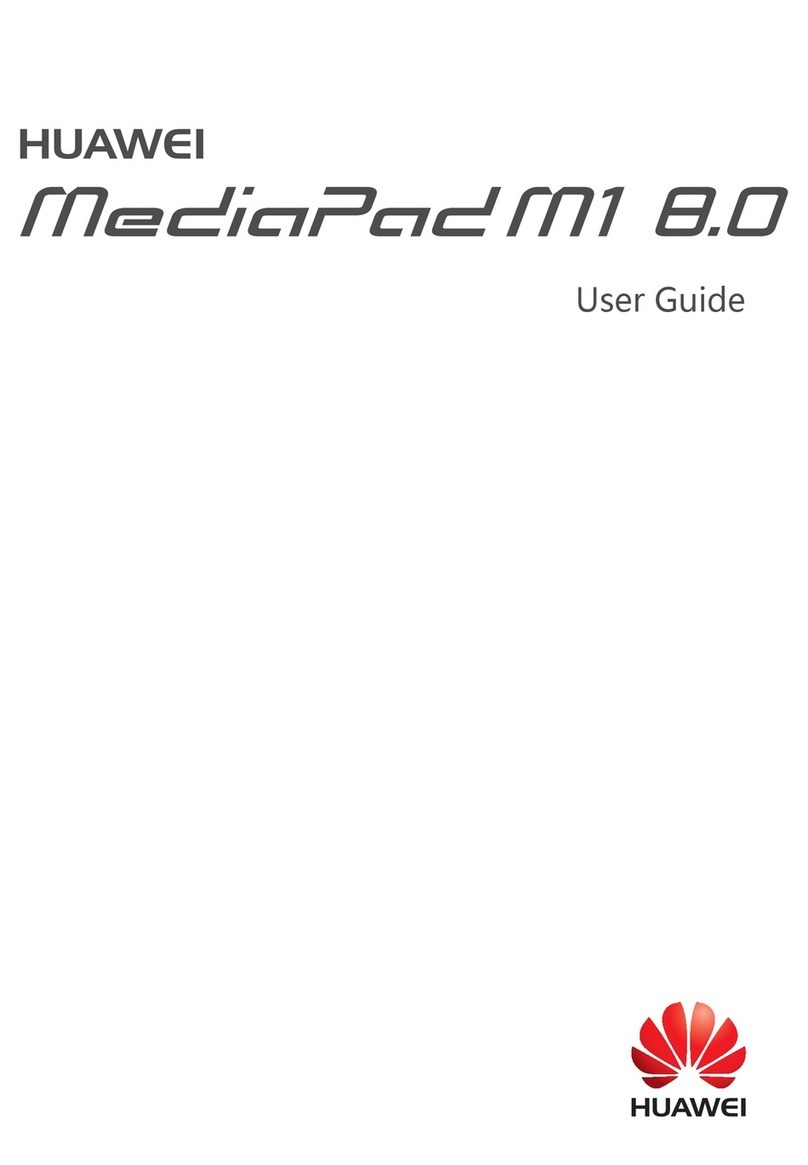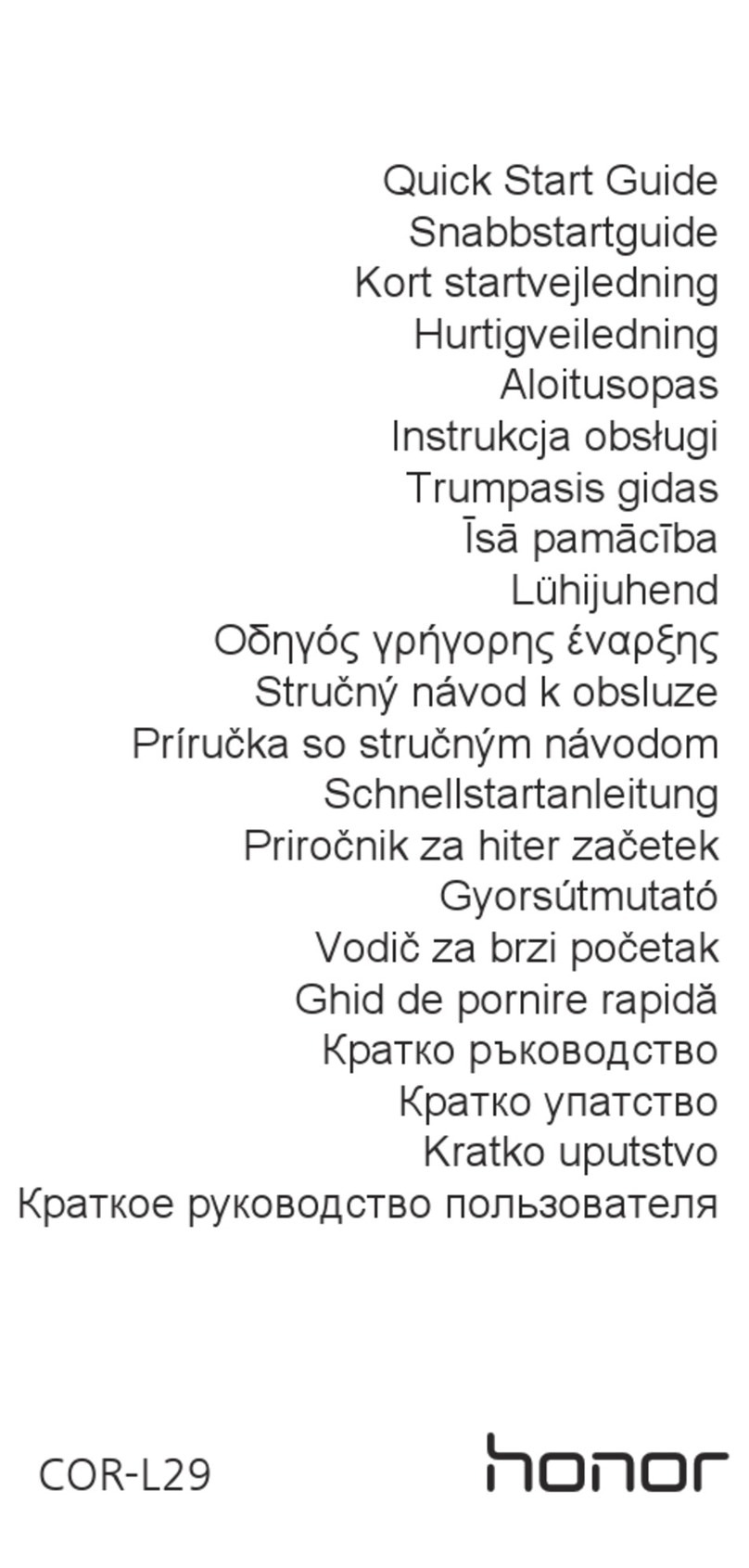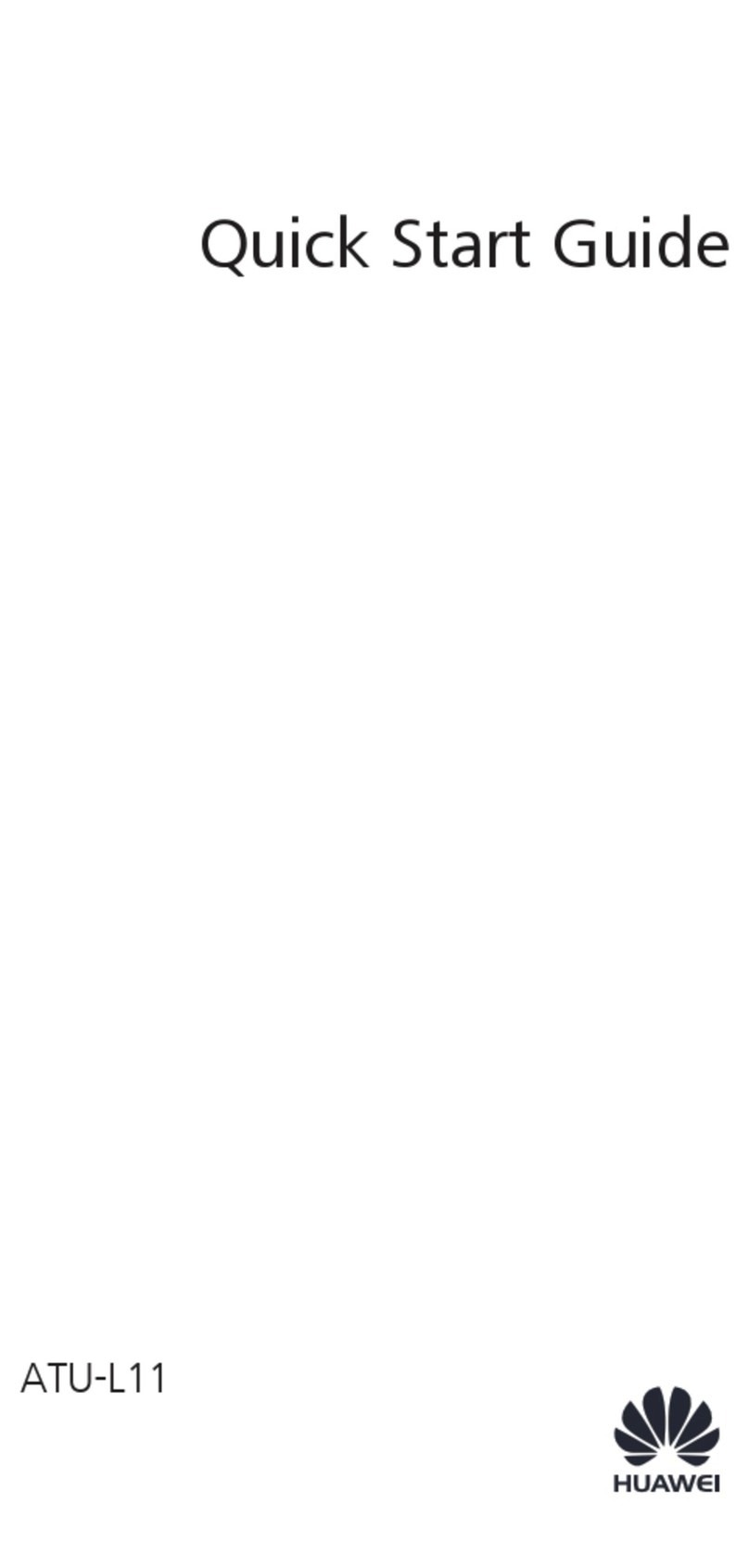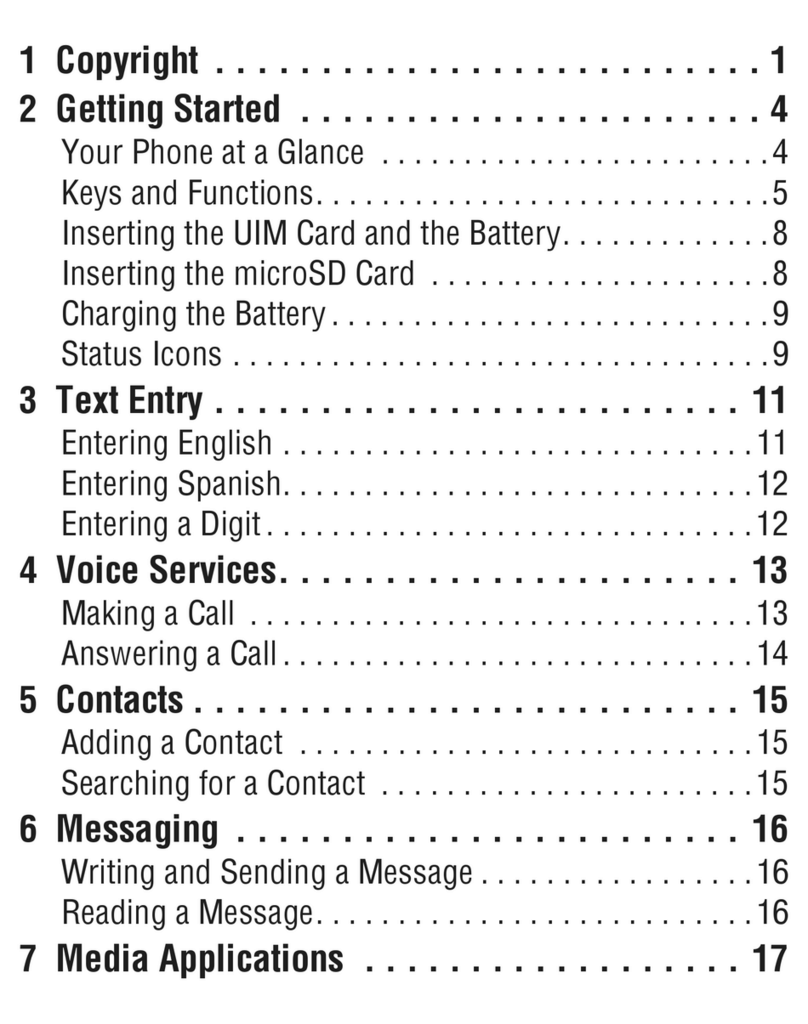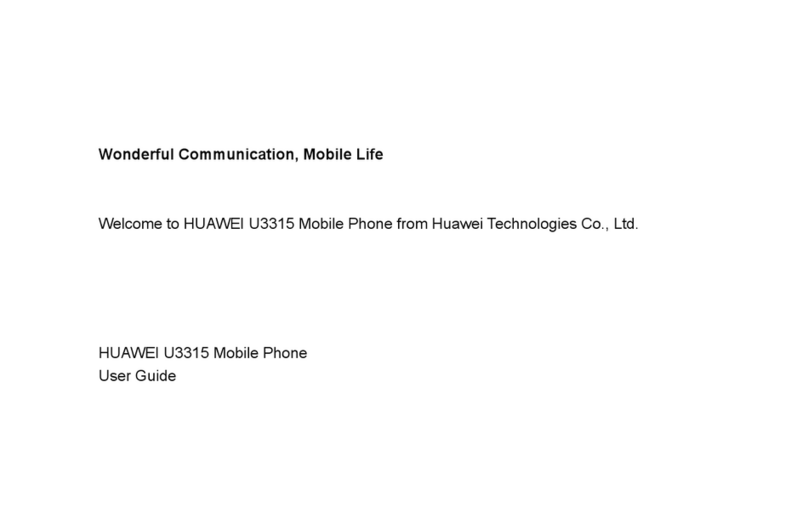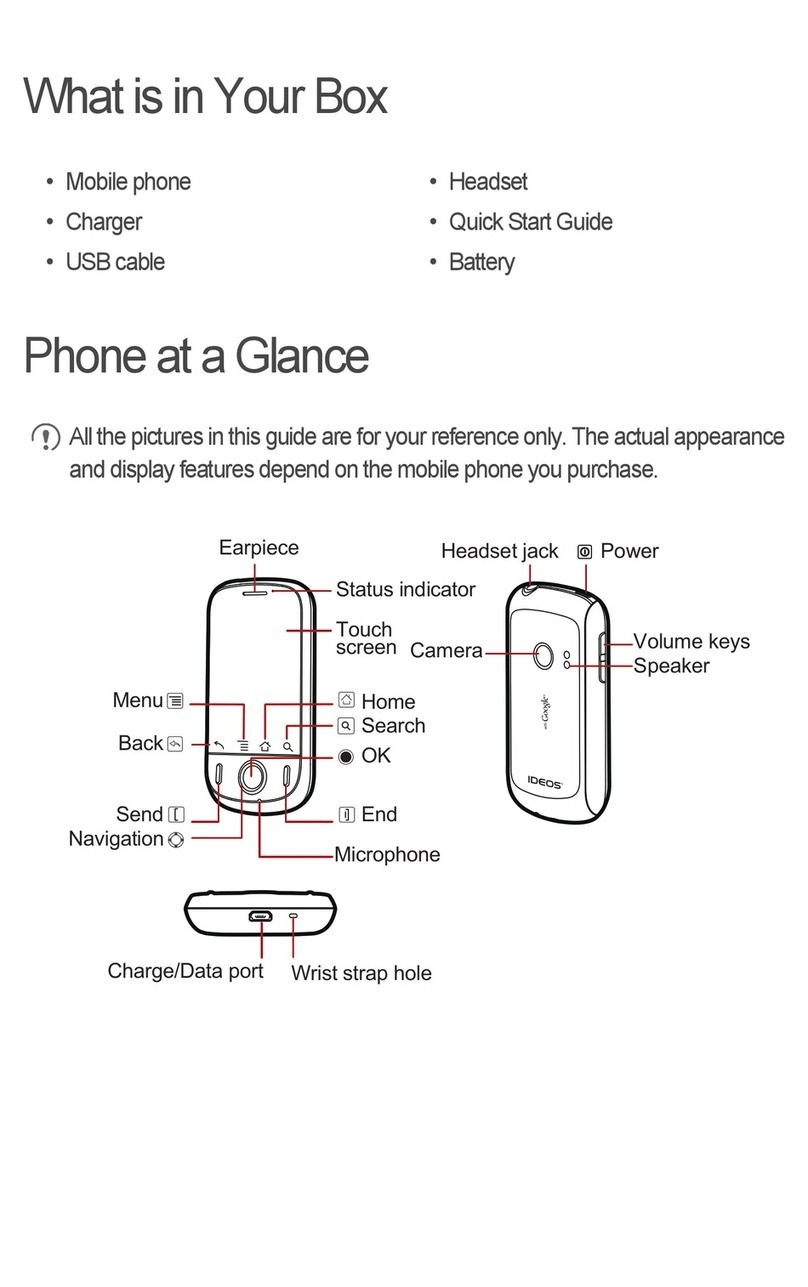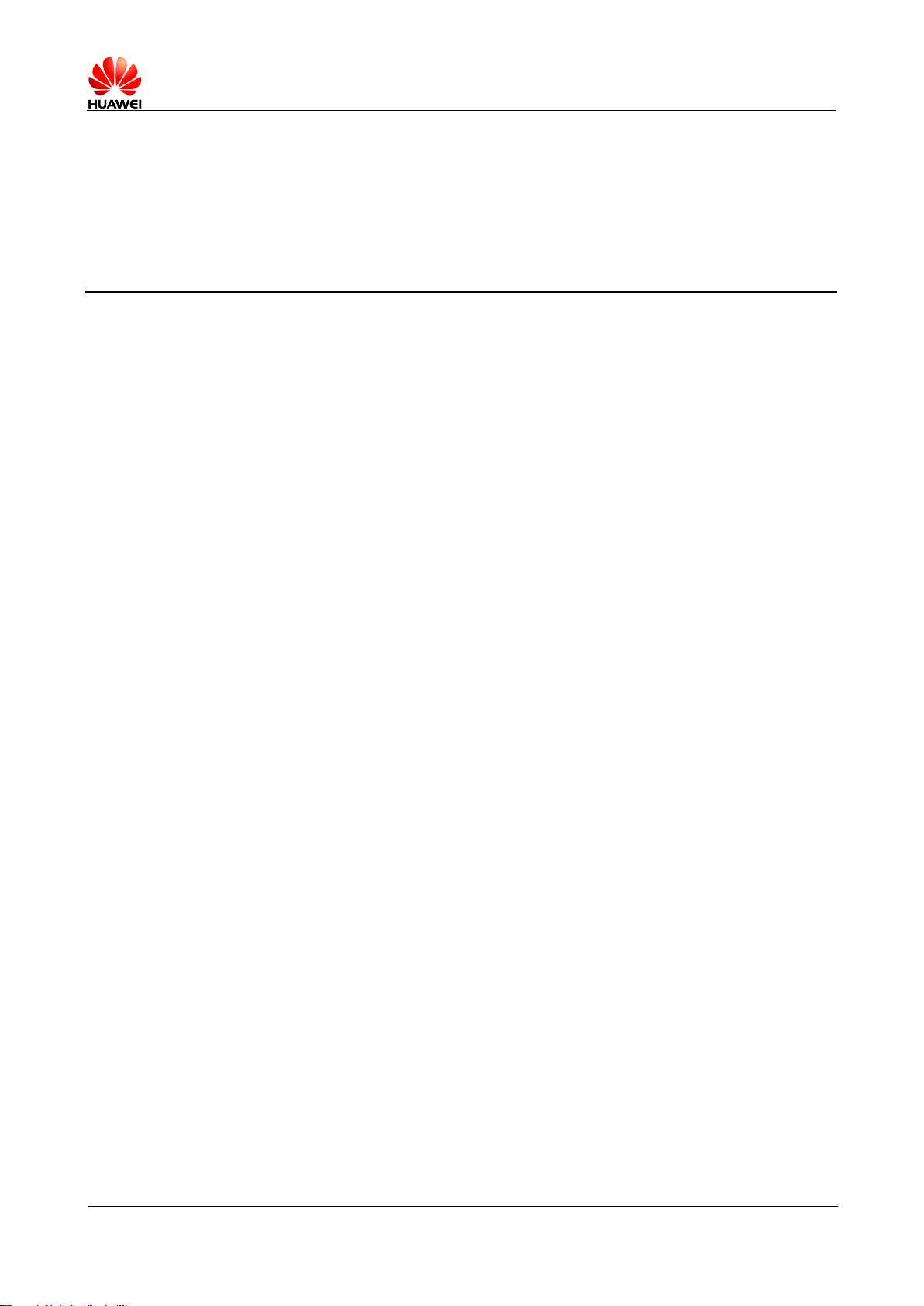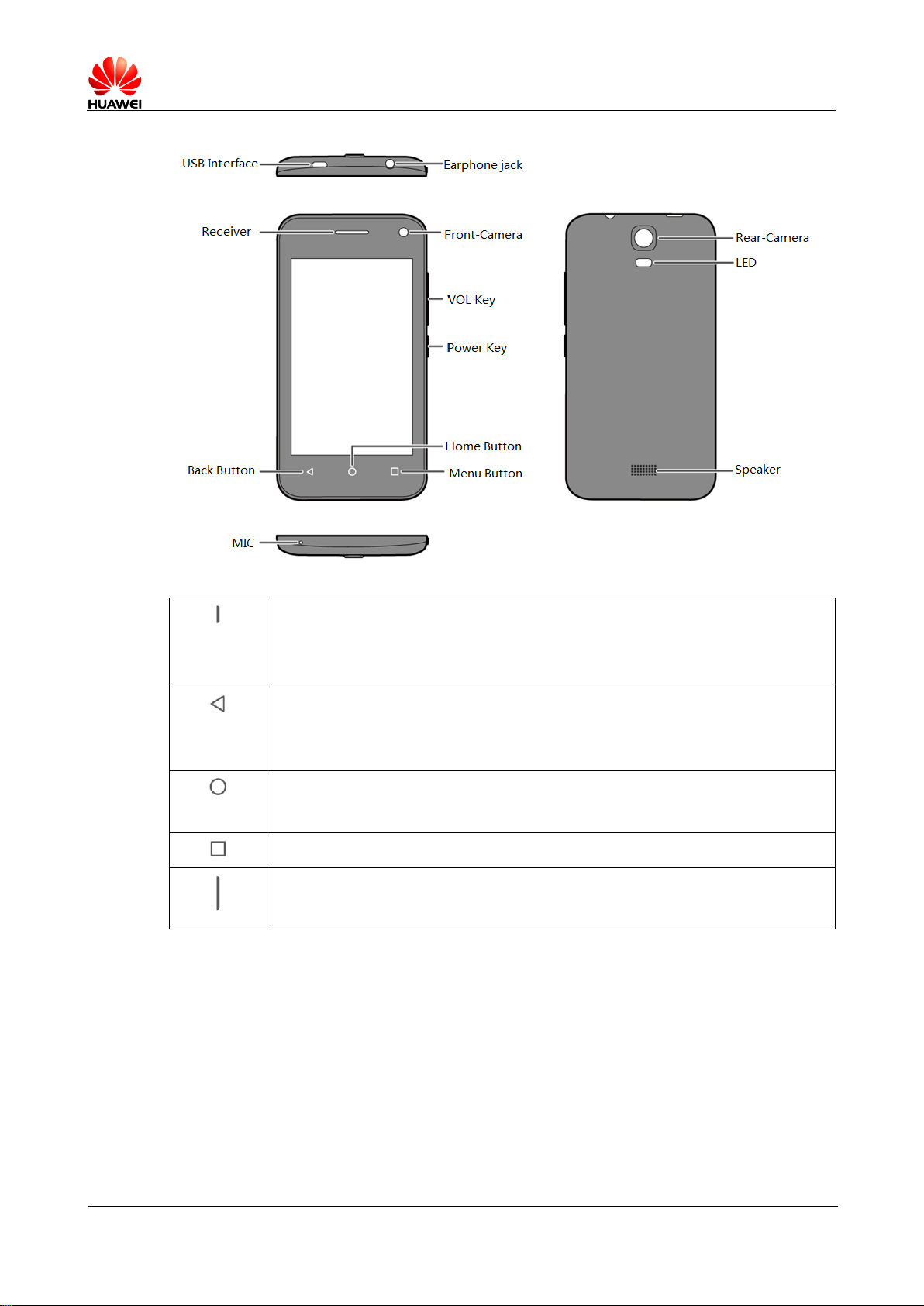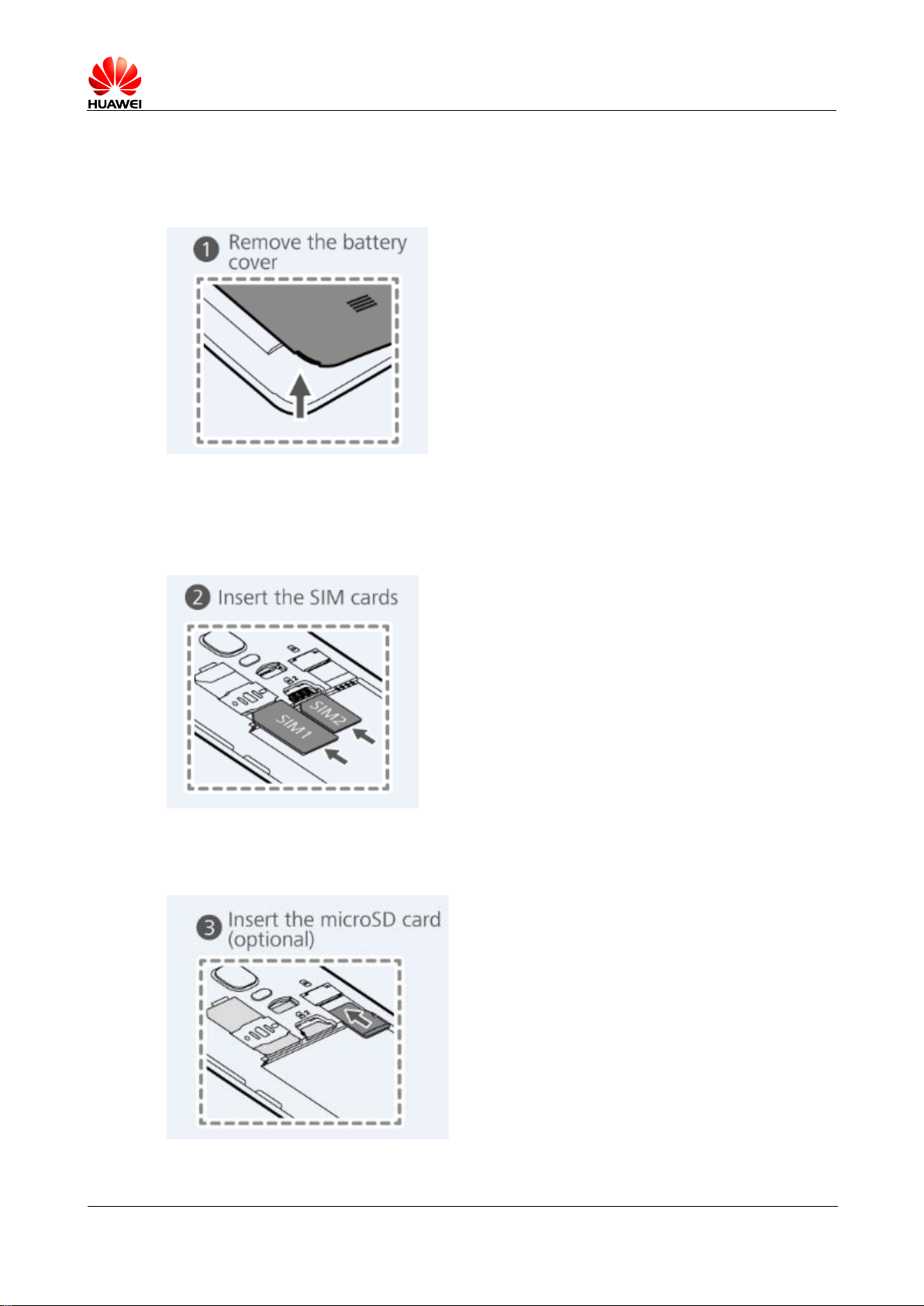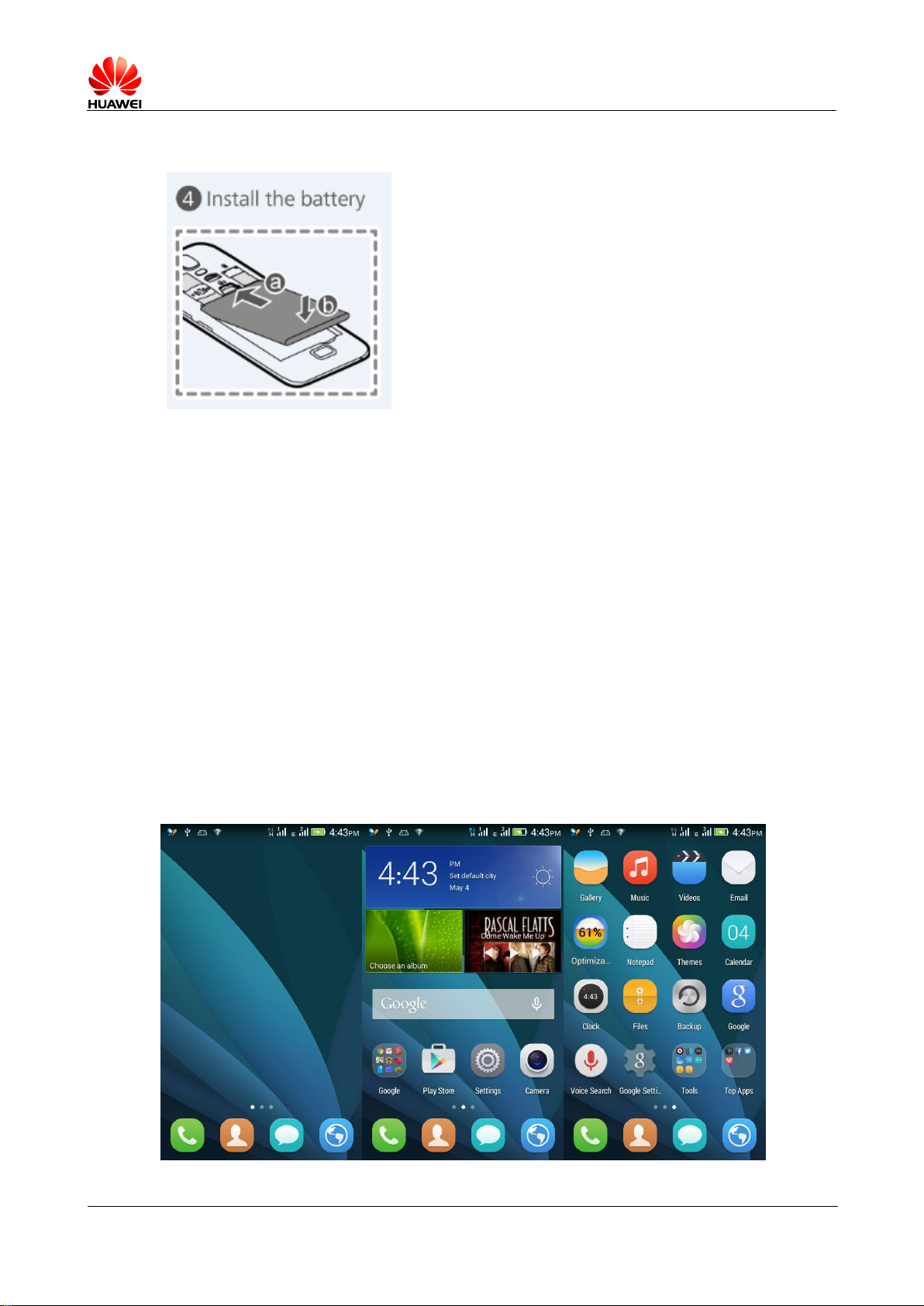1.21 software product delivery preset name/version listing ................................................................. 30
1.22 SD card 30 compatibility test list .................................................................................................. 31
1.23 The basic function of summary of ................................................................................................ 31
2 Two commonly used set up.................................................................................................32
2.1 email............................................................................................................................................... 32
2.1.1 email Settings........................................................................................................................ 32
2.1.2 support offline viewing mailbox mail...................................................................................... 35
2.1.3 Version Gmail (China is not preset, for reference only) ........................................................ 35
2.1.4 synchronize contacts, calendar, how to operate the 34 when unable to sync ...................... 35
2.2 WLAN feature set........................................................................................................................... 36
2.2.1 using WLAN connection........................................................................................................ 36
2.2.2 support WLAN what agreement, the agreement of the transfer rate is how much?............. 37
2.2.3 through WLAN connection network sometimes can't open web page.................................. 38
2.2.4 cannot search to 36 WLAN signal......................................................................................... 38
2.2.5 how to determine the use of a SIM or 36 WLAN access the Internet ................................... 38
2.2.6 The reasons for the failure of WLAN connection................................................................... 38
2.2.7 WLAN standby time will automatically disconnect, how to solve, mobile phone what is the
default Settings?............................................................................................................................. 38
2.3 network shares and portable hot.................................................................................................... 39
2.4 to use static IP WLAN online............................................................Error! Bookmark not defined.
2.5 surfing after connecting PC as modem.......................................................................................... 40
2.6 ring tone setting.............................................................................................................................. 41
2.6.1 Its own ringtone Settings .........................................................Error! Bookmark not defined.
2.6.2 calls/messages vibration Settings ......................................................................................... 42
2.6.3 how to set up the group tone...................................................Error! Bookmark not defined.
2.6.4 How to cancel the sound of cell phone.................................................................................. 45
2.7 language and keyboard Settings ....................................................Error! Bookmark not defined.
2.7.1 what kinds of languages can support? How to change language?....................................... 46
2.7.2 Why it can't be used after install other input methods........................................................... 46
2.7.3 if able to debug the system font size?.....................................Error! Bookmark not defined.
2.7.4 what kinds of imputs it has ......................................................Error! Bookmark not defined.
2.7.5 how to switch strokes input method ...................................................................................... 48
2.7.6 How to close imput vibration ................................................................................................ 48
2.8 Settings relates to surfing.................................................................Error! Bookmark not defined.
2.8.1 mobile browser to clear the cache and history...................................................................... 49
2.8.2 full-screen browser and bookmarks Settings ........................................................................ 49
2.8.3 log in web E-mail from mobile ............................................................................................... 49
2.8.4 if support in the bank service on the net................................................................................ 50
2.8.5 save Pictures from web page................................................................................................ 51
2.8.6 modify page Settings............................................................................................................. 51
2.8.7 Save my favourite page......................................................................................................... 52
2.8.8 network parameter setting method if mobile phone can't get to the Internet ........................ 52