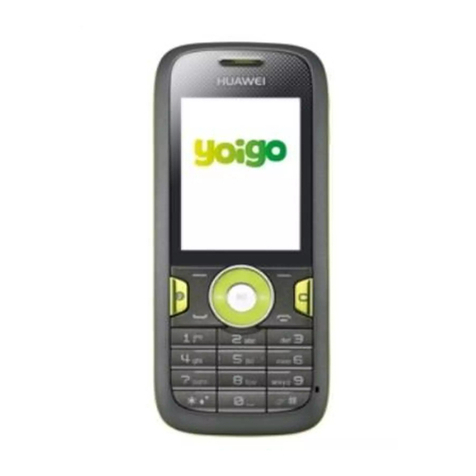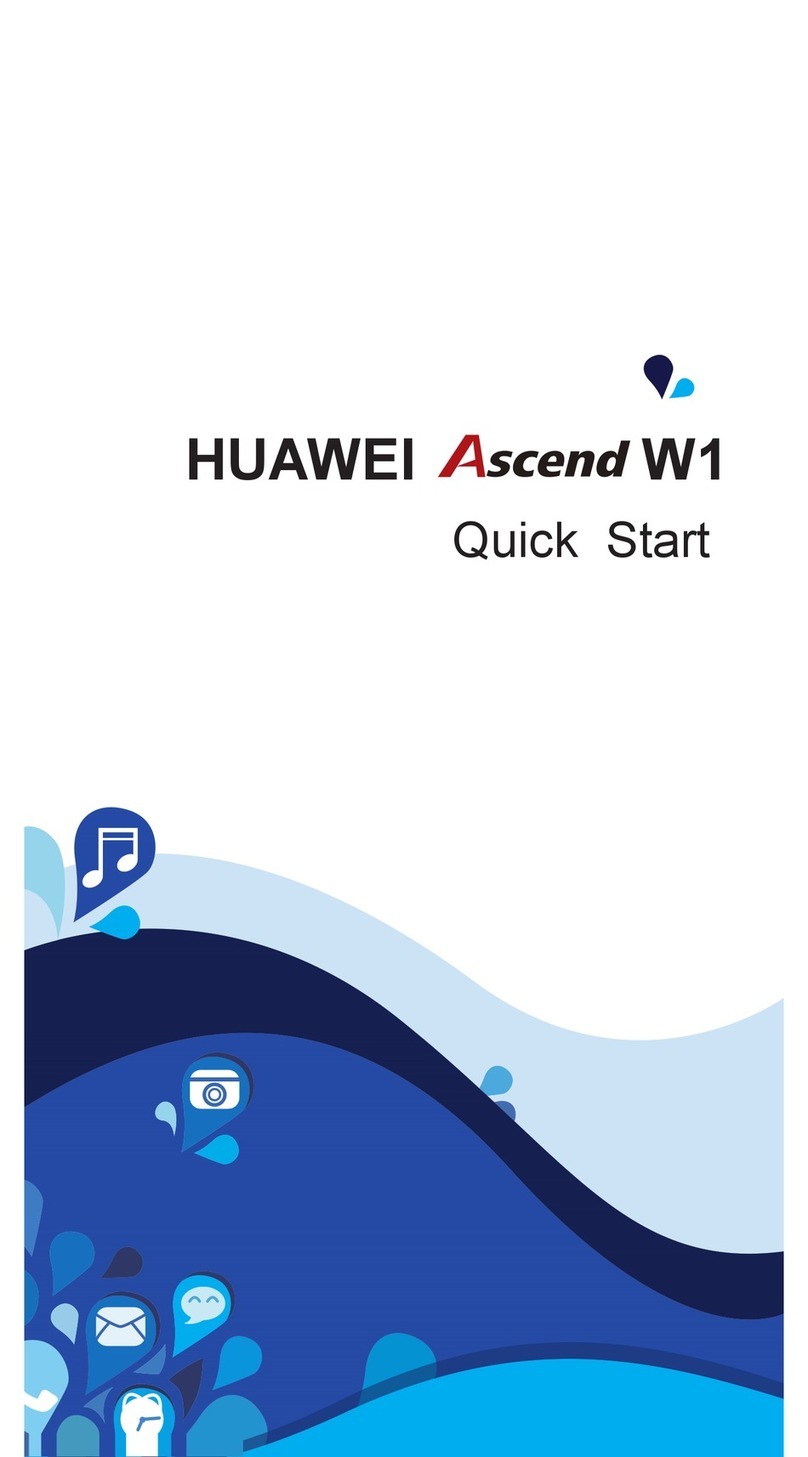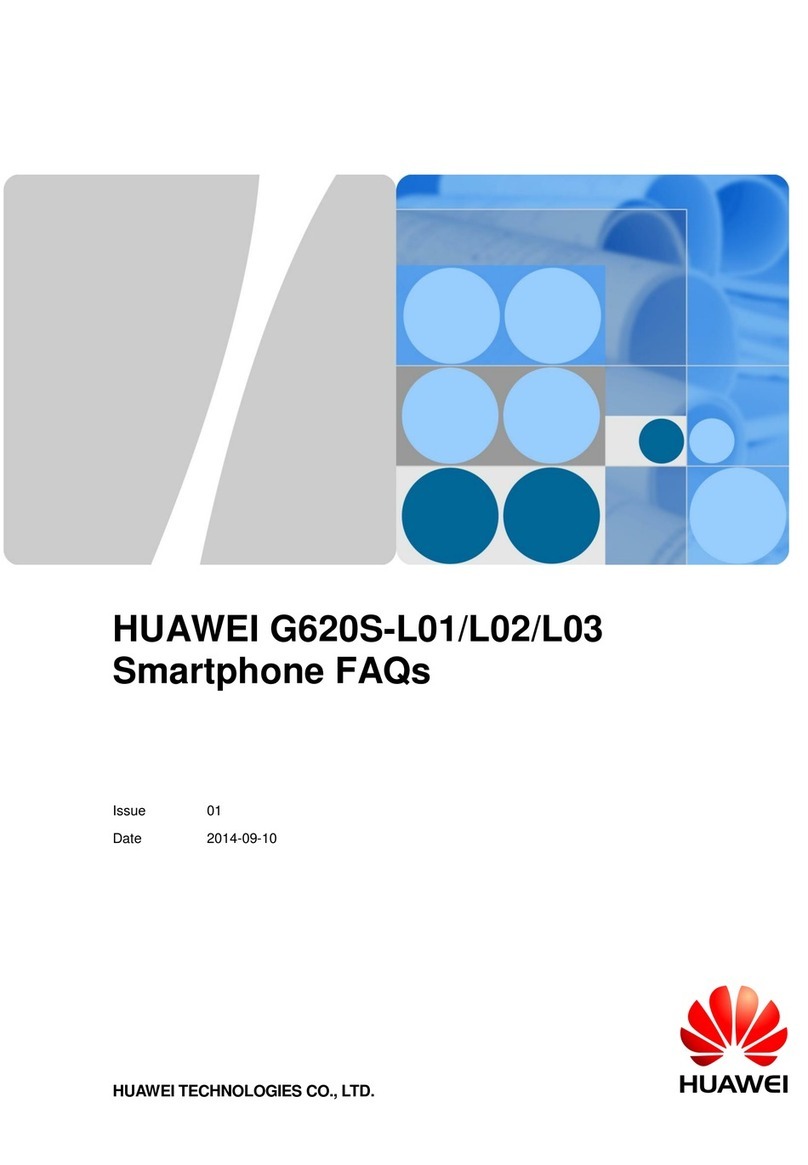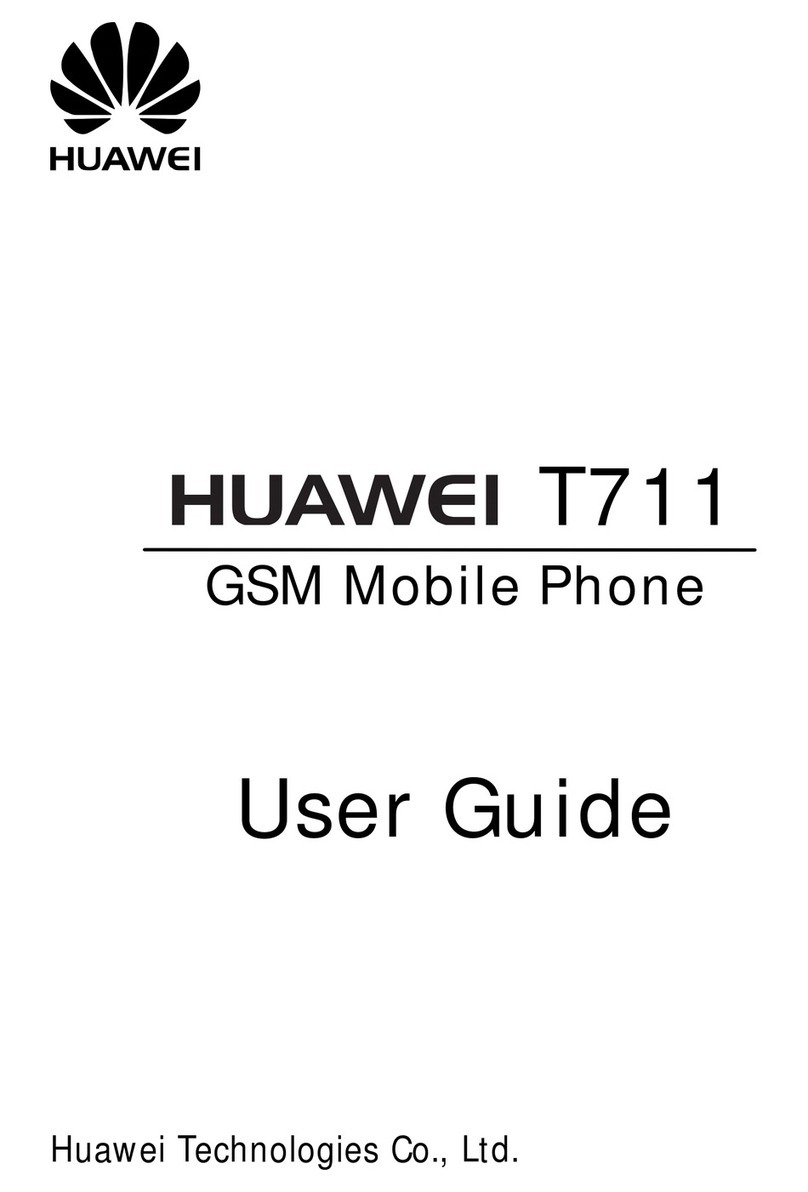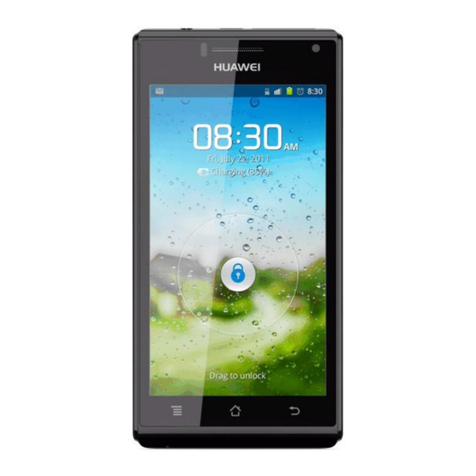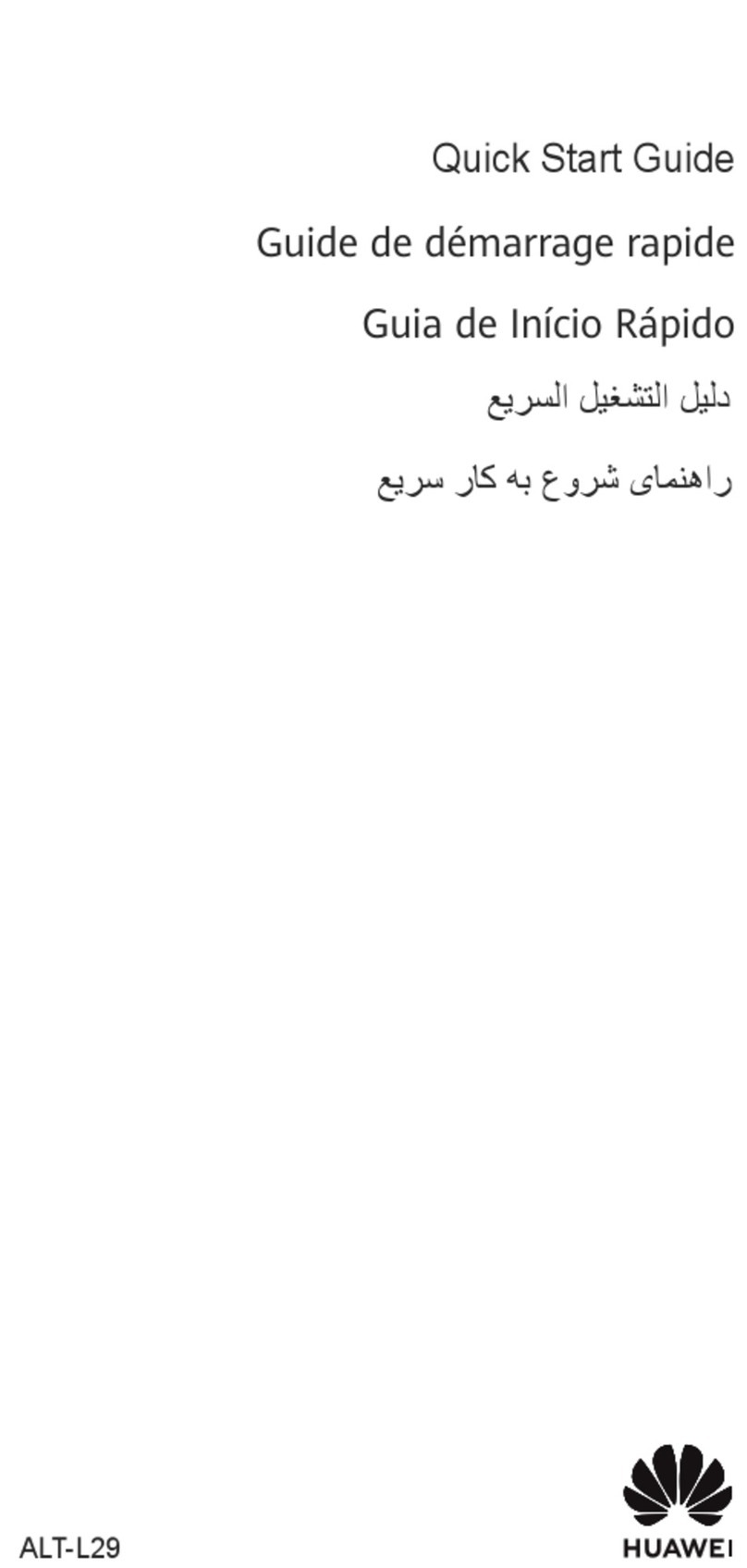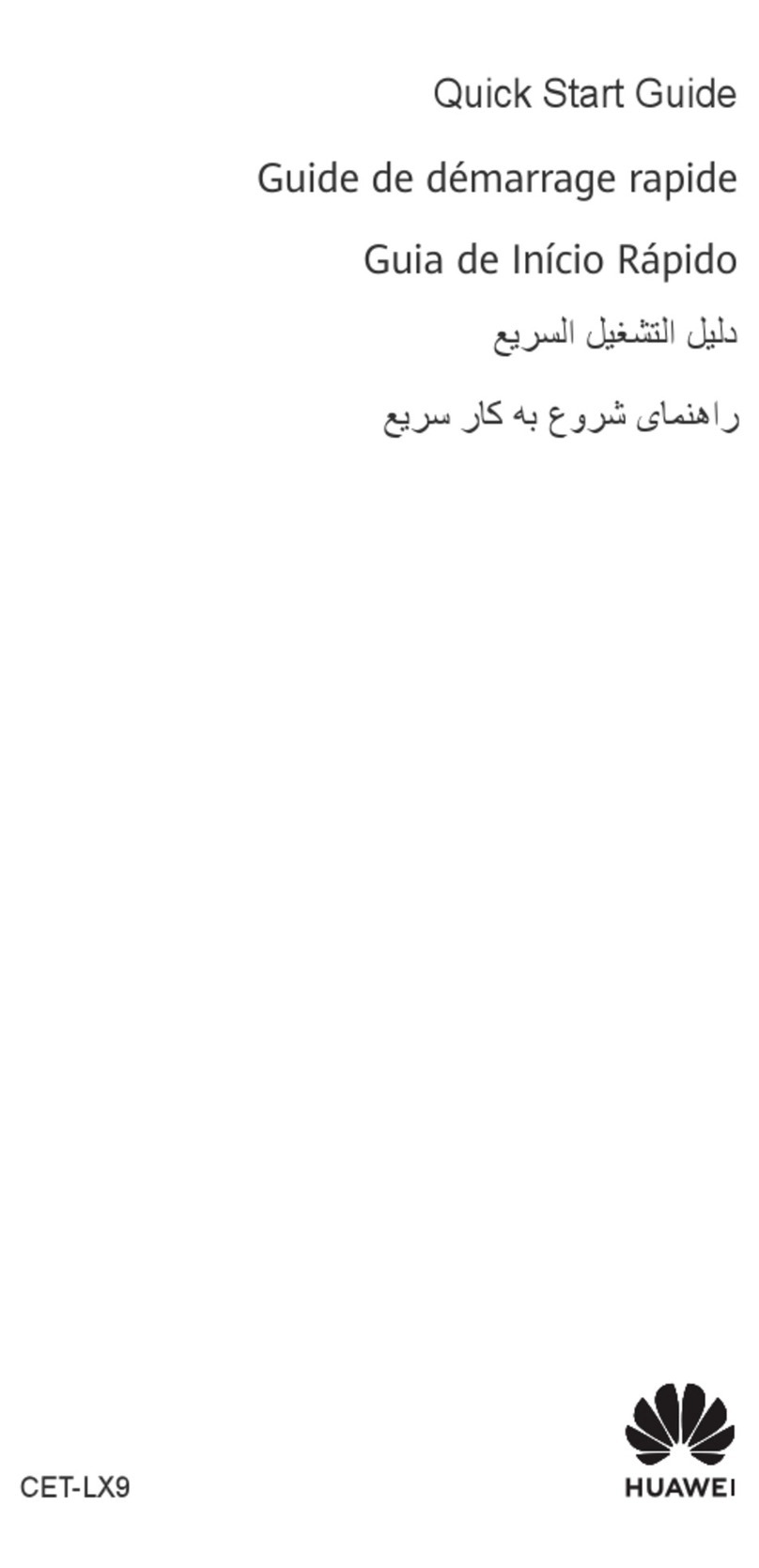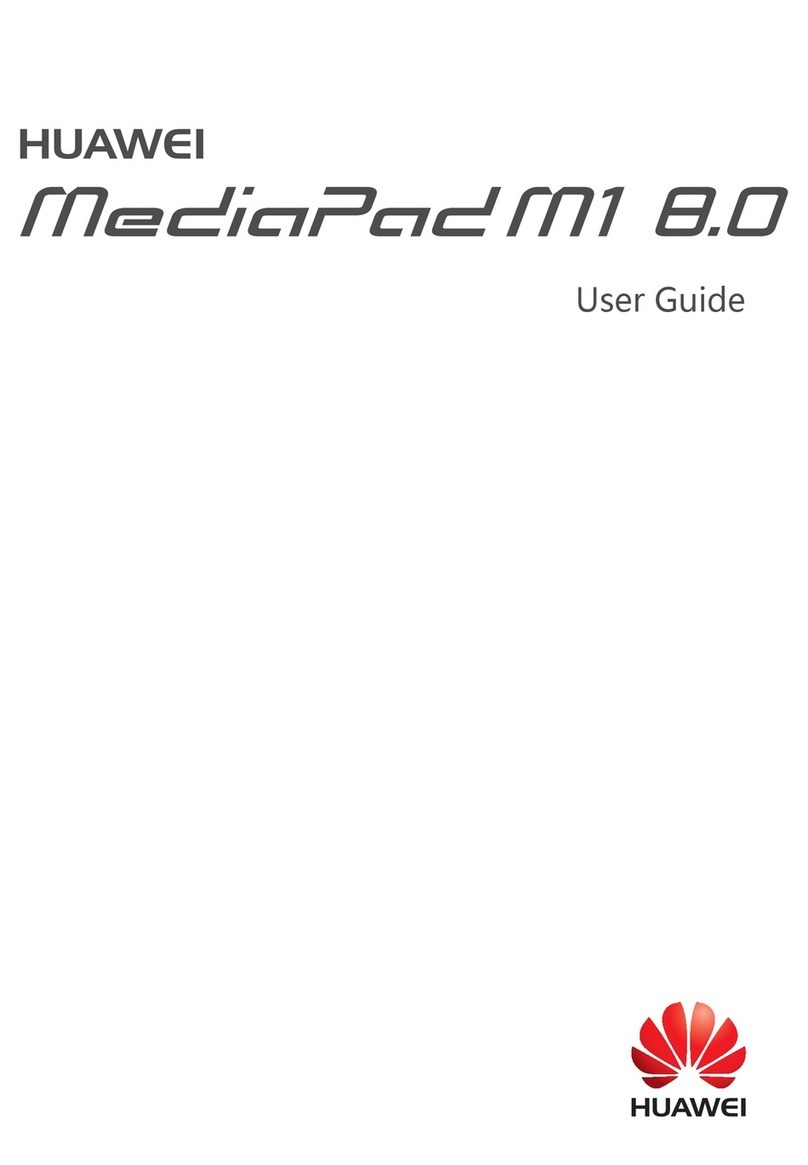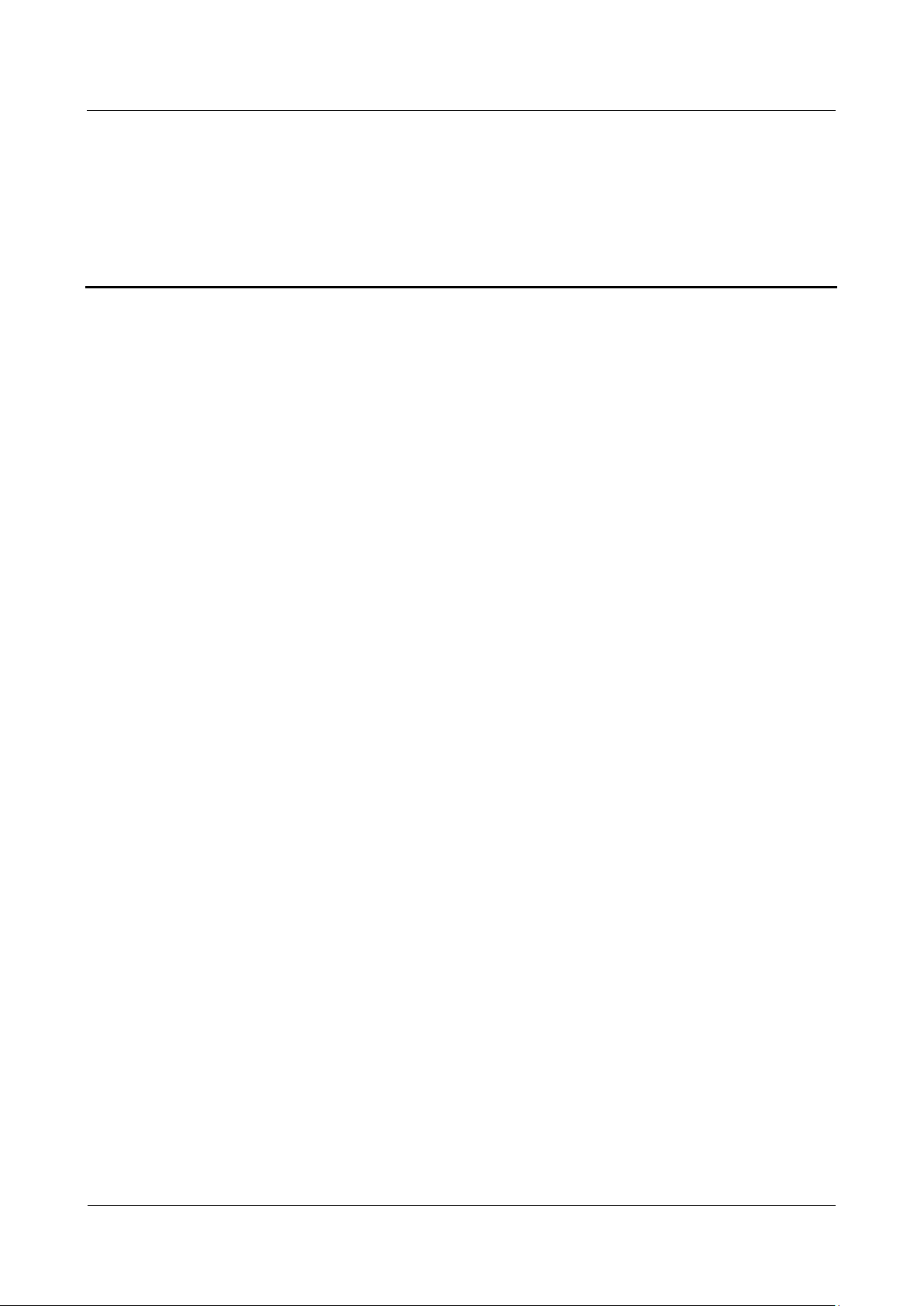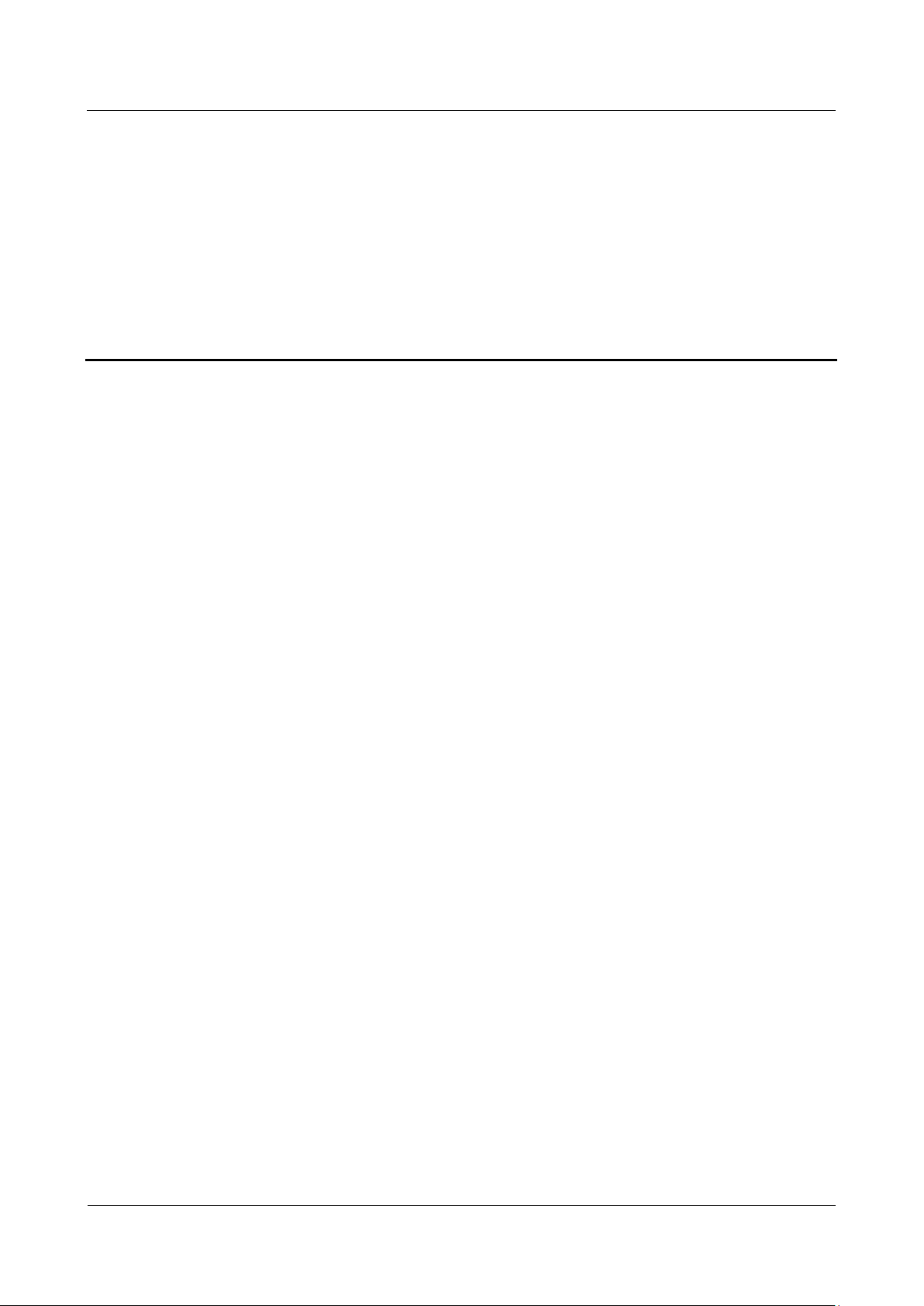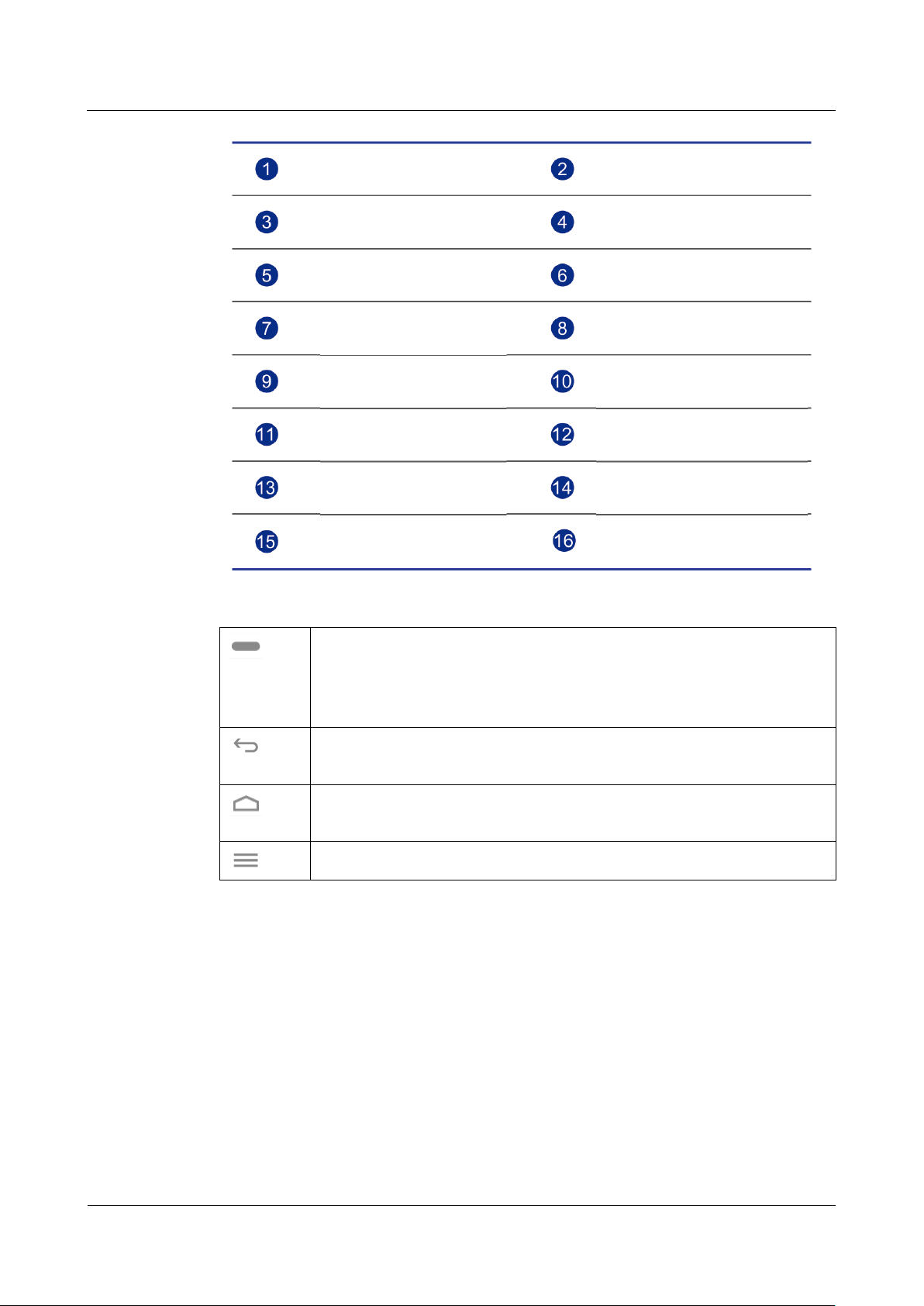Huawei Ascend P2-6011 Smartphone FAQ
Huawei Proprietary and Confidential
Copyright © Huawei Technologies Co., Ltd.
1.9.1 Sending a Multimedia Message........................................................................................................17
1.9.2 I Cannot Send or Receive Multimedia Messages, Why? How Can I Solve This Problem? .................18
1.9.3 Is There Any Restriction on the Size, Format, or Resolution of the File to be Attached to a Multimedia
Message? .................................................................................................................................................19
1.9.4 Attachment Storage..........................................................................................................................19
1.10 Music.....................................................................................................................................................19
1.10.1 What Are the Meanings of Artists, Albums, Songs, and Playlists? ...................................................19
1.10.2 How Do I Create a Playlist?...........................................................................................................19
1.10.3 What Playing Modes Does My Phone Support?..............................................................................20
1.10.4 How Can I Play Songs in the Background, Exit music, and View the Lyric When the Song Is Playing?
................................................................................................................................................................21
1.11 Camera...................................................................................................................................................21
1.11.1 If My Phone Has No MicroSD Card Installed, Can I Use It to Take Photos or Record Videos? ........21
1.11.2 My Phone Cannot Open Some Photos or Videos. Why?..................................................................21
1.11.3 Where Are My Photos and Video Clips Saved? How Do I Change the Saving Directory? ................21
1.11.4 How Do I Edit Photos or Videos or Add Frames to Photos? ............................................................21
1.11.5 Does My Phone Support the HD Video?.........................................................................................22
1.11.6 Can I Turn Off the Shutter Sound?..................................................................................................22
1.11.7 How Do I Switch Between the Primary and the Secondary Cameras?..............................................22
1.11.8 What Video Formats and the Size of the Video Does the Camera Support?......................................22
1.11.9 What Picture Formats and the Size of Picture Does the Camera Support?........................................22
1.12 Streaming Media ....................................................................................................................................23
1.12.1 Will My Phone Stop Playing Streaming Media When a Call Comes In? If Yes, Will It Resume
Playing After the Call Is Ended?...............................................................................................................23
1.12.2 The Phone Cannot Play Some Streaming Media. Why?...................................................................23
1.12.3 What Causes Poor Quality of Online Streaming Media Played on My Phone?.................................23
1.12.4 When Playing online streaming media, will the phone's Internal Storage Become Insufficient?........23
1.13 Bluetooth................................................................................................................................................23
1.13.1 What Files Can Be Transmitted Using Bluetooth?...........................................................................23
1.13.2 How to Transmit Data Files Using Bluetooth?................................................................................24
1.13.3 My Phone Cannot Be Discovered by Other Devices. Why?.............................................................24
1.13.4 What Is Bluetooth's Working Range?..............................................................................................26
1.13.5 My Phone Fails to Pair with Other Bluetooth Devices. Why?..........................................................26
1.13.6 Can I Connect My Phone to a Computer and Access the Internet Using Bluetooth?.........................26
1.14 GPS Navigation......................................................................................................................................26
1.14.1 Does My Phone Have GPS Software? ............................................................................................26
1.14.2 What If Data of GPS Software Is Lost? What If Authorization Files and Activating Codes are Lost?
................................................................................................................................................................26
1.14.3 The Navigation Application on My Phone Cannot Receive Signals from GPS Satellites. What Can I
Do?..........................................................................................................................................................27
1.15 Does My Phone Come with an FM Radio? How Does the Radio Save Manually Entered Radio Channels?
......................................................................................................................................................................27
1.16 Does My Phone Support Theme or Dynamic Wallpapers? .......................................................................27