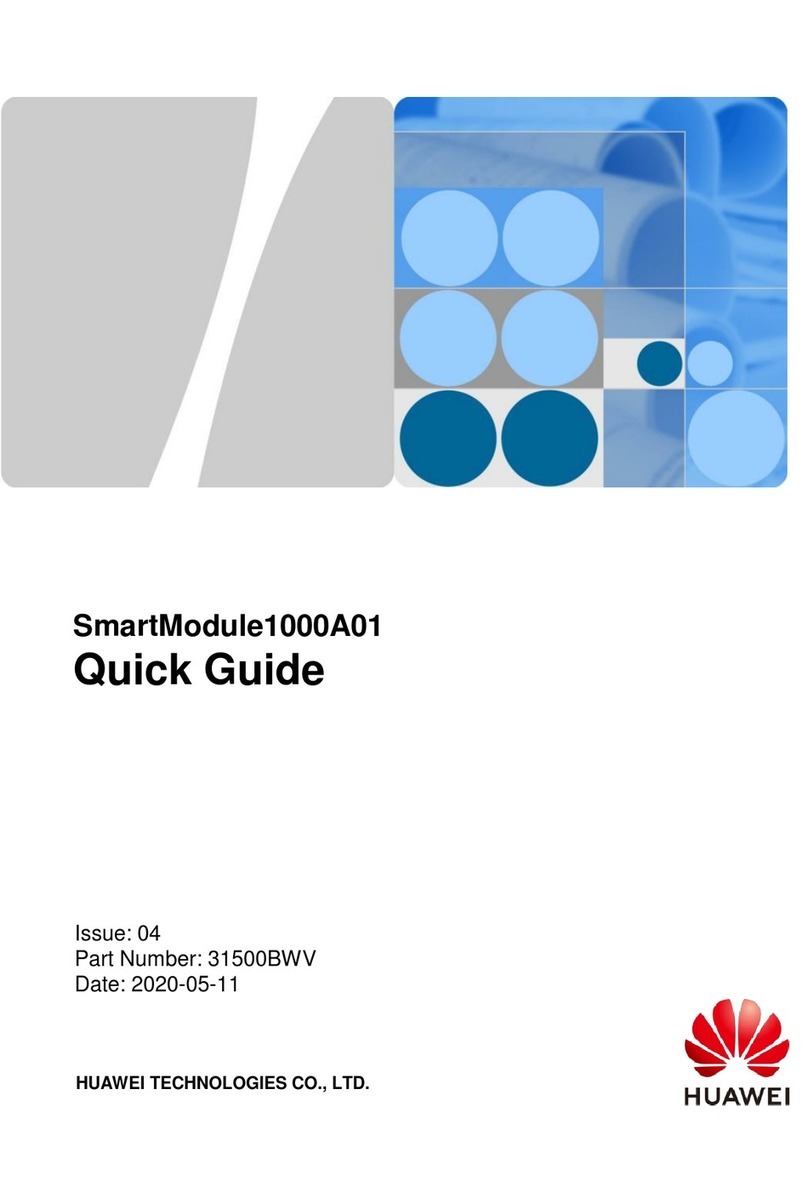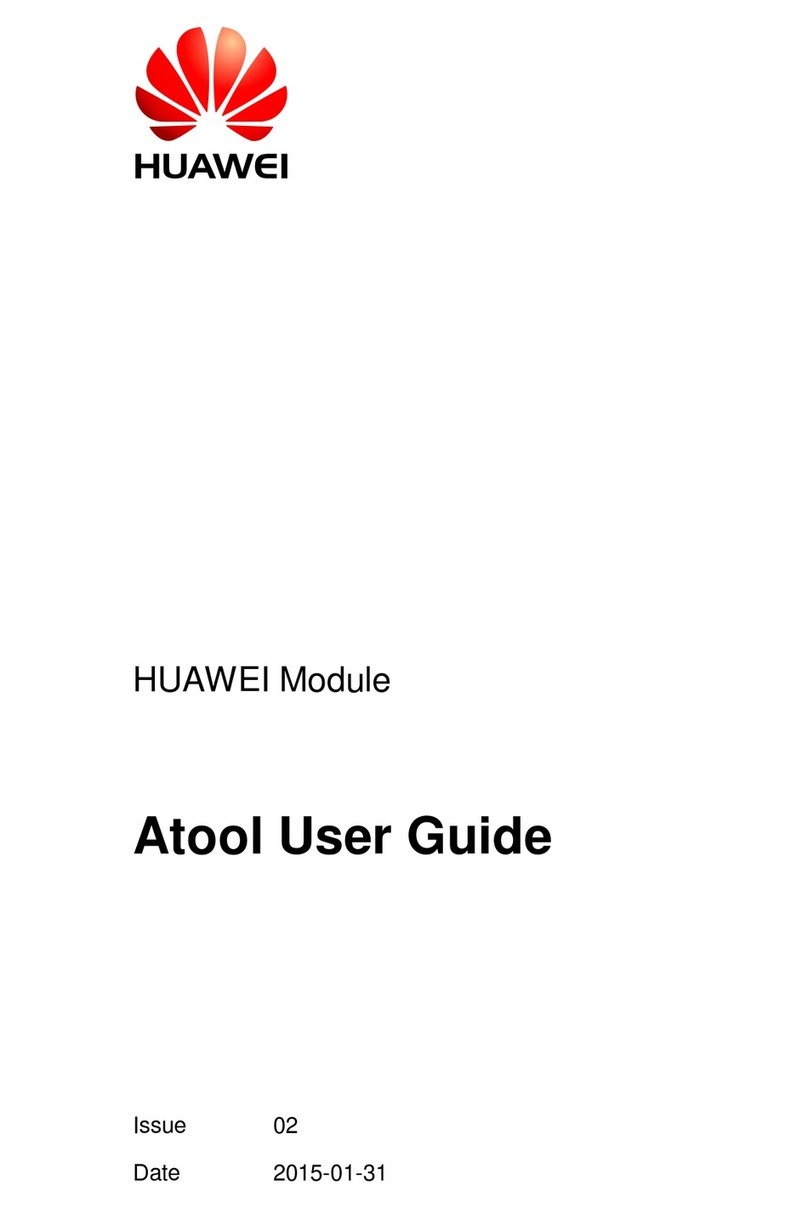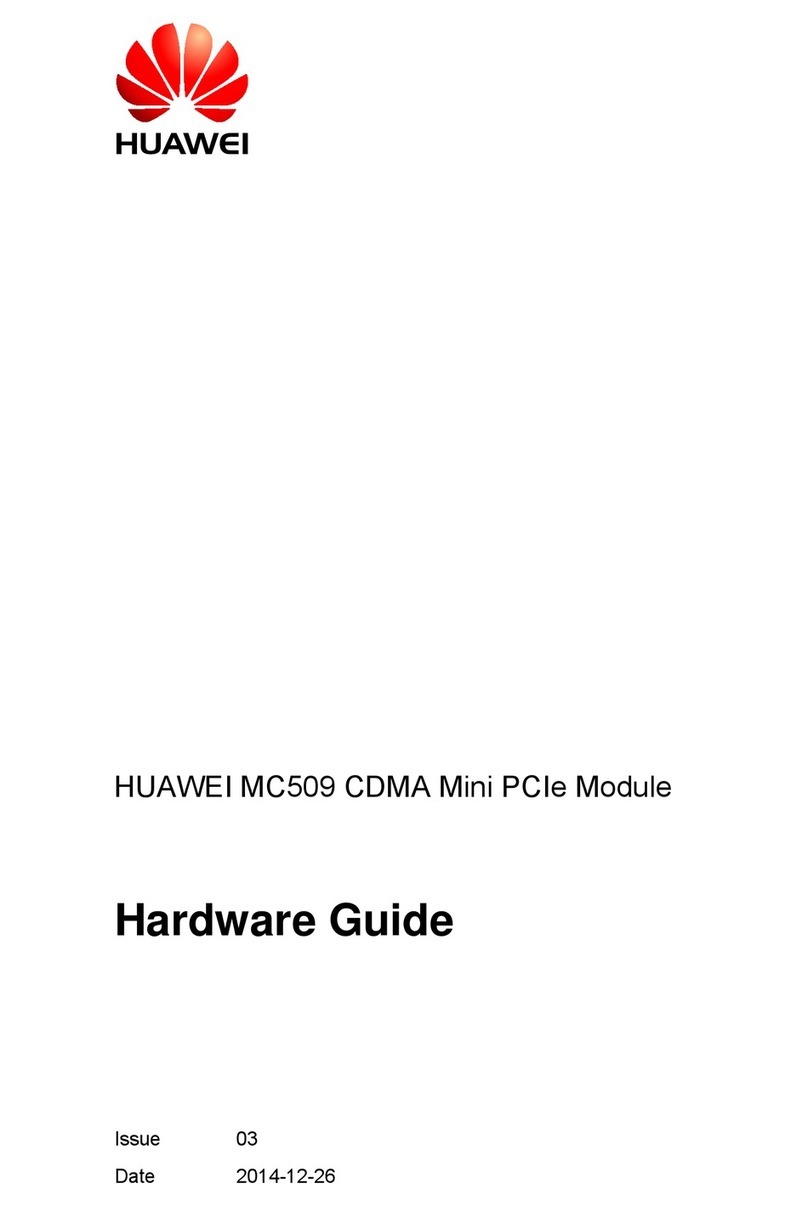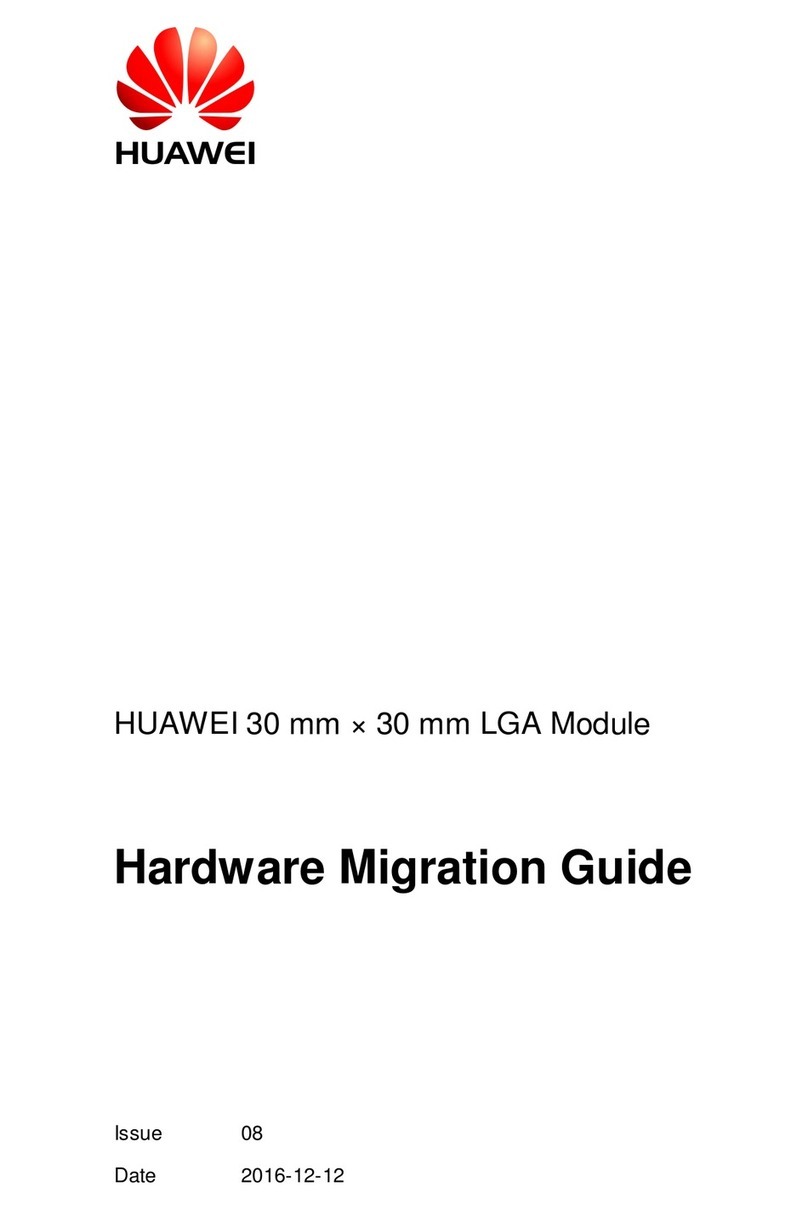UPS5000-E-(50 kVA-300 kVA)
User Manual (50 kVAPower Modules)
Huawei Proprietary and Confidential
Copyright © Huawei Technologies Co., Ltd.
4.1.2 LCD Menu.............................................................................................................................................................125
4.1.2.1 Menu Hierarchy..................................................................................................................................................125
4.1.2.2 Initial Startup ......................................................................................................................................................126
4.1.2.3 Main Menu..........................................................................................................................................................127
4.1.3 System Info Screen................................................................................................................................................128
4.1.3.1 Module Data Screen............................................................................................................................................129
4.1.3.2 Runn Info Screen ................................................................................................................................................129
4.1.3.3 Alarms Screen.....................................................................................................................................................137
4.1.3.4 Settings Screen....................................................................................................................................................140
4.1.3.5 Maintenance Screen............................................................................................................................................169
4.1.3.6 About Screen.......................................................................................................................................................176
4.1.4 System Status Screen.............................................................................................................................................176
4.1.5 Common Functions Screen....................................................................................................................................177
4.2 WebUI.......................................................................................................................................................................178
4.2.1 Login......................................................................................................................................................................178
4.2.2 Monitoring Page ....................................................................................................................................................180
4.2.2.1 Active Alarms Page.............................................................................................................................................181
4.2.2.2 Real-time Data Page ...........................................................................................................................................182
4.2.2.3 Param. Settings Page...........................................................................................................................................182
4.2.2.4 Comm. Config. Page...........................................................................................................................................183
4.2.2.5 CIM Parameters..................................................................................................................................................183
4.2.2.6 Control Page .......................................................................................................................................................184
4.2.3 Query Page ............................................................................................................................................................184
4.2.3.1 Historical Alarms Page .......................................................................................................................................184
4.2.3.2 Logs Page ...........................................................................................................................................................185
4.2.4 Config. Page ..........................................................................................................................................................185
4.2.4.1 User Management...............................................................................................................................................185
4.2.4.2 Site Config. Page ................................................................................................................................................186
4.2.4.3 RCCMD..............................................................................................................................................................188
4.2.4.4 Managing the UPS by Using the NMS Complying with RFC1628 Standard.....................................................197
4.2.5 Maint. Page............................................................................................................................................................198
4.2.6 Protecting the Server by Using the RCCMD Software..........................................................................................200
4.2.6.1 Introduction to the Software ...............................................................................................................................200
4.2.6.2 RCCMD Event Shutdown and Message Sending...............................................................................................200
4.2.6.3 UPS Alive Check Function.................................................................................................................................202
5 Operations ..................................................................................................................................205
5.1 Powering On and Starting the UPS...........................................................................................................................205
5.2 Shutting Down and Powering Off the UPS ..............................................................................................................216
5.3 Starting the UPS in Battery Mode ............................................................................................................................218
5.4 Transferring to Bypass Mode....................................................................................................................................219
5.5 Setting ECO Mode....................................................................................................................................................219