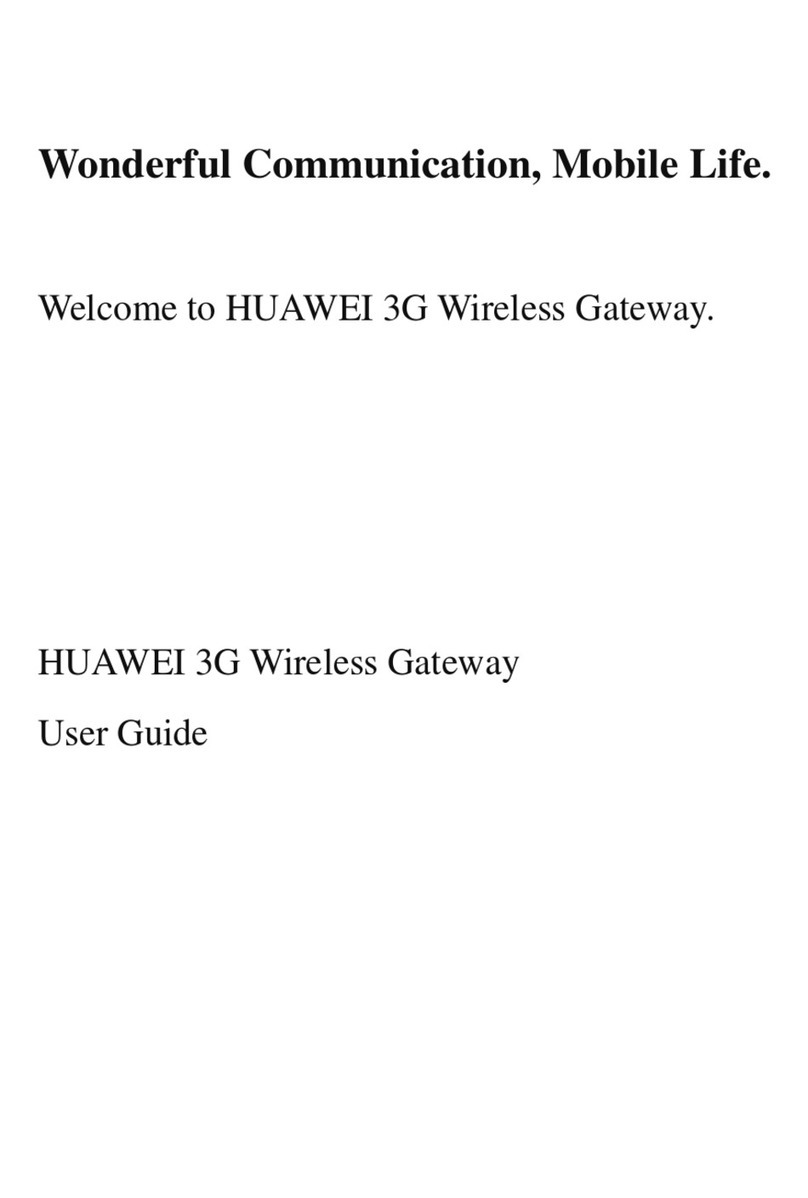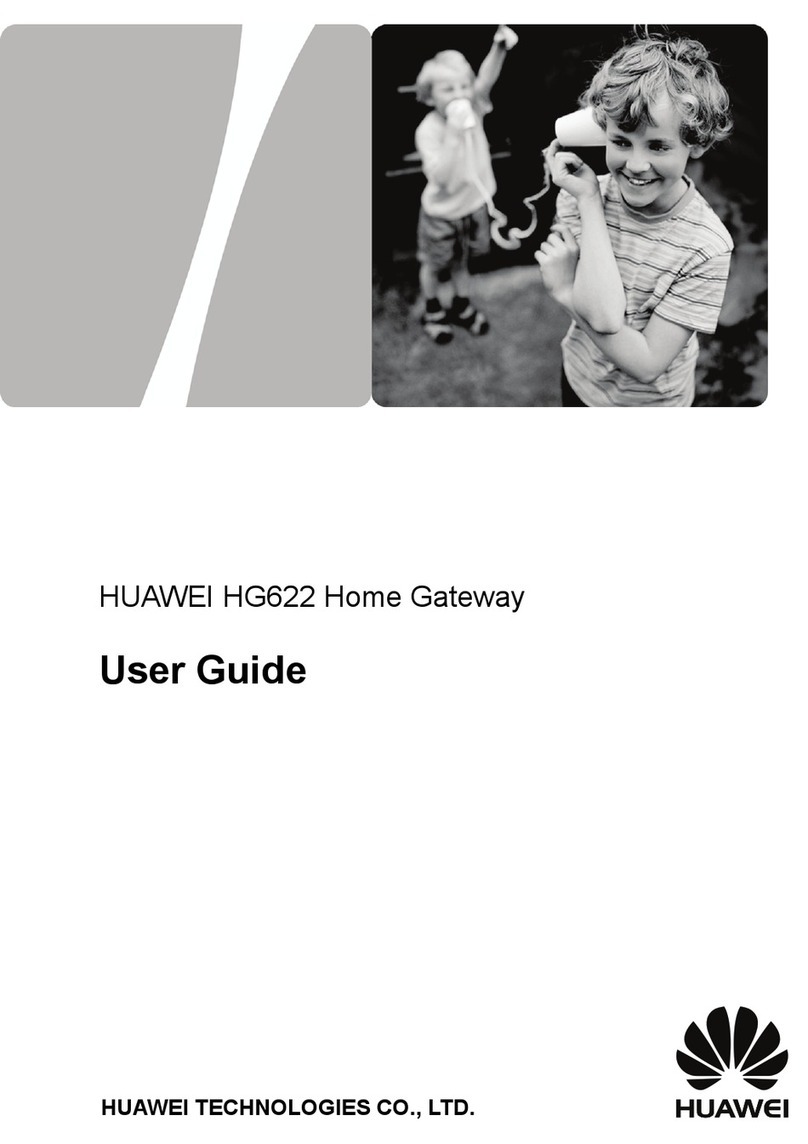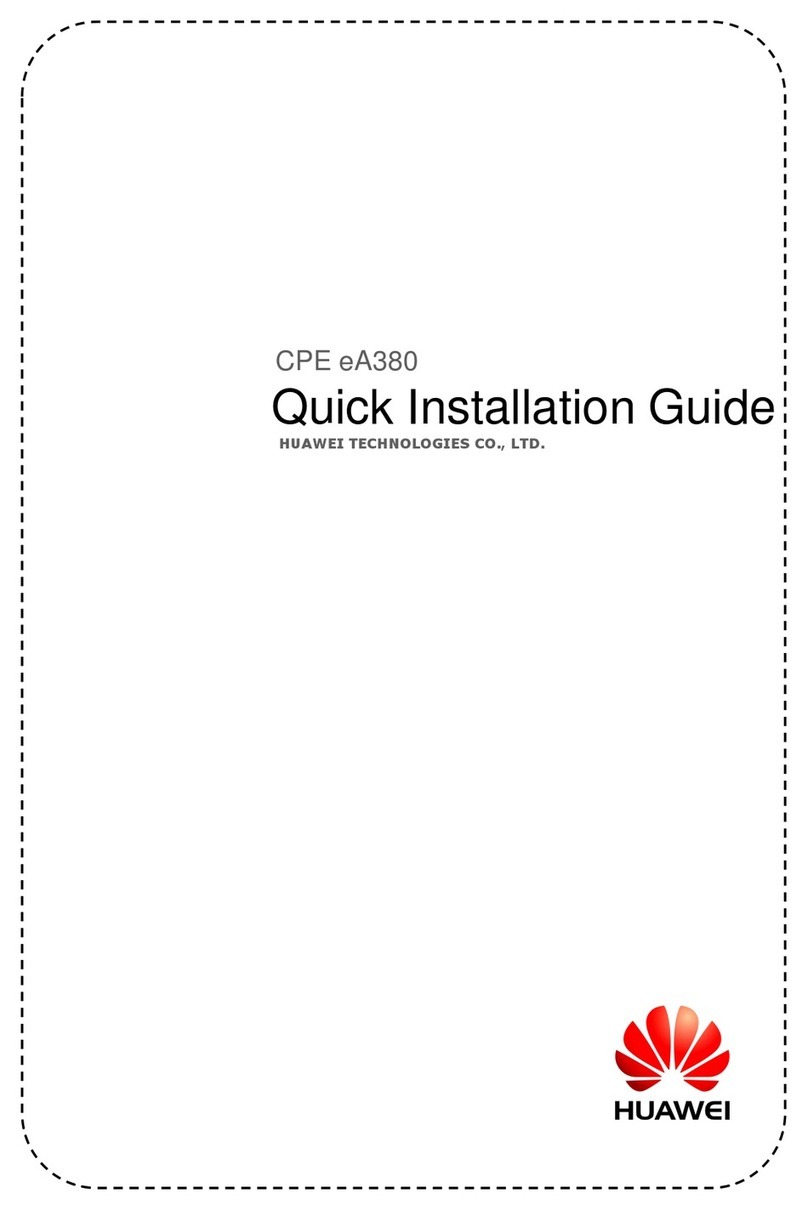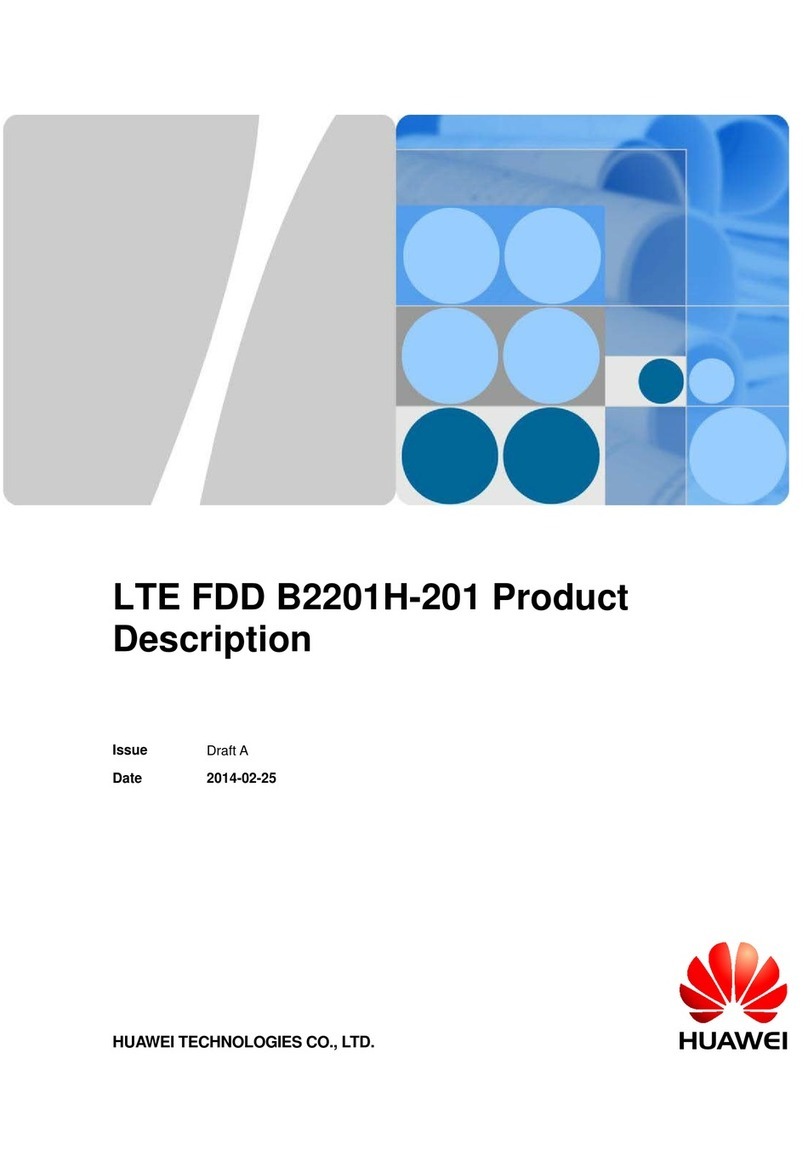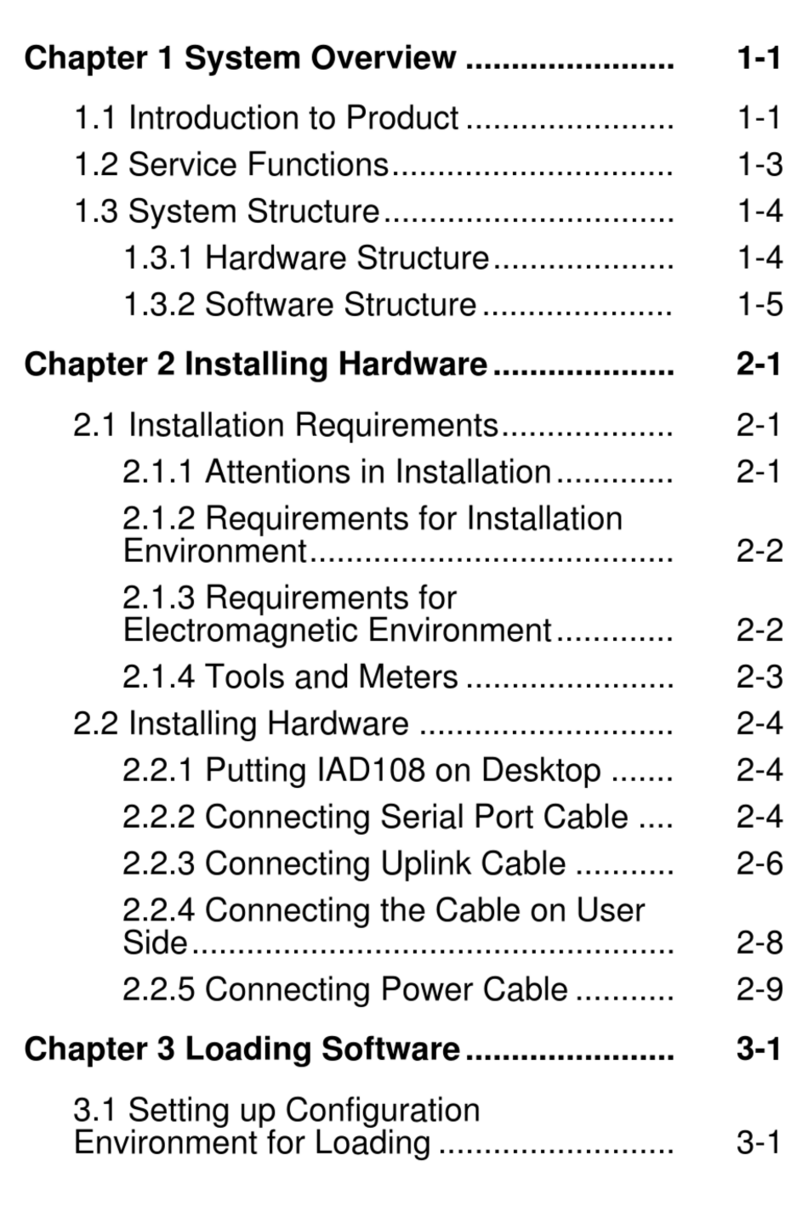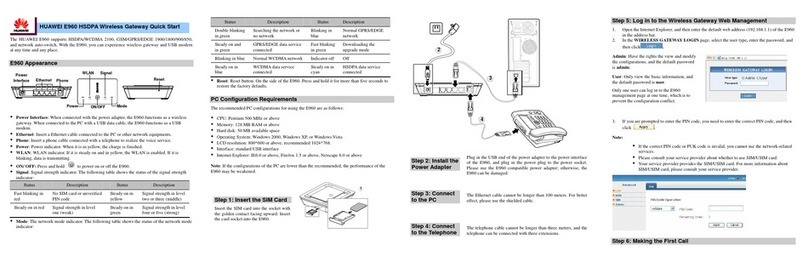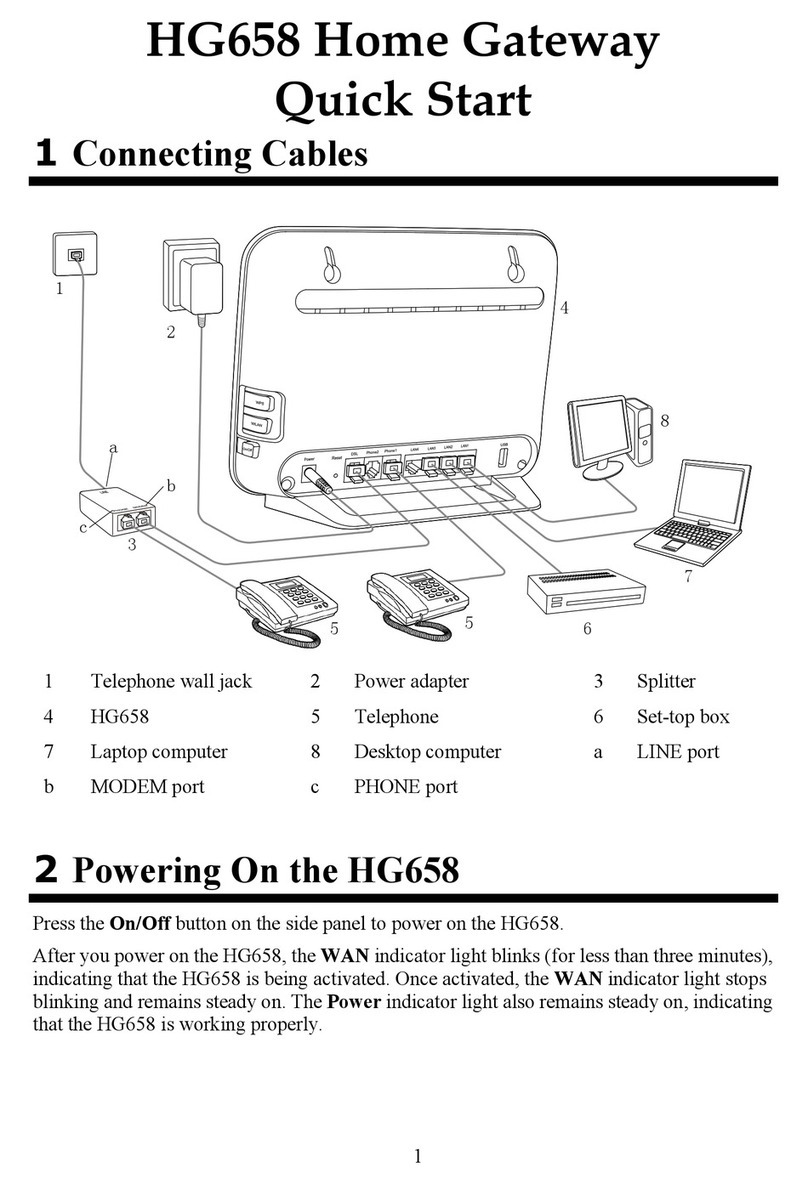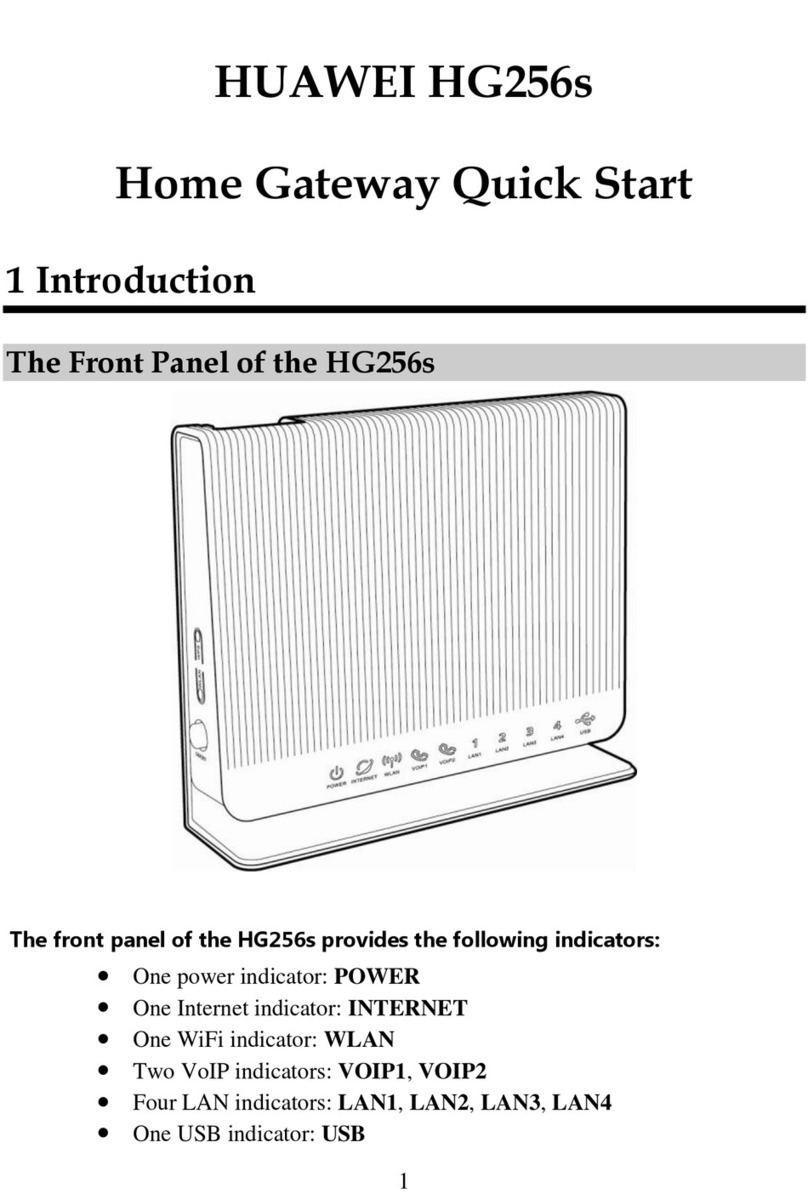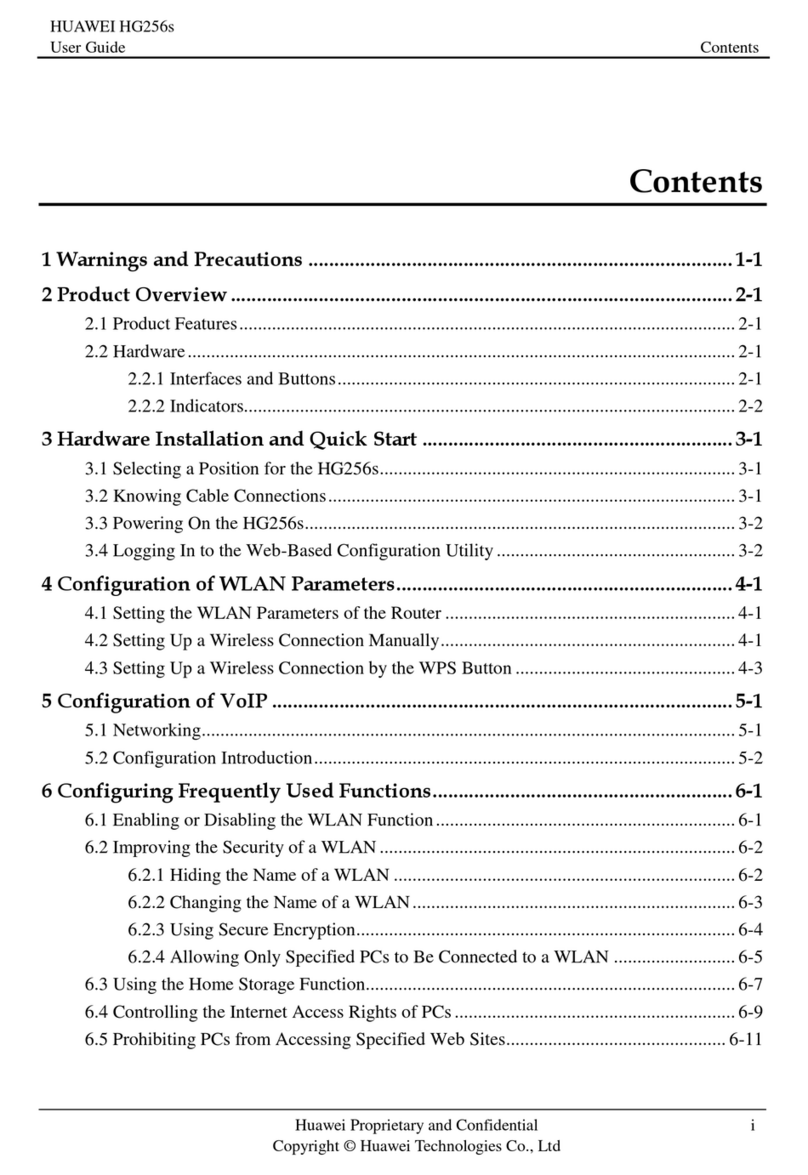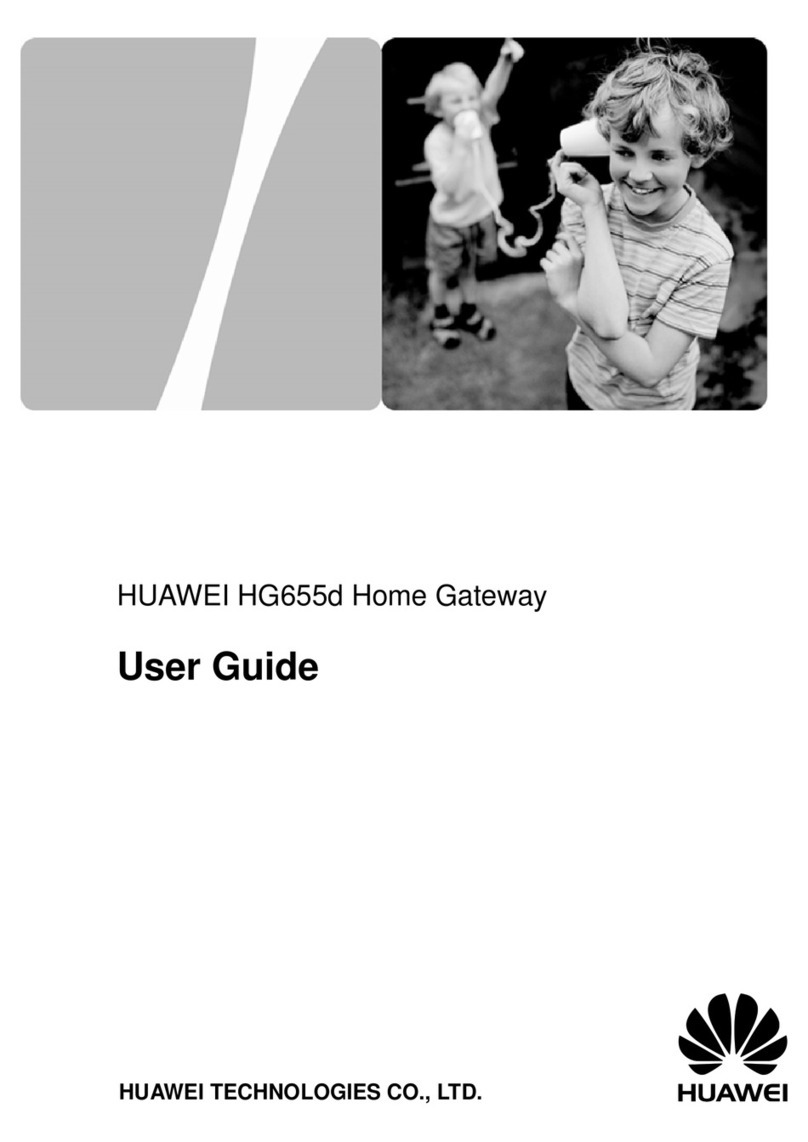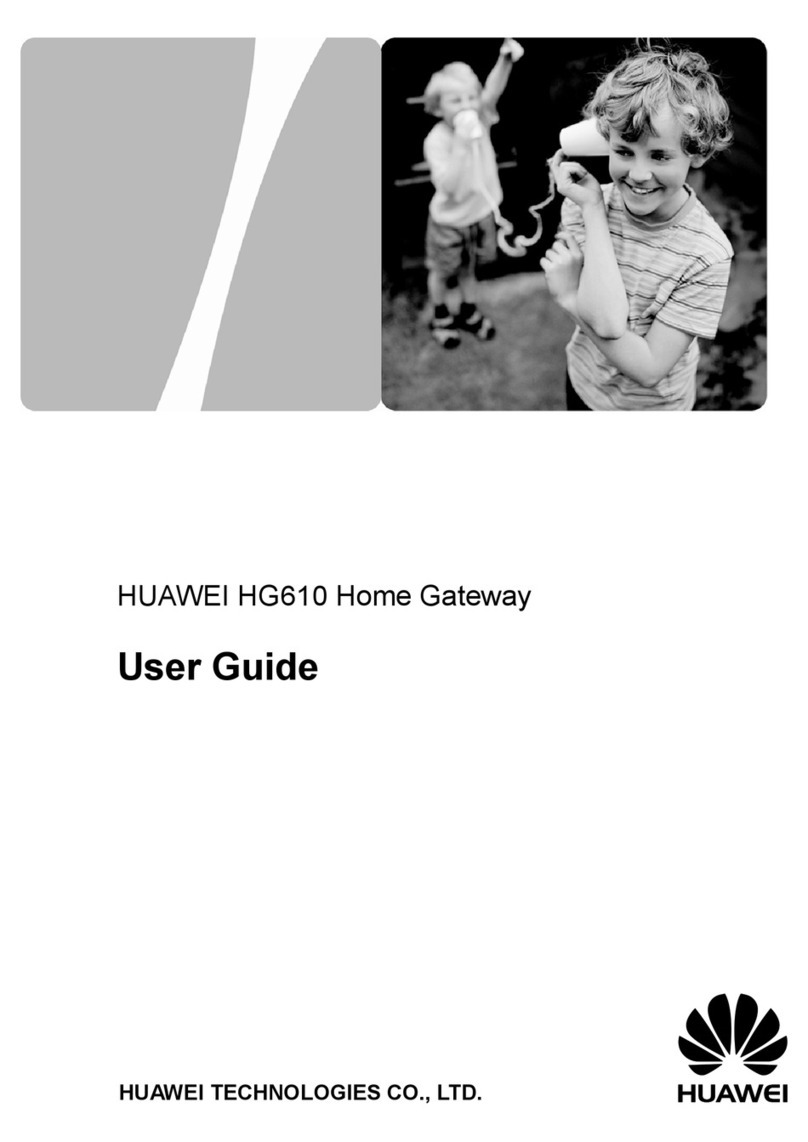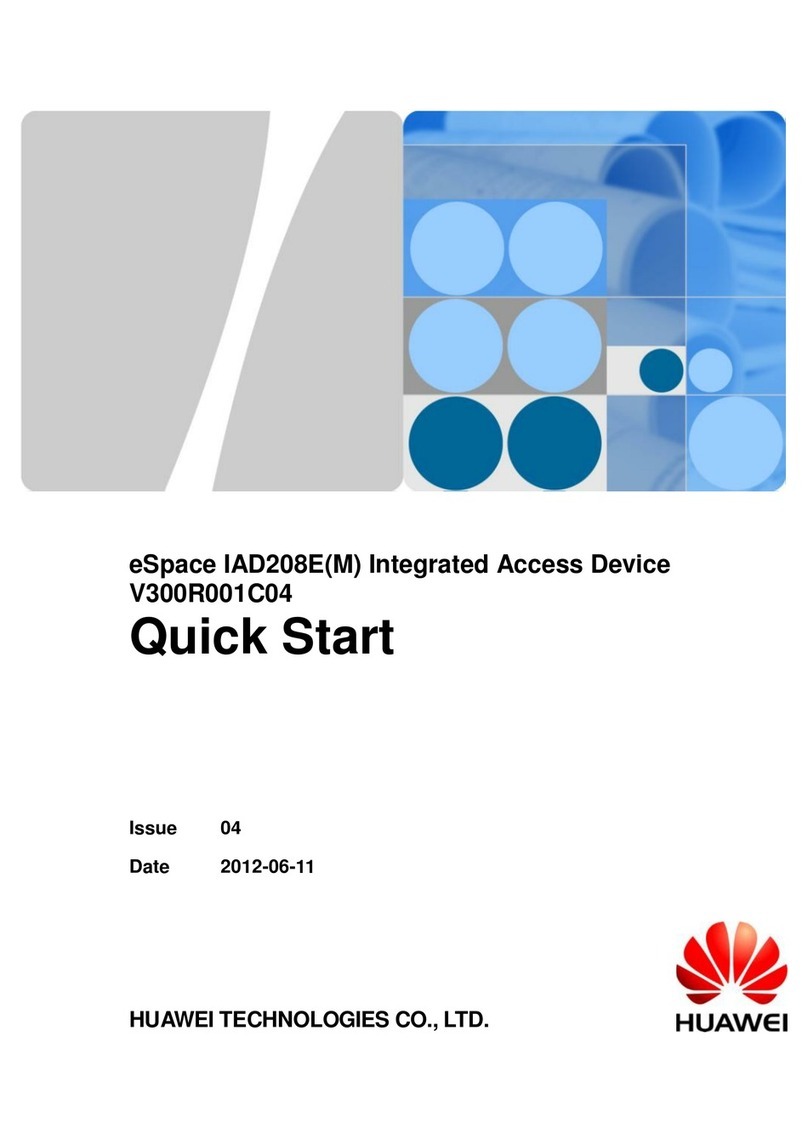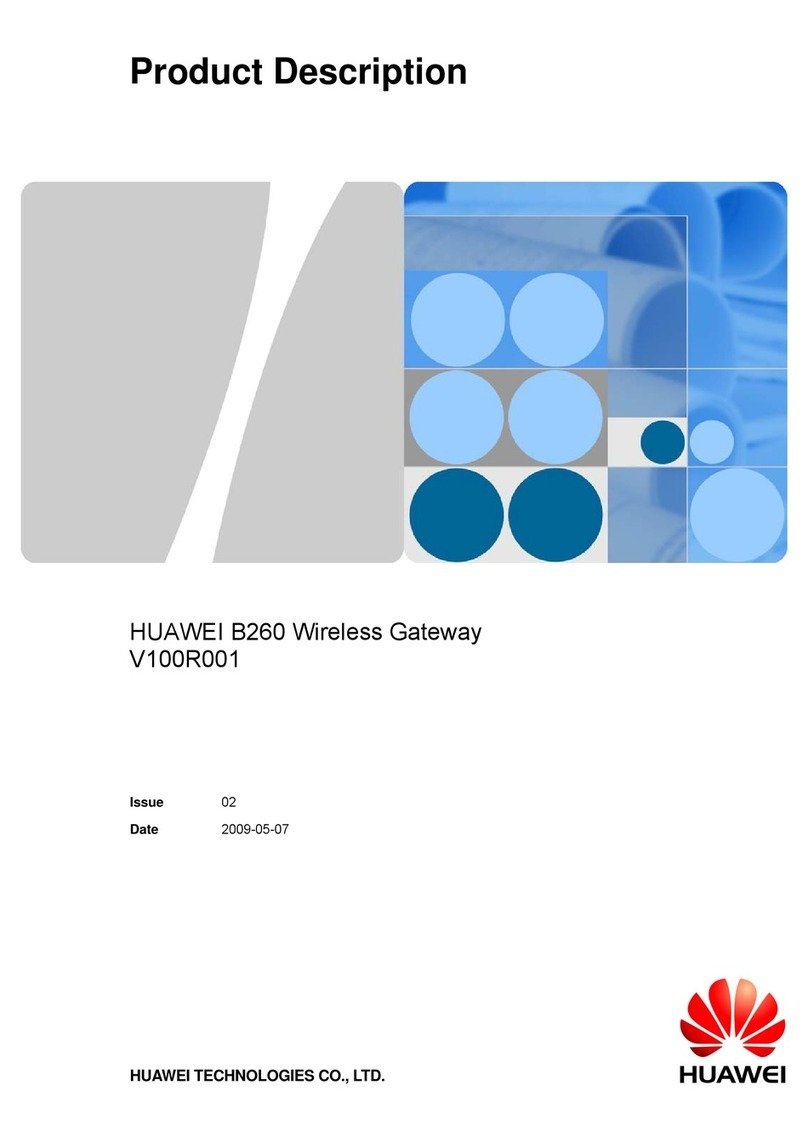eA260 Series CPE
User Guide
Huawei Proprietary and Confidential
Copyright © Huawei Technologies Co., Ltd.
Contents
About This Document.................................................................................................................... ii
1 Overview.........................................................................................................................................1
1.1 Product Introduction .....................................................................................................................................................1
1.2 Application Scenarios ...................................................................................................................................................2
1.3 Hardware Specifications...............................................................................................................................................3
1.4 Antenna Specifications .................................................................................................................................................5
1.5 Device Ports..................................................................................................................................................................6
1.5.1 Web Port ....................................................................................................................................................................6
1.5.2 USB Port....................................................................................................................................................................7
1.5.3 TR-069 Port ...............................................................................................................................................................8
1.5.4 Voice Interface...........................................................................................................................................................9
1.5.5 Restore factory settings Interface...............................................................................................................................9
2 Hardware ......................................................................................................................................10
2.1 eA260 Hardware.........................................................................................................................................................10
3 Getting Start .................................................................................................................................14
3.1 Installing the USIM Card............................................................................................................................................14
3.2 Connecting to the Power Adapter ...............................................................................................................................14
4 Configuring the eA260 ...............................................................................................................16
5 Maintenance.................................................................................................................................17
5.1 Fault Diagnosis...........................................................................................................................................................17
5.2 Performing Default Security Configuration................................................................................................................18
6 Privacy and Security ...................................................................................................................19
6.1 Privacy Policy.............................................................................................................................................................19
6.2 Security Maintenance .................................................................................................................................................19
7 Acronyms and Abbreviations...................................................................................................20