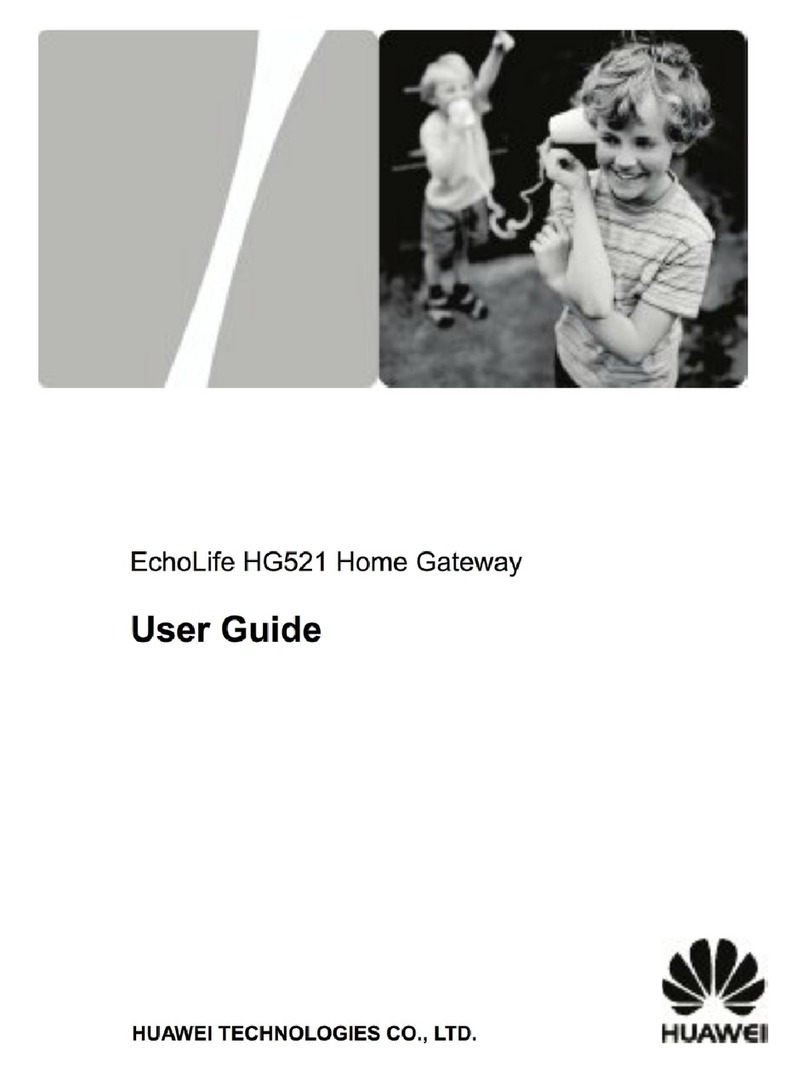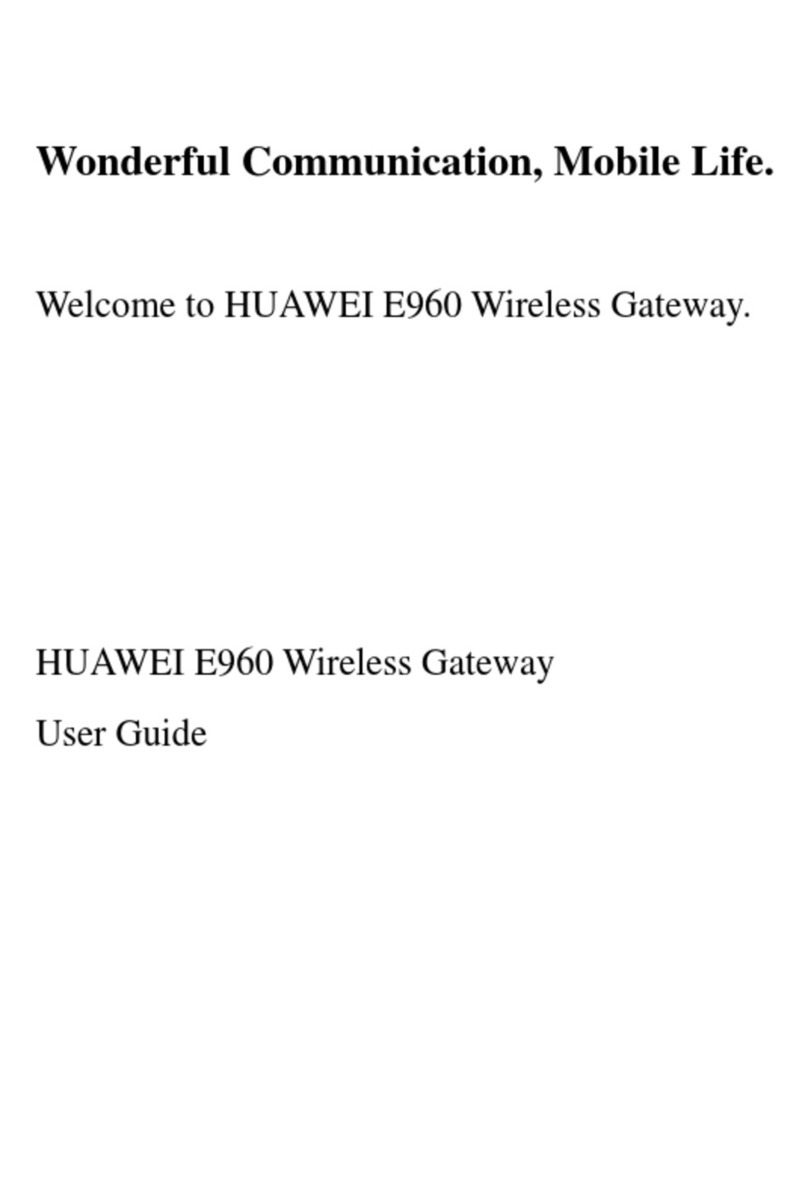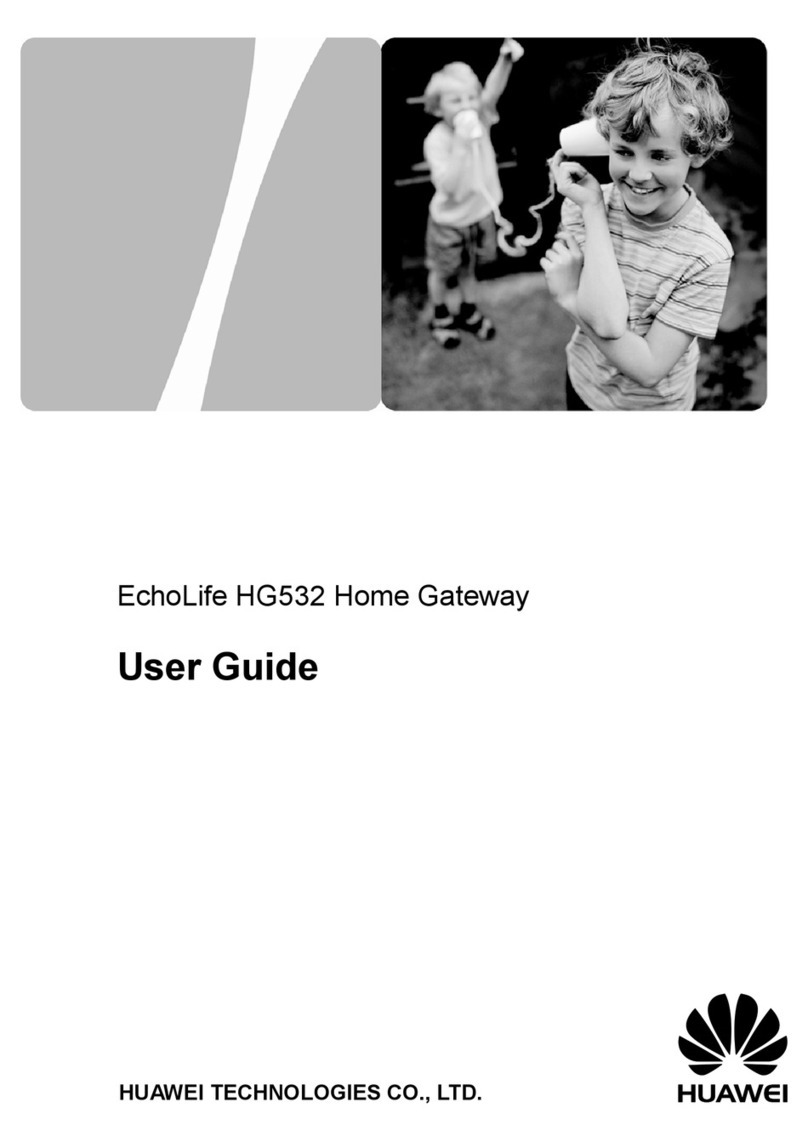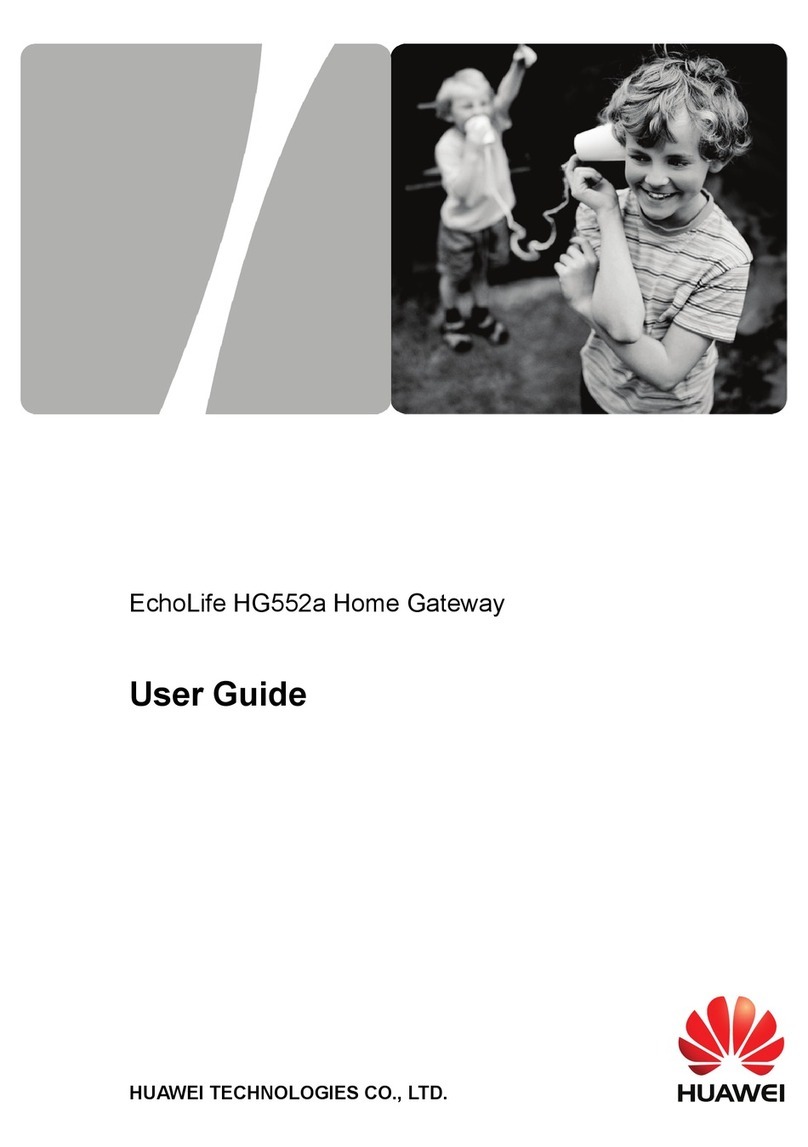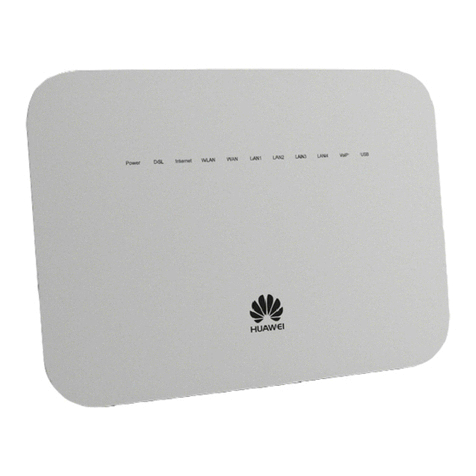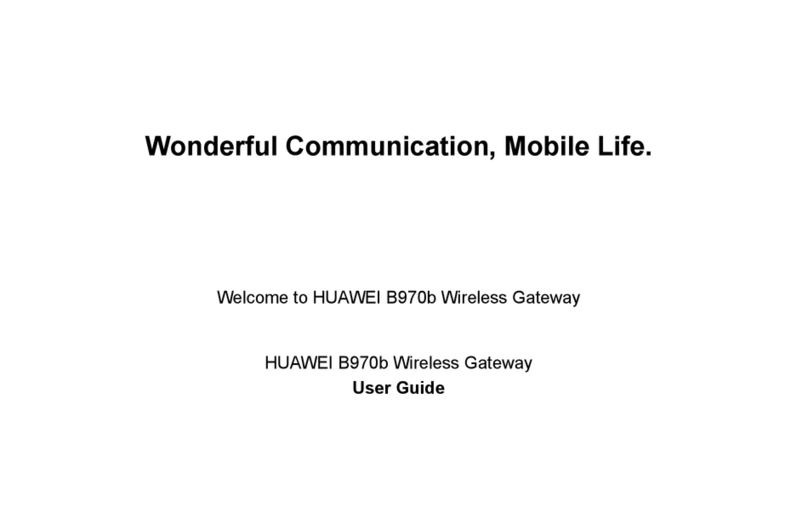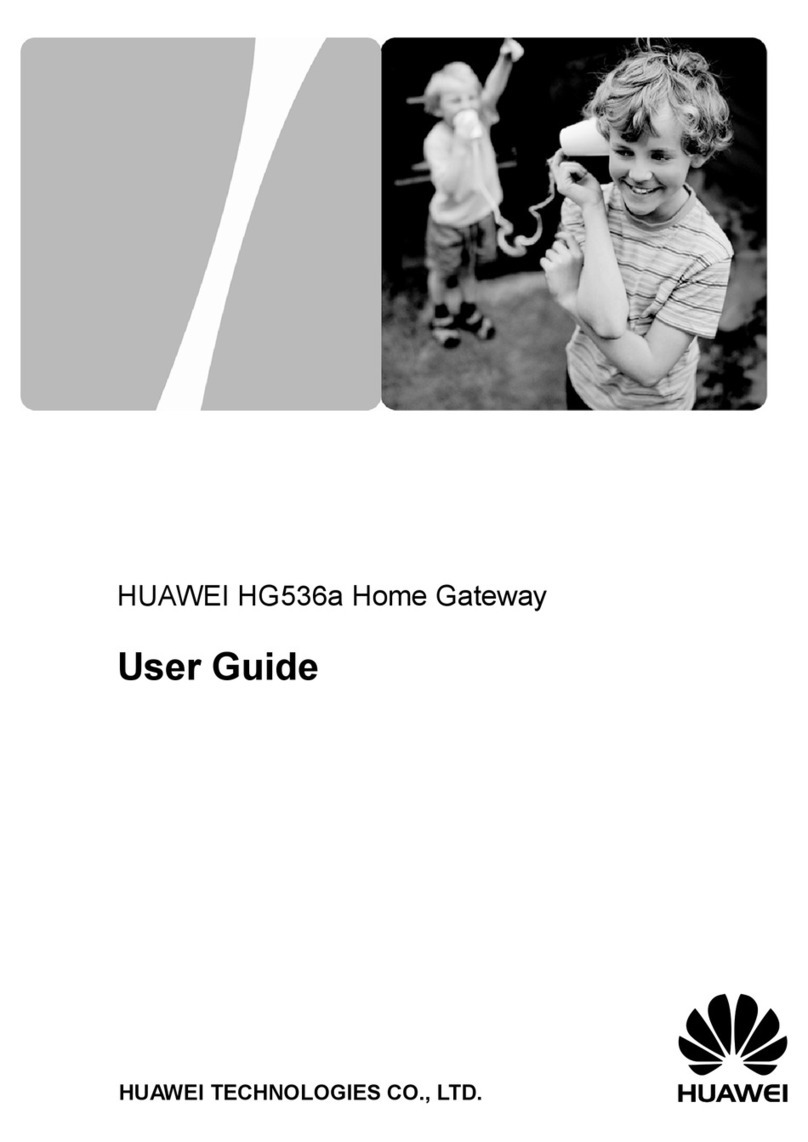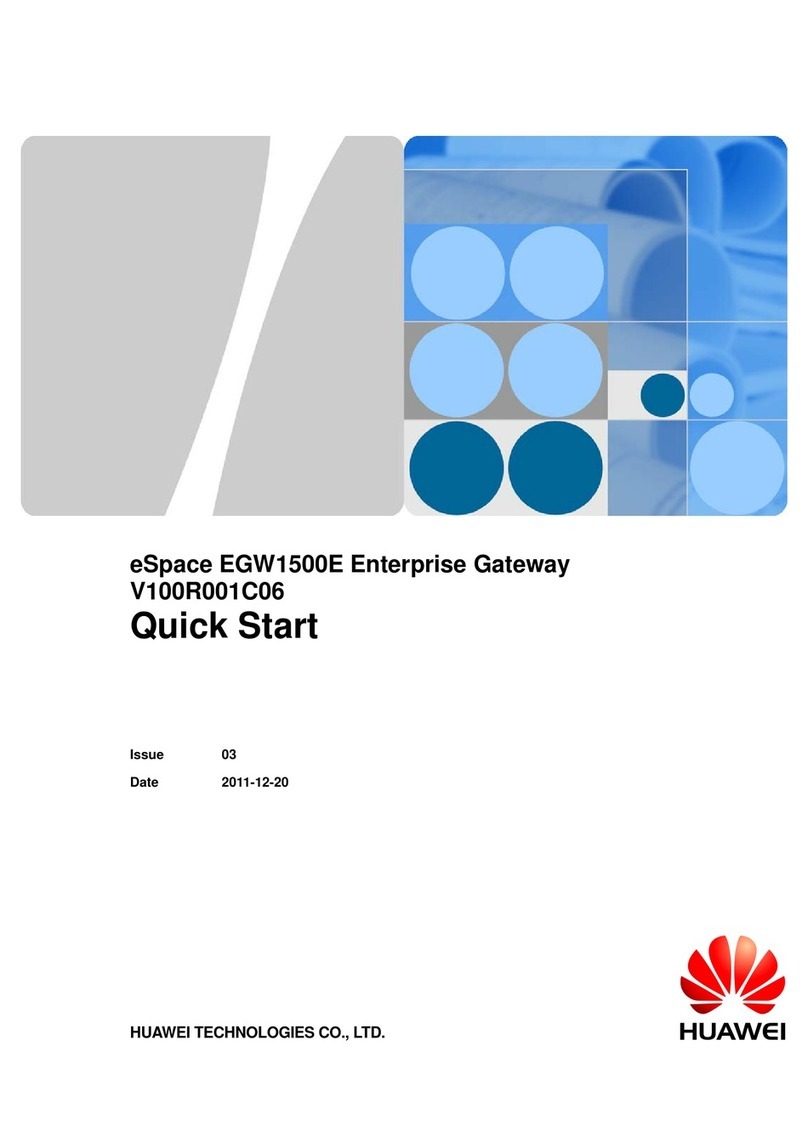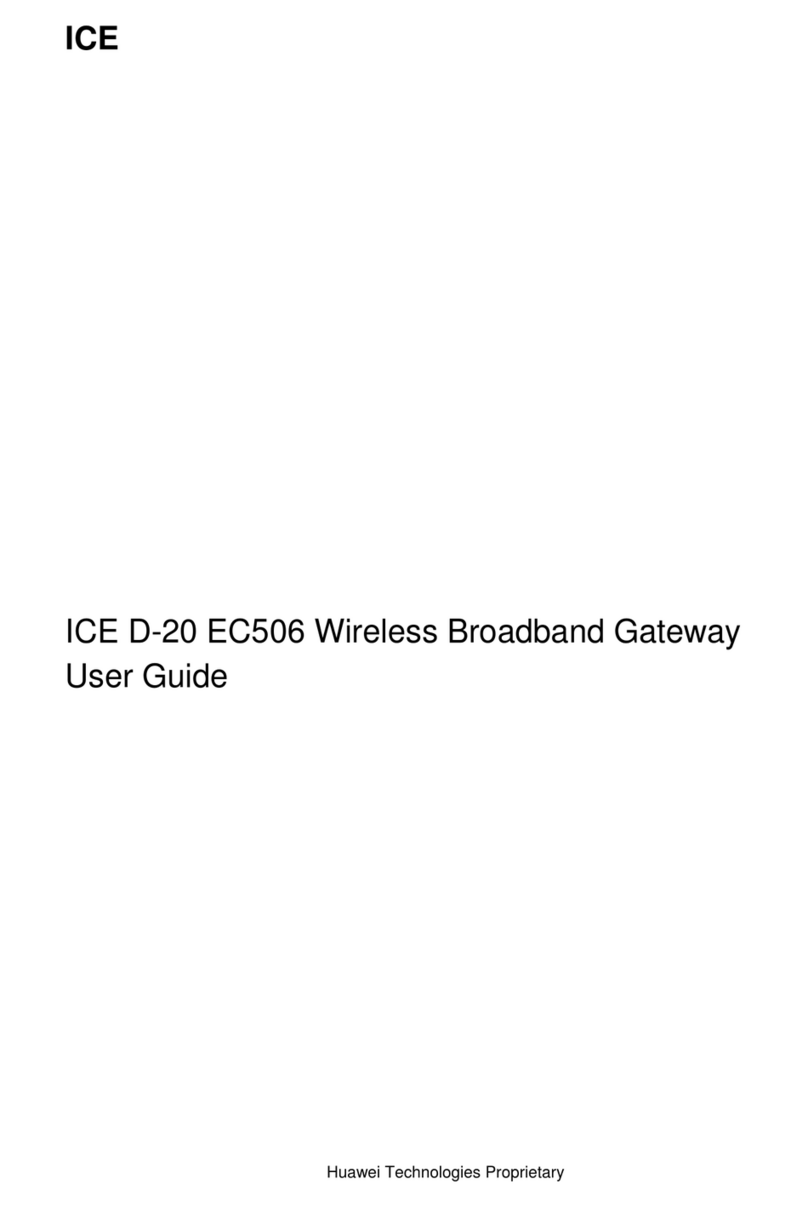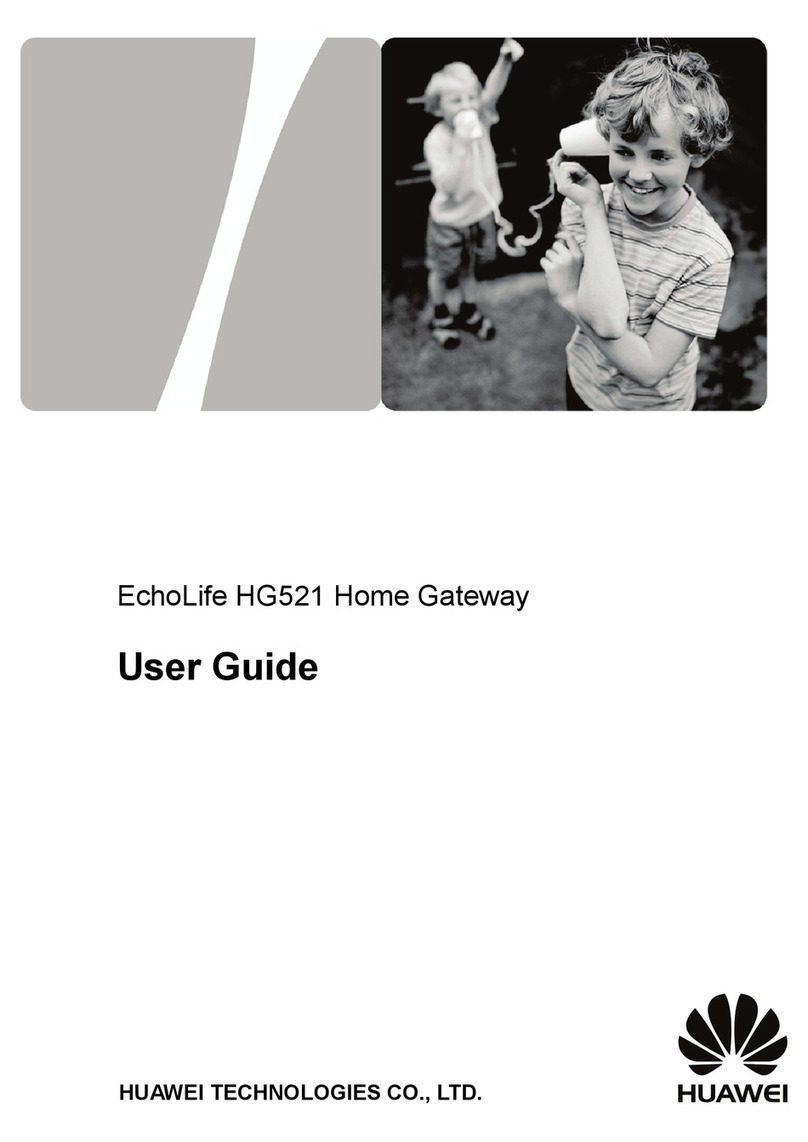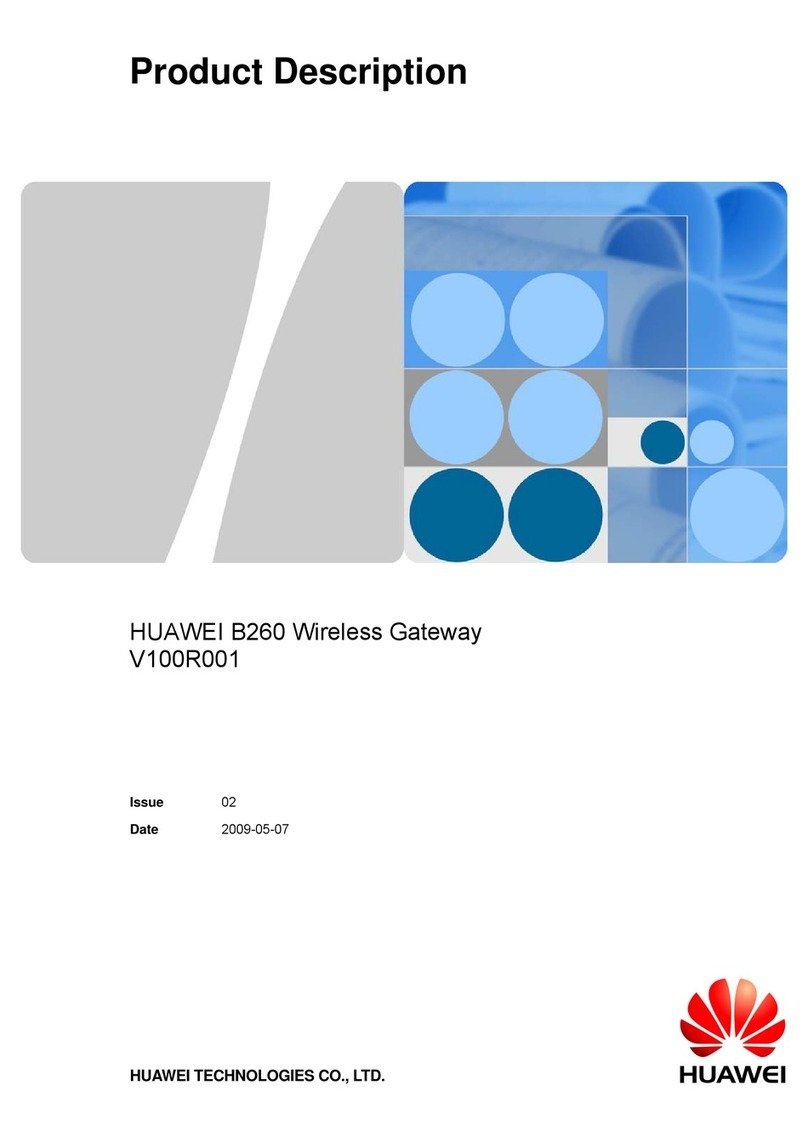Contents
1 Product Overview ......................................................... 1
Ports and Buttons ................................................................................. 1
Indicators ............................................................................................. 2
2 Hardware Installation ................................................... 4
Selecting an Installation Location ......................................................... 4
Installing the HG253s V2 on an Ethernet Broadband Network............. 4
Installing the HG253s V2 on a 3G network .......................................... 5
Powering On......................................................................................... 5
3 Setting Network Parameters......................................... 5
Setting the Computer IP Address.......................................................... 5
Logging In to the Web Management Page ........................................... 6
Setting Network Access Parameters...................................................... 6
4 Wireless Connection Setup............................................ 7
Setting Up a Wireless Connection Using the WPS Button ..................... 7
Manually Setting Up a Wireless Connection ......................................... 7
5 USB Device ................................................................... 8
USB Storage Device .............................................................................. 8
Connecting a USB Device...................................................................... 8
Connecting to the Internet When Using 3G Service.............................. 8
Configuring the DLNA .......................................................................... 9
Sharing a USB Printer............................................................................ 9
6 Maintenance Guide..................................................... 11
Enabling and Disabling the WLAN on the HG253s V2 ........................ 11
Changing Your WLAN Name and Password........................................ 11
Changing the Web Management Page Password ............................... 11
Restoring Default Settings .................................................................. 12
Using the Reset Button ................................................................. 12
7 FAQs ........................................................................... 12
What Can I Do If I Cannot Open the Web Management Page? .......... 12
What Can I Do If the HG253s V2 Cannot Access the Internet through a
Wireless Network Adapter Sometimes or If the WLAN Connection Is
Unsteady? ........................................................................................... 12