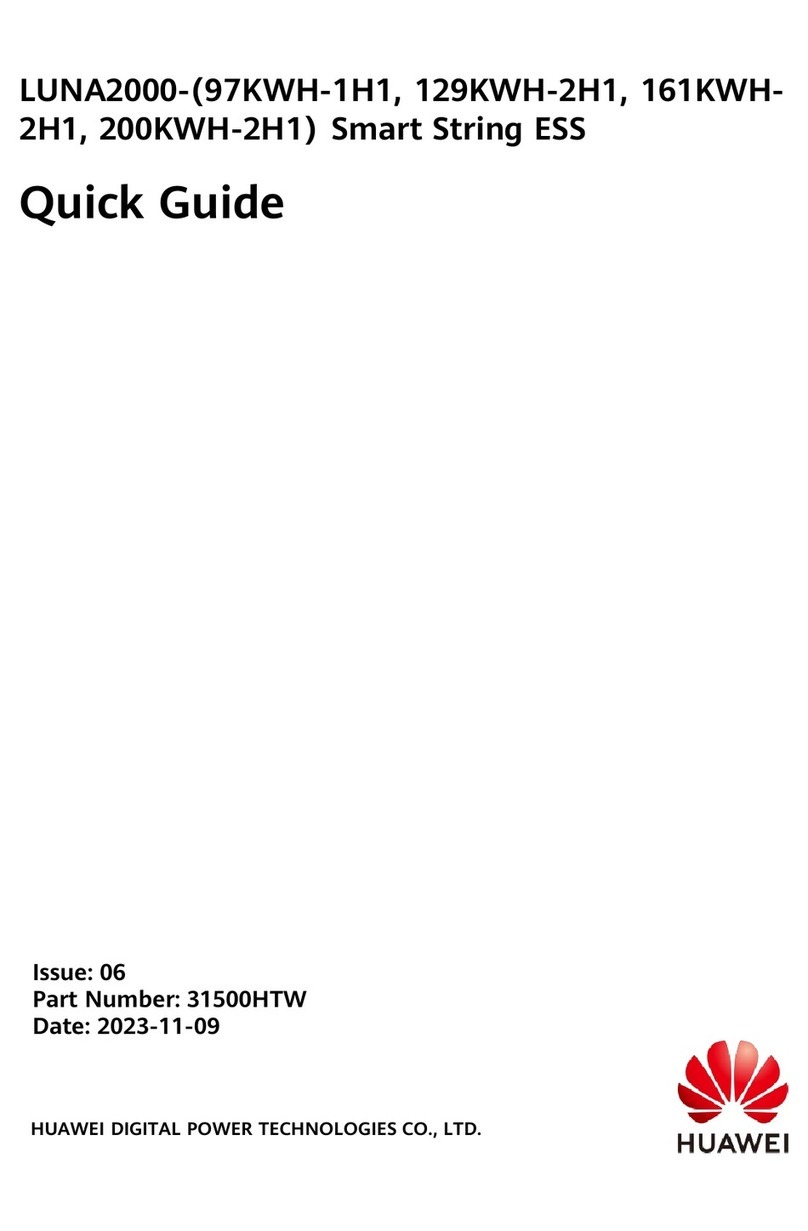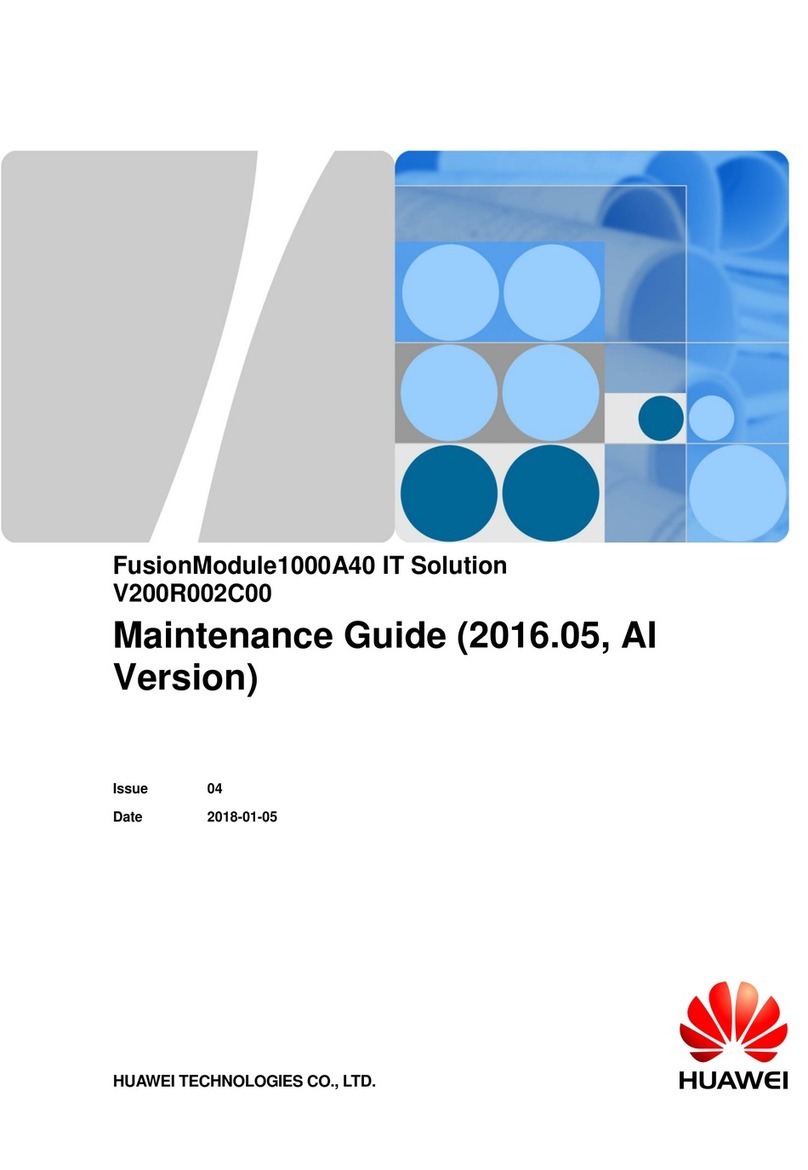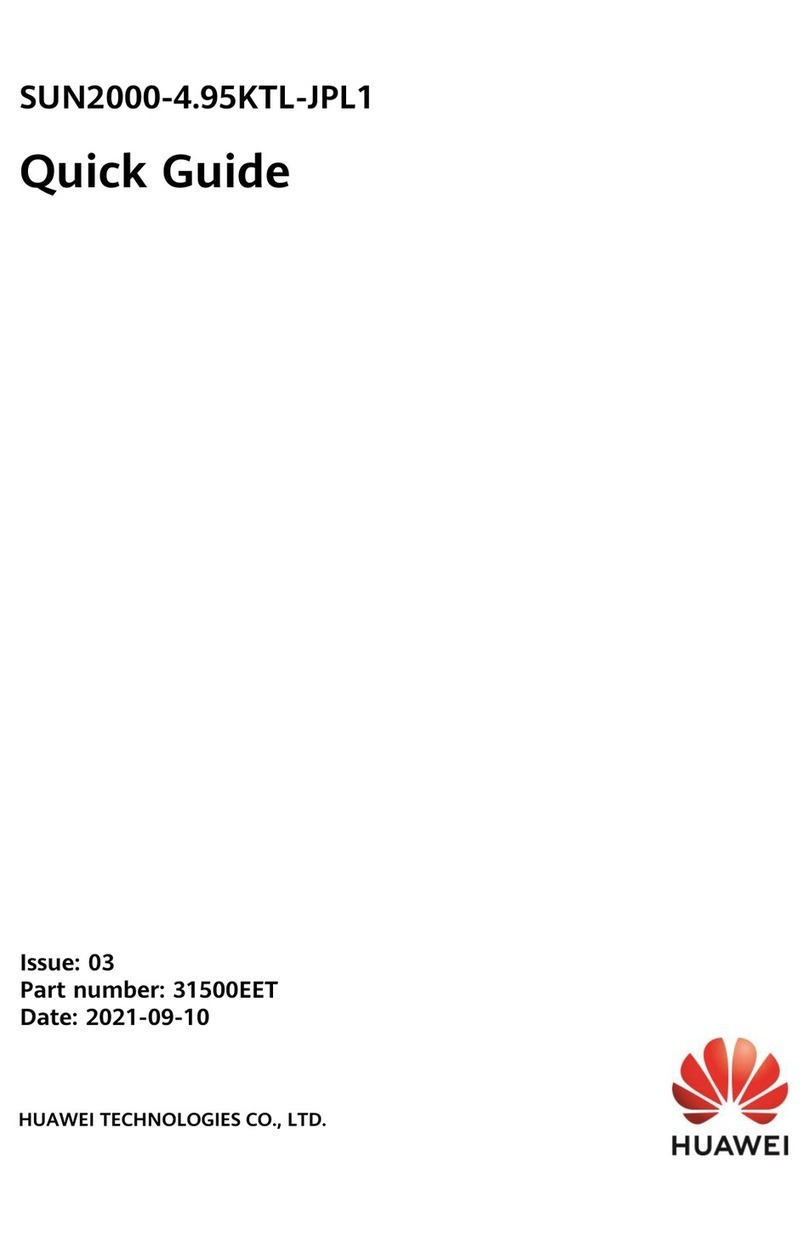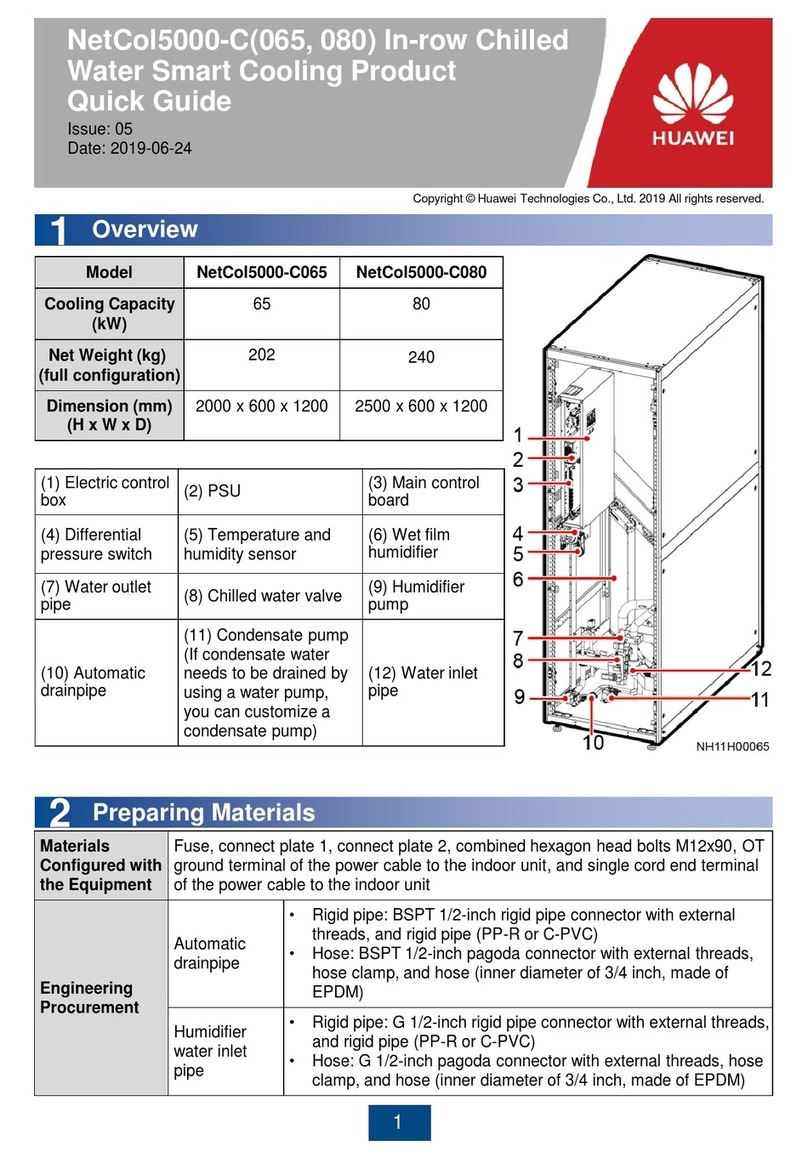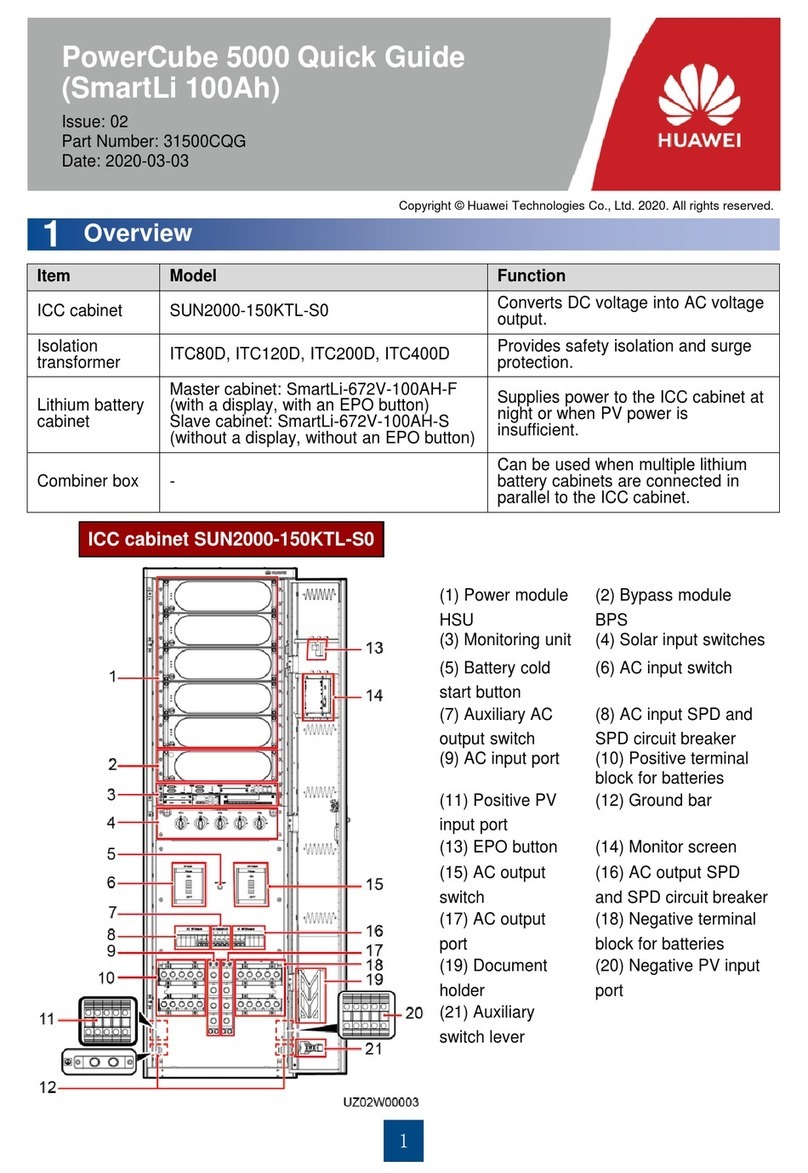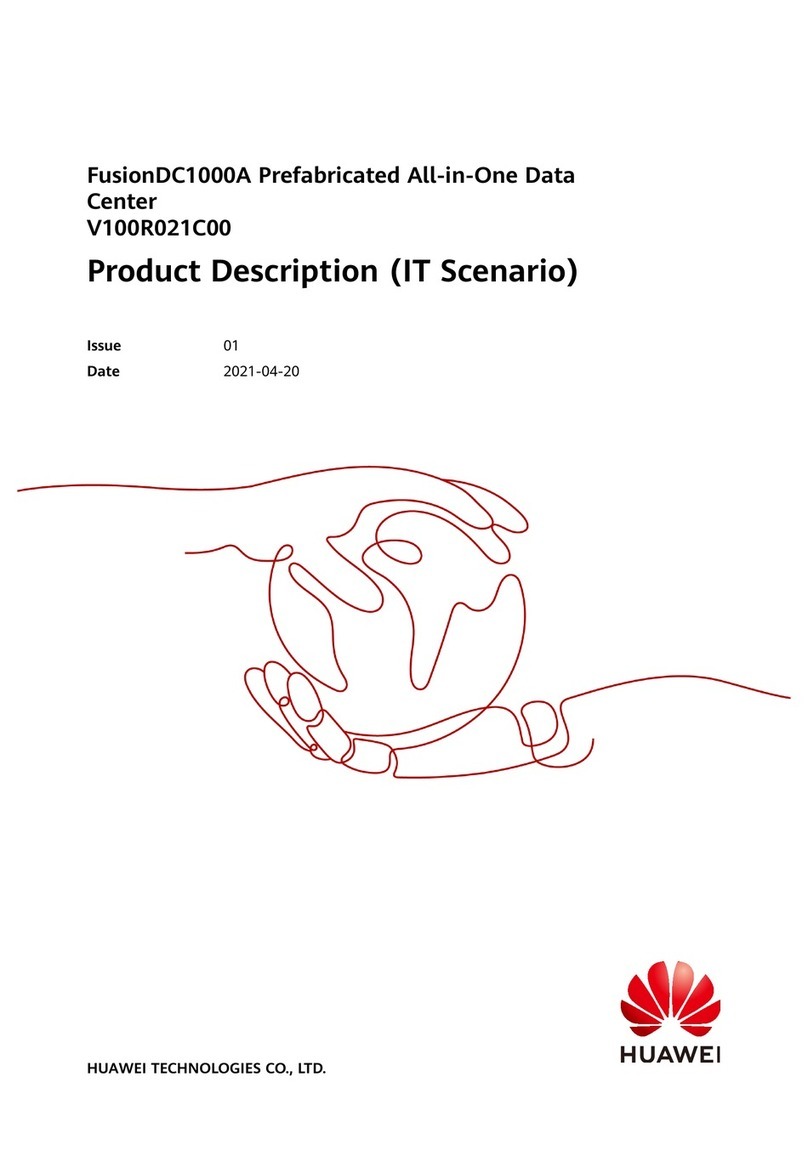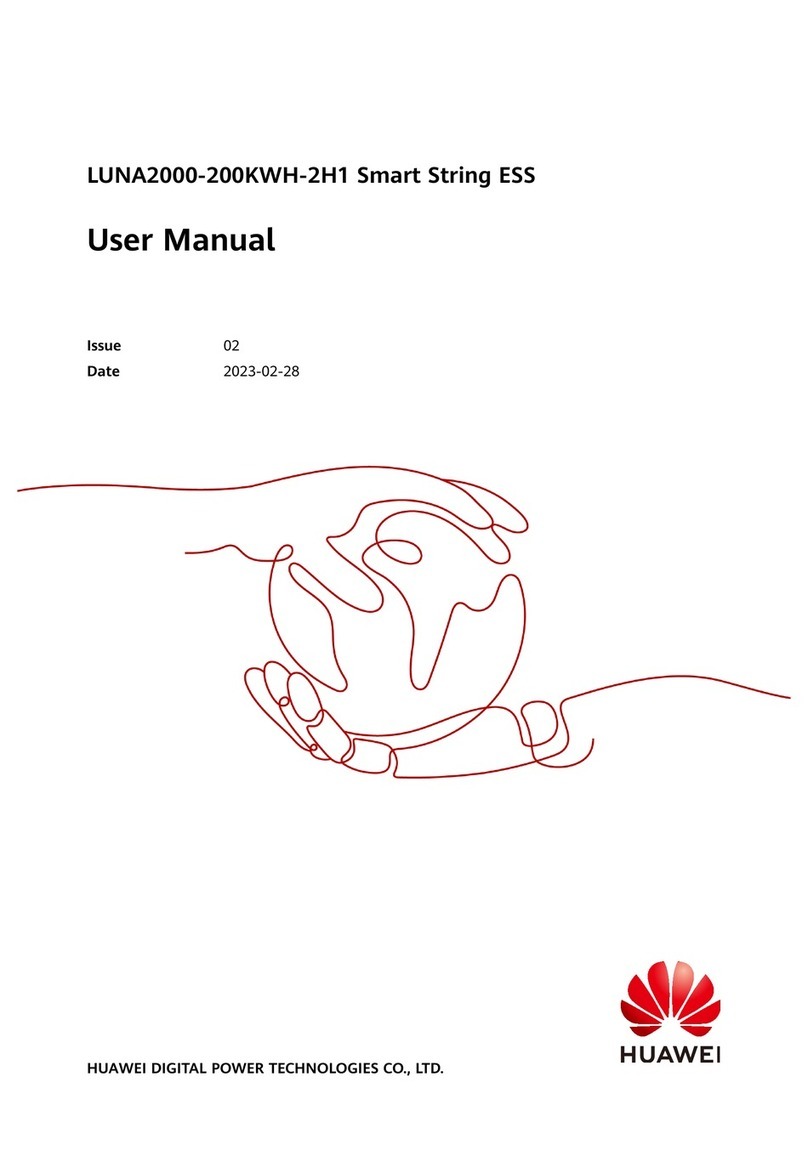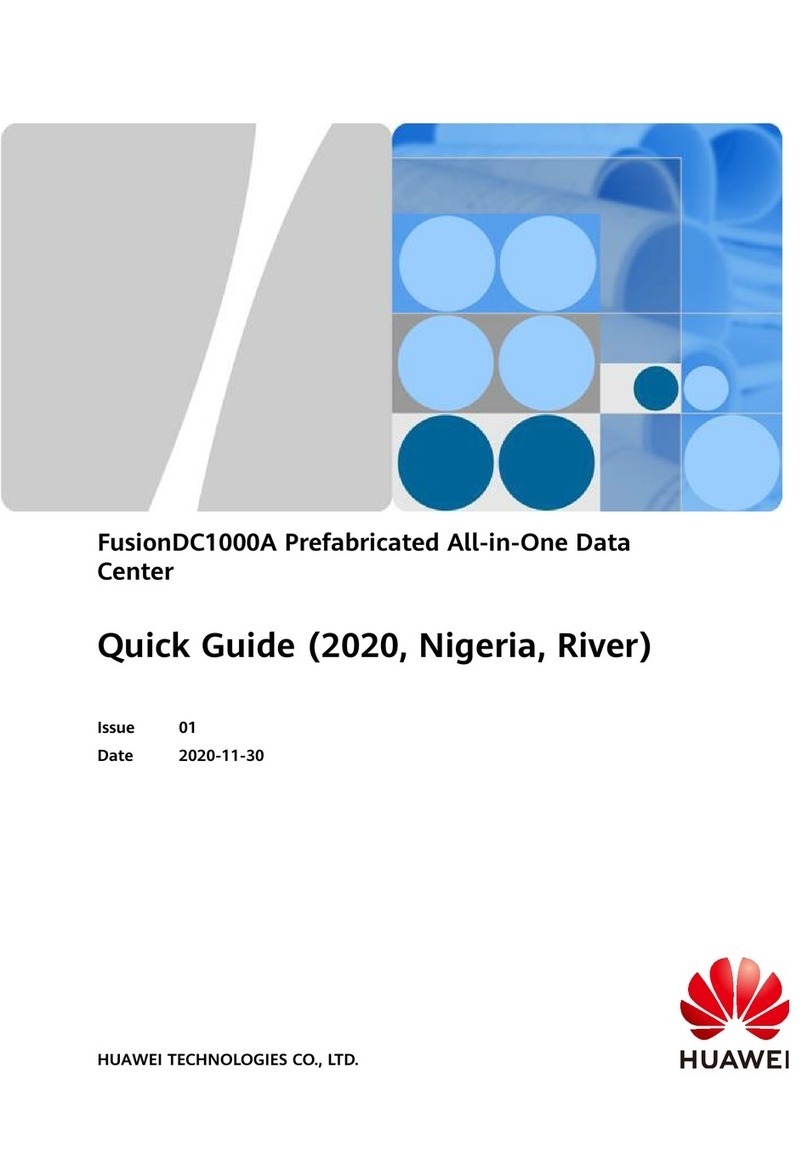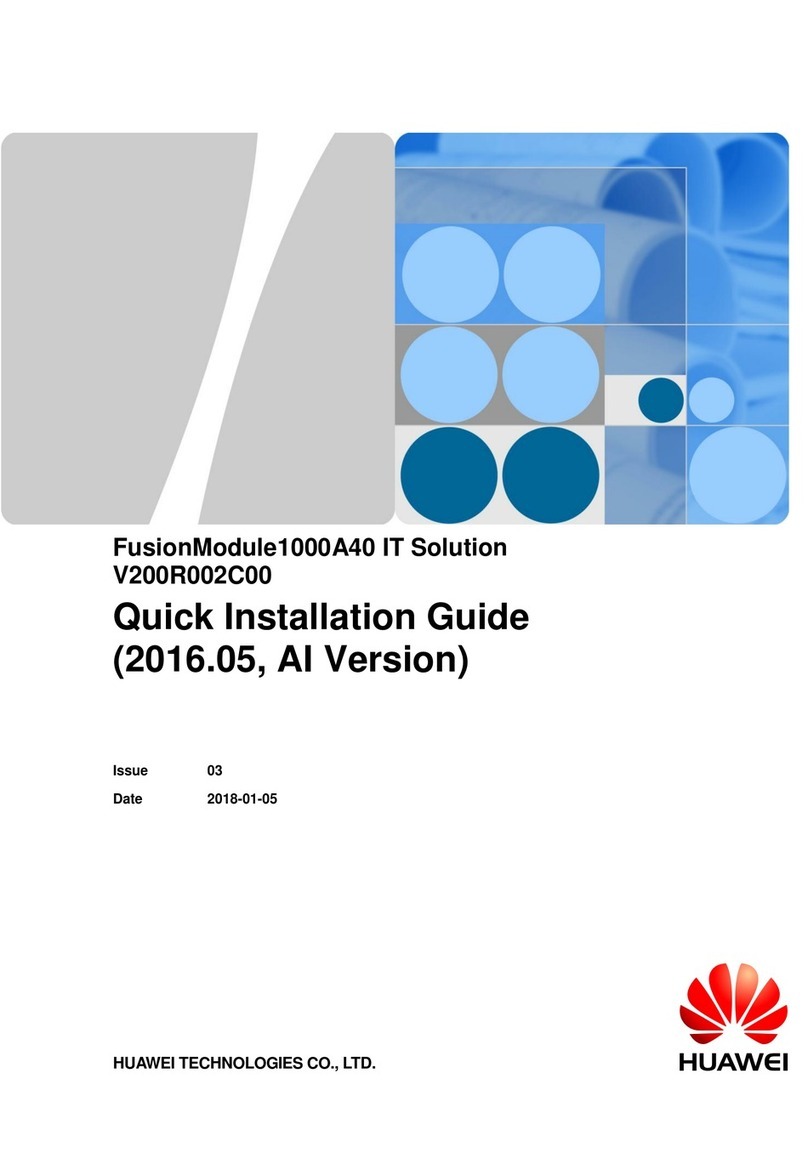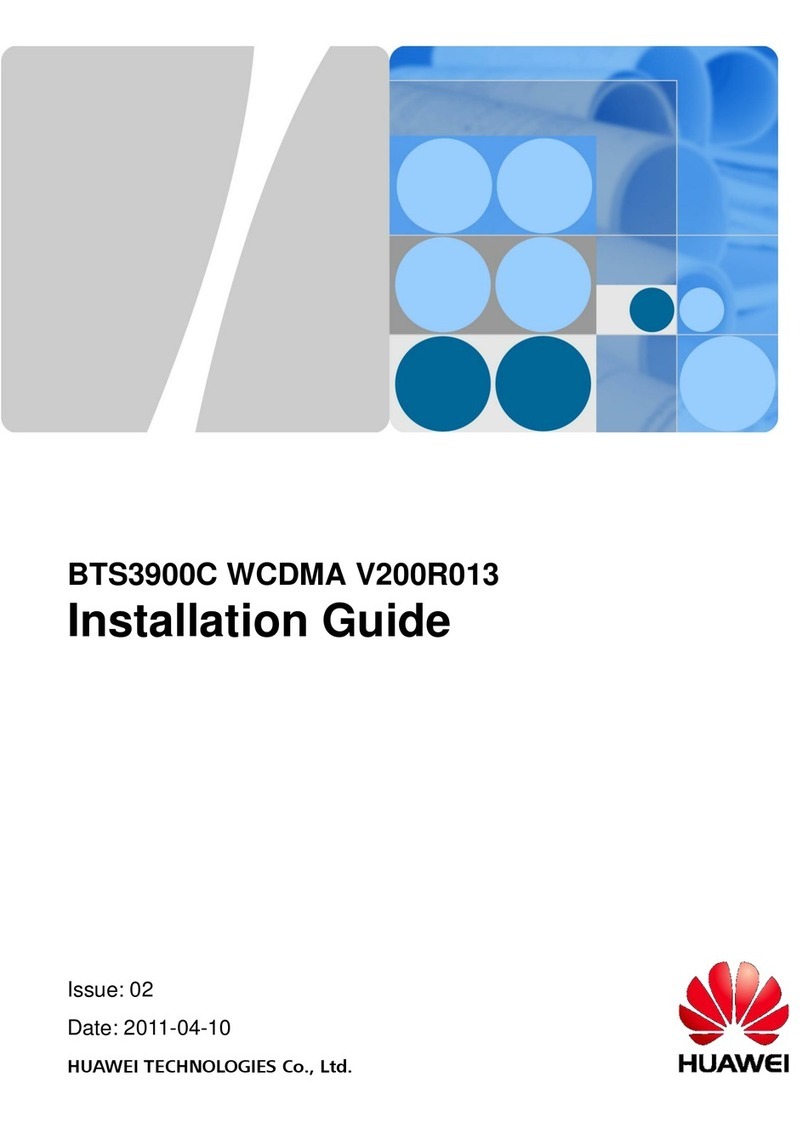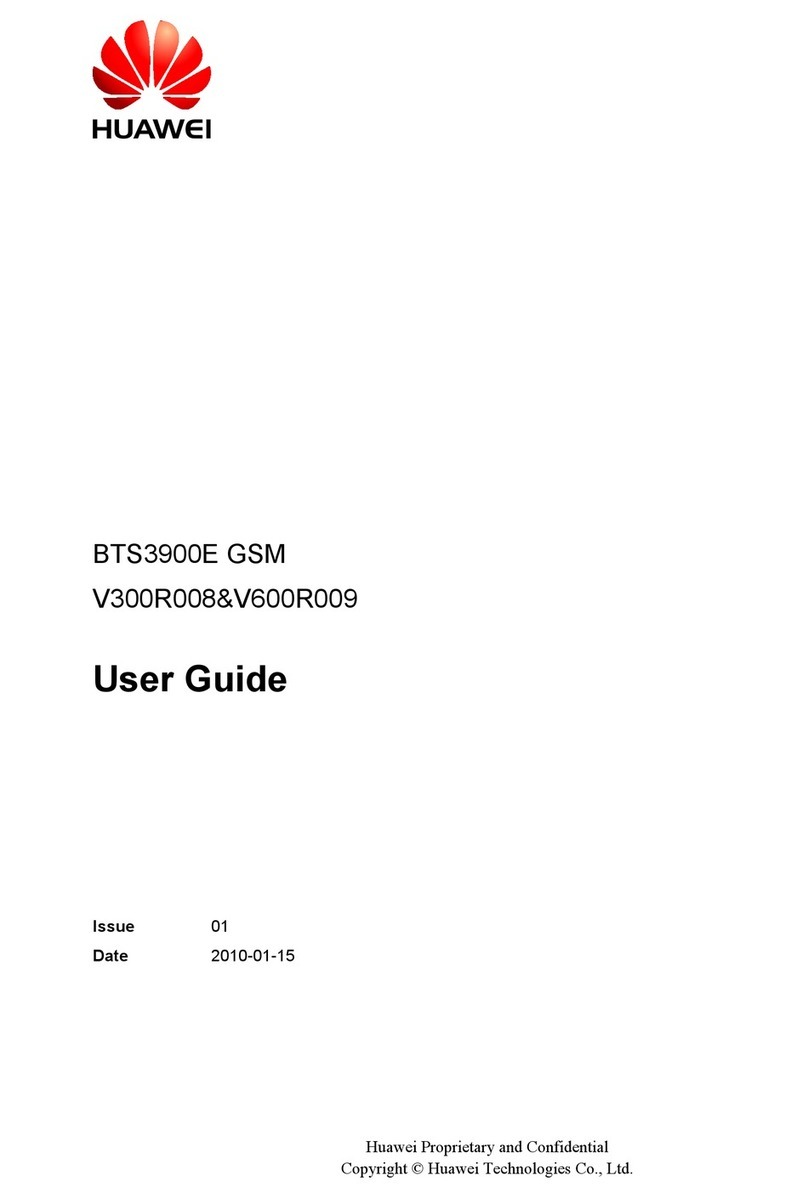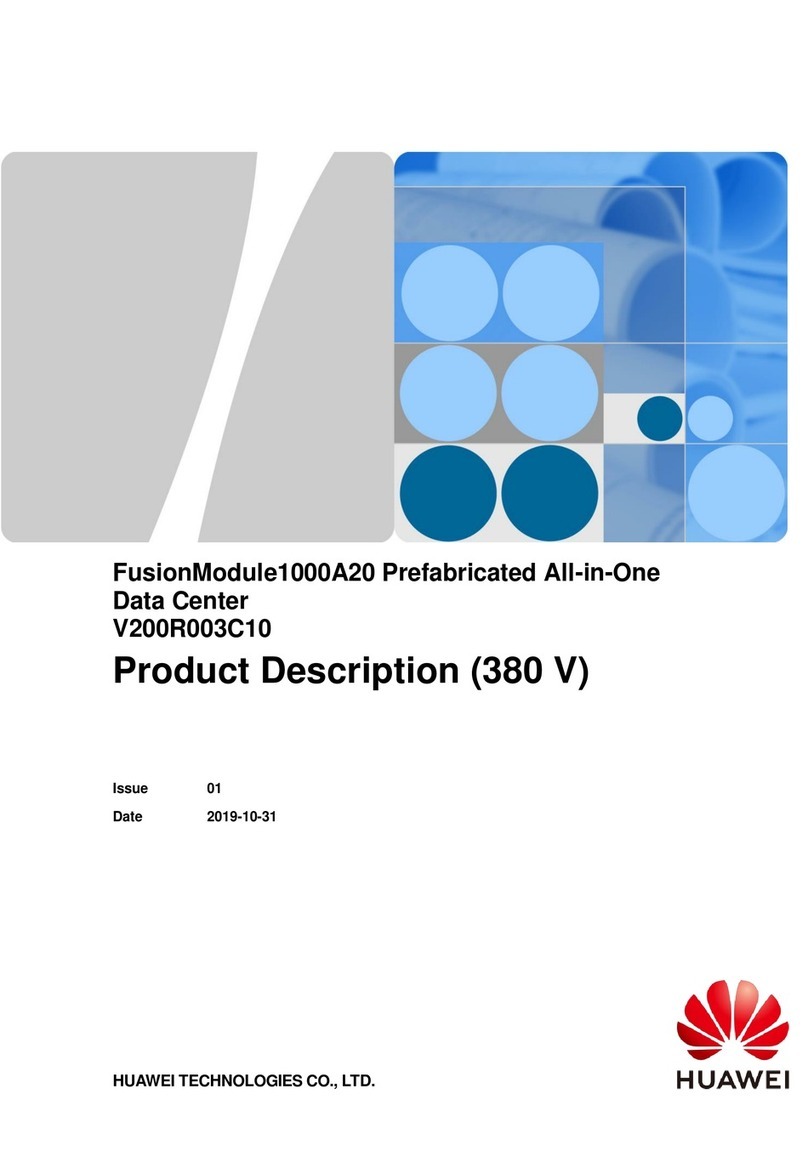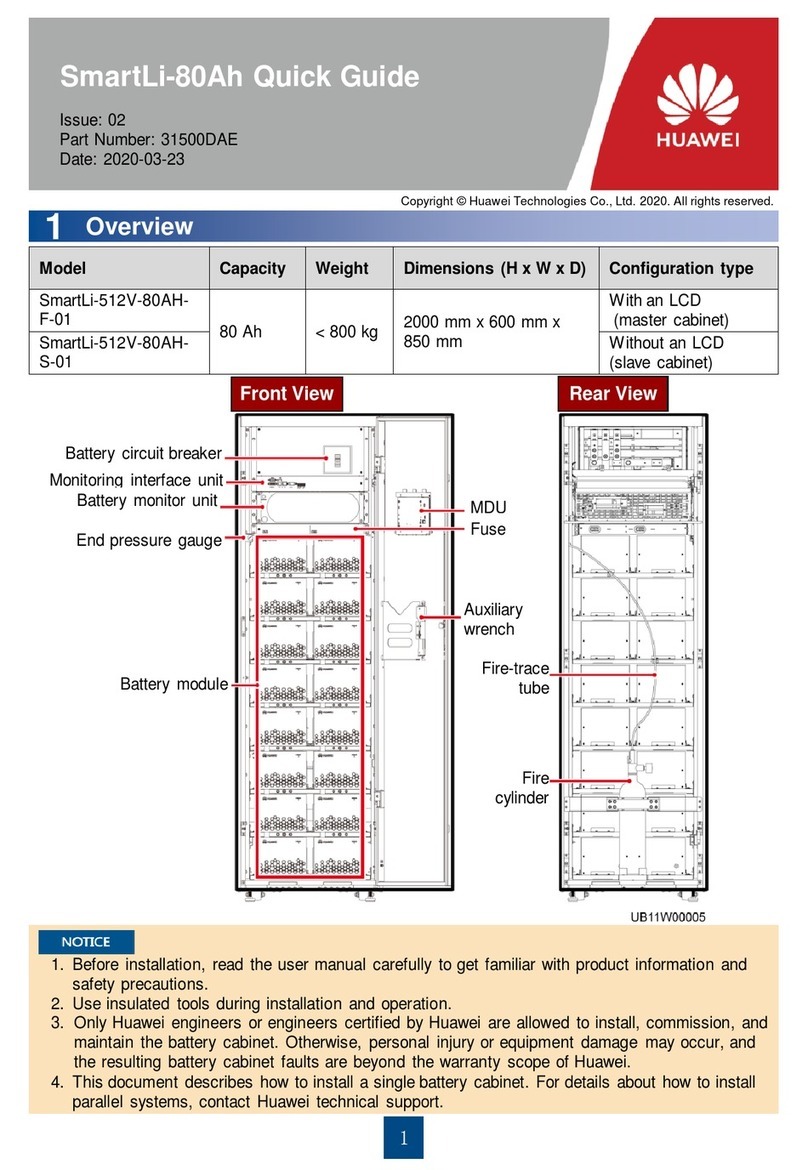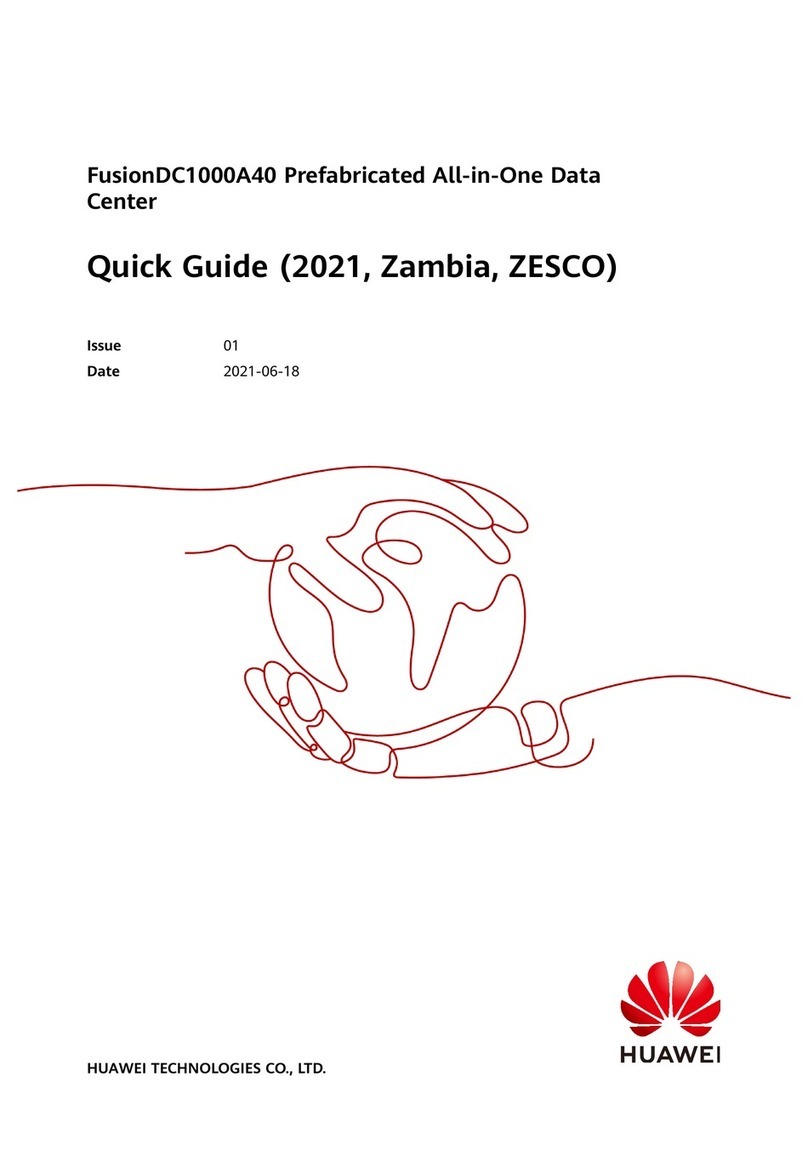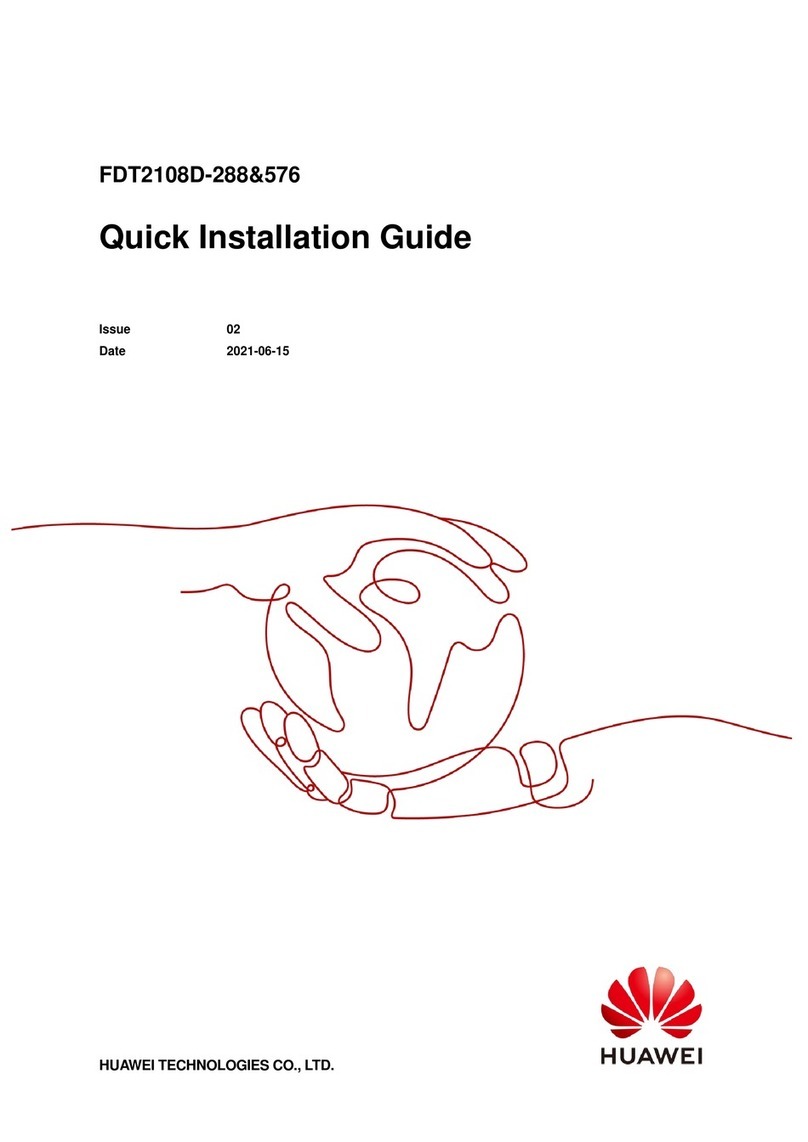TP48120A-HD15A1 & TP48120A-HD15A2 &
TP48200A-HD15A1 & TP48200A-HD15A2
Installation Guide
Huawei Proprietary and Confidential
Copyright © Huawei Technologies Co., Ltd.
6 Installing Components...............................................................................................................38
6.1 Installing a Rectifier ...................................................................................................................................................38
6.2 (Optional) Installing a Smoke Sensor.........................................................................................................................39
6.3 (Optional) Installing a Water Sensor...........................................................................................................................40
6.4 (Optional) Installing a Temperature and Humidity Sensor .........................................................................................42
6.5 (Optional) Installing a Lamp.......................................................................................................................................44
7 Installing Cables .........................................................................................................................46
7.1 (Optional) Installing Dry Contact Signal Cables........................................................................................................46
7.2 Installing the Communications Cables .......................................................................................................................47
7.2.1 M2000 Management................................................................................................................................................47
7.2.2 NetEco Management ...............................................................................................................................................47
7.2.3 NMS Management over YDN1363 Protocol...........................................................................................................49
7.3 Installing a DC Output Power Cable ..........................................................................................................................50
7.4 Installing an AC Output Power Cable.........................................................................................................................53
7.5 Installing anAC Input Power Cable ...........................................................................................................................55
7.5.1 Installing an AC Input Power Cable for the TP48120A-HD15A1 or TP48120A-HD15A2....................................55
7.5.2 Installing an AC Input Power Cable for the TP48200A-HD15A1 or TP48200A-HD15A2....................................57
8 (Optional) Installing Batteries..................................................................................................60
8.1 Installing Battery Strings............................................................................................................................................61
8.2 Installing Copper Bars Between Batteries..................................................................................................................62
8.3 Installing Battery Cables.............................................................................................................................................63
9 Verifying the Installation..........................................................................................................65
9.1 Checking Hardware Installation .................................................................................................................................65
9.2 Checking Electrical Connections................................................................................................................................65
9.3 Checking Cable Installation........................................................................................................................................65
10 Commissioning .........................................................................................................................66
10.1 Connecting theAC Power Supply ............................................................................................................................66
10.2 Setting the Display Language...................................................................................................................................67
10.3 Setting the Date and Time.........................................................................................................................................67
10.4 Setting Battery Parameters........................................................................................................................................67
10.5 Setting Sensor Parameters ........................................................................................................................................68
10.6 Setting Communications Parameters........................................................................................................................69
10.6.1 Setting Parameters Before Using M2000 Management.........................................................................................69
10.6.2 Setting Parameters Before Using NetEco Management ........................................................................................69
10.6.3 Setting Communications Parameters (YDN1363 NMS) .......................................................................................71
10.7 Connecting Batteries.................................................................................................................................................72
10.8 Subsequent Operations .............................................................................................................................................73
A Associations between Alarms and the Dry Contacts on the UIM....................................74
B Acronyms and Abbreviations ..................................................................................................75