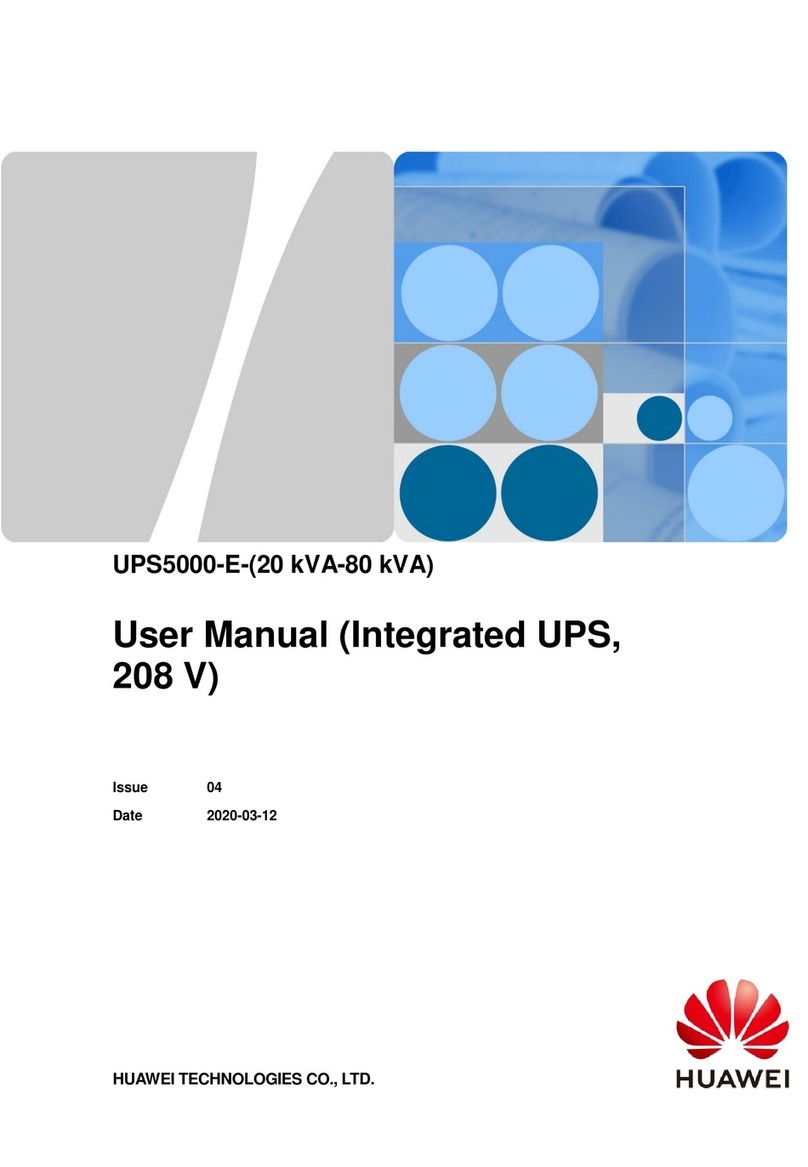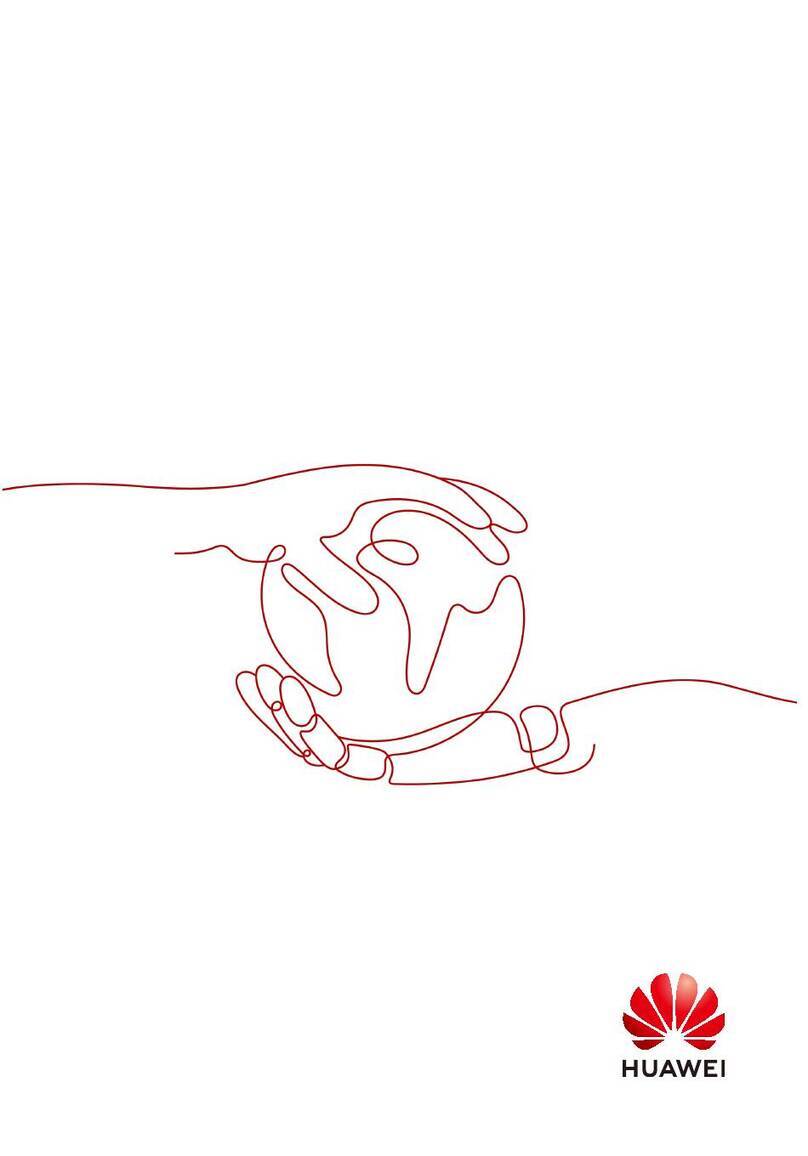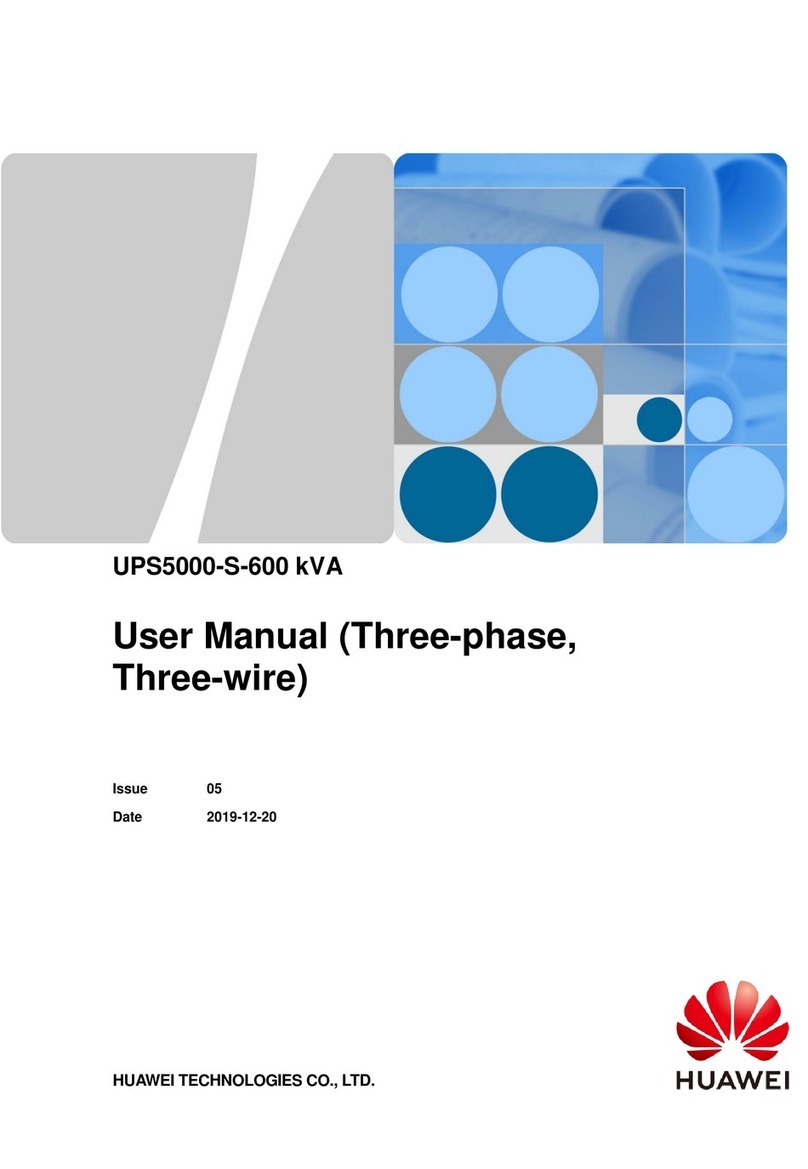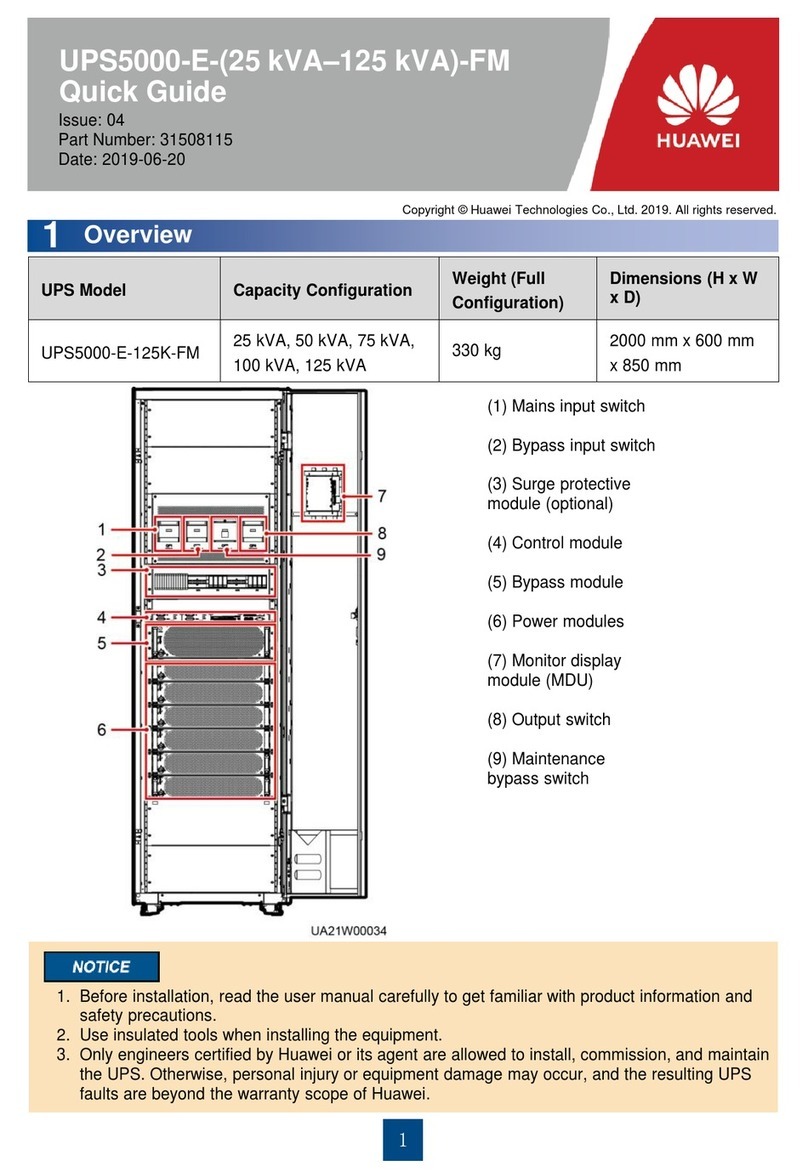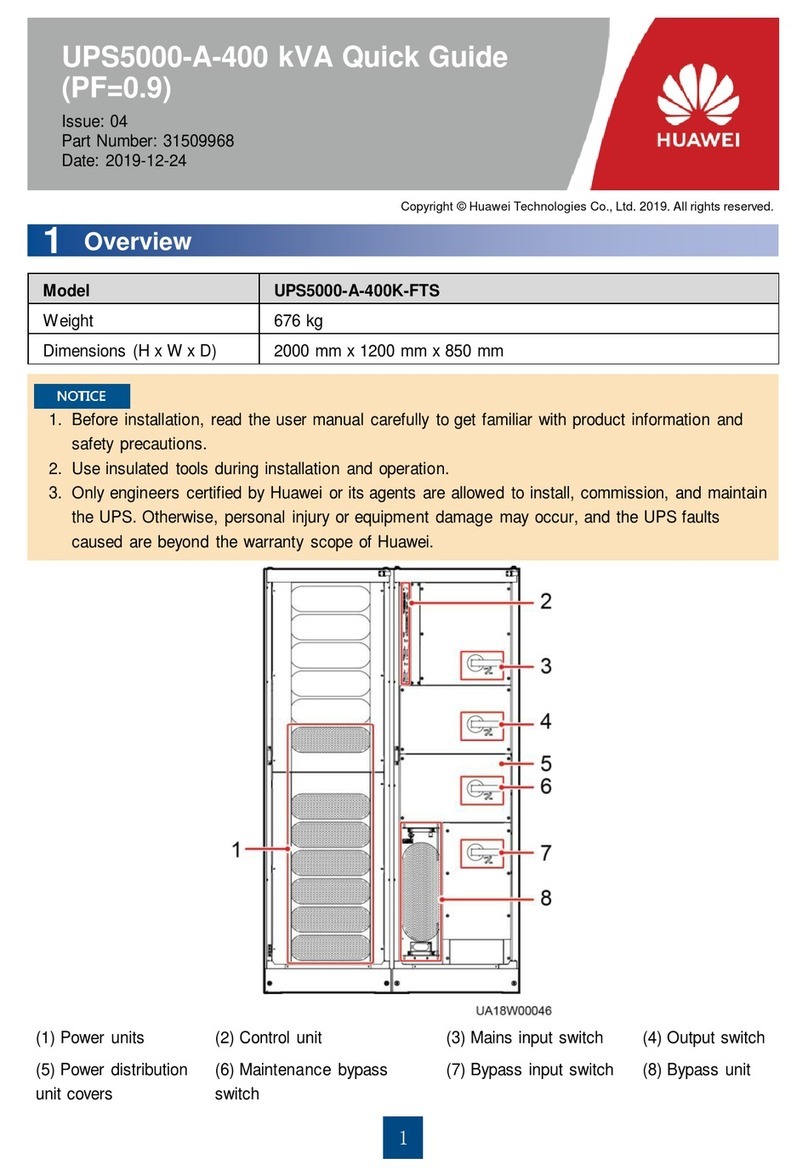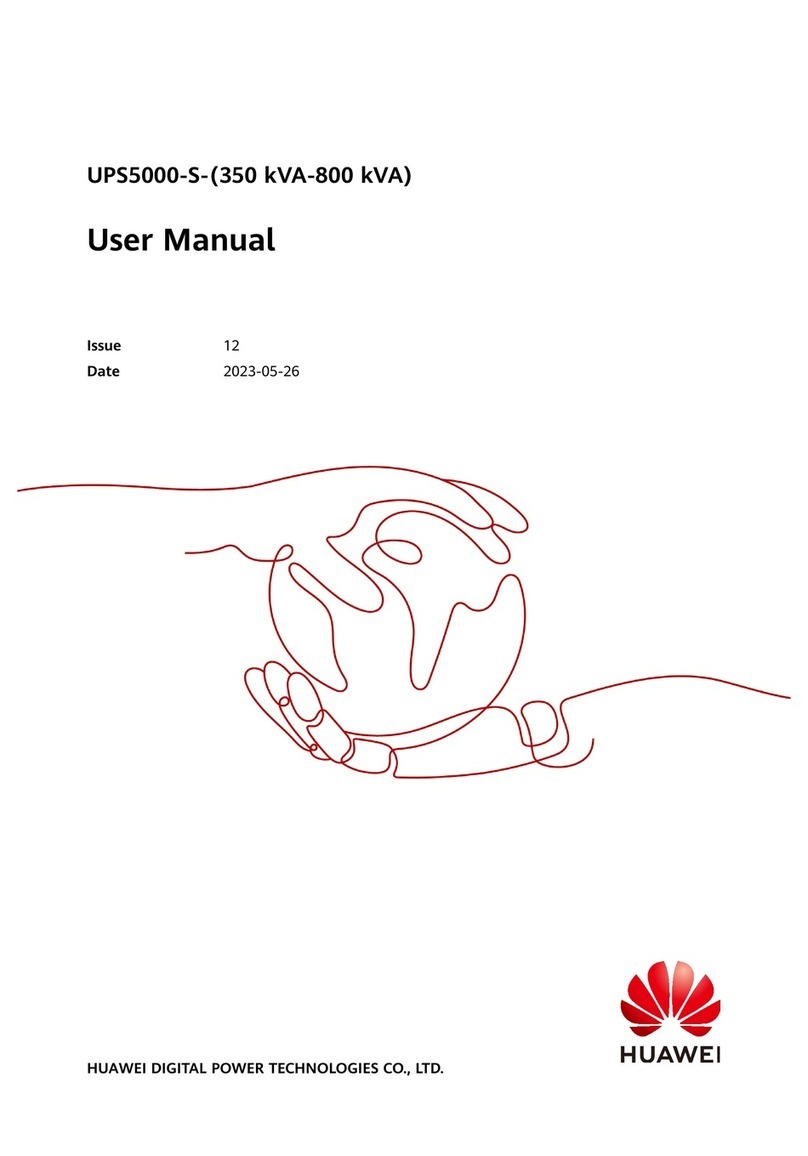UPS5000-E-(60 kVA-125 kVA)
User Manual (Integrated UPS 3.0)
Copyright © Huawei Technologies Co., Ltd.
2.4.2 ATS Controller...................................................................................................................................................39
2.4.3 ATS (8D) Operation Description ........................................................................................................................43
2.5 Optional Components...........................................................................................................................................49
3 Installation .............................................................................................................................. 50
3.1 Installation Preparations .......................................................................................................................................50
3.1.1 Tools and Instruments........................................................................................................................................50
3.1.2 Site....................................................................................................................................................................52
3.1.2.1 UPS Weight and Dimensions...........................................................................................................................52
3.1.2.2 Installation Environment.................................................................................................................................54
3.1.2.3 Installation Clearances....................................................................................................................................54
3.1.3 Preparing Power Cables.....................................................................................................................................54
3.1.4 Unpacking and Checking...................................................................................................................................57
3.2 Installing a Single UPS.........................................................................................................................................60
3.2.1 Installing the Cabinet.........................................................................................................................................60
3.2.2 Installing a Tail Frame .......................................................................................................................................64
3.2.3 Installing Batteries.............................................................................................................................................71
3.2.4 UPS Cable Connection Reference......................................................................................................................72
3.2.5 Routing Power Cables .......................................................................................................................................73
3.2.5.1 Routing Cables from the Top...........................................................................................................................73
3.2.5.2 Routing at the Bottom.....................................................................................................................................82
3.2.6 Connecting Communications Cables..................................................................................................................87
3.2.6.1 Connecting a Remote EPO Switch ..................................................................................................................87
3.2.6.2 Connecting Communications Cables to Northbound Devices...........................................................................88
3.2.6.3 (Optional) Connecting SmartLi Communications Cables.................................................................................89
3.2.6.4 Connecting Fire Protection and Generator Start/Stop Cables (ATS Input Cabinet)............................................89
3.3 (Optional) Combining Cabinets ............................................................................................................................90
3.4 Installing a Double-Bus (2N) System....................................................................................................................92
3.4.1 Connecting Power Cables ..................................................................................................................................92
3.4.2 Connecting Signal Cables ..................................................................................................................................94
3.5 Installation Verification.........................................................................................................................................94
4 LCD Interface.......................................................................................................................... 97
4.1 Main Menu...........................................................................................................................................................97
4.2 System Info Screen...............................................................................................................................................98
4.2.1 Module Data Screen ..........................................................................................................................................99
4.2.2 Running.............................................................................................................................................................99
4.2.3 Alarms Screen .................................................................................................................................................104
4.2.4 Settings Screen................................................................................................................................................105
4.2.5 Maintenance Screen.........................................................................................................................................131
4.2.6 About Screen...................................................................................................................................................135
4.3 System Status Screen..........................................................................................................................................136
4.4 Common Functions Screen.................................................................................................................................136