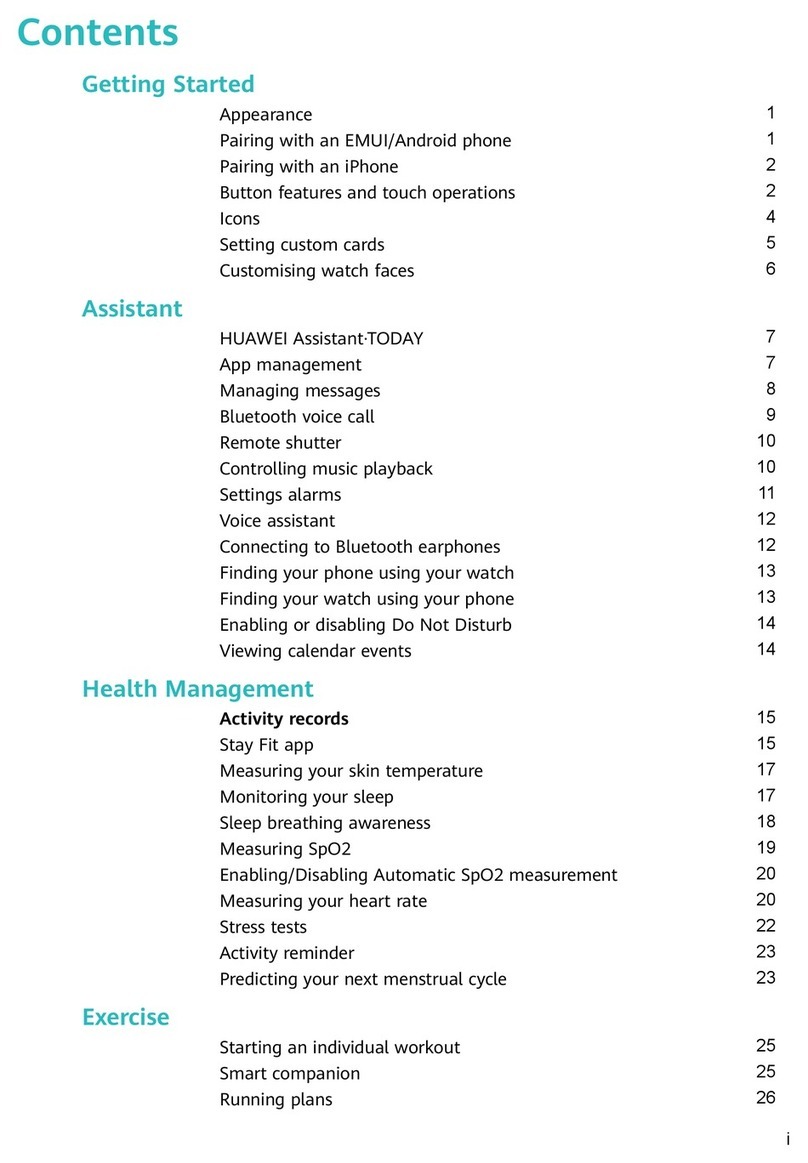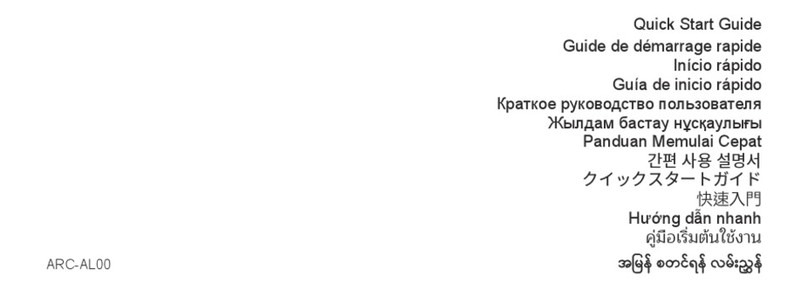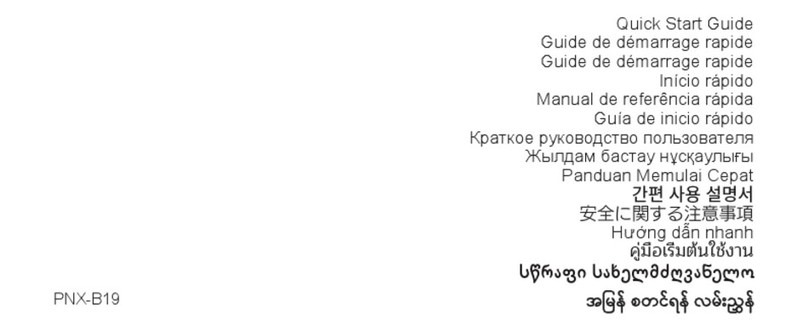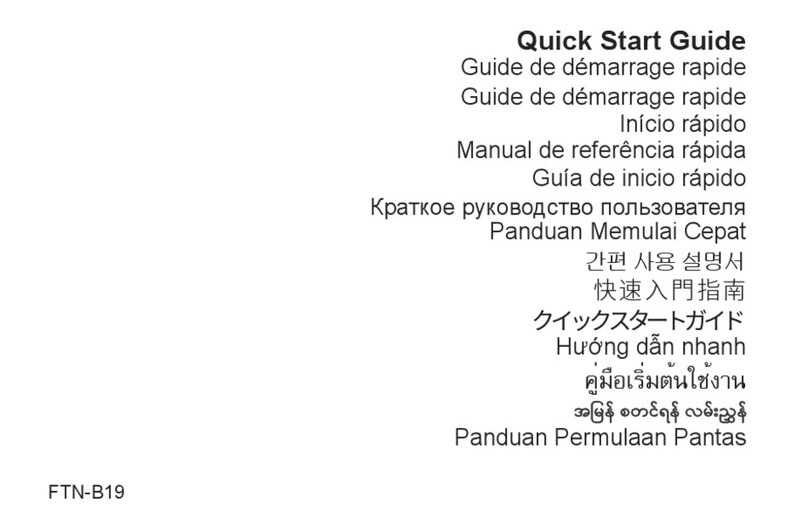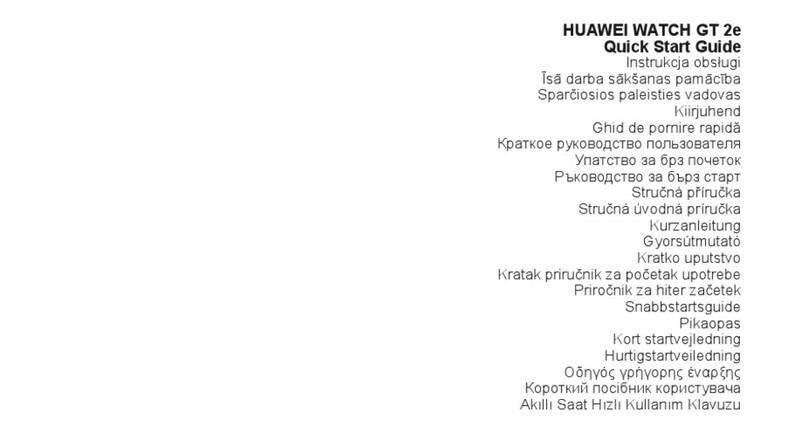HUAWEI WATCH GT
HUAWEI WATCH GT Contents
Issue 01 (2019-03-26) Copyright © Huawei Technologies Co., Ltd. ii
Contents
1 Getting started ...............................................................................................................................1
1.1 Using your HUAWEI WATCH GT...............................................................................................................................1
1.2 Wearing your watch......................................................................................................................................................1
1.3 Screen control...............................................................................................................................................................2
1.4 Pairing your watch with your phone.............................................................................................................................5
1.5 Setting the time zone and language ..............................................................................................................................6
1.6 Charging your watch.....................................................................................................................................................7
1.7 Powering on and off/Restarting your watch .................................................................................................................9
2 Basic operations...........................................................................................................................12
2.1 Adjusting screen brightness........................................................................................................................................12
2.2 Locking and unlocking your watch screen .................................................................................................................12
2.3 Weather reports...........................................................................................................................................................14
3 Fitness and health .......................................................................................................................16
3.1 Daily activity records..................................................................................................................................................16
3.2 Start a workout............................................................................................................................................................17
3.3 Workout status ............................................................................................................................................................19
3.4 Heart rate monitoring..................................................................................................................................................19
3.5 Sleep tracking .............................................................................................................................................................21
3.6 Syncing and sharing your fitness and health data.......................................................................................................22
4 Messaging assistant ....................................................................................................................23
4.1 Incoming call notification...........................................................................................................................................23
4.2 Rejecting an incoming call .........................................................................................................................................23
4.3 Messages reminders and content display....................................................................................................................23
4.4 Deleting a message.....................................................................................................................................................24
5 Setting alarms ..............................................................................................................................26
5.1 Setting a Smart alarm..................................................................................................................................................26
5.2 Setting an Event alarm................................................................................................................................................27
6 Watch faces...................................................................................................................................29
6.1 Changing the watch face.............................................................................................................................................29
6.2 Using Watch Face Store..............................................................................................................................................30