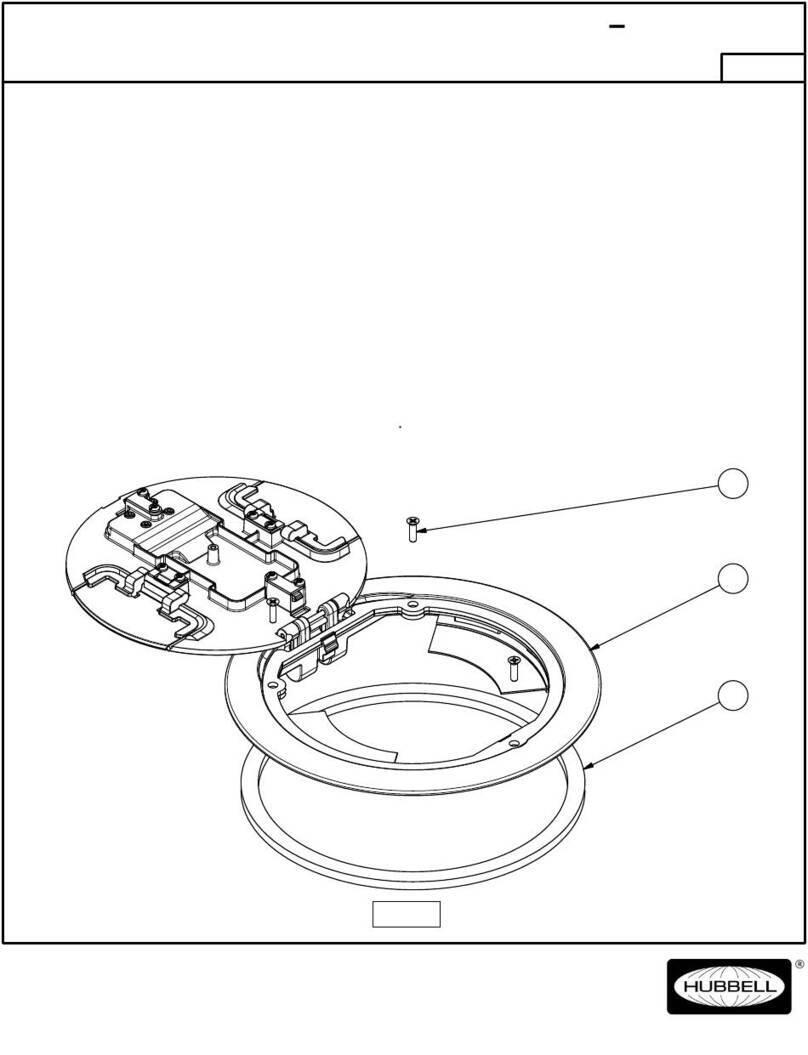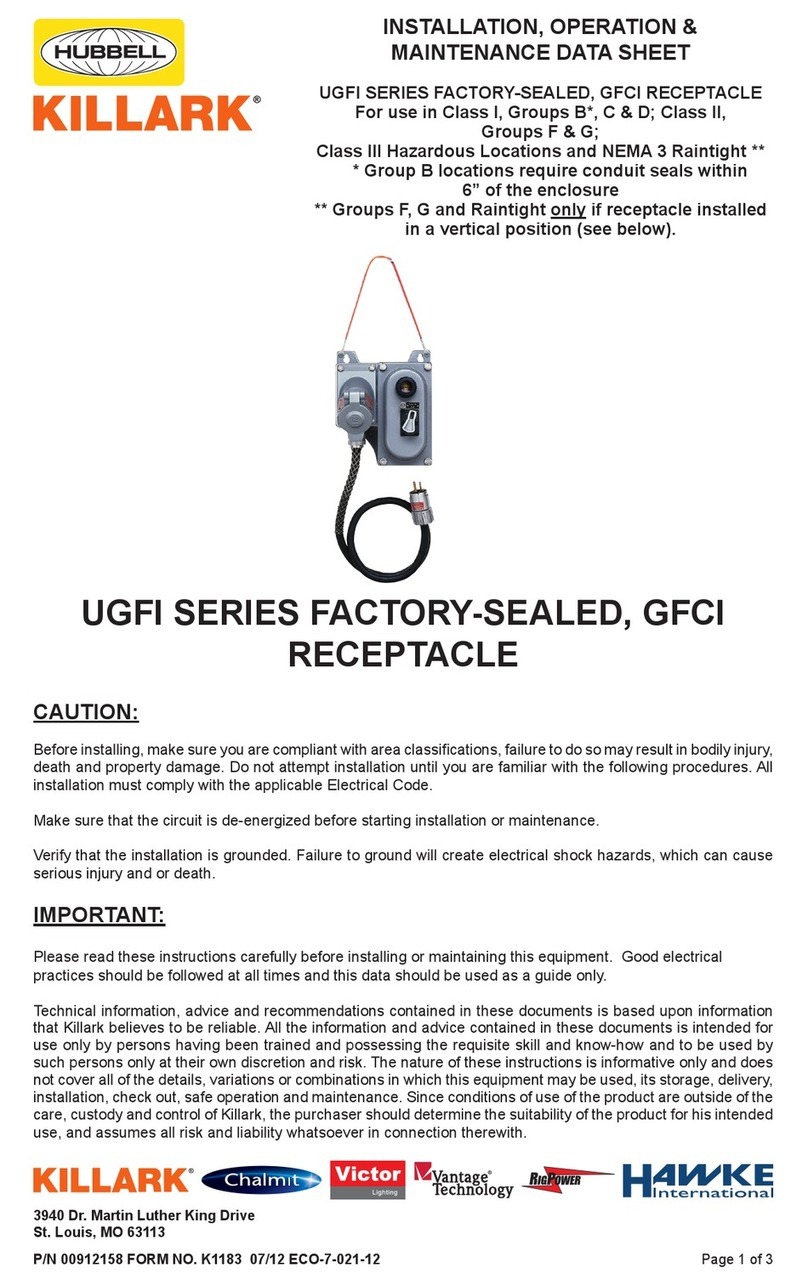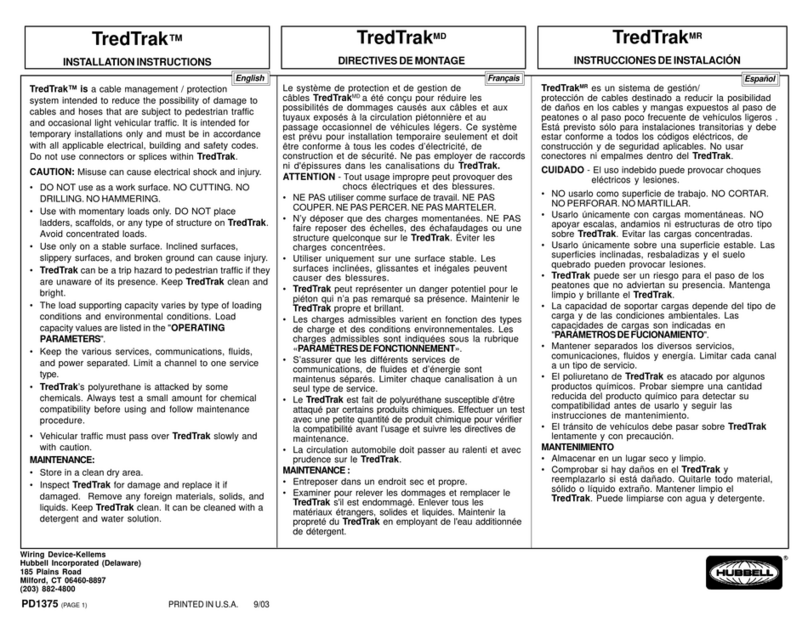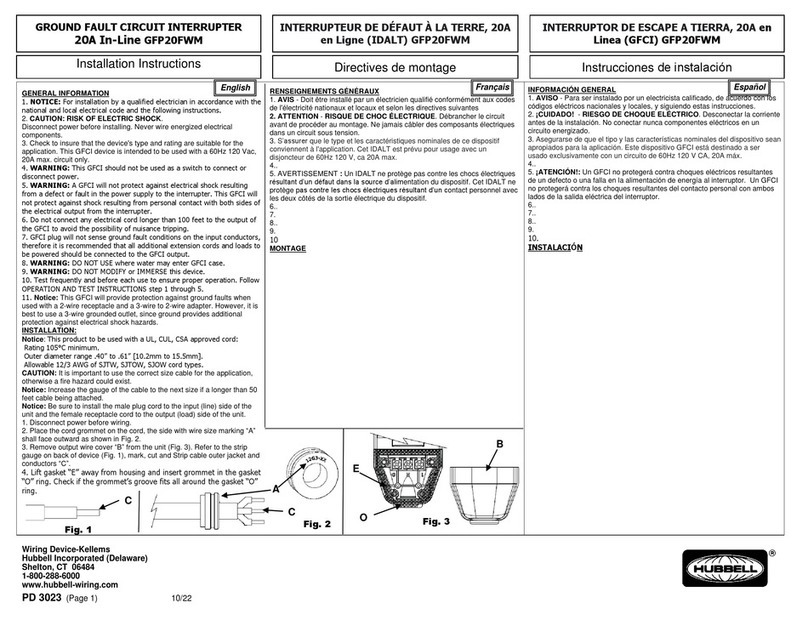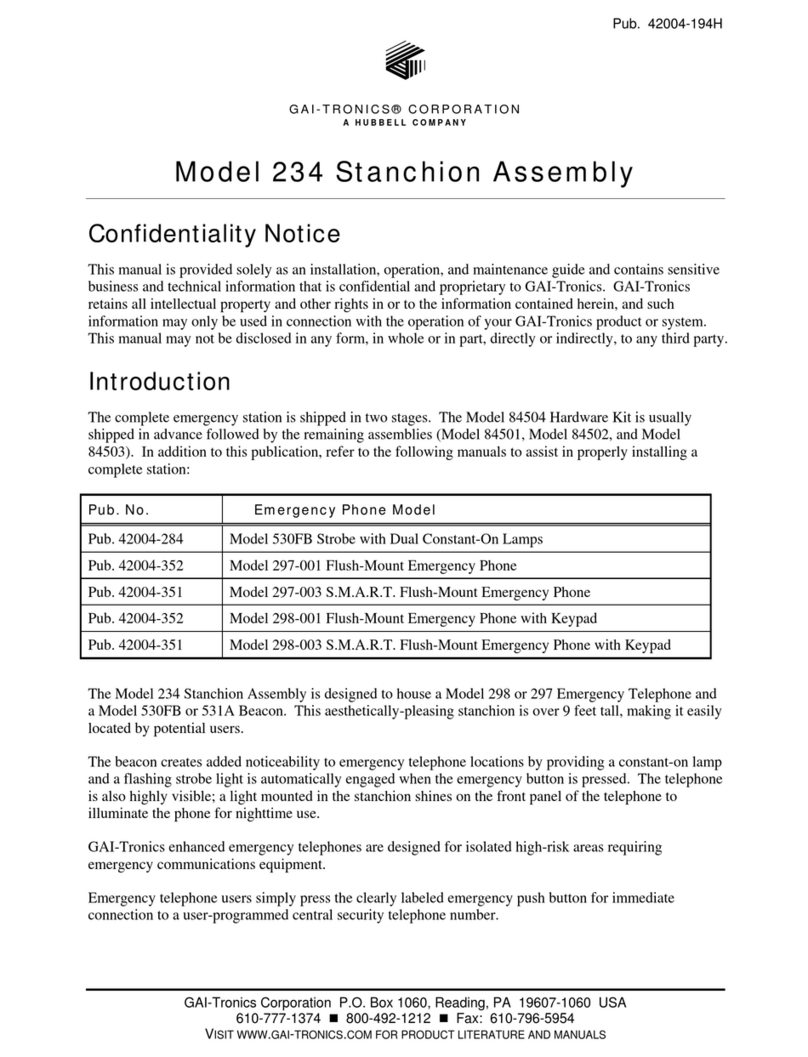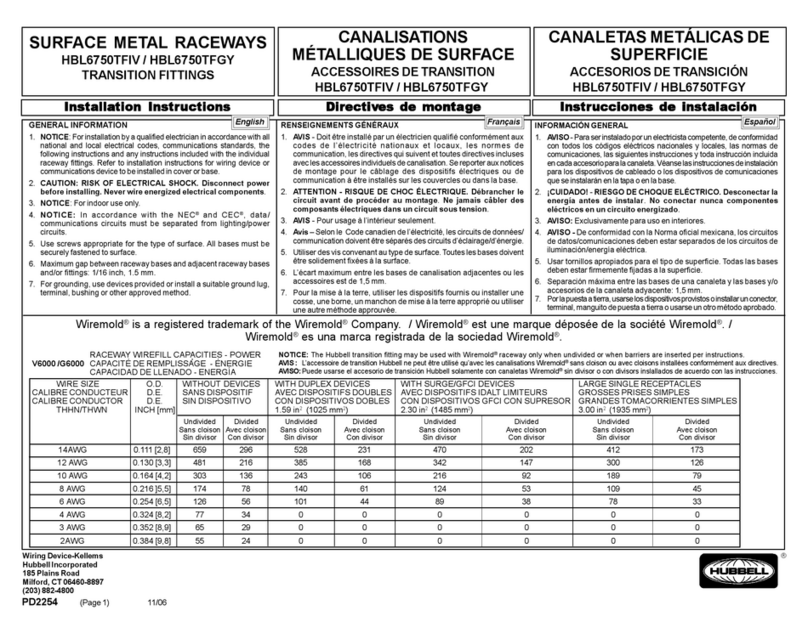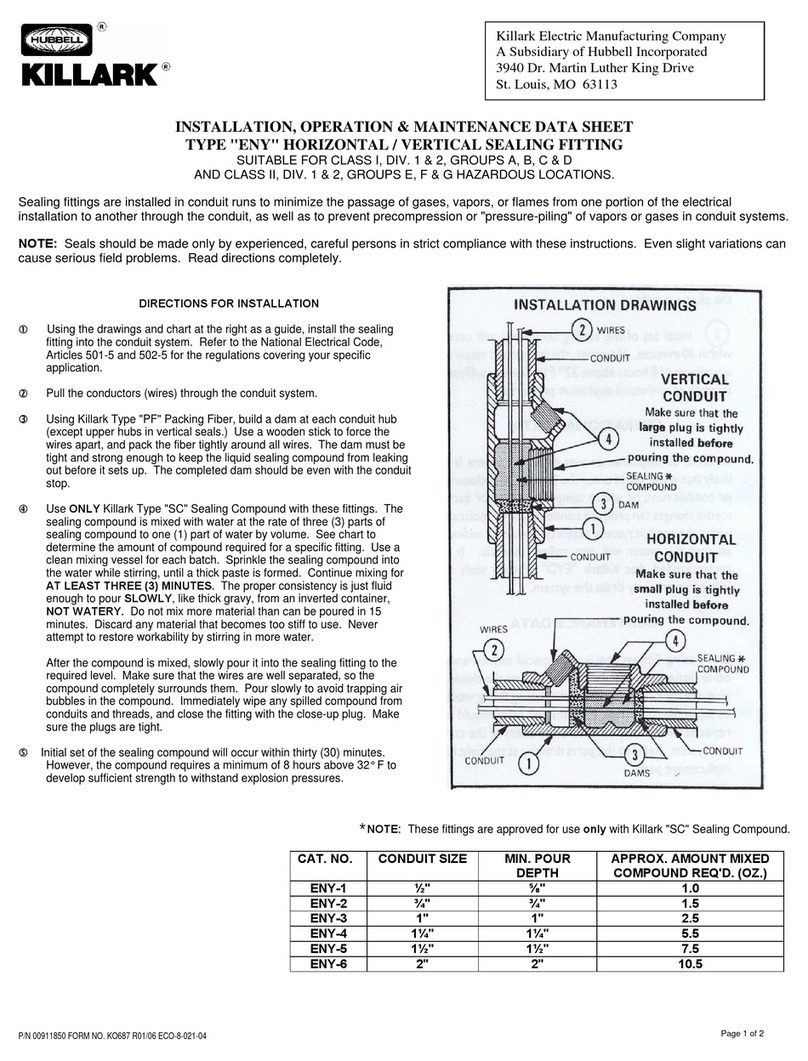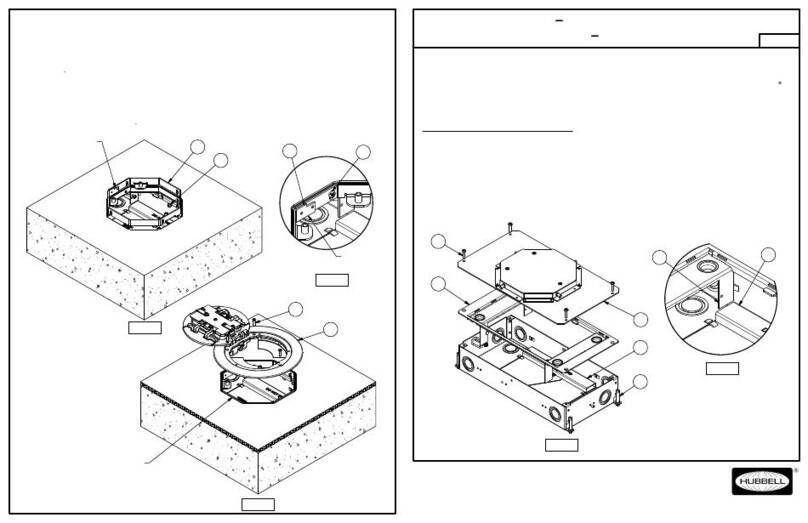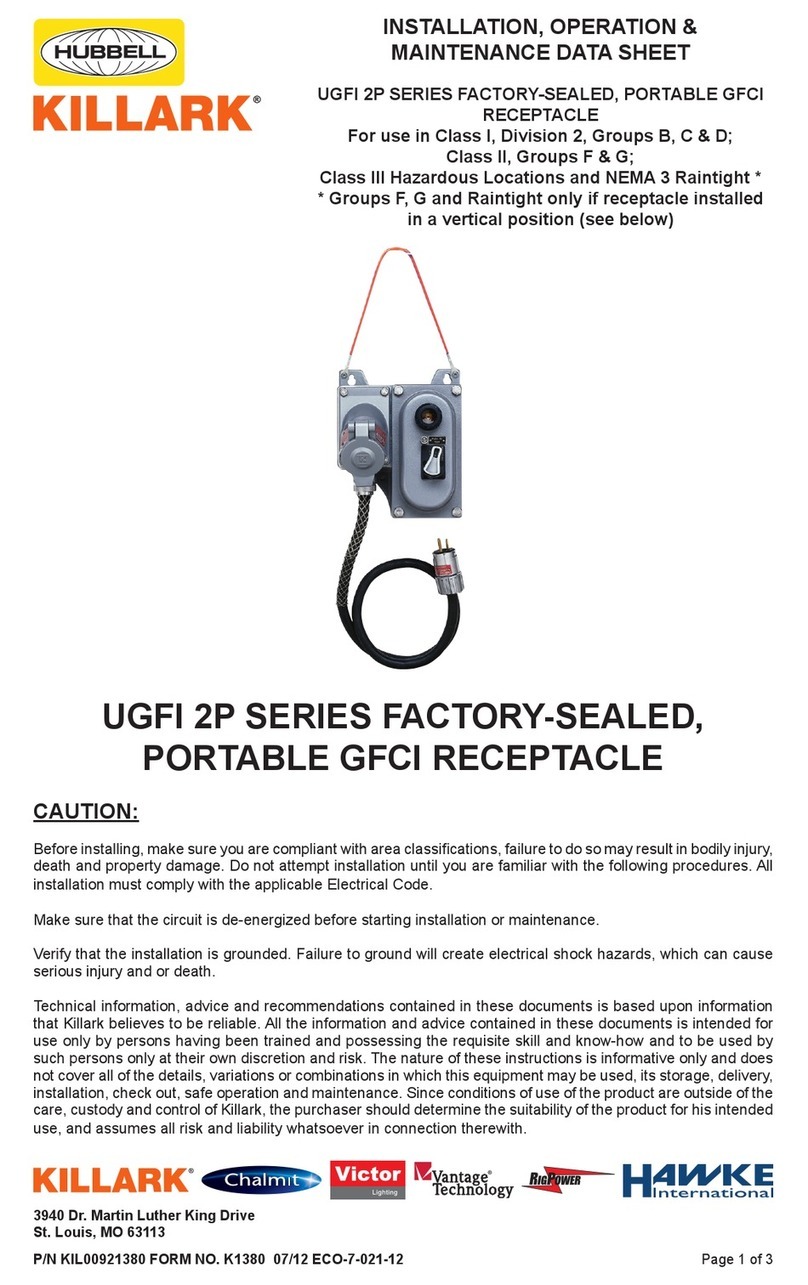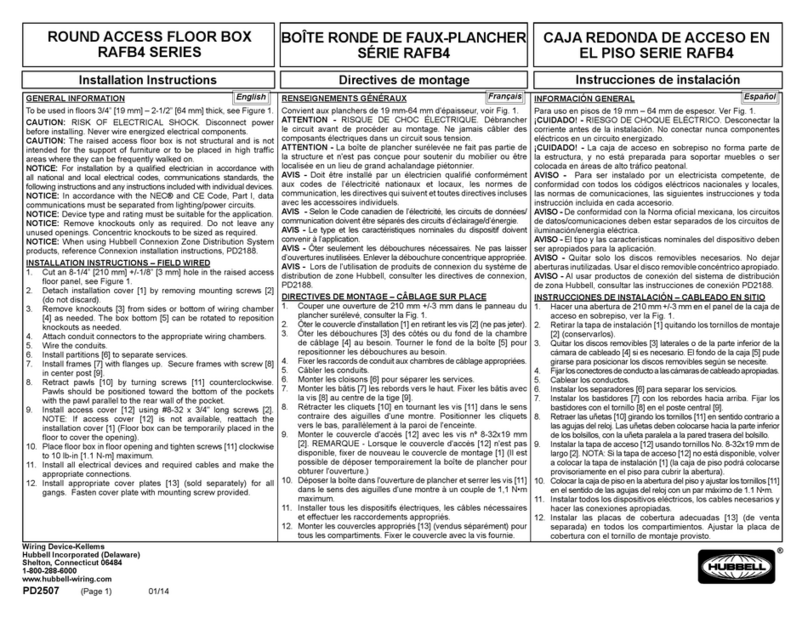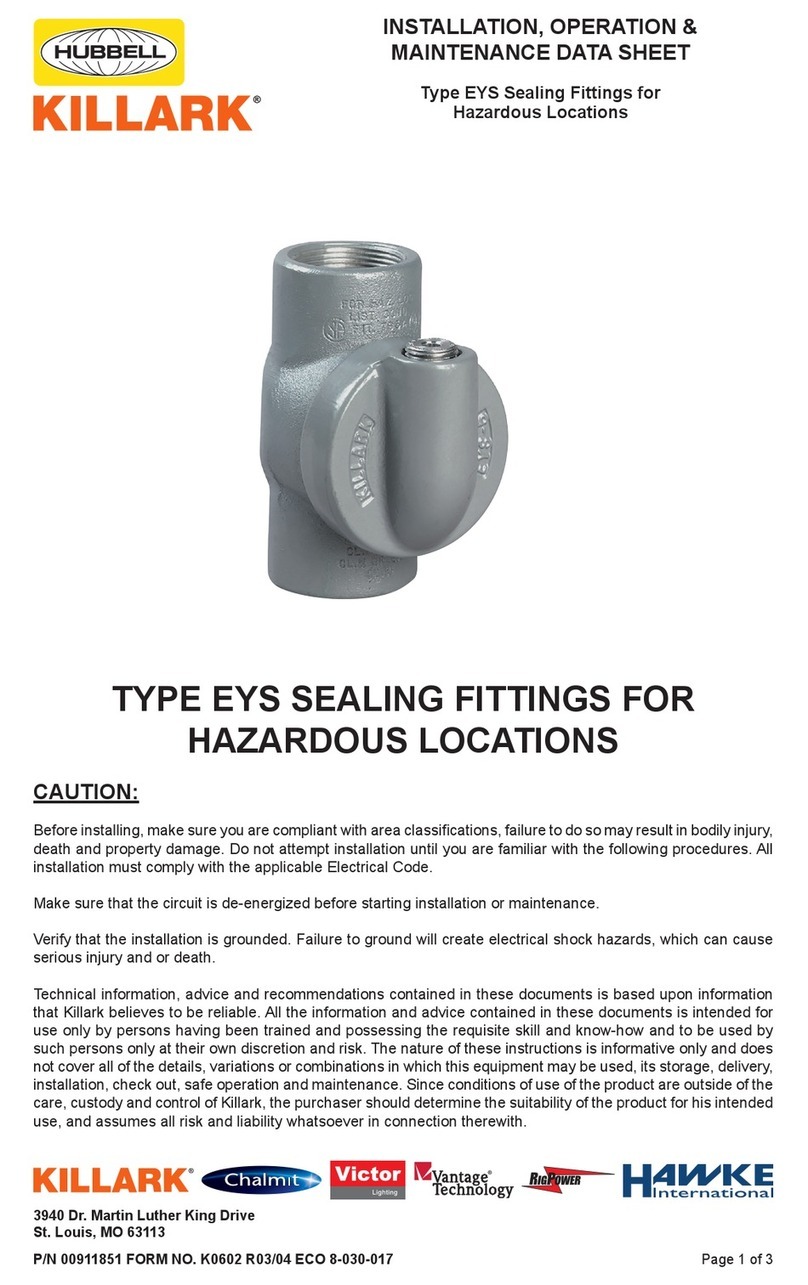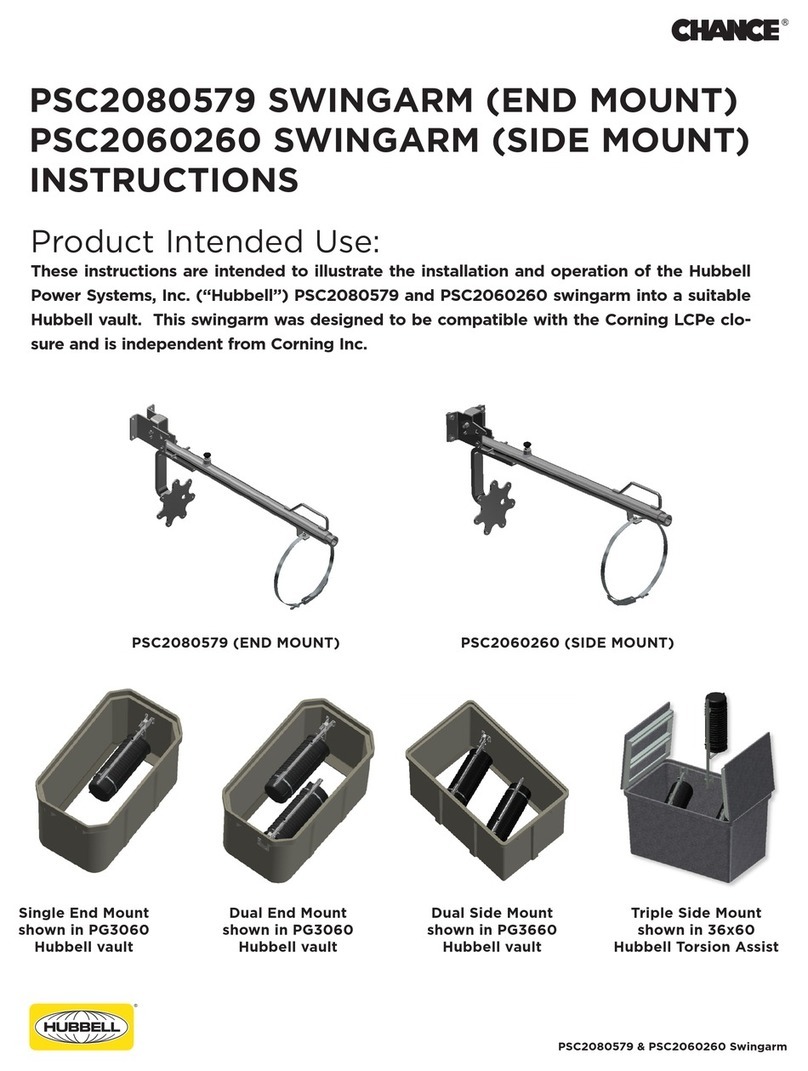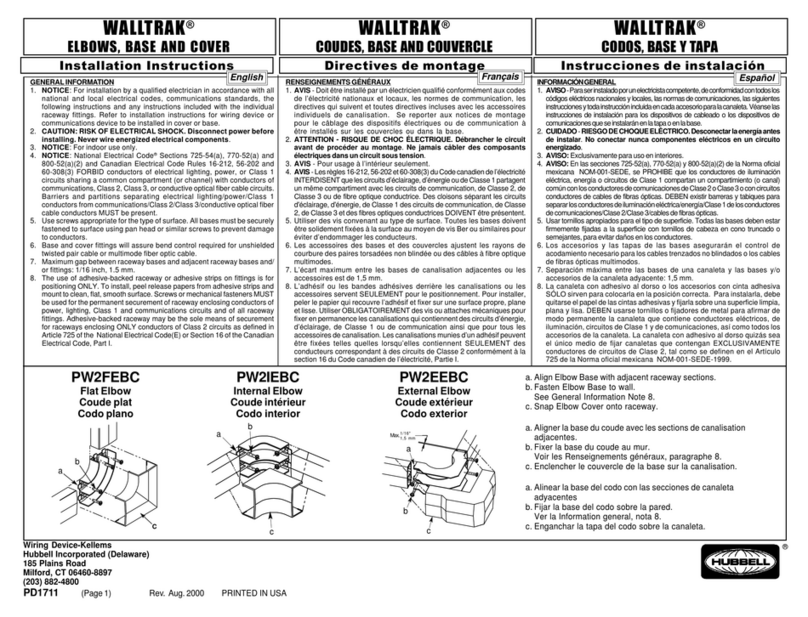Operating Instructions (Cont.)
7. Allow the 1 minute self-test to end (or press the test switch
again to cancel self-test cycle).
8. Press the test switch again. Verify that the "Lamp Fail" LED
and the "Service Alert" LED are not illuminated.
Operation
SPECTRON electronics operation is fully automatic.
Accidental discharge of the unit battery prior to energization
is prevented by an AC lockout circuit. The unit's green
"Operating Status" LED, located on the Spectron display
panel, illuminates to indicate the presence of AC power. The
unit's red "Service Alert" LED will blink after application of
AC power if the battery connection is not completed. During
normal operation, the unit's charging circuit maintains the
battery at full capacity and the Spectron Controller constantly
monitors charger performance. Should the terminal voltage
vary from design parameter values, the unit's red "Service
Alert" LED will blink , indicating a malfunction of the battery or
charger. Upon interruption of normal AC power, or brownout
condition, the Spectron Controller automatically switches the
emergency lighting load to the battery. Emergency power will
be provided for a minimum of 90 minutes. During emergency
operation, the battery is protected from deep discharge by a
low voltage battery disconnect circuit. Upon return of normal
AC power, a 15 minute retransfer delay holds the unit in
emergency operation mode allowing utility voltage to stabilize
prior to reconnection. The charger will then begin a recharge
cycle. A temperature compensated oat type charger is
provided in LZ models utilizing Pure-Lead or Lead-Calcium
batteries. This charger is designed to adjust charging
voltage with changes in ambient temperature to maximize the
life and performance of the unit's batteries. LZ Series models
utilizing Nickel-Cadmium batteries require no temperature
compensation as they utilize a constant current type charger
design to maintain the unit's batteries. The charger will
bring the battery to full capacity within acceptable U.L. time
standards. The Spectron Controller automatically initiates a
one minute discharge/diagnostic test every 28 days ± 3.5
hours and a 30-minute discharge/diagnostic test every 6
months ± 1 day. These tests exercise the unit’s battery to
optimize its capacity and allows the SPECTRON Controller to
analyze emergency operation performance. Any malfunction
of the unit’s transfer circuit or emergency lamps will cause
the red "Service Alert" LED on the unit's display panel to
blink. During normal operation, all red "Service Alert" LED
blinking indications of unit malfunction remain latched until
corrected and retested. A manual test switch allows a user
programmable 1, 5, 30 or 60-minute diagnostic/discharge test
at any time. During all automatic and user initiated self-tests,
the unit's green "Operating Status" LED will blink to indicate a
diagnostic cycle in process.
2. Using a pen or a small screwdriver, select the proper load
range by pressing the appropriate rocker switch to the left
as shown in the Fig. 1 example above.
CAUTION: Only one rocker must be selected.
3. With a small screwdriver, turn the Lamp Sense Adjust
potentiometer fully clockwise.
4. Press the unit test switch once. The emergency lamps will
illuminate and a 1 minute self-test will begin. The green
"Operating Status" LED on the unit's Spectron control panel
will also begin to ash. The "Lamp Fail" LED located on
the charger/distribution board (see Fig.1) should not be
illuminated at this time. If "Lamp Fail" LED is illuminated,
select the next lower load range. Example: If load range "4"
was selected, select load range "3".
5. Slowly turn the "Lamp Sense Adjust" potentiometer
counterclockwise until the "Lamp Fail" LED on the
charger/distribution board illuminates. Then turn the
adjustment pot back clockwise just slightly beyond the
point where the "Lamp Fail" LED turns off to avoid false
failure indications. At this point, the red "Service Alert" LED
on the unit's Spectron control panel will begin a repetitive
cycle of ashing 5 times followed by a pause ("lamp fault"
service alert).
6. While the self-test is still in progress, disconnect one of the
emergency lamp wires from the charger/distribution board.
The "Lamp Fail" LED on the charger/distribution board
should turn on. Reconnect the lamp wire and observe that
the "Lamp Fail" LED goes out. If "Lamp Fail" LED remains
illuminated, turn the "Lamp Sense Adjust" potentiometer
fully clockwise and repeat step 5.
1234
OPEN
Lamp Fail LED
Lamp Sense Adjust
Potentiometer
Example:
Press here to select load
"RANGE" switch setting "1".
*
Fig. 1 Charger Distribution Board
Spectron®
Self-Diagnostic Electronics Option
Hubbell Lighting, Inc. Life Safety Products • www.dual-lite.com
Copyright© Hubbell Lighting, Inc., All Rights Reserved • Specications subject to change without notice. • Printed in U.S.A. 0601570 E 9/08