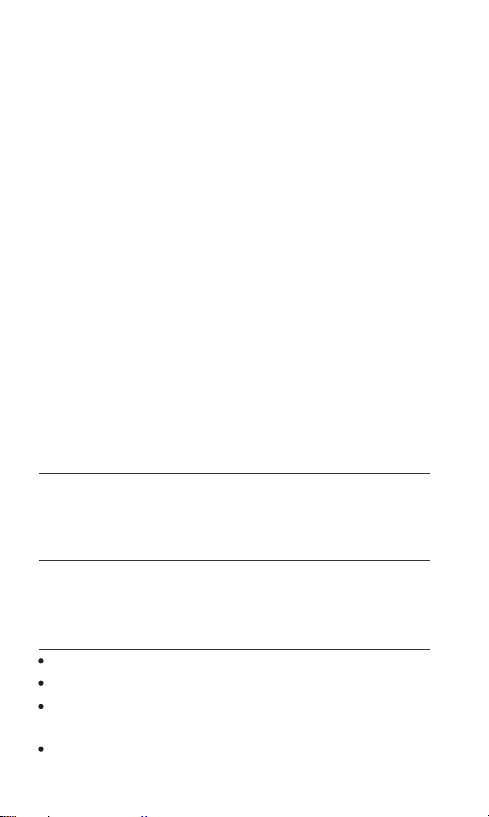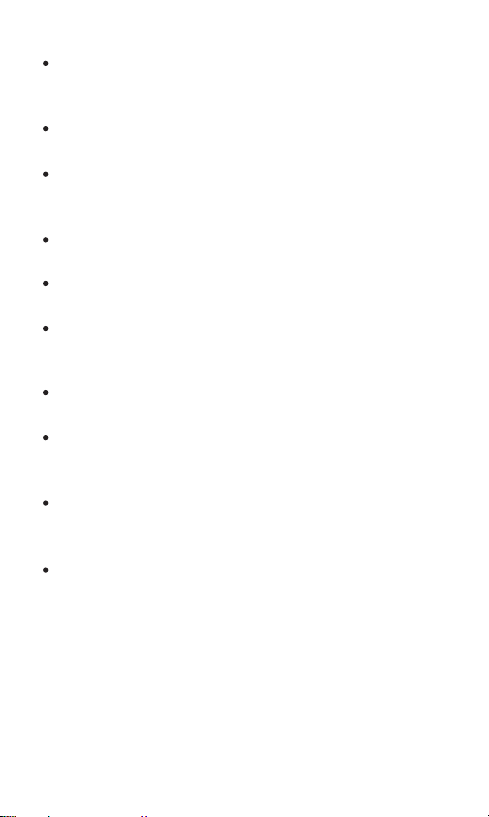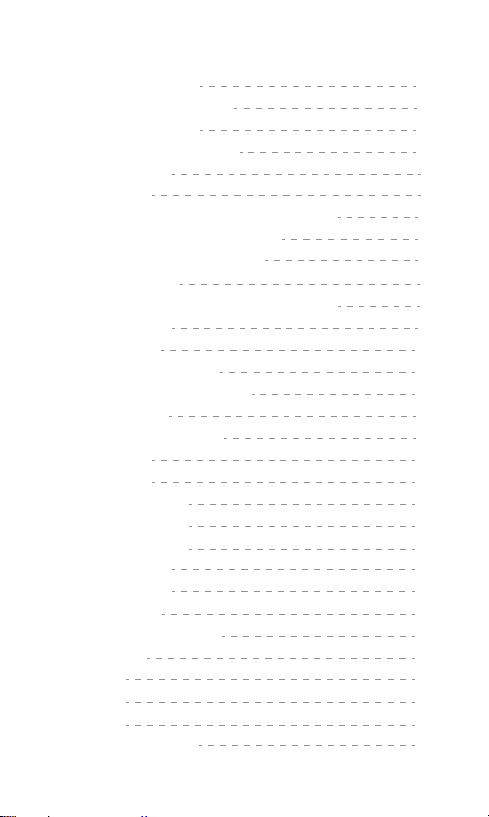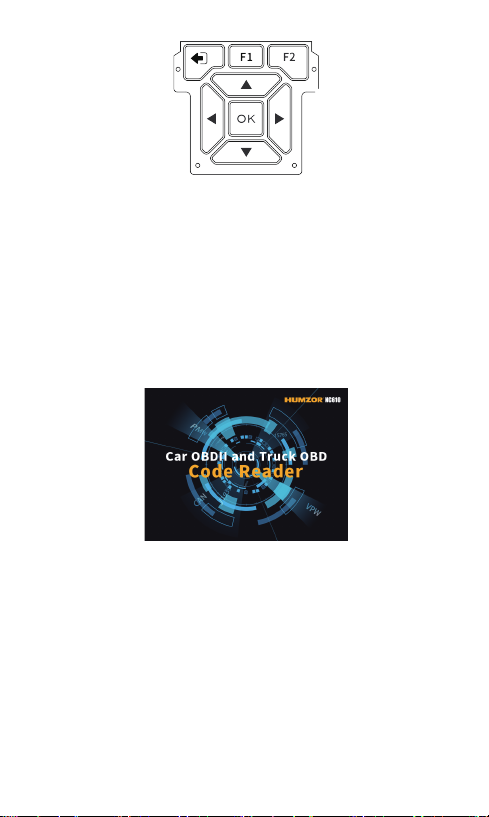Trademarks
HUMZOR®, NEXZSYS®, NEXZLINK®, NEXZSCAN®, and
NEXZSYS® are trademarks of Shenzhen Hanzhi Technology Co.,
Ltd., registered in China, the United States and other countries. All
other marks are trademarks or registered trademarks of their
respective holders.
Copyright Information
No part of this manual may be reproduced, stored in a retrieval
system or transmitted, in any form or by any means, electronic,
mechanical, photocopying, recording, or otherwise without the
prior written permission of HUMZOR.
Disclaimer of Warranties and Limitation of Liabilities
All information, specifications and illustrations in this manual are
based on the latest information available at the time of printing.
HUMZOR reserves the right to make changes at any time without
notice. While information of this manual has been carefully checked
for accuracy, no guarantee is given for the completeness and
correctness of the contents, including but not limited to the product
specifications, functions, and illustrations.
HUMZOR will not be liable for any direct, special, incidental, indirect
damages or any economic consequential damages (including lost
profits).
IMPORTANT
Before operating or maintaining this unit, please read this
manual carefully, paying extra attention to the safety warnings and
precautions.
For Services and Support
www.humzor.com
For details, please refer to the Service Procedures in this manual.
Safety Information
For your own safety and the safety of others, and to prevent
damage to the device and vehicles upon which it is used, it is
important that the safety instructions presented throughout this
manual be read and understood by all persons operating or coming
into contact with the device.
There are various procedures, techniques, tools, and parts for
servicing vehicles, as well as in the skill of the person doing the work.
Because of the vast number of test applications and variations in the
products that can be tested with this equipment, we cannot possibly
anticipate or provide advice or safety messages to cover every
circumstance. It is the automotive technician's responsibility to be
knowledgeable of the system being tested. It is crucial to use proper
service methods and test procedures. It is essential to perform tests
in an appropriate and acceptable manner that does not endanger
your safety, the safety of others in the work area, the device being
used, or the vehicle being tested.
Before using the device, always refer to and follow the safety
messages and applicable test procedures provided by the manufac-
turer of the vehicle or equipment being tested. Use the device only as
described in this manual. Read, understand, and follow all safety
messages and instructions in this manual.
Safety Messages
Safety messages are provided to help prevent personal injury
and equipment damage. All safety messages are introduced by a
signal word indicating the hazard level.
DANGER/WARNING
Indicates an imminently hazardous situation which, if not
avoided, will result in death or serious injury to the operator or to
bystanders.
Safety Warning
Always perform automotive testing in a safe environment.
Wear safety eye protection that meets ANSI standards.
Keep clothing, hair, hands, tools, test equipment, etc. away from all
moving or hot engine parts.
Operate the vehicle in a well-ventilated work area, for exhaust
gases are poisonous.
Put the transmission in PARK (for automatic transmission) or
NEUTRAL (for manual transmission) and make sure the parking
brake is engaged.
Put blocks in front of the drive wheels and never leave the vehicle
unattended while testing.
Be extra cautious when working around the ignition coil,
distributor cap, ignition wires and spark plugs. These components
create hazardous voltages when the engine is running.
Keep a fire extinguisher suitable for gasoline, chemical, and
electrical fires nearby.
Do not connect or disconnect any test equipment while the
ignition is on or the engine is running.
Keep the test equipment dry, clean, free from oil, water or grease.
Use a mild detergent on a clean cloth to clean the outside of the
equipment as necessary.
Do not drive the vehicle and operate the test equipment at the
same time. Any distraction may cause an accident.
Refer to the service manual for the vehicle being serviced and
adhere to all diagnostic procedures and precautions. Failure to do
so may result in personal injury or damage to the test equipment.
To avoid damaging the test equipment or generating false data,
make sure the vehicle battery is fully charged and the connection
to the vehicle DLC is clean and secure.
Do not place the test equipment on the distributor of the vehicle.
Strong electromagnetic interference can damage the equipment.