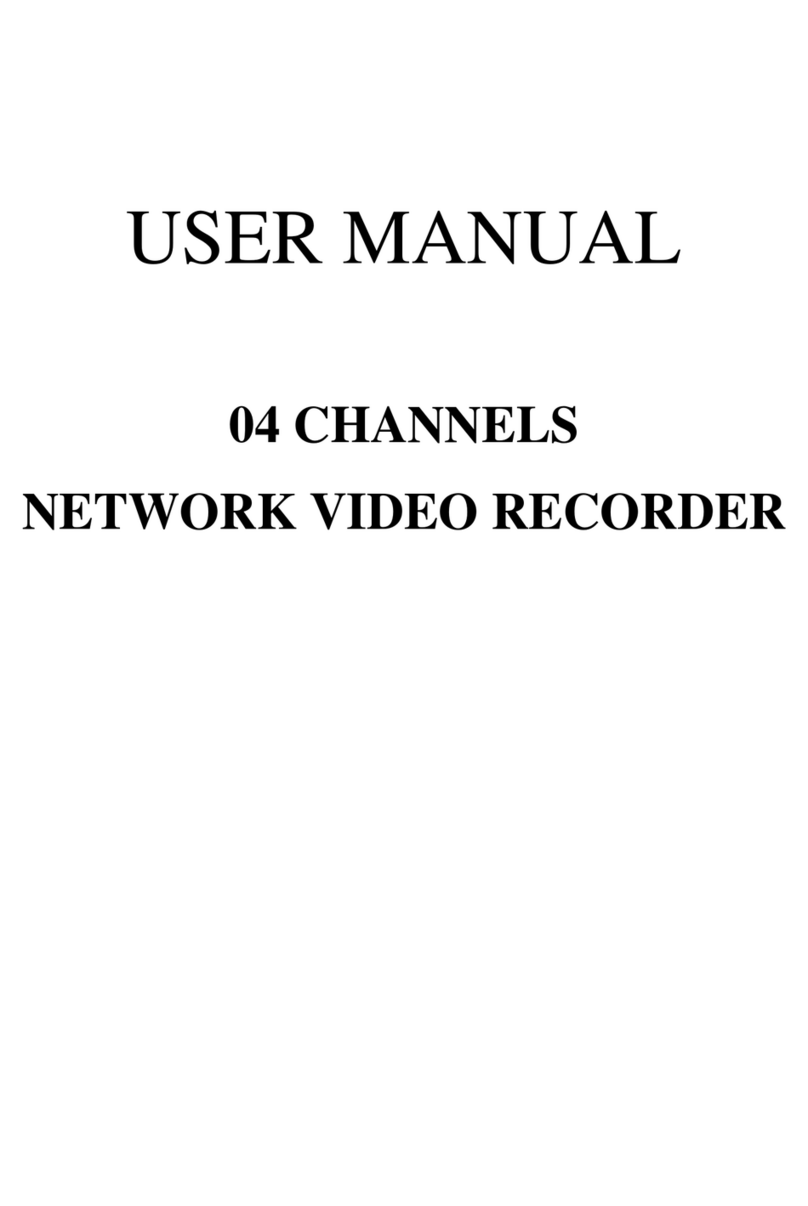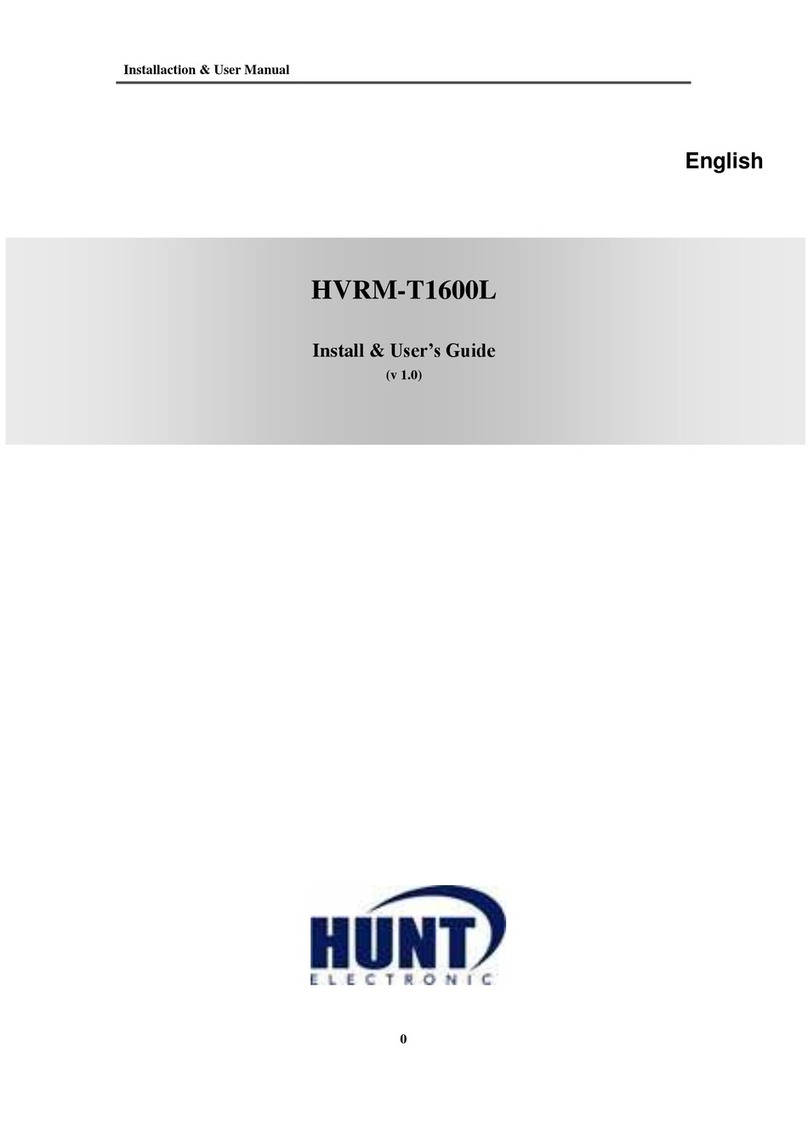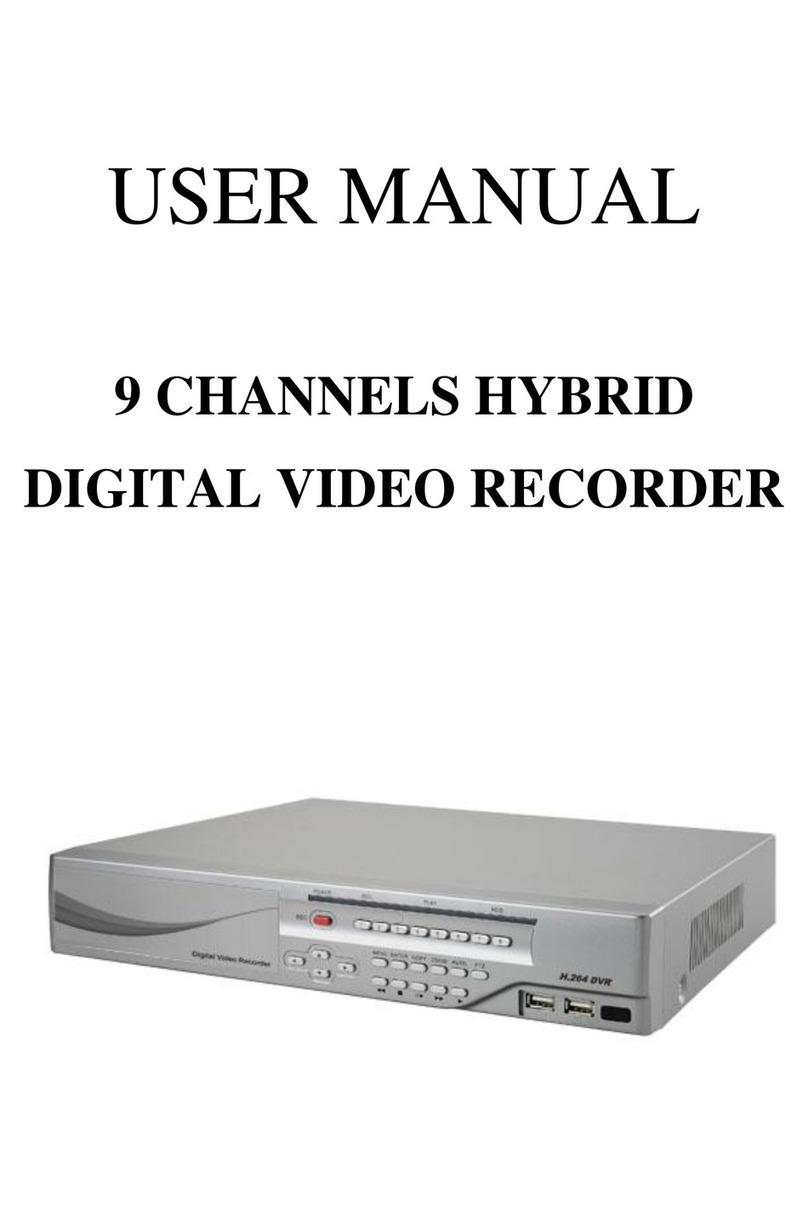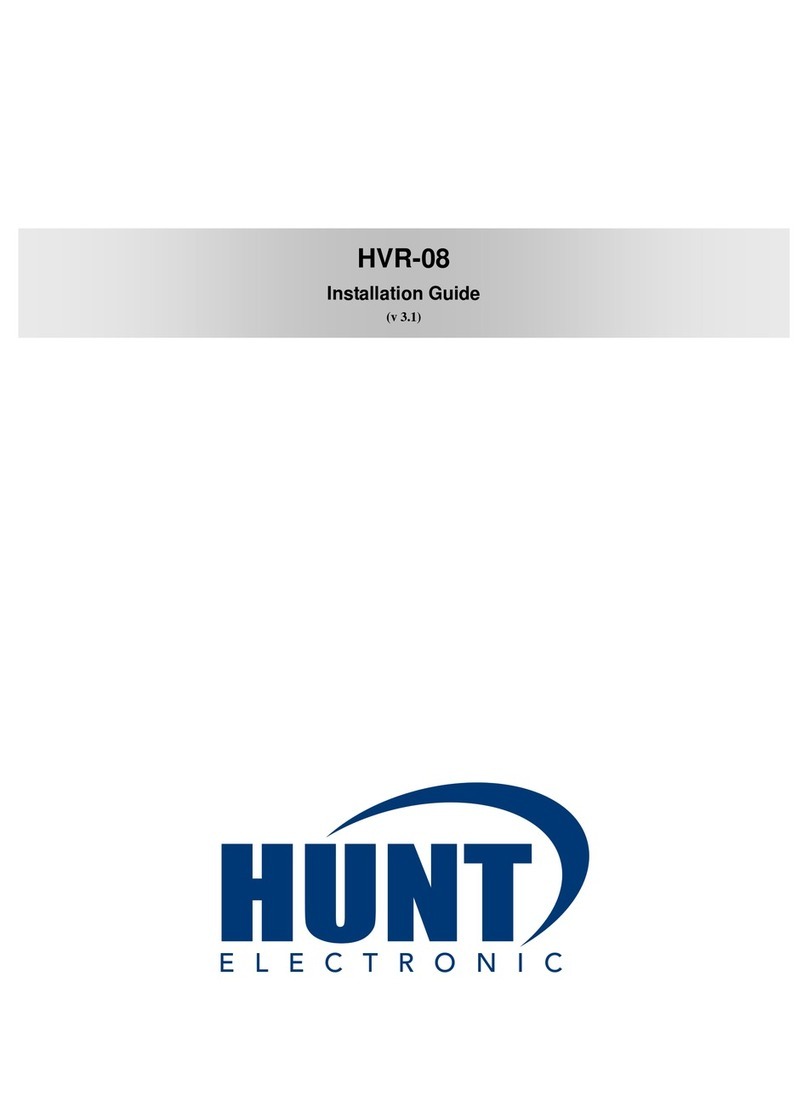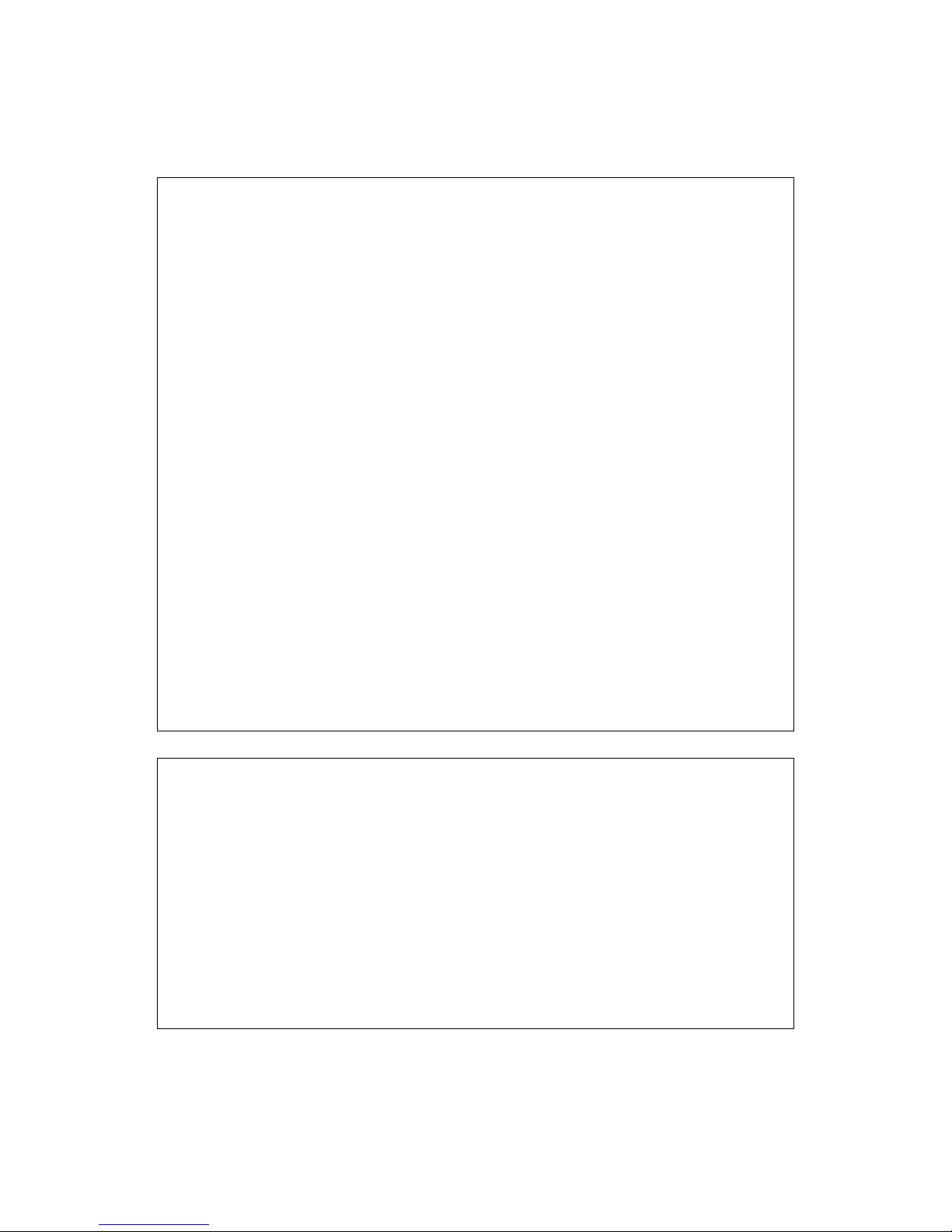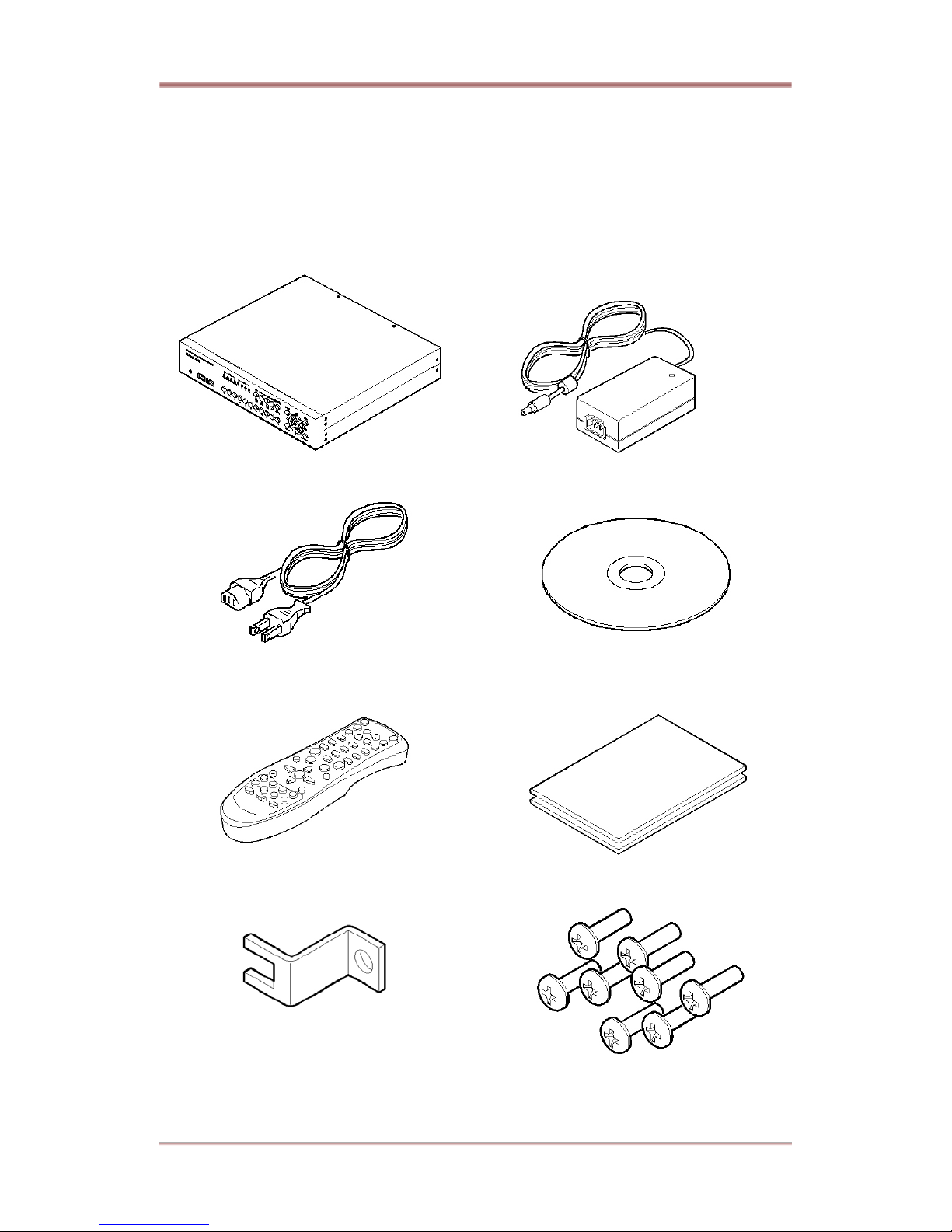TABLE OF CONTENTS HVR-04E
8.2.2. Daylight Saving ................................................................................................... 23
8.2.3. Time Format ........................................................................................................ 24
8.2.4. Date..................................................................................................................... 24
8.2.5. Time .................................................................................................................... 24
8.2.6. Apply Date/Time .................................................................................................. 24
8.3. Setting Recording Condition ....................................................................................... 25
8.3.1. Configuration Status ............................................................................................ 26
8.3.2. Channel Status .................................................................................................... 26
8.3.3. Recording Speed/Quality..................................................................................... 26
8.3.4. Speed(ips) ........................................................................................................... 26
8.3.5. Quality ................................................................................................................. 27
8.3.6. Audio Recording.................................................................................................. 27
8.3.7. Apply ................................................................................................................... 27
9. Connecting and Configuring Sensor ............................................................................. 28
9.1. Connecting Sensor Input ............................................................................................ 28
9.2. Setting Sensor at OSD menu ..................................................................................... 29
10. Connecting & Configuring Relay Out ......................................................................... 30
10.1. Connecting Relay Out............................................................................................. 30
10.2. Configuring Relay Out............................................................................................. 31
11. Connecting External Device with Serial Port ............................................................. 32
11.1. Connecting Text Input Device (ATM / POS / Access Control) .................................. 32
12. Connecting & Configuring Serial Ports for Pan/Tilt/Zoom........................................ 33
12.1. Connecting Serial Port ............................................................................................ 33
12.1.1. Connecting RS232........................................................................................... 33
12.1.2. Connecting RS485........................................................................................... 33
12.1.3. Connecting RS422........................................................................................... 33
12.2. Configuring Serial Port ............................................................................................ 34
13. Connecting USB Device .............................................................................................. 35
14. Connecting External Storage ...................................................................................... 37
14.1. IEEE1394 Bay......................................................................................................... 37
14.2. Connecting IEEE1394 Device................................................................................. 37