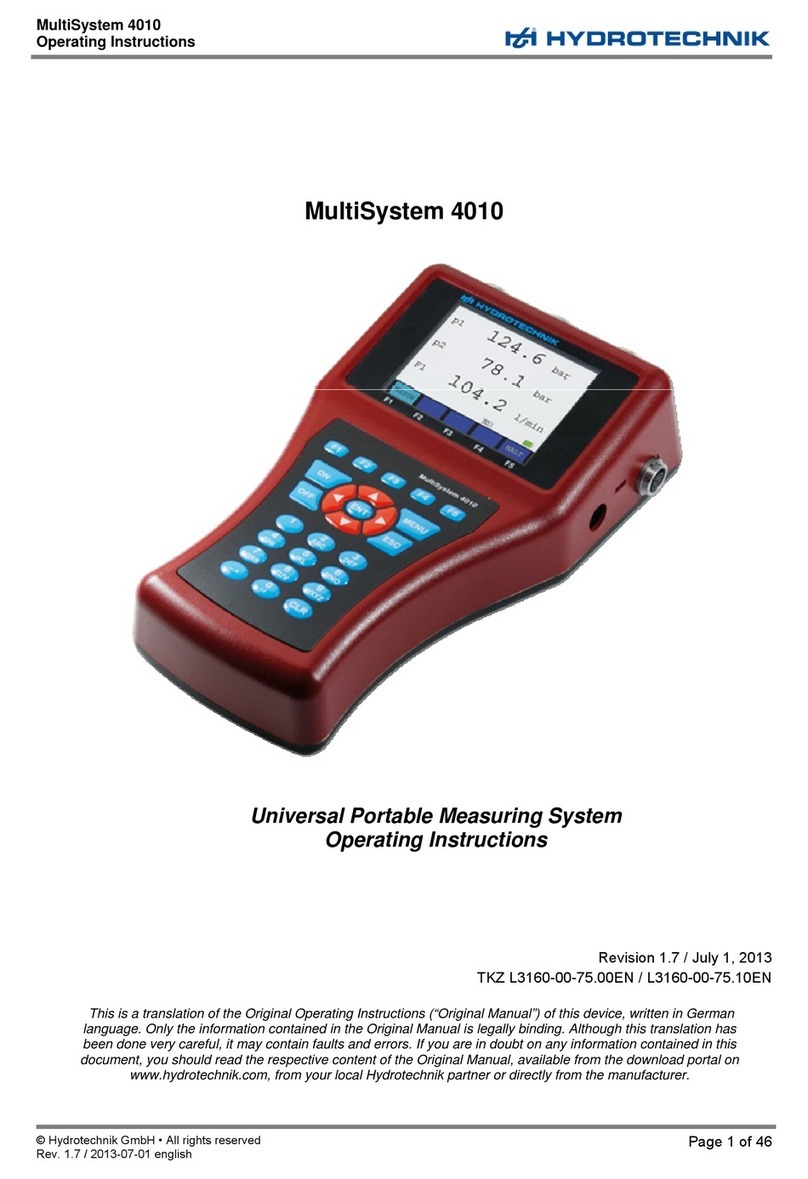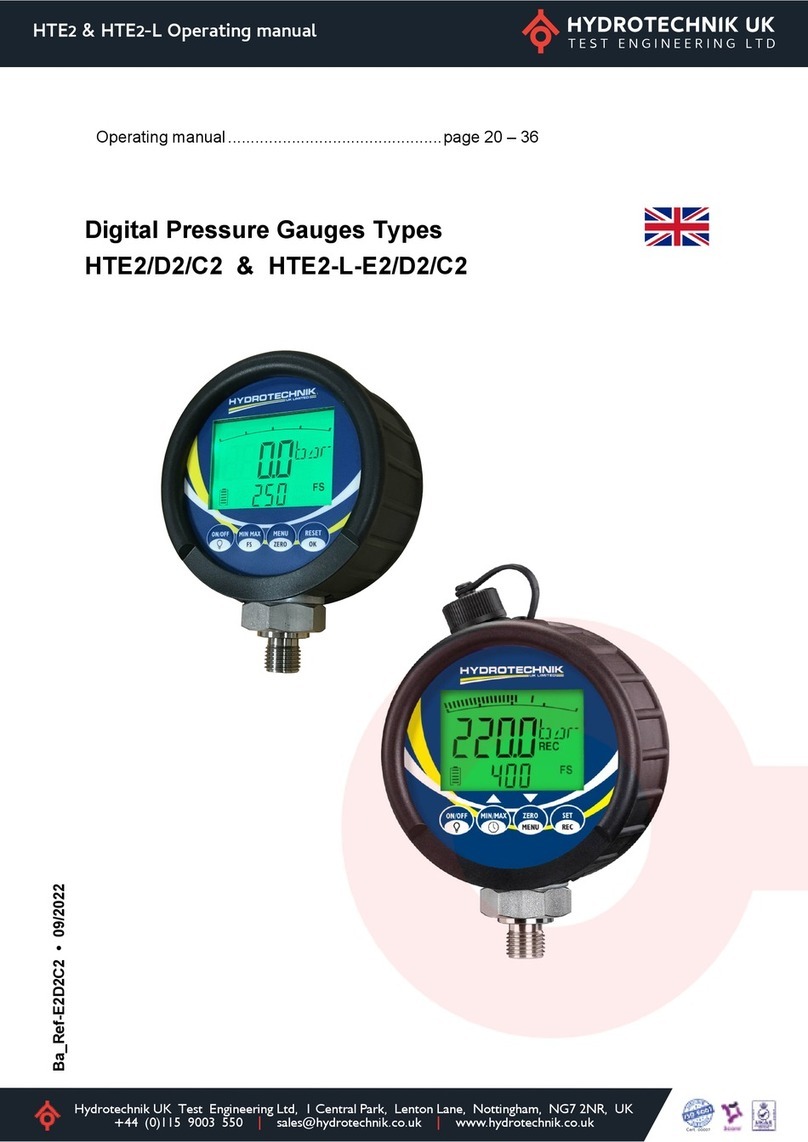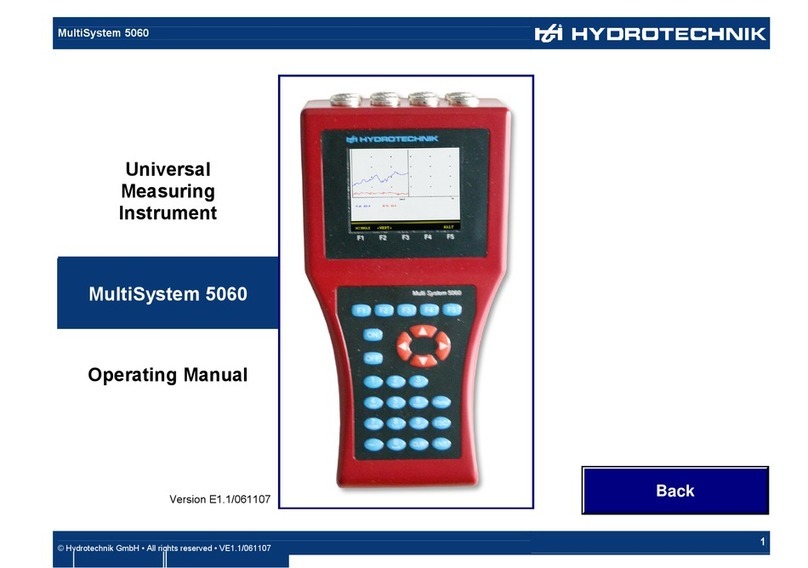MultiSystem 5060
Operating Instructions Manual
© Hydrotechnik GmbH • All rights reserved
Rev. 1.8/120307EN Page 2 of 55
Contents
1Safety................................................................................................ 4
1.1 General Safety Advice and Warning Hints......................................... 4
1.2 Hints for the use of the MultiSystem .................................................. 4
1.3 Hints for the use of sensors and cables............................................. 4
1.4 Hints for the use of batteries.............................................................. 4
1.5 Hints for the connection of printers .................................................... 4
2Introduction...................................................................................... 5
2.1 Range of validity ................................................................................ 5
2.2 Copyright............................................................................................ 5
2.3 Limitation of liability............................................................................ 5
2.4 Use as agreed.................................................................................... 6
2.5 Warranty regulations.......................................................................... 6
2.6 Obligations to the customer ............................................................... 6
2.7 Authorized staff.................................................................................. 6
3Description of the measuring instrument...................................... 7
3.1 Qualities of the MultiSystem 5060...................................................... 7
3.2 Connectors......................................................................................... 7
3.2.1 Characteristics of highspeed analog inputs......................................................7
3.2.2 Characteristics of analog inputs........................................................................8
3.2.3 Characteristics of frequency inputs...................................................................8
3.2.4 Characteristics of digital trigger input................................................................9
3.2.5 Characteristics digital signal output ..................................................................9
3.2.6 Characteristics combi-jack CAN/Bootloader.....................................................9
3.2.7 Characteristics USB interfaces.......................................................................10
3.3 Display............................................................................................. 10
3.4 Keyboard.......................................................................................... 11
3.5 Evaluation software.......................................................................... 11
3.6 Technical data.................................................................................. 11
4Startup ............................................................................................ 12
4.1 Check delivery ................................................................................. 12
4.2 Range of delivery............................................................................. 12
4.3 Charge batteries .............................................................................. 12
5Operation........................................................................................ 13
5.1 Switch the instrument on and off...................................................... 13
5.2 Select operation language ............................................................... 14
5.3 Set date and time............................................................................. 14
5.4 Connect sensors.............................................................................. 14
5.5 Enter sensor parameters.................................................................. 15
5.6 Collect measuring data .................................................................... 16
5.7 Connect PC and transfer measurement data................................... 17
5.8 Delete measurement data................................................................ 17
5.9 Print measurement data................................................................... 18
5.10 Reset instrument.............................................................................. 18
6Operation software ........................................................................ 19
6.1 Display of the measured values....................................................... 19
6.1.1 Measured values with MinMax........................................................................19
6.1.2 Measured values with their units.....................................................................19
6.2 Menu................................................................................................ 19
6.2.1 Available submenus........................................................................................19
6.2.2 Available functions..........................................................................................20
6.3 Submenu “Channels”....................................................................... 20
6.3.1 Configure measuring channels (Ch1 ... Ch 8).................................................20
6.3.2 Configure trigger input (Ch9) ..........................................................................21
6.3.3 Configure trigger output (Ch10)......................................................................22
6.3.4 Configure special channels (Ch11 ... 24)........................................................22
6.4 Submenu “Display”........................................................................... 24
6.5 Submenu „Memory“ ......................................................................... 25
6.6 Submenu “Device” ........................................................................... 27
6.6.1 Select operation language..............................................................................27
6.6.2 Enter date .......................................................................................................27
6.6.3 Enter time........................................................................................................28
6.6.4 ISDS configuration..........................................................................................28
6.6.5 CAN configuration...........................................................................................28