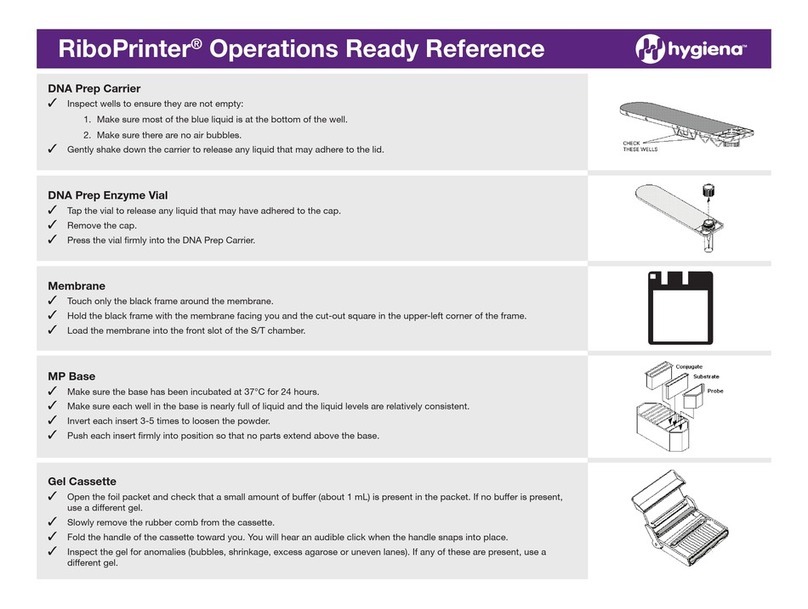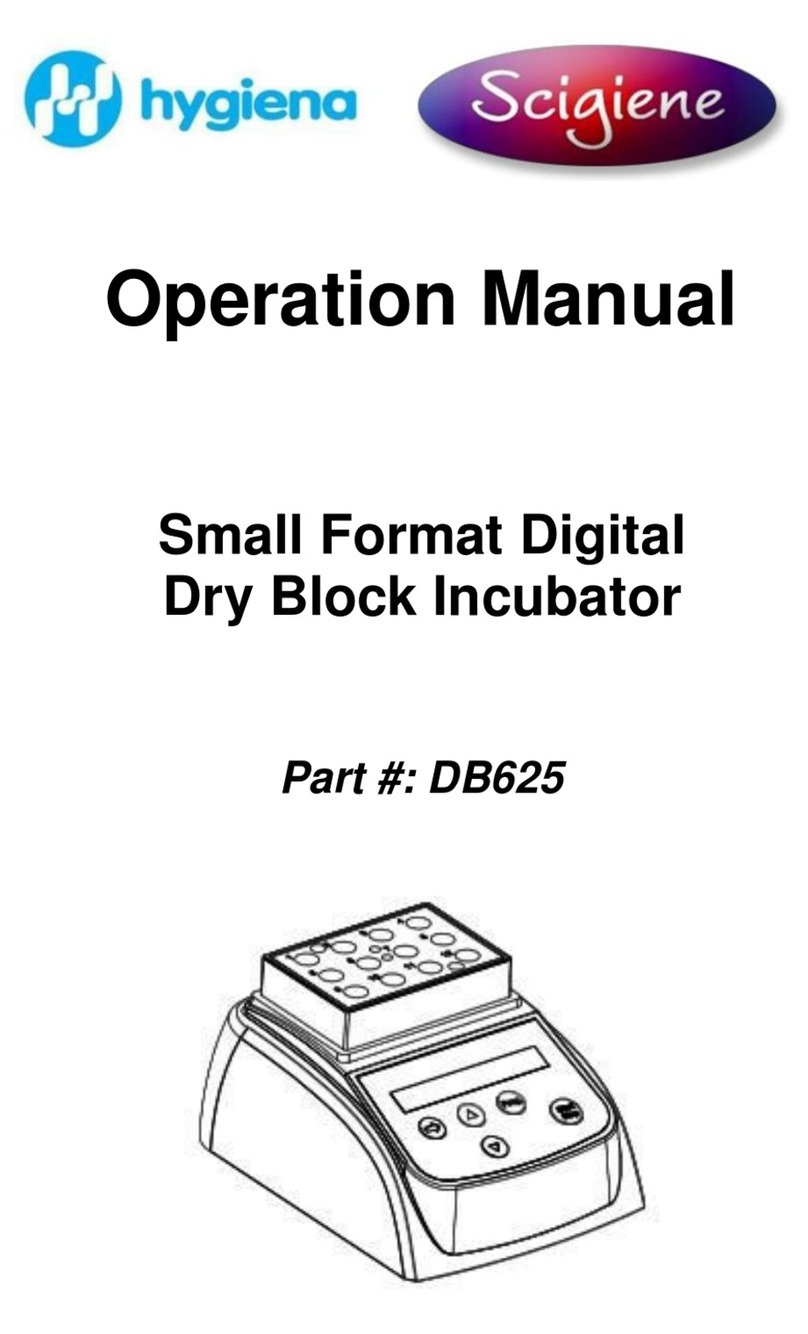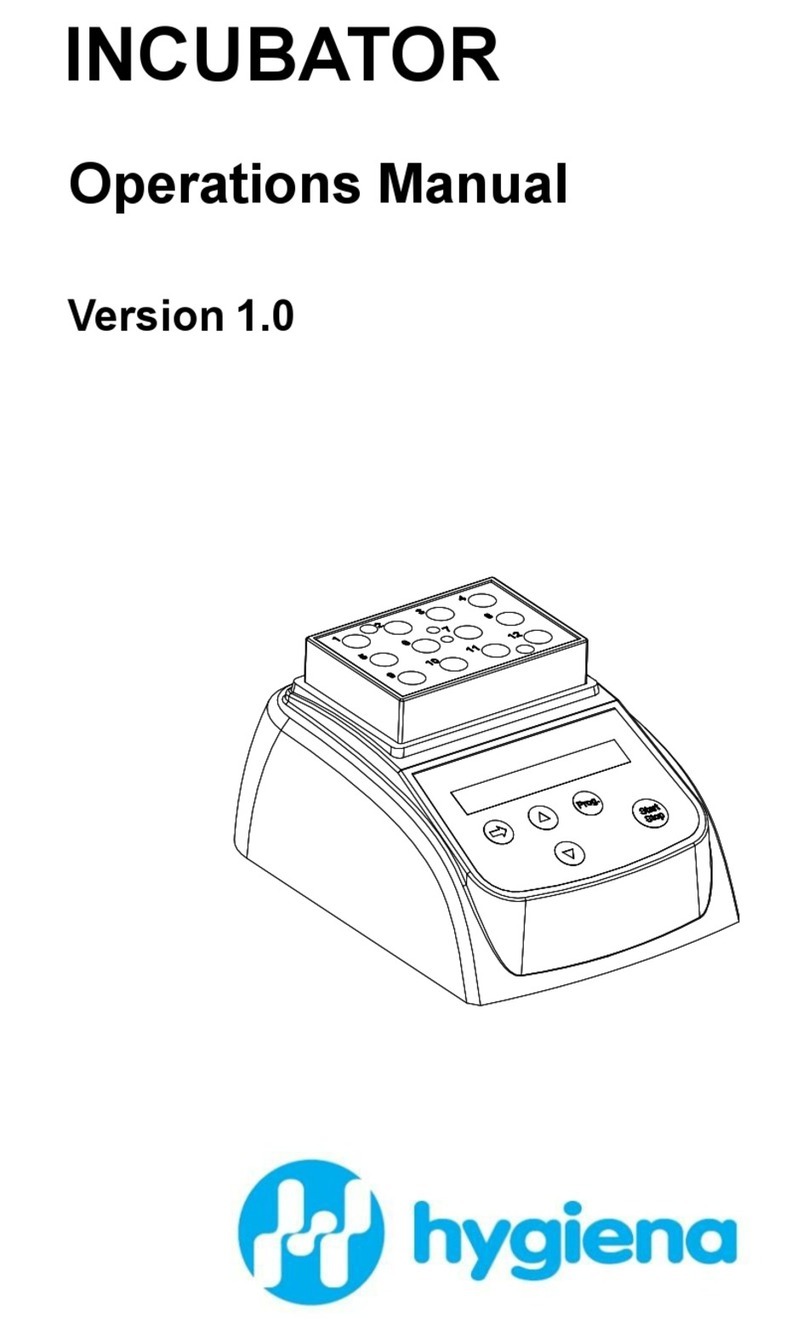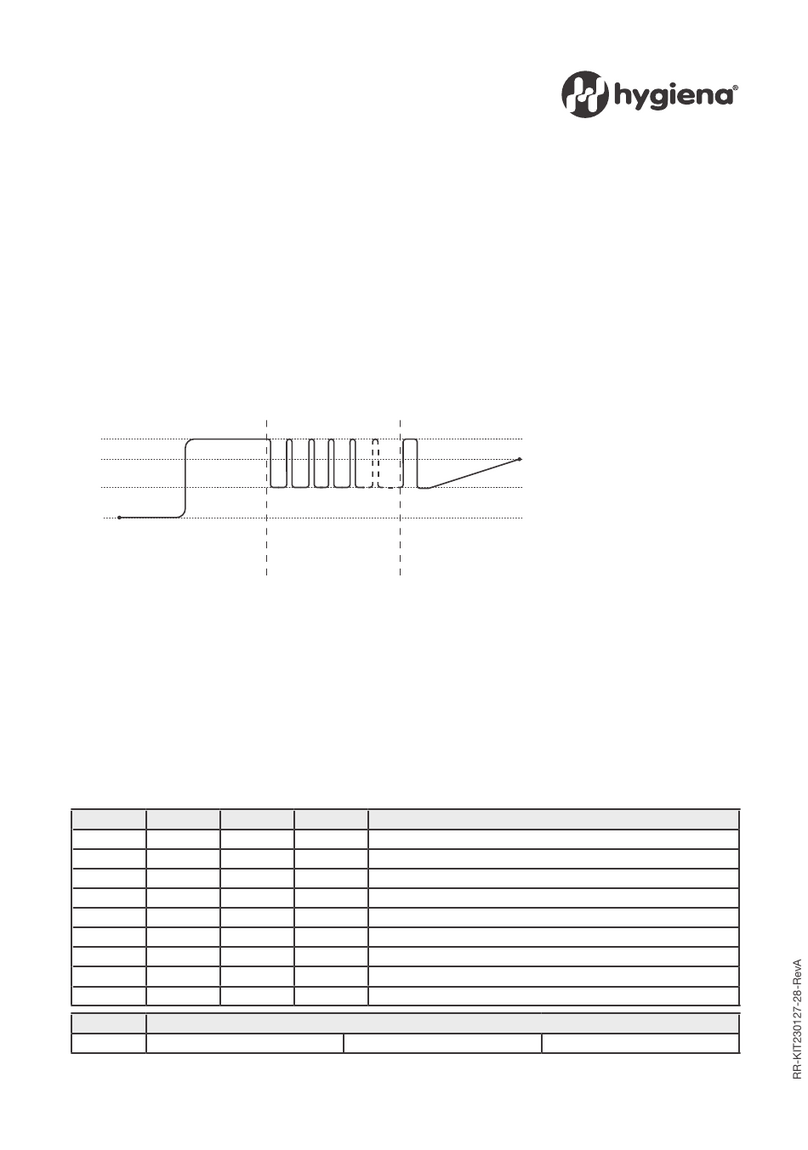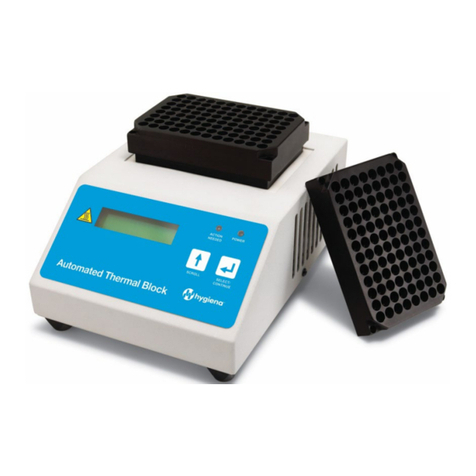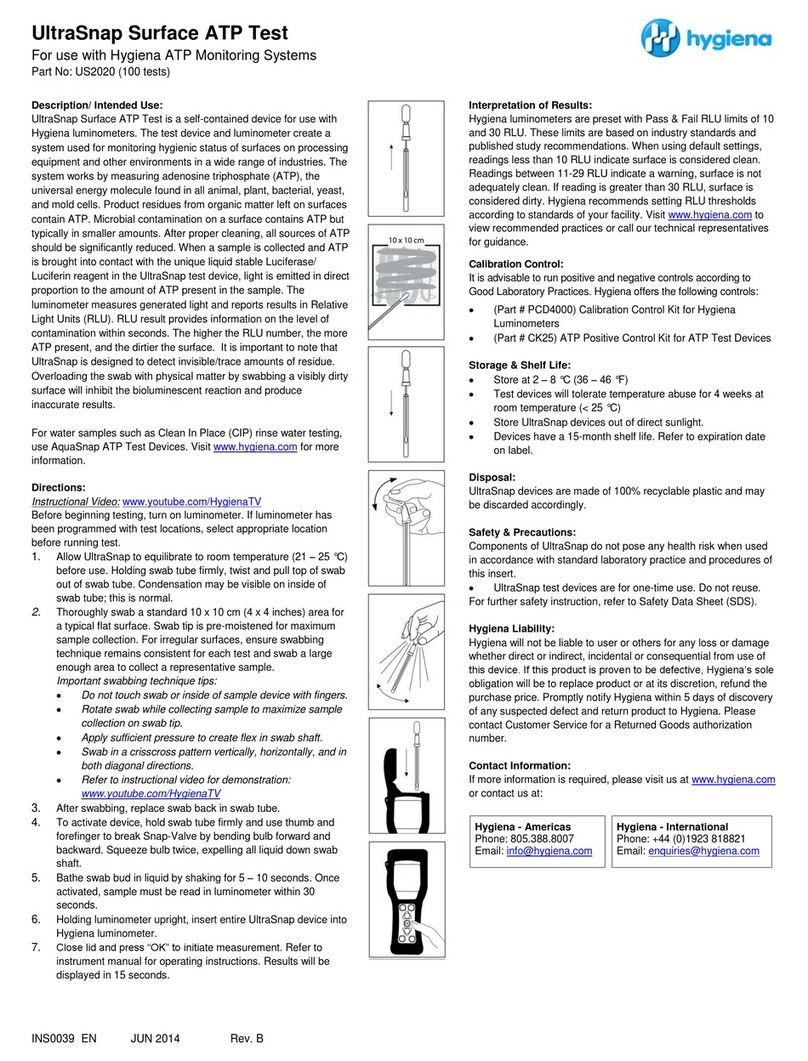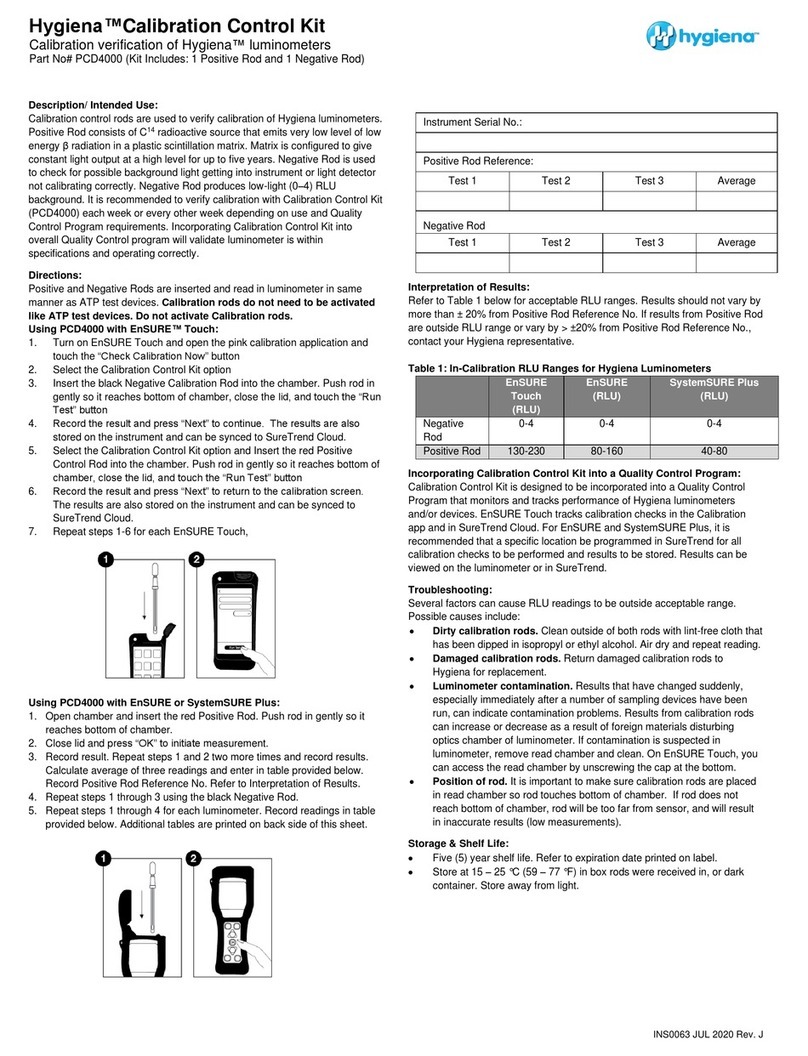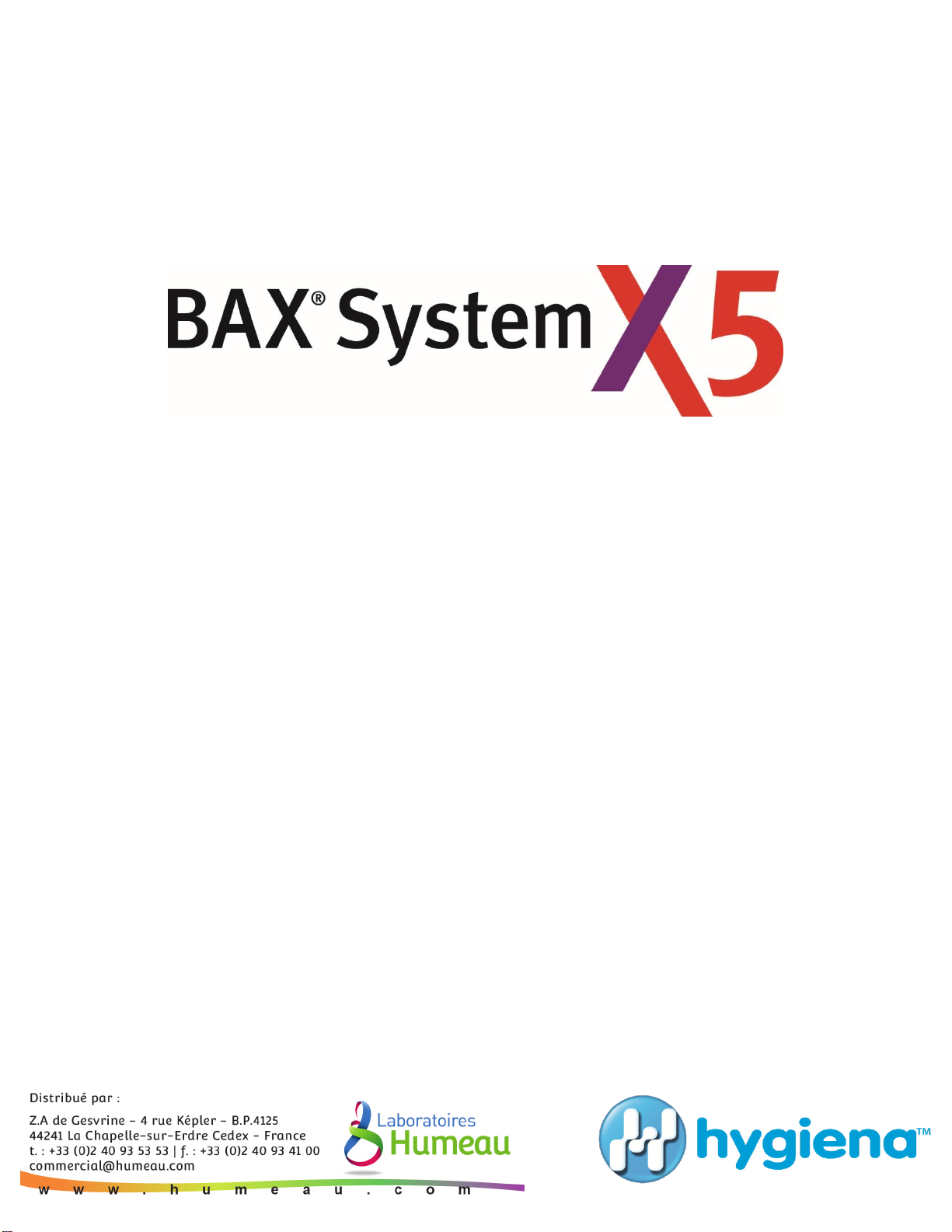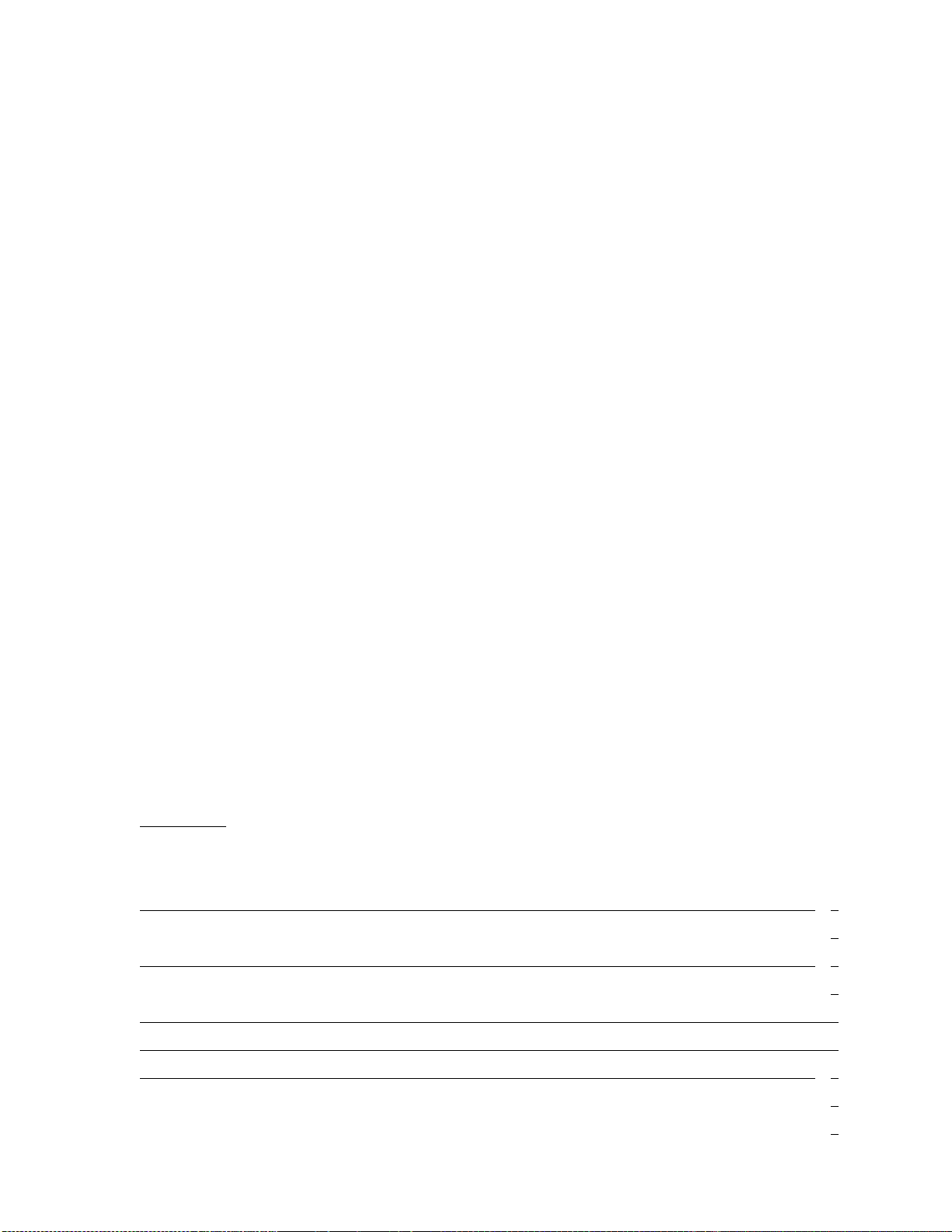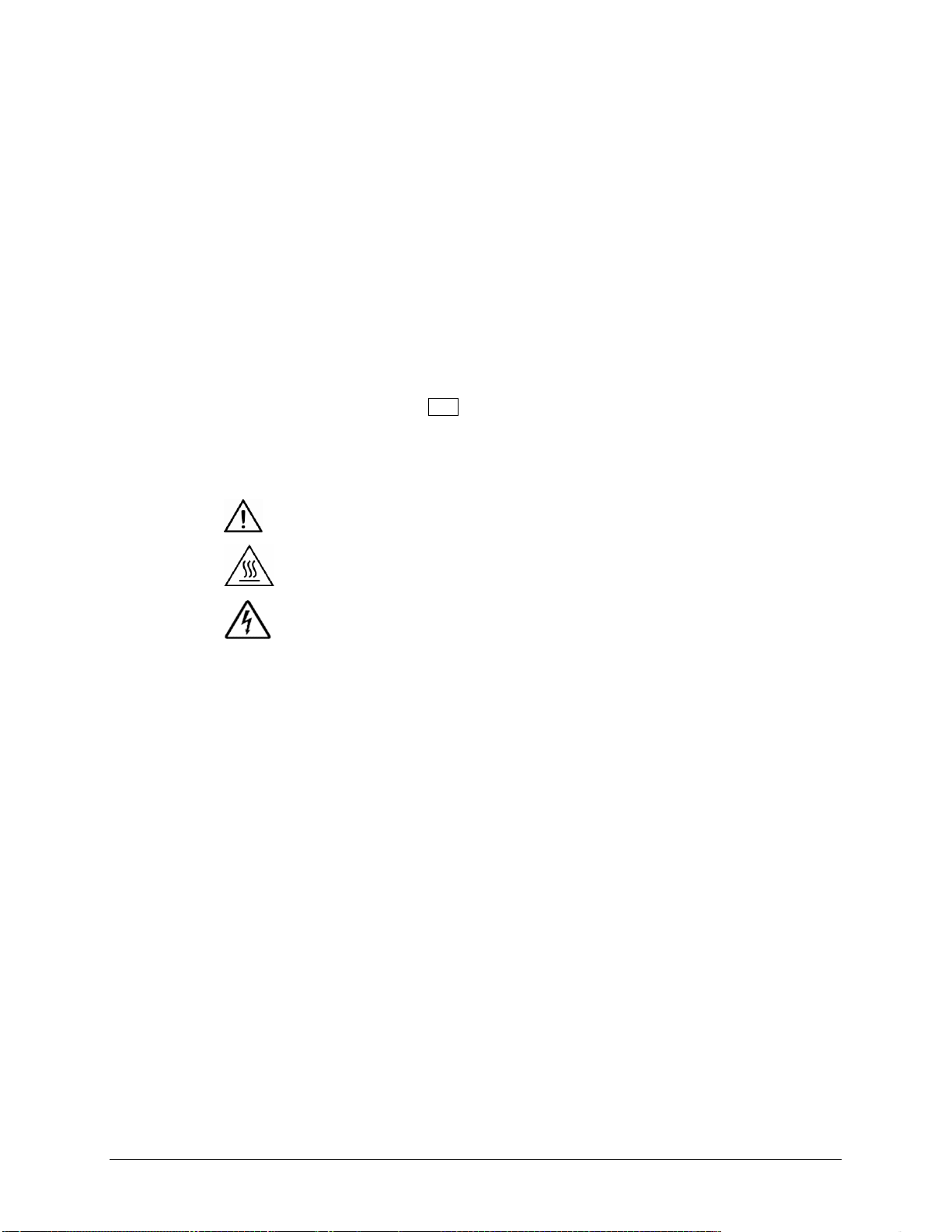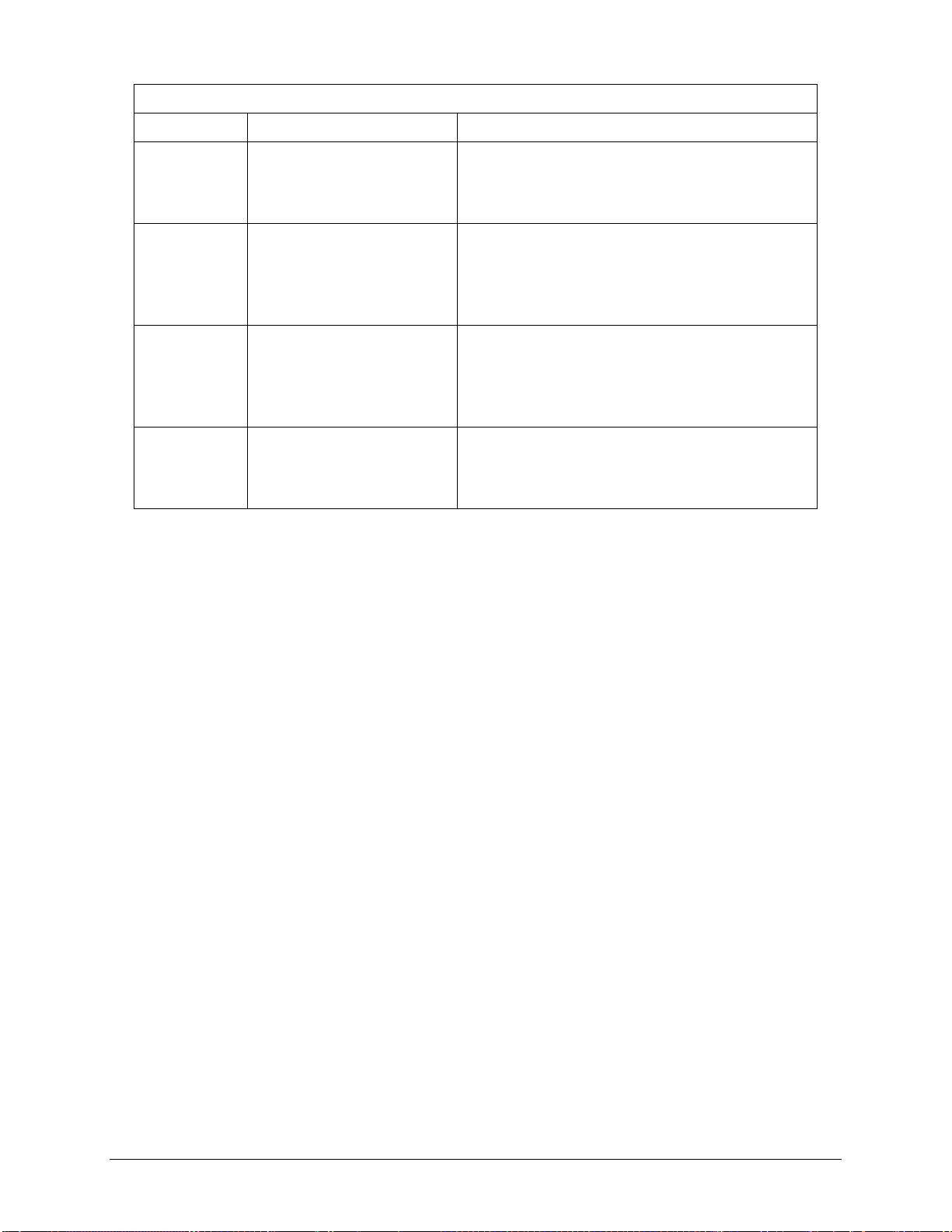1 BAX® System X5 User Guide
Introduction and Overview
About the BAX® System
The BAX®System is an automated molecular detection method for identifying foodborne pathogens, spoilage
organisms and other microbes in raw ingredients, finished products and environmental samples. For more than 20
years, food companies, service labs and government regulators around the world have relied on the BAX® System to
help them get products to market faster while protecting both quality and reputation.
The BAX® System was the first molecular food testing method to use Polymerase Chain Reaction (PCR) technology,
which rapidly creates millions of copies of the targeted DNA fragment, if present, in a very short time. The result is a
clearly detectable “yes-or-no” answer within hours of starting the assay, without the need for expert interpretation.
The BAX® System combines the power of PCR with automated detection to significantly reduce hands-on time,
minimize the potential for cross-contamination, and provide for consistent results based on computerized algorithms
for analysis. Simply load your prepared samples, run the program and read the results on screen.
To further simplify the process, the BAX® System assays provide all requisite PCR primers, polymerase and
nucleotides as a stable, dry, manufactured tablet in sealed PCR tubes to eliminate the need for reagent preparation.
After amplification, these tubes remain sealed for the detection phase, significantly reducing the potential for sample
or laboratory contamination with the amplified PCR product.
About the Polymerase Chain Reaction (PCR)
PCR is an analytical tool for quickly replicating a targeted DNA fragment. Each BAX® System assay targets specific
DNA fragments unique to the organism of interest, providing a stable, reliable indicator that the organism is present
and vastly reducing the potential for cross reactions with similar organisms.
In a typical application, sample DNA is combined with DNA polymerase, nucleotides and primers that are specific for
a given nucleotide sequence. This mixture then goes through a series of timed heating and cooling cycles. Heating
denatures the DNA, separating it into single strands. As the mixture cools, the primers recognize and anneal (bind) to
the targeted sequence. DNA polymerase then uses the provided nucleotides to extend the primers, thus creating two
copies of the targeted DNA fragment (amplification). Repeating the cycle of denaturing, annealing, and extending
produces an exponential increase in the number of target DNA fragments, creating millions of copies in a very short
time. If the target sequence is not present, no detectable amplification takes place.
About Automated Detection
As the target DNA is amplified through PCR in the BAX® System instrument, fluorescent dye in the BAX® System
PCR tablets binds to the double-strands, causing it to emit a fluorescent signal. After amplification, the BAX® System
begins a detection phase where the fluorescent signal is measured. During detection, the temperature of the samples
is raised to the point where the DNA strands separate (denature), releasing the dye and lowering the signal. This
change in fluorescence is plotted against temperature to generate a melting curve, which is interpreted by the BAX®
System software as positive or negative results.