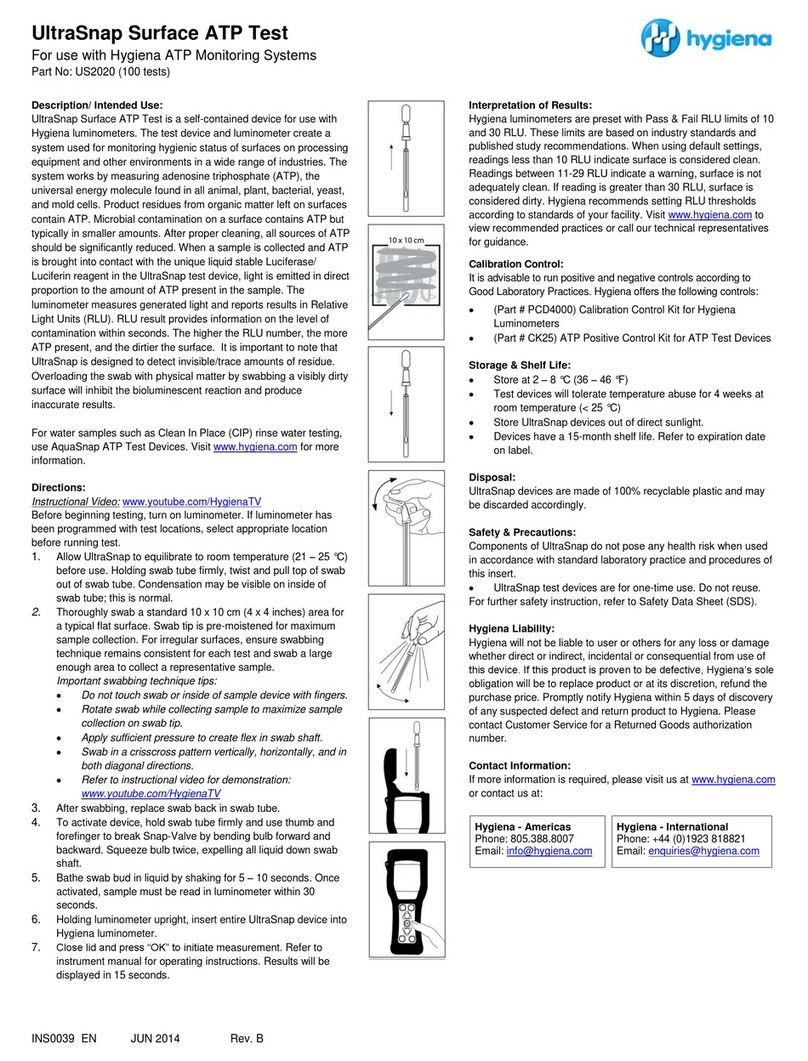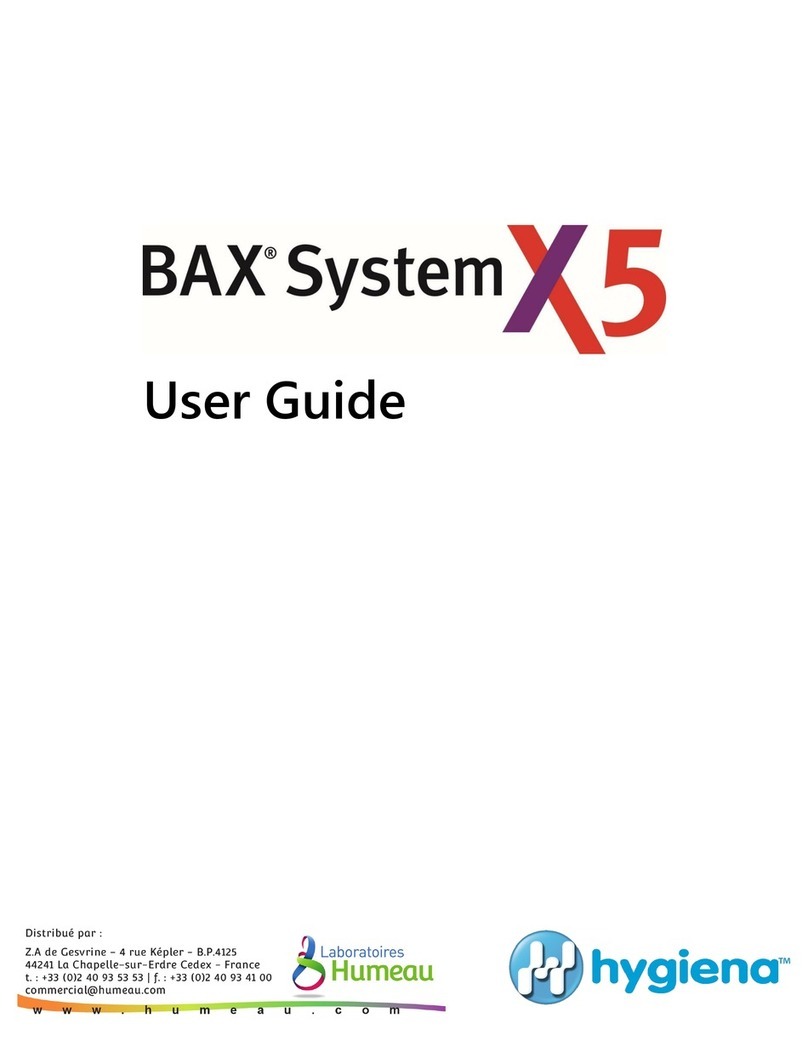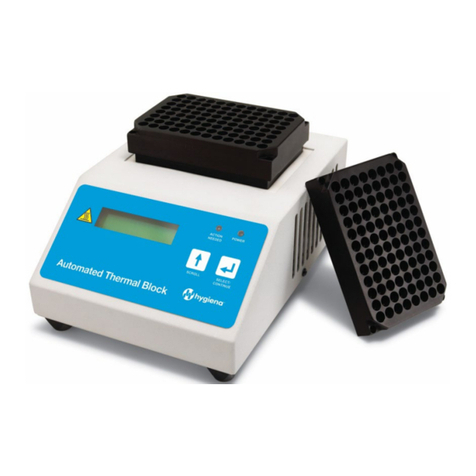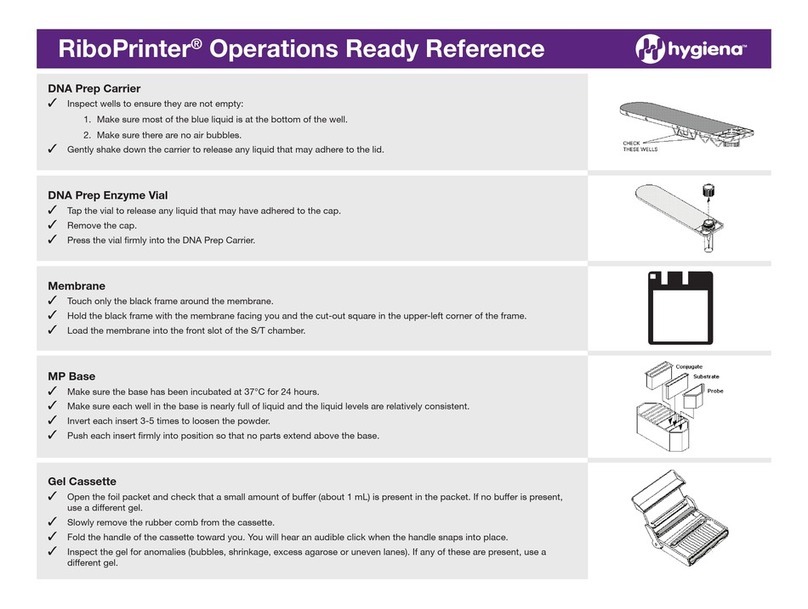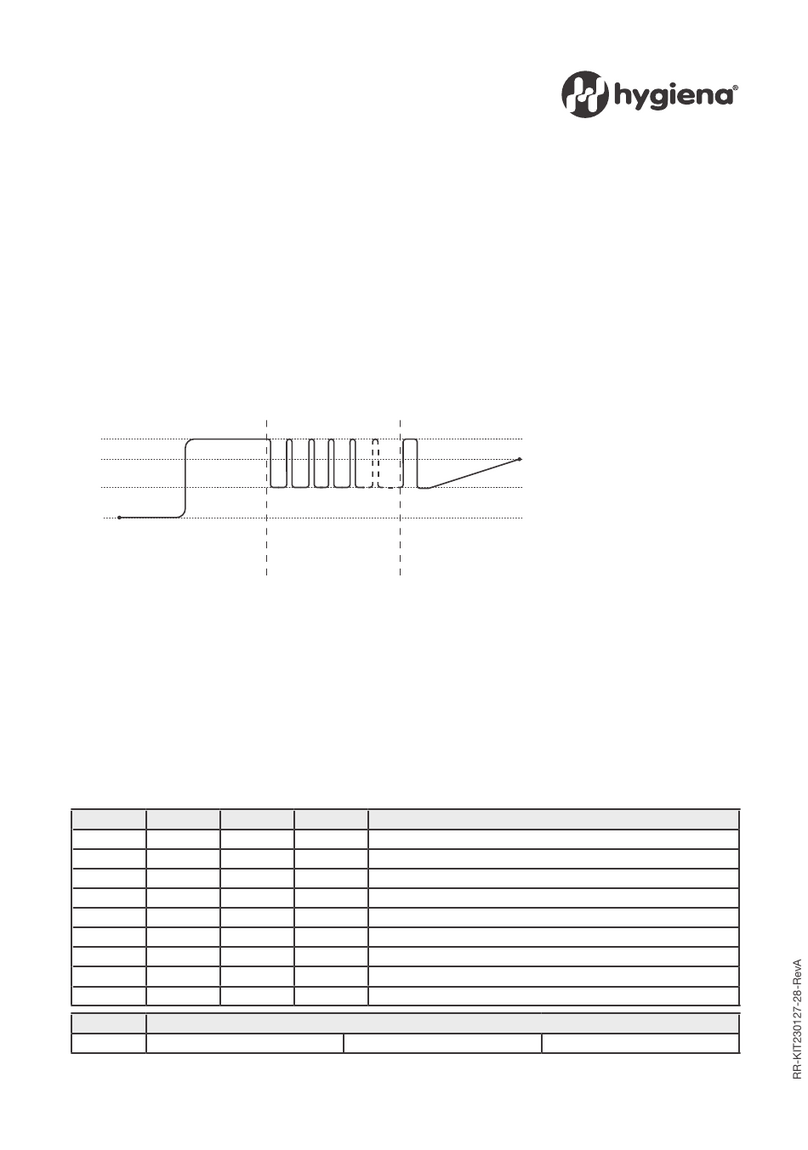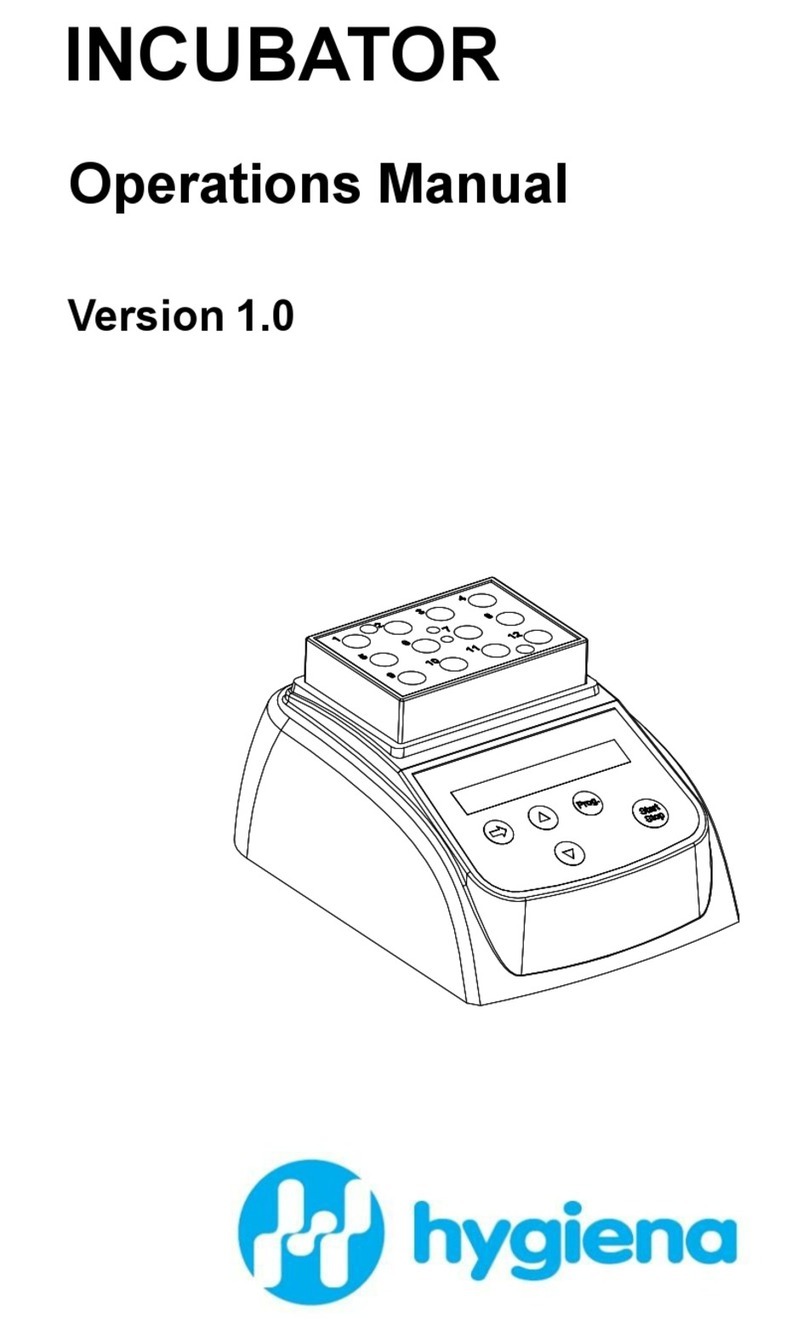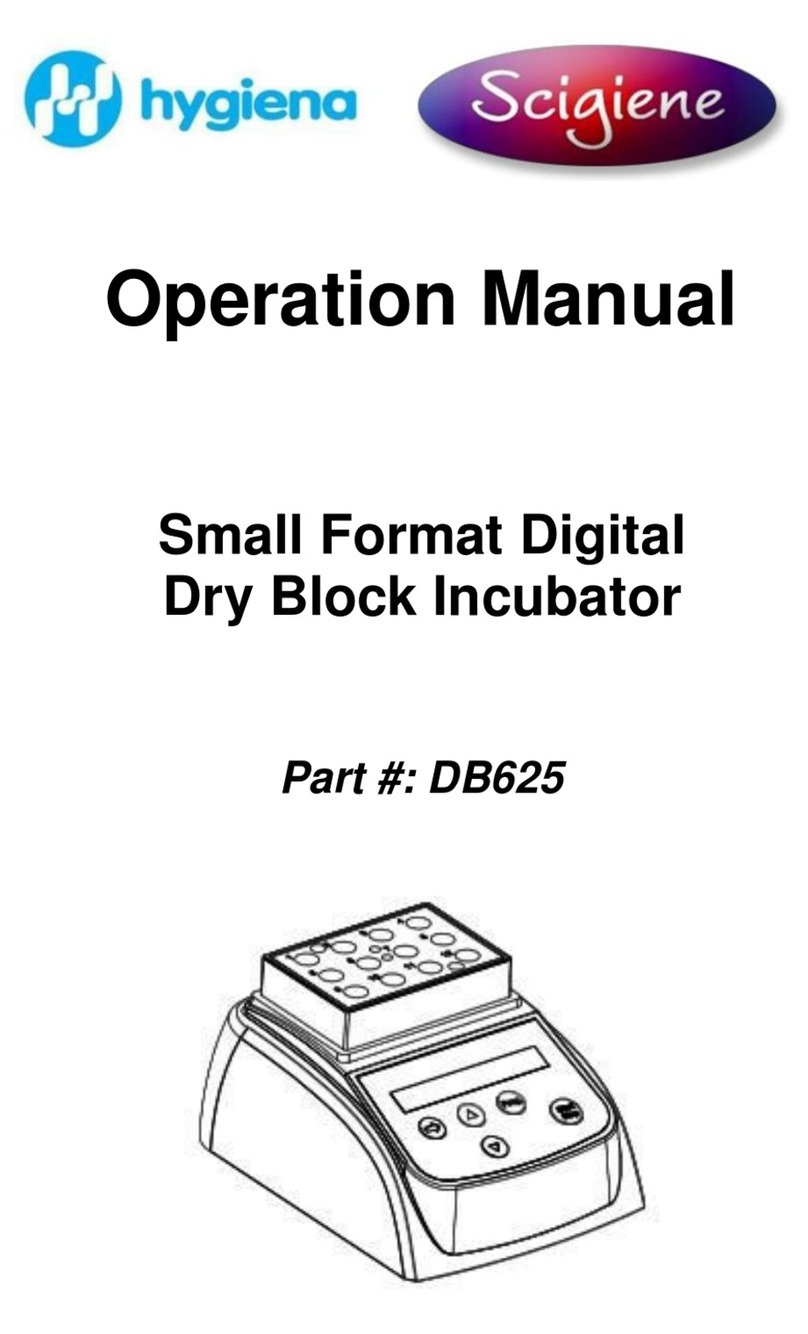Description/ Intended Use:
Calibration control rods are used to verify calibration of Hygiena luminometers.
Positive Rod consists of C14 radioactive source that emits very low level of low
energy βradiation in a plastic scintillation matrix. Matrix is configured to give
constant light output at a high level for up to five years. Negative Rod is used
to check for possible background light getting into instrument or light detector
not calibrating correctly. Negative Rod produces low-light (0–4) RLU
background. It is recommended to verify calibration with Calibration Control Kit
(PCD4000) each week or every other week depending on use and Quality
Control Program requirements. Incorporating Calibration Control Kit into
overall Quality Control program will validate luminometer is within
specifications and operating correctly.
Directions:
Positive and Negative Rods are inserted and read in luminometer in same
manner as ATP test devices. Calibration rods do not need to be activated
like ATP test devices. Do not activate Calibration rods.
Using PCD4000 with EnSURE™Touch:
1. Turn on EnSURE Touch and open the pink calibration application and
touch the “Check Calibration Now” button
2. Select the Calibration Control Kit option
3. Insert the black Negative Calibration Rod into the chamber. Push rod in
gently so it reaches bottom of chamber, close the lid, and touch the “Run
Test” button
4. Record the result and press “Next” to continue. The results are also
stored on the instrument and can be synced to SureTrend Cloud.
5. Select the Calibration Control Kit option and Insert the red Positive
Control Rod into the chamber. Push rod in gently so it reaches bottom of
chamber, close the lid, and touch the “Run Test” button
6. Record the result and press “Next” to return to the calibration screen.
The results are also stored on the instrument and can be synced to
SureTrend Cloud.
7. Repeat steps 1-6 for each EnSURE Touch,
Using PCD4000 with EnSURE or SystemSURE Plus:
1. Open chamber and insert the red Positive Rod. Push rod in gently so it
reaches bottom of chamber.
2. Close lid and press “OK” to initiate measurement.
3. Record result. Repeat steps 1 and 2 two more times and record results.
Calculate average of three readings and enter in table provided below.
Record Positive Rod Reference No. Refer to Interpretation of Results.
4. Repeat steps 1 through 3 using the black Negative Rod.
5. Repeat steps 1 through 4 for each luminometer. Record readings in table
provided below. Additional tables are printed on back side of this sheet.
Incorporating Calibration Control Kit into a Quality Control Program:
Calibration Control Kit is designed to be incorporated into a Quality Control
Program that monitors and tracks performance of Hygiena luminometers
and/or devices. EnSURE Touch tracks calibration checks in the Calibration
app and in SureTrend Cloud. For EnSURE and SystemSURE Plus, it is
recommended that a specific location be programmed in SureTrend for all
calibration checks to be performed and results to be stored. Results can be
viewed on the luminometer or in SureTrend.
Troubleshooting:
Several factors can cause RLU readings to be outside acceptable range.
Possible causes include:
•Dirty calibration rods. Clean outside of both rods with lint-free cloth that
has been dipped in isopropyl or ethyl alcohol. Air dry and repeat reading.
•Damaged calibration rods. Return damaged calibration rods to
Hygiena for replacement.
•Luminometer contamination. Results that have changed suddenly,
especially immediately after a number of sampling devices have been
run, can indicate contamination problems. Results from calibration rods
can increase or decrease as a result of foreign materials disturbing
optics chamber of luminometer. If contamination is suspected in
luminometer, remove read chamber and clean. On EnSURE Touch, you
can access the read chamber by unscrewing the cap at the bottom.
•Position of rod. It is important to make sure calibration rods are placed
in read chamber so rod touches bottom of chamber. If rod does not
reach bottom of chamber, rod will be too far from sensor, and will result
in inaccurate results (low measurements).
Storage & Shelf Life:
•Five (5) year shelf life. Refer to expiration date printed on label.
•Store at 15 –25 °C (59 –77 °F) in box rods were received in, or dark
container. Store away from light.