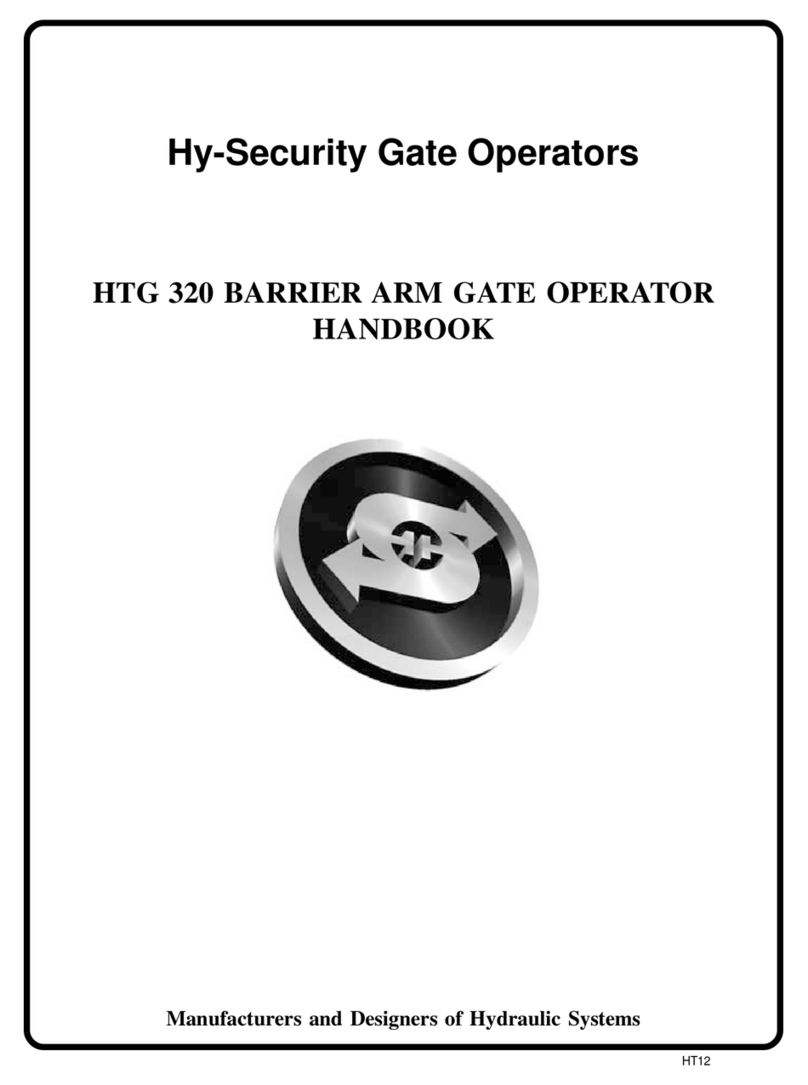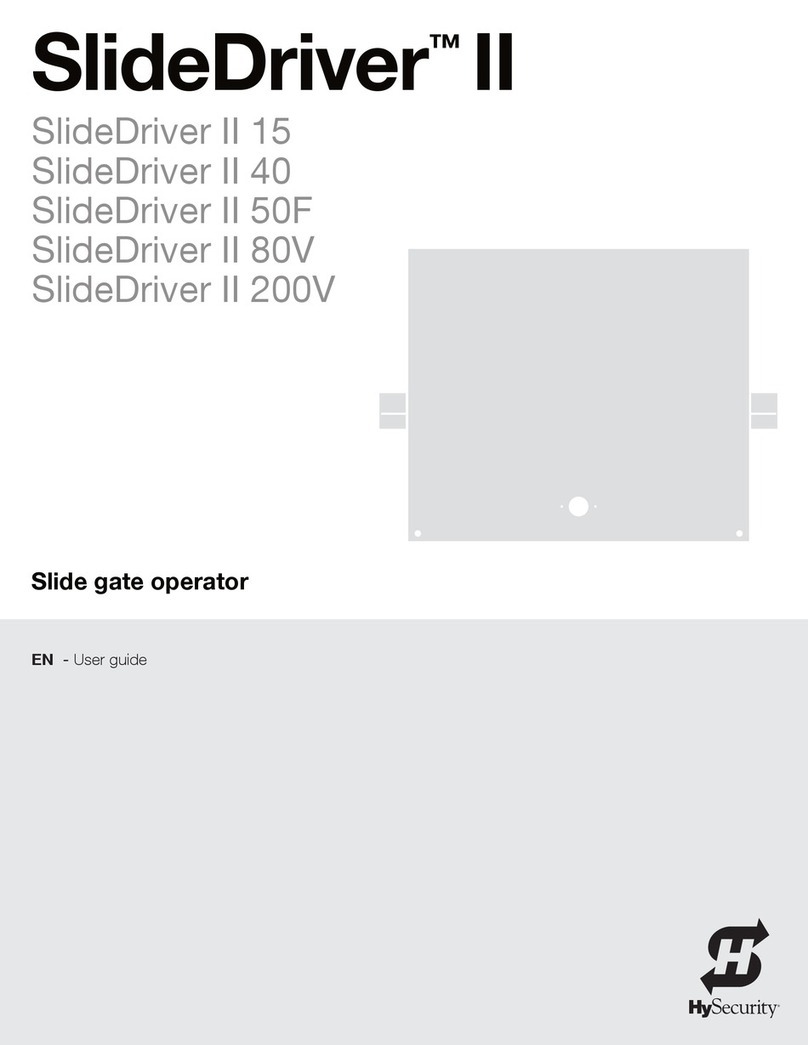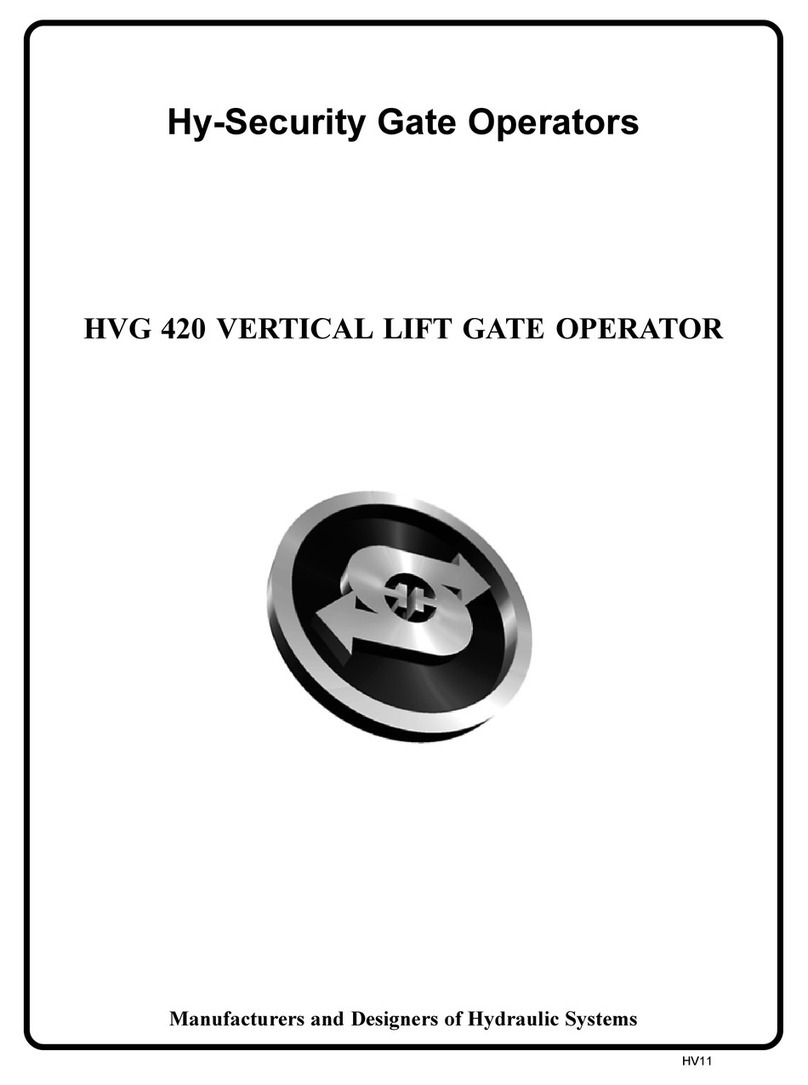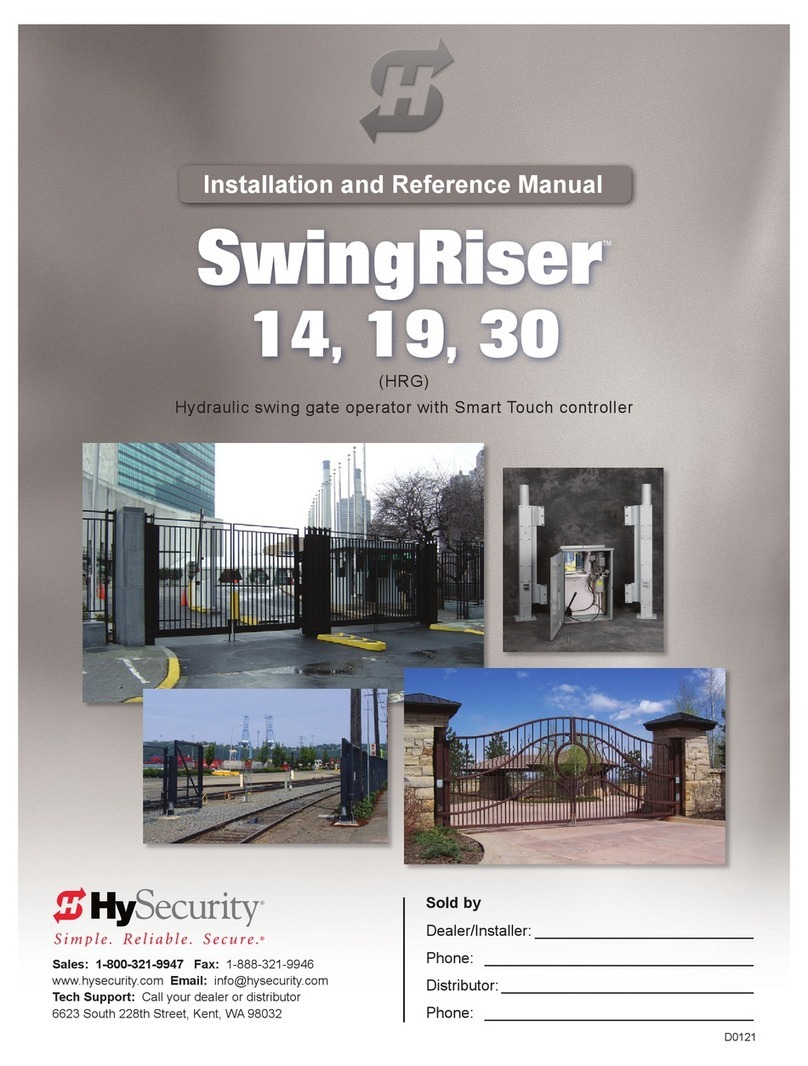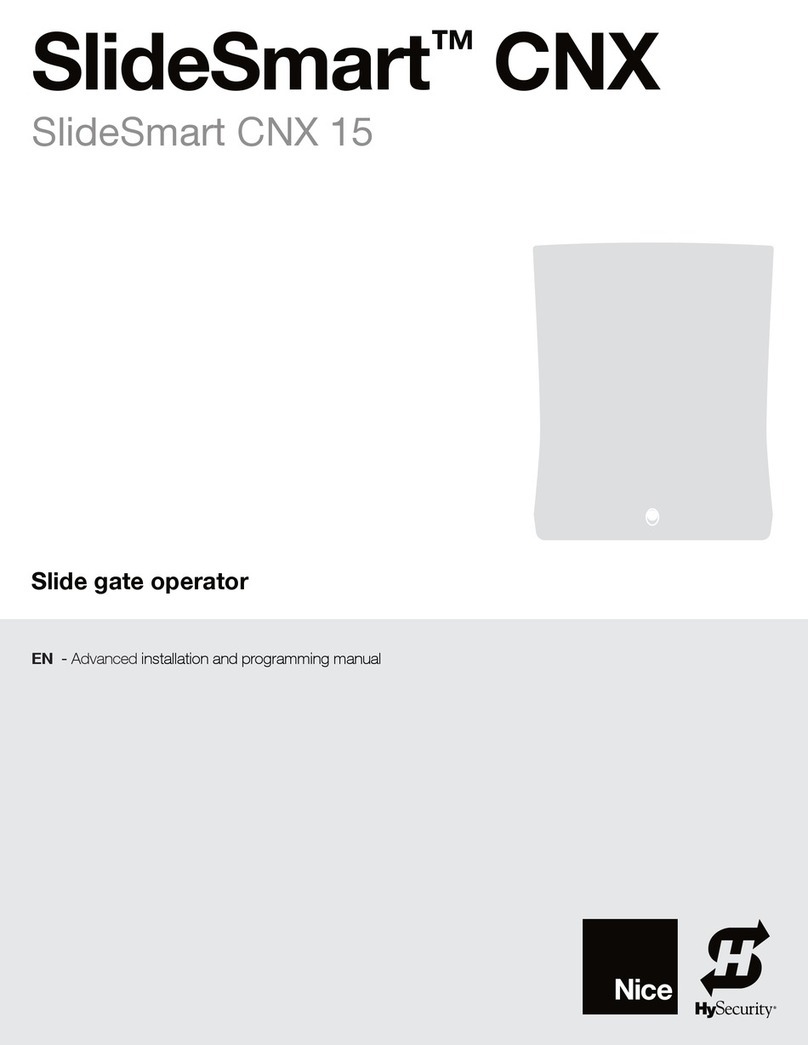vi D0536 Rev. C StrongArmPark DC: Programming & Operations Manual www.hysecurity.com
Learn Open Limits................................................................................................................................................... 3-12
Learn Close Limits................................................................................................................................................... 3-12
Test the Operator....................................................................................................................................................... 3-13
Setting the Close Timer ............................................................................................................................................. 3-14
SDc iNPutS & WiriNg
Overview of the Smart DC Controller .......................................................................................................................... 4-2
Integrating with Security Systems ................................................................................................................................ 4-3
Smart DC Controller Inputs.......................................................................................................................................... 4-4
SDC Terminal Inputs ................................................................................................................................................. 4-4
Connecting Accessory Devices................................................................................................................................. 4-6
User Relays - Programming Procedure......................................................................................................................... 4-7
Revenue Control Parking Applications ................................................................................................................... 4-10
Extended Relay Module Option ............................................................................................................................. 4-11
Vehicle Detector Logic ............................................................................................................................................... 4-11
Vehicle Detector Logic Mode Selection..................................................................................................................... 4-12
TailGate Alert ......................................................................................................................................................... 4-12
Connecting HY-5A Vehicle Detectors......................................................................................................................... 4-13
Installing Standard 11-Pin Box Type Vehicle Detectors.............................................................................................. 4-14
Photo Eyes (Non-Contact) Installation ....................................................................................................................... 4-15
Compatibility .......................................................................................................................................................... 4-15
Installation............................................................................................................................................................... 4-15
Conguration .......................................................................................................................................................... 4-16
Photo Eye Connections........................................................................................................................................... 4-16
Photo Eye Alignment .............................................................................................................................................. 4-16
Monitored Connection............................................................................................................................................ 4-16
Photo Eye Function................................................................................................................................................. 4-16
troubleSHootiNg
System Diagnostic Messages....................................................................................................................................... 5-1
Troubleshooting Codes................................................................................................................................................ 5-2
Adjusting the Dynamic Reversing Sensor .................................................................................................................... 5-8
Conditions which affect the Dynamic Reversing Sensor .............................................................................................. 5-9
StrongArmPark DC Wiring Schematics ...................................................................................................................... 5-10
StrongArmPark DC Wiring Schematics - Solar ........................................................................................................... 5-11
geNerAl mAiNteNANce
Smart Touch Analyze and Retrieve Tool (S.T.A.R.T.) ..................................................................................................... 6-1
What You Need......................................................................................................................................................... 6-1
Installing S.T.A.R.T. Software..................................................................................................................................... 6-1
Software Maintenance.................................................................................................................................................. 6-2
Electrical Controls ........................................................................................................................................................ 6-2
Clock Battery Replacement....................................................................................................................................... 6-2
Fuse Replacement .................................................................................................................................................... 6-2