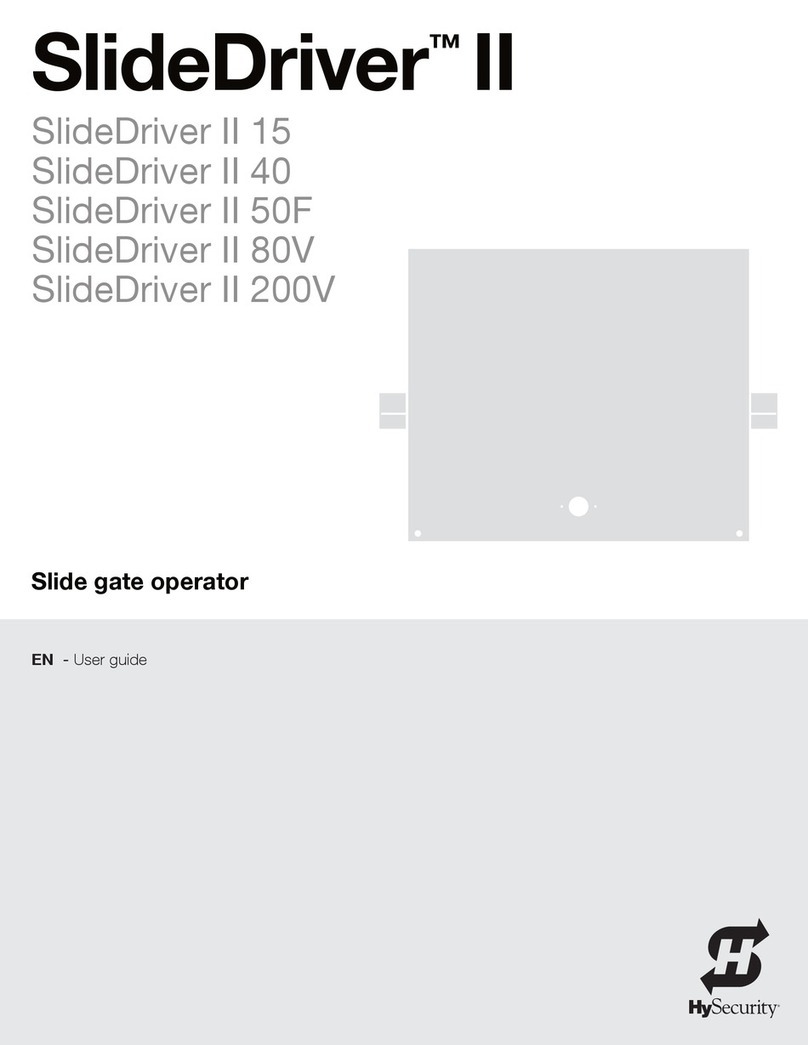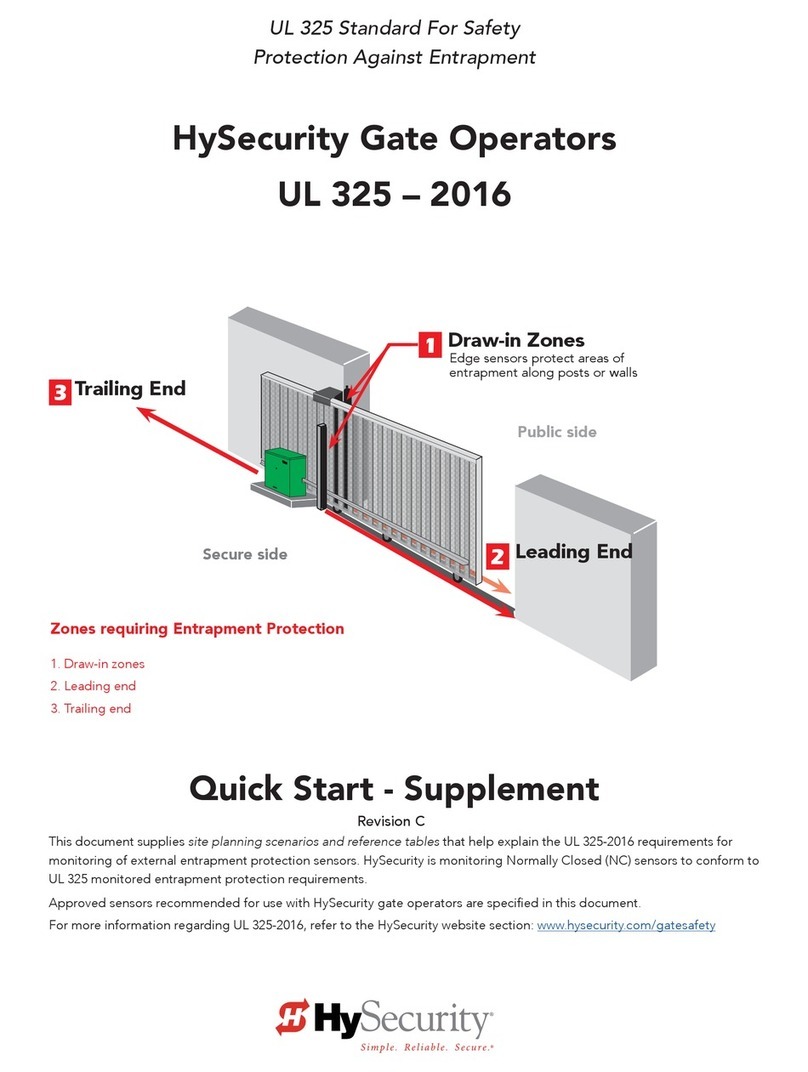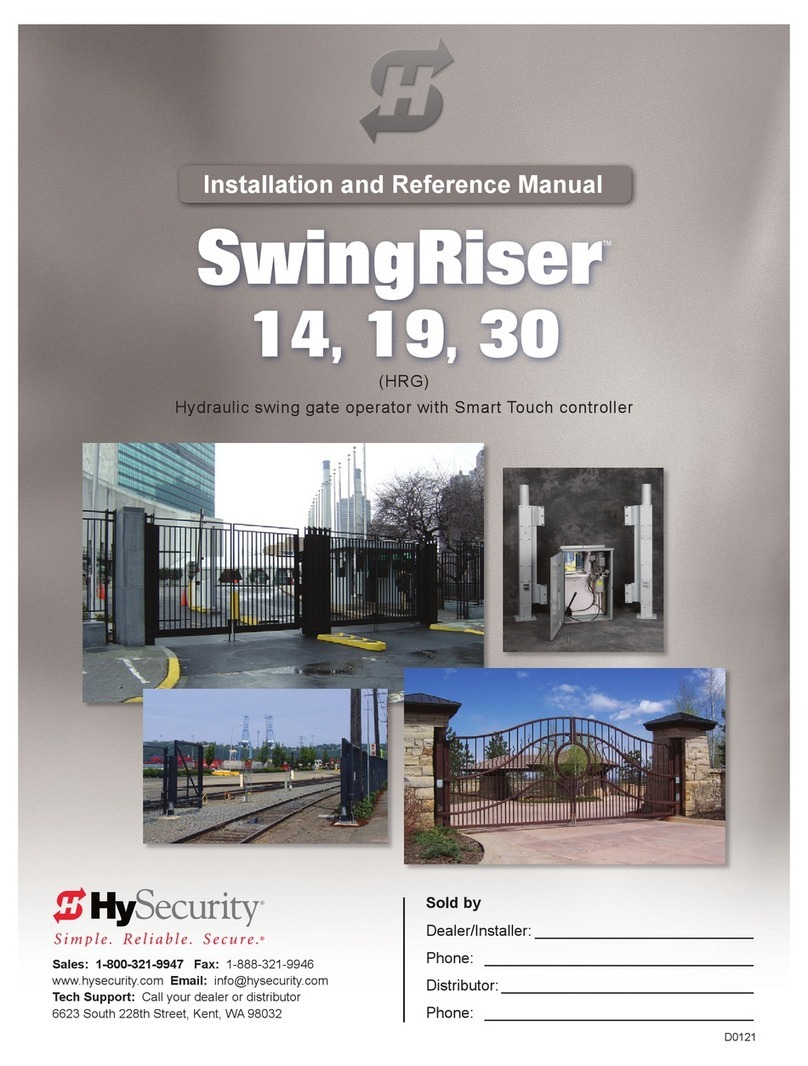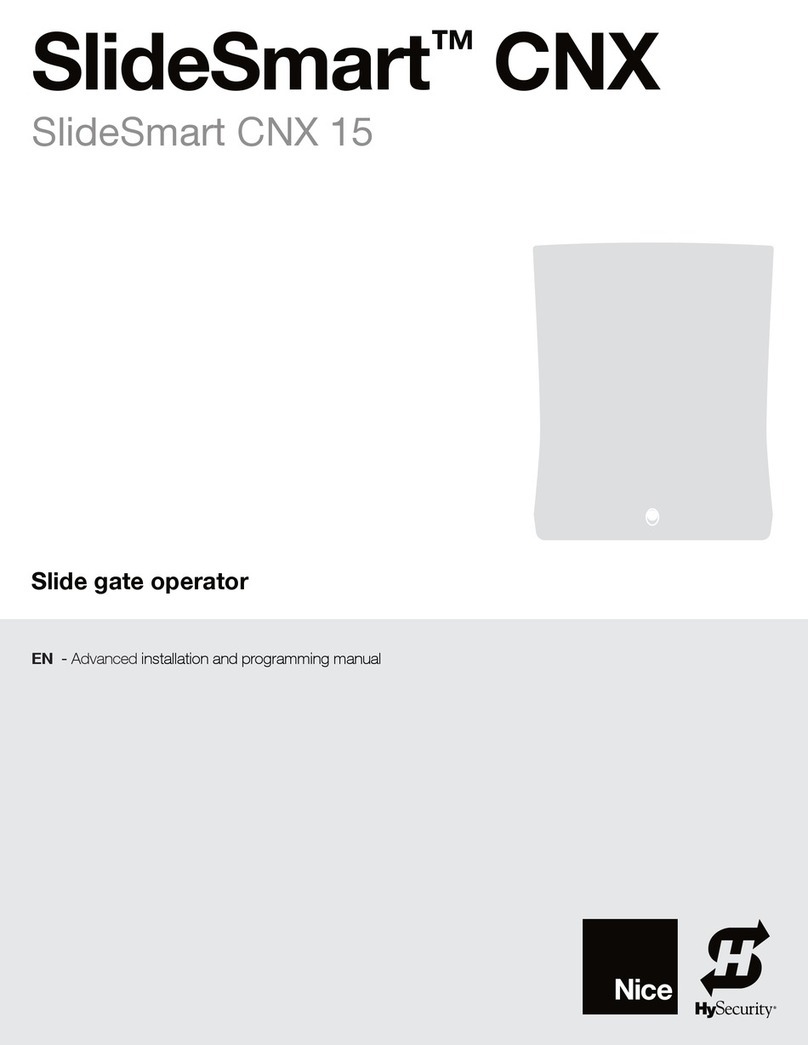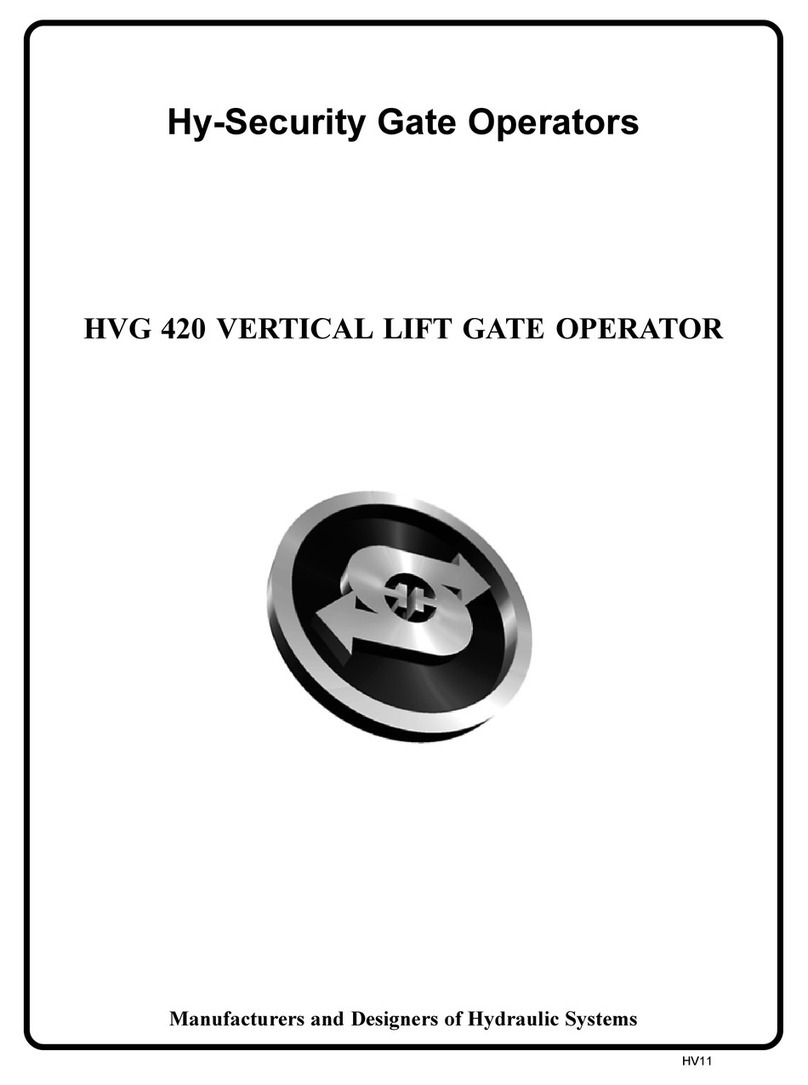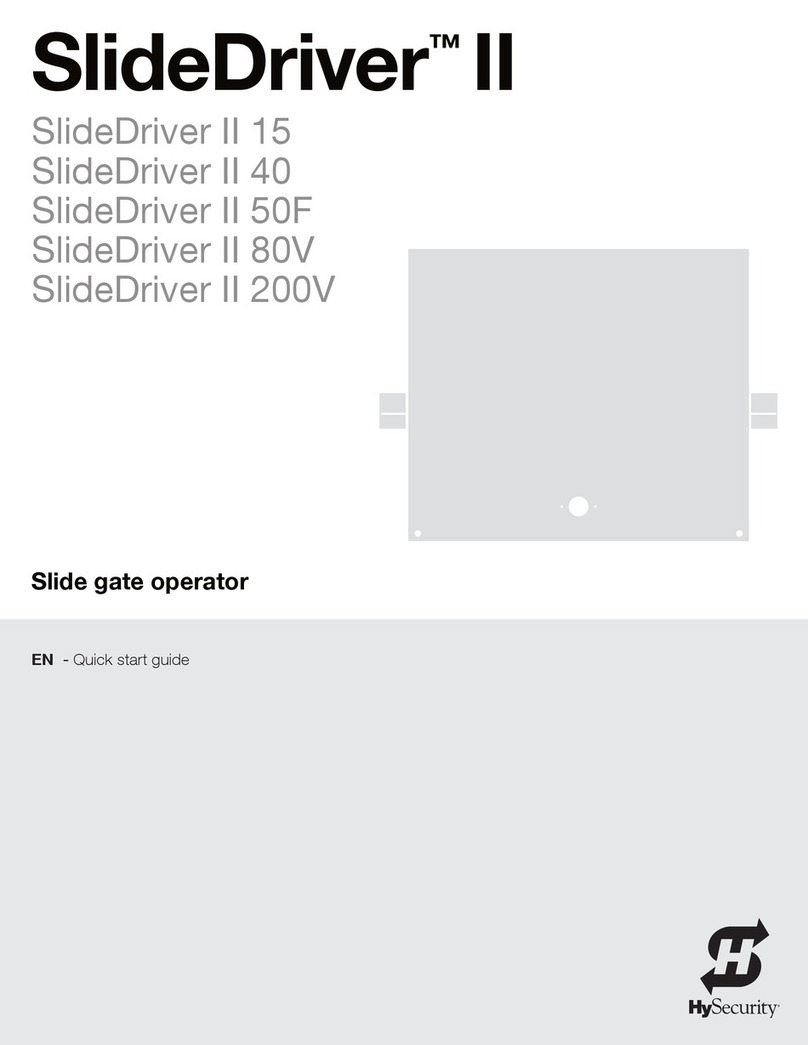Contents
Contents - 2 SwingSmart Installation and Reference Manual Revision C
Chapter 2: Power
INSTALLING THE EARTH GROUND .................................................................................................................. 2-1
WIRING AC POWER ......................................................................................................................................... 2-3
Wiring 115VAC Power .............................................................................................................................. 2-4
Wiring 230VAC Power .............................................................................................................................. 2-4
CONNECTING DC POWER ............................................................................................................................... 2-6
USING A SOLAR POWERED OPERATOR ............................................................................................................ 2-6
Design Requirements & Considerations .................................................................................................... 2-7
Connecting the SwingSmart DCS 20 to Solar Power Panels ...................................................................... 2-8
Connecting Peripherals to Solar Operators .............................................................................................. 2-10
Understanding Gate Activity based on Solar Zones .................................................................................. 2-11
IMPORTANT CONSIDERATIONS FOR DC-POWERED OPERATORS .................................................................. 2-12
Installing the Extended Battery Backup Kit .............................................................................................. 2-13
Chapter 3: Display and Menu Options
INITIAL SETUP .................................................................................................................................................. 3-1
Turning Both Power Switches On ............................................................................................................. 3-2
Using the Smart DC Controller Buttons In Menu Mode ........................................................................... 3-3
Configuring the Setup Menu ..................................................................................................................... 3-4
RUN MODE ...................................................................................................................................................... 3-5
Understanding Gate Status Displays .......................................................................................................... 3-5
Using the Smart DC Controller Buttons In RUN Mode ........................................................................... 3-6
Viewing Operator Status Displays .............................................................................................................. 3-7
USER MENU ..................................................................................................................................................... 3-8
Adjusting the Close Timer ......................................................................................................................... 3-9
Setting the Time and Date ....................................................................................................................... 3-10
Setting AC Power Loss Gate Function ..................................................................................................... 3-11
Adjusting the Display Contrast ................................................................................................................ 3-12
INSTALLER MENU .......................................................................................................................................... 3-16
Adjusting the Gate Speed ......................................................................................................................... 3-17
Adjusting the IES Sensitivity .................................................................................................................... 3-18
Reinstating Factory Defaults .................................................................................................................... 3-20
Enabling the Fire Department Override ................................................................................................... 3-21
Chapter 4: Smart DC Controller
OVERVIEW OF THE SMART DC CONTROLLER ................................................................................................. 4-2
Preliminary Testing .................................................................................................................................... 4-3
Vehicle Detector Installation Options ........................................................................................................ 4-4
Connecting HY-5A Vehicle Detectors ................................................................................................. 4-5
Installing Standard 11-Pin Box Type Vehicle Detectors ...................................................................... 4-7
Vehicle Detector Configuration and Quick Close Mode Selection ...................................................... 4-8